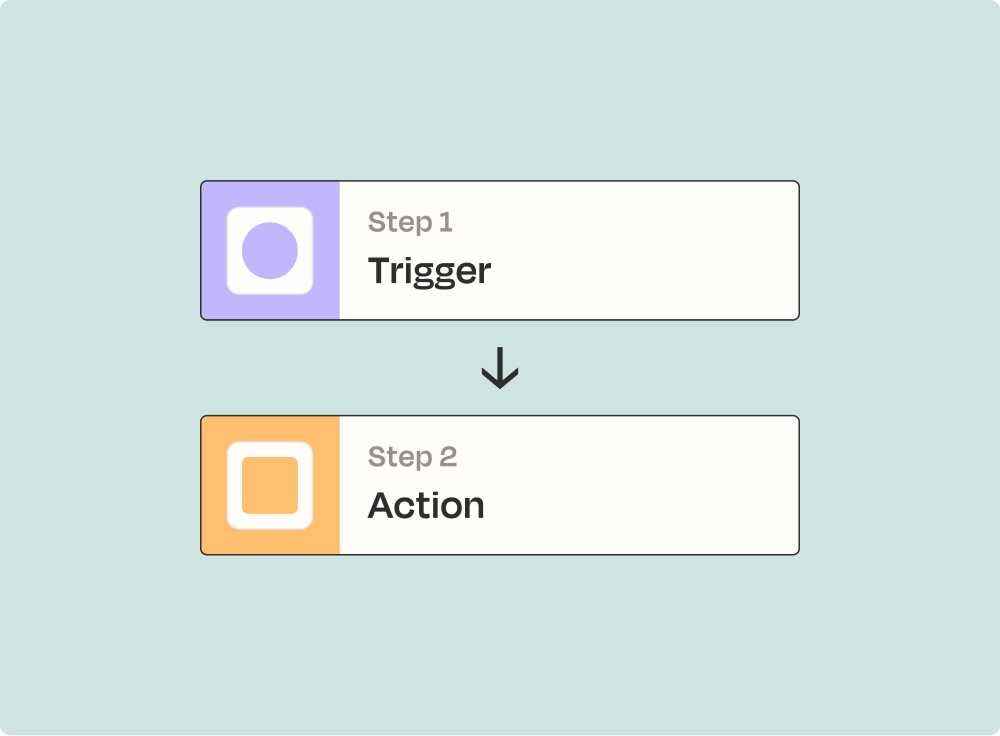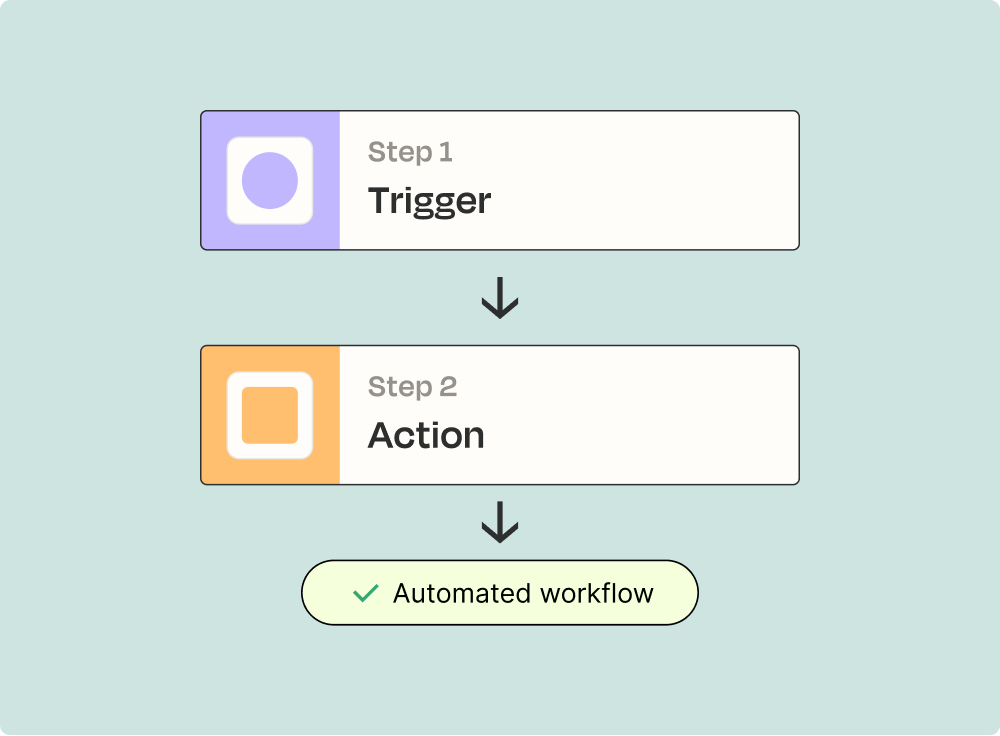Create integrations between Cayzu and ShareFile to automate any workflow
WHEN THIS HAPPENS
An event that starts an automationAUTOMATICALLY DO THIS
An event a Zap performs after it startsEndless possibilities
How Zapier works
Zapier lets you build automated workflows between two or more apps—no code necessary. These workflows are called Zaps, and this is how they work.
A trigger is where automation begins
A trigger is an event that starts your Zap. Say you want to receive an email every time someone fills in a Facebook form—the trigger would be "new Facebook lead.
Now it's time for action
An action is the event an automation performs after it is triggered. Say you want to send a Slack message any time you receive a Facebook lead—the action would be "send a Slack message.
And that's it! You've just created a Zap.
A Zap is an automated workflow—consisting of a trigger and one or more actions—that connects your apps.
Connect your tools and unlock the power of automation
With Zapier's 6,000 integrations, you can unify your tools within a connected system to improve your team's efficiency and deepen their impact.
Choose a Trigger
Start here

Start here

Choose an Action
Supported triggers and actions
Zapier helps you create workflows that connect your apps to automate repetitive tasks. A trigger is an event that starts a workflow, and an action is an event a Zap performs.
SubjectRequired
BodyRequired
EmailRequired
Full NameRequired
Brand
Product
Priority
Status
Source
Ticket Type
FolderRequired
Try ItFolderRequired
URL NameRequired
UrlRequired
Description
EmailRequired
First NameRequired
Last NameRequired
Company
PasswordRequired
Can Reset PasswordRequired
Can View SettingsRequired
New Client
Triggers when a new client is created.
Try ItFolderRequired
DescriptionRequired
Note NameRequired
Parent FolderRequired
NameRequired
Description
FolderRequired
FileRequired
Cayzu is a cloud based help desk solution that will allow you to wow your customers with world-class support. Features include multi-channel support, ticket management, Facebook & Twitter integration, mobile apps, real-time reporting, instant notifications and ability to manage multiple brands from a single portal.