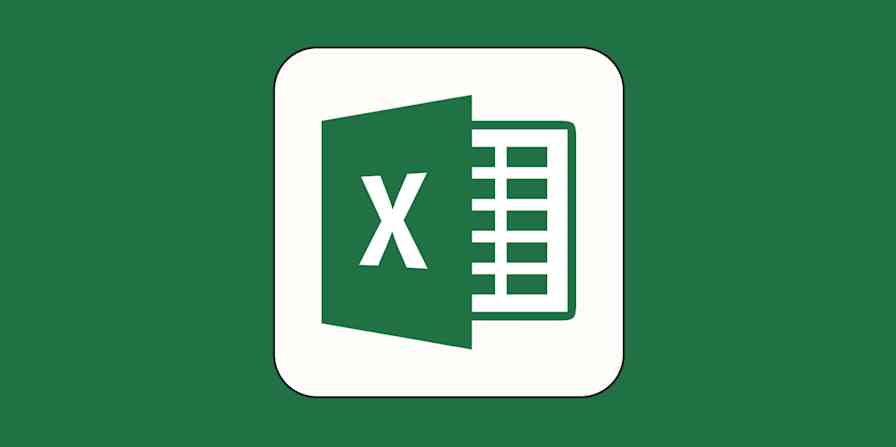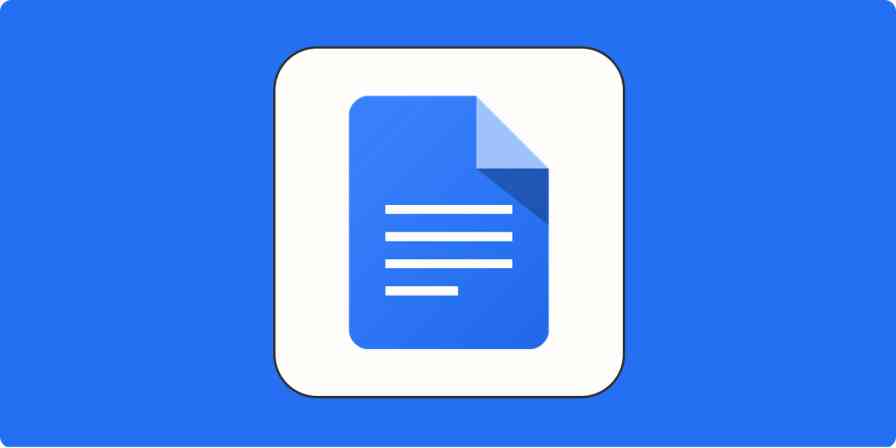If you want to delete a Bitly link, I've got some bad news: You can't.
Links, according to Bitly, "can never be deleted." That's pretty clear cut, isn't it? But if all you want is not to see the link in your Bitly account, you can do that. Here's how.
How to Hide a Bitly Link
Log in to Bitly and find the URL you want to hide. Click that link, then click the Edit button.
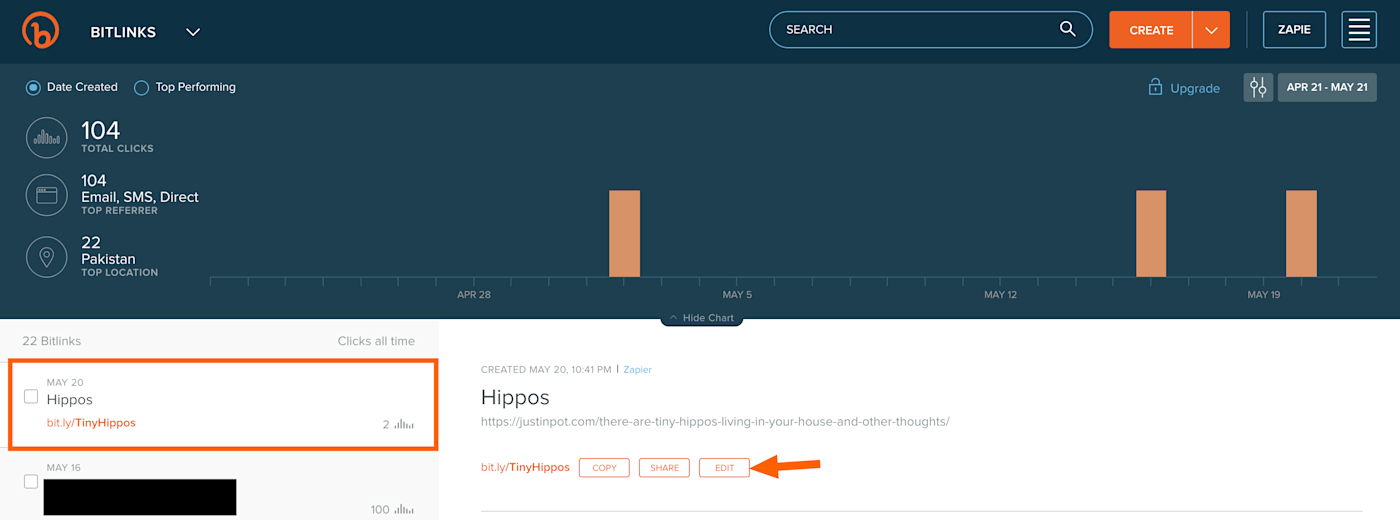
This will open the Edit sidebar.
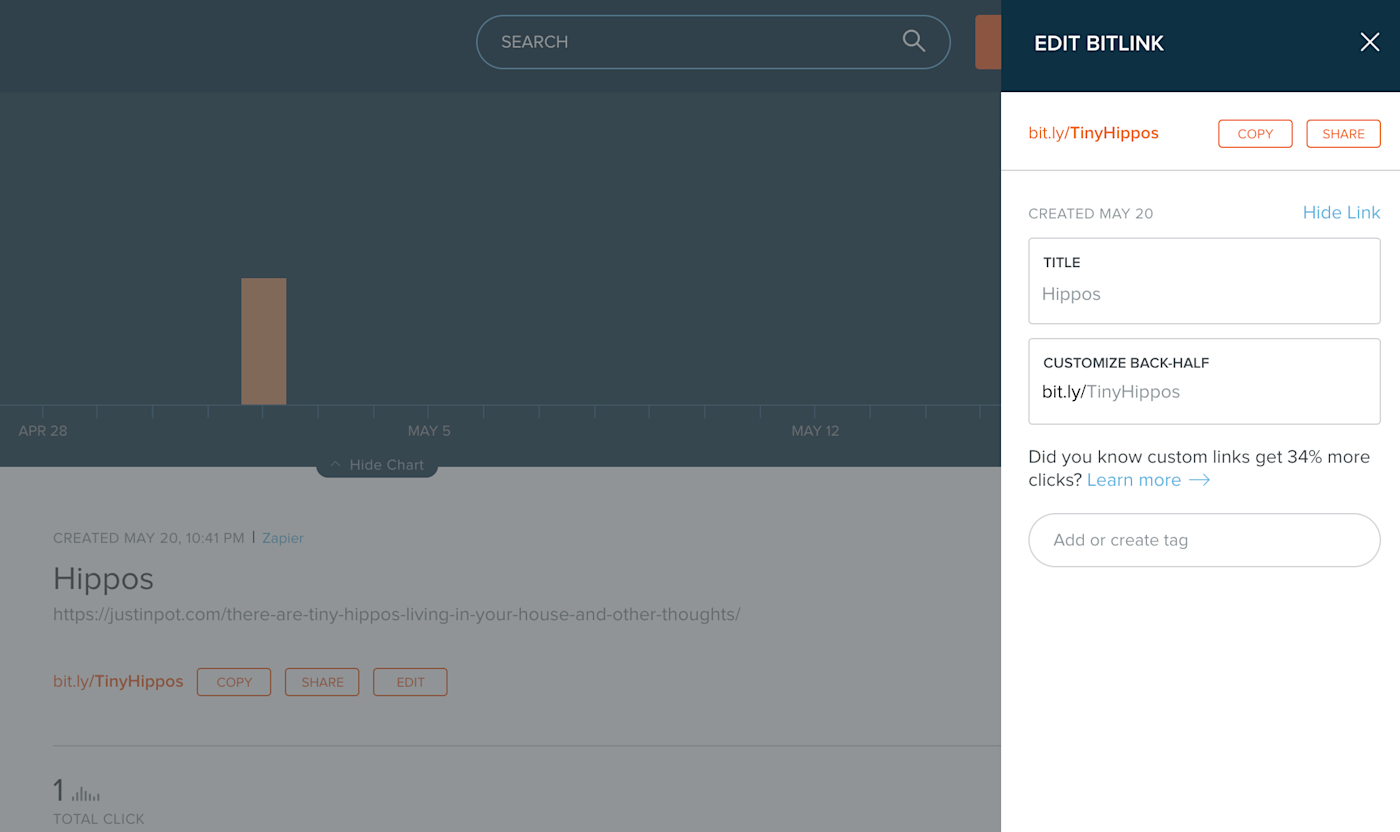
Click the Hide Link option.
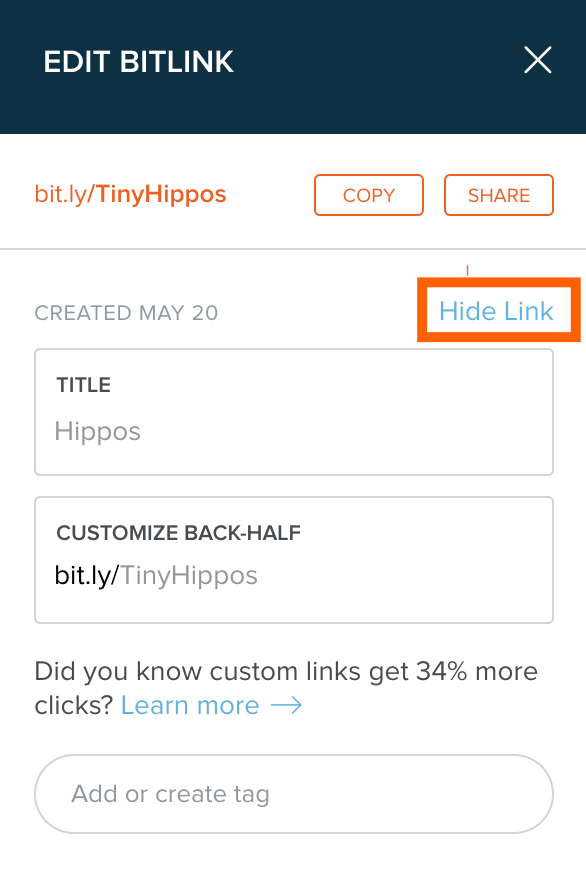
You will be asked to confirm. Once you do, your link will no longer show up in your Bitly dashboard. The Bitly link will continue to work for users, but you won't have to see it anymore.
How to Unhide a Bitly Link
Changed your mind about a particular link, and want to unhide it? Click the Filter button in your Bitly dashboard.
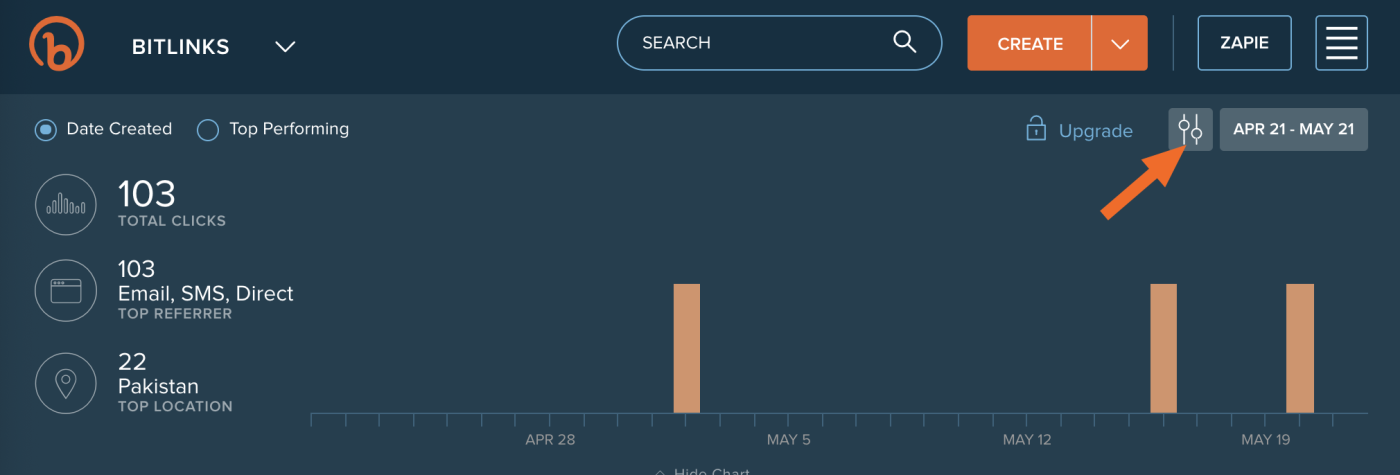
This will open the Filter sidebar. Select Only Hidden Bitlinks, then click Apply.
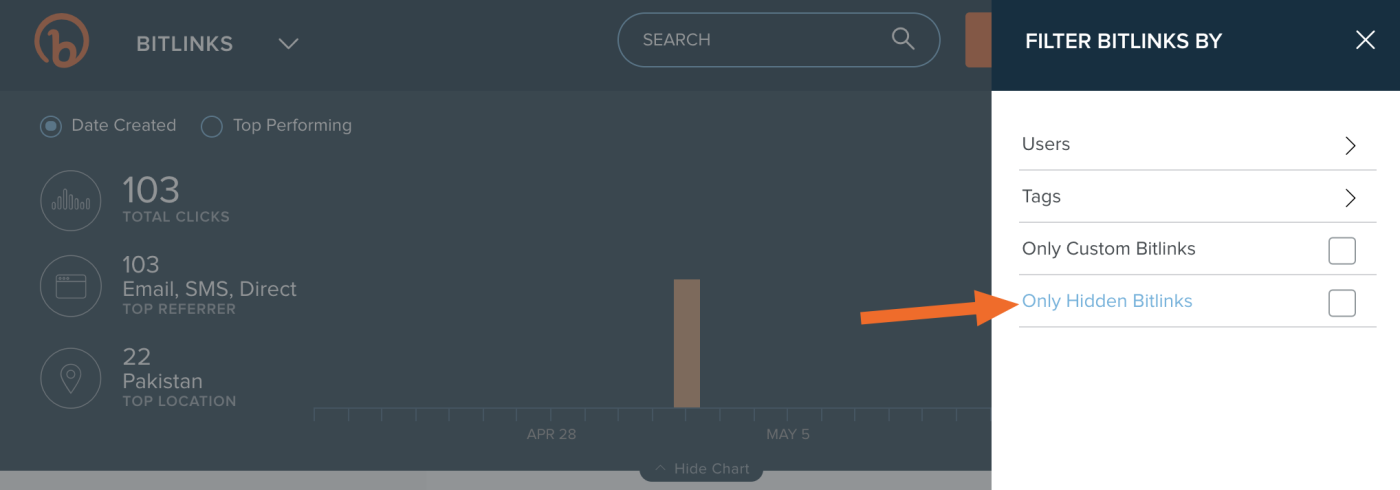
You will now see a list of every link that you've hidden.
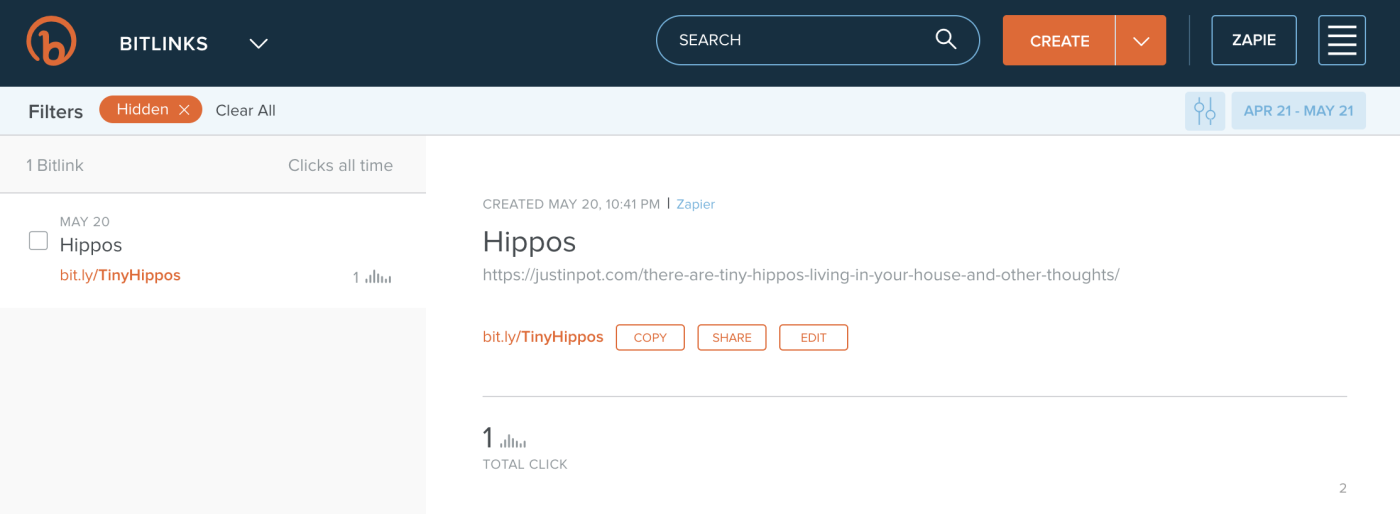
Click Edit for the link you'd like to unhide to bring up the Edit sidebar.
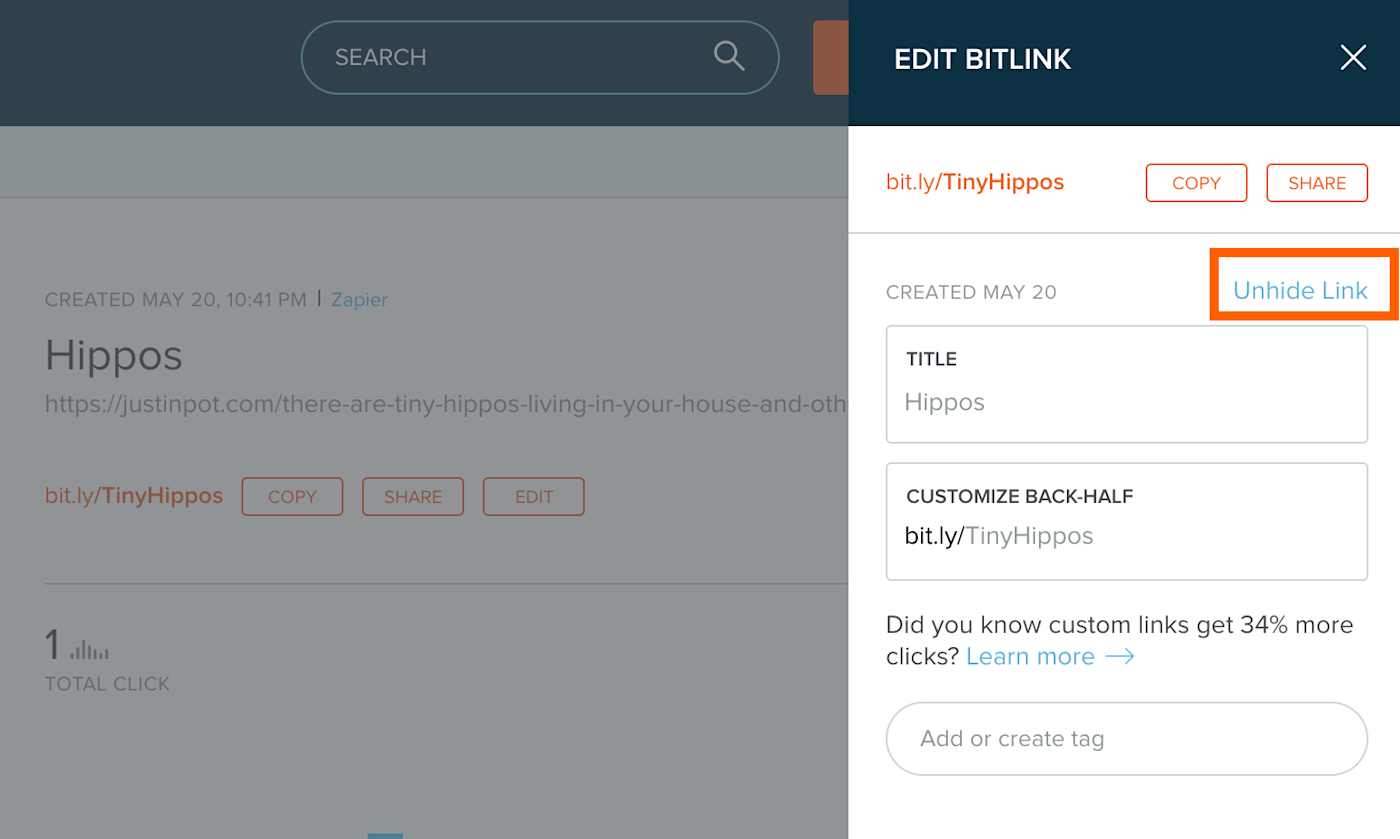
Click Unhide Link, then confirm you'd like to unhide. This link will now show up on your main Bitly dashboard.
Want to connect Bitly with thousands of other apps? Check out our Bitly integrations to learn how.