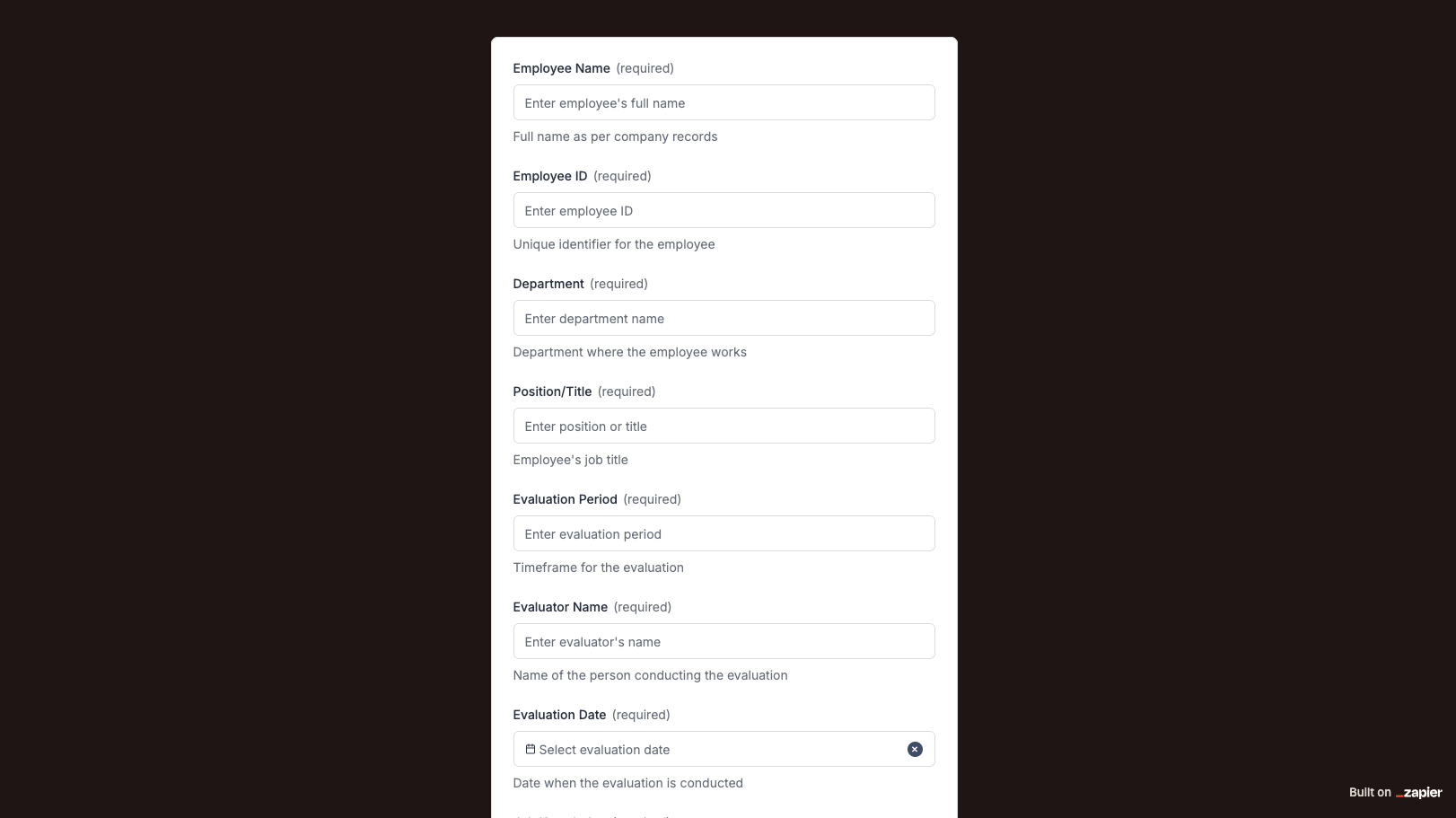
90 Day Evaluation FormInterfaces
Interfaces
Effortlessly streamline your project requests with our intuitive online form builder.
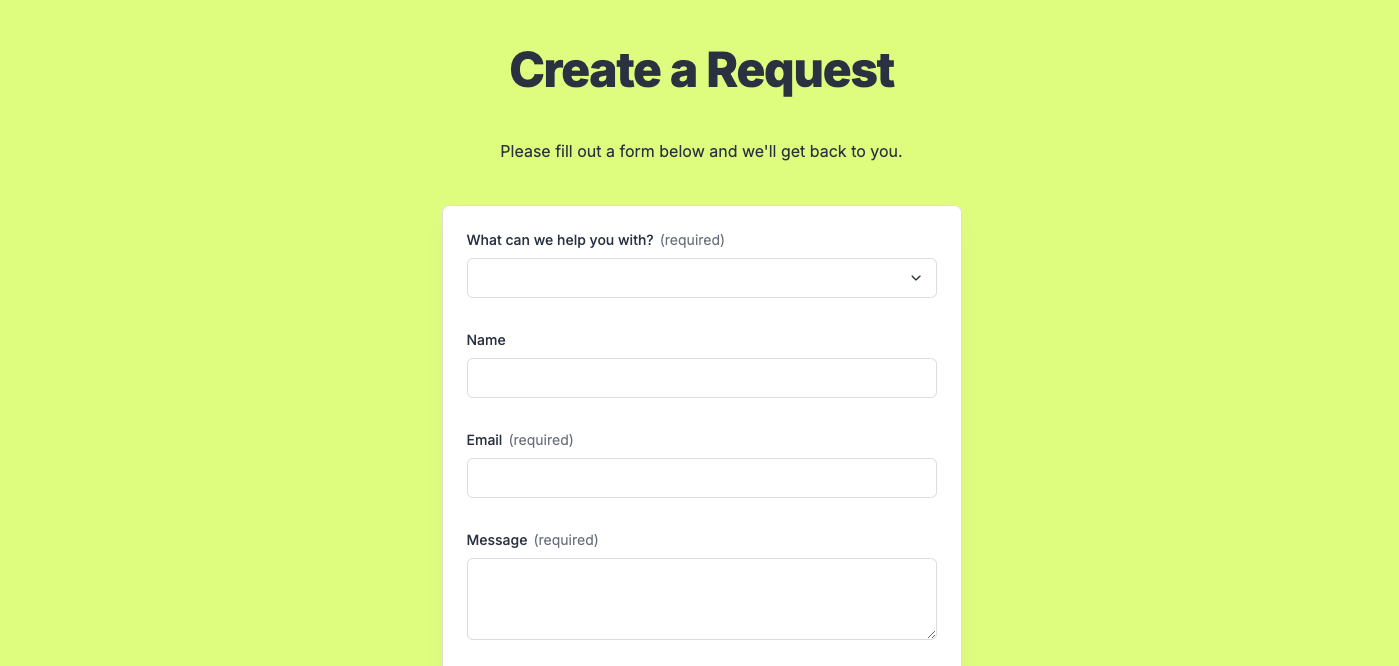
The Project Request Form template, created with Zapier Interfaces Online Form Builder, is designed to streamline the process of initiating new projects within an organization. This form is particularly beneficial for project managers, team leaders, and department heads who need a structured and efficient way to gather essential project details from stakeholders. By using this form, organizations can ensure that all necessary information is collected upfront, reducing the likelihood of miscommunication and project delays.
Customizable Fields: The form template includes customizable fields that allow users to tailor the form to their specific project needs. This flexibility ensures that all relevant information is captured, whether it's a marketing campaign, product development, or IT project.
User-Friendly Interface: Built with Zapier's intuitive form builder, the Project Request Form is easy to navigate, ensuring a smooth experience for both the requester and the approver. The interface is designed to minimize errors and omissions, making it simple for users to complete the form accurately.
Automated Workflows: One of the standout features of this form template is its ability to integrate with other applications through Zapier's automation capabilities. Once a form is submitted, it can trigger automated workflows, such as sending notifications to relevant team members, updating project management tools, or creating tasks in collaboration platforms.
Improved Efficiency: By standardizing the project request process, organizations can significantly reduce the time spent on back-and-forth communications. The form ensures that all necessary information is collected at the outset, allowing teams to focus on execution rather than administrative tasks.
Enhanced Collaboration: The integration capabilities of Zapier mean that the form can seamlessly connect with other tools used by the organization. This connectivity fosters better collaboration among team members, as everyone has access to the same information and updates in real-time.
Increased Transparency: With all project requests centralized in one location, stakeholders can easily track the status of their requests. This transparency helps manage expectations and keeps everyone informed about project priorities and timelines.
Access the Template: Users can access the Project Request Form template through Zapier Interfaces Online Form Builder. The template is ready to use but can be customized to fit specific organizational needs.
Customize the Form: Modify the fields and sections to align with your organization's project requirements. Add or remove fields as necessary to ensure comprehensive data collection.
Integrate with Other Tools: Leverage Zapier's integration capabilities to connect the form with your existing software stack. This step is crucial for automating workflows and enhancing productivity.
Deploy and Monitor: Once the form is set up, deploy it within your organization and monitor its usage. Gather feedback from users to make any necessary adjustments and ensure it meets the needs of all stakeholders.
The responses are automatically collected and organized into a structured, user-friendly table format for efficient management and analysis. Here’s how the process works:
When a user submits a form, their responses are instantly captured and stored in a secure, cloud-based database. Each form field (e.g., name, email, or custom questions) is mapped to a corresponding column in the table, ensuring data is neatly organized. The table updates in real-time, allowing you to view and manage responses as soon as they are submitted.
Building on this functionality, you can leverage Zaps to configure email or Slack notifications, ensuring you receive instant alerts for new form submissions. Additionally, Zaps enable you to create sophisticated customization and integration workflows tailored to your specific needs.
Once customized, the form can be shared as a link. You can find this link in the top left corner of the Form Editor. Simply copy and send the link to anyone you want to share it with. This eliminates the need for printing or manual distribution, making the process quick and efficient.
Absolutely. One of the great advantages of using Interfaces is the ability to customize your forms. You can add, remove, or modify fields to suit your specific event planning needs. Just remember to update your Zap accordingly if you make significant changes to the form structure.