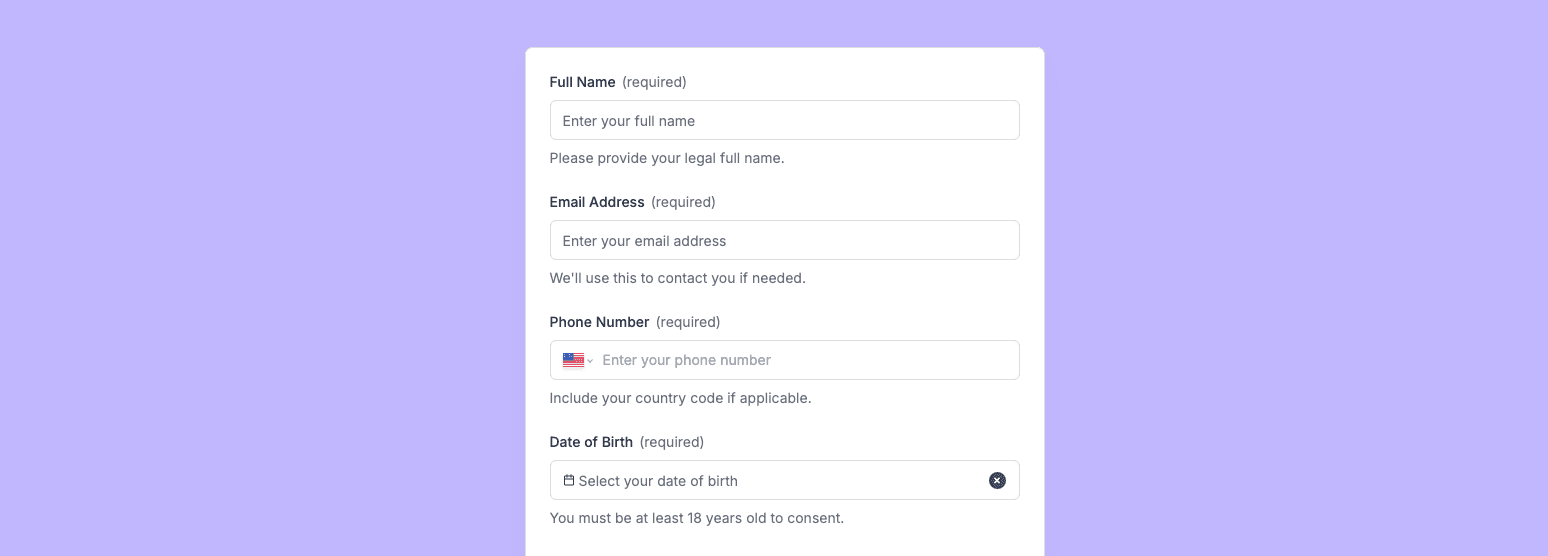
The informed consent form template created with Zapier Interfaces Online Form Builder is designed to streamline the process of obtaining consent from individuals participating in various activities, such as medical procedures, research studies, or educational programs. This form template is particularly beneficial for healthcare providers, researchers, educators, and organizations that require a clear and efficient way to communicate the details of an activity and obtain consent from participants. By using this template, users can ensure that all necessary information is conveyed and that participants are fully informed before agreeing to participate.
Key Features of the Informed Consent Form Template
-
Customizable Fields: The form template offers a range of customizable fields, allowing users to tailor the form to their specific needs. This includes sections for participant information, details of the activity, potential risks and benefits, and contact information for further inquiries.
-
User-Friendly Interface: Built with Zapier Interfaces Online Form Builder, the template provides a user-friendly interface that simplifies the process of creating and managing informed consent forms. Users can easily add, remove, or modify fields to suit their requirements.
-
Integration Capabilities: One of the standout features of this form template is its ability to integrate with other applications and software. Zapier, known for its automation capabilities, allows users to connect the informed consent form with various tools, such as email marketing platforms, CRM systems, and data analysis software, to streamline workflows and enhance efficiency.
Benefits of Using Zapier's Form Template
-
Time-Saving Automation: By automating the process of collecting and managing consent forms, users can save significant time and resources. The integration capabilities of Zapier ensure that data collected through the form is automatically synced with other applications, reducing the need for manual data entry.
-
Enhanced Participant Experience: The clear and concise layout of the form ensures that participants can easily understand the information presented to them. This enhances the overall experience for participants, as they can make informed decisions without feeling overwhelmed by complex or lengthy documents.
-
Improved Data Management: With the ability to integrate with various software, users can efficiently manage and analyze the data collected through the informed consent form. This allows for better tracking of participant responses and more informed decision-making.
How to Get Started
-
Access the Template: Users can access the informed consent form template through Zapier Interfaces Online Form Builder. Once accessed, they can begin customizing the form to meet their specific needs.
-
Integrate with Other Tools: To maximize the benefits of the form template, users should explore the integration options available through Zapier. By connecting the form with other applications, users can automate workflows and enhance data management.
-
Deploy and Collect Responses: After customizing and integrating the form, users can deploy it to participants and begin collecting responses. The streamlined process ensures that all necessary information is captured efficiently and accurately.
Frequently Asked Questions
How does the online form builder collect and organize responses from form submissions?
The responses are automatically collected and organized into a structured, user-friendly table format for efficient management and analysis. Here’s how the process works:
When a user submits a form, their responses are instantly captured and stored in a secure, cloud-based database. Each form field (e.g., name, email, or custom questions) is mapped to a corresponding column in the table, ensuring data is neatly organized. The table updates in real-time, allowing you to view and manage responses as soon as they are submitted.
Building on this functionality, you can leverage Zaps to configure email or Slack notifications, ensuring you receive instant alerts for new form submissions. Additionally, Zaps enable you to create sophisticated customization and integration workflows tailored to your specific needs.
How do I share the form with others?
Once customized, the form can be shared as a link. You can find this link in the top left corner of the Form Editor. Simply copy and send the link to anyone you want to share it with. This eliminates the need for printing or manual distribution, making the process quick and efficient.
Can I customize the form fields in the template?
Absolutely. One of the great advantages of using Interfaces is the ability to customize your forms. You can add, remove, or modify fields to suit your specific event planning needs. Just remember to update your Zap accordingly if you make significant changes to the form structure.


