Slack, HubSpot
HubSpot to Slack closed-won updatesZaps
Zaps
Turn your data warehouse insights into actionable sales intelligence automatically—so your reps can spend less time hunting for data and more time selling.
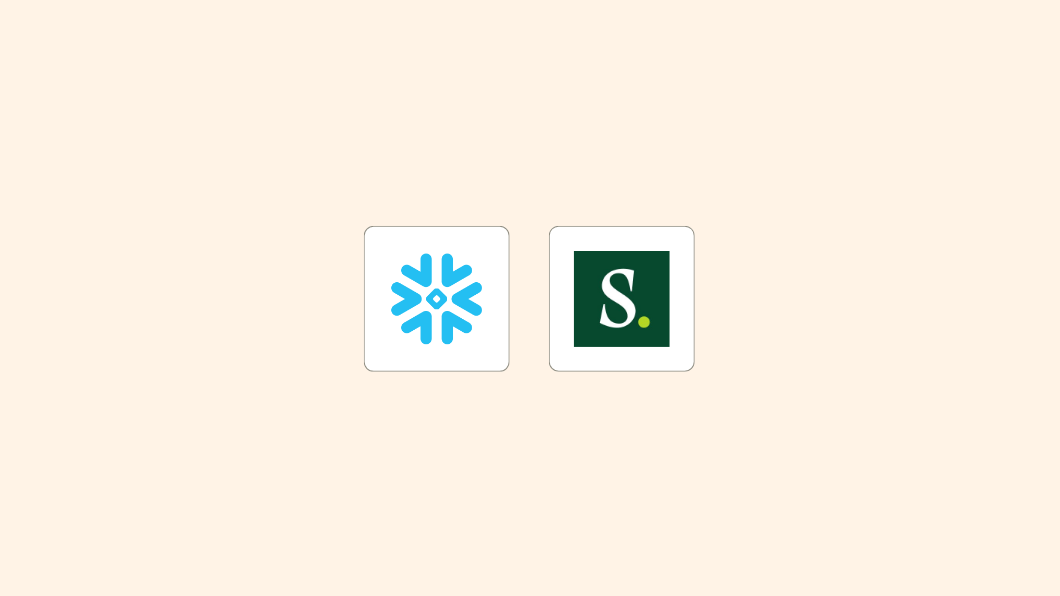
Click and drag to move around the canvas and pinch to zoom.
Vital customer signals like usage trends, engagement spikes, and feature adoption often stay locked inside your Snowflake warehouse. Without timely visibility into these insights, your sales team misses critical opportunities to engage prospects at exactly the right moment. Meanwhile, data analysts get buried under repetitive report requests that quickly become outdated.
The Snowflake-to-Salesloft template bridges this gap, instantly sending key customer signals directly to your sales team. Salesloft Plays and alerts trigger exactly when a meaningful event occurs—no delays, no guesswork, just proactive, data-driven selling.
The Snowflake-to-Salesloft template is ideal for:
This template creates a powerful connection between your analytics data in Databricks and your sales engagement platform in Salesloft, transforming raw data into actionable sales intelligence. Here’s how:
When you give your team access to on-demand customer signals, you're not just integrating data; you're empowering your sales team with real-time insights, transforming your approach from reactive to proactive selling.
Choose the refresh rate that fits your business—hourly, daily, weekly, or custom—to stay perfectly aligned with your sales process.
Salesloft Plays are set up directly in Salesloft by your Revenue Operations team, customized to your organization’s unique sales strategy. Here’s a link to learn more: Salesloft | Create a Play.
Track virtually any measurable customer attribute or behavior stored in Snowflake, including usage metrics, engagement scores, renewal cycles, support interactions, and more.
No coding or engineering skills are needed to configure this integration. The initial setup of custom Snowflake views or tables may require support from your Snowflake administrator.
This integration works seamlessly with Snowflake and can accommodate additional data sources like Looker and other analytics platforms.