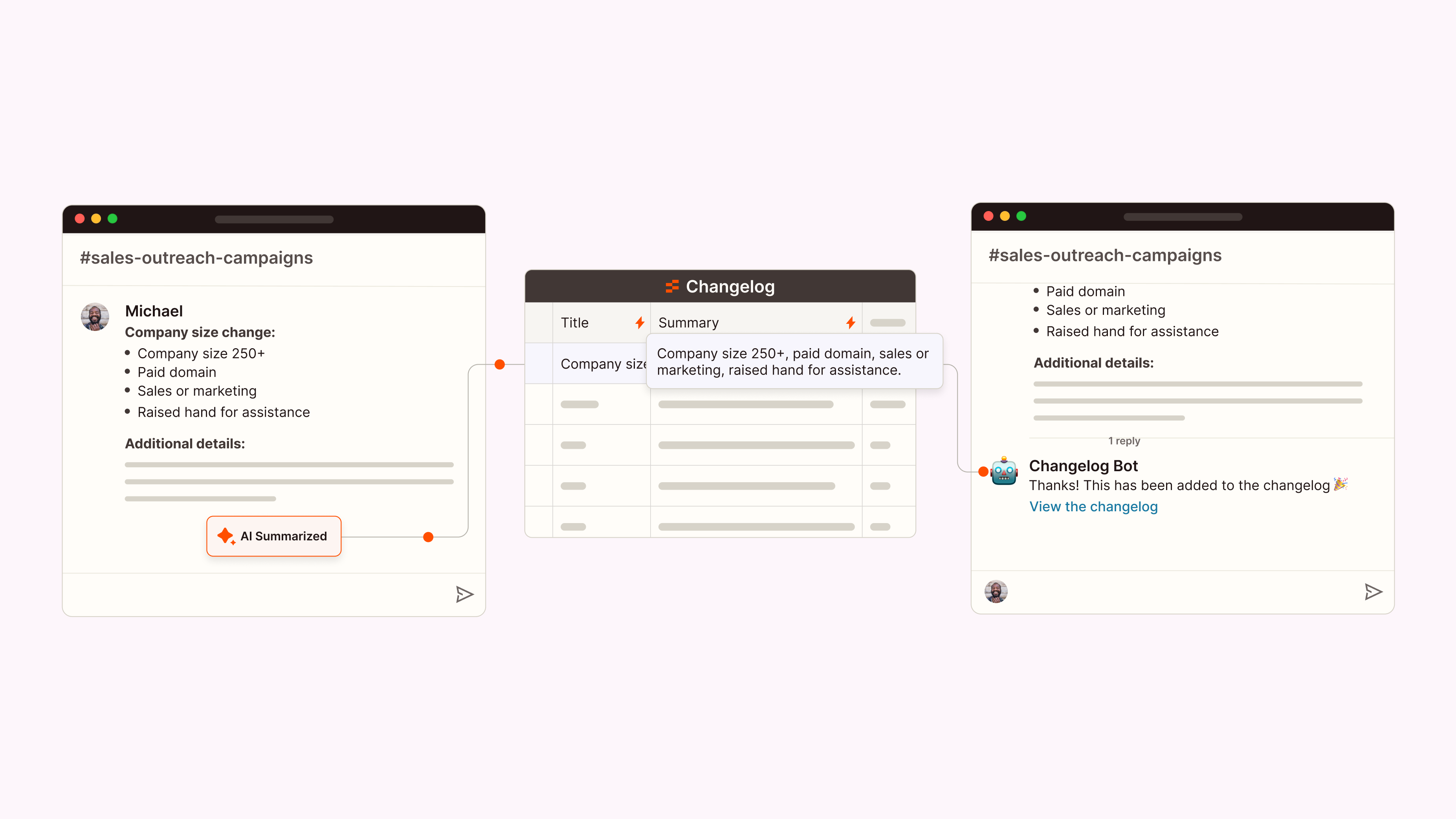
Automated changelogMulti-product solution
Tables, Zaps
Create structured Jira requests from Slack conversations with just an emoji reaction. Capture conversation context, use ChatGPT to identify and write requirements, and make sure nothing falls through the cracks.
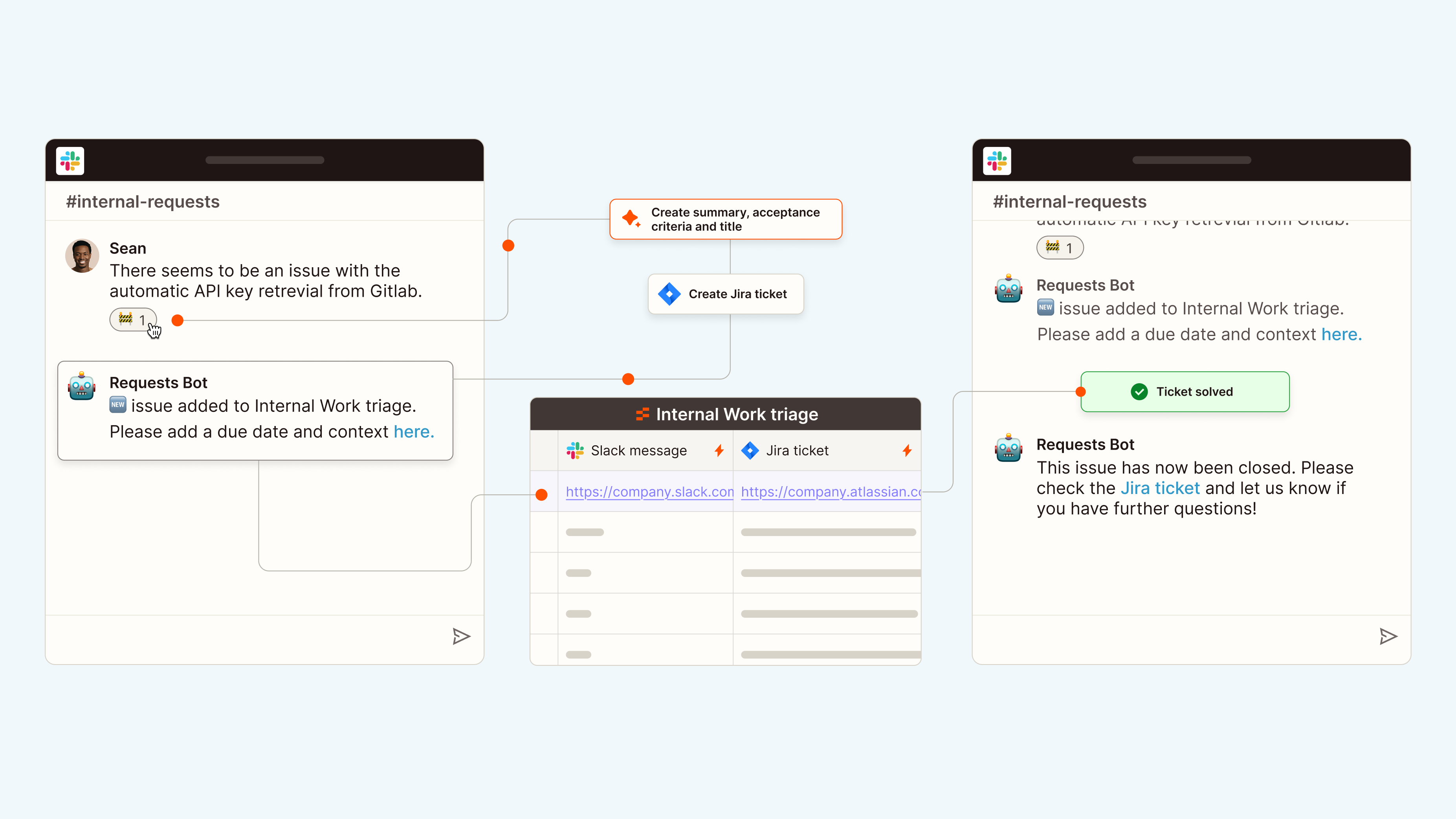
Click and drag to move around the canvas and pinch to zoom.
Created by: Lukas Toma, Director, Data & ML @ Zapier
Every day, important engineering work requests come through Slack conversations. Without a structured system, these valuable requests get buried in busy channels, forgotten in threads, or lost in the constant stream of communication. Engineers waste countless hours manually copying information into tickets, risking missed details, and creating unnecessary work.
Use this template to transform any Slack message into a fully documented Jira issue with just a simple emoji reaction—complete with an AI generated title, description, and acceptance criteria. It captures the entire conversation context, uses AI to identify the work requirements, routes it through a triage process, and handles follow-ups, all without your team lifting a finger. Instead of letting important work slip through the cracks, you'll have a reliable system that ensures every request is captured, assigned, and tracked to completion.
A work intake automation system is perfect for:
This template builds you a complete work intake system that transforms Slack conversations into structured work items in Jira. Here's how:
This system bridges the gap between informal communication channels and formal work-tracking tools. By automating the capture, documentation, and follow-up processes, teams can focus on doing the work rather than managing it.
And not only will you make your team more efficient, but it’ll be easier for stakeholders too, because they can submit requests right from the tools that they work out of every day. And let’s be honest, how often do your colleagues actually go to Jira instead of Slack to ask for help ;). Plus they’ll appreciate the transparent communication and reliable follow-through on their requests.
Yes, you can choose any emoji that makes sense for your team. Some teams use 🍔 for general requests, 🐛 for bugs, or 🚀 for feature ideas. You can even set up multiple workflows with different emojis for different types of work.
The template can be configured to work with your specific Jira projects, issue types, and custom fields. During setup, you'll be able to specify exactly how you want issues created and where they should be assigned.
Not at all. The template handles all the technical aspects of creating and updating Jira issues. Your team members simply need to know how to add an emoji reaction in Slack, and the system takes care of the rest.
New requests are automatically added to a Zapier Tables database that serves as your triage queue. Team leads can review this queue regularly, update priorities, assign work to team members, and move items through your workflow stages—all without having to switch between multiple tools.