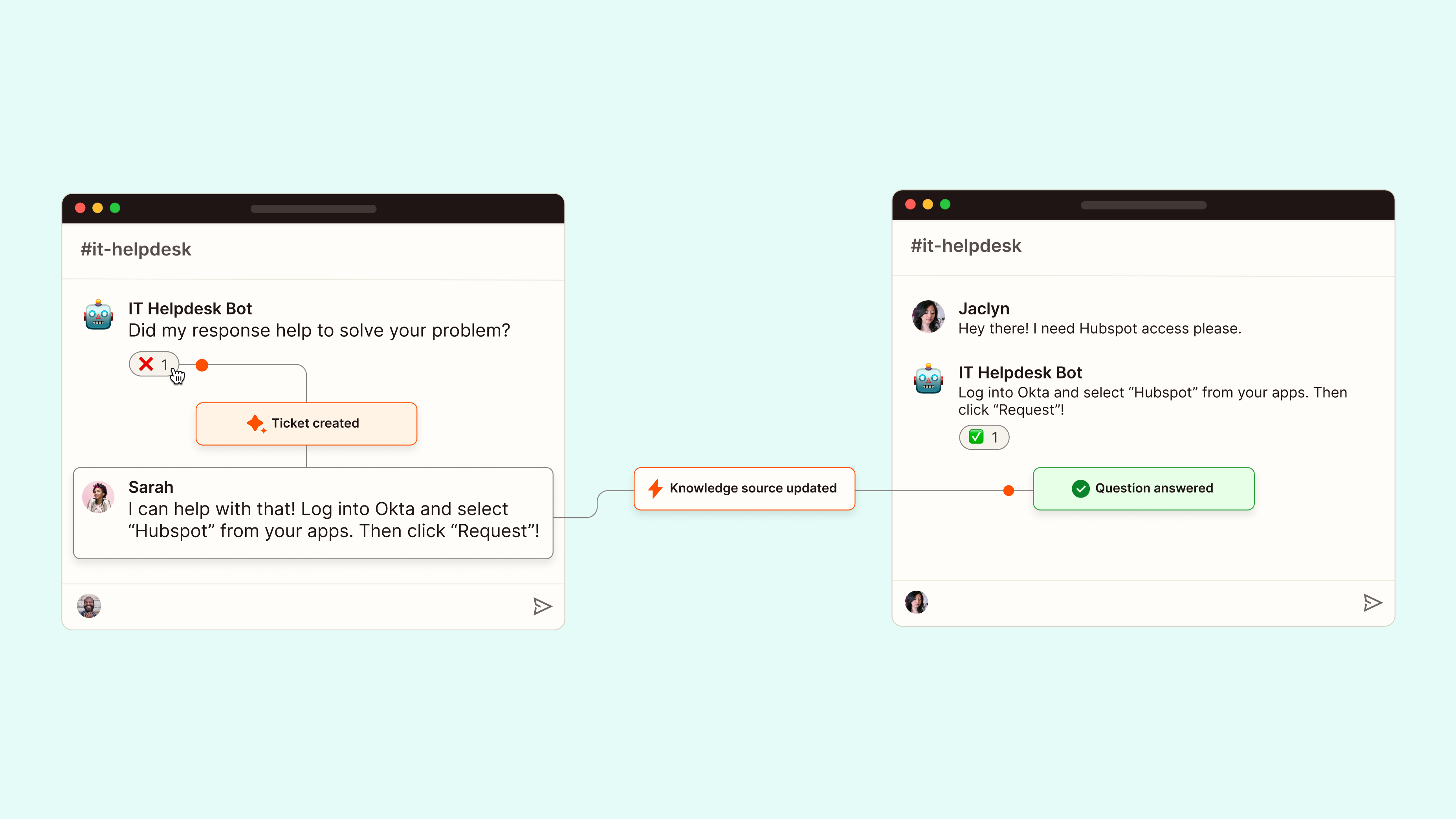
IT help deskMulti-product solution
Tables, Zaps, Chatbots, Canvas
Make employee departures easy with automated notifications, document generation, and feedback collection.
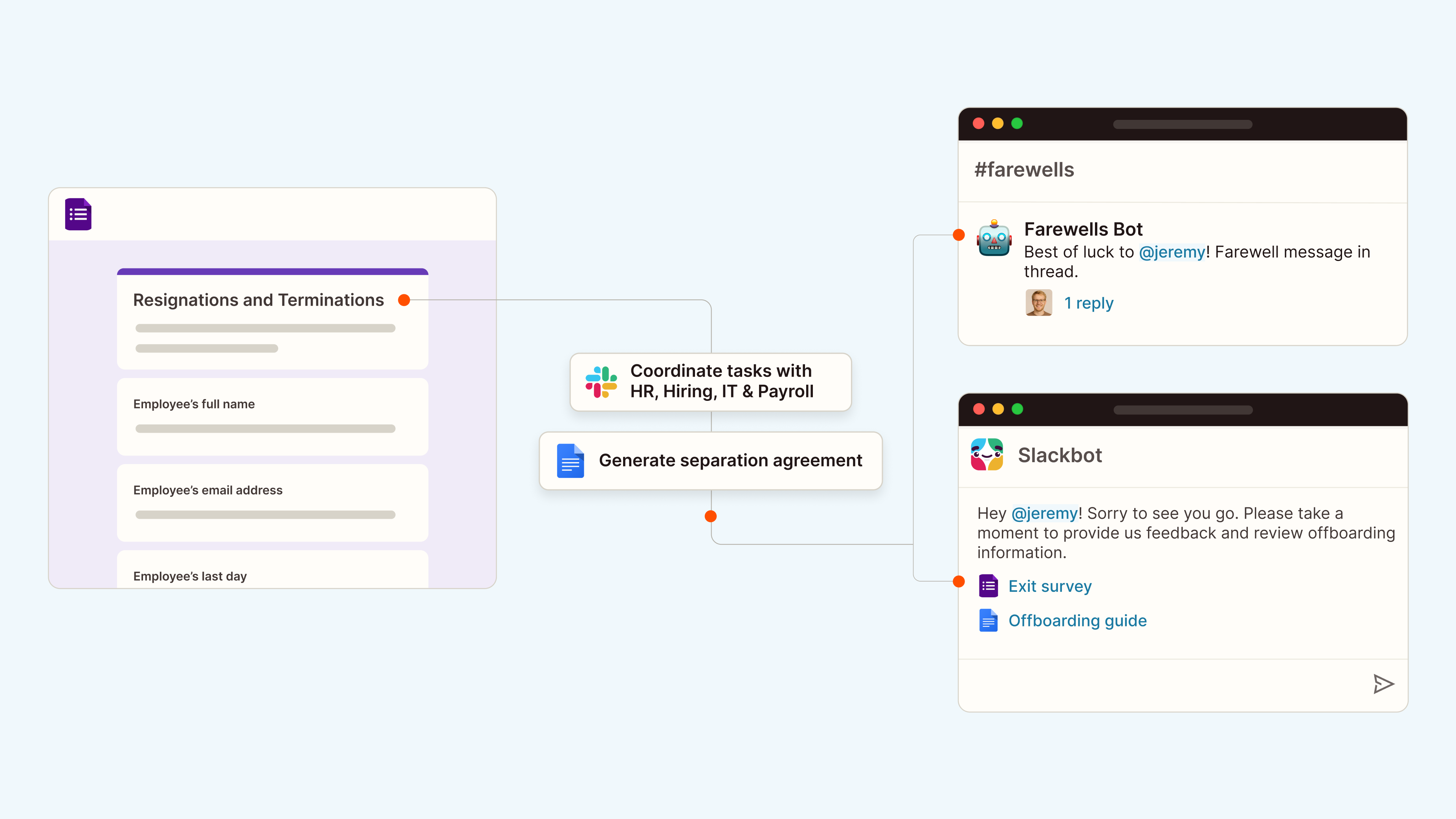
Click and drag to move around the canvas and pinch to zoom.
Employees offboarding is far from simple, often involving multiple departments, tight timelines, and complicated deliverables. And the stakes are high. There are security risks, compliance risk, and relationship risks.
The good news? Automation can help. This employee offboarding template takes a complicated, error-prone process and turns into a streamlined, repeatable workflow. With a single form submission, you'll trigger a series of actions, from notifying stakeholders, to generating necessary documents, updating your HR systems, and collecting valuable feedback. You'll get a smoother, more efficient and consistent offboarding experience that saves your team hours of work and ensures nothing falls through the cracks.
An automated employee offboarding system is perfect for:
This template builds you a comprehensive employee offboarding system. Here's how:
Note: You can find copies of the Google Forms and Google Docs used in this template here.
No technical skills are required. The template uses Zapier's user-friendly interface to connect your existing tools. You'll just need to know which form IDs correspond to which marketing assets, and have access to your CRM and notification systems.
Yes, this template is designed to integrate with popular HRIS systems like BambooHR. If you use a different system, you can likely adapt the template to work with it using Zapier's wide range of integrations.
The template is built with data privacy in mind. It only processes the information you provide and integrates with your existing systems. However, you should always review and adjust the workflow to ensure it complies with your company's specific data handling policies.
Absolutely. The template provides a starting point, but you can easily modify the content of notifications, surveys, and document templates to match your company's specific needs and tone.