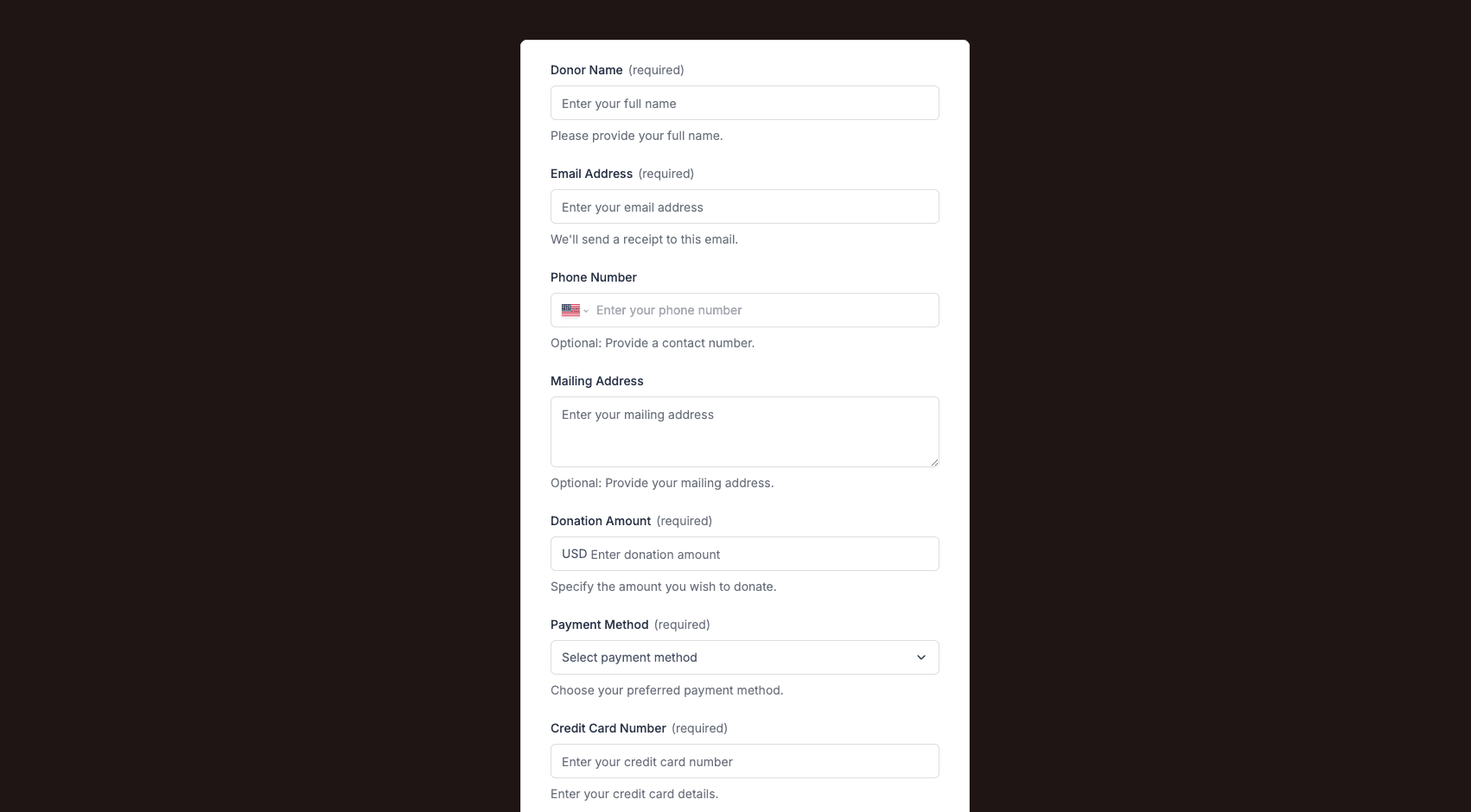
The Church Donation Form template, created with Zapier Interfaces Online Form Builder, is designed to streamline the process of collecting donations for churches and religious organizations. This form template is ideal for church administrators, treasurers, and volunteers who manage financial contributions and wish to simplify the donation process. By utilizing this form, churches can efficiently gather donor information, track contributions, and enhance their fundraising efforts.
Key Features
- User-Friendly Interface: The form is designed with simplicity in mind, ensuring that donors can easily navigate and complete the donation process without any technical difficulties.
- Customizable Fields: Churches can tailor the form to include specific fields that capture essential donor information, such as name, contact details, donation amount, and preferred payment method.
- Automated Workflows: By integrating with Zapier, the form can automatically trigger workflows, such as sending thank-you emails, updating donor databases, or generating donation receipts.
Benefits of Using the Form
- Time-Saving: Automating the donation process reduces the time spent on manual data entry and administrative tasks, allowing church staff to focus on other important activities.
- Improved Accuracy: The form minimizes errors associated with manual data collection, ensuring that donor information is accurately recorded and stored.
- Enhanced Donor Engagement: By providing a seamless donation experience, churches can foster stronger relationships with their donors, encouraging continued support and generosity.
Integration Capabilities
- Payment Processing: The form can be integrated with popular payment gateways, such as PayPal or Stripe, to facilitate secure and convenient online donations.
- CRM Systems: Connect the form with customer relationship management (CRM) systems like Salesforce or HubSpot to automatically update donor records and track donation history.
- Email Marketing Platforms: Sync the form with email marketing tools like Mailchimp or Constant Contact to send personalized thank-you messages and keep donors informed about church activities and events.
How to Get Started
- Access the Template: Visit Zapier Interfaces Online Form Builder to access the Church Donation Form template and begin customizing it to suit your church's needs.
- Customize the Form: Modify the form fields, design, and settings to align with your church's branding and donation requirements.
- Set Up Integrations: Connect the form with your preferred applications and software to automate workflows and enhance the donation process.
- Launch and Share: Once the form is ready, share it with your congregation through your church's website, social media channels, or email newsletters to start collecting donations.
By leveraging the Church Donation Form template, churches can efficiently manage their donation processes, improve donor engagement, and ultimately support their mission and community initiatives.
Frequently Asked Questions
How does the online form builder collect and organize responses from form submissions?
The responses are automatically collected and organized into a structured, user-friendly table format for efficient management and analysis. Here’s how the process works:
When a user submits a form, their responses are instantly captured and stored in a secure, cloud-based database. Each form field (e.g., name, email, or custom questions) is mapped to a corresponding column in the table, ensuring data is neatly organized. The table updates in real-time, allowing you to view and manage responses as soon as they are submitted.
Building on this functionality, you can leverage Zaps to configure email or Slack notifications, ensuring you receive instant alerts for new form submissions. Additionally, Zaps enable you to create sophisticated customization and integration workflows tailored to your specific needs.
How do I share the form with others?
Once customized, the form can be shared as a link. You can find this link in the top left corner of the Form Editor. Simply copy and send the link to anyone you want to share it with. This eliminates the need for printing or manual distribution, making the process quick and efficient.
Can I customize the form fields in the template?
Absolutely. One of the great advantages of using Interfaces is the ability to customize your forms. You can add, remove, or modify fields to suit your specific event planning needs. Just remember to update your Zap accordingly if you make significant changes to the form structure.


