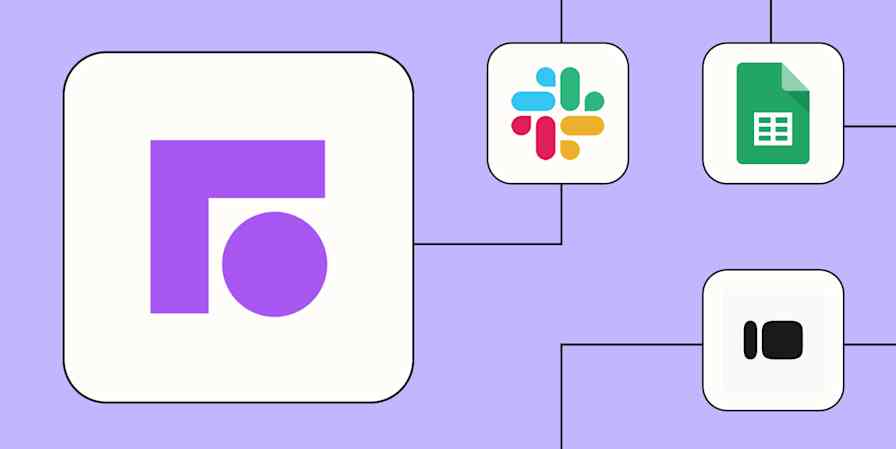I used to work at a children's shoe store, and we kept all our customer information on index cards (...yeah). So when a customer came into the store asking about their previous shoe size, naturally, we had lost their information and couldn't help them. Needless to say, little Suzie didn't get a new pair of shoes in her Easter basket, and we lost a sale.
You may not be in the shoe biz, but the importance of quality customer service is pretty universal. If your company has an index card equivalent for organizing customer data and lending support, you're in need of help desk software. But which one should you go with?
Zendesk for Service and Jira Service Management are two of the most popular help desk solutions on the market. I tested both apps to see how their features compare and what teams they're best for. Keep reading for my breakdown of Zendesk vs. Jira.
Table of contents:
Zendesk excels at CX analytics, while Jira offers deep operational intelligence
Jira for backend automation, Zendesk for bot-based automation
Zendesk's AI empowers service agents, while Jira's optimizes IT operations
Zendesk vs. Jira at a glance
Both Zendesk and Jira offer ticket management solutions, but it's not really fair to compare the two platforms apples to apples. Here's why:
Zendesk for Service is better suited for customer support teams that require a user-friendly ticketing solution.
Jira Service Management is better positioned for IT support teams that will take advantage of its advanced IT service management (ITSM) features.
Having said that, there's a lot of overlapping functionality, so I dove in to see how they compare. Here's a quick comparison table, or you can keep reading for more details on my experiences with each platform.
| Zendesk for Service | Jira Service Management |
|---|---|---|
Automation | ⭐⭐⭐⭐ Strong AI for customer interactions (chatbots, routing), but the backend rule builder is less intuitive | ⭐⭐⭐⭐⭐ Extensive automation templates for ITSM and DevOps, with AI assistance for creating rules |
Ticketing | ⭐⭐⭐⭐⭐ User-friendly interface; easy to process and resolve issues, enhanced by Agent Copilot AI for smoother agent workflows | ⭐⭐⭐ Powerful but can be overwhelming for non-IT users; steeper learning curve for basic ticketing |
Knowledge base | ⭐⭐⭐⭐⭐ Easy to add sections, moderate discussions, and preview changes; AI-powered Generative Search in Help Center and Figma embeds | ⭐⭐ Harder to navigate the knowledge base on the back end with no preview option, complicated interface, and no additional features like comment moderation |
Reporting | ⭐⭐⭐⭐⭐ Multi-channel reporting, lots of customization options, and built-in formulas; new Explore datasets for AI performance and impact | ⭐⭐⭐ Strong out-of-the-box reports for ITSM metrics; requires Atlassian Analytics for deeper insights |
Integrations | ⭐⭐⭐⭐⭐ 1,600+ integrations; integrates with Zapier | ⭐⭐⭐⭐⭐ Thousands of app integrations available in the Atlassian Marketplace; integrates with Zapier |
User-friendliness | ⭐⭐⭐⭐⭐ Pop-up tutorials, embedded video tutorials, and AI chatbot; clean interface and AI tools like Agent Copilot contribute to an easier learning curve for CX | ⭐⭐⭐ Guided pop-up tutorials and external video guides; some interfaces are busy and technical; AI can simplify specific tasks, but overall navigation and setup for non-ITSM use can be challenging |
AI | ⭐⭐⭐⭐⭐ Powerful AI focused on the customer experience (CX), featuring generative replies and an agent-assisting "Copilot" (add-on) | ⭐⭐⭐⭐⭐ Robust AI focused on ITSM/dev processes, like risk assessment and incident summaries (Premium+) |
Price | ⭐⭐⭐⭐ Reasonable pricing for the quality but with no free plan Team Suite: $55/agent/month* Suite Growth: $89/agent/month* Professional: $115/agent/month* *(Billed annually) | ⭐⭐⭐⭐⭐ Cheaper premium options than Zendesk and offers a free version Free: $0 for 3 users Standard: $29.25/user/month* Premium: $57.50/user/month* Enterprise: By request* *(Billed annually) |
Jira is better for IT support teams
Both tools offer a ticket management system, but Jira is much more than just a ticketing system. With other ITSM features like asset management, change management, and problem management—all increasingly enhanced by Atlassian Intelligence—Jira is a better fit for IT support teams.
That's not to say Jira isn't equipped to aid with other customer support issues. Jira offers multiple service management templates to solve different customer satisfaction issues, including ITSM, general service management for IT and business teams, customer service management, and plenty more.

While the ITSM template has more advanced features for IT teams (obviously), the customer support template focuses solely on customer support features like ticket management, knowledge base, and reports. So Jira offers these customer service features, but Zendesk does them better (which I'll get into in a bit).
So what ITSM-specific features do you get with Jira? First up is the asset management feature. This allows IT teams to easily track assets (like computer equipment and software) and their relevant requests. You can keep track of all your equipment in one place and link issues to related objects.
With an ITSM template, you can do things like create change plans, assess risks using AI, track deployment, and view everything in the queue clearly. From the project, you can switch between priority views and quickly see the status of each request—features that make the lives of IT teams much easier.

It was smooth sailing navigating the calendar. With project, status, and assignee filters (plus so many more), you can easily narrow your view to just the information you need. You also have multiple calendar view options: day, week, month, and list.

Jira also offers a problem management feature for ITSM. With this feature, you can group multiple incidents into one problem, so IT team members can identify trends and get to the root of the issue. And to help you play detective (or at least look like you know what you're doing), Atlassian Intelligence can suggest related incidents or potential root causes.

If your company also uses Jira Software, you can check any recent releases there to help diagnose the problem.
And it doesn't end there. Jira's automation options go beyond basic ticket management with additions like issue management triggers, DevOps triggers, and release management triggers—including a library of intelligent automation tools—and the ever-present Atlassian Intelligence ready to help create or optimize these rules.

Technically, you could use Zendesk ticketing for ITSM. But it certainly isn't built for it, and it's lacking many ITSM-specific features (like the deeply integrated and AI-enhanced asset tracking and change management processes) that make Jira a better fit for IT teams.
Zendesk is better for external customer support teams
While Jira really shows off when it comes to ITSM, Zendesk has more to offer in terms of external customer support, a field where understanding the overall customer experience (CX) is important. And they've been busy little bees recently, especially in the AI department.
While both platforms offer chatbots, Zendesk has heavily invested in this area, rebranding its bots as "AI Agents." The essential version, which provides smart generative replies from your knowledge base, is included in all standard plans—a significant value compared to Jira, which requires a Premium plan for similar AI capabilities.
Both Zendesk and Jira also allow you to customize the flow of conversation your bot should lead customers through, determining what questions it should ask and what data to collect. You can set up automated triggers to program the bot to hand the customer off to the best agent for the job. Jira offers more pre-built bot templates, which is a major advantage for teams that prefer a functional, out-of-the-box solution without the need for deep customization. But with Zendesk's Advanced add-on, you get access to a much more powerful dialogue builder. So if you fancy yourself a chatbot choreographer, you can get pretty granular with those conversation flows.
Zendesk also offers an Agent Copilot add-on, which suggests answers, summarizes lengthy tickets, and helps them shift their tone when they're this close to telling a customer something they'll regret.
And for when a human touch is needed, Zendesk’s powerful omnichannel routing directs tickets to the right agent, regardless of their source. This isn't just for conversations escalated by a bot; it applies to any ticket from any channel. The system includes clever features like automatically reassigning tickets if an agent is unresponsive and using percentage-based distribution to balance team workloads.
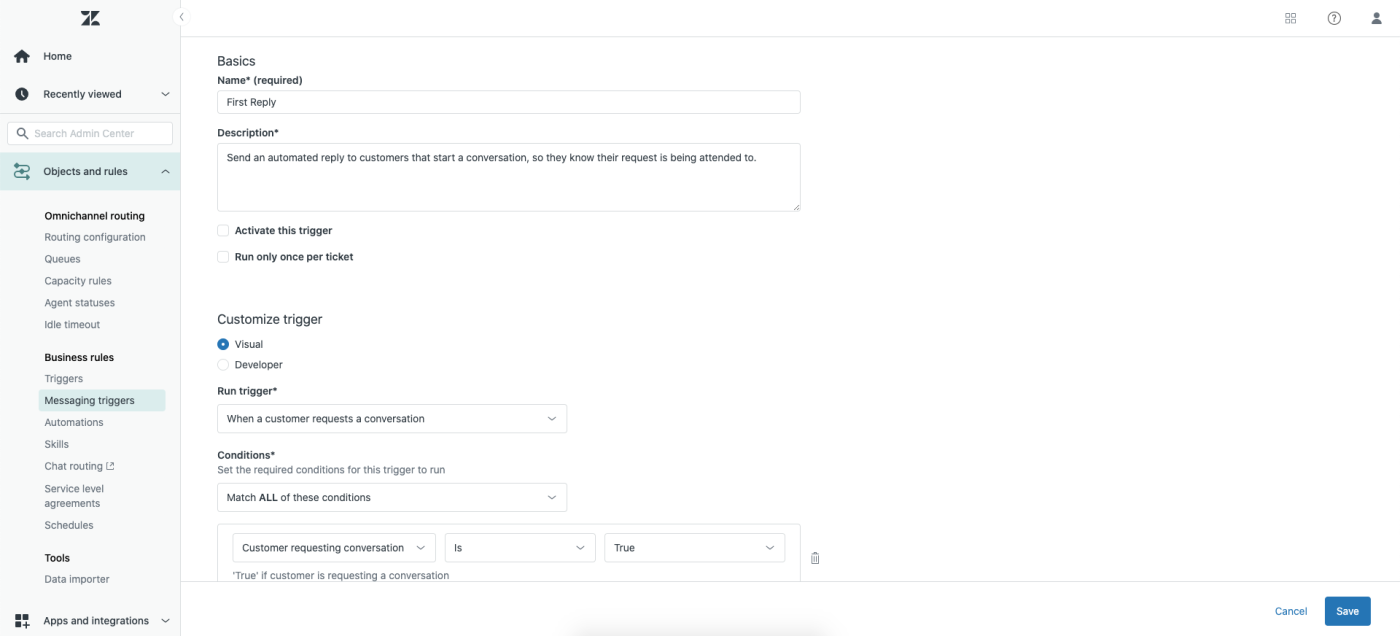
Another customer support feature Zendesk does really well is its knowledge base. Zendesk allows you to add FAQs, community discussions, feature requests, and announcements. The interface for managing all of these sections is so straightforward that you definitely don't need to be a pro at creating landing pages to configure the knowledge base. It even has generative search, so users can ask questions in the help center search bar and get AI-generated answers right there, instead of having to click through endless articles.
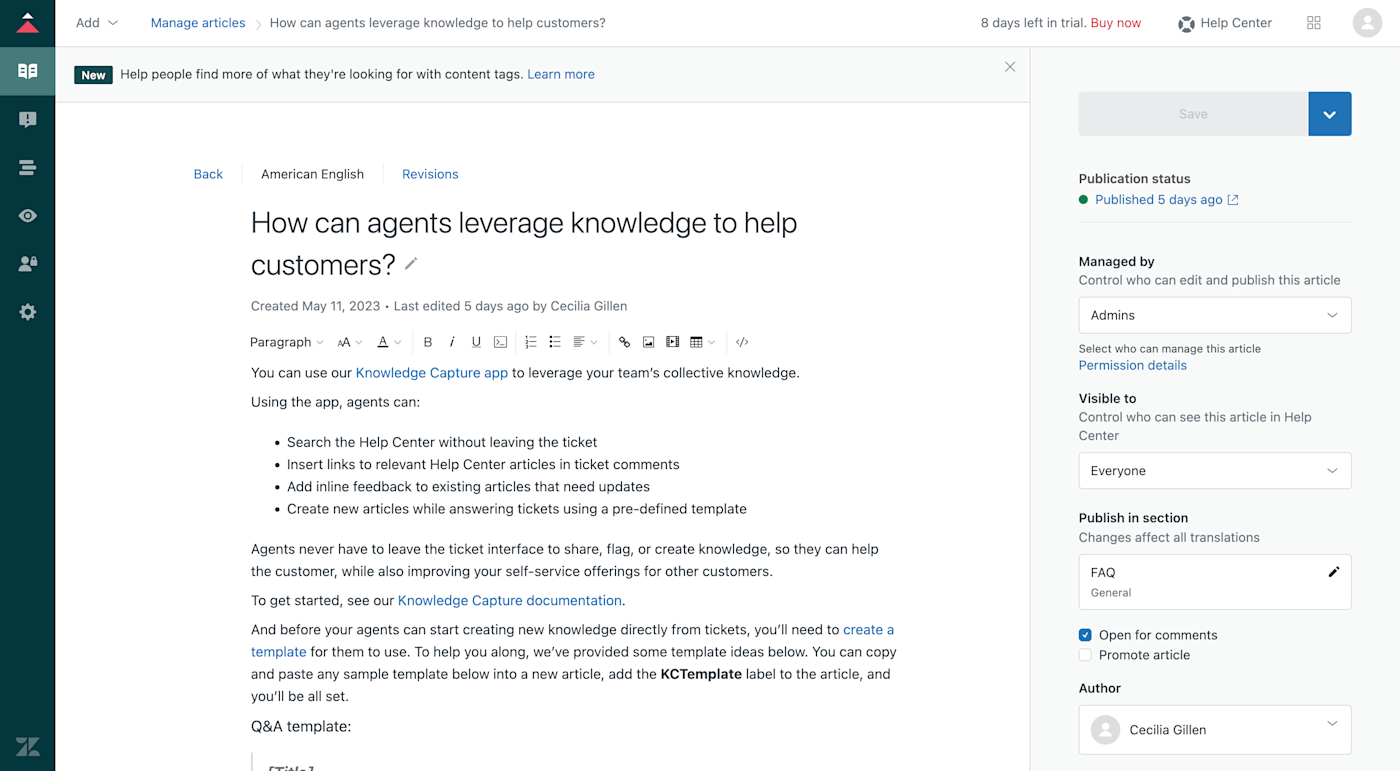
The Jira interface for managing your knowledge base isn't as user-friendly or visual (though it does have a few moderately useful templates). It works by integrating with another Atlassian product, Confluence. Basically, you link a Confluence "space" (think of it as a folder for all your articles) to your service project. This gives your knowledge base the powerful editing capabilities of Confluence, but it also means you're managing the setup and permissions between two distinct products, which can add layers of complexity, especially for non-IT teams. For more complex scenarios, like providing different guides for different external customer groups, it can get particularly tricky.
Zendesk also has a section in its knowledge base interface where agents can easily moderate any community discussions and filter spam—a feature I couldn't find on Jira. Since Zendesk was built for customer support, it makes sense that it would have more nuanced customer-centric features like these.
Zendesk is easier to use for help desk beginners
Zendesk is a lot easier to navigate when you're just getting started with the platform. It has a whole Get started tab with a rundown of all its features, complete with video guides.
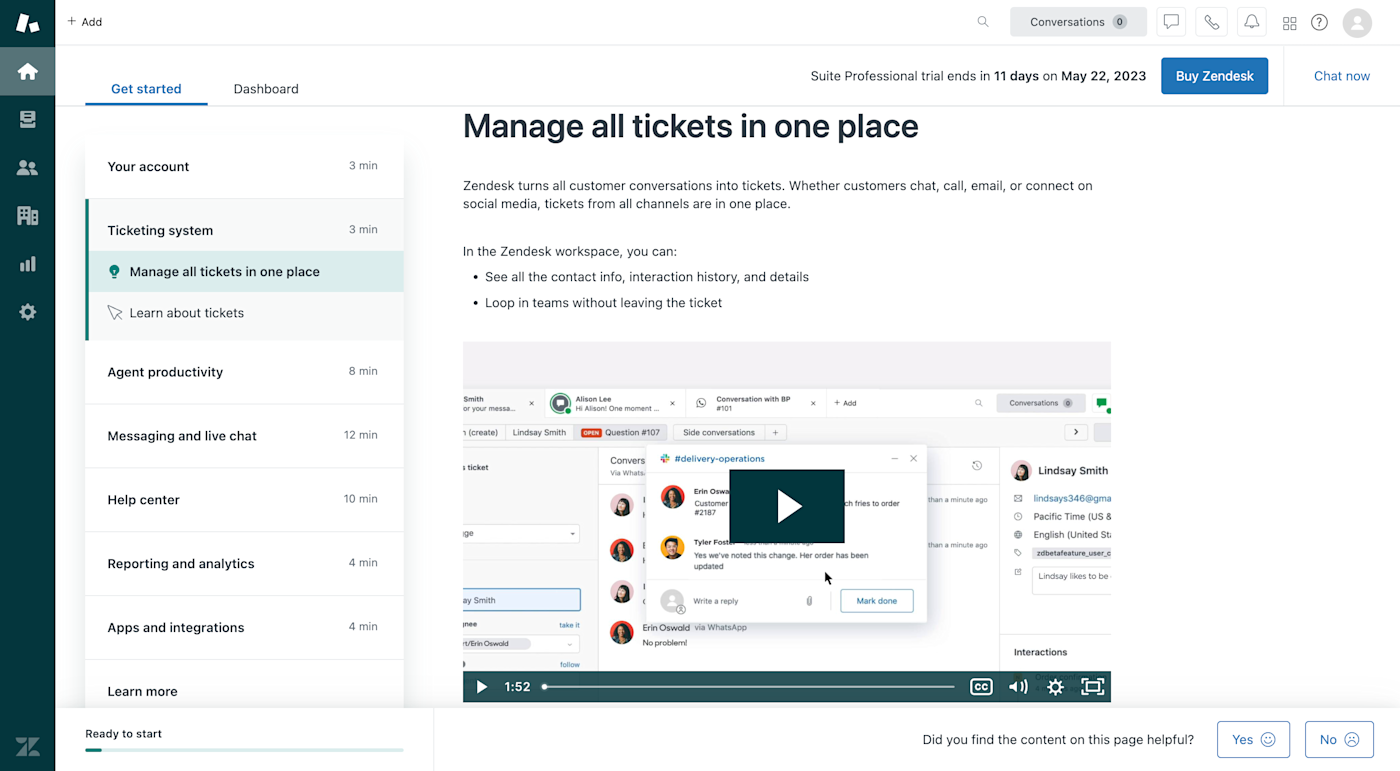
As you explore each feature, there are detailed pop-up boxes at each step and even a chatbot to help guide you through the platform.
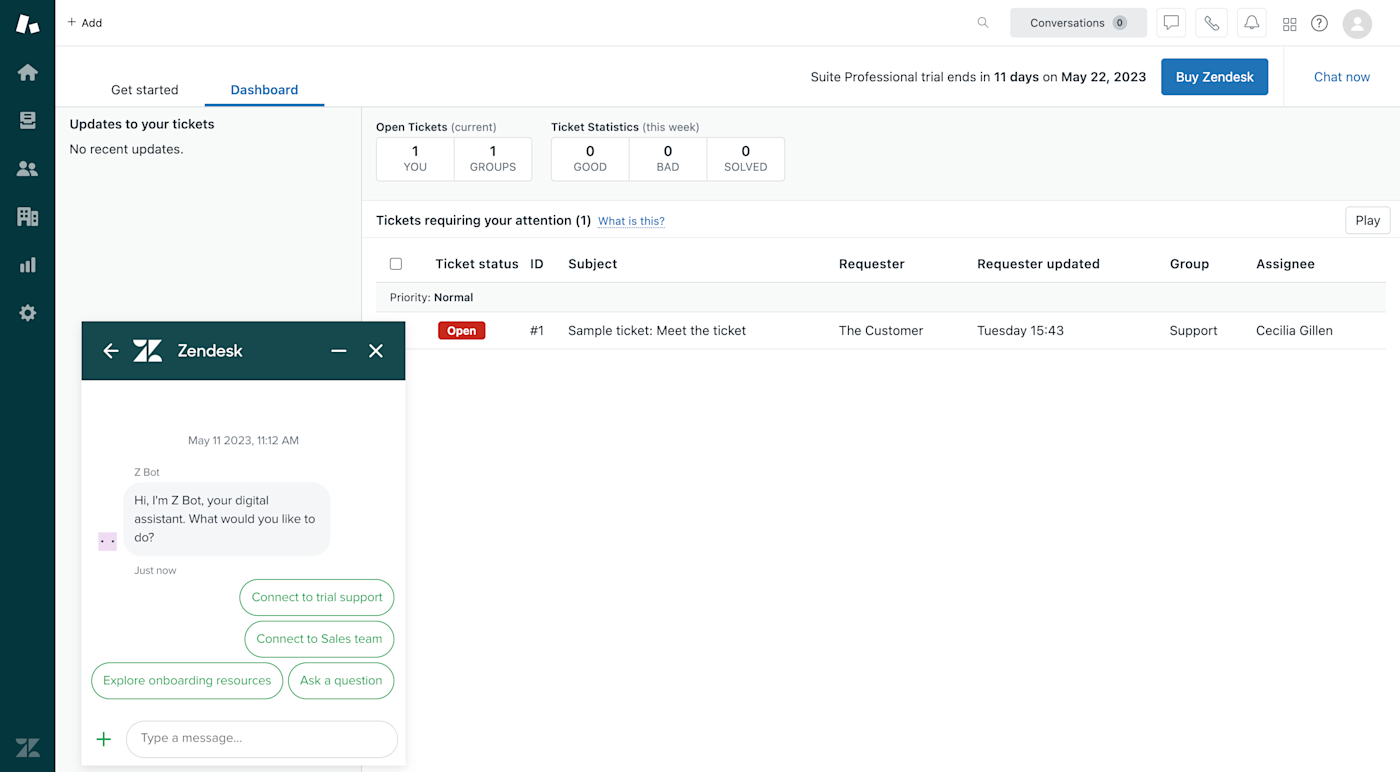
You get a different experience with Jira. While the guided tour popped up eventually, for some reason it wasn't triggered as soon as I opened the dashboard, so I was flying by the seat of my pants for a while until it decided to start helping me out.
There's also a world's difference between navigating an open ticket in Zendesk vs. Jira. Take a look at what an open ticket in Jira looks like. I literally gasped when I opened it.

There's so much going on. Tabs on both sides, tabs above, tabs everywhere. Now, I'm not an IT professional, so on some level, this will probably always be a little overwhelming to me. But the number of options you have for working through a ticket might make it hard to find what you need quickly.
Compare that to this open ticket in Zendesk, which navigated me through all the fields with multiple pop-ups when I first launched the sample ticket.
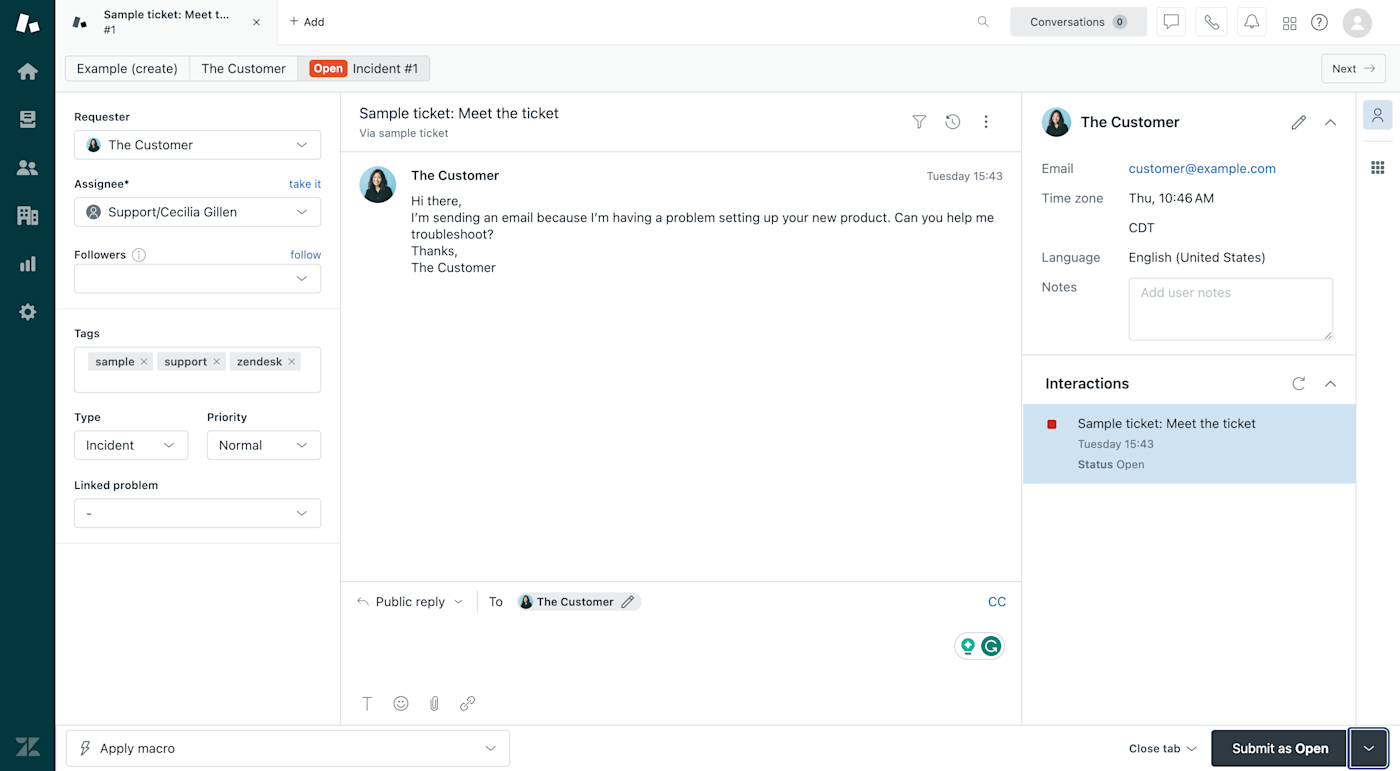
While there are fewer advanced options, the interface is cleaner and doesn't have me shaking in my boots trying to navigate it. Sure, there isn't an option to link affected hardware, but it's a lot easier to find crucial elements like the ticket status dropdown box. For customer support, it makes a lot more sense.
Jira's features also aren't all housed within Jira. For example, in order to manage alerts, you're navigated to Opsgenie, a totally separate Atlassian app. It felt like a game of musical chairs trying to use the platform. Again, this is par for the course for an IT tech stack, but if you're just trying to use it for customer support, it's a lot.
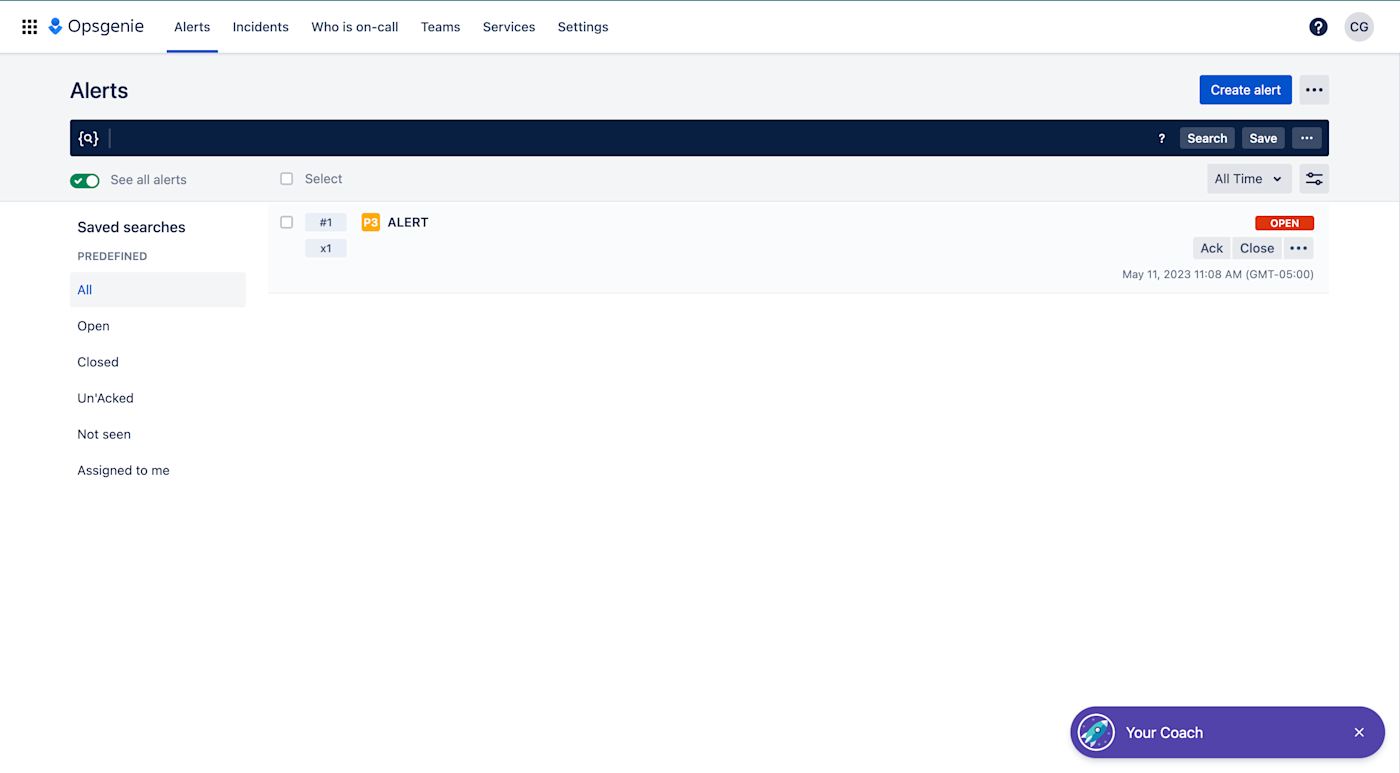
I'm sure the learning curve dissipates as you get more familiar with Jira, but I picture the setup process being a bit of a headache for customer support professionals who just want to jump into using the ticketing system.
Zendesk excels at CX analytics, while Jira offers deep operational intelligence
Zendesk's reporting is more robust than Jira's. You can pull in data from multiple channels, including calls, chat, answer bot, and articles from your knowledge base. It even added new datasets in its Explore tool specifically to track how your AI is performing and how your human agents are using those new AI writing tools, so you can see if the robots are earning their keep.
Within those channels, you can pull in any metric you could possibly need—and add columns, rows, and explosions (which let you show multiple charts side by side). Then you can visualize and customize your data however you see fit and even use built-in formulas or save your own custom formula for a specific metric.
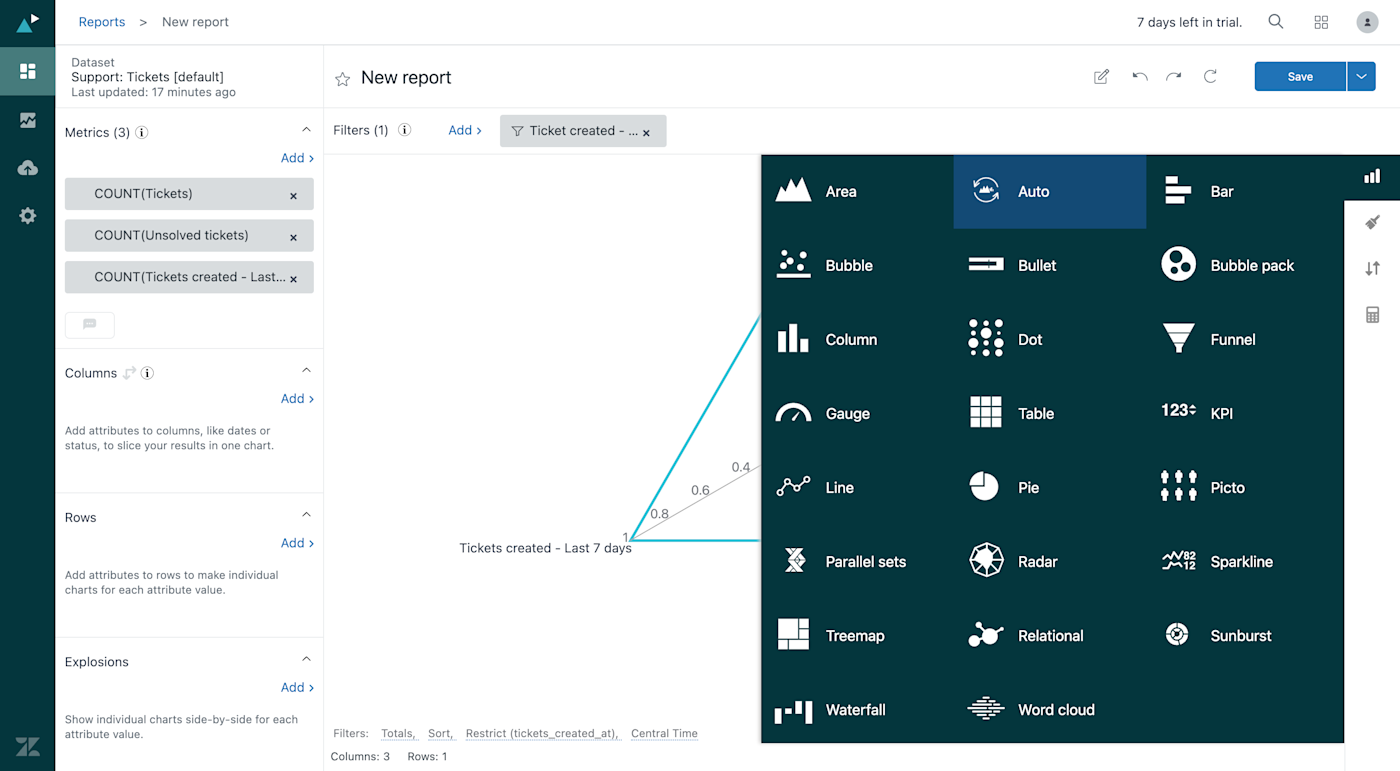
Jira also has a reporting feature, and… it tries. Its out-of-the-box reports are very capable for core ITSM operational metrics—think SLA performance, created vs. resolved trends, and agent workload. They get the job done for managing an IT service desk. But if you're looking for the kind of deep, channel-specific customer support analytics Zendesk excels at (like comparing CSAT for chat vs. email), you'll find Jira's built-in tools less intuitive. Customizing reports often means wrestling with JQL queries to create dashboard gadgets, which feels more like advanced search than true report building.
But if you're willing to venture into the wider world of Atlassian Analytics (a more powerful feature available in higher-tier plans), the story changes completely. It's less a simple reporting tool and more a full-blown business intelligence platform. Here, you can connect data across JSM, Jira Software, and Confluence to answer questions Zendesk can't, like "How many support tickets did the bugs fixed in our last software release generate?" Atlassian Intelligence also steps in to help, letting you ask for data in plain English and providing AI-powered summaries of your charts. So, Jira can create incredibly sophisticated reports, but you have to be ready to leave the built-in options behind and embrace a more powerful—and complex—analytics tool to do it.
Jira is better for backend automation, where Zendesk is better for bot-based automation
Zendesk's automation capabilities pale in comparison to Jira's. There are tons of templates for creating new automation rules within Jira. For instance, you can create a rule that automatically assigns issues to agents based on workload capacity, or make a rule that reopens a closed request if a customer leaves another comment on it. And Atlassian Intelligence is increasingly woven into this, offering to help you build or even optimize these rules, which is a nice touch when you're trying to improve your workflow management.

When you compare those options to Zendesk's automation, there's much to be desired. Zendesk has seriously upped its game in customer-facing automation with its new AI Agents. If you opt for the Advanced AI Agent add-on, you get a pretty slick dialogue builder that lets you design complex, interactive conversation flows for your customers. This is a different kind of beast that's less about backend IT processes and more about sophisticated chatbot interactions.
Plus, its enhanced omnichannel routing has some clever automation for getting tickets to the right place without manual intervention. So, while setting up some of Zendesk's backend triggers might still feel much more self-serve with fewer pre-made templates for those specific rule types, its investment in AI-driven customer interaction automation is paying off.
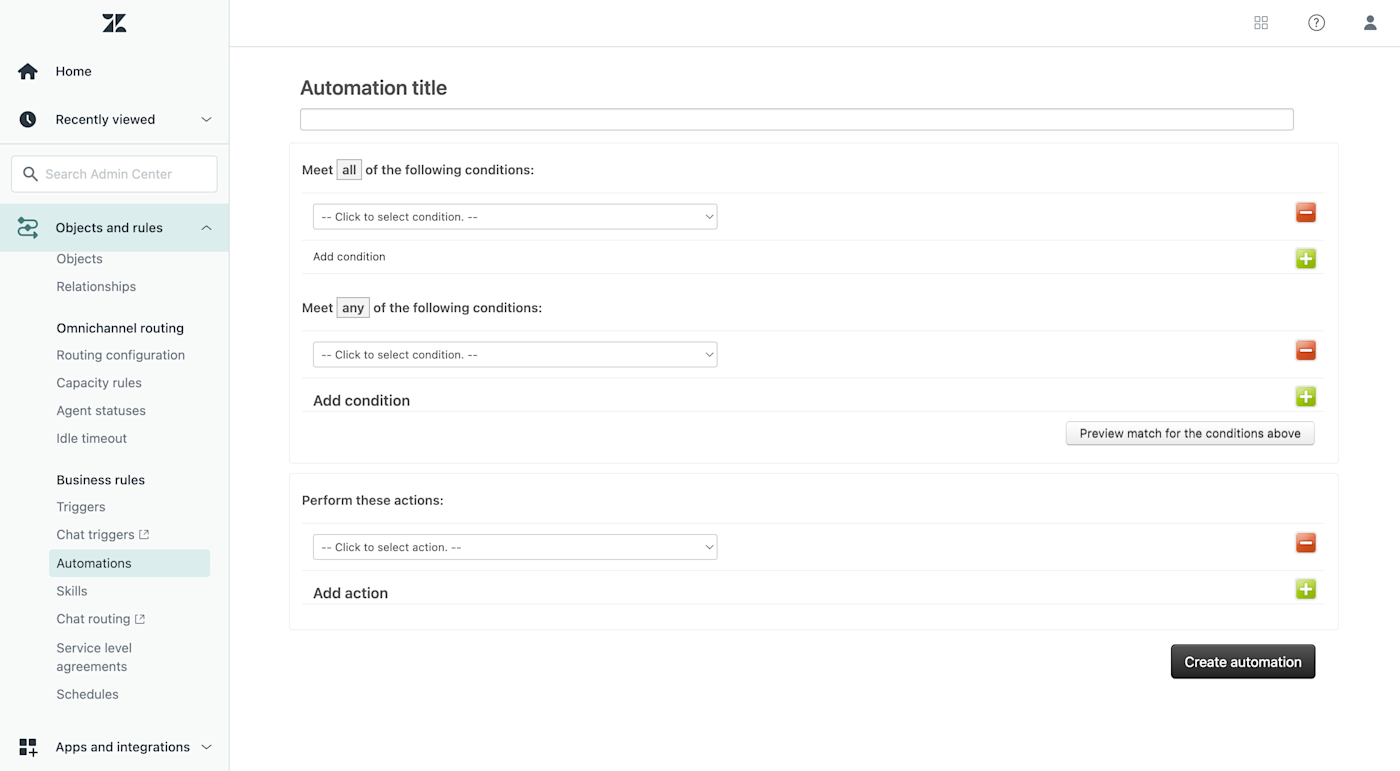
Creating your own traditional, non-AI agent in Zendesk isn't the most user-friendly process, either. Unlike Jira's templates that explain exactly what the automation or trigger will do, Zendesk just hands you a bunch of dropdown options in each category that you have to sort through to MacGyver your own automation.
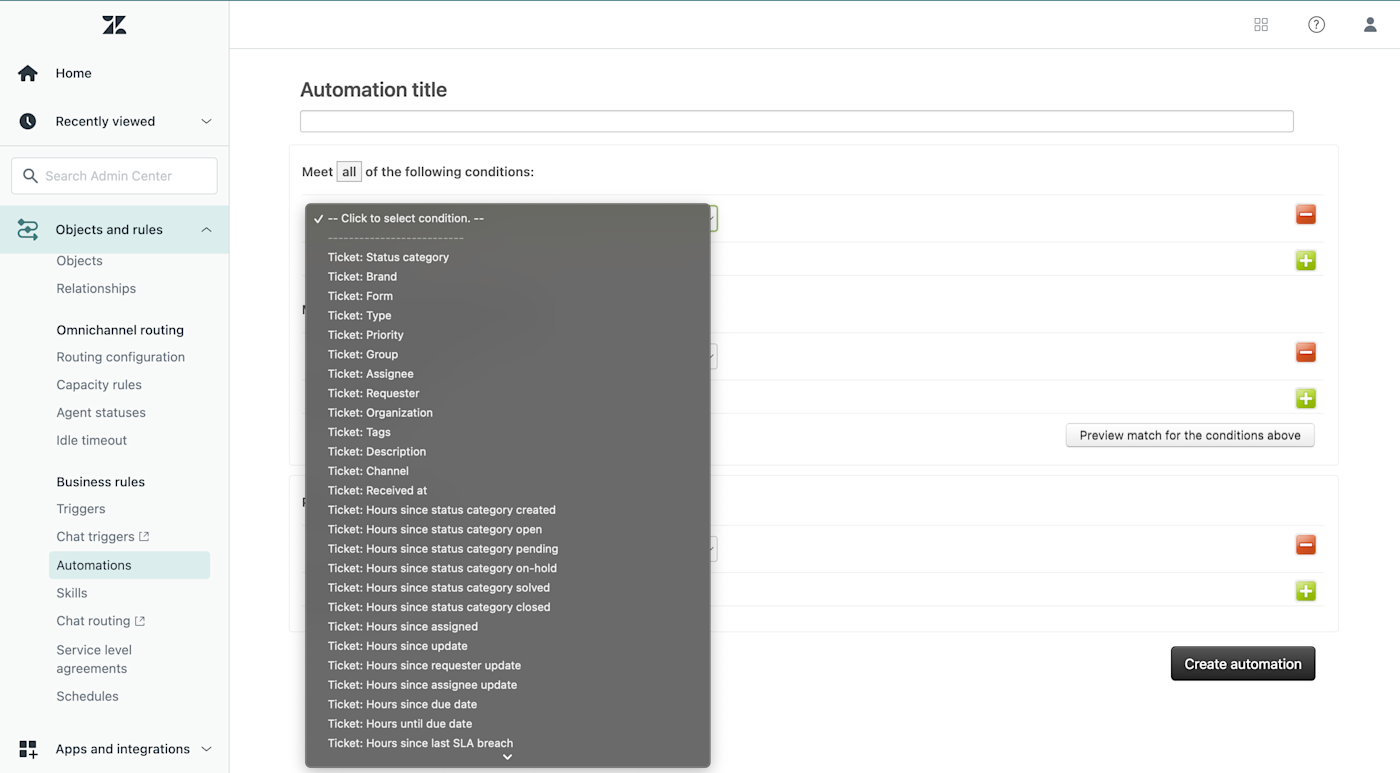
Jira is better for managing and connecting diverse teams
What I found really cool about Jira was the ability to add and manage multiple teams. You can sort of do this with Zendesk, but it's not as advanced (more on that in a minute). With Jira, you can create an IT team, a dev team, a customer support team, and more depending on your needs.

From there, you can click into your different groups to see team activity and project statuses, and add context about why and where that team exists. Granted, it makes sense to have interconnected IT and customer support teams in a customer support solution with an IT focus, but the functionality does open a lot of doors that Zendesk leaves closed.

You can create a group in Zendesk, but it's more meant for assigning team members with certain expertise to relevant tickets, not cross-functional teams working on distinct, large-scale projects. When you click into these groups, the only information you can view is what open tickets are assigned to that group and what team members belong to that group. It's functional for support, but not quite the "mission control for multiple departments" vibe you get from Jira.
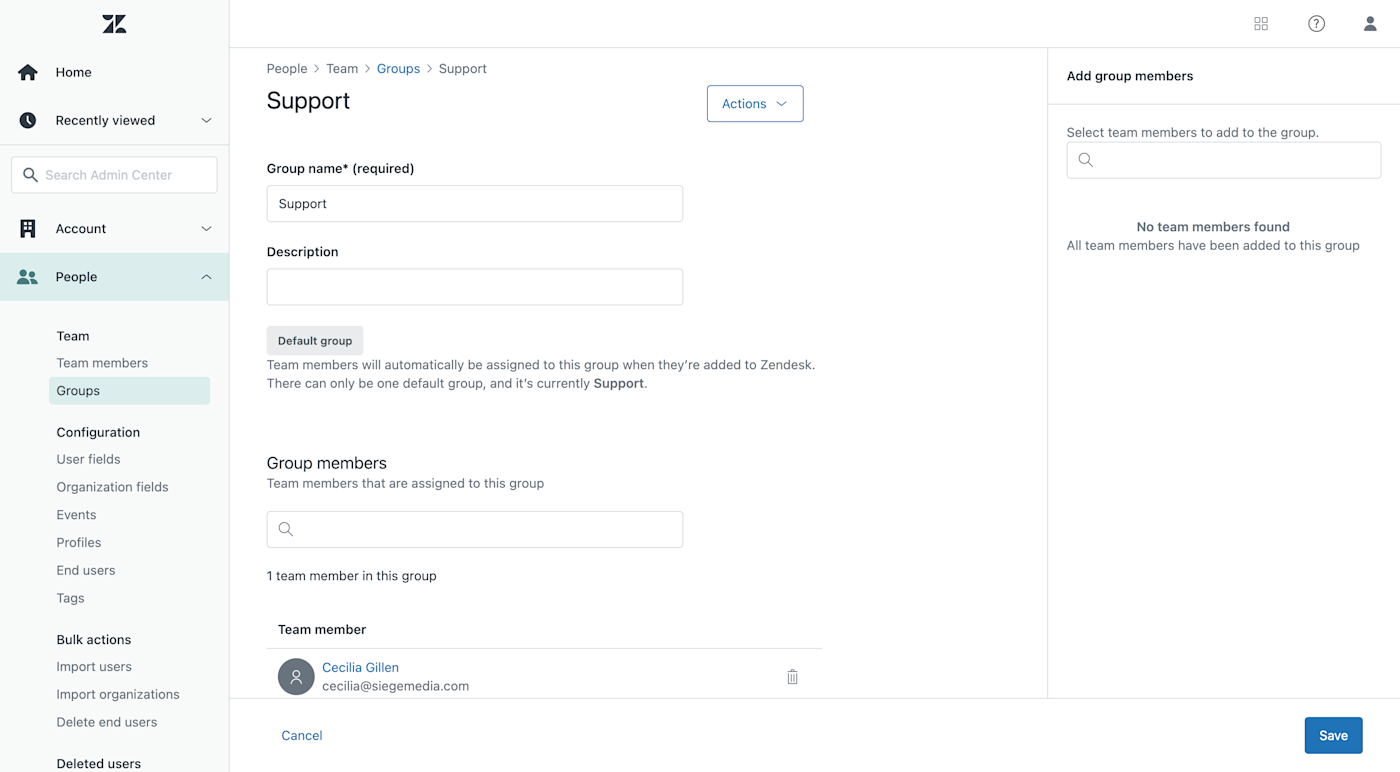
And like I mentioned earlier, Jira has multiple project templates you can use depending on what you need, and having a solid project plan template is always a good start. That's super useful on its own, but what's even better is that you can create multiple projects, like an ITSM project and a customer service project, and switch between them.

While you probably don't need every template Jira offers, you could separate the customer support and IT teams into different projects, so everyone gets what they need out of their project space. With Zendesk, you can create different views, and now with features like light agent access and integrations like Slack Connect, you can improve visibility across teams somewhat. But that's strictly for viewing tickets or collaborating on specific issues, so it's not really comparable to Jira's fundamental project-based structure for separating entire workstreams or team functions.

Again, limited views and group-based assignments in Zendesk may do the trick if you're only focused on general customer support issues. But if you need to work with multiple teams operating in distinct project methodologies (like dev sprints vs. ongoing support queues)—common in Agile, Scrum, or Kanban environments—Zendesk may not cut it.
Zendesk's AI empowers service agents, while Jira's AI optimizes IT operations
While AI can't 100% replace great service agents, what it can do is become their new best friend, especially with the advancements of AI in customer service. Zendesk and Jira both make that possible, but in different ways (aside from their already-discussed AI chatbots).
Zendesk's artificial intelligence tools have taken a massive leap, largely thanks to them gobbling up Ultimate.ai and weaving its brain into their system. They've moved beyond just integrated generative AI tools. And many features are available in all the standard Suite and Support plans. For instance, without paying extra for add-ons, you get Zendesk's foundational AI Agent, which can automatically answer customer questions in chat by actually understanding and using content from your knowledge base. For your human agents, the built-in Intelligence panel is constantly working in the background, suggesting the perfect macro or help center article to use for the ticket they're on, saving them precious time they would have spent searching.
Of course, if you want the really fancy stuff, you'll still be opening your wallet. The Advanced add-on unlocks the full power of Zendesk's AI, with a proper dialogue builder for complex conversational flows, APIs, and more detailed analytics. Then there's the Agent Copilot add-on (around $50/agent/month), which is all about making your human agents feel superhuman. It helps generate responses, summarize those novel-length customer emails, rephrase messages when an agent is about to lose their cool, and it can even provide AI-powered knowledge suggestions right in the ticket. Zendesk has also sprinkled AI into things like Generative Search for your help center (so customers get AI-generated answers directly) and its QA tools to help score voice calls.
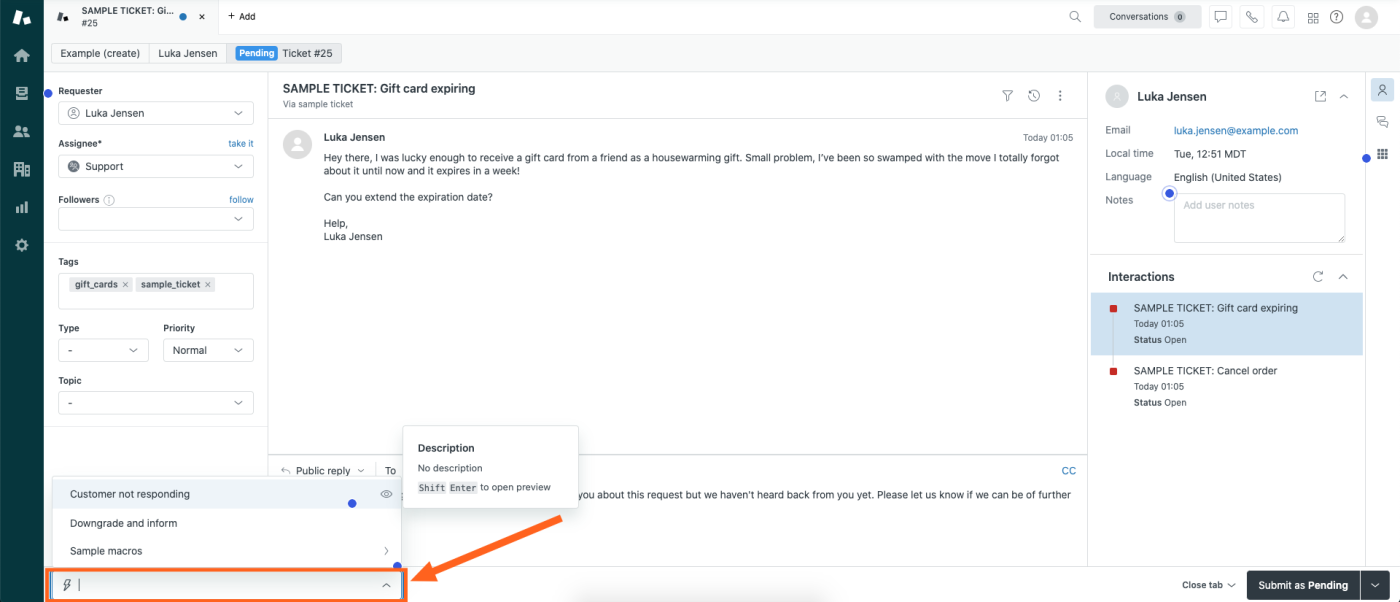
Jira users, on the other hand, get the power of Atlassian Intelligence, which feels like it's evolving at the speed of light, now often presented with its even more ambitious cousin, Rovo. This smart suite is trained by both Atlassian's internal models and your own team's unique knowledge base, tailoring its language models to how your team operates.
Like Zendesk, Jira's generative AI is built right into the ticketing platform. You can automatically summarize tickets to pass along to stakeholders, generate responses, edit your text, change your tone, and even write whole articles for your knowledge base. Jira is also using AI to help create work items from Slack messages or Confluence pages, which is pretty slick.
Atlassian Intelligence has a handy feature for suggesting groups of similar request and incident types, so you can manage them more efficiently. It can also predict assignments and mentions based on past assignments and communication patterns. And for IT teams, this is where it gets particularly interesting: AI is being used to surface insights from past incidents, assess change risks, suggest responders for critical issues, and even help draft those dreaded post-incident reviews. Rovo is being positioned as an "agentic AI" that can not only suggest but also take action on your behalf.
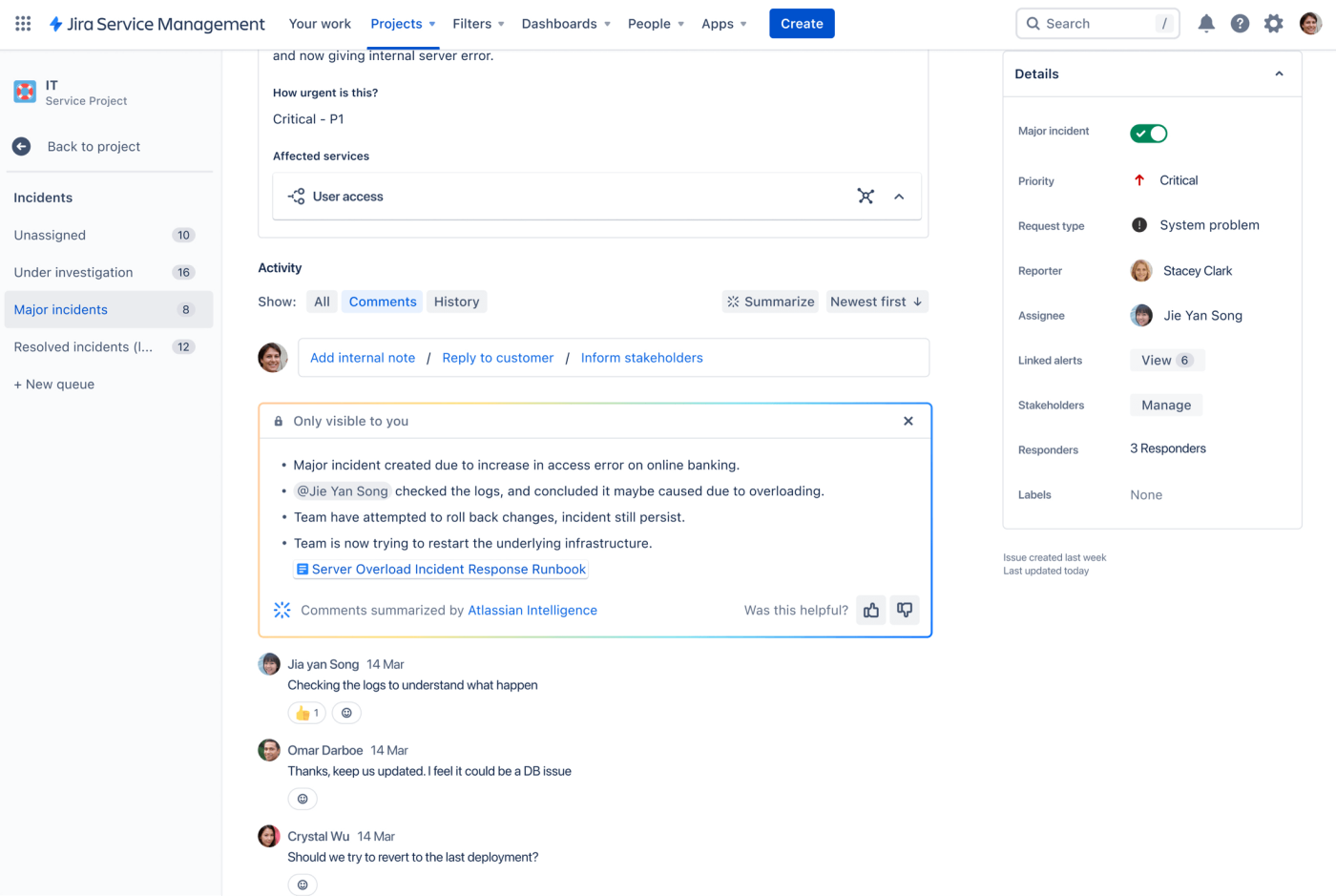
Jira also doesn't make its most powerful AI free. You'll have to pay up for at least a Premium package if you want to smarten up your service processes with Atlassian Intelligence. And for some of the really advanced stuff, like its multi-talented Virtual Service Agent, you're looking at consumption-based pricing beyond a certain free usage tier, so keep an eye on those AI conversation counters if you don't want a surprise on your bill.
Zendesk vs. Jira: Which should you choose?
Choose Zendesk if: Your world revolves around providing top-notch external customer support and you value an intuitive, all-in-one platform with powerful CX analytics and AI features designed to make agents' lives easier. You want a system that's user-friendly from the get-go and purpose-built to help you delight customers.
Choose Jira if: Your support needs are deeply intertwined with IT operations, change management, and software development, especially if you're already in the Atlassian ecosystem. You're looking for a powerful, highly customizable platform to manage complex internal processes and don't mind a steeper learning curve to connect your IT, dev, and support teams under one roof.
It really comes down to what you need out of the tool. If you're just looking for a customer support ticketing system, you'll be better off sticking to Zendesk. It's just built for that world. With its increasingly smart AI Agents, sophisticated Agent Copilot add-on, and a generally more intuitive interface for customer service tasks, it's designed to make that specific job easier. Jira is going to be a lot for customer support professionals to navigate, and you likely won't get your money's worth from all the extra ITSM features you'll be paying for (especially since some of Jira's fancier AI and ITSM capabilities are locked behind Premium/Enterprise plans or have consumption costs).
Zendesk does many general support features better than Jira, like knowledge bases and reporting tailored to customer service metrics. If these features are integral to your support workflows and if you need an easy-to-use interface to manage them, Zendesk is going to be a better option for you.
But if you would take advantage of all the ITSM features Jira offers and already use other Jira software, it's a no-brainer to use Jira Service Management for your customer and IT support needs, too. Its deep ITSM capabilities, supercharged by Atlassian Intelligence and Rovo, are designed for tackling complex IT processes, and its ability to connect IT, dev, and support teams is a genuine strength.
All in all, Zendesk is more like a highly skilled and increasingly AI-powered first line of defense for customer support issues, focused on resolving those interactions efficiently and effectively, while Jira can dig into creating permanent fixes for the underlying IT issues that might be causing those customer headaches in the first place. If you only need to resolve basic customer or employee issues, Jira might be more than you need.
Integrating Zendesk and Jira
Plot twist: the two apps also natively integrate, and you can use them together.
For example, if you use Jira for internal needs and Zendesk for external customer support, you could send a Zendesk ticket over to Jira to create an issue for development teams to work on. That action can even be automated, so dev team members are automatically assigned issues, and when they close out the issue, all the linked tickets in Zendesk also automatically close.
Agents on Zendesk and developers and IT professionals on Jira can easily exchange comments between the platforms as well, so lines of communication stay open on both sides while issues are being resolved. Additionally, you can connect multiple customer service portals (if you're running multiple brands or departments out of Zendesk, for instance) to projects within Jira. Because each system has its own long list of APIs, there's a lot you can do to sync information between the two platforms and customize processes to fit your needs. Zendesk has even been talking up its new Resolution Platform and Action Builder, which aim to make these kinds of integrations, including with Jira, more no-code friendly, potentially with AI giving you a nudge on how to set things up.
And whether you go with Zendesk or Jira, Zapier offers thousands of integrations for both platforms, so you can also connect them to the rest of your tech stack. Learn more about automating Zendesk and Jira, or get started with one of these pre-made templates:
Create a new Zendesk ticket automatically every week
Create Jira Service Management requests for new Jotform submissions
Create Jira Service Management requests from new Typeform entries
Zapier is the most connected AI orchestration platform—integrating with thousands of apps from partners like Google, Salesforce, and Microsoft. Use interfaces, data tables, and logic to build secure, automated, AI-powered systems for your business-critical workflows across your organization's technology stack. Learn more.
Zendesk vs. Jira Service Management FAQ
Still have more questions about Zendesk and Jira? Check out the answers to these frequently asked questions below.
What is the difference between Zendesk and Jira?
While Zendesk and Jira can be used relatively interchangeably, Jira is designed as more of an ITSM tool, while Zendesk is more of a customer support tool. Either application can be used for the other's uses, but depending on your needs, one should have more utility than the other.
Does Jira have a ticketing system?
Yes, Jira Service Management can be used as a ticketing system. Customer support and IT professionals can manage both customer and employee tickets within the platform.
Is Zendesk a CRM or SaaS?
Zendesk for Service is a SaaS product that provides customer support tools. Zendesk for Service shouldn't be confused with Zendesk for Sales (AKA Zendesk Sell), which is a CRM.
Take a look at how Zendesk stacks up to similar apps in our showdowns: Zendesk vs. Freshdesk, Zendesk vs. Intercom, Zendesk vs. Salesforce, and Zendesk vs. Zoho Desk.
Related reading:
This article was originally published in January 2023 and has also had contributions from Dylan Reber. The most recent update, with contributions from Michael Kern, was in June 2025.