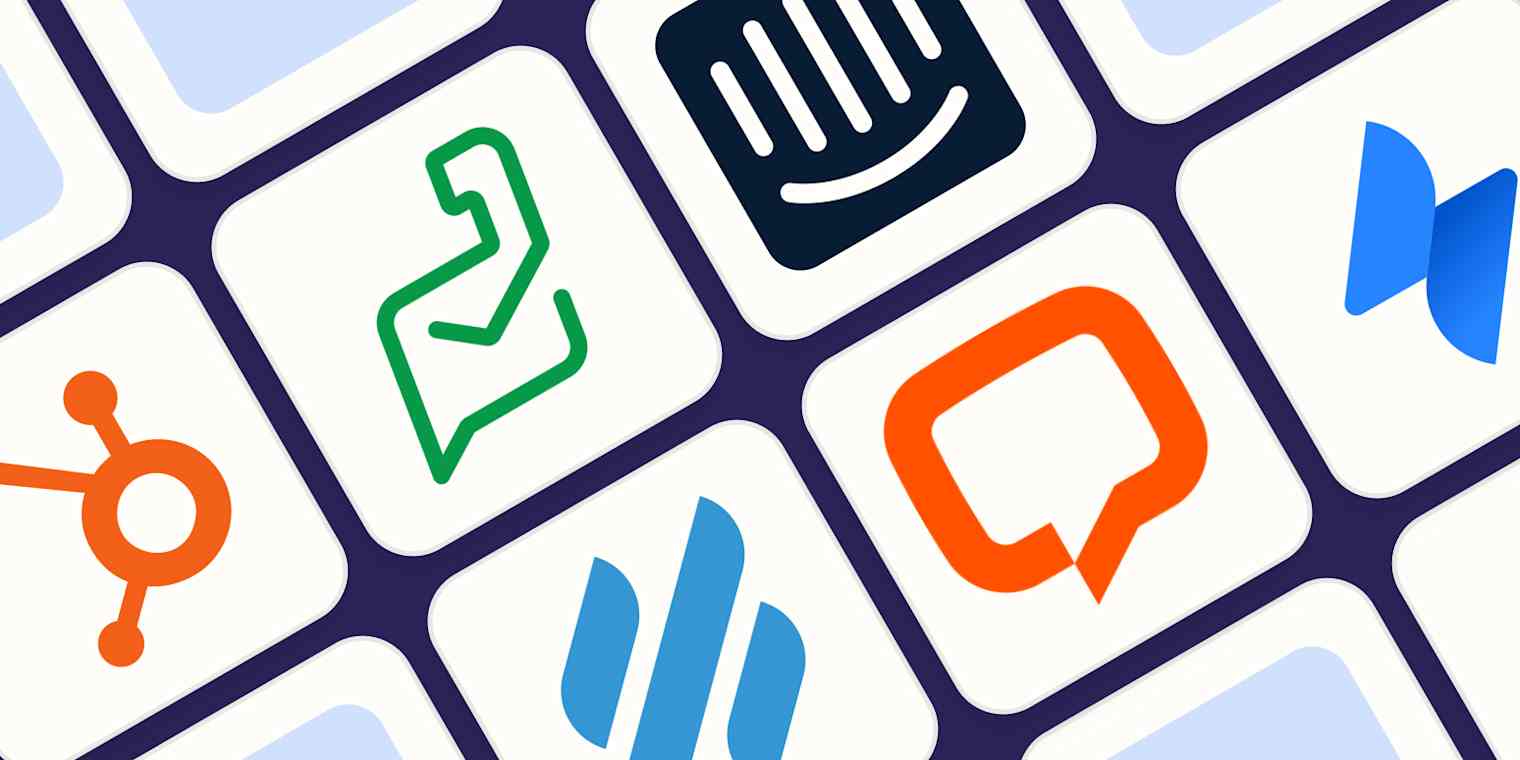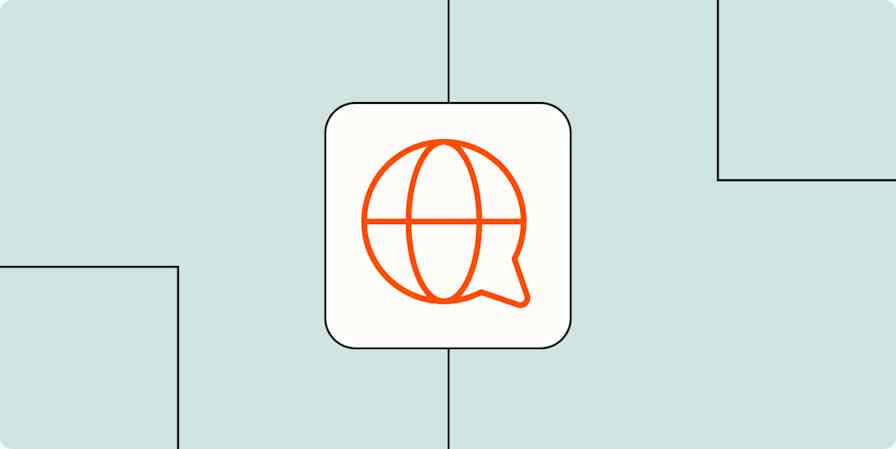Zendesk has been around for almost two decades, and in that time, it's become a kind of default choice for businesses looking for help desk software. And while it's a reliable, feature-rich option—one we use every day here at Zapier—it doesn't have to be your default choice.
The Zapier team has spent a ridiculous amount of time testing software. Based on that experience—and more than our fair share of customer support meltdowns—I've put together this list of the seven best Zendesk alternatives.
The best Zendesk alternatives
HubSpot for an all-in-one tool
Zoho Desk for AI-powered customer support
Intercom for sales and marketing
Help Scout for affordable help desk software
LiveChat for a customer support live chat app
Jira Service Management for IT support teams
Zapier for AI orchestration
How we evaluate and test apps
Our best apps roundups are written by humans who've spent much of their careers using, testing, and writing about software. Unless explicitly stated, we spend dozens of hours researching and testing apps, using each app as it's intended to be used and evaluating it against the criteria we set for the category. We're never paid for placement in our articles from any app or for links to any site—we value the trust readers put in us to offer authentic evaluations of the categories and apps we review. For more details on our process, read the full rundown of how we select apps to feature on the Zapier blog.
The best Zendesk alternatives at a glance
Best for | Standout feature | Pricing | |
|---|---|---|---|
An all-in-one tool | Shared inboxes across departments and access to full customer context across sales, marketing, and support | Free plan available; paid plans start at $20/seat/month (billed annually) | |
AI-powered customer support | Zia, an AI assistant that tags tickets, runs sentiment analysis, and recommends knowledge base articles | Paid plans start at $7/user/month (billed annually) | |
Sales and marketing | Messaging-first platform with Fin AI Agent and Fin AI Copilot for engagement and agent assistance | Custom pricing | |
Affordable help desk software | Clean shared inbox with email-style collaboration, templating, and lightweight AI tools | Free plan available; paid plans from $50/month (billed annually) | |
A customer support live chat app | Asynchronous mode that bridges offline/online chats and message sneak peek for real-time agent insight | Paid plans start at $20/month (billed annually) | |
IT support teams | Asset management system with ITSM-specific workflows and predictive AI ticketing | Free plan available; paid plans from $7.53/user/month (billed monthly) | |
AI orchestration | Build a custom help desk with Interfaces, Chatbots, Tables, and Agents—all without code | Free plan available; paid plans start at $19.99/month (billed annually) |
The best Zendesk alternative for an all-in-one tool
HubSpot
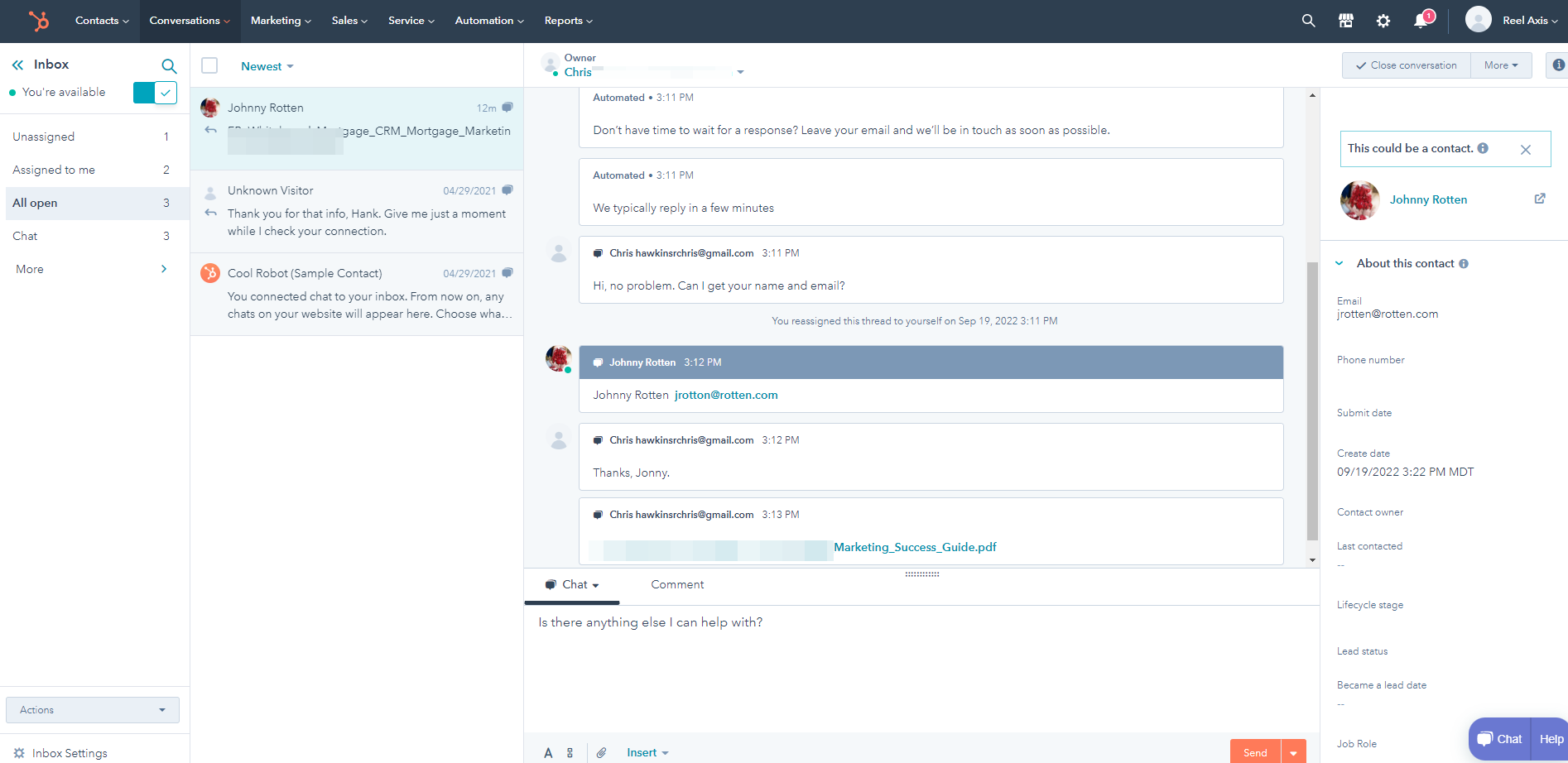
HubSpot pros:
Data consolidation across multiple HubSpot products
Shared inboxes across departments
HubSpot cons:
Gets expensive as you scale
Packed with features that can be overwhelming to new users
Zendesk offers a CRM product (Zendesk Sell) that's secondary to its customer support functionality. But if you want a true all-in-one platform that lets you manage sales, marketing, operations, content, and customer support under one roof, HubSpot is the best Zendesk alternative.
Adding Service Hub to your existing HubSpot setup means your support team works from the same system as your sales and marketing teams. Everyone shares the same data, the same contact records, and the same tools—so your customer experience stays consistent across every touchpoint.
HubSpot offers smart, AI-powered features like sentiment analysis and predictive ticket routing, similar to Zendesk. But because it's part of a larger ecosystem, support agents can see the full context of every interaction—from purchase history to recent marketing engagement—without switching tools.
There's absolutely a learning curve if you're new to HubSpot, but if you're already using other Hubs, Service Hub fits right in.
You can also connect HubSpot to Zapier so it can talk to all the other tools in your tech stack. For example, you can automatically find, create, or update a ticket when trigger events happen in the other apps you use most. Learn more about how to automate HubSpot, or get started with one of these pre-built templates.
Create contacts in HubSpot for new leads from Google Ads
Add new HubSpot contacts to Google Ads customer lists
Zapier is the most connected AI orchestration platform—integrating with thousands of apps from partners like Google, Salesforce, and Microsoft. Use interfaces, data tables, and logic to build secure, automated, AI-powered systems for your business-critical workflows across your organization's technology stack. Learn more.
HubSpot pricing: Free plan available; paid plans start at $20/seat/month (billed annually) for the Starter Customer Platform plan.
Read more: The best help desk software and customer support apps
The best Zendesk alternative for AI-powered customer support
Zoho Desk

Zoho Desk pros:
Intuitive collaboration features
Great price for value
Zoho Desk cons:
Cluttered interface
Significant learning curve
Zoho Desk's interface isn't the most modern—especially when compared to Zendesk's clean, intuitive design—but Zoho more than makes up for it with features that punch well above its price point.
Take its built-in AI assistant, for example. Zia helps agents take a proactive approach to customer support by automatically tagging tickets, recommending relevant knowledge base articles, detecting unusual ticket activity, and running sentiment analysis to flag emotionally charged conversations before they escalate. Zendesk offers AI features, too, but its tools lean heavily on generative AI, helping agents write faster with suggested macros, summaries, and tone-adjusted replies. It's a different approach.
Zoho Desk also makes internal collaboration easy. Features like the team feed—Slack-style updates right in the platform—and agent collision detection help teams stay aligned and avoid duplicate work.
For even more flexibility, use Zapier to connect Zoho Desk with the rest of your stack. This way, you can automatically do things like add new contacts as subscribers and send live chat conversations to Zoho Desk. Here are a couple examples to get you started.
Create tickets in Zoho Desk from new submissions in Jotform
Send a direct message on Slack about new Zoho Desk tickets
Send WhatsApp Notifications messages when new Zoho Desk tickets are created
Zoho Desk pricing: Paid plans start at $7/user/month (billed annually), but you'll need at least a Standard plan ($14/user/month, billed annually) for live chat functionality and Zia.
Read more: Zendesk vs. Zoho Desk
The best Zendesk alternative for sales and marketing
Intercom

Intercom pros:
Advanced inbox features
Intuitive and easy-to-use AI chatbot customization
Intercom cons:
Expensive
Some basic features, like multiple team inboxes and automated workflows, are limited to more expensive pricing plans
While Zendesk is built around traditional support ticketing, Intercom is designed for engagement—making it easier to convert, onboard, and retain customers across the entire lifecycle.
Intercom takes a messaging-first approach, which includes tools for targeted campaigns, user segmentation, automated meeting booking, and personalized onboarding flows. It's a natural Zendesk alternative for teams that want to blend support with lead nurturing and customer education—without jumping between platforms or bolting on extra tools.
You also get a full suite of AI features like Fin AI Agent and Fin AI Copilot, which can handle common queries, assist agents with live suggestions, and streamline reporting—all of which supports Intercom's core strength: driving growth through customer communication.
And when you connect Intercom to Zapier, you can have new users automatically populate in your CRM or email marketing lists, among thousands of other automation possibilities. Learn more about how to automate Intercom, or get started with one of these pre-built workflows.
Send new Intercom conversations as Slack channel messages
Add new rows on Google Sheets for new users on Intercom
Intercom pricing: Custom
Read more: Zendesk vs. Intercom
The best Zendesk alternative for affordable help desk software
Help Scout

Help Scout pros:
Useful collaboration features
Email templating and customization
Help Scout cons:
Minimal number of features compared to other solutions
Pricey for its value
Help Scout is the best Zendesk alternative if you want a simple, affordable help desk solution without the bloat. Its clean, email-style shared inbox keeps support personal and conversational while still offering essential features like automation, collaboration, and reporting.
Unlike Zendesk's more complex (and costly) setup, Help Scout is easy to learn and designed with smaller teams in mind. You can use email templates, set reminders, auto-CC teammates, and track message opens, and it all feels lightweight and intuitive. It's also great for collaboration. Teams can be assigned to specific mailboxes, work together on replies, and access internal documentation through private knowledge base collections.
Help Scout offers the same AI functionality you'd expect of modern customer support software—for example, rewriting content and summarizing conversations. It's nothing groundbreaking, but it's thoughtfully integrated, making it easier for agents to provide fast, consistent service without adding complexity.
You can also connect Help Scout with Zapier to do things like turn tickets into tasks and share new tickets with your team wherever they spend their time. Learn more about how to automate Help Scout, or try out one of these pre-made templates.
Create ClickUp tasks from Help Scout conversations
Create Discord channel messages for new Help Scout conversations
Create Mailchimp subscribers from Help Scout conversations
Help Scout pricing: Free plan includes up to 50 contacts per month and 1 inbox; paid plans from $50/month (billed annually) for the Standard plan, which includes more contacts and multiple inboxes.
The best Zendesk alternative for a customer support live chat app
LiveChat

LiveChat pros:
A super solid, fully-featured live chat option
Very quick to set up and easy to use
LiveChat cons:
Limited support for structured ticketing workflows
Pricing model scales quickly
Zendesk includes live chat as part of a broader support suite. LiveChat, on the other hand, specializes in real-time messaging, and it shows. From setup to day-to-day use, everything about the platform is designed to make live conversations with customers better.
Asynchronous mode, for example, allows conversations to continue even if someone goes offline. If a customer sends a message after hours, your reply will be delivered to both their email and chat widget whenever you respond. It's a small but powerful detail that makes LiveChat feel less like a chatbox and more like an ongoing conversation.
The platform comes packed with smart-and-sometimes-a-little-scary support features like message sneak peek (so agents can see what a customer is typing before they hit send), chat transfers, canned responses, and proactive messaging. As your team grows, you can expand the platform with add-ons for chatbots, help centers, and knowledge bases. LiveChat's AI assistant can also suggest responses based on your existing help docs to help agents in real-time.
You can use Zapier's LiveChat integration to connect it with thousands of other apps so you can automatically do things like add LiveChat contacts to HubSpot or track LiveChat conversations in Google Sheets. Here are a few pre-built templates to get you started.
Add finished LiveChat chat contacts to a MailChimp List
LiveChat pricing: From $20/month (billed annually) for the Starter plan, which includes 1 user and the AI assistant.
Read more: The best live chat apps for customer support
The best Zendesk alternative for IT support teams
Jira Service Management

Jira Service Management pros:
ITSM-specific automation templates
Premium suite of AI tools for generative and predictive use cases
Jira Service Management cons:
Steeper learning curve
Harder to navigate the knowledge base on the back end
Zendesk and Jira are two of the most popular help desk solutions on the market, and they have a lot of overlapping features. But where Zendesk is the default for customer support teams, Jira Service Management is the default solution for IT support teams.
If your team needs a solution that supports technical operations as much as end-user support, Jira Service Management is built for the job in a way Zendesk simply isn't. For example, with Jira's asset management system, you can track all your organization's hardware and software in one place, link related issues to each asset, and build automated workflows using preloaded ITSM templates.
Jira's Atlassian Intelligence suite also offers tailored functionality for IT workflows. It can summarize tickets, suggest related issues, and even predict assignments based on past behavior—giving support teams more automation without sacrificing control. Zendesk offers similar AI features through paid add-ons, but they're more focused on message generation and macros.
You can do even more with Zapier's Jira integration, connecting Jira to all the other apps your team uses so you can do things like automatically create tickets and send notifications to your team. Learn more about how to automate Jira, or get started with one of these pre-made templates.
Create Jira Service Management requests for new Jotform submissions
Create Jira Service Management requests from new Typeform entries
Post Slack messages for new Jira Service Management requests
Jira Service Management pricing: Free plan available; paid plans start at $7.53/user/month (billed monthly) for the Standard plan. Upgrade to the Premium plan (from $13.53/user/month, billed monthly) to access AI credits.
Read more: Zendesk vs. Jira
The best Zendesk alternative for AI orchestration
Zapier

Zapier pros:
Build a custom solution without code
Automation-first
Zapier cons:
Not a purpose-built help desk platform
If standard help desk software isn't cutting it for you, you can build a custom, AI-powered, automation-focused solution with Zapier.
Start by building a self-serve customer portal with Zapier Interfaces, embed a Zapier Chatbot to handle FAQs and triage issues, and use Zaps to automatically route tickets, send updates, or escalate urgent requests to the right person. With Zapier Tables, you can store and manage customer data, log issues, or designate agent assignments in a centralized database built to power your workflows. And if you're not sure where to start, you can use Zapier Canvas to visualize your workflows and see how this will all work together.
You can even build a Zapier Agent that acts like a support teammate—processing inputs, finding answers, making decisions, and taking action based on your internal knowledge.
Learn more about how to automate your entire workflow using Zapier, or get started with this template.
Improve your IT support with AI-powered responses, automatic ticket prioritization, and knowledge base updates.
Zapier pricing: Free plan available; paid plan starts at $20/month (billed annually).
Which Zendesk alternative should you choose?
I'll give you the frustrating answer that you don't want to hear (but we all know is true): it depends.
The best Zendesk alternative for you depends on the pain points you're trying to solve. So pick your priority and go from there. If you want one platform to rule them all, HubSpot is hard to beat. If you want a Zendesk alternative that's laser-focused on helping IT support teams, go with Jira. And if you need a custom solution that automates most of your work, try Zapier.
Related reading: