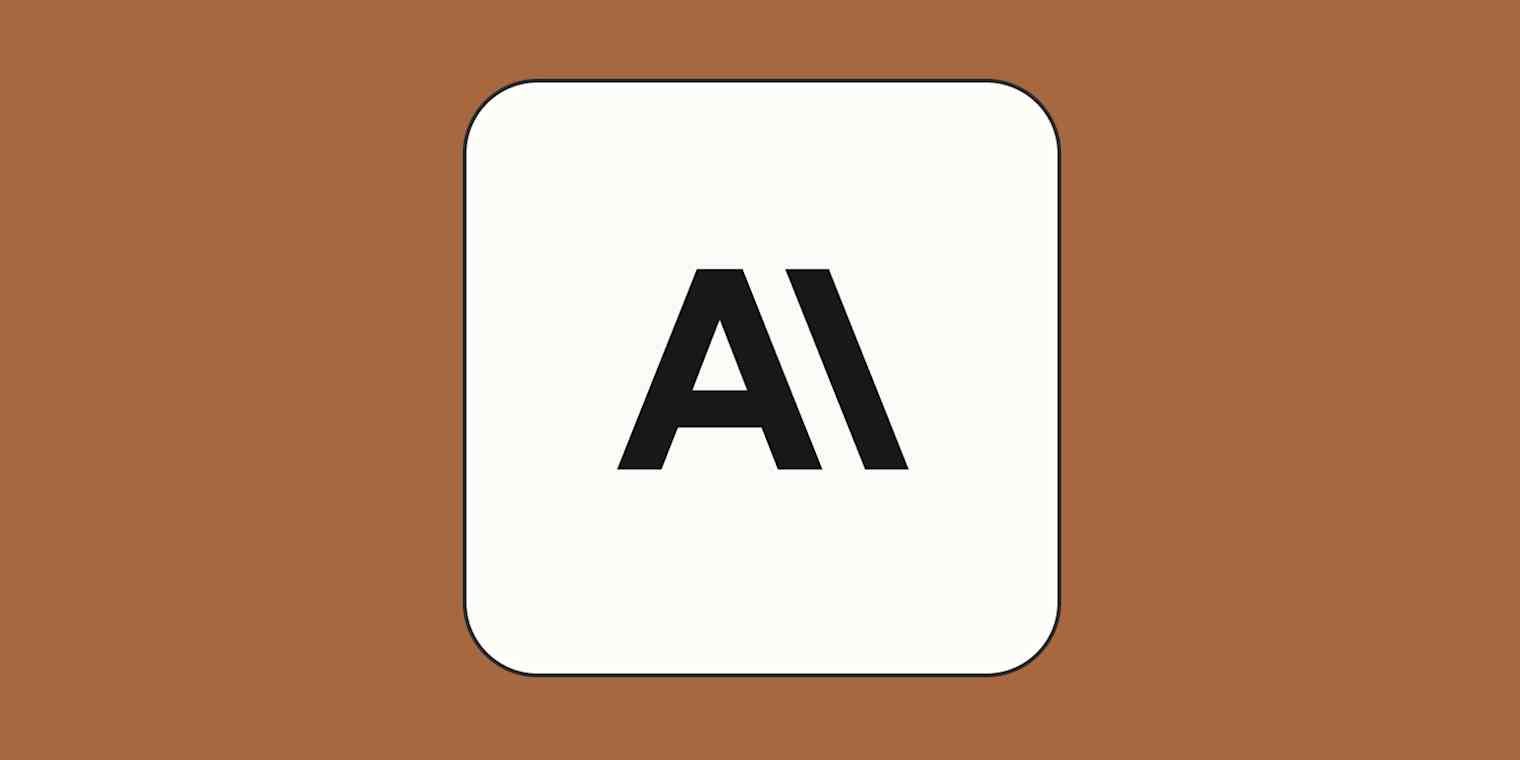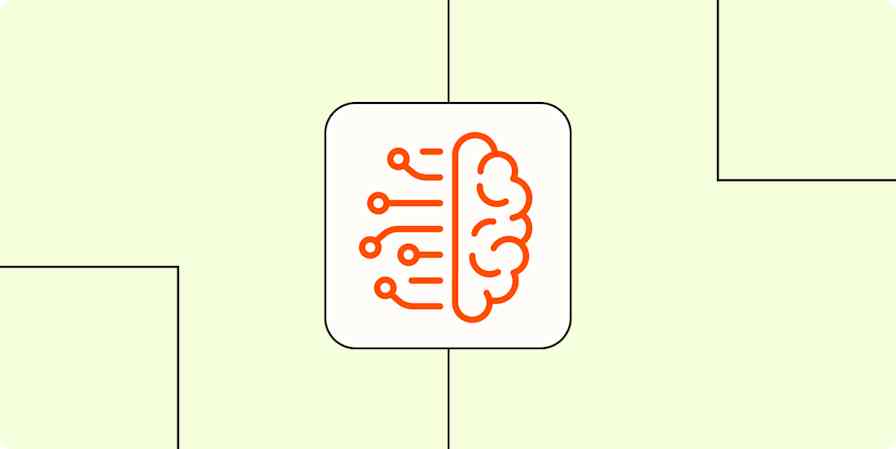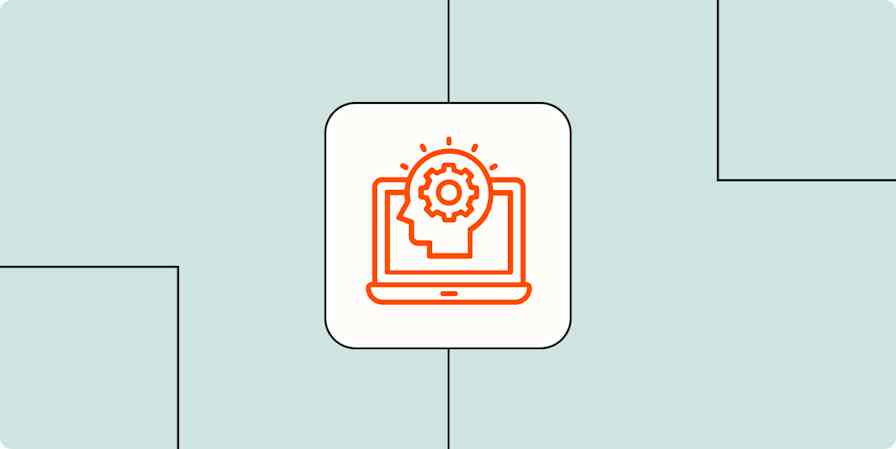If you're building with Anthropic models, here's some good news: you can now use the Zapier Model Context Protocol (MCP) as a tool in Anthropic’s Messages API using the MCP connector. That means Claude can run real-world actions, like sending a Slack message or updating a CRM record, bringing the power of nearly 8,000 Zapier-connected apps to your AI systems.
What’s Zapier MCP?
Zapier MCP makes it incredibly easy to give AI agents practical capabilities without the need for custom code. With just a few clicks users can add 30,000+ different searches and actions. Zapier’s AI system will configure the proper values for each request.
Now that it works with Anthropic’s Messages API, developers can easily build powerful, action-taking AI systems.
Whether you're an AI startup prototyping new workflows or an enterprise team looking to automate repetitive tasks with Claude, this new connection unlocks a lot of value fast.
What’s new: Zapier MCP now works with Anthropic’s Messages API
With this new capability, developers can now point Claude at a Zapier MCP server and let it run tools, in just a few lines of code.
Here’s how it works:
Spin up a server at mcp.zapier.com.
Add the tools (Zapier actions) you want Claude to use.
Pass that server's URL into a Messages API call.
And that’s it! Claude can now search for data or take action across 30,000+ Zapier-supported actions.
Try it out in under 5 minutes
Here’s how to get started:
1. Create a Zapier MCP server
Visit mcp.zapier.com
Click + New MCP Server
Select the Anthropic API client
Click Create MCP Server
2. Add tools to your server
In the Configure tab, click + Add tool
Choose apps and actions—for example, Slack: Send Channel Message or Google Sheets: Find Row
Save your changes
3. Grab your server URL
Go to the Connect tab
Copy your server URL (keep this secret—it’s like a password)
4. Make your first API call
Here’s a sample curl command to try with Claude:
curl --location 'https://api.anthropic.com/v1/messages' \
--header 'Content-Type: application/json' \
--header 'X-API-Key: <YOUR_API_KEY>' \
--header 'anthropic-beta: mcp-client-2025-04-04' \
--data '{
"model": "claude-3-7-sonnet-20250219",
"max_tokens": 1000,
"messages": [{"role": "user", "content": "Send a Slack message with a poem about a curious penguin."}],
"mcp_servers": [
{
"type": "url",
"url": "<YOUR_ZAPIER_MCP_SERVER_URL>",
"name": "zapier"
}
]
}'
Swap in your API key and MCP server URL—and you’re good to go.
Ready to try it?
Visit mcp.zapier.com to start building your Claude-powered workflow. To learn more, visit Zapier MCP and check out Anthropic's MCP connector reference documentation.