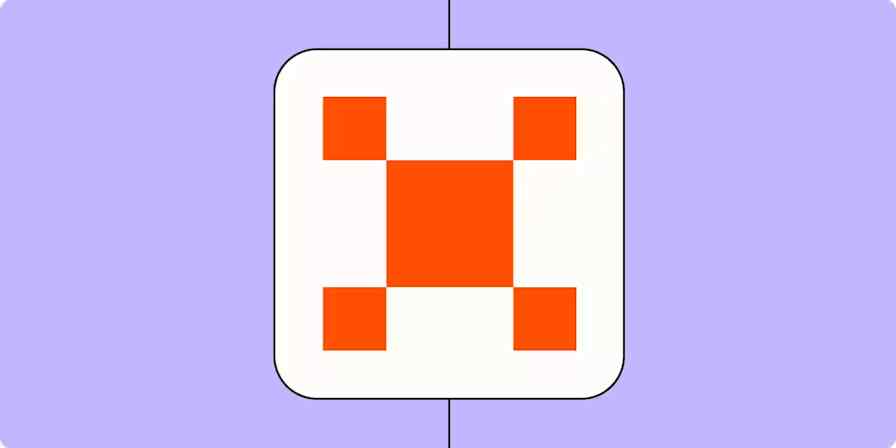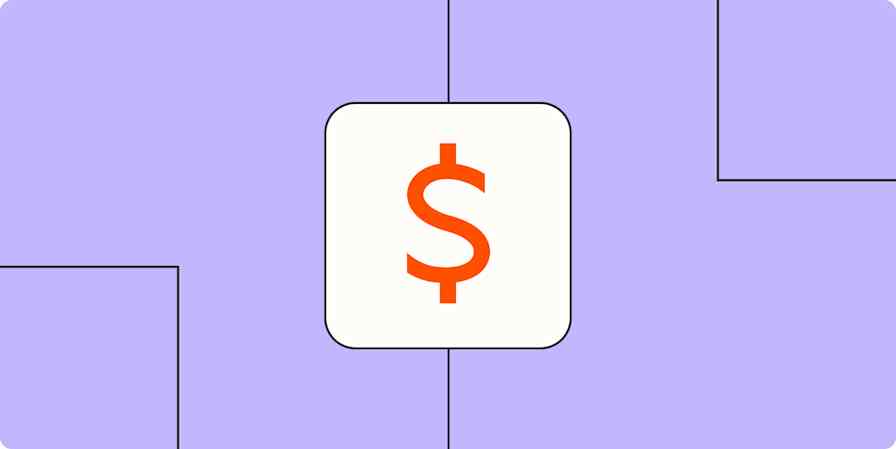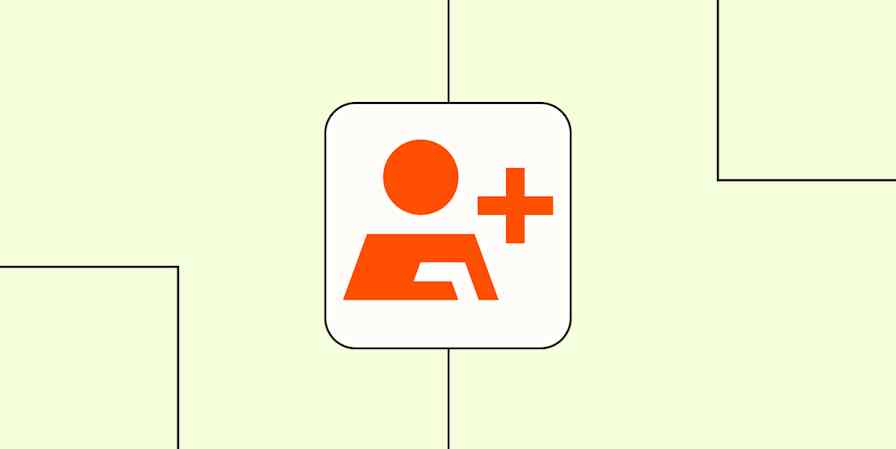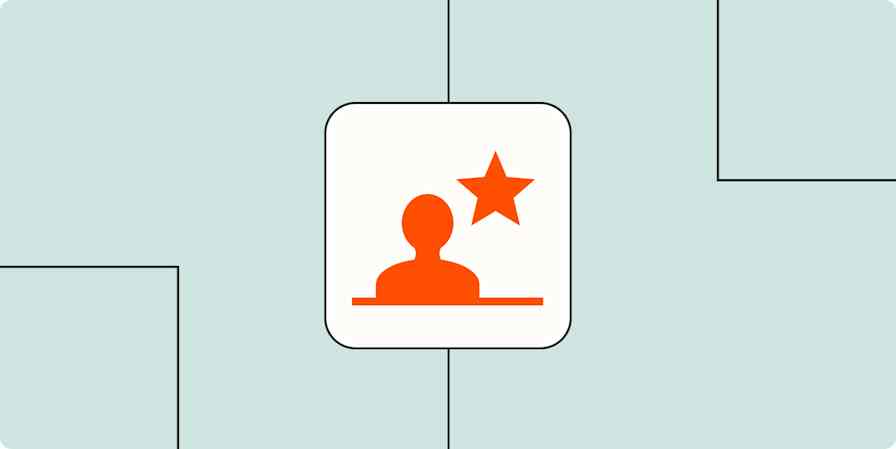We've all received those cold emails that instantly go in the trash: the sender used an email template, so it's apparent they know nothing about you or your business.
You may not have the time to put together an attention-grabbing pitch for each prospect, but if your cold email templates aren't converting, automation with Zapier can help.
By integrating your favorite AI tools with Zapier, you can automatically draft sales emails tailored to each prospect based on the context from other apps, like form submissions, incoming emails, or information in your customer relationship manager (CRM). That way, you can create sales email drafts that are more likely to convert—and less likely to end up in the spam folder.
New to Zapier? It's workflow automation software that lets you focus on what matters. Combine user interfaces, data tables, and logic with thousands of apps to build and automate anything you can imagine. Sign up for free to use this app, and thousands more, with Zapier.
Skip ahead
To get started with a Zap template—what we call our pre-made workflows—just click on the button. It only takes a few minutes to set up. You can read more about setting up Zaps here.
Write sales emails from CRM activity
Any sales team worth its salt will use a CRM to manage and advance prospects through the sales funnel. That means tracking lead activity, logging conversations with prospects, and updating deals once secured.
A big part of that process—converting prospects into paying customers—means reaching out to each lead throughout key moments of this journey. From cold outreach to proposal follow-ups and demo invitations, you can use AI and automation to generate personalized messages in your CRM tool.
These Zaps will generate a new message and store it in your CRM the moment there's new activity.
Generate personalized responses in ChatGPT for new HubSpot form submissions
Generate tailored email drafts in Pipedrive with ChatGPT when you update a lead's status
Send AI-generated welcome emails new leads in Salesforce with Claude
Write messages with Google AI Studio (Gemini) for new contacts in HubSpot
Write emails from form submissions
Whenever someone visits your website and fills out a form, that's your opportunity to reach out right away and engage them while their interest is still fresh. But keeping an eye out for every new submission—and then manually drafting a response is really hard to do at scale. And delayed responses are a surefire way to lose potential customers.
Instead, you can connect your forms tools (like Typeform or Squarespace) to your favorite AI tools to automatically generate responses based on the context of those submissions.
That way, if someone inquires about a demo, signs a contract, or asks to be contacted, these Zaps will draft the response automatically and save it or send it in your preferred email tool.
Create a response to incoming forms with Google AI Studio (Gemini)
Write personalized emails with ChatGPT based on Google Forms submissions
Write sales emails with Claude based on Squarespace Forms form submissions
Write emails with ChatGPT when new Jotform documents are signed
Want your own AI agent to help you tackle internal tasks? Meet Zapier Agents—your digital teammates that work across 7,000+ apps. Teach them what to do by chatting with them, give them access to live knowledge sources, and let them handle tasks on demand or when you're not around. Learn more.
Write automatic replies to customer emails
It's not often that a lead will email you first, but when they do, you need to respond quickly—before they lose interest or move on to a competitor. Whether it’s an inquiry about your services, a request for more information, or a potential deal in the making, a fast, well-crafted reply can make all the difference.
But manually drafting thoughtful responses to every email takes time, and when your inbox is overflowing, it's easy for messages to slip through the cracks. By integrating your email platform with AI-powered tools, you can generate personalized responses instantly based on the content of incoming emails.
These Zaps analyze the incoming email, use AI to craft a relevant reply, and save it as a draft in your email tool—so all you have to do is review and hit send. Whether you're using Gmail or Microsoft Outlook, AI can help you stay responsive, professional, and efficient, ensuring no lead goes unanswered.
Create email copy with ChatGPT from new Gmail emails and save as drafts in Gmail
Write AI-generated email responses with Claude and store in Gmail
Create email copy with ChatGPT from new Microsoft Outlook emails and save as drafts
Generate draft responses to new Gmail emails with Google AI Studio (Gemini)
Write sales emails after calls end
Following up after a sales call is just as important as the conversation itself. A well-timed email can reinforce key points, answer lingering questions, and move the deal forward. But after back-to-back meetings, drafting personalized follow-ups can get overwhelming—and the longer you wait, the less impact your message has.
Whether you use transcription tools like Fathom or Grain, you can automatically write email follow-ups based on your call transcriptions the moment a call comes to an end. Use these Zaps to get started:
Create drafts in Gmail for new ai summaries in Fathom
Write emails based on Grain recordings with Gemini
Extract details from TL;DV with ChatGPT and write an email
Summarize Rev transcriptions with ChatGPT and send in an email
Power your emails with AI and automation
Writing sales emails manually for every lead is bound to cause delays and missed opportunities. And relying on generic templates won't get you the results you need.
With AI and Zapier, you can create personalized, high-converting emails automatically—whether they're triggered by CRM updates, form submissions, incoming emails, or post-call summaries.