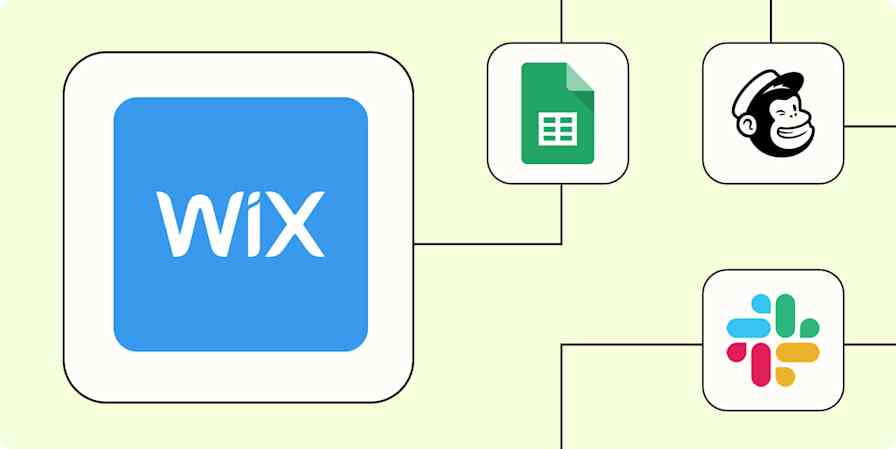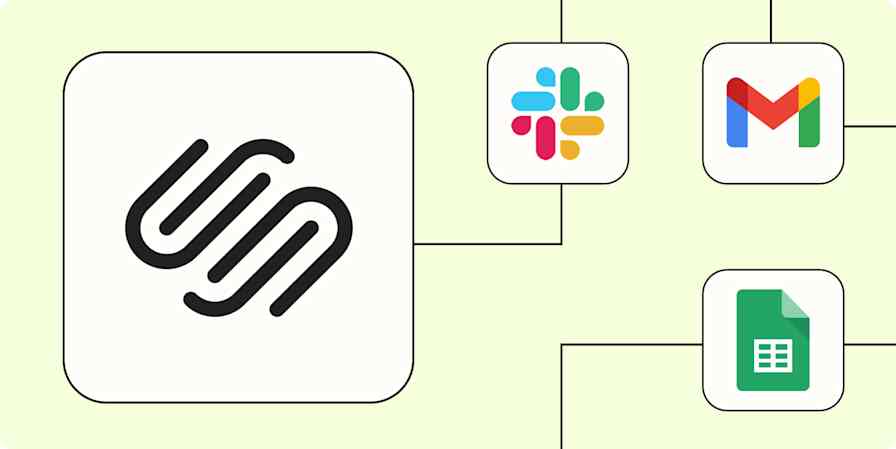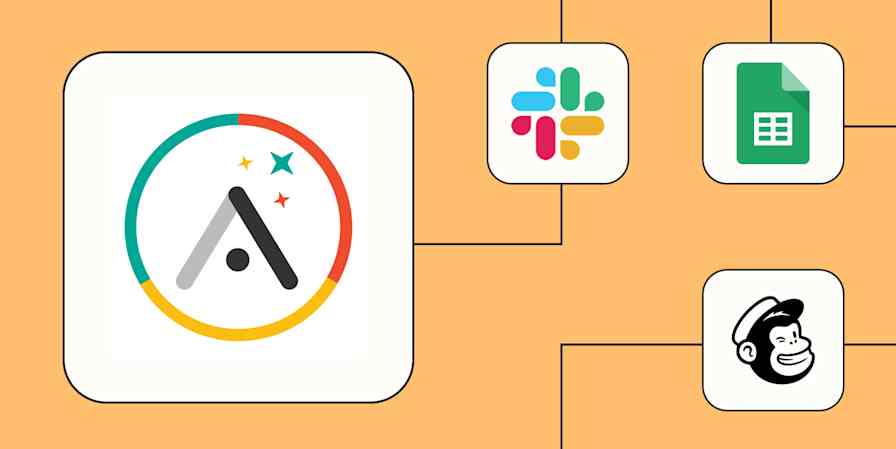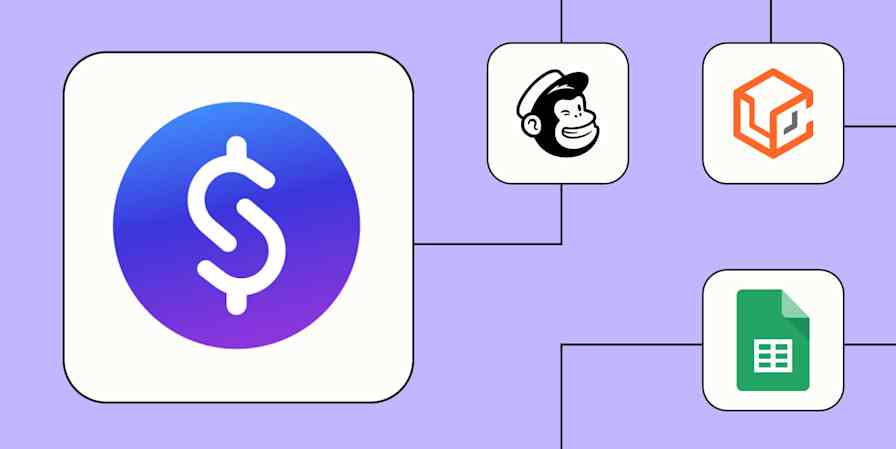If you've just registered a domain on GoDaddy, you're probably seeing a lot of prompts to build your website right there. It's tempting—GoDaddy's website builder promises to get you online in minutes, complete with AI-powered design tools and marketing features. But while GoDaddy's builder is incredibly convenient, it's also significantly more limited than alternatives like Wix.
Does GoDaddy's speed and convenience outweigh its limitations? The answer is different for every project. If you're launching a landing page to test a business idea or creating a simple site for your local shop, GoDaddy is a solid choice. But there are plenty of other scenarios where Wix—with its more powerful design tools—will lead you to a better outcome.
I've used Wix extensively, and for this article, I went from "zero to website" using GoDaddy's latest AI-powered site-building tools. I'll walk you through each app's site-building process, design flow, and marketing tools so you can decide which makes sense for you.
Table of contents:
Wix vs. GoDaddy at a glance
Here's what you need to know about these two site-building apps:
GoDaddy is best for beginners who already have a GoDaddy domain. If you're new to website building, GoDaddy's streamlined builder and AI tools offer unmatched convenience for creating simple landing pages or static sites. While design options are limited, the ability to go from zero to live website in minutes can be valuable for time-sensitive projects.
Wix is best for serious business needs. With true drag-and-drop design, 900+ templates, and sophisticated marketing tools, it's the clear choice for businesses that want to invest in their site's appearance and functionality. While it costs slightly more, Wix's superior features and customization make it the better option for most projects.
| Wix | GoDaddy |
|---|---|---|
Ease of use and setup | ⭐⭐⭐⭐ Well-organized interface with clear guidance, though the number of features can be initially overwhelming. AI-powered setup helps, but it requires more decisions than GoDaddy. | ⭐⭐⭐⭐⭐ Unbeatable for pure speed and simplicity. Ultra-streamlined two-step setup process gets you from idea to basic website in minutes. Perfect for complete beginners. |
Design and customization | ⭐⭐⭐⭐⭐ True drag-and-drop editing with pixel-perfect control. 900+ templates. Can place elements anywhere, edit mobile layouts separately, and create advanced designs with Wix Studio. | ⭐⭐ Section-based editing with limited customization. No drag-and-drop functionality. Designs tend to look basic and dated. Safe but uninspiring. |
AI features | ⭐⭐⭐⭐ AI site generator produces decent results and allows fine-tuning. You can also train a custom AI chatbot for your business. | ⭐⭐⭐ AI-generated web designs are basic and can't be extensively customized. GoDaddy Airo does an impressive job of designing logos and streamlining setup, though. |
Marketing and business | ⭐⭐⭐⭐ Comprehensive suite including appointment booking, customizable forms, email, and unified inbox. Tools are sophisticated and scalable. | ⭐⭐⭐ Basic but functional tools for appointments, social media, email, and customer communication. Good enough for most business needs. |
eCommerce | ⭐⭐⭐⭐ Solid option for small to medium online stores. Includes product catalogs, multiple currencies, abandoned cart recovery, and loyalty programs. | ⭐⭐ Basic online store features. External checkout process may confuse customers. Works for simple stores, but limited scalability. |
Analytics | ⭐⭐⭐⭐⭐ Robust built-in analytics. Includes session recordings, behavior tracking, and performance benchmarking. | ⭐⭐ Relies on an external link with Google Analytics. No integrated website performance stats. |
Pricing | ⭐⭐⭐⭐⭐ Higher initial costs but better long-term value. Plans from $17-$36/month. More features per price tier. | ⭐⭐⭐⭐ Lower first-year costs (starting at $9.99/month for the Basic plan) but significant price increases on renewal. After the first year, you'll pay $17-$35/month. |
Integrations | ⭐⭐⭐⭐⭐ 800+ apps in the Wix App Market; integrates with thousands more apps via Zapier. | ⭐⭐ Just a handful of integrations, like Instagram and Google Analytics. |
GoDaddy is unbeatable for pure speed to launch
Have you ever been scrolling on your phone at midnight when—bam!—suddenly an incredible business idea hits you and you decide to register a domain name immediately? I've been there. But after the rush of registering a sparkling new .com—which for millions of people, happens on GoDaddy—most business ideas slowly fade away, turning into projects that go nowhere.
What if instead, right after registering your domain, you could build momentum by letting AI spin up a basic logo, website, and content? That's essentially GoDaddy's pitch for Airo, its new AI tool, which helps you pick a domain name and handle everything that comes after that, too, from logo creation to website design. It's a big enough deal that GoDaddy Airo is currently occupying the GoDaddy homepage.

I signed up for GoDaddy Airo—which includes access to the GoDaddy Website Builder—to gauge how fast and easy it all really is. TLDR: it's incredibly fast and easy. The onboarding process is literally two steps. First, share your business name and what your business does. Second, pick your focus (e.g., designing a website or finding new customers).

After a lightning-quick 60-second onboarding experience, you're dropped into an intuitive dashboard that already has a number of assets pregenerated, including custom logo ideas and AI-generated website designs. There's even a selection of "ready-made social posts."

After choosing one of the premade logos, I jumped over to the AI-generated sites. GoDaddy automatically incorporated all my info—including the logo I had just chosen—and suggested a number of web design styles. Here's where the process goes off the rails a little bit: GoDaddy's AI-generated sites just aren't very good. (I'll cover more about that in a bit.) Still, the process is functional and blazing fast, which for some people will be good enough.

After choosing a web design, GoDaddy used AI to fill out some starter text and images for me. Within ten minutes of signing up, I had a logo and a website ready to go. With a few more clicks, I could buy and connect up my domain, set up a custom email address, and schedule social posts without breaking a sweat. There's also an onboarding checklist that gives a step-by-step plan for improving the website.

Getting started with Wix is fast, too—it's just not as lightning-quick or foolproof as GoDaddy. While Wix also offers an AI-assisted onboarding process, you have to wade through more questions, including some that might be tricky if you've just registered a domain for a brand new business idea (e.g., "do you have any specific goals for your website, like reaching a specific number of sales per month?").

Wix's user interface might leave some users feeling a bit lost, at least compared to GoDaddy's image-heavy dashboard. After completing your Wix account setup, you land in a text-only dashboard and have to hunt around a bit to figure out where to create a logo and design your site.

Once you find your way to the Design Site button, you can choose from hundreds of templates or let Wix AI build your site. Wix's AI site generator is much more flexible than GoDaddy's: you can tweak aspects of the design right from the generator, or reboot the process entirely and start from scratch.

Wix's onboarding experience is fast and thorough. But it's not as foolproof as GoDaddy's, and there are a couple of moments during onboarding where momentum stalls, lots of questions are asked, and you're not entirely sure what to do next. If going from idea to website as painlessly as possible is most important for you, then GoDaddy is tough to beat.
Wix gives you true drag-and-drop design freedom
If you need a single reason to choose Wix over GoDaddy, it's this: drag-and-drop design. Wix has it, and GoDaddy doesn't. Whether you use one of Wix's 900+ templates or its AI site builder, you can customize your website's design to an impressive degree. And unlike some drag-and-drop builders, which only let you drag elements into predefined spots, Wix lets you place text, images, buttons, and widgets wherever you want, creating true design freedom. (Though this also opens the door to buggy performance if you're not careful.)

Wix offers useful customization options: from a single panel, you can tweak your colors, text, page background, and default page transitions. There are also dozens of drag-and-drop widgets, which you can place anywhere on the canvas. (GoDaddy doesn't have widgets, only prebuilt sections.)

Wix's separate mobile editing interface is especially helpful: it's easy to remove certain objects to streamline the smartphone experience, for example, or make custom drag-and-drop tweaks to your mobile menu. You can make any changes you want in this mode without affecting the desktop version of your website.

Wix can even compete with designer-focused tools like Webflow and Framer if you upgrade to Wix Studio. Built for agencies and enterprise teams, Wix Studio is an entirely separate platform that lets you create no-code animations and effects, custom cursors, interactive components, text masking, and AI-powered responsive designs. Together, all of this allows you to publish one-of-a-kind creations that don't scream "generic website template."

GoDaddy is simply not equipped to compete in any of these areas. You can choose from a handful of premade sections and add them to your website, but you can't do much to customize those sections—and forget about dragging headers and buttons wherever you want. GoDaddy's approach leads to "safe" designs that don't easily break but invites less customization and originality. Usually, the end result is something that looks straight out of 2008.

What if you only need a simple business card-style website, and aren't looking for any of the bells and whistles Wix can provide? Is GoDaddy good enough? The short answer is yes. But most users will still find themselves frustrated by GoDaddy's inflexible section-by-section design approach. For example, let's say you want to add a compact single-row contact form to your homepage to make it easy for visitors to contact you. This is the absolute smallest contact form you can add.

Wix's all-in-one business toolkit is more comprehensive
While I have reservations about GoDaddy's website builder, the other tools in GoDaddy's business-and-marketing dashboard are pretty solid. If you're building a logo, creating an email signature, scheduling social media posts, or booking appointments, you'll probably be satisfied with the outcome.
GoDaddy's AI-powered social media calendar is a highlight. It automatically suggests a rhythm of social media posts—a healthy mix of promotional and non-promotional posts—and uses AI to help you write and schedule content. Then, GoDaddy posts on your behalf to social platforms like Facebook, Instagram, and Google My Business. (Wix has a similar feature.)

You can use GoDaddy to run digital ads, including on Yelp, Google, Instagram, and Facebook. GoDaddy is also a decent option for email marketing, especially if your goal is to send simple follow-ups to customers who've filled out a form or booked an appointment through your website.
If you're selling products online, GoDaddy can handle that, too—and its partnership with AvaTax means it can (finally) calculate sales tax automatically, as long as you're on the Commerce plan. Still, because of GoDaddy's weak web design options, it's probably not the best place to build your eCommerce empire. There are also quirks with GoDaddy's eCommerce experience that could limit your store's growth, or at the very least, unnecessarily confuse customers. For example, GoDaddy's checkout process isn't hosted on your site; instead, it redirects customers to an external domain, which might provoke some confusion.

Still, if you're just looking to book appointments or take simple one-off payments, GoDaddy isn't a bad option. You can also set up a unified inbox to handle customer queries through GoDaddy's separate Conversations product, at an additional monthly fee.
While GoDaddy works fine as an all-in-one business hub—especially if you have simple needs and are starting from scratch—Wix does everything that GoDaddy does, but better. Just like GoDaddy, you can use Wix to schedule AI-powered social media posts, run digital ads, book appointments, manage customer conversations via a unified inbox, and send emails. The difference, as with Wix's website builder, is that its marketing tools are more polished.
Take lead generation forms, for example. Wix offers a drag-and-drop form builder with extra options like file uploads and signatures. You can also create conditional rules to show or hide certain fields, or spread your form out into multiple pages to boost completion rates.

Meanwhile, GoDaddy's form builder looks like a relic from a bygone era of the internet. You can tweak a few parts of it, like changing colors and adding fields, but it's significantly less advanced than what Wix offers.

Wix makes good use of AI with its AI Site-Chat feature, which lets you create your own AI chatbot to interact with customers. By uploading information about your business and products—and by customizing your bot's tone of voice and personality—you can train your chatbot to become a 24/7 sales assistant on your behalf. (Just make it clear to customers that they're chatting with a bot, so there's no confusion.)

Wix's eCommerce features are a solid option for brands that aren't quite ready for a dedicated solution like Shopify. Apart from the standard set of eCommerce features—like product catalogs, categories, reviews, and abandoned cart emails—you can manage discounts, accept pre-orders, set up loyalty programs, sell in multiple currencies, and calculate sales tax automatically.
While website analytics is an afterthought for GoDaddy, which outsources the job entirely to Google Analytics, Wix has a surprisingly robust set of analytics options. Wix's built-in analytics allow you to see real-time traffic, watch user behavior, gauge the impact of your marketing activity, store session recordings, and benchmark your performance against similar sites.

Wix offers better long-term value, despite higher initial costs
On the surface, GoDaddy looks cheaper than Wix. Just as they do with their domain sales ("$1 for the first year!"), GoDaddy tends to offer the first year of their website plans as a loss leader. Dig a little deeper, though, and you'll find that you need to pay substantially more upon renewal.
GoDaddy's Basic website plan starts at $9.99/month for the first year (and renews a year later at $16.99/month). The Premium plan, which adds payments, online appointments, social ads, and email marketing, costs $14.99/month (renews at $29.99/month). And the Commerce plan, which unlocks eCommerce features and a higher email send limit, comes in at $20.99 (renews at $34.99).
Once you account for GoDaddy's renewal pricing, Wix's pricing is surprisingly competitive. Wix starts at $17/month for the entry-level Light plan, $29/month for the Core plan (which includes basic marketing and eCommerce features), and $36/month for the Business plan (which adds the full suite of marketing and eCommerce features). After the first year, it's effectively the same price as GoDaddy—but you get a sophisticated drag-and-drop website builder, more comprehensive marketing features, and the option to jump over to Wix Studio if you end up needing even more design power.
Wix offers more integrations, including with Zapier
Wix offers 800+ integrations through the Wix App Market, which includes apps like QuickBooks, Klaviyo, and Mailchimp. GoDaddy focuses on the essentials: connecting seamlessly with other products in the GoDaddy ecosystem (like domains), social networks like Instagram, and analytics platforms like Google Analytics.
Using Zapier, you can also connect Wix to thousands of other apps. That way, you can automatically send data you capture on your website to wherever you need it. Learn more about how to automate Wix, or get started with one of the automation workflows below.
Add or update Mailchimp subscribers when a new Wix Form is submitted
Create HubSpot contacts when a new Wix Form is submitted
Add rows to Google Sheets spreadsheets when a new Wix Form is submitted
Zapier is the most connected AI orchestration platform—integrating with thousands of apps from partners like Google, Salesforce, and Microsoft. Use interfaces, data tables, and logic to build secure, automated, AI-powered systems for your business-critical workflows across your organization's technology stack. Learn more.
GoDaddy vs. Wix: Which should you choose?
If you're still weighing your options, here are some final thoughts to help you decide.
Go with GoDaddy if you need the fastest possible path to a basic website. If you've already got a GoDaddy domain and just need a simple online presence—like a basic landing page or local business site—GoDaddy's streamlined builder and AI tools will get you there with minimal fuss. While you'll sacrifice design flexibility and advanced features, the convenience is great for absolute beginners and for simple projects that need to happen fast.
Go with Wix if you want a website that can grow with your business. Its true drag-and-drop editor, comprehensive marketing tools, and professional-grade features make it the better long-term investment for most projects. While it takes a bit longer to master than GoDaddy, you won't outgrow it as your needs evolve.
Related reading: