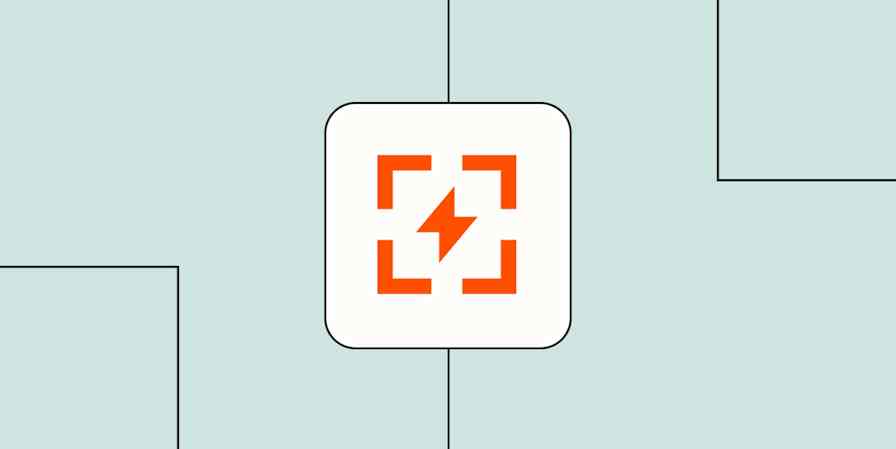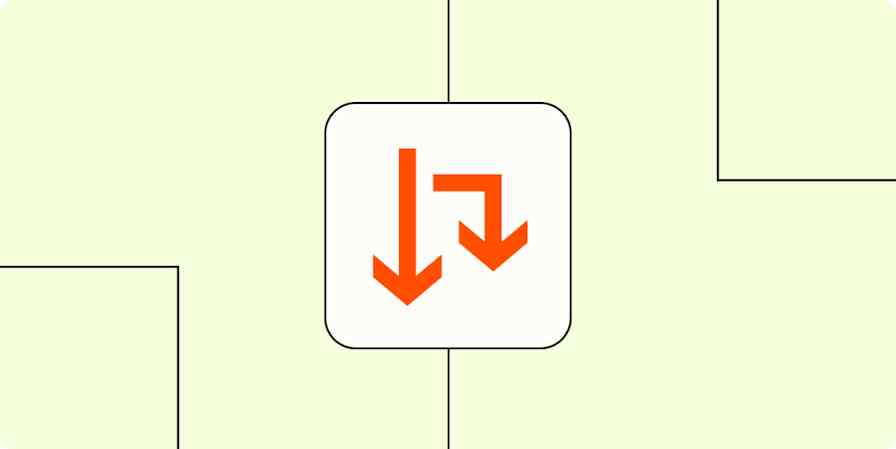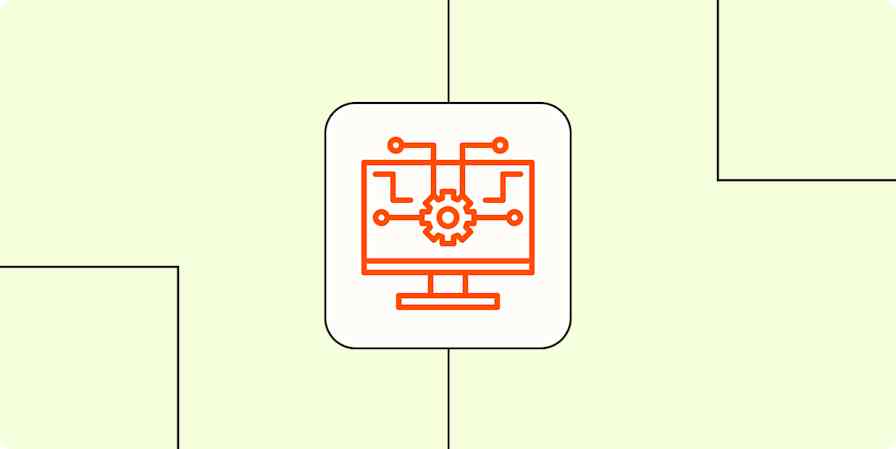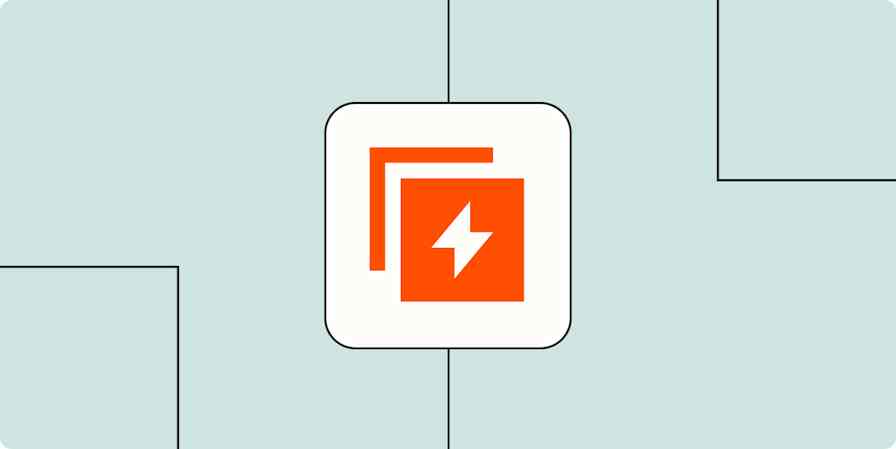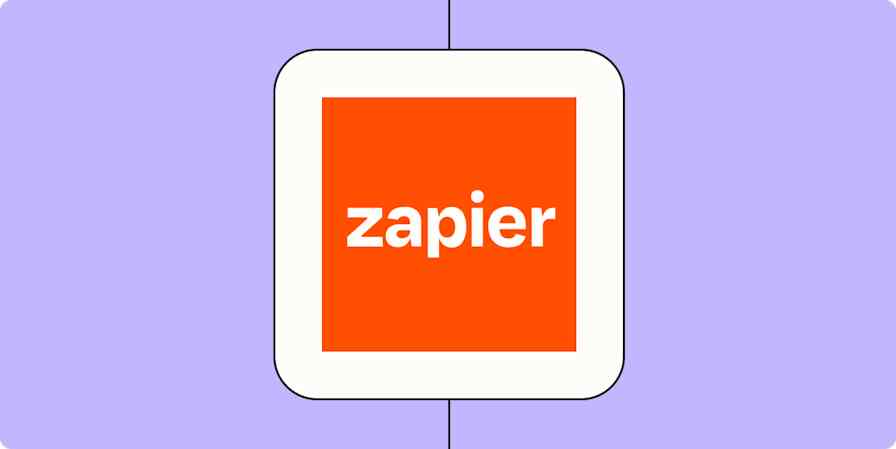You use dozens of tools to get work done—and you'll need to move information between them to keep operations running effectively. Chances are, you're probably moving this data manually at least some of the time. But as your workflows get more complex (and they will), you'll need to automate those business-critical processes so you can drive actual results—at scale.
With Zapier, you can automate individual tasks with automated workflows—we call them Zaps. You can even build out systems of Zaps that connect all of your work tools. Whether you're just getting started or ready to orchestrate full systems across apps, data and teams, here are five workflows that will transform your work.
Zapier is the most connected AI orchestration platform—integrating with thousands of apps from partners like Google, Salesforce, and Microsoft. Use interfaces, data tables, and logic to build secure, automated, AI-powered systems for your business-critical workflows across your organization's technology stack. Learn more.
Five things you should automate:
Message your team about leads or customers
If a lead comes in and nobody acts on it, did it actually come in? We can't answer that question—we'll leave that to philosophers—but what we can do is help you make sure this never happens.
You could say it's one of the things we do best. People commonly use Zapier to notify teammates about leads.
It's a simple Zap—what we call our automated workflows—to set up. All you need to do is connect whatever source you're getting leads from to whatever communication tool your sales or marketing team uses the most. That way your team gets notified every time a new lead comes in, in the place they're most likely to see it, so they can take action right away.
For example, you could send an email to your team whenever a lead comes in. Here are some quick Zaps to get you started.
To get started with a Zap template—what we call our pre-made workflows—just click on the button. It only takes a few minutes to set up. You can read more about setting up Zaps here.
Send emails in Gmail for new leads in Facebook Lead Ads
Dispatch emails in Microsoft Outlook with new leads in Facebook Lead Ads
You could also set up notifications in your team chat app, either in a public channel or as a private message.
Post new LinkedIn Lead Gen Form leads to Microsoft Teams
Send new TikTok Lead Generation leads to Google Hangouts Chat
Get Slack channel notifications for new Facebook Lead Ads
Send channel messages on Discord for new Google Ads leads
SMS is also an option.
Send SMS messages for new leads from Facebook Lead Ads
Send SMS messages for new TikTok Lead Generation leads
You could even add a filter step to notify your team only when certain conditions are met—like if the lead comes from a specific campaign, has a company email address, or includes key details like job title or budget. It's a smart way to focus on high-quality leads and avoid notification overload.
Send Gmail emails for filtered leads from LinkedIn Ads
Send Slack channel messages for filtered leads from Facebook
Pro tip: Try Zapier Agents and let Zapier's AI orchestration platform handle these sorts of routine tasks autonomously in the background, so you can focus on what matters most.
Message your leads or customers
It's one thing to find out about new leads quickly, but what if you could follow up with leads without needing to do anything? It sounds like a dream, but you can also set that up with Zapier.
You could instantly follow up with new leads via SMS or email by having Zapier automatically send a message to your new leads.
Send emails in Gmail for new leads in Facebook Lead Ads
Send new Facebook Lead Ads leads a text message via ClickSend SMS
Send Gmail emails to new TikTok Lead Generation leads
Send SMS messages via Twilio to new LinkedIn Lead Gen Form leads
You could also sign those leads up for your email newsletter, saving you from having to add them manually. Just make sure they've opted into the subscription first to make sure you're staying compliant with GDPR.
Subscribe new Facebook Lead Ad leads to a Mailchimp list
Add LinkedIn Lead Gen Form leads as new contacts in ActiveCampaign
Subscribe new TikTok Lead Generation leads to a Mailchimp list
Add contacts in ActiveCampaign for new leads from Google Ads
You can even add an AI step using ChatGPT or AI by Zapier to generate more personalized emails. Stand out from the crowd without putting in any extra effort—just sign off and click Send.
Write new LinkedIn Ads leads emails with ChatGPT and send in Gmail
Write AI-generated emails to LinkedIn Ads leads with AI by Zapier
Want an extra hand with customer communication? Try Zapier Chatbots—free custom AI chatbots that engage customers when they have questions, deliver personalized responses, and collect lead information automatically.
Automatically create and track calendar events
We'd be lost without our work calendars. Yet, it's inevitable that you may miss an important meeting, all because the details were in a separate app.
Generate Google Calendar events from new Google Sheets rows
Create Microsoft Outlook events from new Typeform entries
Create Microsoft Office 365 events for new invitee created Calendly events
If you're juggling multiple calendars, you can keep all of them updated—even if they're not in the same app.
Copy new Google Calendar events to another Google Calendar
Create Microsoft Office 365 events for new or updated Google Calendar events
Create calendar events for new Microsoft Outlook calendar events
Note: Two-way syncing between apps might result in a "Zap loop." Check out this guide on how to avoid them.
If client meetings are a part of a specific project, you can track them in your project management system or database.
Add new Google Calendar events to databases in Notion
Create new Google Sheets row from a new Google Calendar event
Create new Trello cards from new Google Calendar events
And of course, once you have all your calendars updated, you shouldn't be late. You can set up notifications for upcoming meetings in your team chat app.
Post new approaching Google Calendar events to Google Chat
Send Slack channel messages for new Google Calendar events
Post Discord messages before events in Google Calendar
Send WhatsApp Notifications messages when new Google Calendar events are created
Another key part of meetings? Transcripts—and what you do with them. With Zapier, you can automatically extract insights from tools like tl;dv or Fathom using ChatGPT, then turn those insights into useful follow-ups or documentation. Whether you're summarizing key takeaways into an email or adding action items to Notion, these Zaps help you turn raw transcripts into next steps—without doing it manually.
Extract details from TL;DV with ChatGPT and write an email
Pull insights from Fathom transcripts with ChatGPT and add to Notion
Consolidate information in a spreadsheet or database
Spreadsheets are a great place to store all kinds of information, but manually adding information to them is time-consuming. This is why Google Sheets is one of the most popular apps on Zapier.
It's easy to set up automatic workflows that send information to a spreadsheet, so you don't have to spend time copying and pasting it in yourself. For example, you can send the information from forms that your customers have filled out to a spreadsheet.
Collect new Typeform responses as rows on Google Sheets
Create rows in Google Sheets for new Gravity Forms submissions
Save new Eventbrite attendees to Google Sheets spreadsheets
Create records in Zapier Tables for every new submission in Jotform
Spreadsheets are great for storing information, but they're not built for acting on it quickly. For a more dynamic automated system, try Zapier Tables. With it, you can store data, trigger automations, and connect all your organization's apps and workflows to your spreadsheet data.
You can also keep track of leads.
Create Google Sheets rows for new Google Ads leads
Store new leads from Facebook Lead Ads in Notion databases
Add new LinkedIn Lead Gen Form leads to Airtable as records
Or sales, if that's what's important for your business.
Save new Square transactions to Google Sheets rows
There's really no limit here. If there's information that's incoming, somewhere, you can use Zapier to send it to a Google Sheet or to a database app like Airtable.
Add new Gmail emails that match searches to Airtable as records
You can even move data between Google Sheets and Airtable if you want.
Add new Airtable records in views to Google Sheets
Stop copying and pasting information into spreadsheets or databases. Let the computers do it for you. They don't get bored and also tend to make fewer mistakes.
Streamline your social media
There are too many social media networks, and you want to post on all of them. You could copy and paste from network to network, but who has the time? Instead, set up a Zap to do it for you.
For example, you could post every YouTube video in your YouTube channel to Facebook:
Send new YouTube videos in a channel to a Facebook Page
You could also automatically post every Instagram post or new WordPress article on Facebook, or cross-post between Instagram and Pinterest or Loomly.
Share your new Instagram posts to your Facebook page
Or, if you're the sort of person who forgets to post on LinkedIn, you can automatically send content there.
Need to schedule posts and content in advance—without posting manually every day? With Zapier, you can automate your social media queue by adding new content to Buffer directly from your RSS feed, YouTube channel, or even Google Sheets. That way, you're staying active and relevant—without putting pressure on your social media team.
Add items to Buffer for new or updated Google Sheet rows
Start orchestrating your way to smarter systems
These are just a few examples of what you can automate—but they're the building blocks for something bigger. With the right workflows in place, you can start building smarter systems that scale with you.
Whether you're automating simple tasks or building entire processes with AI, Zapier's AI orchestration platform gives you the tools to streamline the way your team works—so you can focus on what actually moves the needle.
Ready to see what automation can do for you today? Try these workflows and start building the foundation for something bigger tomorrow.
If you work with apps or software not included in this article, don't worry—Zapier works with thousands of apps. Head to our App Directory and search for the one you use, or browse to find the right solution for your needs.
This article was originally published in February 2020, with previous contributions by Justin Pot and Krystina Martinez. It was most recently updated in June 2025 by Elena Alston.