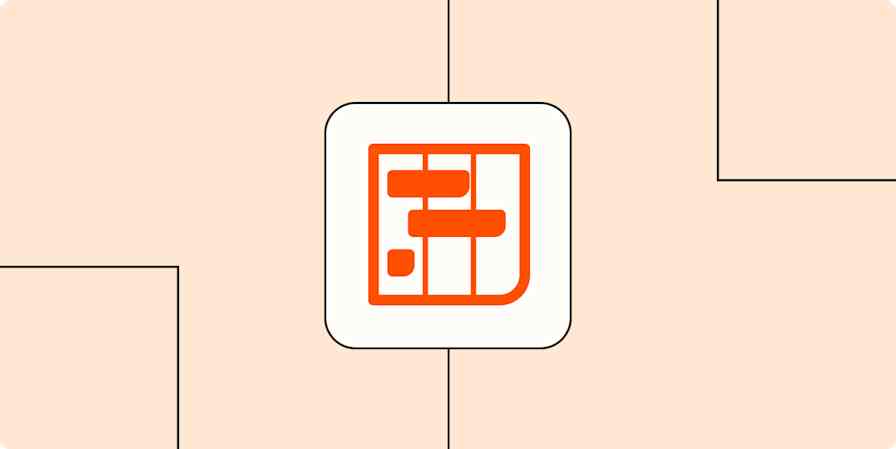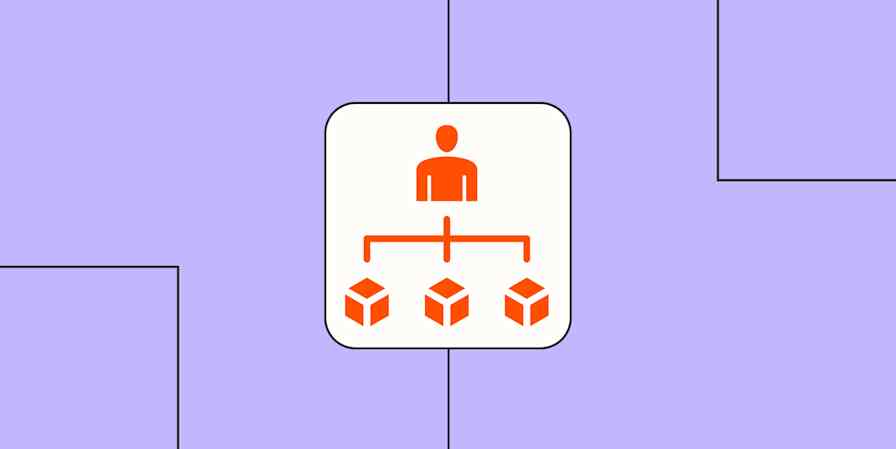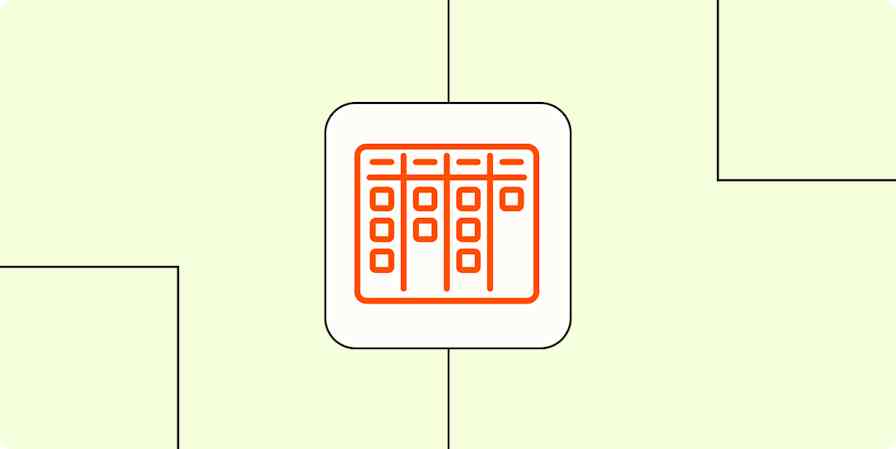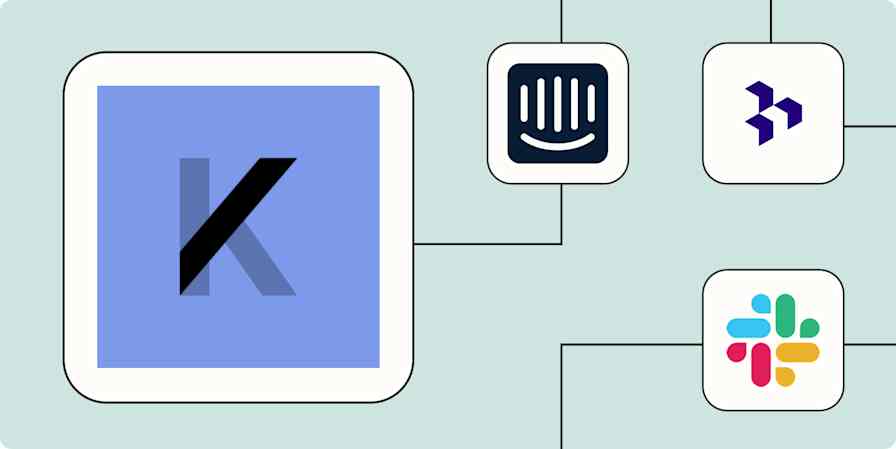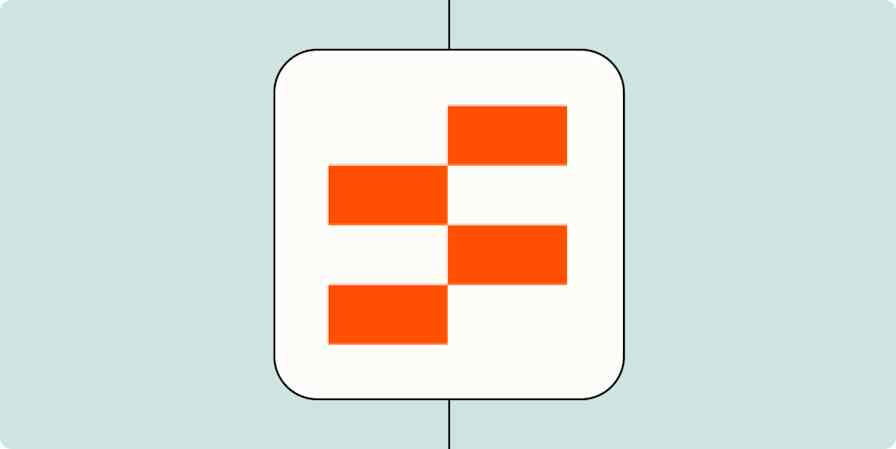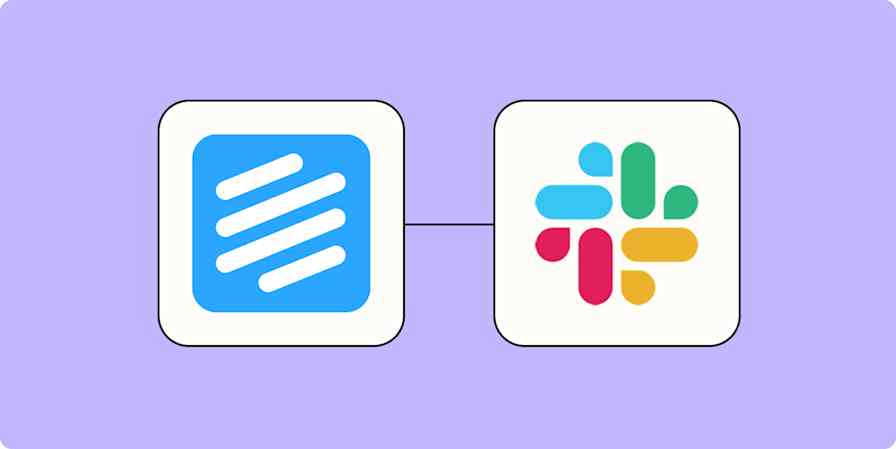In 1995, TLC released their iconic hit "Waterfalls." While the song seemed like classic advice about life and love, it might've also been an accidental manifesto for better software development. After all, the waterfall methodology—with its rigid, linear phases and inability to adapt once things are in motion (not unlike tumbling over an actual waterfall)—was busy tanking projects everywhere.
Today, Agile development has largely replaced waterfall, and at the heart of this shift are user stories—simple, human-centered narratives that help teams stay grounded in real user needs, just as TLC urged listeners to stay grounded in reality.
In this post, I'll break down what user stories are, why they work, and how you can use them to build products people actually want.
Table of contents:
What is a user story?
A user story is a short, plain-language description of a product feature written from the perspective of the end user.
It's meant to briefly summarize what someone wants to accomplish with your product and why, without detailing how they'll accomplish it—a concept my dad could have benefited from while delivering his yearly masterclass on the "correct" way to rake leaves.
User stories are a fundamental component of Agile, an iterative, time-bound project management framework that values adaptation over rigid planning. They're used to document requirements, outline the project's scope, and prioritize tasks.
Stories ditch the traditional long, boring requirement docs in favor of something more nimble and conversational, keeping the development process aligned with user expectations (even when those expectations inevitably change halfway through).
User story format
The most common format for a user story follows a simple template:
As a [role], I want [goal] so that [benefit].
It sounds like Mad Libs for people with boring jobs, but this little formula is surprisingly effective, kind of like those disgusting green smoothies that taste like lawn clippings but somehow keep you from getting scurvy.
Let's break down the three core components of user stories:
The role identifies who will benefit from the feature. This is a specific type of user with particular needs and characteristics. For example, "as a busy parent," or "as a logged-in customer," or "as someone who consistently forgets their password." Understanding who you're building for creates empathy and context for the development team.
The goal describes what the user wants to accomplish. This should be written as a goal, not a feature. So instead of saying "I want a button that exports data to Excel," you'd say "I want to analyze my data in spreadsheet software." The difference is subtle but important, like the difference between asking for a hammer versus asking for help hanging a picture.
The benefit explains why anyone should care about this story in the first place. It forces you to think about the actual value the user will receive instead of just adding features because they seemed cool in the product meeting when everyone was hyped up on Celsius and scented dry erase markers.
Put it all together, and you get something like: "As a social media manager, I want to schedule posts in advance so that I can maintain a consistent publishing schedule without working on weekends."

Real-world benefits of user stories
User stories aren't just another industry fad like under-desk treadmills or saying "leverage" instead of "use." They actually provide several concrete benefits that make products better and teams more effective.
Focus on user value: Without user stories, teams sometimes fall prey to building features for features' sake. "Make the button bigger!" "Add blockchain!" "Can it have stories like Instagram??" User stories prevent this by forcing teams to articulate why a feature matters to real humans.
Improved collaboration: Since they're deliberately brief, user stories create space for team members to talk about implementation details, ask questions, and suggest alternatives. The conversation is often more valuable than the written story itself, much like how the journey is more important than the destination (except when the destination is a bathroom and the journey has been very long).
Encourages flexibility and creativity: User stories don't tell you exactly how to get something done, which is either empowering or infuriating, depending on your personality type. The upside is that they make room for creative problem-solving. You get the "what" and the "why," and then your team gets to figure out the "how" without a 12-page document that says things like "the system shall enable blah blah functionality pursuant to the technical specifications."
Faster progress and value: Each story is a bite-sized chunk of work, which is perfect for people (me) who are overwhelmed by literally everything. You finish one, it's done, it's in the product, you move on. Plus, with incremental development cycles, stakeholders can give feedback before it's too late to change anything without a part of your soul calcifying.
Better prioritization: When resources are limited, teams need to make tough choices about what to build first. User stories that clearly articulate their value make these decisions easier. A story that ends with "so that I don't lose millions of dollars in transactions" naturally ranks higher on product roadmaps than one that ends with "so that the logo bounces pleasantly when hovered over."
How to write effective user stories
Writing user stories seems straightforward until you actually try to do it, kind of like maintaining adult friendships or explaining to your parents what you do for a living. Here's what I've learned about writing them effectively.
Start with your user
I know it's tempting to just make up some imaginary user who conveniently wants exactly what you've already built, but that defeats the purpose of user stories. They're meant to focus on actual humans, with their limitations, frustrations, and a finger hovering permanently over the "uninstall" button—so keep them central to your product development process.
The tricky part about users is that they're often not like you at all, and this is where unconscious bias sneaks in. We all have mental shortcuts and assumptions about how people behave, and if we're not careful, we'll write user stories that only work for people exactly like ourselves.
Users might have different abilities, backgrounds, languages, or technical skills. Some might be using your product in contexts you've never considered—like on a bumpy bus, poking at their screen like they're trying to diffuse a bomb.
Take the time to consider accessibility, cultural context, economic reality, and different lived experiences. And before you write a single user story, ask yourself, "Who might use this who isn't like me? What challenges might they face that I take for granted? What assumptions am I making about their needs, abilities, or context?"
Define the goal clearly
This is the "I want" part of the user story, and it should focus on what the user is trying to do, not on a feature they want to use. Bad goal: "I want a dropdown menu for categories." Good goal: "I want to filter my dashboard by project category."
See the difference? One is about a feature (yawn), and one is about what the user is actually trying to accomplish.
The goal should be outcome-focused. Nobody wakes up thinking, "I really want to interact with a modal dialog window today." They think, "I just want to check out without being forced to download an app."
Don't forget the "why"
The benefit part of the user story—the "so that" clause—helps everyone understand the importance of the story by providing context and justification. It also helps prioritize stories by making their value explicit.
When writing the "why," be specific about the benefit. "So that I can work better" is the equivalent of a toddler pointing at something and grunting. Instead, aim for something like "So that I can complete my monthly reporting in 30 minutes rather than spend four hours sobbing into a Google Sheet." That makes it clear why this story deserves a spot at the top of the product backlog.
If you can't explain why someone would want this feature, maybe reconsider whether you should be building it at all. Or at least be honest: "As a product manager, I want to add this random feature so that I have something to put in the release notes this quarter because my bonus depends on it."
Use the template (but also don't)
The standard format—"As a [role], I want [goal] so that [benefit]"—is a guide, not a straitjacket. It's meant to ensure you've considered the three core elements of a good user story, not to enforce linguistic conformity like you're writing a fifth-grade book report.
What matters is that your story captures who it's for, what they're trying to do, and why they care. If you can communicate that effectively with interpretive dance, go for it.
That said, consistency helps teams process information quickly. If your organization has adopted a particular format, there's value in sticking with it unless you have a good reason not to. It's like driving on the correct side of the road—it doesn't inherently matter which side it is, as long as everyone agrees.
Keep it concise and actionable
User stories should be short enough that you could theoretically fit them on a sticky note or small index card. If your story requires a full sheet of paper, staples, or (heaven forbid) appendices, it's not a story; it's a dark fantasy novel that nobody asked for.
Avoid technical jargon, implementation specifics, or overly complex language. The story needs to be clear enough that every stakeholder, including product owners, developers, testers, and executives, can understand what needs to be done and start discussing solutions.
Also, keep your stories actionable. They should clearly describe something a user does, not a vague state they want to achieve. "As a user, I want the system to be fast" isn't actionable because it doesn't specify what "fast" means or in what context. "As a data analyst, I want search results to appear in under two seconds so that I can quickly find relevant reports during client calls" is much more actionable.
Check against INVEST

Agile teams often use the acronym INVEST as a checklist for good user stories. A well-written user story is:
Independent: A user story should be self-contained and developed separately from other stories. This allows teams to work on stories in any order, promoting faster cycles and reducing dependencies.
Negotiable: User stories should be a starting point for conversation, not a dictatorial mandate. Scope can shift, details can emerge, and minds can change, so there should be room for discussion and changes.
Valuable: Each story should clearly improve something, make a process less painful, or fulfill a genuine user need. It shouldn't just be busywork or some developer's pet feature.
Estimable: Your team needs to be able to look at a story and give it a rough size estimate (story points, T-shirt sizes, number of pizzas required, whatever your team uses). You can't plan sprints or allocate resources effectively if your requirements are just as mysterious as a David Lynch dream sequence.
Small: User stories should be small enough to be completed within a single iteration or sprint. Massive stories become demoralizing monuments to uncompleted work.
Testable: If you can't figure out how to test whether a story is actually done and working correctly, it's a bad story. You need acceptance criteria that provide a clear set of testable conditions. Without this, you're relying on the most dangerous of methodologies: vibes-based development.
Following these guidelines helps development teams write user stories that are easier to plan, easier to build, and way more likely to deliver something people actually want to use.
Common mistakes to avoid
Even the best product teams make mistakes when writing user stories. Here are some common pitfalls to watch out for, based on my extensive observation of other people's failures (and absolutely none of my own, to be clear).
Being too vague is perhaps the most common mistake. "As a user, I want a better experience" is not a user story; it's a fortune cookie. What does "better" mean? Better than what? How will you know when it's better enough? Vague stories lead to vague implementations and disappointed users.
Writing technical stories happens when they're written from the system's perspective rather than the user's. "The platform will send an email notification when an error occurs" doesn't tell us who needs this notification or why. This is like writing a recipe that just lists ingredients without saying what dish you're making. "Flour, butter, sugar, eggs" could be anything from cookies to pie crust to a really terrible frittata.
Writing epics instead of user stories makes them too large to complete in one sprint. "As a user, I want to manage my entire profile" is an epic—a large body of work that needs to be broken down into smaller, more manageable user stories ("As a user, I want to update my email address" and "As a user, I want to change my profile picture" and so on).
Focusing on implementation details shifts attention away from the user's need to how the solution will be built. "As a user, I want the system to use a NoSQL database for better performance" is the kind of story that makes me wonder if some folks understand the concept of users at all. Users don't care if you store data in NoSQL or write it on tiny pieces of paper and store them in a hamster's cheeks, as long as it works.
Failing to revisit user stories as you learn more about your users can result in building features that seemed good initially but turn out to be unnecessary or misaligned with actual user behavior. If you're still working off the same user stories you wrote three years ago, either your product is perfect (it's not) or you're not paying attention to how your users' needs have changed.
Tell better user stories with automation
Writing great user stories takes practice, empathy, and time—three things in short supply when you're frantically juggling deadlines, stakeholders, and shifting priorities. But what if you could offload the busywork and focus on the insights that actually shape better products?
With Zapier, you can automatically collect and organize user feedback from every channel—support tickets, survey responses, app reviews—before it gets lost in the shuffle. Set up product management automations that tag, filter, and deliver insights straight to your dev team, so your user stories reflect real needs instead of hunches.
Related reading: