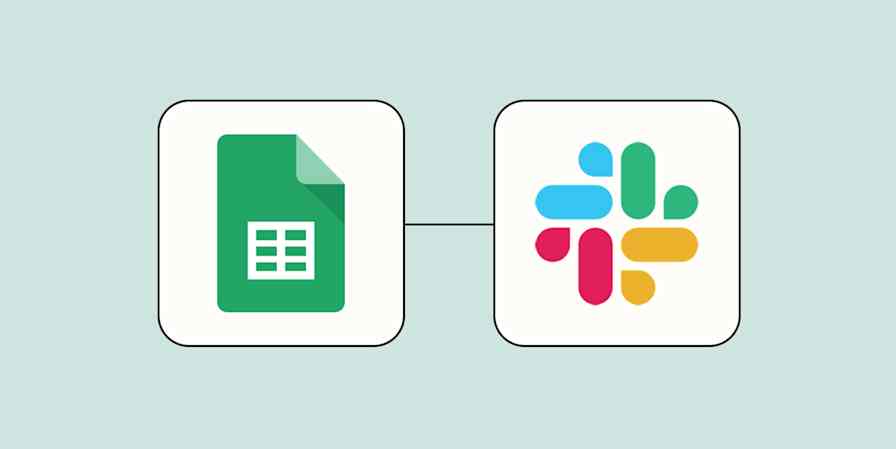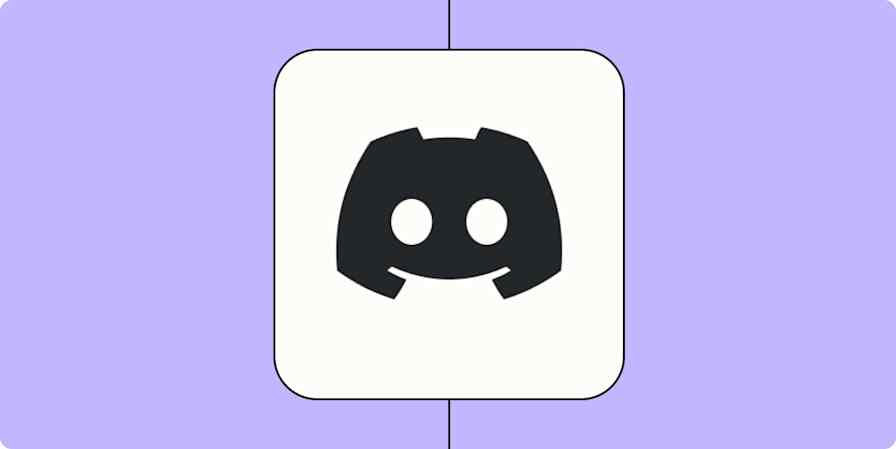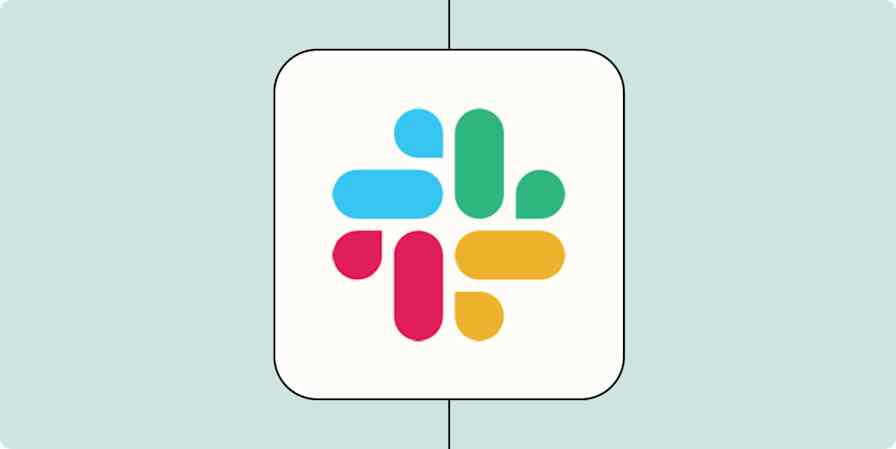Every workplace has a unique language. At Zapier, ours is mostly emoji reactions—or reacji, as Slack calls them.
As a fully-remote company, reacji allow us to quickly respond to messages without creating unnecessarily long threads with "I agree" and "aww" (for dog photos, obviously). And unlike threaded responses, when you use a reacji, only the person who posted the message you're reacting to gets notified.
Our team has created thousands of custom Slack emoji to speed up communication. We use them so often, in fact, that it blows my mind that none of the major chat apps come with them by default.
In no particular order, here are 22 of our team's go-to Slack emoji—you can download them all here.
Custom Slack emoji to make decisions faster
There are a few ways you can poll your team in Slack. But if all you want is a quick "yes" or "no" to a question, our Y and N emoji get the job done.

Depending on the question, your teammates may answer with more context in the thread. Or, as in the example above, they'll add extra reacji to make sure you understand how silly your question was in the first place.
Custom Slack emoji to upvote ideas
You know when someone pitches a good idea in Slack, and you nod your head while reading it? Yeah, no one can see that. If you want to chime in that you agree with something without actually saying as much, we have a bunch of custom Slack emoji for the occasion.
One, called this, is an animated arrow pointing up at the message.

Of course, there's a built-in Slack emoji that communicates a similar idea: the heavy plus sign (➕). For us, this didn't represent enough shades of agreement, so we added a thicker version—a really heavy plus sign emoji.
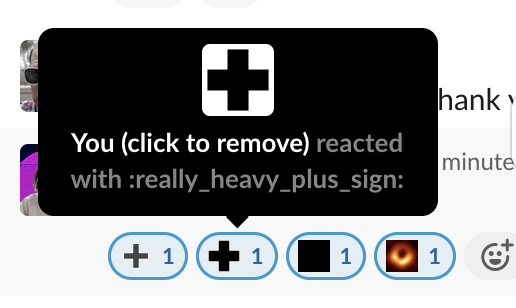
People used the heavier plus sign to express even stronger agreement. But again, it eventually wasn't enough. So we added a plus sign that got so big it became a square emoji.

Agreement beyond that point is a plus sign so heavy it became a black hole emoji.

These started as jokes, obviously, but over time, they became known symbols to express varying levels of agreement.
Custom Slack emoji to downvote ideas
Sometimes an idea is bad. We shut those down using a red X emoji.

Custom Slack emoji to say bye
I've also seen teammates use the red X emoji to indicate when a message accidentally ended up in the wrong channel or doesn't require a response.

But I think a much more fun way to communicate this is with the animated bye emoji.

You can also use it when a teammate gives you a heads-up about their upcoming vacation. Or when someone posted a question only to answer their own question seconds later. The possibilities are endless.
Custom Slack emoji to say thank you and you're welcome
There's no standard emoji for saying thank you. Some use the pray emoji 🙏 as a way to imply thank you, but this use is ambiguous at best and may make people feel uncomfortable at worst.
That's why we have a thanks emoji.

Sure, it's technically the logo of a company famous for creating an unstable economic bubble in the '90s, but we use it mostly because the letters T and Y are in there. If that weirds you out like it did for me at first, we also have a non-heart version that isn't related to Beanie Babies at all.

At some point, someone added a you're welcome emoji. Probably because reacting to a Thank you message with a thumbs up can be misinterpreted as passive-aggressive.

Custom Slack emoji to acknowledge a teammate going through a tough time
When your teammate's feeling under the weather or going through a difficult time, it can be tricky to find the right words to comfort them. If you still want to express that you're thinking of them, we have a few emoji for that.
Depending on your relationship with your coworker, a hug emoji may be the right call.

It's cute, it's harmless, and it gets a thoughtful sentiment across in a single click.
And headaches, a sudden cold, a sprained ankle—these are all ripe for a feel better emoji.

Custom Slack emoji for when a message leaves you perplexed
Random news and pop culture moments that make you question humanity also tend to make their way into our feeds. In those moments, the only appropriate reaction is the what in tarnation emoji.

Custom Slack emoji to laugh out loud
While the cry-laughing emoji seems straightforward—"I'm laughing so hard, I'm crying"—it's not. To avoid any confusion, we use explicit laugh-out-loud emoji.
There's the static lol emoji.

Then there's the animated lol emoji for when you want to really emphasize how hard you're laughing.

Custom Slack emoji to express amazement
When a teammate shares something really neat, replying with "Wow" or "That's cool" just doesn't have the same effect as dropping a wow emoji—it perfectly captures the my-jaw-just-dropped-I'm-still-trying-to-process-this sentiment.

There's also frog-wow, which is the reacji equivalent of saying "Wowowowowow."

Custom Slack emoji to celebrate
There are endless reasons to celebrate at Zapier: work anniversaries, product launches, your teammate's dog simply existing. We've got hundreds of custom, celebration-related Slack emoji—more than I can list in this article. But here are some of my personal favorites:
banana-danceshiba-celebrateblob-celebrate

Find messages faster in Slack
Need to quickly find a message in Slack, but the only detail you can remember is that you reacted to it with a pony saluting emoji? Good news: you can filter Slack messages based on reacji.
Enter has::[name of emoji]: in the Slack search bar—in this case, has::salute:—and you'll get a list of every message with that reacji. If you remember other details, like what channel the message was posted in or who posted the message you reacted to, you can filter for those details to narrow your search.

Automate Slack emoji
Emoji were made to be fun—and they are. But they do more than just add razzle-dazzle to your conversation. You can use Slack's Workflow Builder to launch workflows using emoji. Or, with Zapier, you can connect Slack to thousands of your other go-to apps. That way, you can use Slack emoji to automatically do things like add a new item to your to-do list or add teammates to a calendar event.
Learn more about how to automate Slack emoji, or get started with one of these workflows.
Send Slack messages whenever Google Sheets rows are updated
Zapier is the most connected AI orchestration platform—integrating with thousands of apps from partners like Google, Salesforce, and Microsoft. Use interfaces, data tables, and logic to build secure, automated, AI-powered systems for your business-critical workflows across your organization's technology stack. Learn more.
Related reading:
This article was originally published in March 2021 by Justin Pot. The most recent update was in June 2025.