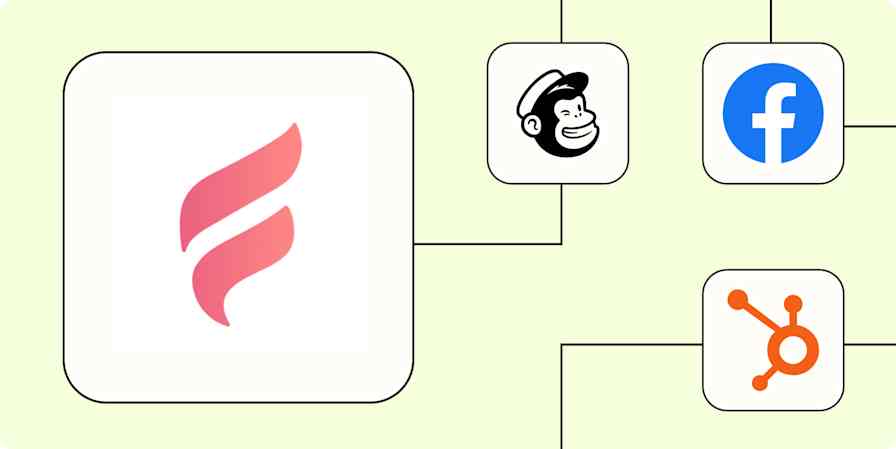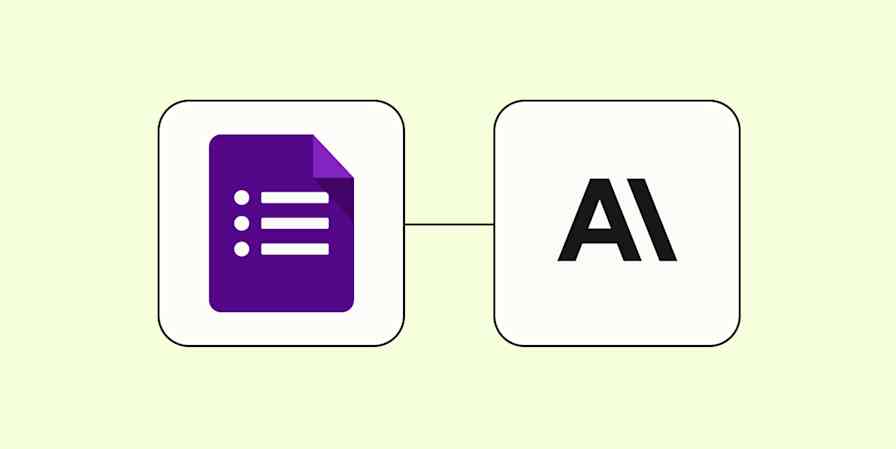Typeform makes it easy to build forms and surveys that help you collect everything from customer data to product insights for your business. But what do you do with that data after you collect it?
You'll likely need to break that data down, analyze it, and send it to other apps so everyone in your team can get the information they need.
Automation can make that process a breeze. With a few Zaps—our word for Zapier's automated workflows—you can automatically send form data to your CRM, get the right people involved, and streamline support. Here are the best ways to automate Typeform.
Table of contents
To get started with a Zap template—what we call our pre-made workflows—just click on the button. It only takes a few minutes to set up. You can read more about setting up Zaps here.
Send notifications for new Typeform responses
Manually checking for form responses isn't a great way for anyone to spend their time. But timely follow-up is important if you want to keep leads warm or customers happy. With one of these workflows, you can notify the right members of your team about new form responses with a quick text, chat message, or email.
Get email notifications or send follow-ups to new Typeform respondents
Send Microsoft Outlook emails for new Typeform entries
Pro tip: If you don't want to spam your inbox or Slack channel with a notification for every form submission, use a digest step to send a single summary of the day's (or week's) notifications. Or, you can add a filter step to only get notifications for specific situations (like a high-value lead or inquiries about a time-sensitive issue).

Read more:
Add leads to your email and CRM tools
Collecting customer information in a form is probably the first of what should be many touch points along their greater marketing journey. By automatically adding form respondents to your email marketing tool or CRM, you can automatically send them messages at the right time.
(Just make sure they've opted in to receive emails from you.)
Create ActiveCampaign subscribers from new Typeform form entries
Add or update LeadConnector contacts with new Typeform entries
Create Mailchimp subscribers from new Typeform responses
Create or update HubSpot contacts from new entries on Typeform
Lead management is a complicated beast—and it warrants more complex automated systems than a simple two-step Zap. When used with a big-picture approach, automation can take on even more of the administrative work involved in staying on top of leads so you can focus on landing deals.
For example, here's an example of how Typeform can be used by sales and marketing teams to manage lead generation, enrichment, sales processes, and marketing campaigns.

Read more:
Create tasks from form submissions
You might get your tasks from multiple places, like an email from your boss, a request form from a customer, or a brainstorming session in Slack. To keep yourself organized, it's a good idea to keep all your tasks in one place.
But migrating to-dos into your task manager tool can be a headache. And when everyone in your team manually adds tasks in their own way, it can be hard to keep your task management systems consistent.
A form can streamline the task intake process. Just share the form link with stakeholders, and they can give you everything you need to know to complete the task (without needing access to your team's Asana project or Trello board). Then, these Zaps will create—and correctly format—new tasks from each form submission automatically.
Create items on monday.com boards for new Typeform entries
Send lead information to your ad tools
When you get a new lead you want to add them to your marketing campaigns immediately—while your business is top of mind. Plus, if a lead fails to convert, adding them to a retargeting campaign in a timely manner is a valuable way to recapture their interest.
If you're leveraging high-converting ads tools like LinkedIn or Google Ads, you'll want to pair them with Typeform. That way, whenever a new lead fills out a form, you can get your campaigns in front of them while their interest in you is still fresh. These Zaps will transfer your lead data to your campaigns quickly and accurately:
Add new Typeform entries to LinkedIn Ads as audiences
Add people to Google Ads Custom Lists from new Typeform entries
Track survey results in a spreadsheet or database
Even if you haven't invested in a dedicated CRM or drip email manager, you're probably maintaining spreadsheets or databases of contacts, subscribers, and leads. These templates will move information from Typeform responses to your data tool without the need for manual downloads and uploads.
Collect new Typeform responses as rows on Google Sheets
Add new Typeform entries as rows on an Excel spreadsheet
If you don't have time to analyze your form results or you want help categorizing the contents, you can easily add AI into the mix. This workflow, powered by AI, will analyze your form submissions for you into predefined segments or topics.
Don't like to track entries in a spreadsheet? If you prefer using a document for easy reading, you can use this Zap to automatically send form entries to a Google Doc:
Read more: How to automate your data collection
Create support tickets
You can embed a form on your website to generate new support tickets as they arise. And with Typeform's branching logic and friendly interface, customers can provide a lot of helpful information to help identify the issue and the resources best suited to provide assistance.
Just set up a Zap to automatically move the data from a completed response to your support app. Here are a few Zap templates to get you started.
Create Jira Service Management requests from new Typeform entries
If you love Typeform's branching logic and want to keep the magic going in the back-end, use a paths step to take different automated actions based on the form's contents. For example, you might send different types of support requests to different teams, or add a notification for time-sensitive issues.
No matter what tool you use to provide customer support, you can set up Zaps to send customer feedback from Typeform. Don't see your app in the examples above? Browse the customer support apps in our app directory.
Connect Typeform to almost any app
Zapier connects with thousands of apps, but there's still a chance the app you want to use with Typeform doesn't have a native Zapier integration. If that's the case, you can still automate Typeform—just use a webhook.
Webhooks are a way to send information from one app to another based on a trigger. For instance, you might import Typeform responses to your custom CRM tool or send form data to the Google Docs API to generate dynamic documents and proposals. Use one of the templates below to get started.
Create webhook custom requests from Typeform entries
Do more with automation
Typeform helps you encourage prospects, customers and even employees to provide vital information that will fuel your organization's growth. And when you connect Typeform with Zapier, you can easily build end-to-end automated solutions that can keep up with your growing business.
Zapier is the most connected AI orchestration platform—integrating with thousands of apps from partners like Google, Salesforce, and Microsoft. Use interfaces, data tables, and logic to build secure, automated, AI-powered systems for your business-critical workflows across your organization's technology stack. Learn more.
This piece was originally published in July 2016, with previous contributions by Carlin Sack, Jack Beaudoin, and Elena Alston. It was most recently updated in March 2025 by Nicole Replogle.