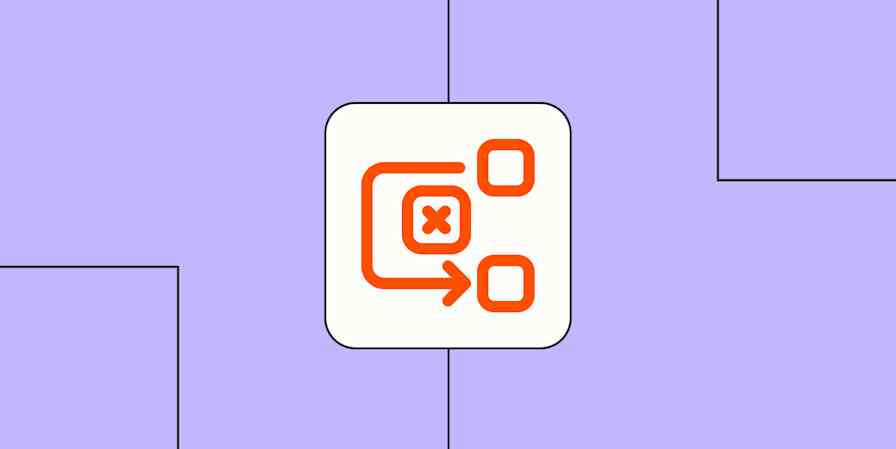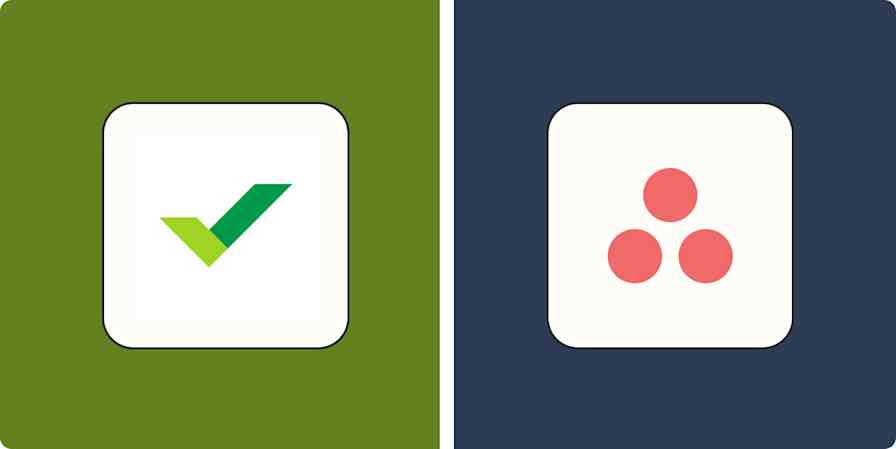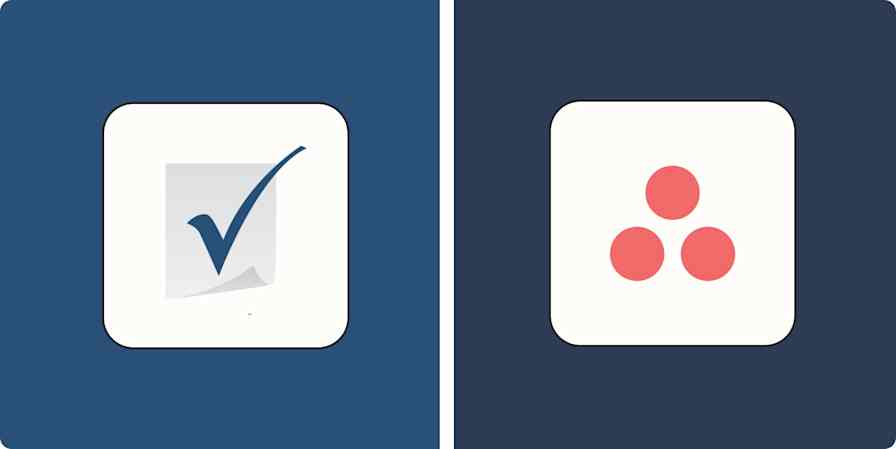If you've only heard of two project management apps, it's probably Trello and Asana. Both for personal use and for collaboration between people and even across teams, Trello and Asana are two of the most popular apps for corralling large projects and getting stuff done.
Trello and Asana both do the same thing—help manage your projects—but they go about it differently. When it comes down to it, Trello is a Kanban tool, and everything else is gravy. Asana is a more traditional project management app that's a bit better suited for team projects.
I spent some time testing both apps, so keep reading to see how they stack up.
Table of contents:
Trello vs. Asana at a glance
While these PM tools share a lot of features and functionalities, Trello and Asana are built for different audiences.
Trello is better for individuals and small teams on a budget that prefer to manage project tasks using Kanban boards.
Asana is best for small to large teams that want to build projects off templates and use AI-powered project management and execution tools.
| Trello | Asana |
|---|---|---|
Free plan | ⭐⭐⭐⭐ Free tier includes up to 10 boards and 10 collaborators, 250 monthly automations, and unlimited Power-Ups | ⭐⭐⭐ Free tier offers more project views, up to 10 users, app integrations, and basic reporting |
Project views | ⭐⭐⭐⭐ Gold standard for Kanban, but offers other views, including calendar, timeline, and list; Gantt available with a Power-Up | ⭐⭐⭐⭐ Offers the same views as Trello out of the box |
Templates | ⭐⭐ Large template library, but each template offers the same basic setup with different headers | ⭐⭐⭐⭐ Large template library, and each template includes a basic setup, pre-set automation workflows (where applicable), and a list of recommended app integrations |
Collaboration | ⭐⭐ Users can leave comments and tag other members, but there's no built-in functionality to assign tasks to individuals | ⭐⭐⭐⭐⭐ More built-in collaborative tools and users can assign tasks to individuals; Asana Portfolios help monitor team bandwidth and manage resource allocation |
Customization | ⭐⭐⭐⭐⭐ Power-Ups enable significant flexibility and customization | ⭐⭐⭐⭐ More customizable out-of-the-box interface, but lacks some unique functionalities offered by Trello's Power-Ups |
Reporting | ⭐⭐ Bare bones built-in options, but there are Power-Ups available for reporting | ⭐⭐⭐⭐ Dashboard view where you can add a variety of pre-built or custom charts |
AI | ⭐⭐ Mostly an AI writing assistant; available on Premium plan and above | ⭐⭐⭐⭐ Offers a more robust and integrated AI experience with innovative PM and workflow features; available on all paid plans |
Pricing | ⭐⭐⭐⭐⭐ Lowest paid tier starts at $5/user/month (billed annually); Enterprise plans need to contact sales but expect prices from $17.50/user/month | ⭐⭐⭐⭐ Lowest paid tier starts at $10.99/user/month (billed annually); Enterprise plans need to contact sales |
Asana is more customizable out of the box, but Trello Power-Ups offer unique add-ons
Trello offers a handful of views: Kanban, table, calendar, timeline, map, and Gantt (though you need to use a Power-Up to access the last one). But the easy-to-use, drag-and-drop Kanban boards are what Trello is known for.
Every board is made up of lists, and within those lists, you can create task cards complete with file attachments and a few custom fields—like dropdown lists, dates, numbers, text, and checkboxes. You can also filter boards by members, status, labels, and due date, to pare your board down to only what's necessary.

Asana gives you all the same customization tools as Trello: views, filters, and card fields. But you can add far more details to your tasks than Trello. For example, the custom field options are more robust, and you can set up dependencies in a couple of clicks. To create a dependency in Trello, you'd have to use a ridiculously complicated workaround.
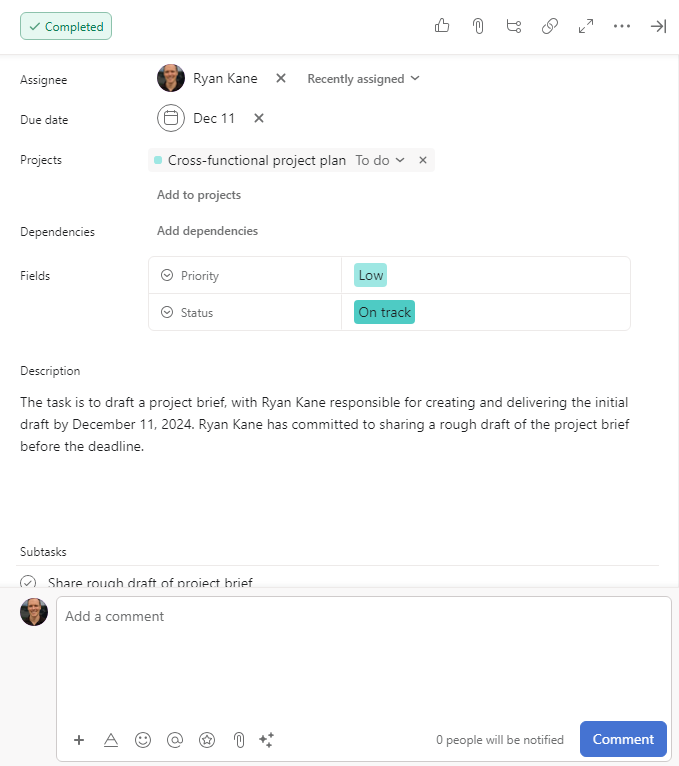
Asana's built-in reporting tools are also more customizable than Trello. You can choose from pre-built reports on everything from project progress to work health to resourcing. From there, you can add all sorts of widgets to a reporting dashboard view to help visualize these details at a glance.
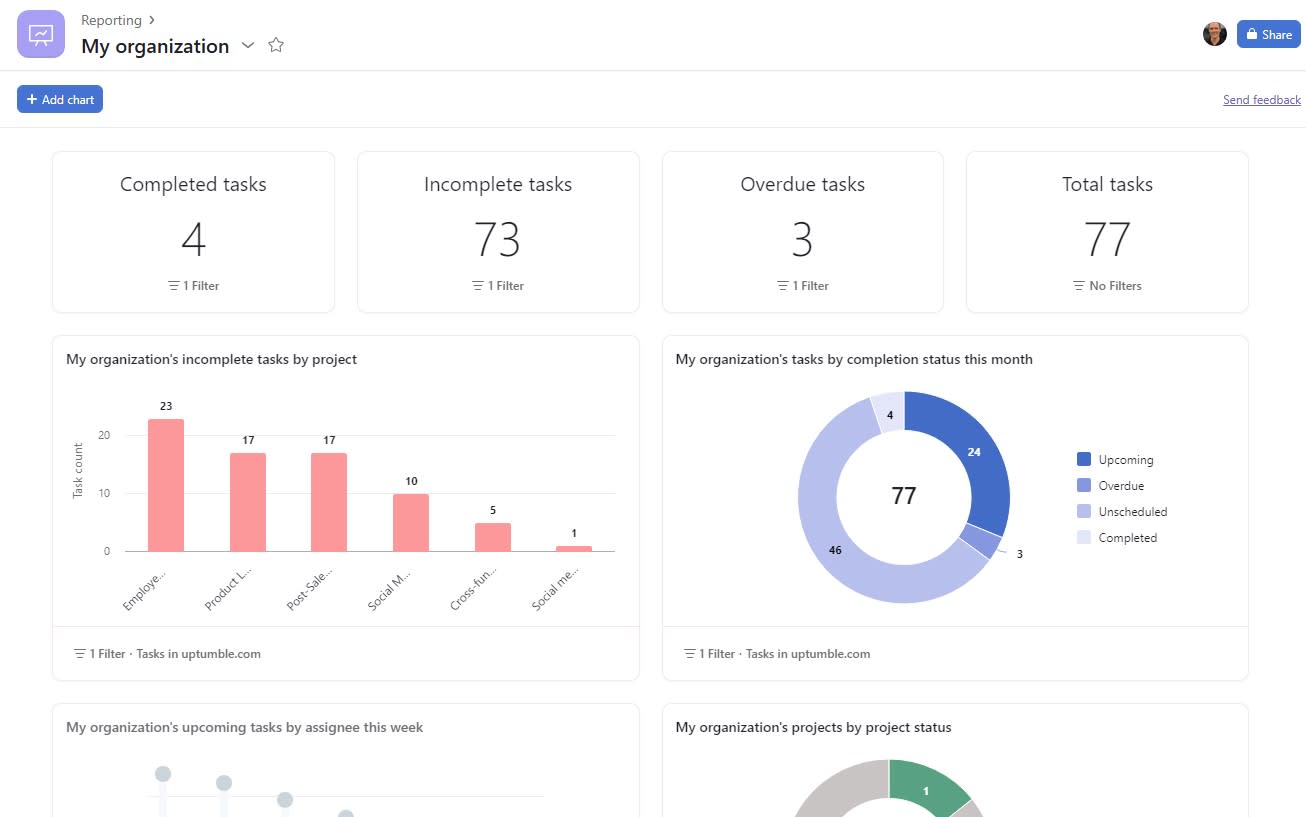
While Trello's not as customizable as Asana out of the box, Trello Power-Ups (built-in app modifiers and integrations) let you customize your boards to no end and make them do basically anything you need for your project and task management.
Trello's built-in reports, for example, are limited to reporting out on the number of cards for a given filter—say, member, list, label, or due date. But you can use Power-Ups to generate some of the same reports you get with Asana. They're trickier to set up, but it gets the job done.
Many of Trello's Power-Ups are also designed specifically for Trello—for example, with Card Snooze, you can temporarily snooze a Trello card you know you won't get to until a later date. And the Card Repeater creates cards for repeat tasks, making it that much faster to set up boards for projects with similar workflows. Though you do have to dig around a little to find the right Power-Ups for your workflows.

So it really comes down to approach. Asana's built-in customization options and 250 native integrations make it easier to get what you need with no fuss. But Trello's built-for-Trello add-ons are a unique way to get exactly what you need—and nothing more.
Both apps also integrate with Zapier, which means you can connect Trello and Asana with thousands of other apps to automate your cross-app workflows. Learn more about how to automate Trello and how to automate Asana, or get started with one of these pre-made workflows.
Create new Asana tasks from new Google Calendar events
Create new Trello cards from new Google Calendar events
Zapier is the most connected AI orchestration platform—integrating with thousands of apps from partners like Google, Salesforce, and Microsoft. Use interfaces, data tables, and logic to build secure, automated, AI-powered systems for your business-critical workflows across your organization's technology stack. Learn more.
Both offer templates, but Asana's are more useful
Asana and Trello both offer templates for a wide range of use cases, but Asana's templates are actually useful for kickstarting projects.
For one thing, Asana's default template views match what you'd logically expect for that use case. For example, content calendar templates are shown in calendar view, while event planning templates are shown in a timeline view.

Trello's templates are essentially all just Kanban boards with different list labels and a few pre-loaded task cards.

Plus, when you build a new project from a template in Asana, it'll suggest the best primary view for different project types, along with suggested automation workflows and app integrations. Trello doesn't offer anything similar.
Trello is better for individuals; Asana is better for larger teams
I'll say this out of the gate: Trello can absolutely be used by teams. But, like using a fork for a hairbrush, just because you can doesn't mean you should.
Trello has some major limitations that make it tough for big teams to manage projects. The biggest one: you can't assign tasks to individual people. There's a workaround where you can add someone as a member, and if that task has only one member, you could consider that an assignment. But it's not the best system.

Instead, Trello is better suited for individual project management—especially with the new Trello Planner. It lets you sync your calendar, and then drag and drop items from your Trello inbox into your calendar to help plan your day. The feature's currently available in beta and syncs only with Google Calendar, but there are plans to connect it with Microsoft Outlook in the future.

When you contrast Asana's features with Trello, it's clear that Asana is better suited for managing team projects. Here are some examples of what I mean:
Workload view. Every Asana Portfolio (available on select paid plans) comes with a handy workload view that allows project managers to monitor team bandwidth and ensure proper resource allocation. Asana AI can also make smart suggestions about who might be able to take on extra work.
Collaborative tools. Within each Asana task, you can leave comments via text or a video recording, tag colleagues, attach files and images, and even show your appreciation with cute animations. You can also chat directly in the app to keep all project chatter centralized.

Asana has more useful AI features
At this point, generative AI in project management tools is table stakes, and that's really all that Trello offers.
Atlassian Intelligence, as it's deployed in Trello, is mostly just a writing assistant. You can get it to brainstorm ideas, or create summaries, outlines, drafts, and the like in the description or comments section of any card. It can also edit or pull action items from any text you insert.

In Asana, there's a whole suite of AI features called Asana AI that not only help you polish your writing (similar to Trello) but also help you build and manage projects. For example, you can use plain language to describe the purpose of a project, and Asana AI will suggest a project template, complete with sections and custom fields. You can also ask the AI questions about your projects or tasks—like which tasks are blocked by who. And AI is even built into Asana's automations, which I'll get to next.

It's worth noting that AI features in both apps are available only on paid plans. Even then, some of the most powerful features are restricted to Enterprise customers.
Asana has more advanced automations
Trello's built-in automation tools let you set up simple, rule-based triggers, actions, and scheduled commands, so you can streamline routine processes within your boards. For example, you can create a rule to automatically move cards to different lists based on their due date or add a colored label to overdue or complete cards.
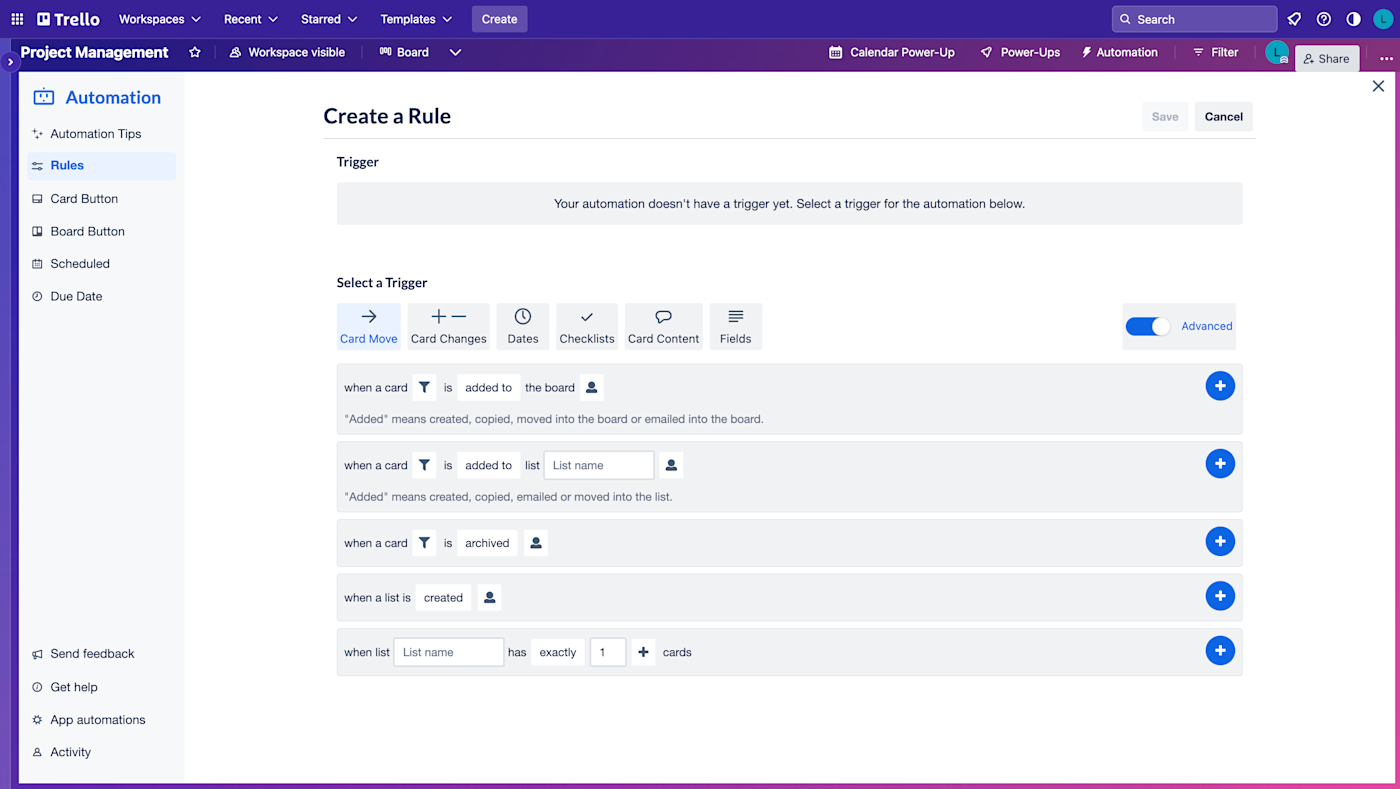
You can also set up buttons on cards and boards to manually trigger automation sequences—like approval workflows. As you use your Trello boards, Butler (another built-in AI tool) will suggest automations based on the actions you take the most. Ignoring the fact that this is just another reminder that your apps are always clocking your every move, it's pretty helpful.
Asana AI doesn't suggest automations, but, in my opinion, what it does offer is more practical: tell the AI what you want to automate, and it'll set everything up for you.
That's not the only way to set up automations, either. You can also select pre-made automations, draft multi-step workflows visually using a flowchart, or manually create custom rules. This gives you an impressive amount of flexibility when automating your processes. It does come with a learning curve—but they're worth the effort.

Asana's automation features are behind a paywall, with limits at each tier—the cheapest plan gives you 250 monthly runs. Trello, for its part, offers automation on all plans, including free ones, though each tier comes with usage caps.
Trello vs. Asana: Which should you choose?
"It depends" is probably not the answer you want to hear (even if it's true). So here's my way of gently nudging you in the right direction:
Choose Trello if:
You prefer to manage projects on Kanban boards
You need to manage tasks or projects for only yourself or a small team
You have a small budget
Choose Asana if:
You want more views beyond Kanban
You want more AI-powered project planning and execution
You're part of a larger team or organization
If none of the factors above are tie-breakers for you, here's another way for me to skirt around the question: Check out these guides on creative ways to use Trello and hidden Asana features to learn more about which app can solve your unique project management needs.
Related reading:
This article was originally published in July 2019 by Marshall Gunnell and has also had contributions from Amanda Pell, Allisa Boulette, Cecilia Gillen, and Luke Strauss. The most recent update was in May 2025.