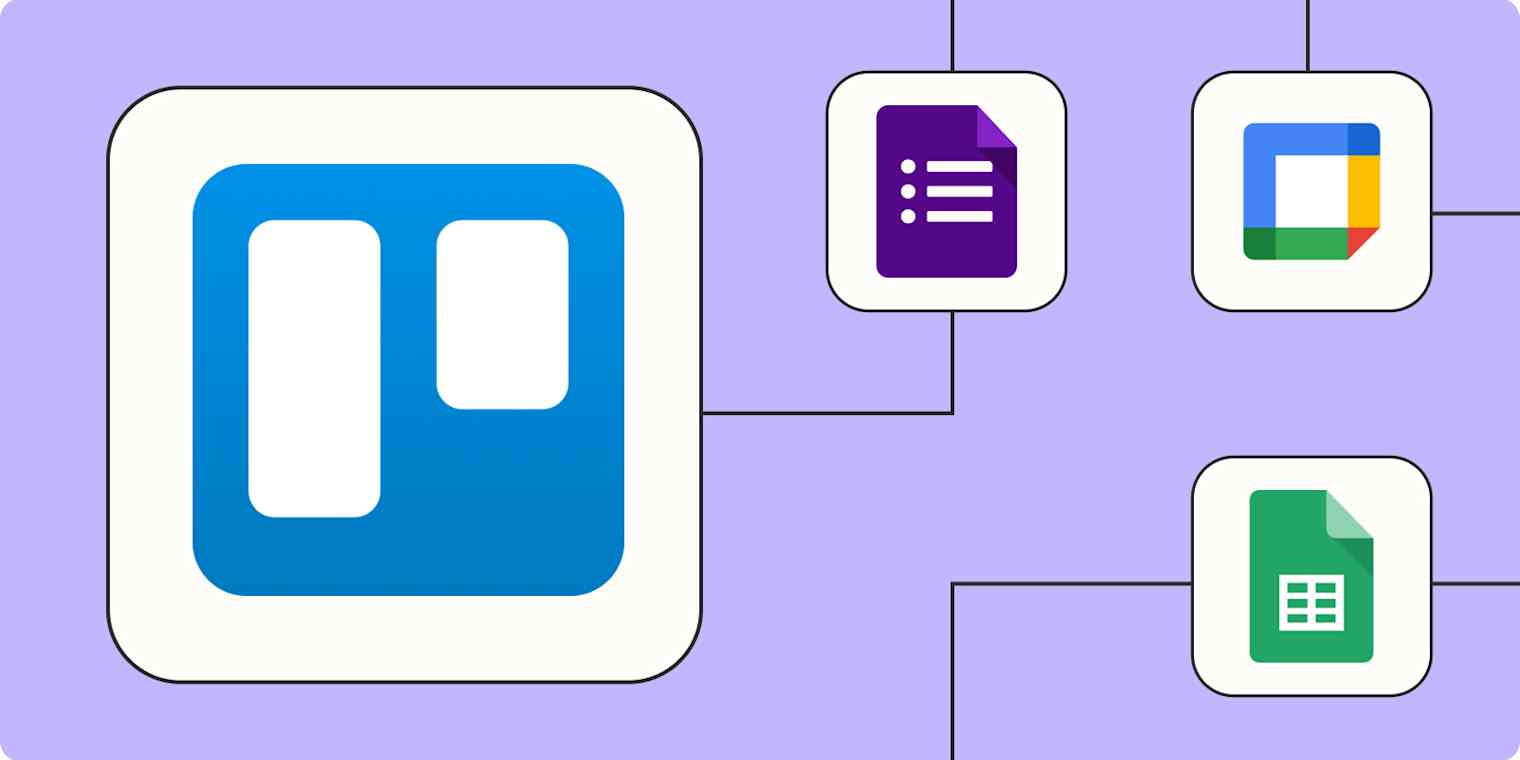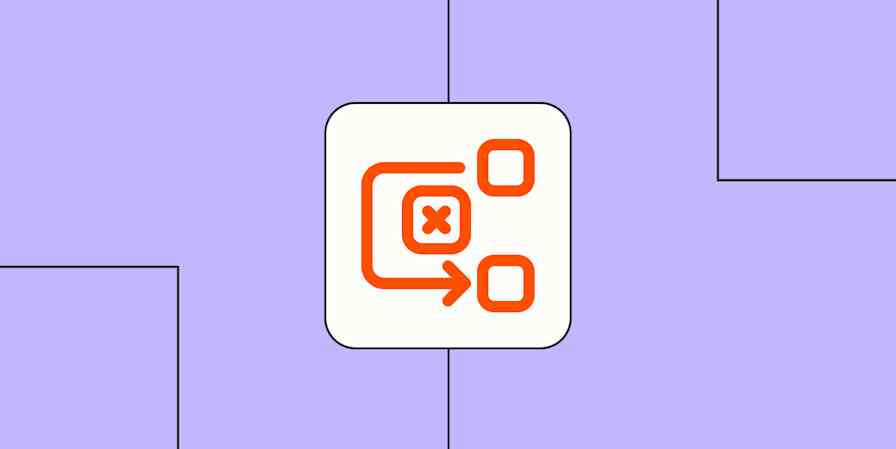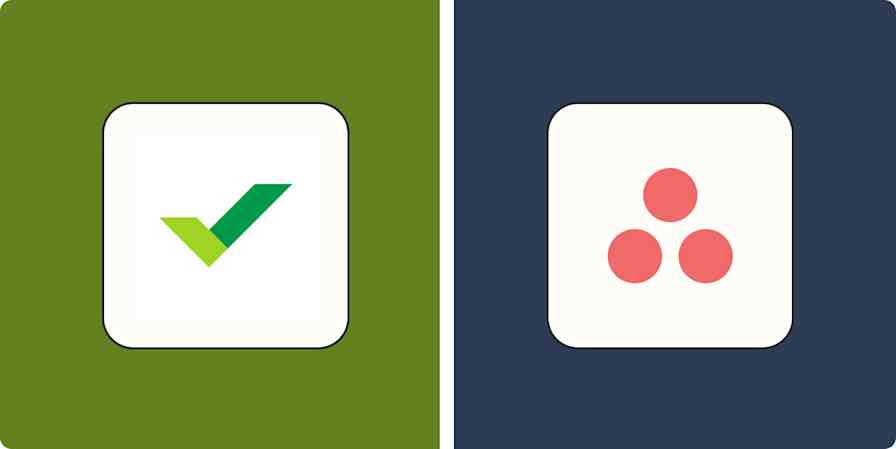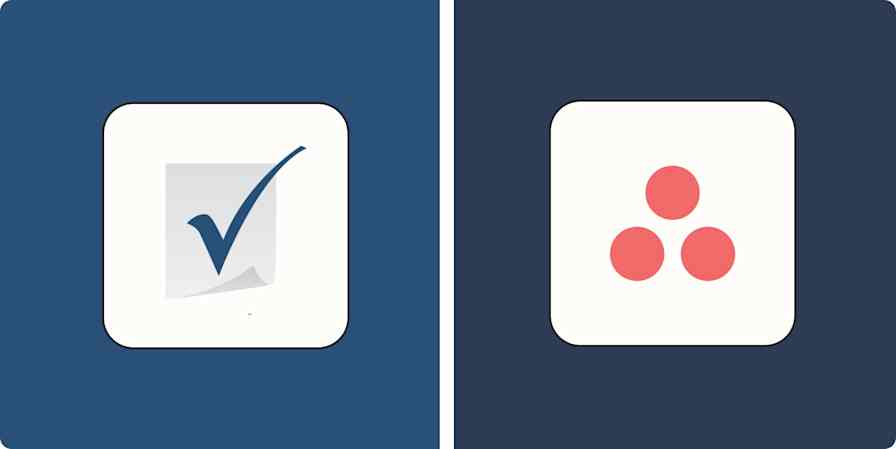What if you had a clear idea of everything you had to accomplish during your workday? Chances are, you'd become ruthlessly efficient. You'd know how to prioritize tasks, plan your hours, and close loops to finish the day out. To that end, Trello is something of a productivity fairy godmother, waving its magic wand over the ambiguity of your workday until every task becomes clear.
But Trello is far more interactive than a to-do list. It's a place to drag and drop tasks as you complete them. It's a home for all your vital resources: brand guides, research templates, and more. And since Trello works on a system of "cards," every task has clickable, modifiable features for future improvements.
Use it right, and you can turn Trello into an automation machine that can handle everything from a simple to-do list to a robust CRM or inventory management system. Use Zapier to integrate Trello with your business-critical tools, and this machine can remove so much work from your day that you'll start looking for new things to accomplish. Here's how to start.
New to Zapier? It's workflow automation software that lets you focus on what matters. Combine user interfaces, data tables, and logic with thousands of apps to build and automate anything you can imagine. Sign up for free to use this app, and thousands more, with Zapier.
Table of contents
To get started with a Zap template—what we call our pre-made workflows—just click on the button. It only takes a few minutes to set up. You can read more about setting up Zaps here.
Connect Trello to your calendar app
Linking Trello with your calendar app is like having an extra pair of hands on board. It's a time-saver that bundles up all your schedules in one spot, making life a tad bit more organized.
Plus, it's a game-changer for team vibes. When Trello chats with your calendar, everyone stays in the loop. It's like having a shared visual roadmap that cuts down the mess of overlapping schedules and missed deadlines. With everything in sync, planning and staying on track feels less like juggling.
Plus, connecting Trello with your calendar means you'll never miss a follow-up task again. Need to remember to reach out to a potential customer after your scheduled call? Add it to your Trello board automatically. Need to assign tasks to your team after a meeting? Let automation handle it.
Create new Trello cards from new Google Calendar events
Create Trello cards for upcoming Google Calendar events
Want more details? Check out our tutorial on how to create Trello cards from Google Calendar events.
Connect Trello with Google Sheets
Spreadsheets can carry out entire galaxies of functions. They can coordinate your data. They can back up your records. And when they're connected to Trello with automation, they can turn an ordinary spreadsheet row into a directive to assign a new task to a team member.
There are a few benefits to handling tasks through spreadsheets. For instance, if you imported a giant list of potential leads into an Excel spreadsheet, you can automatically send them to Trello to create new cards, assigning team members to follow up with each. That transforms a static list into a dynamic calendar of to-do items.
Create Trello cards from new rows on Google Sheets
Create Trello cards from new or updated Google Sheets rows
Create Trello cards from new Zapier Tables records
Pro tip: Add a Find Member action step to find and assign tasks to team members on your Trello board. Or, build your own automated lead routing system using a Paths step that assigns new cards to a specific team member based on whatever criteria you prefer (like the lead's industry, qualified status, or geographic location).
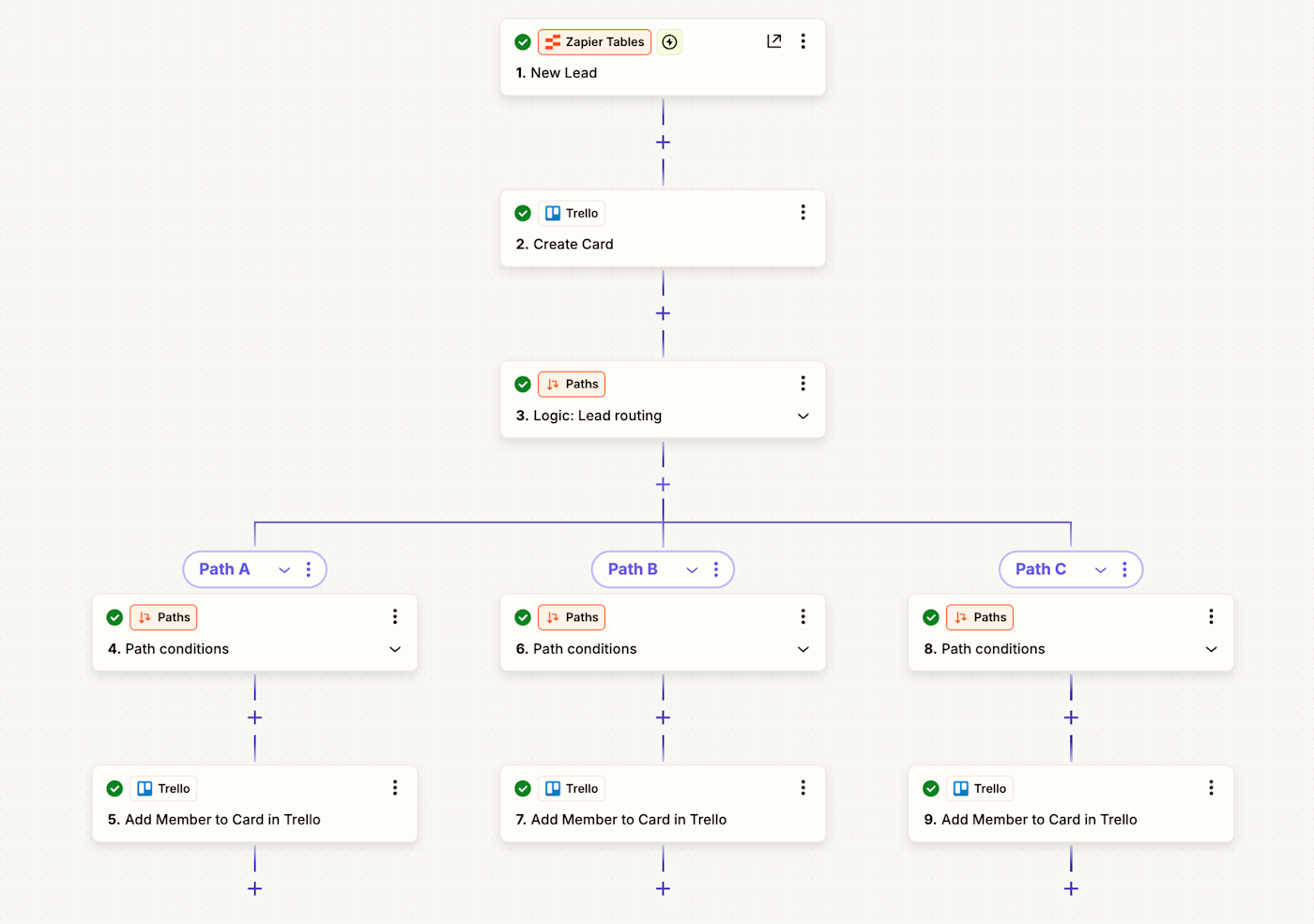
On the other hand, if your workflow typically starts in Trello but you want to coordinate with other team members who have different tools and processes, you might want to send Trello tasks to Google Sheets for a more streamlined handoff. Spreadsheets also make a great backup if you want to keep an ongoing record of past tasks and accomplishments without cluttering up your working to-do list.
Create rows in Google Sheets spreadsheets with new Trello cards
Add rows to Google Sheets when new Trello cards are moved to a list
Create new Zapier Tables records when cards are moved to a list in Trello
Add leads to Trello
Let's say you get a lot of inbound business. On an ideal day, multiple prospects fill out your landing pages to inquire about your services. Maybe enough of them send entries into your online forms that you're a little overwhelmed with all of the email-hopping you do. But rather than manually creating tasks from each entry you receive, you can skip the inbox altogether and move them straight to Trello cards.
The result: you can easily assign salespeople to handle inbound leads or hiring managers to talk to job applicants—and they'll already be working from forms full of all the required information. No extra steps required.
Create Trello cards from new Google Forms responses
Create cards in Trello for new leads from Facebook Lead Ads
Advanced Trello lead management tips
If you're using Trello as your CRM, automation can do more than import leads from a Google form. With a few extra steps, you can streamline and supercharge your Trello CRM board for even more efficient sales workflows.
For example, your form-to-Trello Zap could use a Find Card step that looks for an existing lead in your CRM first and creates a new card only if nothing is found. That way, you don't get duplicate entries for the same lead.
And to standardize your team's processes, you might use checklist templates inside your Trello board for things like follow-up tasks. Your import Zap could automatically add a specific checklist to every new (or updated) lead entry—enriching your CRM and making it even easier for your sales team to hit the ground running.
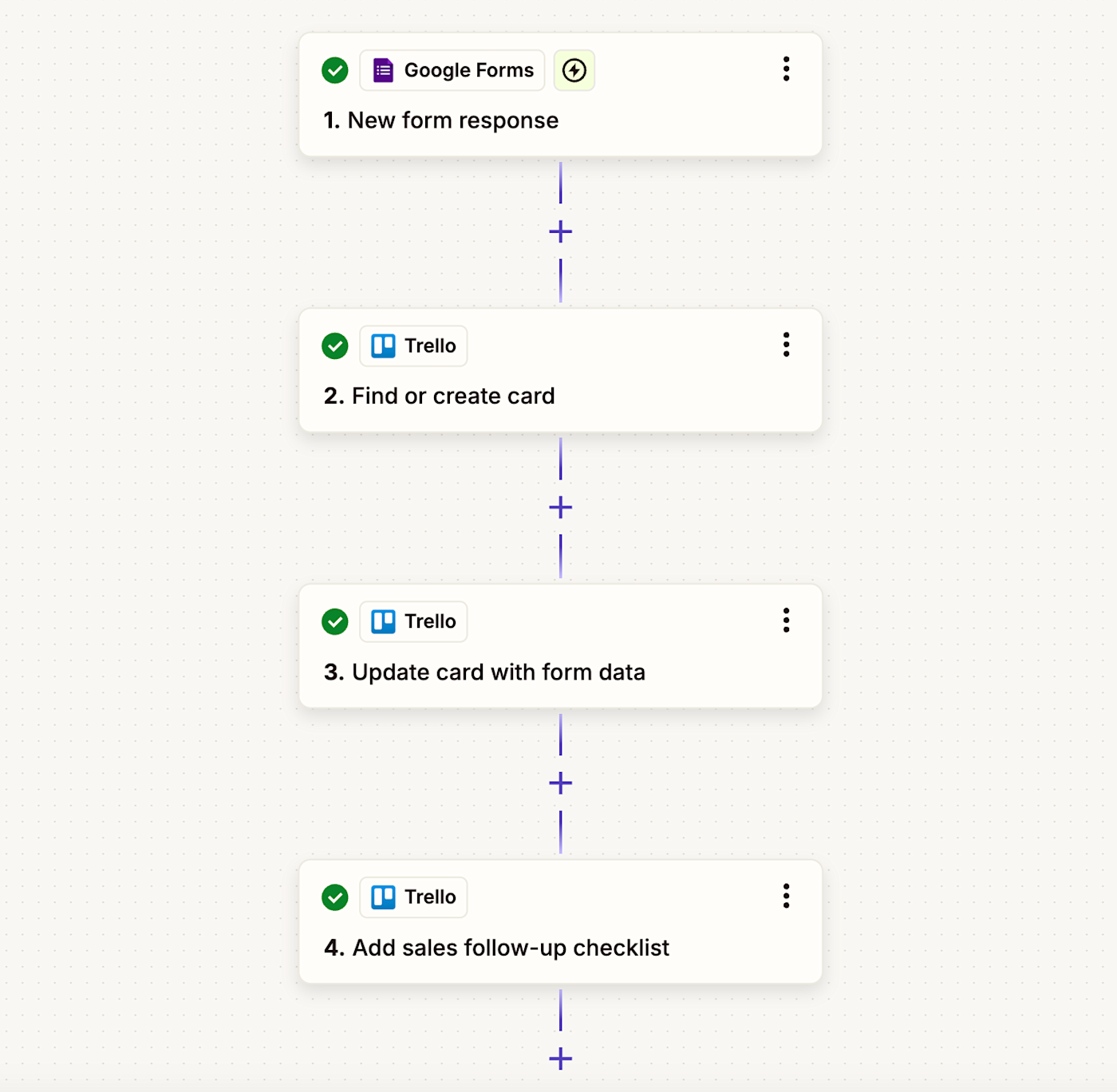
Create recurring tasks with Schedule by Zapier
There's no better way to be consistent in your work than to schedule it—and then let a Zap handle the work of creating the right Trello cards. That's where Schedule by Zapier comes in.
Do you have consistent tasks that need to happen on a daily, weekly, or monthly schedule? Use one of these Zaps to create a new Trello card on your schedule.
Create Trello tasks from email and chat
If you're running an entire team from a Trello board, then we don't have to tell you what a time-saver it is. You probably use Trello as your productivity dashboard already. But maybe you don't lean on Trello's internal communications features as much. You prefer to talk to your team over Slack, email, or Discord. What do you do then?
Automate them directly into Trello. The key is to set a specific trigger within your preferred communications platform and set it to create the relevant card within Trello.
Take Slack, for example. Replying "yup" in Slack probably won't be an effective trigger—you say "yup" too often, in all sorts of contexts. But you can set a trigger like a new starred email in Gmail or a new saved message in Slack to automatically create cards based on what you're talking about with your internal team.
Create Trello cards from new starred Gmail emails [Business Gmail Accounts Only]
Create Trello cards from new Gmail emails that match a search [Business Gmail Accounts Only]
Callout: Want more details? Check out our tutorial on how to create a Trello card from a saved Slack message.
Send notifications from Trello
Trello includes email notifications with internal actions, like moving a card to a new list. Move someone's card? They'll be notified via email. This helps keep a remote team involved on the same Trello board, essentially coordinating everyone onto the same dashboard. But maybe you want to customize it according to how you handle communications.
You can set Trello cards to send automatic messages on Discord, Slack, or Gmail. If your team already lives on Discord, for example, there's no reason they should have to refresh their inbox or check Trello when there's something new. They can keep one dashboard open and let it handle all communication.
Send emails from Gmail when new Trello cards are moved to a list
Send Slack channel messages when new Trello cards get moved to lists
Send or receive Gmail emails for new Trello activity
Connect Trello to almost any app with webhooks
While Zapier integrates with thousands of popular apps, there's always a chance that the tool you want to connect to Trello doesn't have a Zapier integration (yet). If you've been inspired to create your own automated system using Trello, don't let yourself be limited by the current list of Zapier integrations. Just use a webhook.
Webhooks are a simple way to send information from one app to another based on a trigger. For instance, maybe you want to change Trello card labels from "Processing" to "Shipped" when a shipping API sends a webhook. Or maybe when you move a Trello card to a "Needs review" list, a webhook sends a notification to your approval workflow tool. The sky's the limit—and you can use one of these templates to get started.
Create Webhooks by Zapier posts when new Trello cards are moved to a list
Master your Trello boards
The appeal of apps like Trello is simplification. You'll want to handle almost everything on one Trello dashboard. Ideally, everyone on your team can do the same. By connecting external accounts with Trello, you can keep everyone in the loop, automatically assign new cards, and populate your Trello boards with the relevant information to kick your tasks off right—every single time.
Related reading:
This article was originally published in September 2015, with contributions from Krystina Martinez. It was most recently updated in January 2025 by Nicole Replogle.