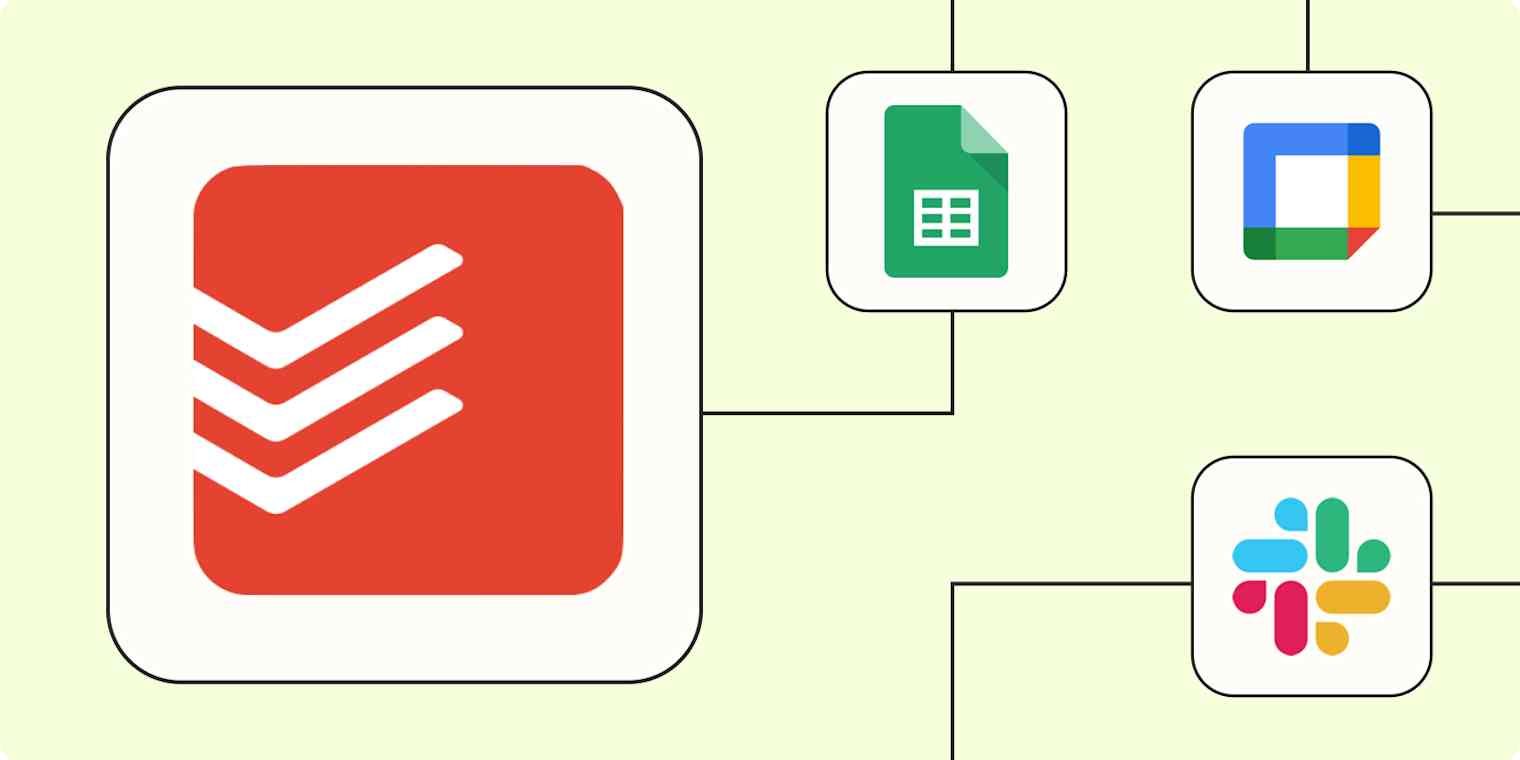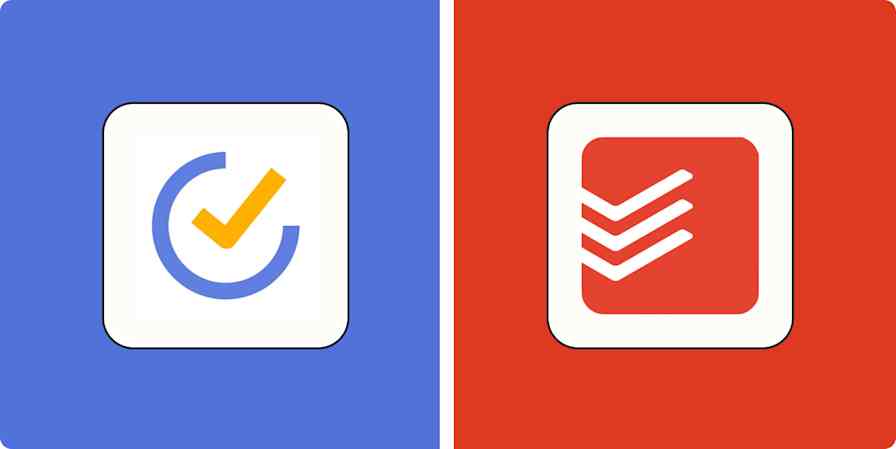Using a task manager application like Todoist is a smart idea. It can help you organize your to-do list, prioritize your work, collaborate with others, and overall just get a clear look at what you need to do for the day.
While Todoist is an awesome way to manage your to-do lists, it's hardly the only app you ever use. Some of your tasks will end up in your email or calendar app. Or team members might ask you to do something in a team chat app, like Slack.
Fortunately, you can integrate Todoist with Zapier to automatically add scattered tasks from other tools and productivity apps to your Todoist, all without lifting a finger. From managing your calendar to enhancing team collaboration, Zapier helps streamline your task management process by automatically passing data between Todoist and the other apps you use.
New to Zapier? It's workflow automation software that lets you focus on what matters. Combine user interfaces, data tables, and logic with thousands of apps to build and automate anything you can imagine. Sign up for free to use this app, and thousands more, with Zapier.
Table of contents
Schedule tasks and block out your calendar
Todoist helps you get a clear picture of your day and prioritize what needs to get done. The unfortunate reality is that commitments outside of our task lists (like meetings and appointments) can take up a lot of time some days and leave us feeling like we got nothing done.
You can use Zapier to automatically add your scheduled meetings to Todoist, helping you get a realistic picture of your day ahead of time. Plus, you can see how much time you have left for tasks outside of your appointments, without having to switch between platforms to do so.
Add new Google Calendar events to Todoist as tasks
Google Calendar + Todoist
More details
Do you need a task to correspond with your new Google Calendar events? This Google Calendar Todoist integration makes it easy to automatically create a new tasks for each new Google Calendar event.
Add new Microsoft Outlook events to Todoist as tasks
Microsoft Outlook + Todoist
More details
With calendar events, there's no excuse for not showing up on time, but what about managing all the stuff that goes into preparing for the event? With this integration, your Microsoft Outlook events will automatically create tasks in Todoist. Suddenly your calendar perfectly matches your to-do list, and everything makes sense again!
On the flip side, it can also be useful to block off time on your calendar to allow yourself to complete Todoist tasks. Here are a couple of ways to do that:
Add incomplete Todoist tasks to Google Calendar
Todoist + Google Calendar
More details
Use Todoist to keep track of all you need to accomplish? But rely on Google Calendar to keep your schedule clear and accessible? Using this integration, you can automatically create a Google Calendar event from an incomplete Todoist task.
Create Microsoft Outlook events for new incomplete tasks in Todoist
Todoist + Microsoft Outlook
More details
This integration makes it easy to manage your time with due dates for tasks in your calendar. When there is a new incomplete task in Todoist, a Microsoft Outlook event will be created.
Another handy way to manage your schedule is to focus on your most important tasks first. This can be really beneficial when your to-dos are time-sensitive and you need to focus only on the immediate tasks at hand.
To set up automation for this, you can use Zapier to auto-add tasks at a scheduled time. This helps keep your Todoist list clear of tasks until you're able to focus on them.
Create Todoist tasks daily at a scheduled time
Schedule by Zapier + Todoist
More details
Keep yourself on track with tasks that repeat every day. Use this Zap to automatically create daily tasks for yourself at the same time each day. Now, your task list won't be cluttered with recurring tasks for tomorrow, but rather will only contain tasks that need to be taken care of immediately.
Create Todoist tasks weekly at a scheduled time
Schedule by Zapier + Todoist
More details
Get yourself in a weekly routine to increase productivity. Use this Zap to automatically create Todoist tasks on the same day and time each week. That way, you can stay on track, while still keeping your task list free from clutter.
Create Todoist projects weekly at a scheduled time
Schedule by Zapier + Todoist
More details
Todoist projects are a great way to collaborate with your teammates on shared deliverables. But who will create the Todoist project to start off the process? Use this Zap to automatically create Todoist projects every week at a specified time. Now, your Todoist projects will appear on your task list automatically, so your team can get right to work.
Create Todoist projects monthly at a scheduled time
Schedule by Zapier + Todoist
More details
If your team has monthly goals, you can help your team meet them with Todoist projects. This Zap creates Todoist projects at a specified time each month, so that you don't have to waste time creating the project manually. Now, your teammates can get started on completing tasks to meet the monthly goal.
Pro Tip: Todoist can also auto-create tasks for you based on your location; for example, every morning that you arrive in the office, it could remind you to prepare notes for your team's daily stand-up meeting.
Turn emails and chat into action items
Many times, meetings and conversations with teammates or customers can result in new items for your to-do list. Todoist can help you track those items and get them done, but you have to make sure the tasks make it into Todoist in the first place. One of the most effective ways to do this is to pair Todoist with the communication tools you use every day.
Whether someone lets you know about a task via email or they ask you to do something in Slack, these Zaps will add them automatically to Todoist—passing over all the relevant details.
Add emails matching certain conditions to Todoist as tasks [Business Gmail Accounts Only]
Gmail + Todoist
More details
Tired of waiting for criteria-matching emails to hit your Gmail inbox? Use this Zap to automatically create a Todoist task for each new matching email that comes in.
Add new starred emails to Todoist as tasks [Business Gmail Accounts Only]
Gmail + Todoist
More details
If you find yourself using your inbox as a to-do list, there's a better way. With the help of this Zap, any time you star an email in Gmail, it will automatically create a to-do item for you in Todoist.
Create tasks in Todoist from new Microsoft Teams chat messages
Microsoft Teams + Todoist
More details
Stay on top of your tasks by turning chat messages in Microsoft Teams into Todoist tasks with this helpful workflow. Whenever a new message comes into your Microsoft Teams chat, a task will be created in Todoist for you to tackle later. Keep your projects organized and never miss an important message or task again.
Add new saved Slack messages to Todoist as tasks
Slack + Todoist
More details
To create new tasks in Todoist right from Slack, use this integration. The next time you save a message in Slack, a Todoist task will be automatically created, saving you time for more important work.
Add new Slack messages from certain channels to Todoist as tasks
Slack + Todoist
More details
If your organization uses team chat app Slack, you want to make sure that you keep track of the tasks that come up in those conversations. Use this Zap to create Todoist tasks from new Slack messages posted to certain channels, such as the ones that are most relevant to your responsibilities. Never fall behind on your tasks by consolidating them all in Todoist automatically.
To take things a step further, consider this scenario: You've received an email that you added to Todoist as a task, but after completing that task, you need to follow up with that contact a few days later. With Zapier, you can create a Zap to help you do that.
First, you add a label to the new email called "Follow up." This label is then added to the Todoist task that is created with your Zap. Next, create a second Zap that is triggered by tasks with that particular label being completed. The action of this Zap will be to create a new task, due in a few days, that is titled "Follow up on [original task name]."
Create Todoist tasks when labeled tasks are completed
Todoist
More details
Keep yourself on task by creating a string of related tasks. Whenever you complete a Todoist task that has a certain label, this Zap will automatically create another Todoist task. That way, you'll have a next item to execute on.
Pro Tip: Want to ensure you don't create duplicate tasks? Tell your Zaps to search for an existing Todoist task before it creates a new task. That way, you won't accidentally end up with duplicates.
Turn product issues and customer feedback into tasks
Whether your job role involves managing product issues that customers report (like through Jira)—or you spend a lot of time analyzing customer forms and surveys, you'll know that the tasks involved can pile up fast.
These Zaps help you break down issues and specific customer requests into a to-do list, so you can better manage your time—and give you a bird's eye view of all your customer-related tasks.
Create Todoist tasks for new issues in Jira Software Cloud
Jira Software Cloud + Todoist
More details
Feeling a bit disorganized? Let's get your issues into a to-do list. Set up this integration and new issues in Jira Software Cloud will generate tasks in Todoist. All you need to do now is get to checking those issues off!
Add new JIRA issues that match JQL as Todoist tasks
Jira Software Server + Todoist
More details
You don't want to spend time adding new items to your to-do list; you'd rather check items off. This integration can help save time by adding new JIRA issues that match JQL to Todoist as tasks. You can rather spend the time you've saved completing tasks and getting more done.
Create Todoist tasks from new Google Forms responses
Google Forms + Todoist
More details
If new form submissions equal new tasks for your team, you need this automation. It creates a Todoist task whenever a new response appears in a Google Sheets spreadsheet, helping you save time and feel smart.
Create Todoist tasks from new Typeform entries
Typeform + Todoist
More details
Tired of manually adding tasks to Todoist from Typeform responses? This workflow connects Typeform and Todoist, so every time you receive a new entry on your Typeform, a task is instantly created in Todoist. Say goodbye to manual task creation and keep your to-do list up-to-date effortlessly.
Enhance collaboration across projects
In an ideal world, you'd only ever have to use a single productivity or task management app. Sadly, that's rarely the case. If you work with different teams or even people with different processes and preferences, you're likely to find that some of your important tasks end up being logged in other project management tools like Asana, Airtable, or Trello.
These Zaps help you take tasks from other teams' project management tools and add them straight to Todoist so you can manage your time better.
Add new Trello activity to Todoist as tasks
Trello + Todoist
More details
Need to follow up on activity in Trello? This Trello Todoist integration will create a new task in Todoist for new card acitivity in Trello.
Create Todoist tasks for new Airtable records
Airtable + Todoist
More details
Your new Airtable records might include data about your customers, products, sales, projects, and more. Each of those things mean you need to do something—and Zapier can help you prioritize things. Just set up this Zap, and whenever a new record is added to your Airtable database, Zapier will automatically add a new task to your Todoist to-do list so you'll remember to take the next step on your data.
Add new Asana tasks to Todoist
Asana + Todoist
More details
Stay on top of projects and make sure everything is completed when you use this Asana to Todoist automation. Once set up, every time a new task is added to a project in Asana, Zapier will add a new task to Todoist. It's the perfect way to collaborate with your team, even if everyone doesn't use the same task management app.
Add new GitHub issues to Todoist as new tasks
GitHub + Todoist
More details
Keeping track of issues in GitHub has the potential to get confusing. Use Todoist to keep everything in order. Make certain that your important issues do not get missed or lost in the daily project shuffle with this Zapier integration.
And, once you're finished with those tasks, you can easily let other team members know with these Zaps, keeping your projects running smoothly:
Send Slack messages to a channel for completed Todoist tasks
Todoist + Slack
More details
Automatically notify your team when tasks are done, so that everyone's on the same page. Use this Zap to send Slack messages to a specific channel whenever Todoist tasks are complete.
Send Slack direct messages for new completed Todoist tasks
Todoist + Slack
More details
Give project stakeholders updates on your progress. Use this Zap to automatically send Slack direct messages when Todoist tasks are completed. That way, everyone is in the loop without you spending any time updating them yourself.
Save details of finished tasks for future reference
Once you scratch a task off your to-do list, it's easy to forget all about it. But saving a list of all your finished tasks and projects over the course of a few months is immensely helpful, both for your team and for your manager.
With these Zaps, you can automatically create a record of what you get done, for yourself or to share with your manager or team members. The best part? You can even add an AI step to help you summarize tasks or projects for easy reading later on. (This can be pretty handy when it comes to submitting details of your work for performance reviews.)
Add completed Todoist tasks to Google Sheets
Todoist + Google Sheets
More details
Feed your completed Todoist tasks into Google Sheets using this Zap. Once your completed tasks are in Google Sheets, you can run custom scripts and build reports to get more insight into your tasks.
Add completed Todoist tasks as highlights in RescueTime
Todoist + RescueTime
More details
Optimize your efficienty when you combine Todoist and RescueTime with this integration. Once it's active, this Zap automatically creates a highlight in RescueTime, keeping you on task with your to-do lists and letting you know how much time you spent to complete it!
Append completed Todoist tasks to an existing Evernote note
Todoist + Evernote
More details
Want an easy place to keep track of all our completed work? This Todoist Evernote integration will automatically append completed Todoist tasks to a specific Evernote note.
Enhance your productivity with Todoist and Zapier
Using Todoist to manage your tasks is smart. Delving into the world of Todoist automation with Zapier is even smarter because it will help you automate your to-do list.
And don't forget, Zapier integrates with thousands of apps, many of which didn't make it into this post. Get creative and customize how you use these apps together with Todoist and Zapier.
This article was originally published in August 2016, with previous contributions from Kaylee Moser. It was most recently updated in November 2023 by Elena Alston.