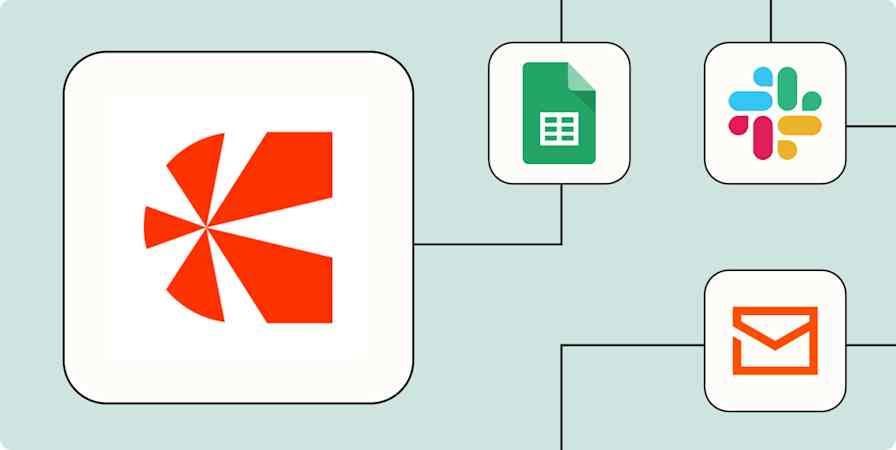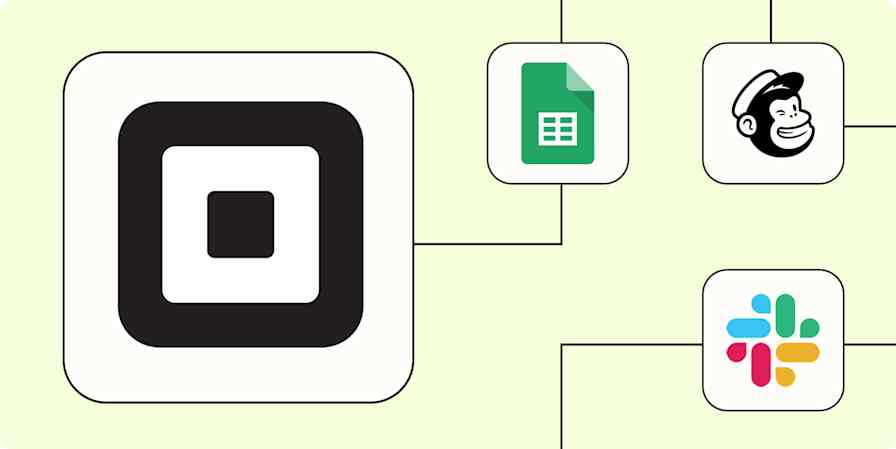Let's start with the obvious stuff. Yes, Square is better known for in-person payments with that iconic white card reader. And yes, Stripe dominates online payments and powers seemingly half the internet. You'll probably want to go with Square for brick-and-mortar shops and you probably want to go with Stripe for online businesses, but there are nuances that are worth exploring before you make your decision.
Square isn't just for food trucks and farmers markets anymore. These days, it's a comprehensive business platform that handles everything from appointment scheduling to payroll to business banking. (It even powers the retail experience at the 70,000-seat SoFi Stadium in Los Angeles.) Meanwhile, Stripe has moved beyond simple payment processing to tackle complex problems like global tax compliance, identity verification, and risk management.
I've used Stripe for a decade at my web agency, and I've used Square on the consumer end to buy more cups of coffee than I probably ought to admit. In this comparison, I'll break down exactly how Square and Stripe measure up across all the factors that actually matter to your business—from point-of-sale (POS) capabilities and subscription management to international reach and developer flexibility. By the end, you'll have a clear picture of which platform aligns with your needs, so you can make a confident decision and get back to growing your business.
Table of contents:
Square is easier to use and includes built-in marketing features
Stripe is more extensible, but both apps integrate with Zapier
Stripe vs. Square at a glance
Before we dive into the details, here's a quick head-to-head comparison to help you decide which is better for your business.
Stripe is best for online-first businesses with global ambitions. Its developer-friendly platform, international payment capabilities, and customizable checkout experiences make it ideal for tech-savvy companies looking to scale across borders.
Square is best for brick-and-mortar and service businesses. Its all-in-one POS system, built-in marketing tools, and user-friendly interface make it perfect for local businesses that want to get up and running without technical expertise.
Square | Stripe | |
|---|---|---|
Best for | In-person sales, service businesses, all-in-one payments; ideal for restaurants, retail shops, and service providers who need an immediate solution without technical setup | Online businesses, SaaS, global eCommerce; perfect for digital-first companies with complex payment needs or international customer bases |
Ease of use | ⭐⭐⭐⭐⭐ Plug-and-play, beginner-friendly interface with guided setup and intuitive dashboard; can be operational within minutes with zero technical knowledge | ⭐⭐⭐ Developer-focused, requires integration; offers extensive documentation but expects technical implementation and knowledge of APIs |
POS and hardware | ⭐⭐⭐⭐⭐ Full POS system with specialized registers, card readers, and industry-specific solutions; offline mode keeps business running during internet outages | ⭐⭐ Limited POS capabilities through Stripe Terminal; requires custom development for full POS functionality; primarily offers basic card readers rather than complete systems |
Subscription billing | ⭐⭐ Basic recurring payments with limited flexibility; handles simple memberships but lacks sophisticated subscription management tools | ⭐⭐⭐⭐⭐ Advanced recurring payments, SaaS billing with features like metered usage, tiered pricing, and complex subscription models; purpose-built for subscription businesses |
International transactions | ⭐⭐ Limited to a few countries (like US, Canada, UK, Japan, and Australia); transactions in home currency only with no automatic currency conversion | ⭐⭐⭐⭐⭐ Supports 135+ currencies, offers local payment methods globally, handles tax compliance across jurisdictions, and presents customers with familiar payment options based on location |
Marketing and business ops | ⭐⭐⭐⭐⭐ More than just payments: includes appointment scheduling, inventory management, marketing tools, and basic CRM; true all-in-one platform for small businesses | ⭐⭐ Focused primarily on payments; requires third-party integrations for business management features |
Chargebacks and refunds | ⭐⭐⭐⭐ No additional fees for chargebacks; returns processing fees to merchants upon refunds | ⭐ $15 fee per chargeback (refunded if you win the dispute); keeps your processing fees even after customers request a refund |
In-person transaction fees | ⭐⭐⭐⭐ 2.6% + $0.10 (2.5% + $0.10 with paid plans); transparent pricing with no hidden costs; accessible for businesses of all sizes | ⭐⭐⭐⭐ 2.7% + $0.05 (via Stripe Terminal); comparable rates but requires technical setup and integration with your own POS solution |
Online transaction fees | ⭐⭐⭐⭐ 2.9% + $0.30; consistent pricing across all card types with no additional fees for premium cards | ⭐⭐⭐ 2.9% + $0.30; adds fees for international cards (1.5%) and currency conversion (1%) |
If you need a POS system, Square is the clear winner
Square dominates the in-person payment space, and it's not even a close race. If you're running a physical store—like a coffee shop, salon, or boutique shop—Square's POS system offers a complete solution that Stripe simply can't match.
Square's free POS app can turn practically any device into a complete point-of-sale system. You can run it on your existing phone, an iPad, or one of Square's slick hardware devices. What's impressive is how much comes standard: inventory management, customer profiles, tipping options, and loyalty programs are all built in. And Square's offline mode lets you continue taking payments even when your internet connection disappears, which anyone who's dealt with spotty retail Wi-Fi will appreciate. (There's no quicker customer buzzkill than hearing "Sorry, our system is down. Do you have cash?")
When you first sign up, Square sends you a free magstripe reader to get started. When you're ready to upgrade, there's a wide range of options: contactless + chip readers ($49), the portable Square Terminal ($299), or the full-featured Square Register ($799) with its dedicated customer display.

Square also offers specialized POS software for different industries:
Square for Retail comes with barcode scanning and advanced inventory.
Square for Restaurants adds table mapping, kiosk ordering, and kitchen ticket management.
Square Appointments is built for service providers like salons and spas.
Stripe simply isn't designed with physical stores in mind. You can download a tap-to-pay app for in-person payments on your phone, or choose from a couple of basic card reader devices, but there's no actual POS application included. You'll need to either develop your own system or integrate with third-party software; either way, it requires technical skills most small business owners don't have.
Stripe is better for online businesses and eCommerce—especially if you sell internationally
Stripe was built specifically for online payments, with highly customizable checkout options, powerful subscription tools, and an international infrastructure that removes the typical barriers to selling across borders. It's the de facto standard even for simple online businesses like mine: I run a small web agency and have used Stripe from day one simply because of its smooth experience. No matter where customers are located, my process is the same: I send an invoice, the customer pays it, and Stripe handles everything in the middle.
Of course, some businesses are much more complex, and Stripe has plenty to offer in those cases. You can create complex subscription models with features like free trials, renewal rules, and automatic proration of payments after customers change plans. If you run an eCommerce store, you can design a fully customized checkout experience that gives you control over every interaction. (Stripe also offers a pre-built payment page that requires minimal setup.)

For SaaS companies, cloud infrastructure tools, or any business where consumption varies month to month, Stripe also offers usage-based billing via their new Meters API. (For SaaS apps offering AI features—which seem to be most of them these days—this feature is crucial if you want to avoid losing money on customers who are especially heavy users.)

Stripe lets you sell practically anywhere, and offers support for 135+ currencies and regional payment methods. This matters tremendously for conversion rates: Germans prefer direct bank transfers, Dutch shoppers use iDEAL, and Chinese customers favor Alipay. Stripe automatically detects location and presents the most relevant payment options.
Stripe also handles the behind-the-scenes aspects of international selling. Currency conversion happens automatically, so you can show prices in local currencies while getting paid in your preferred currency. Plus, Stripe Tax spares you from compliance headaches by calculating and collecting VAT, GST, or sales tax based on customer location.

Square's international capabilities feel limited by comparison. It works in only a handful of markets (US, Canada, Australia, Japan, UK, Ireland, France, and Spain) and lacks the variety of payment methods needed to effectively sell globally. All transactions are processed in your home currency, with no automatic conversion. This means your customers need to calculate exchange rates themselves at checkout, which is a known conversion killer ("Whoa, this costs 7,500 yen? Feels like a lot.")
Square is easier to use and includes built-in marketing features
For business owners without a technical background—which, let's be honest, is most of us—Square's experience is refreshingly straightforward. Just sign up, receive your free card reader in the mail, download the app, and start taking payments.
The onboarding process feels more like a beginner-friendly eCommerce platform than a payments tool. Square asks you what sort of business you run (like retail or food and beverage) and collects your business name, before quickly getting out of the way so you can start uploading your products and adding pricing and descriptions. Square even uses AI to spare you from the tedium of describing your products: with a couple of clicks, Square decided that a fictional latte menu item I was uploading should be described to customers as "A rich shot of espresso blended seamlessly with creamy steamed milk, topped with a delicate layer of frothy foam."
Once you've made your first sale, you'll automatically see data populate throughout Square. Customer Directory acts as a simple CRM, automatically organizing customer information and purchase history from your transactions without requiring extra data entry. (You can also leave notes, like what customers tend to order or whether they have any preferences that need special attention.)

Meanwhile, Square Messages centralizes all your customer messages, and even uses AI to handle some of them on your behalf via Square Assistant. You can also use Square to create automated email campaigns, design a website, and set up loyalty programs. When it comes time to analyze where your business is (and isn't) working, Square provides all the sales and inventory numbers you need without getting overwhelming.

If you absolutely love Square and want to use it for your entire business stack, there's nothing stopping you. Need an extra $15,000 for this month's payroll? Square Banking provides financing based on your Square sales history rather than a personal credit check. (You can also sign up for business checking, savings, and credit cards.) And with Square Shifts, you can handle scheduling, payroll, and time tracking from right within the app.

Stripe, for all its power, assumes a level of technical comfort that many small business owners simply don't have. While creating an account is easy enough, and Stripe's reporting is pretty to look at, actually implementing Stripe typically involves diving into code snippets and API documentation. (Stripe's website is full of jargon-y language like "future-proof your existing payments stack.") It's a significant barrier for merchants who just want something that works.
Stripe offers far more customization for developers
If Square is the platform for merchants who want pre-built solutions, Stripe is for businesses that need to build something unique. Stripe's API is widely considered one of the best in the industry, and—recognizing that developers are often the decision-makers when choosing payment solutions—Stripe has over 25,000 pages of documentation to help developers create custom solutions.
Stripe Connect, a platform for building complex marketplace businesses, powers companies like Shopify, DoorDash, Instacart, and Lyft. Unlike simpler payment processors that just move money from buyer to seller, Stripe Connect enables sophisticated systems where money flows between multiple parties with different roles—everything from rider-to-driver payments to complex vendor payouts.
Developers can get as hands-on as needed with every aspect of the Stripe experience. Even Stripe's fraud prevention system, Radar, can be tuned to match your specific risk tolerance and business model. You can tweak the risk scores that tell Stripe whether to accept or block a payment, for example, or automatically approve payments from a list of trusted customers.
Square does provide APIs and developer tools, but they're not designed to help you build entirely custom solutions. You can integrate Square payments into your apps, but you won't get the same level of control over the entire payment flow that Stripe offers.
Square has simpler, more predictable pricing
Square's pricing is straightforward, with no surprises or hidden fees. You'll pay 2.6% + $0.10 for in-person sales and 2.9% + $0.30 for online payments. These rates drop slightly with paid plans. What really stands out is what's not on Square's invoice: no monthly fees on the basic plan, no PCI compliance charges, and—most impressively—no chargeback fees whatsoever.
That chargeback policy deserves special attention. While many payment processors slap you with a penalty every time a customer disputes a charge, Square charges absolutely nothing. (Stripe charges $15 per chargeback, though it's refunded if you win the dispute.) Square's system automatically fights certain types of chargebacks for you, saving both money and administrative hassle.
Refunds are another area where Square is merchant-friendly. When a customer wants their money back, Square returns the payment processing fees it collected from you—unlike Stripe, which keeps those fees even when the transaction is reversed. Square also deposits funds quickly, typically by the next business day, with instant transfers available for a 1.75% premium.
Stripe's base rates are competitive: 2.7% + $.05 for in-person sales and 2.9% + $0.30 for online payments. But in addition to the $15 chargeback fee, there are other processing fees: international cards cost an additional 1.5%, currency conversion adds 1%, and subscription billing is another 0.7%.
All those fees can add up. Let's say you're in the United States, and you're setting up a $100/month subscription for a customer in Germany. Between base fees, international fees, and subscription billing, you'll pay a total of $6.40/month to Stripe just for handling your transaction.
Square doesn't charge extra for international cards or subscriptions, and it doesn't get involved in currency conversion (that's handled by each customer's bank). While this is great for local businesses that get a lot of international customers—say, a coffee shop in a tourist area of New York or London—Square doesn't offer enough features or support enough countries to be workable for most internationally-oriented businesses.
Stripe is more extensible, but both apps integrate with Zapier
Stripe's app marketplace offers 125+ apps, which tend to be focused on core business functions like tax management, compliance, churn prevention, and billing. Square's 400+ apps are more practical and specific: for example, an app that links DoorDash (a food delivery app) with Square's POS system is one of its most popular.
If you're willing to go into "developer mode," Stripe is more connected and extensible than Square. You can use Stripe's extensive documentation to create complex integrations that connect users' financial accounts, verify identity, automatically send payouts to sellers or service providers, and more.
But using Zapier, you can connect either Stripe or Square to thousands of other apps, so you can automatically send sales to a spreadsheet or database, send notifications for activity, turn transactions into emails, add new customers to your mailing list or CRM, or add sales data to your accounting app. Learn more about how to automate Stripe or how to automate Square, or get started with one of the automation workflows below.
More details
More details
More details
More details
Zapier is the most connected AI orchestration platform—integrating with thousands of apps from partners like Google, Salesforce, and Microsoft. Use interfaces, data tables, and logic to build secure, automated, AI-powered systems for your business-critical workflows across your organization's technology stack. Learn more.
Square vs. Stripe: Which one should you choose?
Go with Stripe if you need a sophisticated online payment solution. Its developer-friendly infrastructure, global payment capabilities, and customizable checkout experiences make it ideal for digital-first businesses. Stripe's powerful subscription tools, customizable checkout, and extensive API documentation provide the flexibility tech-savvy companies need to build exactly the payment experience they want—especially if you're selling internationally.
Go with Square if you want an accessible all-in-one business platform. Its intuitive POS system, integrated marketing tools, and zero chargeback fees make it perfect for local retailers and service businesses. Square's comprehensive business features—including appointment scheduling, inventory management, and built-in CRM—provide everything small businesses need without requiring technical expertise or managing multiple vendors.
Related reading: