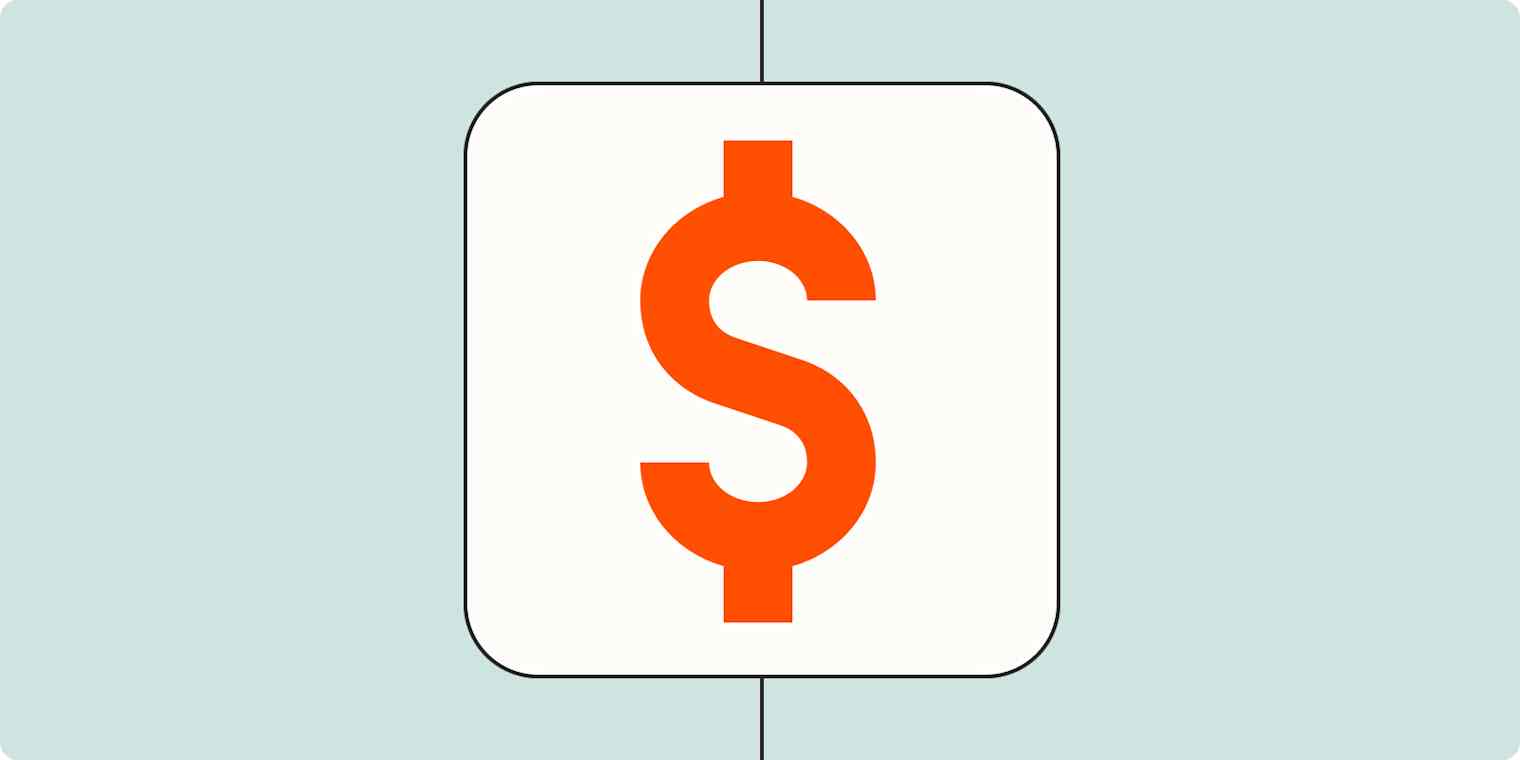Invoices come in from all over: think your email, cloud folders, and payment processors. Someone has to process them and make sure it all ends up in your accounting system. It's tedious work, and, as the volume increases, so does the risk of falling behind.
Invoice automation helps simplify that process by capturing and processing invoices automatically. In this guide, we'll look at how it works and the benefits it brings to your accounts payable workflow. Then, we'll show you how to connect your invoice tools to the rest of your systems using Zapier. With your invoice automation system in place, you can eliminate repetitive work while also improving the timeliness and accuracy of your records.
Zapier is the most connected AI orchestration platform—integrating with thousands of apps from partners like Google, Salesforce, and Microsoft. Use interfaces, data tables, and logic to build secure, automated, AI-powered systems for your business-critical workflows across your organization's technology stack. Learn more.
Skip ahead
What is invoice automation?
Invoice automation, also known as invoice processing automation, is the use of technology to streamline and simplify the handling of invoices within an organization. Instead of manually entering data and matching invoices against purchase orders, an automation tool or software automatically captures critical information from invoices. Invoice automation software often also manages approval workflows and prepares invoices for timely payment.
Accounts payable invoice automation software uses technologies such as optical character recognition (OCR) to scan and extract details from invoices. These details include vendor names, invoice amounts, and payment due dates. Once extracted, the software automatically routes invoices through your specified approval processes.
Automated invoice processing helps businesses minimize human error and avoid late payments. This means a more efficient accounts payable operation that lets your team focus on higher-value financial analysis and vendor relationships instead of manual data entry.
How does invoice automation work?
Invoice automation turns a once-manual workflow into a seamless digital process. Rather than copying invoice details and tracking down approvals, automation manages each step, letting your team focus on exceptions and higher-value work.
Here's a closer look at how it works:
Automatic invoice intake. When a vendor sends an invoice—whether as a PDF attachment, an email, or through a supplier portal—the automation detects it and imports it into your system.
Smart data extraction. Once an invoice is in the system, optical character recognition (OCR) or a parser tool kicks in to read and capture key fields, such as vendor name, invoice number, line items, totals, and due dates. Because the software "learns" from corrections you make, accuracy improves over time, reducing the need for manual data cleanup.
Verification and matching. If your business uses purchase orders, the platform automatically compares the invoice details against the PO and any associated receipt or goods-received record. When the numbers line up, the invoice moves forward; if there's a discrepancy, the software flags it so your team can review only the invoices that need attention.
Automated approval routing. The system forwards invoices to the appropriate approvers based on rules you set, and reminder notifications are triggered if someone takes too long to sign off.
Seamless accounting integration. After an invoice is approved, the software pushes the data into your accounting or ERP system (for example, QuickBooks Online, Xero, or SAP).
Payment scheduling. Approved invoices can be set to pay automatically on their due dates, helping you avoid late fees. Once the payment is sent, the status updates in both the accounts payable tool and your accounting system.
Exception alerts and reporting. If an invoice fails validation rules or comes from an unknown vendor, automation alerts your accounts payable team. Special workflows can be configured to escalate high-value exceptions or route problematic invoices for additional review.
What are the benefits of invoice processing automation?
Invoice processing automation can help streamline your entire finance operation, from reducing costly mistakes to strengthening supplier partnerships. Here are five key benefits of invoice processing automation:
Reduced manual errors. Automation minimizes typos and data-entry errors that can come from manually keying in data.
Faster invoice turnaround. Automated workflows eliminate bottlenecks, so invoices are processed in a fraction of the time.
Improved cash flow management. With scheduled payment execution built in, you can avoid late fees and gain clearer visibility into upcoming liabilities.
Scalability without added headcount. As invoice volumes grow, automation software can handle higher workloads without requiring proportional increases in staffing.
Enhanced vendor relationships. Faster and more accurate payments strengthen trust with suppliers, potentially leading to better service arrangements or even discounts down the line.
Popular accounts payable automation software
There's a wide range of invoice automation software on the market. Some are all-in-one accounting suites with built-in accounts payable (AP) tools, while others focus strictly on automating your AP workflow. Below are a few of the most popular accounts payable automation software options that also integrate seamlessly with Zapier.
QuickBooks Online (QBO). As one of the most widely used accounting platforms, QBO offers robust invoice automation features. You can capture invoices via email or mobile upload, route them for approval, and sync approved bills directly to your general ledger. If you're looking for full-service accounting and accounts payable invoice automation software in one place, QBO is a go-to choice for small and mid-sized businesses.
Xero. Xero is another all-in-one accounting platform. Its built-in invoice processing automation features include document capture (email or mobile), automatic reconciliation against bank transactions, and multi-user approval workflows. Xero is ideal for organizations that want a cloud-first accounting system paired with invoice automation.
Wave. Designed for freelancers and very small businesses, Wave offers free invoicing and basic invoice processing automation. You can upload PDFs or forward emailed bills, and Wave will automatically create expense entries and payment reminders. Although it doesn't have the full approval routing of larger platforms, Wave's simplicity makes it a popular choice for solopreneurs. Wave is ideal if you need lightweight invoice automation software without the overhead and expense of a full accounting ERP.
Zoho Books. Part of the Zoho suite, Zoho Books focuses on end-to-end accounting with strong invoice automation capabilities. It automatically captures invoices via email, extracts key fields using OCR, and routes bills through your preconfigured approval hierarchy. Once approved, invoices post directly to your Zoho Books ledger. If you're already using other Zoho apps or want a simple, integrated AP solution, Zoho Books is a great fit.
Bill.com. If your organization needs advanced accounts payable invoice automation software, Bill.com is built for AP-heavy workflows. It automates everything from invoice capture to multi-level approvals and integrated payments. For mid-market and enterprise teams that require specialized AP automation features, like vendor portals, international payments, and audit trails, Bill.com offers a comprehensive solution.
How to integrate invoice automation with your business systems
At this point, we've looked at what invoice automation is, how it works, and the benefits it can offer. We've also explored some of the top invoice automation software, ranging from comprehensive accounting suites to more specialized accounts payable tools. The next step is putting those tools to work by connecting them with the rest of your business systems.
Zapier makes it easy to create automated workflows between your invoicing tools and the other apps your team already uses. You can generate invoices from incoming emails, sync payment data to your accounting platform, send real-time notifications, and more. Below, we'll explore several practical ways to automate your invoicing process using Zapier.
Connect invoicing and payment processing apps
When your payment processing apps don't integrate with your accounting software, it's easy for bookkeeping to lag behind. Invoice automation solves this by directly linking payment applications to accounting systems. Each time a customer makes a payment, the transaction is immediately logged.
When someone pays through Stripe or Square, you can automatically create a matching sales invoice in Xero or record the sale directly in QuickBooks Online. This eliminates the tedious step of manually reconciling transactions, ensuring your revenue records remain accurate and current. You'll save time while gaining clearer, real-time insights into your cash flow and overall business health.
More details
More details
Create invoices from emails
Invoices often arrive via email, requiring a team member to manually process each one and enter the details into your accounting software.
Instead, Zapier turns these incoming messages directly into recorded transactions in your accounting software. Whenever an invoice lands in your email inbox, you can automatically generate a corresponding invoice in QuickBooks Online or Xero. If you frequently receive invoices in the body of your emails, you could use Zapier's built-in email parser tool to automatically extract key details like vendor names and payment amounts and create a new sales invoice with that data.
When new invoices or receipts come as email attachments, Zapier can instantly upload these documents into tools like Lexware Office for bookkeeping purposes. As a result, your financial records stay organized and updated without your team manually sorting through emails and attachments.
More details
Create invoices from cloud storage apps
If you store invoices, bills, or receipts in cloud storage apps like Google Drive or Dropbox, Zapier can monitor specific folders and automatically route each file to the right destination.
Whenever you add a new file to your designated invoice folder, an automated workflow can immediately upload it to your accounting platform. This makes sure your financial records stay consistently organized and accurate, without the risk of someone forgetting to upload an invoice or typing in incorrect details.
With automated file handling, your team saves valuable time and reduces bad information, keeping bookkeeping seamless and efficient.
More details
More details
More details
More details
Track invoices in a spreadsheet
While most accounting platforms have built-in reporting, many teams still rely on spreadsheets for analysis or sharing data outside the finance department. Zapier makes it easy to log this data automatically.
Every time a new invoice is created in your accounting system, Zapier can add a row to a running spreadsheet. You can even automatically sync key details like vendor, amount, due date, and line items. This provides a straightforward way to create a live invoice log that you can filter, share, or even use to power custom dashboards.
More details
More details
Send notifications for invoices
Automation makes it easy to keep your team updated on invoice activity by sending instant alerts to Slack. Instead of checking your accounting software for updates, you can set up automatic notifications for new invoices or incoming payments.
When a customer pays, a Slack message can instantly post to your finance or sales channel. These automated updates ensure no one is left guessing. With key invoice activity shared instantly, your team can stay aligned and respond quickly when it matters.
More details
Supercharge your invoice automation with AI
Zapier's AI orchestration platform offers innovative ways to bring the power of AI to your invoice workflows. Here's how you can use our AI tools to work smarter:
Intelligent data processing with AI by Zapier
AI by Zapier integrates seamlessly with your existing workflows, allowing you to automate complex data processing tasks. For instance, you can set up AI-driven Zaps to automatically categorize invoices based on vendor or service type, ensuring that each invoice is routed to the correct department without manual intervention. This not only speeds up processing times but also reduces the risk of human error.
Automated invoice handling with Zapier Agents
Zapier Agents act as your virtual teammates, capable of handling repetitive tasks across your tech stack. Train an agent to monitor incoming invoices, extract key details such as due dates and amounts, and update your accounting software in real-time. This makes sure your financial records are always up to date, allowing your team to focus on more strategic tasks.
Enhanced customer interaction with chatbots
Integrate Zapier Chatbots into your customer service operations to handle invoice-related questions. These AI-powered chatbots can provide instant responses to common questions about invoice status or payment terms, freeing up your support team to tackle more complex issues. By training chatbots on your help center and data tables, you ensure they deliver accurate and helpful information to your clients.
Seamless AI integration With Zapiers MCP
With Zapier MCP, you can connect your preferred AI models to perform specific actions within your invoice workflows. For example, use MCP to trigger an AI model that analyzes invoice patterns and predicts future cash flow trends, providing valuable insights for financial planning. Harness the power of AI without the need for extensive technical setup.
Invoice automation with Zapier
Invoice automation streamlines the most time-consuming parts of accounts payable, such as capturing invoices and routing them for approval. This reduces errors and gives your team more time to focus on the work that actually moves your business forward. Whether you're managing a few invoices a week or hundreds a day, automation helps you stay organized and in control.
With Zapier, you can take invoice automation even further by connecting your accounting tools to the rest of your business. From syncing payments to logging data in spreadsheets to sending real-time notifications, Zapier lets you build custom workflows that match the way you work. Set it up once, and your invoice process runs smoothly in the background.
Related reading:
This article was originally published in February 2021, written by Krystina Martinez. It was most recently updated in June 2025 by Michael Toth.