We independently review every app we recommend in our best apps lists. When you click some of the links on this page, we may earn a commission. Learn more.
For years, I've toyed with the idea of launching a mini online bakery of sorts (clearly, I haven't hashed out all the details). But the idea of building a website to promote said bakery, list all the products, and process orders—not to mention actually baking all these goods out of my home kitchen with an oven that sometimes shuts off when it feels like it—was beyond daunting to me.
As it turns out, building a website is the least of my worries. Site builders like Squarespace offer beautiful design templates and AI-powered tools that make the process of getting any kind of website up and running painless. If you've tried Squarespace and are looking for something different, there are plenty of Squarespace alternatives that pack a powerful punch, often with a different take on website building.
Based on hours of testing and tinkering done by the Zapier team, here are our top picks for the best Squarespace alternatives.
The best Squarespace alternatives
Wix for an all-in-one marketing suite
Hostinger for an affordable option
Shopify for building an eCommerce website
Jimdo for a free AI website builder
Webflow for designers and agencies
WordPress for flexibility
What is Squarespace?
Squarespace is an all-in-one website builder that lets anyone design a professional-looking website, without needing any coding or design skills.
At this point, Squarespace is practically synonymous with site builders—and for good reason: it gives you both flexibility and an almost guaranteed-to-be-beautiful finished product. And its drag-and-drop editor provides one of the most enjoyable website-building experiences around.
Squarespace is such a powerhouse that it consistently makes Zapier's best apps lists:
Even so, Squarespace might not offer all that you need. Or perhaps it does, but at a cost that your budget can't stomach. No matter the case, here are the best Squarespace alternatives to check out.
How we evaluate and test apps
Our best apps roundups are written by humans who've spent much of their careers using, testing, and writing about software. Unless explicitly stated, we spend dozens of hours researching and testing apps, using each app as it's intended to be used and evaluating it against the criteria we set for the category. We're never paid for placement in our articles from any app or for links to any site—we value the trust readers put in us to offer authentic evaluations of the categories and apps we review. For more details on our process, read the full rundown of how we select apps to feature on the Zapier blog.
The best Squarespace alternatives at a glance
| Best for | Standout feature | Pricing |
|---|---|---|---|
All-in-one marketing suite | Unified inbox consolidating customer messages from Facebook, email, and live chat | From $17/month | |
Affordability | Reliable and speedy performance | From $2.49/month (billed on a 48-month term) | |
Building an eCommerce website | Integration with multiple sales channels, including Facebook Marketplace, Instagram Ads, and Amazon | From $29/month (billed annually) and 2.9% + $0.30 per transaction | |
Free AI website builder | AI-powered site creation tool that suggests style, color palette, and needed pages | Free plan available; paid plans from $11/month (billed annually) | |
Advanced designers and agencies | Collaboration features allow multiple users to work on the website simultaneously | Free plan available; paid plans start at $14/month (billed annually) | |
Flexible CMS | Ability to modify code within main configuration files and plugins | Free to download; additional costs for hosting, domain, and premium plugins |
The best Squarespace alternative for an all-in-one marketing suite
Wix
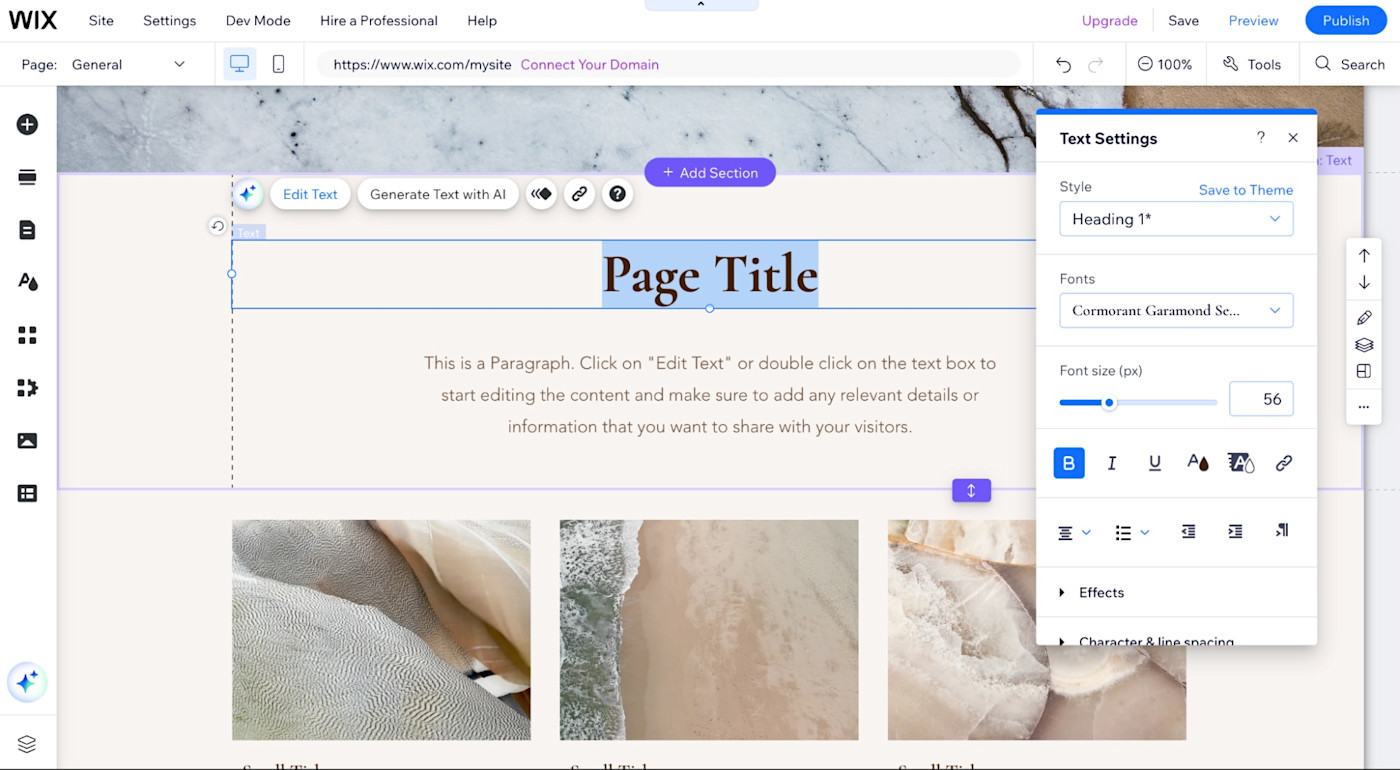
Wix pros:
Easy to set up and intuitive to use
Hundreds of customizable design templates
Wix cons:
Common complaints of slow loading times and bandwidth limitations
Limited app market lacks big-name integrations
For the most part, Wix isn't so much better than Squarespace that it's worth switching platforms. That is unless you're looking for a Squarespace alternative that offers a more robust suite of marketing tools.
With Wix, you can collect leads, send emails, manage social media posts, and coordinate ad campaigns—all from the Wix dashboard. There's also a unified inbox to consolidate customer messages from Facebook, email, and live chat. And you can use built-in tools to launch a referral program for customers. Squarespace also offers marketing features like promotional pop-ups, an announcement bar, and a URL builder to create trackable campaigns. But this pales in comparison to Wix's list of tools.
Wix's email automation features, which are included in all of its plans, are also particularly impressive; the library of pre-built automations is on par with more sophisticated tools like ActiveCampaign. Squarespace's email automation tool is also impressive, but you'll need to pay extra—anywhere from $6/month (3 campaigns and 500 emails/month) to $55/month (unlimited campaigns and 250,000 emails/month).
If you need help building your site, you can turn to Wix's AI chatbot, Artificial Design Intelligence (ADI). Input a few essential details—like your business's category, location, and goals—and ADI will automatically generate a site brief along with a preview of your website. Wix isn't the most AI-powered Squarespace alternative on this list, though. (If AI-powered design is a key need for you, check out Jimdo.)
Wix also offers a healthy third-party app marketplace with hundreds of free and paid apps across categories like SEO, social media, and appointment scheduling. But you're not limited to just those apps. With Zapier, you can connect Wix to thousands of other apps. Learn more about how to automate Wix, or get started with one of these pre-built workflows.
Add or update Mailchimp subscribers when a new Wix Form is submitted
Create HubSpot contacts when a new Wix Form is submitted
Add rows to Google Sheets spreadsheets when a new Wix Form is submitted
Zapier is the most connected AI orchestration platform—integrating with thousands of apps from partners like Google, Salesforce, and Microsoft. Use interfaces, data tables, and logic to build secure, automated, AI-powered systems for your business-critical workflows across your organization's technology stack. Learn more.
Wix pricing: Light plan for $17/month includes 2 collaborators, a custom domain, and a limited marketing suite; Core plan for $29/month includes the basic marketing suite, along with eCommerce features and payment tools.
Read our app comparison: Wix vs. Squarespace
The best Squarespace alternative for an affordable option
Hostinger

Hostinger pros:
Budget-friendly option
Reliable, speedy performance
Hostinger cons:
Scalability concerns for high-traffic sites
Many customization options limited to higher paid tiers
Hostinger is a budget-friendly Squarespace alternative, especially if you're running multiple websites. The lowest paid tier, which starts at $2.49/month, includes up to 100 websites (that's not a typo). You can also create as many sites as you want with Squarespace, but you'll pay for each one separately—so you can imagine how quickly those costs will add up.
Like Squarespace, Hostinger's a beginner-friendly website builder with an intuitive drag-and-drop editor. And if you want to speed up the building process, you can take advantage of its built-in AI tools—for example, the Hostinger AI Theme and Hostinger AI plugin, which work together to turn your prompts into site sections. There's also an extensive library of tutorials and 24/7 support that ensures you're never left in the dark.
Overall, if you're after a cost-effective Squarespace alternative that doesn't compromise on quality, go with Hostinger.
Hostinger pricing: Paid plans start at $2.99/month (billed on a 48-month term) for the Premium tier which includes 100 websites with 100GB of storage and unlimited SSL.
The best Squarespace alternative for building an eCommerce website
Shopify
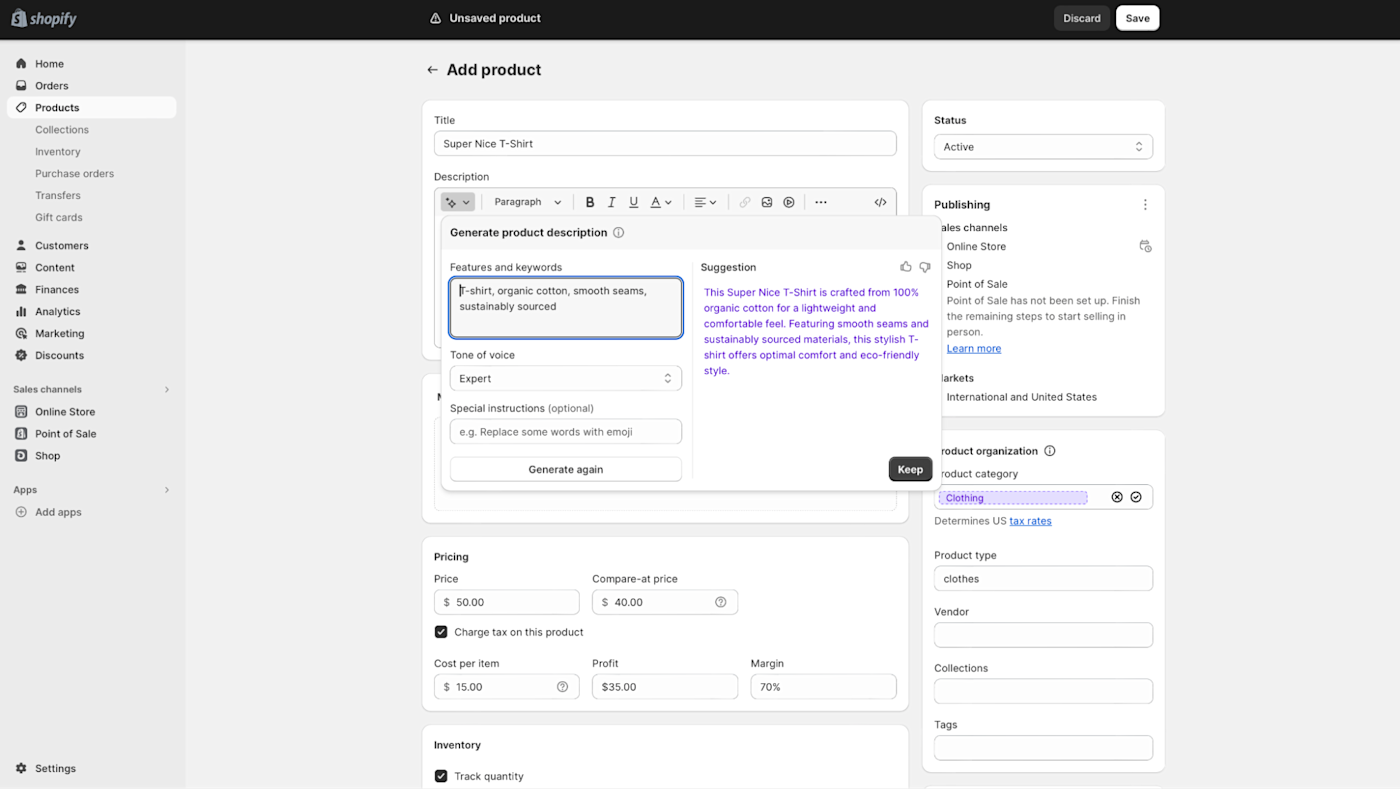
Shopify pros:
Robust inventory management for physical and digital projects
Popular and effective, so support and resources are best in class
Shopify cons:
The sheer volume of available features can be overwhelming
Cost can quickly add up, especially if you add lots of extra apps
If you need a website builder to set up an eCommerce store, it makes sense that you need a Squarespace alternative. Don't get me wrong—you can run an eCommerce store with Squarespace. But Shopify provides the tools you need to run one really well. That's also why it consistently tops Zapier's list of the best eCommerce website building platforms.
For example, you can integrate directly with other sales channels and sell on Shopify via Facebook Marketplace, Instagram Ads, and even Amazon and Walmart. Squarespace and Shopify both work with common payment gateways—PayPal, Stripe, and Apple Pay—but Shopify's list of payment processors extends to pay-later platforms, like Affirm and Klarna, as well as international and crypto-based payment systems. It even has its own payment system if you don't want to deal with a third-party option.
Shopify has deeply integrated AI features it calls Magic. There's an AI assistant called Sidekick that can do things like analyze your sales data, and built-in generative AI can help you craft product descriptions in a fraction of the time it would otherwise take.
When it comes to integrations, Shopify's app store runs several thousand apps deep and includes everything from social sales platforms like TikTok to loyalty programs like Rise.ai to sales apps for processes like abandoned cart automation and dropshipping.
And if that's not enough, you can extend connectivity to your other apps using Zapier's Shopify integration. This way, you can automatically do things like add new customers to your email marketing list and track orders with a project management tool. Learn more about how to automate Shopify, or get started with one of these workflows.
Add new Shopify customers to Google Ads Custom Lists
Shopify pricing: Free for 3 days then $1/month for 3 months; from $29/month (billed annually) and 2.9% + $0.30 per transaction for the Basic Shopify plan with unlimited products.
Read our app comparison: Shopify vs. Squarespace
The best Squarespace alternative for a free AI website builder
Jimdo

Jimdo pros:
A real site builder with all the features you could need
Great free plan and affordable paid plans
Jimdo cons:
AI is limited to initial site creation
Lackluster range of app integrations
Site-building tools have made incredible leaps over the last two decades. While pre-designed templates have long existed as a way to make the web design process less painful, the real paradigm shifts have come from recent advances in AI.
Take Jimdo, for example. It has an AI website builder with enough power to get you started quickly, plus all the features you need to run a real website.
Describe the purpose of your site (and, if you want, link it to your Google Business listing to get contact information or your Facebook and Instagram accounts to pull images), and Jimdo will suggest a style, color palette, and what pages you need. Once you've given everything the ok, it'll take a few moments to create two starting points. Select the one you want, and you'll have a draft site ready to go. From this point, most of the customizing will happen through the regular site editor, but that's the tradeoff if you want to quickly build a modern website.
Squarespace isn't slacking in the AI department, either. It offers Design Intelligence—AI-powered tools that generate custom website layouts and copy for anything your site needs. But Jimdo has Squarespace beat on affordability. With Jimdo, you can use AI features for free (or for $11/month if you want to ditch the Jimdo branding and domain). Squarespace, for its part, doesn't offer a free plan, and its lowest paid tier starts at $16/month (billed annually).
Jimdo pricing: Free website plan includes 5 webpages, along with Jimdo branding and domain; Starter plan for $11/month (billed annually) includes a custom domain, 10 webpages, and advanced site-building features.
The best Squarespace alternative for advanced designers and agencies
Webflow
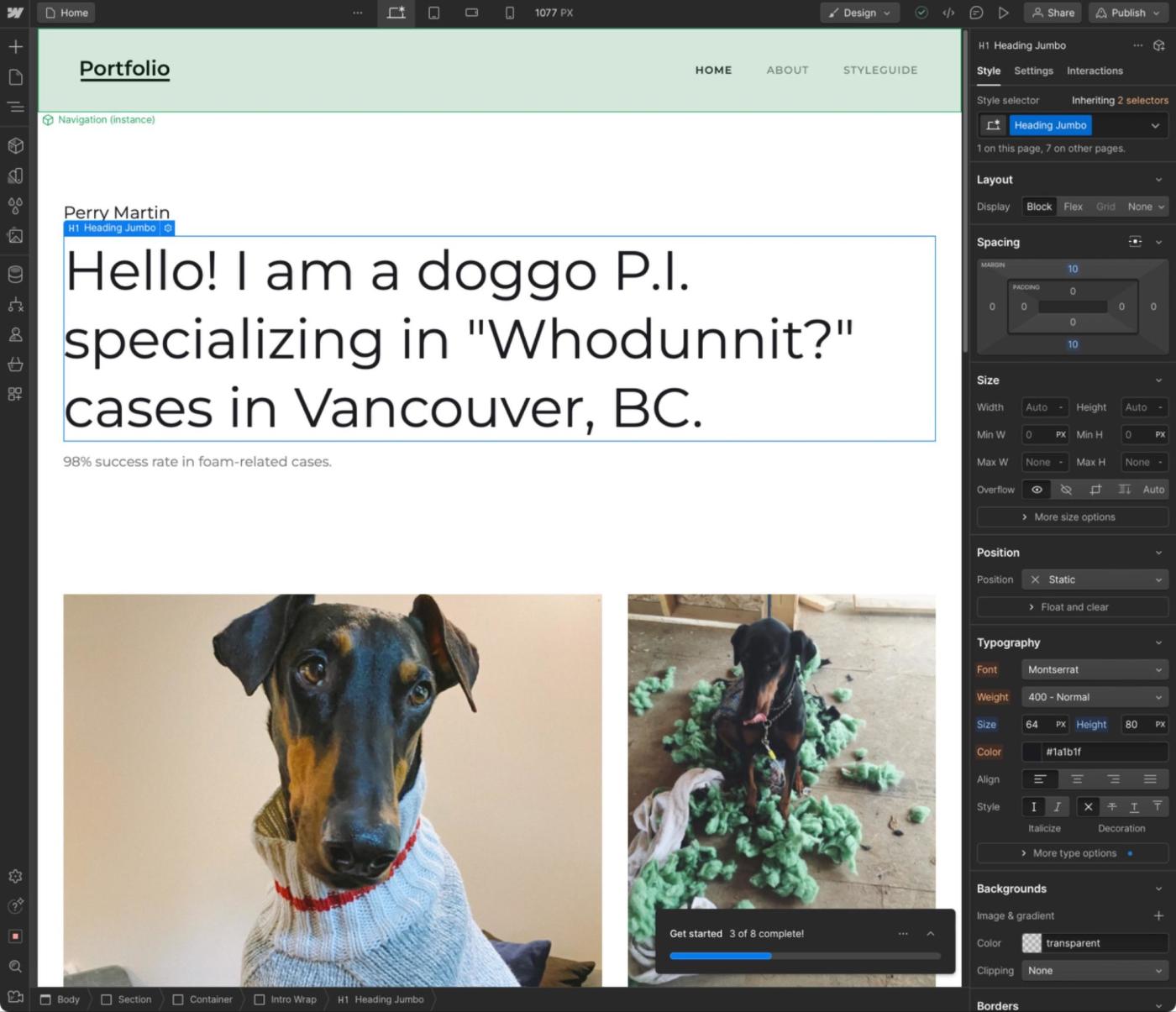
Webflow pros:
Advanced no-code design settings
Responsive design tools
Webflow cons:
Complex pricing structure
Steep learning curve (but an incredibly powerful interface once you get the hang of it)
If you're new to building a website, have limited design experience, and appreciate a simple interface, then skip ahead—Webflow is not the Squarespace alternative for you. But if you know your way around site builders, have some coding knowledge, and aren't scared off by words like overflows, min. widths, and flex, keep reading.
Webflow is a designer's dream, allowing you to customize everything down to the pixel. If you're used to Adobe Illustrator and other sidebar- and button-heavy apps, you'll feel right at home using it. You can adjust and reposition every single element on the page. And you can define global settings by using CSS style tags, such as H1, paragraph styles, and spacing.
While Squarespace has some collaboration features, like the ability to invite contributors, Webflow offers more advanced features (read: safeguards) that make it the ideal choice for large or remote agencies. For example, you can work in Design mode to change structure and design elements while your teammate works in Edit mode to update copy. And while you're in Design mode, that page remains locked for others until you're done or until you transfer control to someone else. If the ability to have multiple users working on your website at the same time without anything getting overwritten is important to you, Webflow is the Squarespace alternative for you.
You can also expand site functionality with Webflow's rich library of integrations—there are hundreds to choose from. If that's not enough, you can connect with thousands more using Zapier's Webflow integration. Learn more about how to automate Webflow, or try one of these premade templates.
Webflow pricing: Free plan includes a 2-page website with a webflow.io domain; paid plans start at $14/month (billed annually) for the Basic plan which includes more pages and a custom domain.
Read our app comparison: Webflow vs. Squarespace
If Webflow's offerings aren't exactly what you need, Framer is another solid Squarespace alternative for advanced users. Here's how it compares: Framer vs. Webflow.
The best Squarespace alternative for a flexible CMS
WordPress
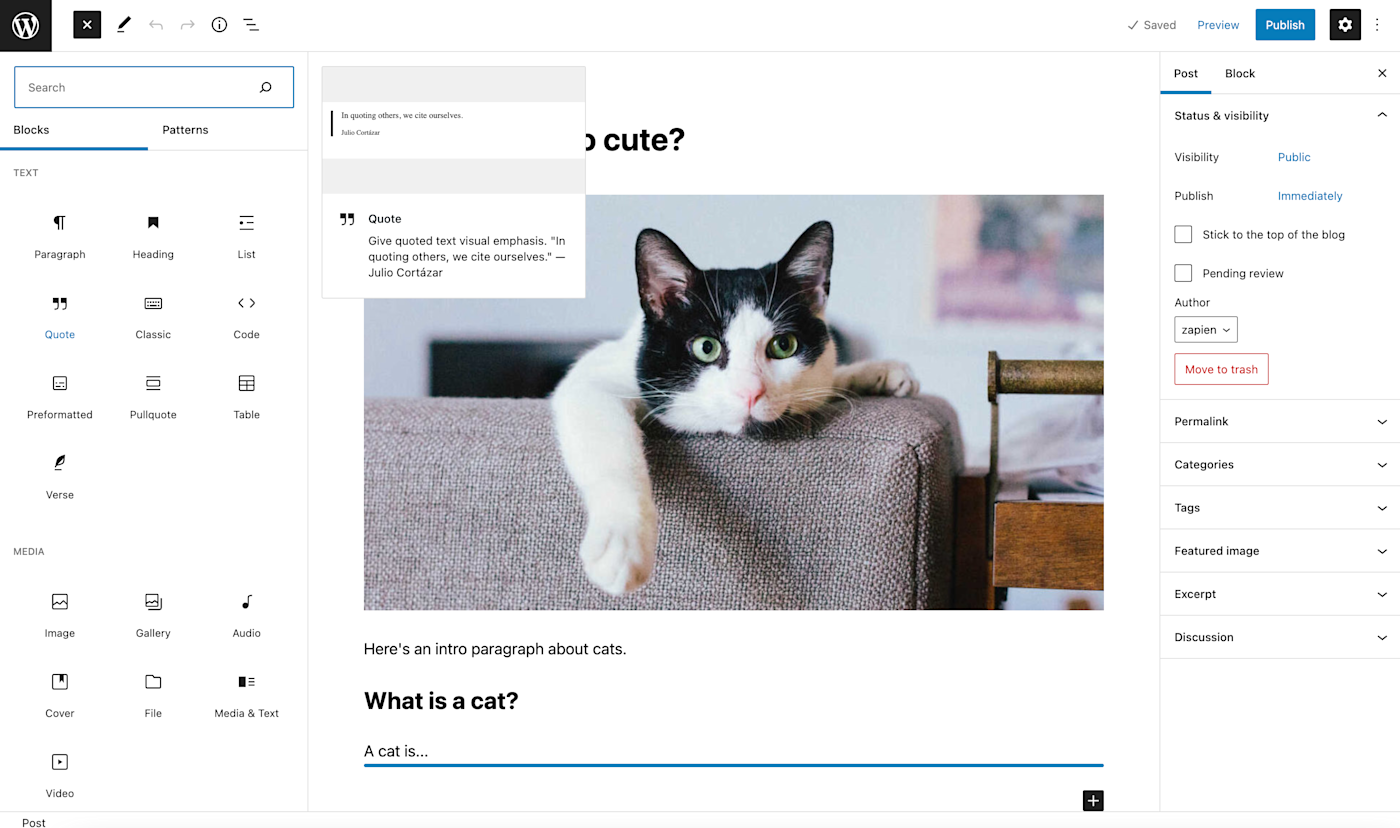
WordPress pros:
Intuitive block editor
Robust library of plugins greatly extends the app's functionality
WordPress cons:
Hidden costs can quickly add up
Requires knowledge of plugins, file directories, and coding to get the most out of the app
WordPress is the most dominant CMS by quite a margin—upwards of 40 percent of all websites are powered by WordPress. To be clear, there are two different WordPress sites: WordPress.com and WordPress.org. I'm talking about WordPress.org.
WordPress.org is a free and open source CMS, meaning anyone can head to the site and download it without paying a dime. Running a WordPress website does require paying for web hosting (usually $2-15/month), a domain name (usually $10-30/year), an SSL certificate, and any plugins you may want to add (premium plugins range from $40-200). Even so, the hosting and domain costs will still be less than what you'd pay with Squarespace.
WordPress has a user-friendly block editor for building blog posts—very much what you'd expect from a popular CMS or website builder at this point. But where WordPress really shines is in the wide range of control it gives you. For example, you can access WordPress's directory files, allowing you to modify code within your main configuration file, your plugins, your themes—you name it. This does require some digging into third-party plugins and a decent grasp of coding, but if that doesn't scare you, WordPress is definitely worth looking into.
A word of caution: Since WordPress relies on plugins for optimal performance, it comes with the risk of downloading a program with malicious code. Always do your due diligence before adding new plugins and themes.
You can use Zapier's WordPress integration to streamline your content creation and distribution workflows. For example, you can automatically share new WordPress posts to Facebook, LinkedIn, or any other social media channel. For more inspiration, check out other ways to automate WordPress. Or get started with one of these premade templates.
WordPress.org pricing: Free to download, but you'll have to pay for hosting and a custom domain to run your site, along with any premium plugins you choose to use.
Read our app comparison: Squarespace vs. WordPress
Which Squarespace alternative should you use?
Squarespace is an incredibly powerful website builder—no argument there. But just like with any app, it has its strengths and weaknesses. If Squarespace doesn't offer enough marketing tools for you, switch to Wix. If you want to take a more hands-off approach to building a site, go with Jimdo. What I'm saying is this: identify your key pain point and choose the Squarespace alternative that solves it.
Related reading:
This article was originally published in September 2024. The most recent update was in March 2025.










