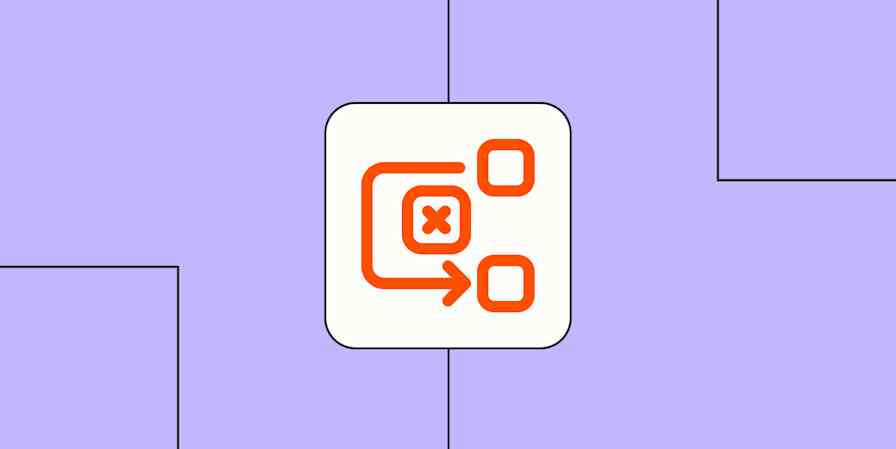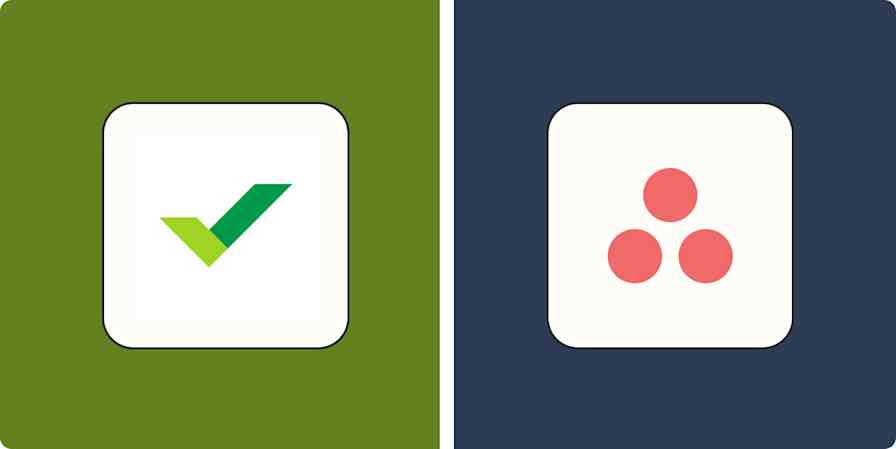Picture two scenarios: a construction firm managing a multi-million dollar high-rise with hundreds of contractors, precise scheduling dependencies, and strict resource allocations; and a marketing department coordinating blog posts, social media campaigns, and product launches across a dozen team members. Both are considered "project management," but are they really the same thing?
Smartsheet and Asana are two of the most popular project management tools, but each has a different answer to the question "what do project managers really need?" Smartsheet draws inspiration from spreadsheets, offering a powerful, data-driven platform ideal for complex projects and in-depth reporting. Asana offers an intuitive interface that makes coordinating team tasks more accessible and visually appealing.
I've spent time testing both platforms to understand their strengths and limitations. In this comparison, I'll explain how Smartsheet and Asana stack up against each other to help you decide which tool is right for your team.
Table of contents:
Asana has a free plan; Smartsheet is slightly cheaper for paid plans
Asana has more native integrations, but both tools connect with Zapier
Smartsheet vs. Asana at a glance
Here's a quick rundown to help you understand the core differences between these two powerful project management tools:
Smartsheet is best for data-driven project management. Its Excel-like formulas, advanced automation capabilities, and powerful cross-sheet reporting make it the better choice for teams that view project management primarily as a data analysis and resource optimization challenge.
Asana is best for intuitive team collaboration. Its user-friendly design, generous free plan, and accessible AI features make it ideal for businesses that want to get up and running quickly. If your main goal is to easily coordinate tasks between team members, Asana is a great choice.
Smartsheet | Asana | |
|---|---|---|
Ease of use | ⭐⭐⭐ Has a more complex, spreadsheet-like interface; steeper learning curve but familiar to Excel users | ⭐⭐⭐⭐⭐ Clean, intuitive, visually appealing interface; easier for team-wide adoption |
Data handling | ⭐⭐⭐⭐⭐ Excel-like formulas and calculations; ideal for complex data manipulation and reporting | ⭐⭐⭐ Basic data organization without spreadsheet-style formulas; limited computational capabilities |
Collaboration | ⭐⭐⭐⭐ Strong collaboration with real-time updates, comments, and row-based discussions | ⭐⭐⭐⭐⭐ Excellent for team collaboration with comments, task assignments, direct messaging, and updates |
Project views | ⭐⭐⭐⭐ Grid, Table, Board, Gantt, Calendar, Card views; Timeline for higher-tier plans | ⭐⭐⭐⭐⭐ List, Board, Timeline, Calendar, Gantt views; all visually appealing and easy to navigate |
Automation | ⭐⭐⭐⭐⭐ Powerful, custom workflows with unlimited automations on Business plans | ⭐⭐⭐⭐ User-friendly automations with high limits (25,000/month on Advanced); easier to set up |
AI features | ⭐⭐⭐ Smartsheet AI is spreadsheet-focused; helps with formulas, summaries, and data analysis; only available on Enterprise plans | ⭐⭐⭐⭐⭐ Asana AI is project management-focused; creates projects, summaries, and automations; included on all paid plans |
Reporting | ⭐⭐⭐⭐⭐ Advanced dashboards and reporting with cross-sheet data analysis | ⭐⭐⭐⭐ Good reporting capabilities for tracking project progress; less robust for data analysis |
Free plan | ⭐ No free plan available, though there's a 30-day trial | ⭐⭐⭐⭐⭐ Generous free plan for up to 10 users with unlimited tasks and projects |
Pricing | ⭐⭐⭐⭐ Starts at $12/user/month, with team-focused features (and unlimited automations) available for $24/user/month | ⭐⭐⭐ Paid plans start at $13.49/user/month; Advanced plan ($30.49/user/month) offers resource planning, advanced reporting, and higher limits for AI and automation |
Integrations | ⭐⭐⭐⭐⭐ 150+ native integrations; connects with thousands of apps via Zapier | ⭐⭐⭐⭐⭐ 290+ native integrations; connects with thousands of apps via Zapier |
Asana is easier to use
Smartsheet has a reputation as a relatively tricky piece of software to learn. While that's not entirely accurate anymore—it now offers easy-to-understand views (like Kanban) that beginners can easily interact with—Smartsheet isn't as easy to work with as Asana. Much of that is due to its interface, which still looks more or less like Microsoft Excel when you're in its core Grid view.

Smartsheet also offers Table, Board, Timeline, Gantt, Card, and Calendar views, and—as someone who's more at home in task management apps than spreadsheets—I found those views simpler to interact with.
But it's also less straightforward to find your way around Smartsheet in general. Say you're starting work for the day, for example, and you want to get a quick overview of the tasks that are on your plate. In Asana, this is easy: just head to the Home tab, or click My tasks for a full list.

If you want to jump between projects in Asana, it's as easy as clicking the project you want to view on the left-hand sidebar. (You can also organize related projects into folders on the sidebar for easy navigation.)
Smartsheet isn't set up as nicely for day-to-day task management. If you want to find a certain project, you need to first click Browse on the sidebar, then click the project. And the Home screen is just a search bar and a list of projects you've interacted with recently, rather than a command center for tackling tasks.

Smartsheet's projects feel like a collection of files: useful, for sure, but a less cohesive experience than it could be. There's a project dashboard offering a brief summary, but otherwise you're on your own.
Asana's projects each feel like a full project hub. There's an Overview tab that describes the project, connects it to larger goals, shows project status, and lets you see any recent changes. You can easily add other views, navigate to workflows, and see project files and messages. And for projects that require more context, you can add as much information as you need to in the Notes section.

Smartsheet offers more powerful data handling
Smartsheet's spreadsheet foundation means it handles data in ways Asana simply can't. If you've spent time mastering Excel formulas, you'll feel right at home with Smartsheet's calculation capabilities, conditional formatting options, and data manipulation tools. For use cases like financial modeling, complex data analysis, or detailed resource planning, Smartsheet is the clear winner.

In Smartsheet, you can write cross-sheet formulas to reference data from other projects. You can create summary calculations that automatically total information across multiple tasks. You can build conditional logic using IF statements and other functions. And you can filter and sort your data using multiple criteria at once.
Asana handles the basics well. It tracks completion status, assignees, and due dates, but it lacks built-in calculation abilities. When you need to analyze project data mathematically for budget utilization or resource allocation, you'll either need another tool alongside Asana—or you'll simply choose Smartsheet.
Smartsheet also offers powerful consolidated reporting. You can create dashboards that pull data from multiple projects, giving your team a comprehensive view of everything happening. These reports include charts, metrics, and real-time visualizations that help you identify trends and spot potential issues before they become real problems.

Both platforms excel at collaboration (in different ways)
Both Smartsheet and Asana turn project management into a team experience—but they take different approaches.
Asana feels more like a social workspace where tasks become mini-collaboration hubs. Small touches make the Asana experience feel more human: you can "like" updates instead of typing out responses, use animated GIFs to celebrate wins, and even run quick polls by counting likes. And you can record and embed videos right in your comments to add context to your updates.

When you @mention someone or another task, Asana turns it into a clickable link so everything stays connected. Plus, you can message teammates directly without jumping to another app.

Smartsheet takes a more serious approach to getting work done (you won't find GIFs or emojis here). Multiple people can edit the same sheet simultaneously, and Smartsheet's proofing tool lets managers streamline approvals and pin comments directly onto specific spots in documents or images. The file library keeps all your project documents in one place, and you can share work with outside collaborators whether they have Smartsheet accounts or not.
Asana and Smartsheet both offer capacity planning features to help you assign projects and tasks to people who have bandwidth to handle them. You can easily move assignments between team members to balance workloads, and both apps offer time-tracking to help your team compare actual work time against estimates. You can also set up dependencies so work happens in the right order.
Smartsheet offers more powerful automation features
Smartsheet's automation capabilities are built for power users who need to orchestrate complex business processes. You can create sophisticated automations triggered by sheet changes, date conditions, or form submissions, with the ability to cascade actions across multiple sheets simultaneously.
If you need to automate straightforward processes—like assigning a reviewer when a task status changes—Smartsheet has preset templates to get you started quickly.

For more complex scenarios, Smartsheet's automation builder gives you granular control over your workflow. Its cross-sheet functionality lets you create automations that update related items across multiple sheets when triggered (particularly valuable if your processes span different departments). Smartsheet's automations can generate documents, request approvals, move rows to another sheet, and change cell values.

Asana takes a more accessible approach with its "if this, then that" rule system. You can choose from a solid selection of automation templates, or simply use AI to describe what you want and let Asana set it up for you using the Smart Rules feature.

Both platforms restrict automation features at lower pricing tiers, but Smartsheet's Business plan offers unlimited automation actions with no monthly caps, while Asana's Advanced plan caps automations at 25,000 per month. For organizations with high-volume workflows, Smartsheet's unlimited approach eliminates concerns about hitting usage limits during busy periods.
Asana's AI features are more accessible and comprehensive
Asana AI is thoughtfully integrated throughout the platform. Unlike Smartsheet, which restricts its AI capabilities to Enterprise customers, Asana makes AI available across all paid plans. (Teams on the entry-level Starter plan receive 150 monthly AI actions, while Advanced users get 1,500 AI actions per month.)
I especially like how Asana's AI tackles real project management challenges, rather than just adding a bolt-on generative AI writing tool. For example, with Smart Projects, you can create entire projects with AI: just give your project a title and a description, and Asana intelligently generates it along with all necessary tasks, subtasks, milestones, and dependencies.

With Asana's Smart Chat feature, you can pull data from across your projects and get actionable insights instantly. Ask "What tasks are at risk of missing deadlines this week?" or "Who has the most overdue tasks?" and Smart Chat analyzes your project data to deliver immediate, contextual answers.

Asana AI has some other impressive features: Smart Goals standardizes goals across your organization, Smart Rules creates automations via natural language prompts, and Smart Summaries condenses project updates into actionable highlights.
Smartsheet's AI features aren't as broad, and they tend to focus on spreadsheet-centric use cases. For example, you can create complex formulas from natural language, generate text based on sheet data, and create charts and analyze data with simple questions. But all of these AI tools remain locked behind Enterprise-level plans, putting them out of reach for small and mid-sized teams.
Asana has a free plan; Smartsheet is slightly cheaper for paid plans
Asana's free plan is tough to beat for small teams, offering unlimited tasks, projects, and storage for up to 10 users, plus three view types and basic integrations. If you're managing projects with zero budget, Asana gives you surprisingly robust capabilities without spending a dime. Smartsheet, by contrast, only offers a 30-day trial before requiring a subscription.
When it comes to paid options, Smartsheet is slightly more affordable. Their Pro plan starts at $12/user/month, including standard views and 250 automations monthly for teams up to 10 users. Upgrading to Smartsheet's Business plan at $24/user/month unlocks unlimited automations and team workload tracking.
Asana's Starter plan costs $13.49/user/month and includes additional project views, 250 automations per month, and Asana AI. The Asana Advanced plan jumps to $30.49/user/month and offers 25,000 automations per month, resource management tools, advanced reporting, and a higher AI usage limit.
Asana has more native integrations, but both tools connect with Zapier
Modern project management rarely happens in isolation; most teams use multiple specialized tools that need to work together seamlessly. Both Smartsheet and Asana offer a solid selection of native integrations. Asana integrates with an impressive list of 290+ apps, while Smartsheet connects with more than 150.
Because both Asana and Smartsheet integrate with Zapier, you can connect them with thousands of other tools. That way, you can automatically create tasks in your project management app based on activity in the other apps you use, or you can send information from Asana and Smartsheet to the rest of your tech stack.
Learn more about how to automate Asana and how to automate Smartsheet, or get started with one of these pre-made workflows.
Create new Asana tasks from new Google Calendar events
Add rows to sheets in SmartSheet with new Jotform submissions
Zapier is the most connected AI orchestration platform—integrating with thousands of apps from partners like Google, Salesforce, and Microsoft. Use interfaces, data tables, and logic to build secure, automated, AI-powered systems for your business-critical workflows across your organization's technology stack. Learn more.
Smartsheet vs. Asana: Which should you choose?
If you're still not sure which platform to go with, here's a quick checklist to help you decide.
Choose Smartsheet if:
Your team is comfortable with spreadsheet-style interfaces
You need unlimited automation for sophisticated workflows
Your projects involve complex data, calculations, and reporting
Detailed resource management and cross-project analysis are priorities
Choose Asana if:
User-friendly design and quick adoption are priorities
You want AI features without upgrading to an enterprise plan
You're starting with a small team (under 10 people) and limited budget
Clear task visualization and team coordination are your main goals
Related reading:
This article was originally published in August 2024. The most recent update was in May 2025.