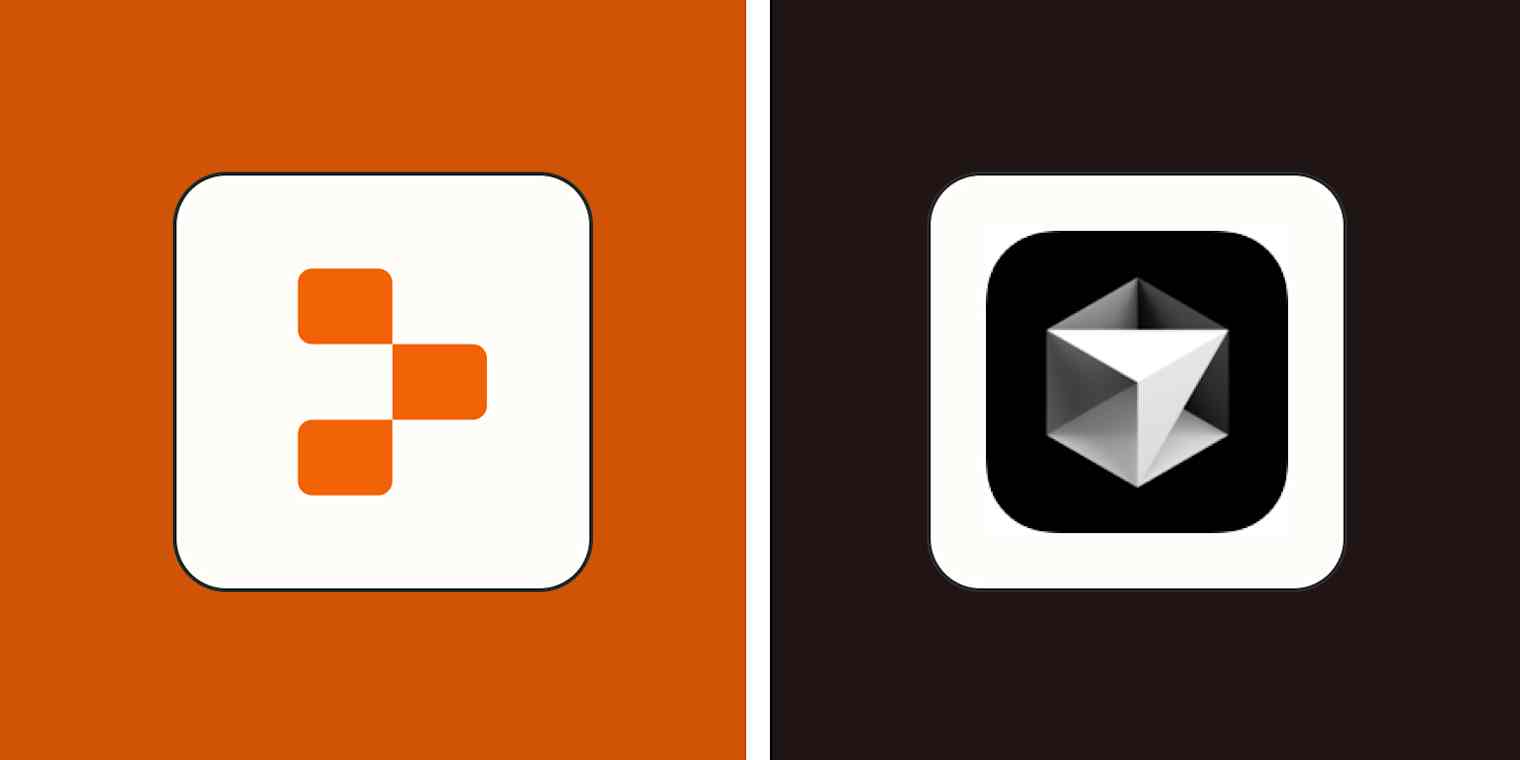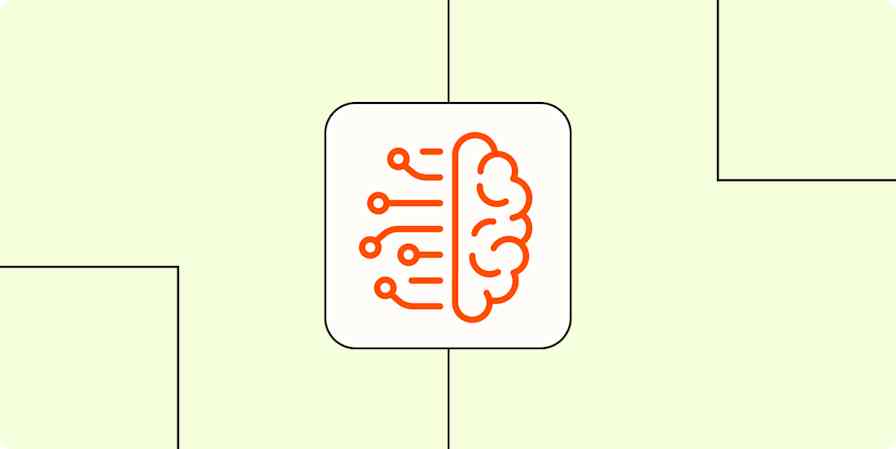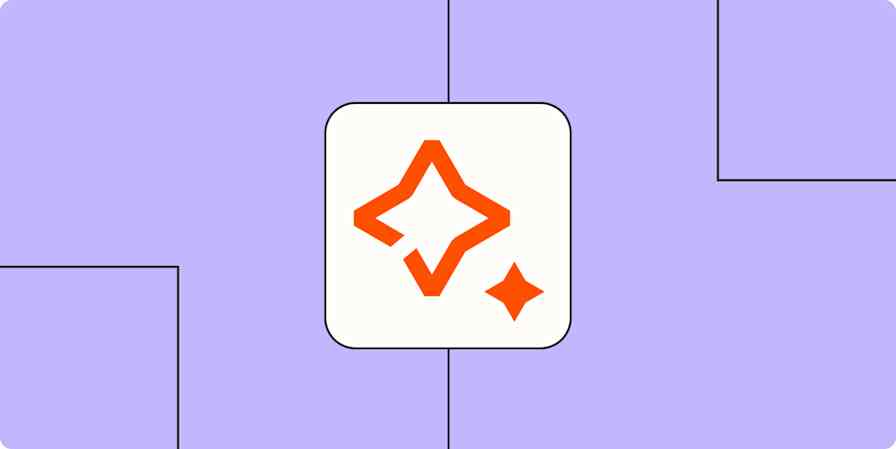Vibe coding is making waves, and it means you don't have to be a developer to build apps anymore. The first AI tool I used for coding was Replit, where I built a privacy-focused face detector auto emoji app.
My most recent and current AI tool staple? Cursor. I used it to build an app where users can share tasting notes and preferences with friends.
While I do have some coding experience, I'm ultimately unfamiliar with the languages I implemented to build these tools.
It's exciting to imagine the possibilities when vibe coding tools like Replit and Cursor let anyone build their ideal solution to any problem. But while they can both solve the same types of problems, they approach getting to the solution in slightly different ways.
Let's compare.
Table of contents:
Replit vs. Cursor at a glance
Let's pause to reflect on the meta-ness of using AI tools to build new things that incorporate AI.
Ok, break's over.
Here's how Cursor and Replit stack up at a glance:
Replit is best for individuals and small teams who are beginner programmers or non-technical. It comes with some useful guardrails and makes assumptions that empower new users to jump right in and start building without a lot of friction. For these reasons, Replit is a great choice for users new to AI coding.
Cursor is best for experienced users of AI coding tools like Replit, Lovable, and Bolt, as well as for professional developers—especially those comfortable with VS Code. It offers more freedom in the choice of technologies to implement and AI models to interface with. It's an incredibly useful copilot for experienced builders.
Replit | Cursor | |
|---|---|---|
Best for | Beginners, quick prototyping, small web apps | Professional development, complex projects, AI-assisted coding |
Development environment | Browser-based cloud IDE | Desktop application IDE (VS Code-based) |
GitHub integration and dependency management | Automated behind-the-scenes | Manual through terminal commands |
Learning curve | ⭐⭐⭐⭐ Beginner-friendly with guardrails | ⭐⭐⭐ Moderate (requires more technical knowledge) |
Control and flexibility | ⭐⭐⭐ Automated technology selection, less granular control | ⭐⭐⭐⭐ More input into and flexibility with technology selection and control over accepting or rejecting AI suggestions |
AI models available | ⭐⭐⭐ Claude Sonnet 3.7 and OpenAI GPT-4o | ⭐⭐⭐⭐ Multiple AI models with auto-select option |
Pricing | ⭐⭐⭐ ~$30/month for about 100 Agent checkpoints | ⭐⭐⭐⭐ ~$20/month for 500 fast premium requests (up to 25 tool calls per request) |
Cursor has a more robust development environment, but Replit is less frustrating for a new user
So what's the experience like when building with Replit versus Cursor?
Both Replit and Cursor can be described as IDEs (integrated development environments), which means they include tools and interfaces for building, testing, and launching apps. But Replit and Cursor differ from more traditional IDEs in the addition of their AI chat interfaces.
(Note that while you'll mainly interact with the chat to edit code, in both apps, you'll have the ability to make changes using the code editor and terminal.)
Replit is a cloud IDE that empowers users to build from different browsers and devices. No installation or setup is required to start working with the tool: just dive in with your prompt, and it immediately starts building.

Replit also simplifies the development process by making some decisions and acting on your behalf. It's a more abstract approach to "coding" and hides complexity behind the scenes. You can think of it as a complete building environment with guardrails (versus Cursor's free-for-all situation).

On the other hand, Cursor is a local development IDE built on a VS Code foundation. This means that you're building in a local environment (your computer) instead of a browser-based tool like Replit. Note that when developing locally, publishing your work to the web requires extra configuration.

Using Cursor involves more direct interaction with technical processes, like using the terminal, running a development server, version control with GitHub, and installing libraries and dependencies for the technologies that make up your app. If that sounds scary to you, you might want to stick with Replit.
Interacting with the Cursor terminal is closer to machine language than the human language you use in your AI chat prompt text—and you're doing things that Replit handles behind the scenes. That being said, those direct interactions are still very much navigable for non-developers thanks to the AI chat assistant.

Cursor is an interesting case in that it was initially built for developers, but it unintentionally evolved so that non-developers can now use it to build apps.
Bottom line: Cursor gives you greater visibility into what's happening under the hood. If you're moving from Replit to Cursor, understand that all these activities have already been happening; they just become more visible and something you have to interact with.
Cursor has the most flexible AI capabilities
Both Cursor and Replit essentially work the same: you use natural language to interact with a chat agent, and the chat agent responds by generating code and sharing explanations for suggestions.
But Replit's AI features are slightly more limited than Cursor's. Specifically, as of now, you're limited to using Claude Sonnet 3.7 and OpenAI GPT-4o (although that'll probably be different by the time you read this).
For example, while building, Replit will automatically pick the relevant technologies to incorporate without needing specific guidance. Compared to Cursor, it works like training wheels but still exposes users to the technological workings of the apps they're building.
Cursor's AI features have a larger scope. For example, you have the option to switch between different AI models to use in chat. Note that different models can significantly change the cost of a request, so consult Cursor's pricing for more information. (I typically stick with the auto-select option anyway unless I have a clear reason for selecting a particular model.)

One of the biggest advantages of Cursor is that you get more granular control over little things. This is great when you know what you're doing with it, but it can be overwhelming when you don't.
For instance, with Cursor, you can accept or reject changes piece by piece.

With Replit, accepting and rejecting changes is presented as more all or nothing.

Plus, with Cursor, intentional prompting about the technologies you want to use to build an app can really benefit the end result you're working toward. This requires user installation of desired dependencies and technologies, but it's a very guided process.
Cursor and Replit have comparable integration capabilities
Much of Cursor and Replit's real power lies in their ability to connect to other builder technologies.
Replit has a GitHub connection that helps automate and manage behind-the-scenes version control. Version control is important for backing up working copies of your code in case you need to overwrite a nonworking current version.

With Cursor, you're typically pushing changes to GitHub via terminal. To use GitHub effectively on Cursor, you'll want to get familiar with how to set up a new repository, push changes, and take care of other related terminal commands.
You can also think of GitHub as a way to export and import your project from one coding tool to another, including from Replit to Cursor (or vice versa). That way, you can use each tool in your AI builder stack for its strengths or to maximize requests if you've run out on one tool and have some to spare in another.
Both Replit and Cursor offer methods for integrating third-party services and APIs. If you want to connect a particular API or technology (like user authentication) to your app, both tools can guide you through the necessary steps.
An extra cool use case: once you get familiar with Cursor, you can take your AI workflow to the next level by connecting Cursor to Zapier MCP.
Cursor offers more value for the price
Let me start by acknowledging that the pricing of both Cursor and Replit seem to be constantly changing. Even in the course of the week or so I spent researching and testing for this article, I saw multiple prices quoted.
But for the sake of providing useful information whenever you're reading this, I'll make some important generalizations.
First, both IDEs have a limited free tier so you can test building something (but perhaps not quite finish it).
Replit's pricing model is based on subtracting a cost per checkpoint from your total monthly credit value. Currently, a la carte paid monthly plans start at $30/month (billed annually), which includes $25 worth of checkpoints (~100 checkpoints). Note that Replit's Assistant chats cost comparatively less ($0.05/request) than Agent development chats ($0.25/request), but I typically find myself sticking to the more expensive Agent mode.
Cursor's pricing model is primarily based on total requests (similar to checkpoints), which can include up to 25 tool calls per request. A la carte paid monthly plans start at $20/month for 500 requests, and different pricing kicks in after you exhaust your plan's included requests.
So in the end, Cursor's Pro plan includes about five times the number of requests/tool calls than the comparable Replit Core plan for building-related tasks.
Tip: The better you get at prompting and troubleshooting, the more efficiently you'll use your checkpoints and requests. But expect a learning curve at first and inevitable "waste"—or, more accurately, the cost of learning.
Support and learning resources for Replit and Cursor
Replit and Cursor are rapidly developing tools. While imagining the possibilities is exciting, best practices and helpful resources are still catching up. Here are a few recommended resources if you find yourself wondering how to move forward:
I've learned a lot and gotten support on Reddit in the Replit and Cursor subreddits.
Nat Eliason's Build Your Own Apps course set me up for success with Cursor and using more advanced technologies in my AI coding projects.
Replit recently launched a course about vibe coding that also looks like an excellent guide.
If you're trying to build something on either tool and are getting stuck, sometimes you just need to sleep on it. The more familiar you become with the building process using these types of tools, the more tools you'll have at your disposal to troubleshoot issues.
Replit vs. Cursor: Which should you choose?
Replit (and similar AI coding tools like Bolt, v0, and Lovable) is great for small or single-purpose web apps. Think: interactive pricing calculators or simple functions, like analyzing the word count of the top 10 search results for a keyword (those are both solutions I've built with AI coding tools like Replit). When you ask Replit to build something, it does most of the hard work behind the scenes.

In contrast, Cursor offers more freedom to implement advanced functionality precisely how you want it. Just remember that in Cursor, you may have to use the terminal to install libraries and dependencies and deploy your app, so you need to get familiar with how to do that.
To step outside my own experience, I asked other folks what they thought about these two apps. James Kemp, Core Product Manager for WooCommerce, actually uses Cursor as his primary IDE (even outside its AI coding abilities). He told me: "What sets it apart, especially compared to traditional IDEs without AI, is its tight integration of AI directly into the development workflow—context-aware suggestions, inline task execution, and the ability to maintain project-level understanding. It's not just code-completion; it's truly collaborative development."
In a recent webinar for Superpath, Sean Blanda, Owner at Gate Check Studios, talked about why he, on the other hand, prefers Replit: "[...] Everything is in one box—and I'm sure some developer will tell me it's not as powerful or not as customizable, and I don't care." If that power and customization don't matter as much to you, stick with Replit—it's easier to use and will get the job done.
I find Cursor to be a natural progression for users who are comfortable with AI coding tools like Replit. As a non-technical builder, you can't run with Cursor until you've learned to walk with Replit.
And if you're playing around with AI coding tools like Cursor and Replit, check out Zapier MCP as another solution for seamlessly connecting AI functionality to thousands of apps and integrations.
Related reading: