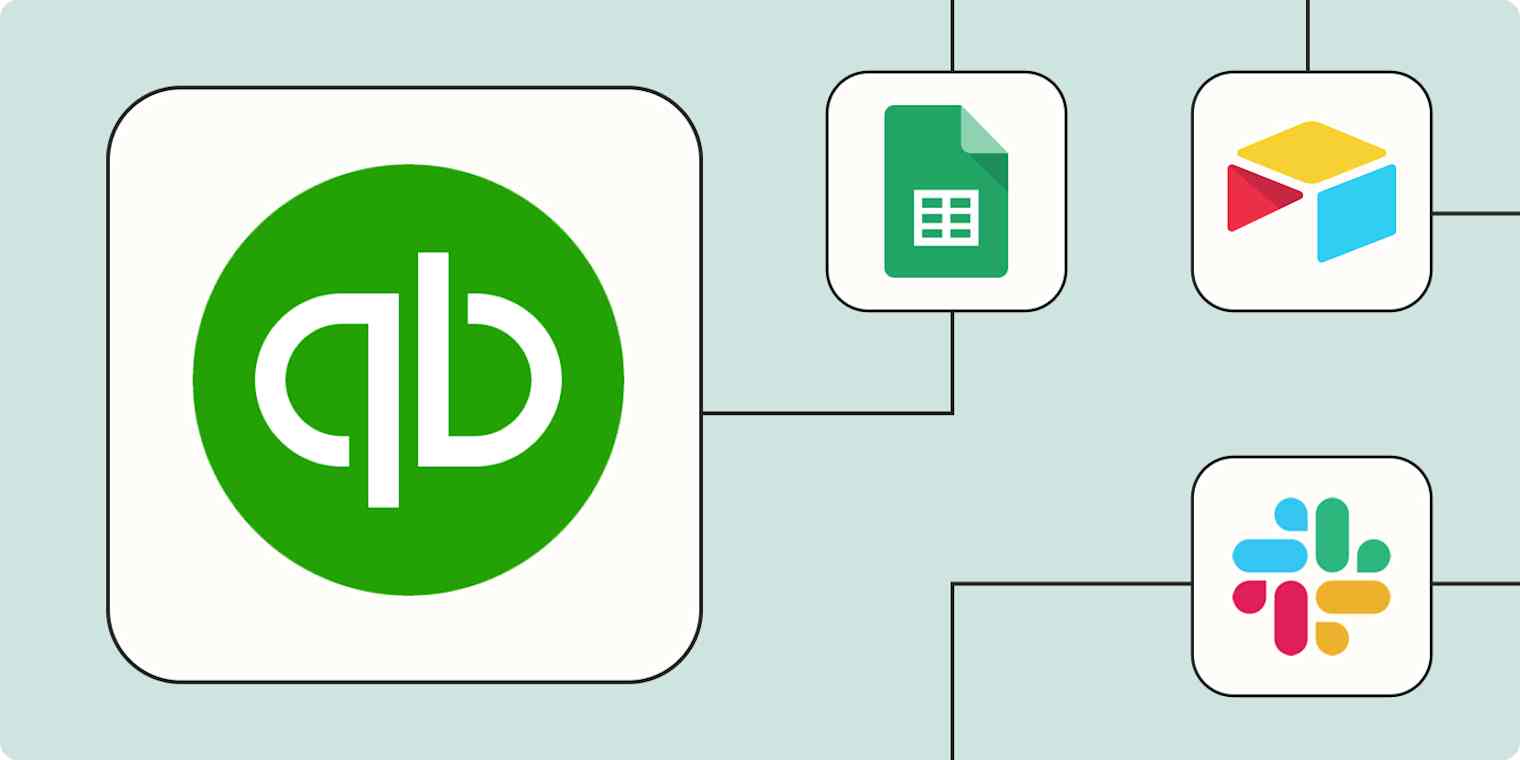Is there ever a fun time to do your taxes? Probably not.
But if you find yourself dreading the tax season more than usual, it may be because you're not doing enough to stay on top of your business finances throughout the year. While QuickBooks Online can help you manage things like accounting, expenses, and payroll, it works better when you're feeding it a steady stream of financial information.
But it works best when you pair it with Zapier. With just a few Zaps (what we call our automated workflows), you can make sure your books are always up to date. From sending your finance team notifications for important activity to automatically generating receipts for new sales, here are the most popular ways to automate QuickBooks Online.
New to Zapier? It's workflow automation software that lets you focus on what matters. Combine user interfaces, data tables, and logic with thousands of apps to build and automate anything you can imagine. Sign up for free to use this app, and thousands more, with Zapier.
Table of contents
To get started with a Zap template—what we call our pre-made workflows—just click on the button. It only takes a few minutes to set up. You can read more about setting up Zaps here.
Get notifications for new payments and invoices
QuickBooks Online is all about measuring money flow, both in and out. This helps with tax tracking and bookkeeping at the end of the year, but it's just as necessary throughout the calendar year. You may need to know when a big invoice has come due and whether a client has paid it.
One option is to continually log into QuickBooks Online and check for this payment manually. But that soon becomes distracting. You don't want to interrupt your workflow with an intrusive thought: I wonder if that client has paid my bill yet? Then you log into QuickBooks Online, check for the payment, get distracted by something else that needs your attention, and before you know it, it's time for lunch—and you forgot what you were initially doing.
Instead, link QuickBooks Online to your Slack or Gmail accounts. With Slack, you can set QuickBooks Online to send channel messages and alert an entire team when the money from an invoice has come in. You can simultaneously ping your bookkeeper with Gmail so they know when the money's come through.
Send channel messages in Slack for new payments in Quickbooks Online
Send gmail emails for new QuickBooks Online payments
Send Slack messages for new invoices in QuickBooks Online
Alternatively, you may want to clue in team members when there's a new expense on the books. Set a Zap to send a Slack channel message when a new expense is registered in QuickBooks so you can alert the entire accounting team. Or, if expenses need to be more private, you can send a DM in Slack to the appropriate team member.
Need to receive reminders (or send them to clients) when an invoice is due? Use these Zaps to trigger email or Slack reminders whenever an invoice in QuickBooks is marked as due. That way, you can keep those payments flowing.
Send Slack channel messages for due invoices in QuickBooks
Send emails when QuickBooks Online invoices are due
Connect your accounting and eCommerce apps
If you handle eCommerce online, you know how quickly your bookkeeping needs can add up. And handling them all manually only works if you have a few customers. As soon as you move from one customer to a hundred, you're spending all your time typing in receipts.
QuickBooks Online offers plenty of features, but that doesn't mean it will always merge with the eCommerce platform of your choice. Say you want to create a new QuickBooks sales receipt every time you receive a new payment in Stripe. Handling it manually is too tricky if you have a lot of orders to deal with. But QuickBooks Online may not have additional options for receiving payments like Stripe does. And you want to use both.
So we say, use both! Let automation bridge the gap. Connect your accounting and eCommerce apps so every purchase creates a new payment through your system while being tracked in QuickBooks Online. This way, you'll stay on top of all payments and all new orders seamlessly—no manual updates required.
Create QuickBooks Online customers with sales receipts for new Stripe payments
Create sales receipts in QuickBooks Online for new Stripe subscriptions
Create QuickBooks Online sales receipts for new WooCommerce orders
Create QuickBooks invoices for new Stripe payments
If your order fulfillment process starts in QuickBooks, you can also easily connect it to your shipping apps, saving you that second step of moving from invoice to shipping slip.
Back up transactions in a spreadsheet
Want to double-check transaction that runs through QuickBooks Online? Or maybe export all your transactions to a handy spreadsheet or table so you can crunch the numbers yourself? QuickBooks Online has a few exporting features, but you don't have to limit yourself to their outputs.
If you use Google Sheets or Airtable, you'll have access to additional functions. In Google Sheets, you can leave comments for accounting collaboration online. Or you can use IMPORTRANGE features in Google Sheets to import data from one sheet to another, keeping distinct accounts in perfect synchronization.
In Airtable, you can turn data into project collaboration features like designating a project status (i.e., "review expenses for January"). And because Airtable lets you set distinct user permissions, you can create separate tables for different team members based on their level of access. This helps you keep your backed-up data safe and secure.
Either way, Google Sheets and Airtable represent a way to back up your critical sales data. If you ever have trouble logging into QuickBooks, a synchronized Google Sheet or Airtable will keep your business's books humming.
Add new QuickBooks Online invoices to Google Sheets spreadsheet rows
Create new Airtable records for new QuickBooks Online payments
Create Google Sheet rows for new QuickBooks Online expenses
Create Google Sheet rows for new payments in QuickBooks Online
Use webhooks with QuickBooks Online
Don't see the Zapier integration you want? The automation journey doesn't have to end here. You can use Zapier's built-in webhooks tool to connect QuickBooks with the other business-critical apps you use, even if they don't have a Zapier integration.
Try one of these Zaps to get started:
Create custom requests in Webhooks by Zapier for new QuickBooks Online invoices
Automate your books and never miss a beat
If you automate your books, you never have to wonder where your business stands. You can have up-to-date backups in Google Sheets and Airtable or receive email alerts whenever a new payment comes in from a customer. With effective automation, there's less guesswork about your cash flow. And when there's less guesswork, there's more peace of mind. Free yourself to focus less on the books—and more on the business at hand.
And this is just the start of what you can do with QuickBooks Online and Zapier. What will you automate first?
Related reading:
This article was originally published in January 2024, written by Daniel Kenitz. It was most recently updated in September 2024 by Elena Alston.