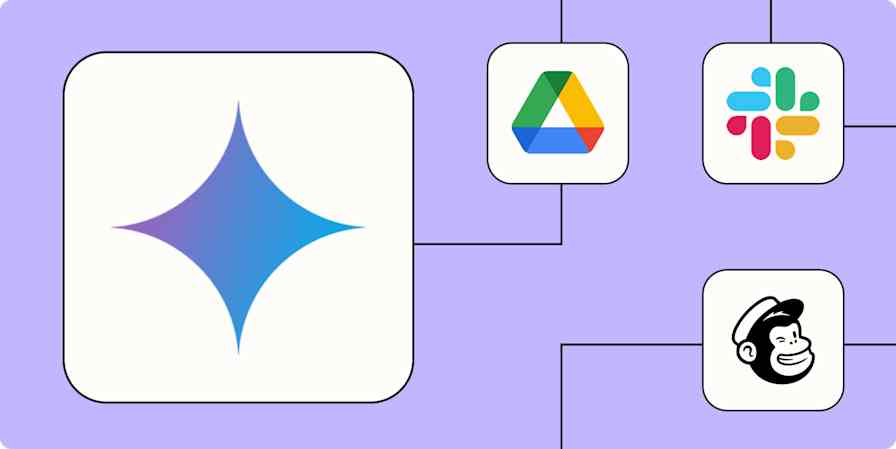We all need a second pair of eyes on our writing—and it no longer requires hiring an expensive editor or begging a friend to proofread your work in exchange for pizza. AI writing assistants can catch everything from basic spelling errors to deeper structural problems.
Grammarly and ProWritingAid are the leading contenders, but which app deserves your trust (and your hard-earned subscription dollars)?
I tested both platforms across multiple writing scenarios—from quick professional emails to a 128-page creative manuscript—to see how they performed. In this article, I'll share what I found so you can decide which makes sense for you.
Table of contents:
ProWritingAid is designed for creative writing and heavy-duty editing
Grammarly has almost zero learning curve—and you can use it anywhere
Both apps offer powerful AI suggestions, but Grammarly's are unlimited
Grammarly's free plan is more generous, but ProWritingAid offers lifetime deals
Grammarly vs. ProWritingAid at a glance
Here's my take on the key differences between these two apps:
Grammarly is best for everyday writers who need support across all platforms. Its intuitive interface, seamless integration with 500,000+ apps, and ability to work wherever you write make it the perfect companion for emails, messages, and daily communication. It's also the best choice for teams looking to maintain brand voice and quality across all written content.
ProWritingAid is best for authors who want deep editorial insight. With its 25+ specialized reports, powerful manuscript analysis, and creative-focused tools, it's ideal for novelists and creatives committed to perfecting their craft.
Grammarly | ProWritingAid | |
|---|---|---|
Ease of use | ⭐⭐⭐⭐⭐ Clean, intuitive interface with almost zero learning curve; works automatically across platforms without extra configuration | ⭐⭐⭐⭐ Powerful but more complex interface with multiple reports and menus; requires more time to master all features |
Customization | ⭐⭐⭐⭐ Personalized style guides, flexible tone adjustments, and brand voice settings; particularly strong for brand consistency across teams | ⭐⭐⭐⭐ Extensive customization with detailed style guides and in-depth reporting preferences |
Writing analysis | ⭐⭐⭐ Basic performance report with readability, clarity, and engagement scores | ⭐⭐⭐⭐⭐ 25+ specialized reports covering everything from cliché detection to pacing analysis; in-depth manuscript analysis makes it easy to catch structural issues |
AI features | ⭐⭐⭐⭐⭐ Unlimited AI rewrites and edits with endless options; you can generate text (like emails or blog posts) from within the app | ⭐⭐⭐⭐ Remarkably high-quality AI writing suggestions; rephrases are unlimited, but Sparks (a more intensive AI tool) are limited to 5-50 uses per day depending on your plan |
Plagiarism detection | ⭐⭐⭐⭐ Included in all paid plans with unlimited checks; scans against billions of web pages and academic databases | ⭐⭐⭐ Available only as a paid add-on starting at $10 for 10 checks |
Team features | ⭐⭐⭐⭐⭐ Robust team capabilities with style guides, brand tones, knowledge sharing, and analytics; designed for organizational use | ⭐⭐⭐ Team plans are available, but it's primarily designed for individual writers |
Integrations | ⭐⭐⭐⭐⭐ Works across 500,000+ apps, websites, and platforms; includes mobile apps and browser extensions | ⭐⭐⭐ Solid desktop and browser integrations but no mobile app; works with major writing platforms like Scrivener |
Free plan | ⭐⭐⭐⭐ Generous free plan with unlimited editing, tone detection, and 100 AI prompts per month | ⭐⭐⭐ Limited free plan restricted to 500 words at a time; primarily serves as a trial for premium features |
Pricing | ⭐⭐⭐⭐ $30/month (or $12/month when paid annually); no lifetime option but includes all features without add-ons | ⭐⭐⭐⭐ $30/month (or $10/month when paid annually); lifetime plans available starting at $399; many premium features require additional credits |
ProWritingAid is designed for creative writing and heavy-duty editing
If you're writing a novel or creating story-driven B2B content, you'll probably want to go with ProWritingAid. As their homepage declares, ProWritingAid is designed to be "The Storyteller's Toolkit": in addition to the grammar, spell-check, and rephrasing tools you'd normally expect from an app like this, it also offers powerful creative writing features. You can get chapter critiques and in-depth manuscript analysis; there's even a "Virtual Beta Reader" to give feedback on your work.
I was curious how ProWritingAid would handle a 42,000-word unfinished young adult novel I drafted a few years ago. (Premise: a teenage girl must rebel against a post-apocalyptic government that's secretly brainwashing her hometown.) I never finished it due to some headache-inducing story structure issues—but that's precisely what ProWritingAid is supposed to specialize in.
After copying and pasting my 128-page Google Doc into ProWritingAid, the suggestions started to come in fast. (Final tally: nearly two thousand.)

If you've used any sort of spell-checking app before, you'll be familiar with the multi-colored underlines that indicate ProWritingAid's suggestions. Blue is for punctuation, yellow is for adjectives, red is for unknown words or misspellings, and so on. You can accept any suggestion with a quick click.

ProWritingAid's default settings cast a wide net, so you'll see plenty of proper nouns and colloquial terms flagged as possible mistakes. You can tweak this in your Style Guide, which lets you create standards for everything from Oxford commas to tone of voice.

What's unique about ProWritingAid is the massive quantity of analysis you can do beyond basic grammar and spell-checking. You can get 25+ reports covering almost every aspect of your writing.
Things like:
Clichés
Repetition
Passive voice
Vague wording
Sentence length variation
Over-dependence on adverbs
Over-complicated sentence constructions
With more than a bit of hesitation, I clicked the Clichés report. ProWritingAid identified more than a dozen tired phrases in just a couple of chapters. Oof.

Another fascinating report is the Pacing Check, which helps you find slower-paced paragraphs so you can break them up and avoid boring your readers.

If you're analyzing a lot of text (like a novel), you might struggle to run these reports on your whole manuscript. ProWritingAid nudges you to run reports on smaller chunks of text rather than analyzing everything with one click. While that's a bit of an inconvenience, I like that you can create combo reports that combine your favorite reports into one for efficiency.
As helpful as these reports are, none provide deeper structural editing support. For that, you can jump over to one of the following tools:
Chapter Critique gives you instant feedback on a single chapter.
Manuscript Analysis offers in-depth analysis on your entire story (including structure, plot, pacing, characterization, and more).
Virtual Beta Reader emulates the experience of a reader encountering your story. You can get a sense of which characters will likely be the fan favorites and which slow-paced sections cause readers to get bored.
I tested Chapter Critique first. If you've ever put creative writing into ChatGPT for analysis, you won't be surprised at the sort of analysis you get here: it's mostly congratulatory ("great job on character development!") with a handful of actual critiques in the Potential Improvements section of the report.
You only get one Chapter Critique per day on the Premium plan, so it's best for refining as you write rather than trying to run it on two dozen chapters of a finished draft.

Next, I tested Manuscript Analysis. This is a premium add-on—between $25 and $50 per credit, depending on your plan—but you can use it once for free after signing up for ProWritingAid. It's worth the added cost: this is a uniquely powerful analysis that's well beyond what's possible with general-purpose AI tools. Manuscript Analysis cross-checks backstories, scans for inconsistencies, looks for timeline issues, and much more.
After analyzing my draft for five minutes, Manuscript Analysis found:
Inconsistent mechanics for a core object in the story
An unrealistic training montage where my protagonist learns skills without much struggle
Not enough mourning and reflection after the death of one of the characters
One character who was introduced and then barely referred to again
A strange building that is implied to be important but is never referred to again

There's also a character analysis that shows how much "screen time" each character has in your story and identifies well-known parallels for the key characters. Perhaps unsurprisingly (based on the genre), mine are similar to characters from The Hunger Games and Divergent.

Virtual Beta Reader provides emotional feedback to complement the structural feedback of Manuscript Analysis. While I couldn't test this feature (it requires yet another add-on), this is an example of the output you can expect.

Grammarly has almost zero learning curve—and you can use it anywhere
While the prototypical ProWritingAid use case is novel editing, Grammarly is designed for anything from spell-checking a business email to proofreading a high school essay.
To support this wide range of use cases, Grammarly works with any app you can think of (500,000+ of them) and any device you can think of (including mobile phones so you can spell-check your texts). If you download Grammarly's browser extension, it'll automatically start making suggestions anywhere you write online. If you download the desktop or mobile app, it'll make suggestions anywhere you write, period.
For example, one of Grammarly's most common use cases is fixing errors in Gmail. Once you have Grammarly's browser extension installed, everything else happens automatically as you start writing your email.

While you can use Grammarly anywhere, it's most powerful if you fire up the web app. Here, you can see all the articles you've worked on and the number of suggestions Grammarly has for your review.

Upon uploading a new document, Grammarly gives you a chance to set goals so you don't end up applying social media lingo to a business document—or vice versa.

You can also review Grammarly's Performance Report to get a quick sense of where you stand. Grammarly gives each document a "Quality of writing" score based on factors like readability, vocabulary, and word count. To improve your score, you can review and address Grammarly's suggestions.

Like ProWritingAid, Grammarly offers a familiar interface with underlined suggestions you can accept with one click. You don't get the vast number of reports or story-building features ProWritingAid offers, but as a side effect, the interface is cleaner and less intimidating.

Grammarly allows you to set up a personal style guide to personalize the suggestions you get. Whether you want to sound more diplomatic or set rules to avoid using multiple exclamation points, you can do that here.

Both apps offer powerful AI suggestions, but Grammarly's are unlimited
If you rely heavily on AI for your writing and editing, Grammarly is far more economical than ProWritingAid: you get unlimited AI edits with Grammarly Pro, while ProWritingAid limits you to 5-50 per day depending on your plan. It's a big difference, and I found that Grammarly's unlimited approach made me much more likely to actually use AI.
The simplest way to use Grammarly's AI features is to highlight text and select Improve it or Rewrite it. Improve is a relatively conservative option that makes small tweaks for readability.

You can also shorten your text or make it more descriptive, detailed, casual, or assertive, along with a dozen other options ("make it sound more on-brand" is a particularly useful one). If none of the presets work, there's a text box where you can give Grammarly custom rewrite instructions.
Grammarly also uses AI to help you get started from scratch more quickly. If you open a new document in Grammarly and head over to Write with generative AI, you'll see preset prompts like "Generate a blog post" and "Write an engaging introductory email."
As with ChatGPT and other LLMs, the output is often generic, and you need to double-check any facts Grammarly adds. But with the right prompts, you can get a reasonable first draft. For example, Grammarly wrote me a solid blog post about dog food in seconds.

Students and teachers are some of Grammarly's most passionate users. They're also on the front lines of AI disruption: students are experimenting with LLMs to generate papers in seconds, and faculty are using AI detection tools to keep students honest.
Grammarly's new Authorship feature offers a welcome alternative to this AI arms race. Students using Authorship can verify the percentage of their work that's original, AI-written, or copied from another source.

Tracking your writing process does feel a bit Big Brother-ish—especially the Replay feature, which shows your full typing and editing history from start to finish. But it can provide real peace of mind for students, who might otherwise have to contend with false accusations of plagiarism or AI copy-pasting.
Grammarly can also check your work for plagiarism, and—unlike ProWritingAid, which charges extra—plagiarism checks are included in all paid Grammarly plans.
ProWritingAid's most compelling AI features are the Chapter Critique, Manuscript Analysis, and Virtual Beta Reader tools I mentioned earlier. But you can also use ProWritingAid's AI for your day-to-day writing and editing needs via two other features: Sparks and Rephrase.
Rephrases are unlimited and let you see a range of options for rewriting one sentence at a time. Just highlight the sentence you want to work with and click Rephrase.

In my testing, the quality of ProWritingAid's AI suggestions was higher than what Grammarly provided and did a better job of blending with the tone of the rest of the document. Since you can easily jump between different styles—like Sensory for adding vivid detail or Emotion for raising the stakes—Rephrase is a powerful tool for getting unstuck or trying different creative approaches.
With Sparks, a more in-depth AI writing feature, you can make bigger changes like writing dialogue, designing action scenes, or adding sensory detail to your scene. Unfortunately, you need to use these sparingly since you only get five Sparks per day on the Premium plan. As with Rephrase, the suggestions are high quality and it's easy to use: just highlight the paragraph you want to change and click Sparks.

Grammarly is a better option for teams
You can stumble through ProWritingAid's website for a long time before finding your way to the teams and enterprise page. Presumably, that's intentional: ProWritingAid's 2024-era rebrand ditched its "everything for everyone" Grammarly vibes for messaging that's more aligned with its core audience of novelists and creatives. You can buy a team or enterprise plan, but unless you're already a big fan of ProWritingAid's features and want to extend them to your team, it's probably not your best bet.
Grammarly, on the other hand, isn't shy about pitching itself as a time-saving solution for teams. Teams using Grammarly get:
Style guides with dozens of rules that help your team adhere to brand guidelines
Brand tones to maintain a consistent organization-wide brand voice
Instant in-line feedback with on-brand writing suggestions
Knowledge Share, which surfaces relevant company info as employees type
Team analytics to understand Grammarly's effect on your business
In December 2024, Grammarly acquired Coda, a Notion-style all-in-one collaborative workspace. While the two platforms haven't been integrated yet, the plan is for Grammarly to evolve into a more comprehensive AI productivity suite and work collaboration app—so it's worth keeping in mind if you're looking at team-wide solutions.
Both apps integrate well with other platforms
Although neither app integrates directly with Zapier, both work with other tools through multiple desktop and mobile platforms, web browsers, apps, and plugins.
Grammarly works across 500,000+ apps, websites, browsers, and devices, checking grammar, spelling, punctuation, clarity, conciseness, and adjusting tone.
Grammarly for Mac and Windows works on apps, word processors, email clients, and social media platforms, including Gmail, Outlook, Mail, Teams, Word, Notion, LinkedIn, Slack, Discord, and Salesforce.
Grammarly browser extensions for Chrome, Safari, Firefox, and Edge provide real-time writing suggestions on Gmail, Google Docs, Twitter, LinkedIn, and everywhere else you write online.
Grammarly Keyboard integrates with your iOS and Android mobile apps to improve tone and eliminate mistakes in every email, message, and post you write.
ProWritingAid doesn't have a mobile app, but it does work with thousands of tools.
ProWritingAid Everywhere for Windows and Mac provides suggestions for numerous desktop apps, including Outlook, Word, PowerPoint, Mail, Pages, Evernote, LibreOffice Writer, Scrivener, Slite, Slack, Discord, and WhatsApp.
ProWritingAid browser extensions for Chrome, Safari, Firefox, and Edge provide real-time spelling and grammar checks in Gmail, Google Docs, WhatsApp, and more.
Both apps provide an API, so developers can bring real-time writing support to their software.
Grammarly's free plan is more generous, but ProWritingAid offers lifetime deals
Grammarly and ProWritingAid take a similar approach to pricing: limited free plans, pricey monthly plans, and a steep discount on annual plans.
Both apps offer free plans with basic writing suggestions. Grammarly's free plan is the stronger of the two: you can edit unlimited words, detect your writing's tone, and use 100 AI prompts per month. ProWritingAid's free plan only lets you edit 500 words at a time, so it's not an especially practical long-term solution (unless you're mainly writing haikus). Still, you get access to enough features—including limited rephrases, AI, and reporting—to test drive the app and decide whether to upgrade.
For serious editing, you need a premium plan. Both apps start at $30/month, but the annual costs are cheaper: ProWritingAid Premium costs $120/year while Grammarly Pro is a bit pricier at $144/year. (ProWritingAid also has a $144/year Premium Pro plan that offers higher AI limits.)
But the real pricing differentiator is ProWritingAid's lifetime pricing: you can pay $399 for lifetime access to Premium or $699 for lifetime access to Premium Pro. For anyone who intends to use the app for more than a couple years, it's a great deal.
One caveat: Grammarly Pro includes plagiarism checks, while ProWritingAid sells them as an add-on (starting at $10 for a pack of 10 plagiarism checks). And if you want ProWritingAid's most advanced analysis tools—Manuscript Analysis and Virtual Beta Reader—you'll need to pay for those separately too, starting at $25-$50 per credit depending on your plan.
If you're a primary or secondary school teacher and want a creative writing app for your students, ProWritingAid offers free access through ProWritingAid for Education. Grammarly doesn't have a similar program, but if you're a student, you might get free access through your educational institution.
Grammarly vs. ProWritingAid: Which should you use?
If you're still weighing your options, here are some final thoughts to help you decide.
Go with Grammarly if you need a versatile writing assistant for everyday use. Its intuitive interface, seamless integration across 500,000+ platforms, and unlimited AI suggestions make it perfect for anyone from professionals to students. Grammarly's powerful team features, mobile support, and easy learning curve ensure that anyone can immediately improve their writing, whether they're crafting emails, social posts, or business documents.
Go with ProWritingAid if you want to elevate your writing craft. Its powerful creative tools, 25+ specialized reports, and deep analytical capabilities make it the best choice for authors, creatives, and anyone focused on producing polished long-form content. ProWritingAid's lifetime pricing options and storytelling-focused features like Manuscript Analysis and Virtual Beta Reader deliver significant value for serious writers.
Related reading:
This article was originally published in June 2023 by David Hartshorne. The most recent update was in May 2025.