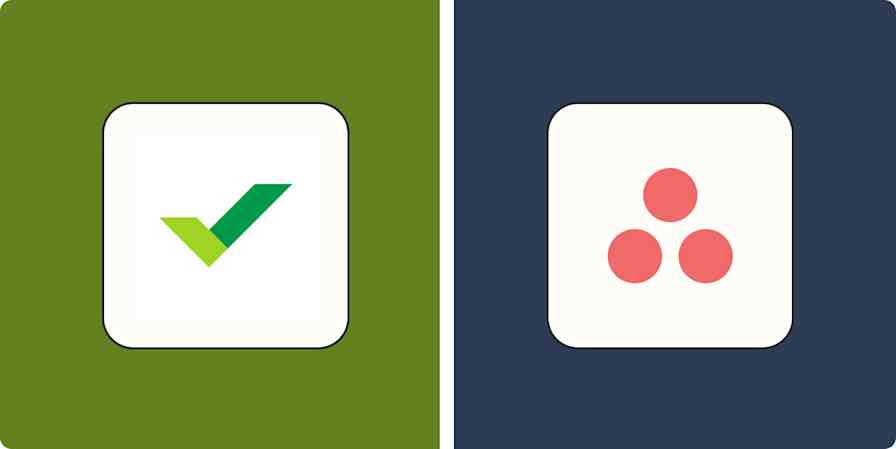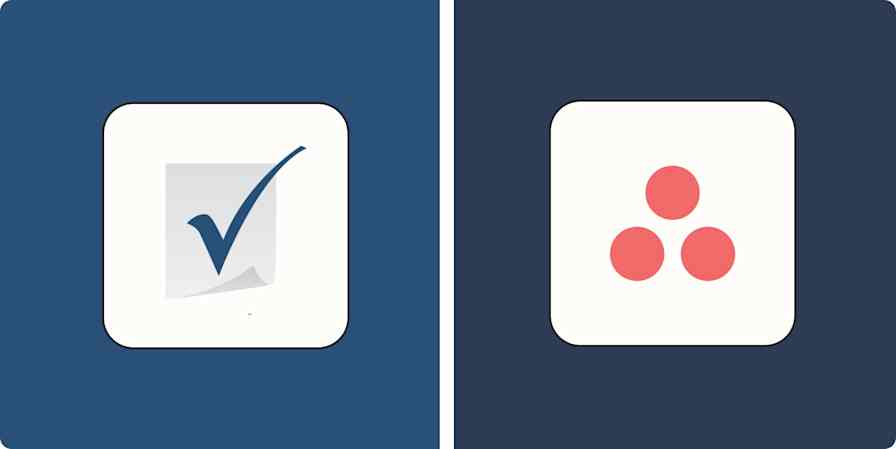Accountability is probably the most important requirement for getting a project done. Case in point: no one is holding me accountable for cleaning my "scary closet," and it is decidedly still scary. If my cat required me to send project status reports, I'd probably be motivated (read: shamed) into working on it.
A project status report gives progress updates, highlights potential roadblocks, and outlines next steps, and it's even more important for work projects than for spring cleaning.
Here's what makes a useful project status report, plus templates you can use to tackle your equivalent of a scary closet.
Table of contents:
What is a project status report?
Think of a project status report (PSR) as the ultimate paper trail. It's usually owned by a project manager and gives clients, managers, and other stakeholders a snapshot of a project's current status, including items like budget, roadblocks, and next steps.
You may also hear the term "project progress report," and there's only a slight difference. A status report is a comprehensive overview of the project, while a progress report focuses on what was accomplished since the last update—but some organizations use the terms interchangeably.
Implementing PSRs can help improve:
Team alignment: Ever played a game of telephone? By the end, the message is completely garbled. PSRs keep everyone on the same page so you don't get to the end of the project with misaligned deliverables.
Early detection: Think of PSRs as your project's smoke alarm. Their cadence helps you spot issues early, like a missed deadline or going over budget.
Better decision-making: Let's say a key supplier suddenly announces a price hike. A quick glance at your PSR reveals that it would put you over budget. Armed with this knowledge, you can explore alternative suppliers or negotiate a better deal, preventing a budget crisis.
Fewer project status meetings: Skip the dreaded daily stand-up or weekly touch-base where everyone is thinking, "This could've been an email." Maybe it couldn't be an email, but it could be a project status report.
Increased accountability: You can't force a client to give you timely feedback or a team member to complete their section of the performance report. But you can put the request in writing with exactly how their inaction will affect the timeline and budget.
Core elements of a project status report
Every PSR will have consistent elements like an executive summary and status indicators, but what you include may also depend on your unique industry needs.
For example, Jonathan Feniak, general counsel for LLC Attorney, found that regulatory milestones are especially important to include for industries with strict compliance rules. "Including it in the report gave everyone time to prepare, ensuring we stayed compliant and avoided costly penalties," Feniak told me.
But regardless of industry, here's what's typically included in a PSR:
Executive summary: Include a few sentences at the beginning of the report to give an overview of the goals of the project. Link out to relevant resources here, like client contracts or meeting agendas for more context.
Overall status: Red, yellow, or green? Color-coded status dropdowns or even emojis quickly indicate whether a project is on track, at risk, or needs immediate attention.
Schedule: Are you ahead of the curve or hopelessly behind schedule? Track the estimated completion date and any risks that might affect it. For example, "Expected completion date is 3/15, but the delayed delivery from Supplier ABC could push this back a week."
Budget details: This is a great spot to highlight any potential budget challenges (or unexpected savings). In an ideal world, this might look like: "Current spending is 10% under budget due to negotiated discounts with Supplier XYZ."
Challenges: Flag any roadblocks here that might slow progress or affect outcomes. Maybe you don't have enough user accounts for a necessary tool or need to reassign tasks for an unexpected team member's departure.
Accomplishments: If you don't celebrate the wins, who will? Highlight progress made since the last report. This is a good place to point out successful strategies that could be applied to other areas of the project for greater efficiency or positive results.
Current tasks: What's on the docket, and who's in charge? Give a rundown of current tasks and their owners.
Next steps: Clearly outline immediate priorities and upcoming project milestones. If there were any challenges, this is a good place to outline solutions or required resources.
Project status report template
Instead of organizing my closet, I created these PSR templates for every reporting cadence: daily, weekly, monthly, and quarterly. Go forth and be better than me.
Daily project status report template
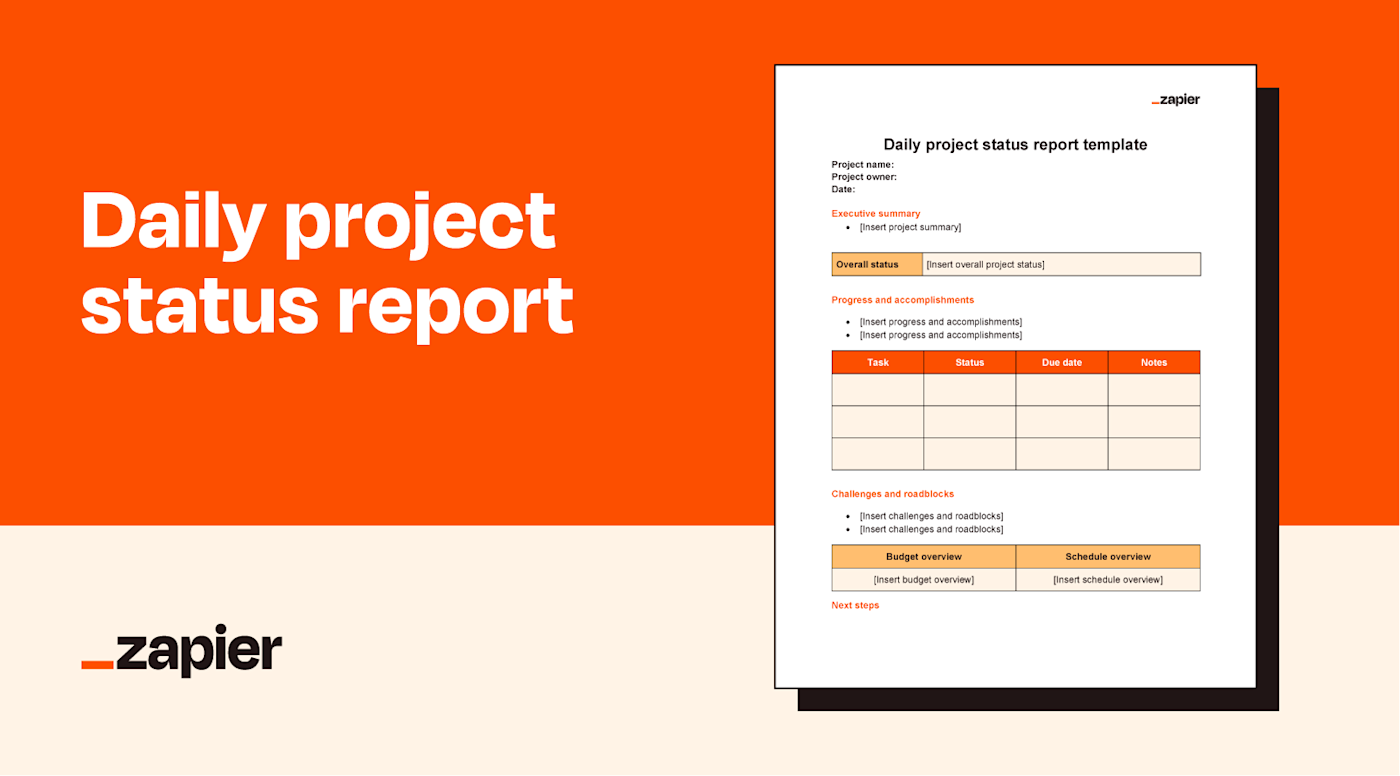
Versions available: Word | Excel | Google Doc | Google Sheet
Projects with sensitive timelines may benefit from a daily cadence to ensure everyone stays on track. Just make sure to keep it brief so it doesn't take more time to produce than it's worth.
For this template, you likely won't change the budget and schedule overviews much day to day. They serve more as a reference for the detailed everyday work being documented.
Best for: Fast-paced projects with tight deadlines, 1v1 alignments for managers and direct reports, crisis management
Weekly project status report template
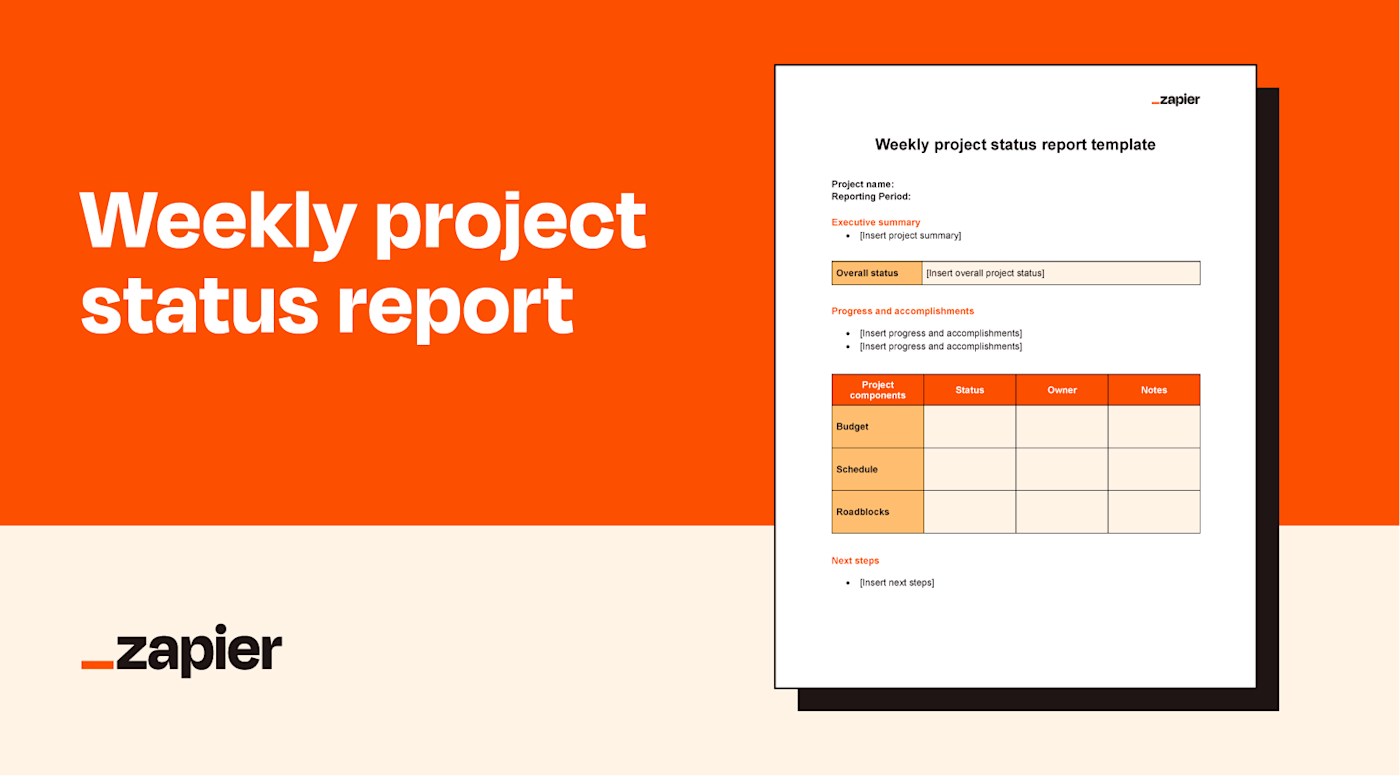
Versions available: Word | Excel | Google Doc | Google Sheet
This is the bread and butter of PSRs. Weekly reports offer a balance of detail and frequency, allowing for course correction without overwhelming stakeholders.
Best for: Marketing campaigns, software development sprints, event planning
Monthly project status report template
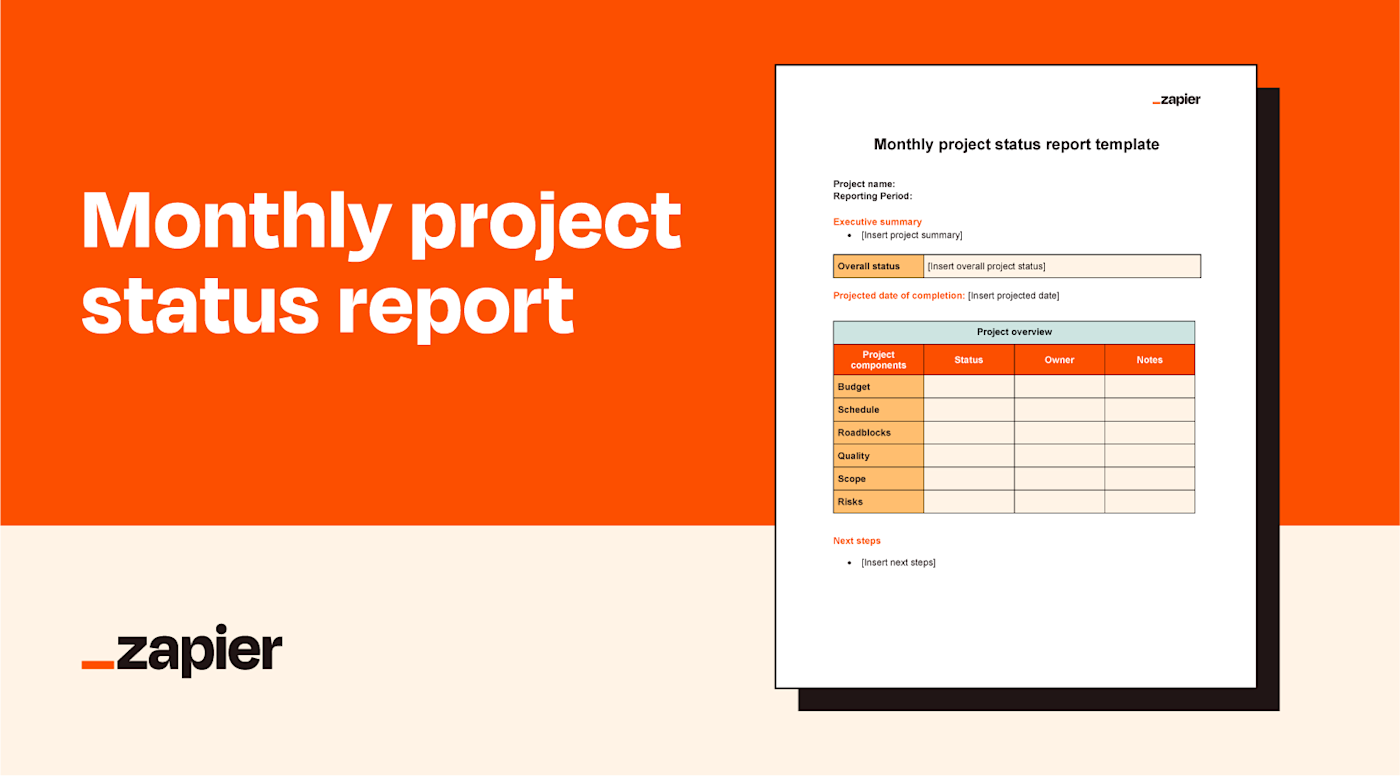
Versions available: Word | Excel | Google Doc | Google Sheet
This cadence is a great touch-base for larger-scale projects. I'd recommend using it in conjunction with a more detailed, regular-cadence PSR to make sure tasks don't fall through the cracks between monthly reports.
Since a monthly report is more of an overall look at a project, this template includes a touch-base on quality and scope. Are current deliverables meeting agreed-upon quality standards? Is the project facing scope creep? This is a good time to note why these issues are popping up and come up with solutions for the month ahead.
Best for: Large-scale projects, research studies, strategic planning initiatives
Quarterly project status report template
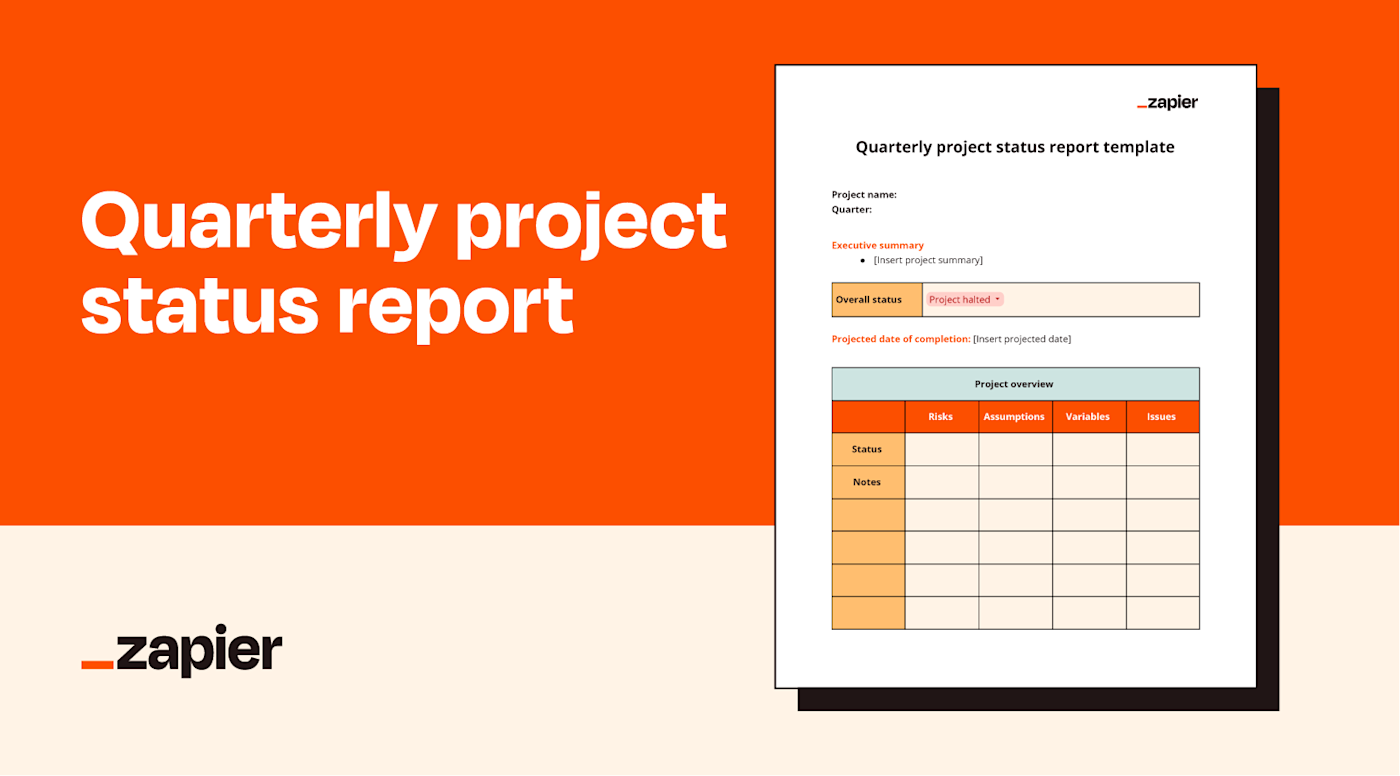
Versions available: Word | Excel | Google Doc | Google Sheet
Lean on this type of PSR when you need to provide a bird's-eye view of the project's trajectory for key stakeholders. It doesn't get bogged down in the details but does evaluate progress against long-term goals and expected outcomes. Some additional details you'll see in this template include:
Assumptions: These are the foundational expectations the project was based on, like resource availability, technology, market conditions, or other external factors. For example, "We assumed Supplier X would deliver materials by Q2."
Variables: These are factors that can change during the project and affect its outcome, like market demand, competitor activity, or regulatory changes.
Issues: These are unresolved challenges and the steps currently being taken to resolve them. This could look like a delay in obtaining a necessary permit, followed by the local authorities you're in contact with to expedite the process.
Best for: Executive-level updates, company-wide training programs, long-term software development
How project status reports are used
Project managers typically own the PSR, but they may also tag in relevant team members for updates on tasks, schedules, or budgets. This collaborative approach can help ensure the accuracy of the report—but it hinges on timely participation.
The flow of information can also vary. PSRs can be sent upwards from PMs to senior leadership for oversight or shared laterally between teams for alignment. In some cases, they'll be sent to clients or other external stakeholders to keep them informed of progress.
Ultimately, the PSR use case will depend on your PM's style or team needs. For instance, your internal teams might already collaborate well on a PM tool, and the PSR is just a checkpoint for leadership or stakeholders.
Project status report example
I would create a closet-cleaning PSR as an example, but then I might have to actually…clean my closet. Instead, here's a weekly PSR for an interior design agency I made up.
In this scenario, each project component has a specific owner responsible for updating their section, working together to keep the project on track. However, your organization might find it simpler to have the PM be solely responsible for creating and distributing the report, especially if there isn't a clear or separate owner for each component.
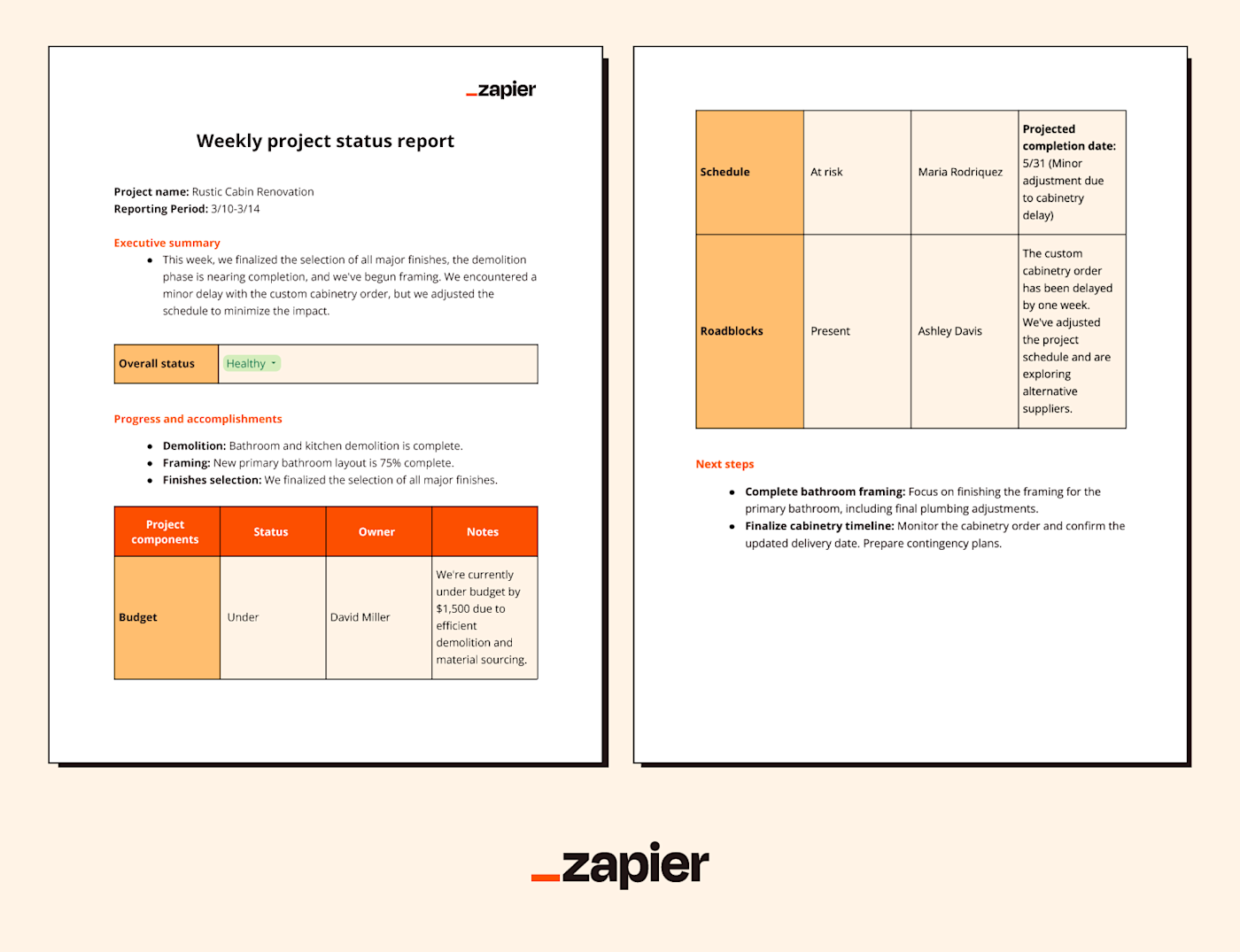
Project status report best practices
Consistently missed deadlines, statuses in the red, budget overruns—sound familiar? If your PSR isn't having the effect you were hoping for, try these tips:
Keep it brief: Stakeholders benefit from a report that gets to the point. As Tom Golubovich, head of marketing for Ninja Transfers, explains, "Long reports packed with data overwhelm teams and stall decision-making. Instead, we focus on clear takeaways, like which campaigns deserve more attention or how to adjust based on production trends."
Be consistent: PSRs help no one if you don't stay on top of them. Find a cadence that works for your team and stick to it. Use calendar reminders to make the task habitual.
Focus on metrics: Mira Nathalea, CMO of SoftwareHow, recommends including key metrics tied to project goals: "When launching a new product, we monitored milestone progress such as '80% of email campaigns complete' or 'Landing page at 95% readiness.' Breaking down progress into numbers allows teams to easily assess priorities and understand their impact on the timeline."
Use AI project management: Most PM software now has native AI that can be used to collect data on task completion, milestones reached, and resources used. For more advanced analysis, consider integrating your PM tool with a time tracking tool, like Timely or Toggl Track, that uses AI to analyze past time data and predict how long future tasks will take.
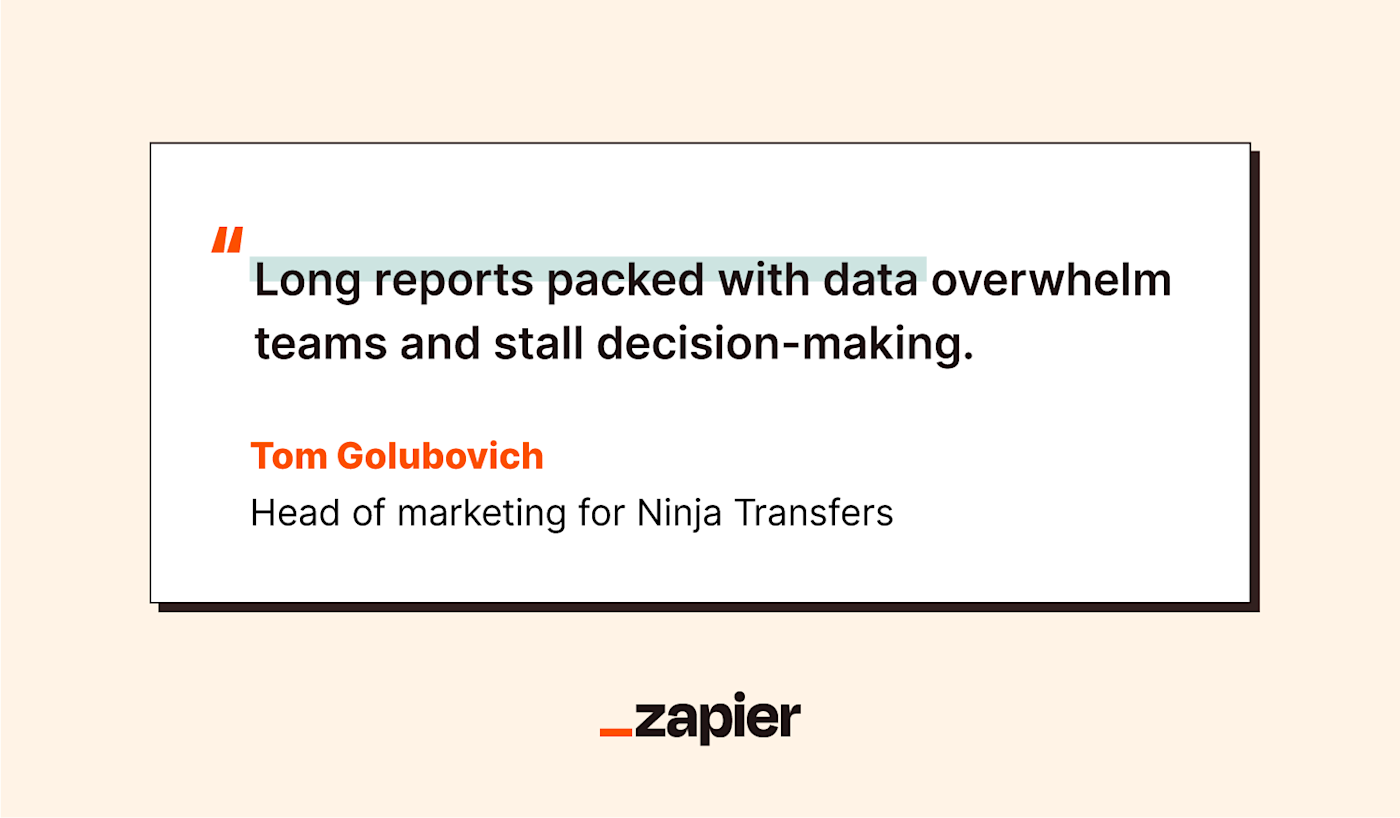
Automate project status reports with Zapier
I can't automate my closet cleanout, but you can automate key elements of your project status reporting.
By connecting your project management tools with Zapier, you can automatically pull data logged in separate software into one location to streamline reporting—whether it's an existing PSR or another platform. You can even go beyond the PSR with automated task updates that put project management on autopilot.
Here are some pre-made templates to give you an idea of how it works—once you get started, you can build a fully automated project management system.
More details
Zapier is the most connected AI orchestration platform—integrating with thousands of apps from partners like Google, Salesforce, and Microsoft. Use interfaces, data tables, and logic to build secure, automated, AI-powered systems for your business-critical workflows across your organization's technology stack. Learn more.
Project status report FAQ
What level of detail should the project manager provide for the status report?
The level of detail in a PSR should be enough to give stakeholders a clear picture of the project's progress without overwhelming them. Focus on highlighting recent accomplishments, current challenges, and next steps.
What's the difference between a status report and a progress report?
A status report includes more information on the overall project, while a progress report details updates since the last report. But the format of the reports is similar, and the terms may be used interchangeably.
How long should a project status report be?
An effective project status report shouldn't be longer than two pages. Brevity helps teams focus on the most critical information.
Related reading: