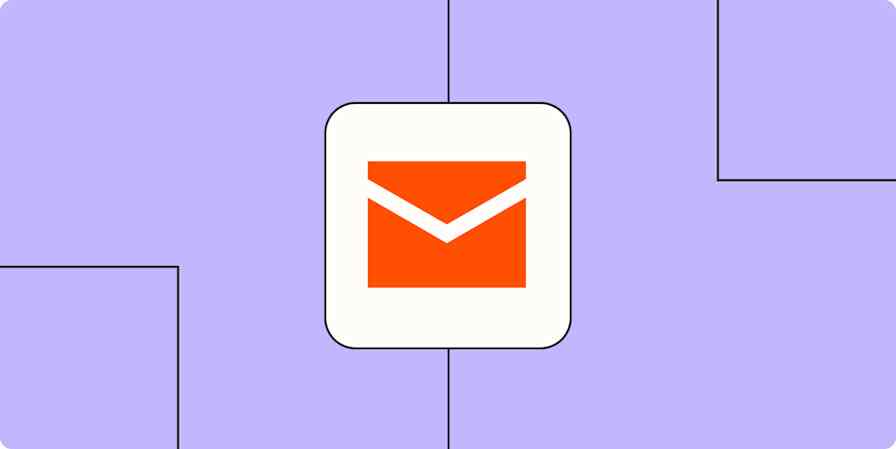I once came back from a short weekend getaway to 212 emails, many of which were simply gentle nudges asking if I'd received the previous gentle nudge. That's when I realized that a well-crafted out-of-office (OOO) reply isn't just a polite formality; it's a strategic defense against inbox chaos and a way to keep things moving in your absence.
An effective OOO message lets your contacts know when you'll be back and who to contact in your absence, all without you having to lift a finger (because you're ideally busy not checking your email).
To make things even easier, I've created 11 out-of-office message examples that you can shamelessly copy, and I've built an OOO message generator if you're a unique snowflake and your situation doesn't fit snugly into one of my examples.
Table of contents:
What is an out-of-office message?
An out-of-office message is an automatic email reply that tells senders you're temporarily unavailable and can't reply right away. Think of it as your digital stand-in, politely letting people know you're not ghosting them—you're just trying to enjoy a watery margarita at an overpriced all-inclusive resort.
Its primary job is to clearly set expectations: when you'll return, who to contact while you're away, and how quickly they can expect a response upon your return.
Good OOO messages prevent confusion, frustration, and the kind of passive-aggressive follow-ups that can haunt your inbox for weeks. They help you maintain solid business relationships and prevent 90% of the strange looks Dave gives you from across the office when you're back. They make sure that urgent issues still get attention and prevent tasks from falling through the cracks.
Whether you're out on vacation, sick leave, parental leave, attending a conference, or just in a day-long training session, an effective OOO message sets clear boundaries and expectations. It's low effort to execute, and it'll save everyone a lot of stress, especially Dave.
11 professional out-of-office message examples
Below you'll find an out-of-office email example for (nearly) every scenario under the sun, whether you're sipping cocktails poolside, wrangling a newborn, or stuck in yet another "mandatory fun" conference.
1. Simple out-of-office message
This out-of-office message covers all your bases without any fluff. Perfect for most situations, it gives your senders exactly what they need without oversharing about your snorkeling itinerary or your top five beachside margarita rankings.
Subject line: Out of office until [MM/DD]: [Your Name]
Hi,
Thank you for your email. I'm currently out of the office and will be back on [return date]. I'll respond to your message as soon as I return.
If you require immediate assistance, please reach out to [Colleague's Name] at [colleague's email].
Thanks for your understanding!
Best,
[Your Name]
2. Vacation out-of-office message
Keep your holiday OOO message straightforward. This isn't the time to brag about your beachfront Airbnb while the recipient of your OOO message is probably eating a sad desk salad. And be sure to leave an alternative contact—your vacation shouldn't mean someone else's work gets bottlenecked.
Subject line: On vacation until [MM/DD]: [Your Name]
Hi,
Thanks for reaching out! I'm on vacation until [return date] and will reply to your email once I'm back.
For urgent matters, please connect with [Colleague's Name] at [colleague's email].
I appreciate your patience!
Best,
[Your Name]
3. Holiday out-of-office message
Not everyone celebrates the same holidays, so avoid assumptions and spare your contacts from festive oversharing about your epic gingerbread house or matching pajamas. Keep things simple and save the details for the office group chat.
Subject line: Holiday closure until [MM/DD]: [Your Name]
Hi,
Thank you for your email. Our office is closed for [holiday name] from [start date] to [return date]. I'll get back to you once we're back.
If you need immediate help, please contact our on-call teammate [Colleague's Name] at [colleague's email].
Best,
[Your Name]
4. No access to email out-of-office message
Sometimes you're completely offline—no email, no notifications, nothing. Whether you're climbing a mountain in Vermont or Indiana Jonesing your way through the Amazon, this template clearly communicates your unavailability and emphasizes who to contact for immediate needs. And to be clear, yes, you can use this one even if you actually do have email access—your recipients will be none the wiser.
Subject line: No email access until [MM/DD]: [Your Name]
Hi,
I'm currently out of the office until [return date] and won't have access to email until I'm back.
For urgent matters, please get in touch with [Colleague's Name] at [colleague's email].
I'll be in touch with you as soon as I'm back. Thanks for understanding!
Best,
[Your Name]
5. Some access to email out-of-office message
"Some" access can sound vague, but if you've been on back-to-back flights for upwards of 20 hours with five different airlines trying to charge you ungodly amounts for a barely functional internet connection, you understand the concept.
This template offers an alternative contact for urgent matters so they have someone to reach out to for help if they need it fast.
Subject line: Limited email access until [MM/DD]: [Your Name]
Hi,
Thanks for your email! I'm out of the office until [return date], with limited access to email. I'll be checking my inbox every so often, but replies may be delayed.
If your request is urgent, please contact [Colleague's Name] at [colleague's email].
Thanks for your patience!
Best,
[Your Name]
6. Multiple points of contact out-of-office message
Sometimes it takes a village, or at least several patient coworkers, to fill your shoes while you're gone. Clearly organizing contacts by responsibility means your inbox stays manageable and your teammates won't plot revenge upon your return. Adjust the example below to fit your crew.
Subject line: Out of office until [MM/DD]: Contacts to reach out to
Hi there,
I'm out of the office until [return date]. In the meantime, please reach out to one of the following team members:
Sales-related questions: [Colleague's Name], [email]
Technical support: [Colleague's Name], [email]
Billing inquiries: [Colleague's Name], [email]
For anything else, please contact [Colleague's Name] at [colleague's email]. Thanks for understanding!
Best,
[Your Name]
7. Out sick out-of-office message
No, your professional contacts don't need to picture you puking on your couch with Married at First Sight reruns on in the background. A professional sick leave email should always be brief—the fewer details, the better.
Subject line: Out of office: [Your Name]
Hi,
Thanks for your email. I'm currently out of the office and unable to respond promptly. For urgent matters, please contact [Colleague's Name] at [colleague's email].
I appreciate your patience and understanding, and I'll get back to you as soon as I'm back.
Best,
[Your Name]
8. Parental leave out-of-office message
Parental leave means you're "taking time off" to do a different, much louder, and much tougher job with a boss who won't stop crying. You won't even remember how to spell inbox, let alone be checking yours. Set clear expectations about your absence period and alternative contacts so your contacts who don't have a tiny human dictating their every move can get on with their days.
Subject line: Parental leave until [MM/DD]: [Your Name]
Hello,
Thanks for your message. I'm currently on parental leave until [return date].
During my absence, please reach out to [Colleague's Name] at [colleague's email].
Best,
[Your Name]
9. Conference out-of-office message
Heading to a conference means your inbox is probably gathering dust—but your real-life inbox (aka your coffee queue and booth hangouts) is wide open. Letting folks know where you'll be sets expectations around your slower-than-usual replies and opens the door for casual meetups, caffeine-driven networking, and classic "let's talk shop by the swag table" moments.
Subject line: At [Conference Name] until [MM/DD]: Limited email access
Hi,
Thanks for reaching out! I'm currently attending [Conference Name] from [start date] to [return date], so my email responses may be delayed.
If you're also at the conference, I'd love to connect—please feel free to stop by [booth/location].
For immediate assistance, please contact [Colleague's Name] at [colleague's email].
Best,
[Your Name]
10. Business travel out-of-office message
With this template, your contacts won't panic if they don't immediately hear from you, especially since you're probably checking emails right up until the flight attendants give you the side-eye about airplane mode.
Subject line: Traveling for work until [MM/DD]: [Your Name]
Hi,
Thank you for your email. I'm traveling for business from [start date] until [return date]. My access to email will be intermittent, and responses may take longer than usual.
For urgent requests, please contact [Colleague's Name] at [colleague's email].
Thanks for your patience—I'll reply as soon as possible.
Best,
[Your Name]
11. Internal out-of-office message
Internal OOO messages can be a bit more casual, matching the vibe of your team. Gmail and Outlook both offer the option to display your auto-response only to coworkers—perfect for keeping internal updates informal without oversharing externally. You can even add a GIF if you're feeling ✨fun✨.
Subject line: Out of office until [MM/DD]: [Your Name]
Hey team,
I'm out from [start date] to [return date]. If something urgent pops up, [Colleague's Name] ([colleague's email]) is covering for me.
See you soon!
[Your Name]
Elements to include in an out-of-office message
Think of your OOO message as a Muddy Buddies recipe—it's simple, and you don't need many ingredients, but leaving one out defeats the entire purpose. Here are the key elements to always include so your contacts get the information they need without extra powdered sugar:
Concise subject line: Your subject line should quickly tell recipients you're out and when you'll be back, e.g., "Out of office: [Your Name] returns [date]."
Personal greeting: Start with a friendly greeting, keeping it professional but warm.
Brief reason for absence: No need for details—a simple line like "I'm currently on vacation" or "I'm attending a conference" is plenty. And if you don't want to say why you're out, that's fine too—just say you're "out of the office."
Clear dates: Specify exactly when you'll be unavailable and when you'll be back, leaving no ambiguity.
Alternative contact: Always include clear contact details for someone who can handle urgent matters while you're away, such as "For urgent matters, please contact [Name] at [email] or [phone number]."
Friendly sign-off: Close your message concisely and simply. There's no need for anything more complicated than "Best, [Your Name]."
Generate your own OOO message with AI
If you have an oddly bespoke OOO message need that isn't covered by one of my templates, use this generator to create your email. Just tell it your absence type (vacation, parental leave, sick day, you name it), dates, and emergency contacts, and it'll give you exactly what you need.
How to set up an out-of-office message
Setting up an out-of-office message in your email client doesn't require an IT degree, but it's oddly tucked away in some email clients. Here's how to get your message up and running in Gmail and Outlook.
Gmail
From your inbox, head to Settings by clicking the gear icon.
Choose See all settings.
Scroll to the bottom of the General tab, turn on Vacation responder, paste in your OOO message, and click Save. Make sure to verify your subject line and the dates you set for it to run.
Need visuals or more details? Check out our full guide on how to set up your out-of-office in Gmail.
Outlook
The menus in Outlook look slightly different depending on which version you're using, but it's similar either way.
Go to the File menu.
Select Automatic Replies, and set your start and end dates.
Paste your message into the text box, then click OK.
For a detailed walkthrough (complete with screenshots), check out our guide for how to set an out-of-office message in Outlook.
Best practices for OOO messages
Before you hit Save and bounce, do a quick quadruple-check to make sure everything looks right. The last thing you want is to spend your first day back sending awkward apologies for your vacation "massage." Here are a few things you might want to remember before stepping away from your keyboard:
Double-check your emergency contact details: Each time you set an OOO message, ask yourself: did your backup contact move to another team? Is someone's email address different now? Did you set your Gmail signature and update it with your current contact information?
Be mindful of the tone and details you include: Internal notes can stay casual, but external contacts may need more formal reassurance and clear alternatives. You want to come across as professional and approachable but won't need to use your OOO message to share more details than what's needed.
Be sure it's actually turned on. Speaking from experience here: make sure you've put the right year in the dates you set, and be sure the vacation responder is toggled on.
Follow up once you're back. When you're back in the office, follow up to be sure folks who emailed you got what they needed while you were gone. Some people might just wait for you to respond instead of reaching out to alternative contacts, and you don't want to accidentally ghost them.
Improve your OOO experience with Zapier
Things can accumulate over time, and when you're not at the office, you can be sure that you'll likely be coming back to a lot of emails, many of which will still require your input.
Instead of just redirecting emails, do something with them. Using Zapier, you can automatically save particular types of emails in spreadsheets for later, send notifications to your team across apps, and even trigger workflows that handle tasks while you're sipping mojitos on the beach.
You can even create an AI agent that can monitor your inbox and make decisions based on what it sees.
Out-of-office message FAQ
How long should an OOO message be?
Keep it short and sweet, ideally no more than a few sentences. Clearly state when you're away, when you'll return, and who to contact while you're gone. People appreciate clarity, not essays.
Is it ok to include humor in an OOO message?
A little humor can humanize your message, ease tensions, and show your personality, especially with coworkers or clients you know well. But if your role is formal or your contacts include a lot of strangers, it's best to stick to a straightforward, professional tone. When in doubt, play it safe: your witty one-liner about surfing in Hawaii can always wait for your team's Slack channel instead.
Should I include my personal contact information?
You can include some personal contact information for emergencies, but you don't need to overshare. Stick to basic facts (like "on vacation" or "parental leave"), and default to sending them to someone else's work email instead of your personal email.
How often should I change my OOO message?
You should update your OOO message each time you're out, even if the details seem similar. Dates, emergency contacts, and context can change, and keeping information accurate avoids confusion and maintains professionalism.
Related reading: