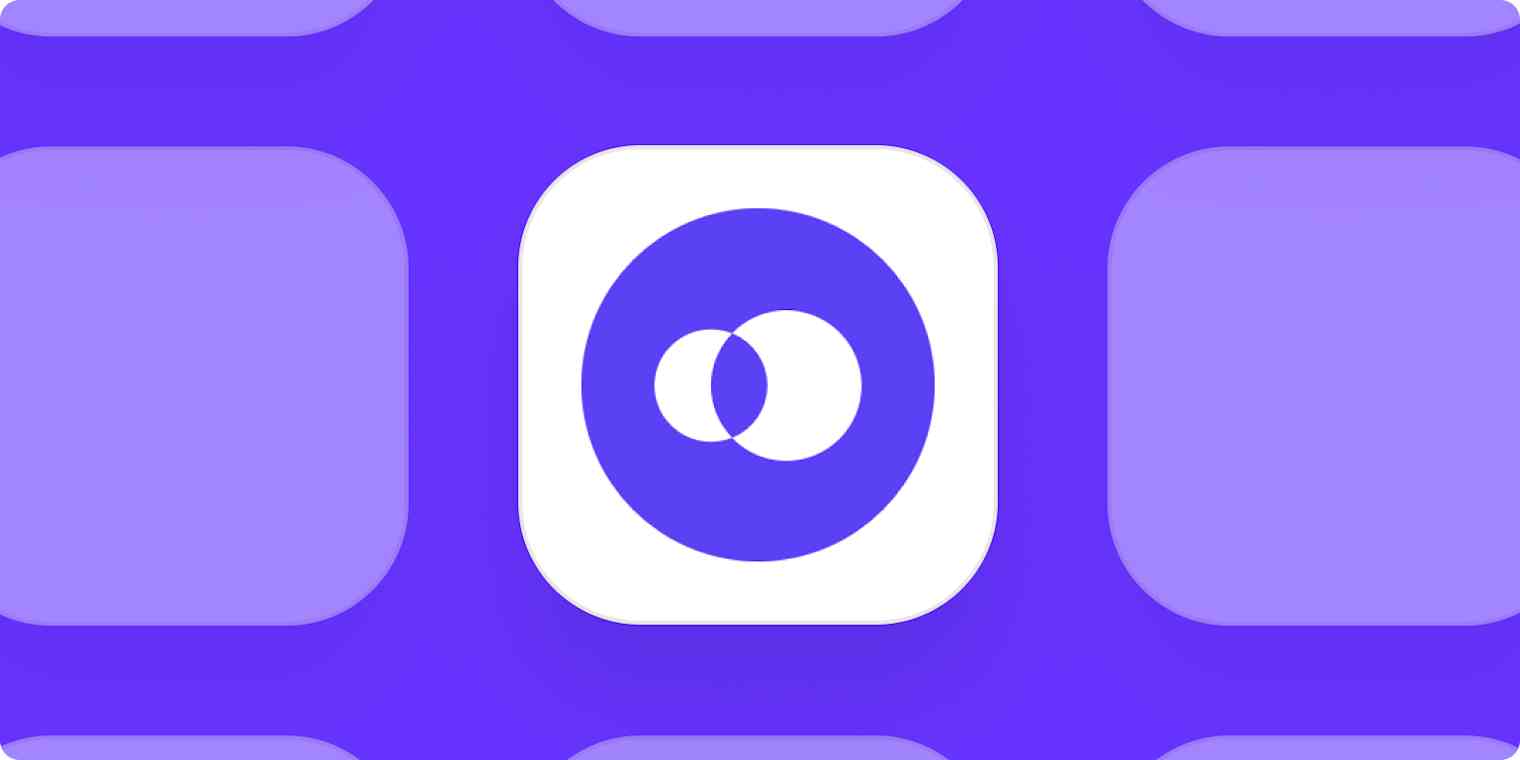We've all had that moment when we think there must be a better way to manage our work calls. Between support messages that go unanswered to missed calls with new leads—figuring out how to better manage your work communications is a must.
Fortunately, OpenPhone thought the same thing and set out on a mission to help people efficiently manage their business communication system.
OpenPhone origins: Rethinking the phone experience
Up until the not-too-distant past, we were all still using desk phones with a rotary dial. The most you could do was make a phone call, and we still didn't have a concept of voicemail, texting, or *gasp* knowing who was calling (because there was definitely no caller ID).
Fast forward to the 2010s, and smartphones were ubiquitous. Founded in 2018, OpenPhone decided to take the business phone evolution a step further by helping you also organize contacts, track communications, and set auto-replies in a whole new way.
Did you know? You can keep your phone number when moving overseas. By porting your phone number to a virtual phone service provider (like OpenPhone), you can still use your phone wherever you have an internet connection, no matter where in the world you are.
OpenPhone in action: Your phone is more than just a calling device
OpenPhone is a virtual phone service provider (VoIP) that modernizes the business phone system through calling, messaging, contact management, and team collaboration.
When you download OpenPhone onto your smartphone, you can make calls from anywhere and also record those conversations. That way, you don't have to stress about remembering every single detail during a call.
With OpenPhone, you can also send files, photos, videos, and GIFs. As a lightweight customer relationship manager (CRM), OpenPhone also lets you organize contact details and keep your team informed by tagging them in contact notes.
Fave feature: Go on undisturb or set your business hours. That way, you can intentionally find some peace and quiet—whether it's for a quick nap or heads-down work.
Acceleration through automation: Popular OpenPhone workflows
OpenPhone allows you to streamline your communication with clients and customers. By pairing Zapier and OpenPhone together, you can automate work across all your platforms, saving you time by minimizing manual tasks. With our automatic workflows—called Zaps—you can automatically update contacts, send messages, and more. To get started, here are a few of our most popular workflows:
OpenPhone founders use Zapier to save hours on repetitive tasks. Read more about how they sleep better at night thanks to automation.
More details
More details
New to Zapier? It's workflow automation software that lets you focus on what matters. Combine user interfaces, data tables, and logic with thousands of apps to build and automate anything you can imagine. Sign up for free to use this app, and thousands more, with Zapier.