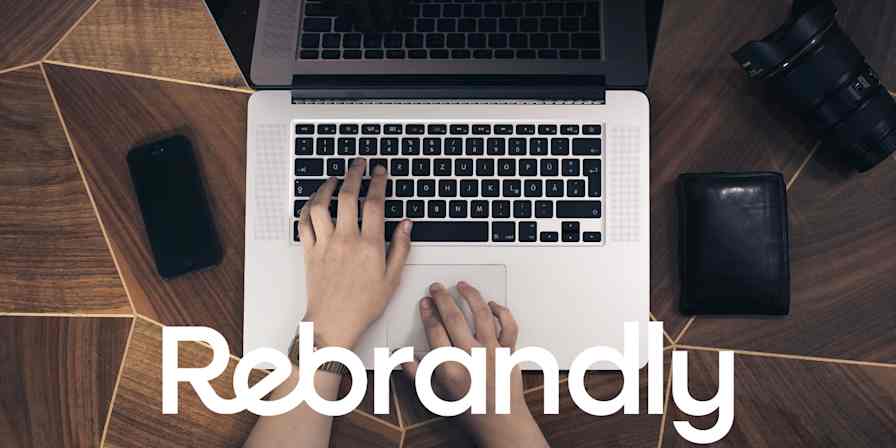The coronavirus pandemic devastated many businesses in the event industry, and Museum Hack was no different. They run public museum tours and offer private tours for families, parties, and corporate groups as team-building events—and that's not something you can do while social distancing.
But Museum Hack found a way to pivot its business model to a virtual team-building service—appropriately called TeamBuilding—and scale in a way they couldn't before.
As a small business, Museum Hack was already using Zapier to take care of administrative tasks. With this new business model, automation became even more critical to keeping the business running—and it has continued to be important.
"We're now on the Companies plan and we hit 100,000-plus tasks automated by Zapier every month," TeamBuilding CEO Michael Alexis said. "If you're not worried that you're going to miss something, then you can put your full mental energy into the creative work in creating the best virtual events in the world."
Note: We've upgraded our Company plan to the Zapier Enterprise plan, which offers many of the same features of a Company plan and more!
Here's how Museum Hack used automation to power through the crisis and scale their new business model.
This piece was updated to include information shared during Michael Alexis' session at ZapConnect, Zapier's user conference. You can watch his session or see other sessions from the event.
Challenge: Manage leads from prospect to closed sale
The Museum Hack team decided to pivot to a virtual team-building service after combing through search trend data. To accommodate the anticipated high demand, Museum Hack prioritized lead management and used automation to keep everything on track.
Zaps like these are great starting points for lead management and tracking:
Add new Facebook Lead Ads leads to rows on Google Sheets
Copy new lead responses from Facebook Lead Ads to a HubSpot form
Create Salesforce leads with new Gravity Forms submissions
"If automation somehow didn't exist in the world, we would have been drowning," Michael said. "We didn't have enough people or people hours during the day to make sure that data was handled correctly."
Challenge: Identify qualified leads and prioritize action
With changes to their business, Museum Hack had to revisit what a "qualified lead" was for new sales processes.
"We never did lead sorting before," said the CEO of TeamBuilding, Michael Alexis. "[When] we had a smaller sales team, they manually figured out who would take each lead based on turn."
As their sales team grew, the process needed to change. Now, their Zaps ensure the team knows about priority leads as quickly as possible, making for faster follow-up and improved close rates. Here are the Zaps they use to get the job done:
Send an email in Gmail and a Slack message when a lead's status is updated in Zendesk Sell
Museum Hack uses a few extra steps to fine-tune their process. Filter by Zapier helps them make sure only the right leads move on from Campaign Monitor to Zendesk Sell, and Paths by Zapier picks up after the Slack step to send different priority leads to different places in Slack.
Challenge: Streamline general operations
For a quickly-growing business, even routine tasks like sharing calendar invites can add up to be huge time costs.
"You always feel behind with the number of people that you have and the amount of time that you have to do work," Michael said.
It was crucial for TeamBuilding to speed up the process from proposal to booking calendar events as requests came in.
Copy new Google Calendar events to another Google Calendar
Post new Google Calendar events to a Slack channel
"It's almost incalculable how much we were relying on automation the whole time," said Michael.
Challenge: Hand off new clients to the logistics team
The TeamBuilding team was working long hours, so it was easy for tasks like new client handoffs to fall through the cracks. They needed automation to reduce their workload, so employees could tackle more complex tasks without worrying about who would take care of administrative duties.
Now, when a new client signs up for TeamBuilding through Proposify and pays through Stripe, a Zap will make a customized introduction between the client and their logistics team.
"Before, someone was manually looking at the [Proposify] form before reaching out," Michael said. This workflow ensures a smooth handover from the sales team and frees them up from admin work, so they can spend more time getting leads.
Automation fuels growth
Automation has allowed Museum Hack to scale up TeamBuilding and access new markets around the world, which was something they weren't able to do before.
"Previously, we did corporate events, but it was for organizations in our cities, and it was very difficult to scale with every new city and every new museum," said Michael. "[Now], we're doing a lot of virtual team building in Europe, Asia, Australia, and working with larger-scale organizations than we have before."
For a small business like Museum Hack, they have to figure out how to get more done with fewer resources.
"Every marginal increase matters—it gets to the bottom line," Michael told us. "[Zapier] is such a good investment for us. If we can pass off some of the menial work to Zapier, it frees up our people to grow in their careers and earn more."
Pivoting to a new business model stretched the folks at TeamBuilding, but the experience—and the success that followed—also helped them change their approach to automation.
"I think we approach automation in a very expansive way," Michael said. "We've had those conversations with our staff [about the worry that robots will take their jobs]. If anything, Zapier helps us create jobs and create higher-level work. And that's really a win-win for everybody."
When you can give employees a chance to tackle more meaningful work, the results are positive.
"TeamBuilding has been a new venue for creativity," said Michael. "And customers are responding well—the testimonials are on a different scale."
About Zapier: Zapier helps you automate the tedious tasks in your day by connecting web apps, so you can stop worrying about copy/pasting and focus on more meaningful work. Read more customer stories to see how people are using Zapier to automate and solve big problems. Then, give us a try for free to see what we're about.
This piece was originally published in July 2020. It was substantially updated by Zapier writer Krystina Martinez in December 2021.