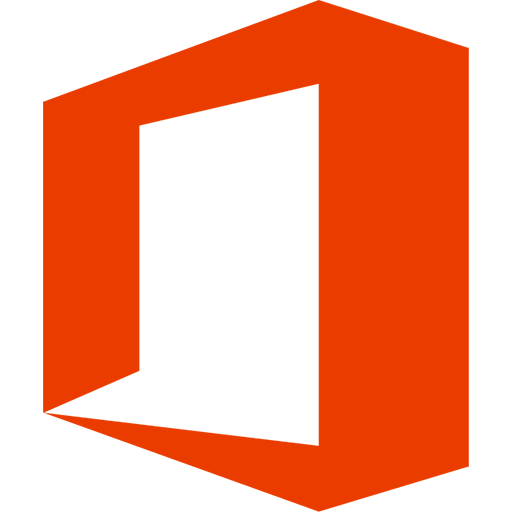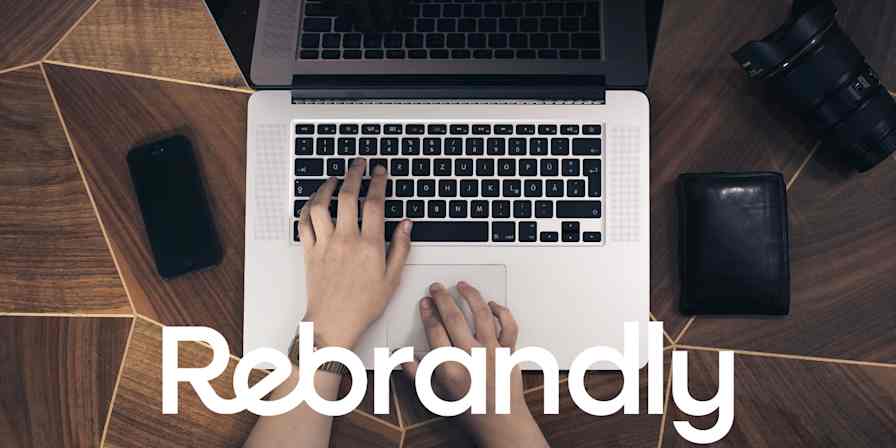Zapier helps me respond faster—and saves me time by updating contacts across all my various platforms.
Mark Novak, Mark's Home Team
Real estate thrives on agents and brokers sourcing stellar leads and following up before competitors have the opportunity. That competition between agents and brokers has led to creative problem-solving.
In the case of Mark Novak, team leader and CEO at Mark's Home Team at Cummings & Co Realtors, he used automation to build a more efficient process for his leads, one that saves him and his team several hours every week. Now, he and his team receive emails right as new leads show interest—and it all happens automatically.
About Mark's Home Team
Mark imbues a need to constantly improve into the foundation of Mark's Home Team. He and his team understand that in order to exceed their clients' expectations, they need to be on the cutting edge—finding new ways to engage with and stay involved in the processes of buying and selling homes.

This led Mark to discover app automation tool, Zapier. With Zapier, Mark and his team built simple processes to handle their leads—from generation to management within a CRM.
How Real Estate Agents Automate Their Leads
Speed is key for Mark and the team. They don't like their leads to wait for a response—afterall, if a lead is out hunting for a home, they've likely contacted multiple agents in the area.
To make sure they're ahead of their competition, Mark and the team developed a process that allowed them to generte leads off their website and Facebook ads—and receive notifications immediately.
By connecting their preferred tools to Zapier, Mark built Zaps, our word for an automated process or workflow, to bring his team and leads together, faster.
Mark's Home Team's Tools
Icon: | App: | Used For: |
|---|---|---|
Lead generator | ||
Marketing automation for real estate | ||
Email and contacts | ||
Customer relationship management (CRM) for real estate |
The Workflows
In order to generate their leads, Mark and his team primarily lean on their website, which uses forms through Real Geeks, and Facebook's lead ads. With Zapier, the team built a couple of simple Zaps that bring their new leads from the source into their CRM, Follow Up Boss.
With these Zaps moving leads from generator to CRM, Mark instantly cut out hours of work every week and gave his team a bit of security, too: Now, they don't have to worry about missing a lead as they import data from one tool to another. Zapier just moves the leads in the background.
If you want your leads to magically appear in your CRM, give these Zaps a try:
More details
More details
The next piece of their process is the key to fast follow ups: When a new lead enters their information in a Facebook lead ad, a Zap emails the lead's information to Mark and the team. Instead of checking on leads in Facebook several times a day, Zapier instantly sends an email for each lead that generates.
More details
With a few simple Zaps, Mark transformed how his team handles and interacts with their leads. Beyond saving themselves hours each week, Mark and his team of real estate agents have access to their new leads in real-time, giving them a leg up on the competition.
Want to quickly follow up with your leads like Mark? Give Zapier a try for free.
What's your story? Tell us how you use Zapier to do more. You can also read even more customer stories and find new ways to improve your workflow and productivity.
All images courtesy of Mark's Home Team.