The goal behind email marketing is simple: build solid customer relationships and convert interested leads into paying customers through engaging, persuasive content. But a lot of folks fail to realize the amount of work it takes to build and maintain a robust email list. And tying those marketing efforts into other parts of your business? It's a lot of work.
If you use an app like Mailchimp, then you'll know it's easy to create beautiful email marketing campaigns—whether you're a newbie or a seasoned email marketing pro. But when you pair it with Zapier and create automatic workflows (what we call Zaps), you can take your email marketing efforts even further. From automatically subscribing newly generated leads to updating your CRM, you can easily connect Mailchimp to your other business-critical tools. Here are some of the best ways to automate Mailchimp.
You'll need a Zapier account to use the workflows in this piece. If you don't have an account yet, it's free to get started.
Table of contents
To get started with a Zap template—what we call our pre-made workflows—just click on the button. It only takes a few minutes to set up. You can read more about setting up Zaps here.
Subscribe leads to your newsletter
When people are interested in learning about your product or service, you want to capitalize on that interest right away. With a simple Zap, you can eliminate the time it takes to copy and paste contact information (or export CSV files) altogether.
Try any of the below workflows, which will automatically add a new lead—from emails to form submissions and even spreadsheets—as a subscriber in Mailchimp. No matter where you find leads or how you add them to Mailchimp, these Zaps can take care of importing that information instantly. That way, you can focus on building effective email journeys without worrying whether any new leads are falling through the cracks.
From inbound leads
Subscribe new Facebook Lead Ad leads to a Mailchimp list
Parse email addresses from an email and add to a Mailchimp list
From spreadsheets and databases
Create Mailchimp subscribers from a new or updated Google Sheets rows
Add subscribers to Mailchimp for new Google Sheets rows
Add subscribers to Mailchimp via new Airtable records
From form submissions
Add or update Mailchimp subscribers from new form submissions in Squarespace Forms
Create Mailchimp subscribers from new Typeform responses
Add or update Mailchimp subscribers when a new Wix Form is submitted
Create or update Mailchimp subscribers from new Google Forms submissions
Turn your campaigns into content
Repurposing content is a content marketer's dream. You spend all of that time crafting the perfect email, so why not repurpose it on your website or social media?
The Zaps below will automatically create a new post on LinkedIn or your WordPress site when you send a new campaign. If you want to maintain a sense of exclusivity for your newsletter subscribers, add a delay step—available on our paid plans—so your new LinkedIn or WordPress posts will publish a certain amount of time after the initial campaign is sent.
Share new Mailchimp campaigns on your company LinkedIn profile
Create new Webflow items from new Mailchimp campaigns
Keep a backup of your email list
It's always a good idea to store your most essential business information in multiple places so you don't risk losing it. And while Mailchimp is a great tool for managing your audience and building powerful email campaigns, there are some things only a spreadsheet can achieve. Storing your email list in a spreadsheet gives you much more granular control over how you visualize, organize, and analyze your email marketing performance.
This Zap helps ensure every new Mailchimp subscriber is added to your Google Sheet so your backup is always accurate and up to date.
Save new Mailchimp subscribers to rows in Google Sheets spreadsheets
If you want to use a spreadsheet to not only store but act on data, it's a good idea to use a tool purpose-built for automation. Zapier Tables gives you the data management powers of a traditional spreadsheet, but with the added ability to connect natively with your other apps and build automated systems with that data.
Learn more about why you should switch to Zapier Tables, or get started with one of these Zap templates.
Track new Mailchimp unsubscribers by creating records in Zapier Tables
Create records in Zapier Tables for new or updated subscribers in Mailchimp
Engage event attendees with your newsletter
Events are expensive, but a great way to engage potential and existing customers. Even webinars, while cost-effective, are labor-intensive.
You'll want to make that effort worth it by keeping your attendees engaged with your business, long after your event or webinar is over. Your newsletter is the perfect way to do just that.
Use a Zap to automatically add attendees to your email list. You won't have to worry about managing your email signups and can instead focus on putting on a successful event.
Create Mailchimp subscribers from new Calendly invitees
Create Mailchimp subscribers from new Acuity Scheduling appointments
Add new Zoom registrants to Mailchimp as subscribers
Pro tip: While it's a time-saver to automatically add all event attendees to your email list, you'll want to customize the workflow to keep your Mailchimp contact list clean and clutter-free. For example, a filter step can stop your mom from being added just because she invited you to a family catch-up on Zoom.
Or, a paths step can use conditional logic to add different attendees to different audience segments depending on if they signed up for your "Real Estate Investing 101" webinar or your "Advanced Marketing for Real Estate Agents" course.
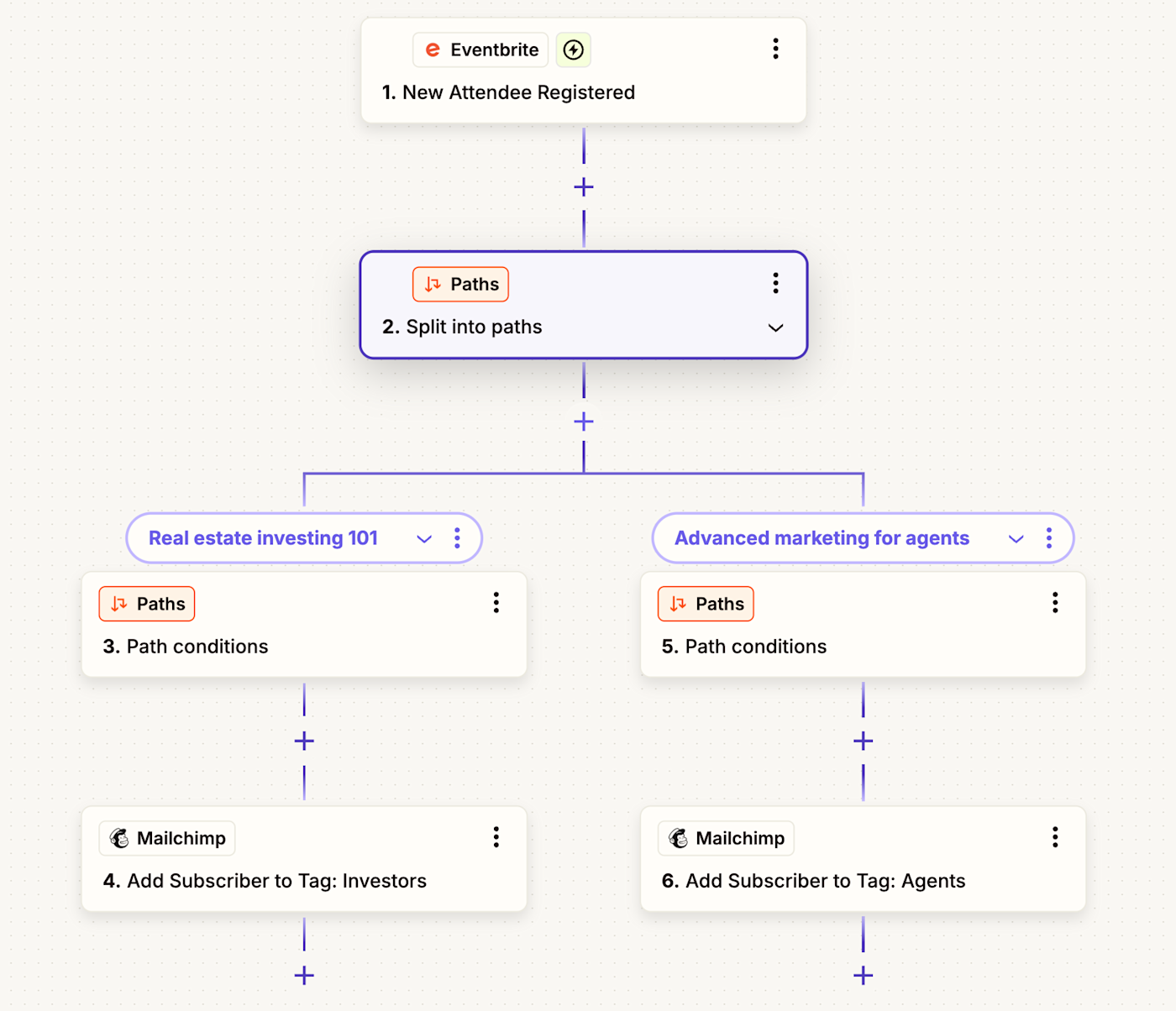
Learn more: 7 ways to automate common newsletter tasks
Surface ads to new subscribers
It's great when someone subscribes to your newsletter; it means they're already interested in what you have to offer. But you can make sure your business stays top of mind by automatically adding them to your advertising lists.
With these Zaps, you can surface targeted ads to already-interested leads—and ensure that the right people are seeing your ad content.
Add new Mailchimp subscribers to Google Ads customer lists
Add new Mailchimp subscribers to a segment on LinkedIn Matched Audiences
Add new Mailchimp subscribers to Facebook Custom Audiences
Connect Mailchimp with your CRM
Customer relationship manager (CRM) apps are often the source of truth for businesses. If something is incorrect in the CRM, it can throw your operation out of whack. When you have a lot of changes coming in at once, it can be difficult to capture every single email list update in your CRM.
Conversely, every new lead in your CRM should be added to your email list so they can be nurtured with timely email campaigns. It's important to connect your CRM with your email marketing software so that your contact lists stay in sync and maximally effective.
Rather than waiting for a one-time download of subscribers and importing the data from your CRM to Mailchimp or vice versa, use one of these Zaps to connect your marketing and sales tools.
Add or update subscribers in Mailchimp for new form submission from HubSpot
Create or update HubSpot CRM contacts for new subscribers on Mailchimp
Add or update Mailchimp subscribers from new activity in ClickFunnels Classic contacts
Add new Pipedrive people to Mailchimp as subscribers
Pro tip: If you set up two Zaps connecting Mailchimp and your CRM in both directions, be sure to add a filter step to avoid a Zap loop.
You can even add AI into the mix to level-up your CRM/Mailchimp connection even more. For example, this Zap uses ChatGPT to draft messages and update Mailchimp profiles for newly churned accounts.
Send special offers campaigns in Mailchimp to newly churned accounts on Salesforce
Learn more: The ultimate guide to CRM automation
Connect Mailchimp to almost any app with webhooks
Zapier integrates with thousands of apps, but that doesn't mean you're guaranteed to find the app you're looking for in the app directory. What if the app you want to connect to Mailchimp doesn't integrate with Zapier? In that case, you can use Webhooks by Zapier to connect Mailchimp to almost any app.
Webhooks are a way to send information from one app to another based on a trigger. For instance, you might create new Mailchimp subscribers from submissions in your obscure form builder. Or, whenever you get a new subscriber in Mailchimp, your webhook can send that data to your custom CRM or database tool. Use one of these Zaps to get started.
Add Mailchimp list subscribers from newly-caught webhooks
Take your email marketing to the next level
This is just the start of all that you can do with Mailchimp and Zapier. Zapier supports thousands of apps, so you automate almost any task at work. Start building your Zap now and see what you can create.
Zapier is the most connected AI orchestration platform—integrating with thousands of apps from partners like Google, Salesforce, and Microsoft. Use interfaces, data tables, and logic to build secure, automated, AI-powered systems for your business-critical workflows across your organization's technology stack. Learn more.
This article was published in September 2020 by Krystina Martinez, with previous updates by Elena Alston. It was most recently updated in April 2025 by Nicole Replogle.









