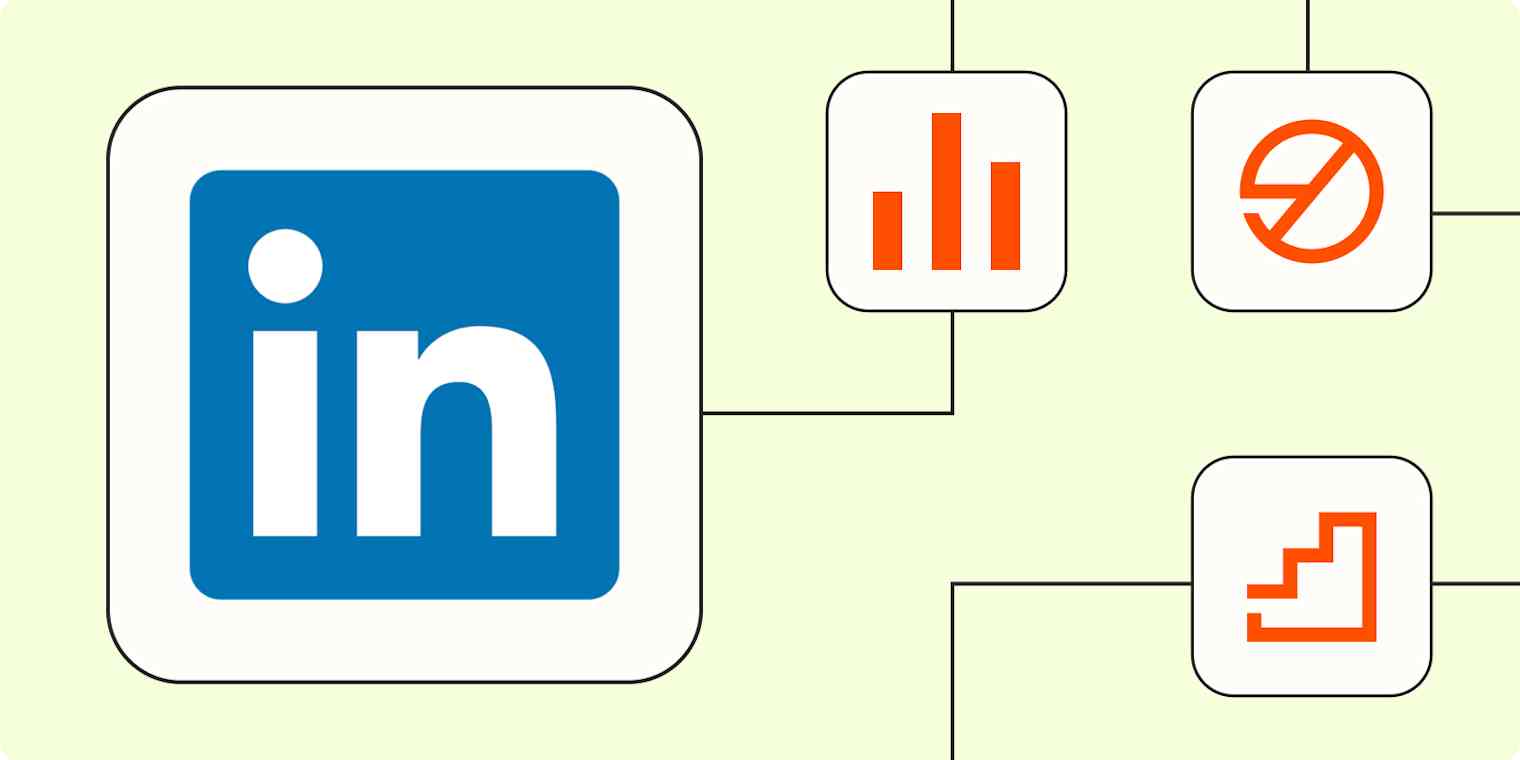The success of your LinkedIn ad strategy relies on your ability to track online and offline conversions. Good news, marketers: Our new LinkedIn Conversions integration is here, so you can automate, measure, and improve how your ads perform on LinkedIn.
We're also making it easier for you to get started with LinkedIn Conversions. Now, you can use Zapier to automate and track campaign performance. And because every conversion event matters, you won't be charged for Zap steps that use LinkedIn Conversions. (Seriously.)
Drive better campaign outcomes with LinkedIn Conversions
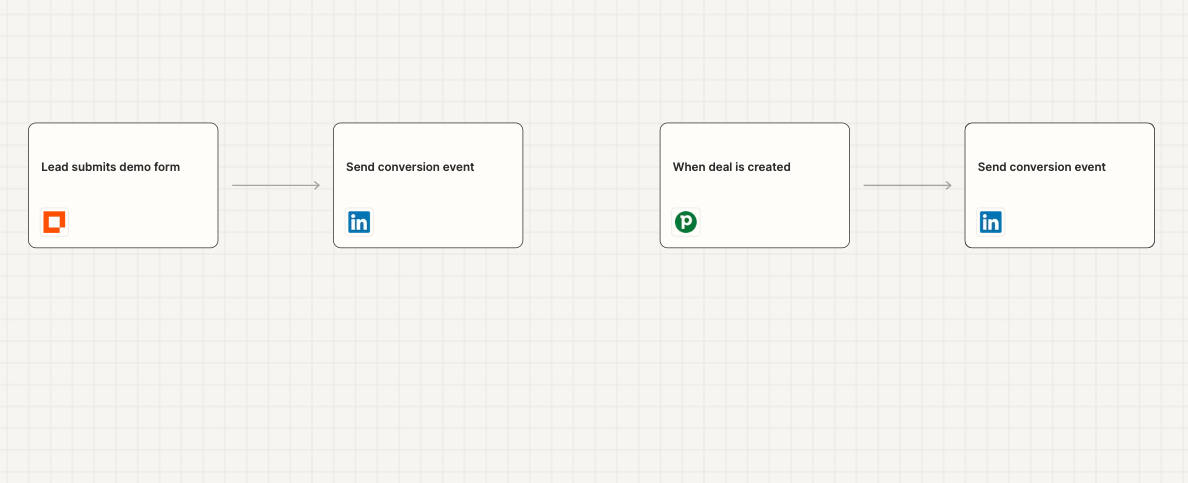
With LinkedIn Conversions and Zapier, you can connect to thousands of apps to send online and offline data to LinkedIn. Get a more accurate picture of how your campaigns influence your prospects' behavior.
Here's what you unlock with LinkedIn Conversions:
Measure performance throughout the customer journey. See how your ads influence prospects to sign up for a newsletter, book that initial sales call, and close deals successfully.
Fine-tune campaigns to improve outcomes. Track multiple types of conversion data so you can adjust campaigns quickly. For example, you can better enhance messaging to influence specific behavior.
Run more efficient campaigns. Improve your cost per action (CPA) without relying on cookie-based tracking alone.
More data control. The only actions Zapier performs on your app accounts are the ones you've set up in a given Zap. That means you choose the data you want to share with LinkedIn.
Plus, you won't be charged for tasks that use LinkedIn Conversions in your Zaps. Automate conversion tracking and save some money, too.
Special offer: Use LinkedIn Conversions on Zapier for free.
Tip: Use our LinkedIn Ads integration instead? You'll need to update your Zaps to use LinkedIn Conversions to take advantage of our limited-time offer. Learn how.
How to set up a conversion rule in LinkedIn Campaign Manager and connect with Zapier
You can connect a conversion rule to your Customer Relationship Management (CRM) tool via Zapier—starting within LinkedIn's Campaign Manager.
Here's how to connect Zapier for the first time:
Log in to LinkedIn Campaign Manager. In the left-hand menu under Analyze, click Conversion tracking.
Click Create conversion, then select Conversion API or CSV from the dropdown menu.
Select Zapier from the list of integrations.
You'll need to authorize permission for LinkedIn Conversions to connect to your Zapier account.
Set up your conversion rule and connect it to any relevant campaign.
Then, create a Zap on Zapier.com. Through our LinkedIn Conversions integration, connect your conversion rule to your CRM tool.
Ready to improve your conversion tracking? Create a Zap in LinkedIn Campaign Manager.
Tip: New to LinkedIn Conversions? Check out our guide to get started.
Ideas for using LinkedIn Conversions
Not sure where to start with LinkedIn Conversions? We recommend starting with your sales and marketing funnel. From newsletter signups to updated deals in your CRM, you can tailor your conversion tracking for your business needs.
Get started with a few of our most popular LinkedIn Conversions workflows:
Send conversion events in LinkedIn Conversions when updated records in Salesforce are detected
Send LinkedIn Conversion events for new or updated Mailchimp subscribers
Send LinkedIn Conversion events when new Calendly invitees are created
Catch new Webhooks by Zapier hooks and send conversion events in LinkedIn Conversion
Send LinkedIn Conversion events whenever new contacts are added to your HubSpot list
Or steal these automation tips for your next campaign:
New to Zapier? It's workflow automation software that lets you focus on what matters. Combine user interfaces, data tables, and logic with thousands of apps to build and automate anything you can imagine. Sign up for free.