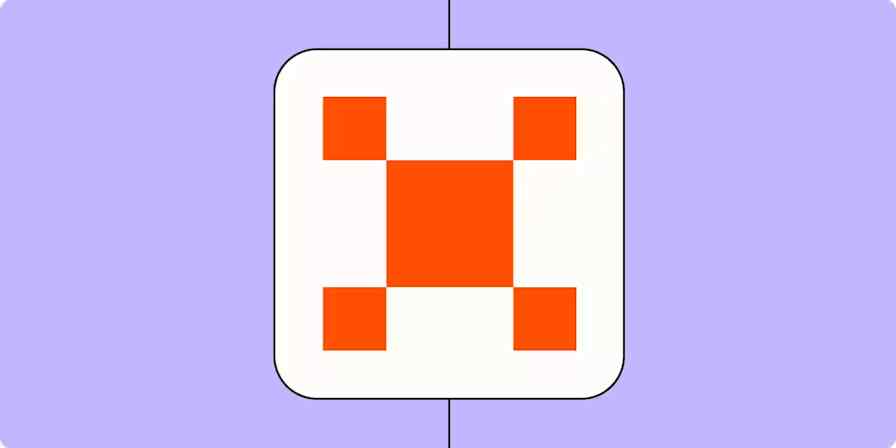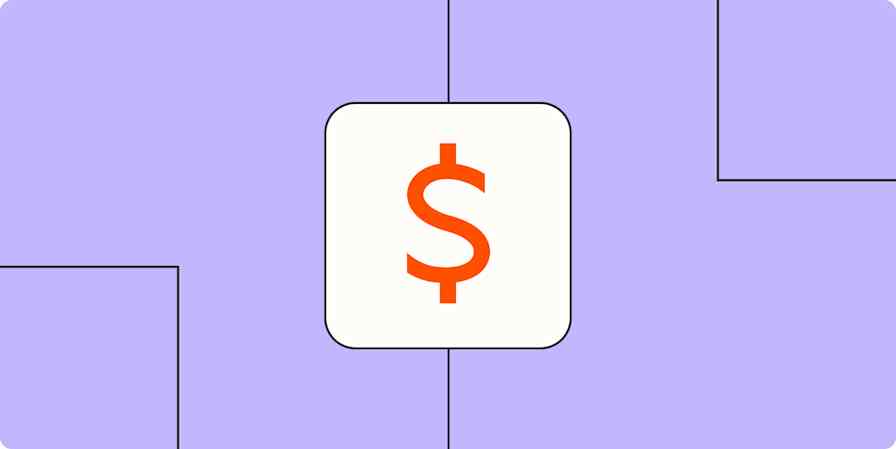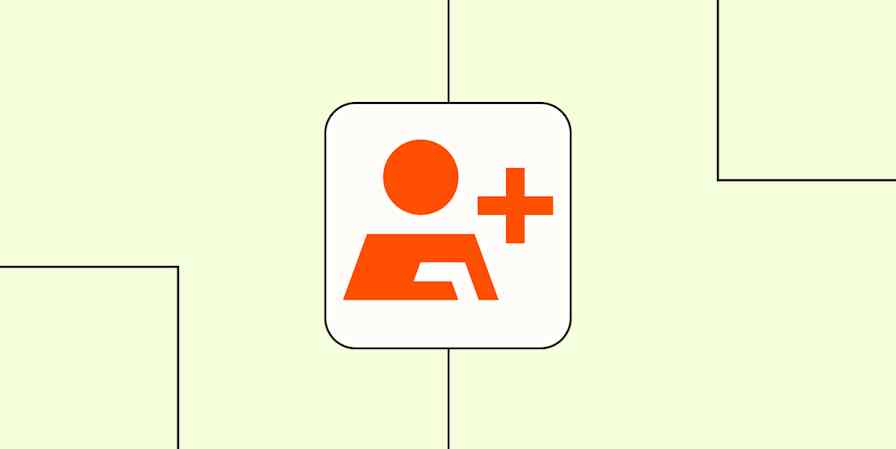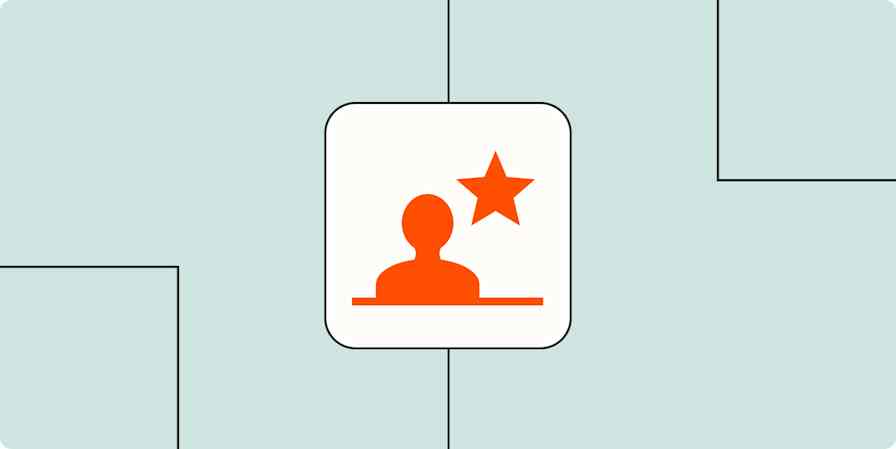Maintaining lead data is a lot like brushing your teeth—when done regularly, it keeps everything fresh, clean, and cavity-free. Also like brushing your teeth, if you neglect it, you may wind up with a painful hole in your sales pipeline.
Think of lead enrichment as your toothbrush for better sales and marketing data. By brushing your CRM regularly (bear with me here), you'll keep your database healthy and full of valuable leads for the sales team.
Let's take a look at how lead enrichment works—and how it can work for you specifically. You won't even need to floss.
Table of contents:
What is lead enrichment?
Lead enrichment is a lead management process in which data about potential customers is added or updated in order to build more comprehensive profiles of your leads. Think of it as improving your dossier on each lead (within the bounds of data privacy) so you can work with the most relevant information about your potential customers and know who's most likely to become an actual customer.
This data can include whatever information is most relevant to helping your sales team close deals—from basics like their industry, company size, and job title to more nebulous information like their past interactions with your business.
What are the benefits of lead enrichment?

Why do this, besides getting to feel like a noir detective every time you open your CRM? Better lead data helps determine which leads will most likely become paying customers. This means your sales and marketing teams can focus on the most promising contacts, personalize pitches, and ultimately cultivate and close more deals. And that's just the tip of the toothbrush.
Lead enrichment benefits for sales
In sales, lead enrichment can have the following benefits:
More accurate data: No more disconnected numbers or email typos means you can quickly have the right conversations with the right people.
More conversions: With detailed and hyper-accurate lead insights, sales teams can zero in on the most promising prospects and tailor their pitches to close deals faster.
Shorter sales cycles: Enriched data helps sales reps address customer needs quickly, speeding up the buying process.
Stronger customer connections: Enriched lead data means sales can super-personalize outreach with relevant messaging and real value. This creates a stronger connection between leads and your company—driving long-term loyalty.
Lower customer acquisition cost: Efficiently targeting the right leads and never the wrong ones means you get more bang for every buck.
Lead enrichment benefits for marketing
Lead enrichment is also really helpful for marketers:
Targeted campaigns: Armed with the right information, you can build a targeted campaign of ads, emails, and/or social media posts that will speak directly to your very, very specific audience. For instance, if you're selling organic dog treats, your campaign could target contacts labeled "dog owners" with the tag "interested in natural foods" on their profile.
Higher engagement: When you know your audience owns dogs and cares about their diets, your super-targeted ad now has a higher chance of getting more engagement because you're selling a product you already know that audience needs.
Better segmentation: If you sell both conventional and organic dog treats, enriched lead data allows you to segment your audience effectively. You can target "dog owners" with ads for standard treats and "dog owners interested in natural foods" with ads for your organic line—ensuring your messaging is always relevant.
Improved ROI: And, of course, all this trickles down to improving your ROI since you can get more engagement out of each campaign with the same resources just by using better lead data to build your targeting.
Types of lead enrichment data
Any sort of information about your contact could technically be considered lead data. That might include their dog's name or favorite kind of birthday cake—and depending on what you're selling, different pieces of data will be relevant.

With that in mind, here are some of the most common and important data types to consider when looking at lead enrichment ideas.
Demographic: Company name, industry, size (employees, revenue), location, website, description, founding date
Contact: Name, email, phone number, social media profiles, mailing address
Behavioral: Website activity (pages visited, time spent, downloads), email engagement (opens, clicks, forwards), content interactions (white papers, webinars, blog posts), social media activity, purchase history, lead source
Firmographic: Financial performance, technology used, legal structure
Technographic: Software/hardware, cloud providers, programming languages, databases, marketing automation tools
Intent: Topics researched, keywords searched, websites visited, content consumed
Custom: Needs/challenges, reasons for interest, feedback
In your CRM, this might end up looking something like this:

How to enrich your lead data
Getting better data in your CRM is a process, and it's easier if you do it regularly since each record will require less attention to keep it up to date.
If it's been a while, and like the forgotten takeout in the back of the fridge, you're scared of what you'll find when you open your CRM—follow these steps to improve your data situation.
1. Identify your goals
Step one is to set clear goals for your lead enrichment project. For example, if you're selling toothbrushes for robots, your goal might be to increase conversions by 10% among leads who have a robot with teeth and demonstrate an interest in oral hygiene by Q4.
2. Define your ideal customer profile (ICP)
Next, determine the crucial data points needed to identify your perfect customer. (Not defining your ICP is one of the most common lead generation mistakes out there.)
For robot toothbrushes, your ICP might include individuals who own a robot with teeth (technographic data), have purchased dental hygiene products online (behavioral data), and have expressed interest in preventative health care (intent data).
3. Choose the right tools
Select lead enrichment tools that can automatically gather and integrate the necessary data. For our robot toothbrush example, you'd need tools that can identify smart toothbrush ownership, track online purchases of dental products, and capture intent data related to oral health.
You can choose from a wide range of lead management software options for this project—everything from landing page builders to data scrapers. Clearbit, Clay, Apollo, and Hunter are some of the most popular tools in this space, but the right choice will, of course, depend on your team's specific needs.
4. Automation and CRM Integration
Next, automate the enrichment process and integrate it with your CRM—the best enrichment tools will be fully integrated and pretty seamless after setup.
The outcome should look like this: when a new lead signs up for your newsletter and indicates they own a robot with dirty teeth, the system will automatically enrich their profile with data about their past oral hygiene purchases. This will allow your marketing team to add that lead to a campaign about the benefits of brushing for robots.
If your CRM doesn't integrate with your lead enrichment tools, Zapier can help you build a fully automated system that connects your entire tech stack. That way, you can do things like automatically update contacts in your CRM when they make purchases or fill out a form. Zapier also integrates with tools like Clearbit, Clay, Apollo, and Hunter.
Learn more about how to automate lead enrichment, or get started with one of these templates.
Find emails in Hunter to update newly-added contacts in Recruit CRM
Update new leads on Marketo with personal/company info from Clearbit
Enrich Typeform submissions with social/company data via Clearbit and add them as users to Intercom
Zapier is the most connected AI orchestration platform—integrating with thousands of apps from partners like Google, Salesforce, and Microsoft. Use interfaces, data tables, and logic to build secure, automated, AI-powered systems for your business-critical workflows across your organization's technology stack. Learn more.
5. Continuous improvement
Finally, auditing your data enrichment tactics is a must. Maybe you need to adjust your ICP or update what data you want your enrichment tool to pull. (Referring back to your KPIs is a good strategy here.) The goal is the same: to ensure you're working with the most up-to-date data to avoid targeting leads who, in this case, have lost interest in robot hygiene.
Collect better data faster with automation
If you're ready to start brushing (and maybe even flossing) your CRM, a great place to start is improving your data collection processes.
Zapier Interfaces makes custom form and workflow creation easy. Ask for any kind of data you want, and once it's collected, the data seamlessly integrates with your existing data ecosystem so all your lead information is up to date.
Get started with this lead enrichment template.
Boost conversions by instantly turning minimal contact data into rich lead profiles in your customer relationship manager.
You can also build your own lead enrichment AI agent with Zapier Agents. Teach your AI agent to get background on new leads and keep you up to date. Then ask it to enrich new lead data from the internet, add it to your CRM, and draft personalized outreach to leads most likely to convert.
Get started with this lead enrichment agent template for HubSpot.
Lead enrichment FAQ
What is a lead enrichment tool?
Lead enrichment tools are like personal investigators for your sales and marketing teams (without the Sherlock caps). They dig up extra info about your leads, like emails and phone numbers, to help you personalize outreach and qualify leads. There are lots of different tools for this, depending on what kind of data you want to surface—ZoomInfo, Clearbit, Clay, and Apollo.io are popular choices.
What does "increase lead quality" mean?
Increasing lead quality means increasing the likelihood of your leads becoming paying customers. Quality, in this case, is the odds of your lead being both part of your target audience and ready to buy.
What is enrichment in sales?
Enrichment in sales usually means adding more information to what you already know about your prospects. This can be things like their demographics, company details, and/or how many Care Bears they've recently ordered. This helps your sales team understand their needs and tailor their approach for each prospect.
Related reading: