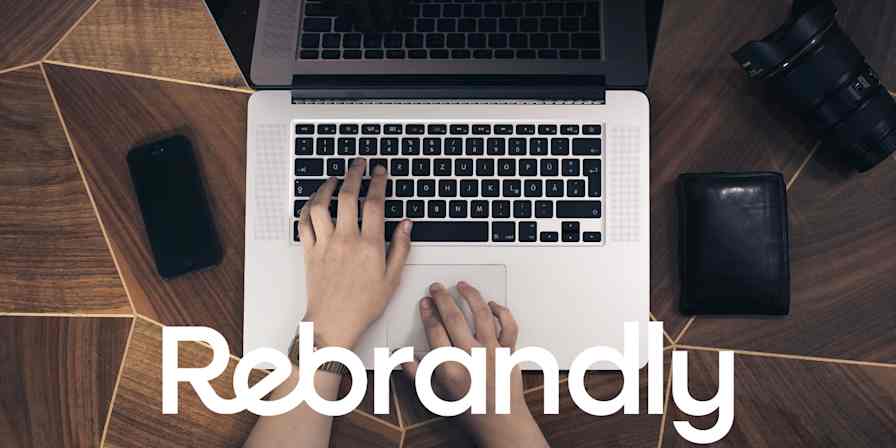In an ideal world, every business could turn to an all-in-one application to manage leads, emails, marketing campaigns, cloud-based storage, eCommerce—anything their business could possibly need. Since that world doesn't exist, we have the next best thing: app automation tool Zapier, which helps you get the most out of your apps and tools by connecting to over 1,400 apps, and HubSpot, with their all-on-one platform that includes marketing, sales, customer service and customer relationship management (CRM) software.
When you pair Zapier and HubSpot, you turn your processes and workflows into unstoppable, automated juggernauts, handling everything from lead management to appointment scheduling to custom eCommerce orders—and a lot more.
Get inspired by a few Zapier customers and see how they use HubSpot and Zapier:
Love Your Melon Automates Custom eCommerce Order Management
Love Your Melon (LYM) exists with a simple mission: buy beanies, help fight cancer. They send 50% of their net profit to support the fight against pediatric cancer—up to this point, they've donated over $6 million and more than 160,000 beanies to children battling cancer.
Often, the LYM team partners with local sports teams and colleges to produce customized beanies. To start production, the folks at LYM created a multi-step Zap—our term for an automated process powered by Zapier—that pairs the power of HubSpot with a few more apps to completely automate the workflow.
Here's how it works: Anyone interested in a custom design has to fill out a form and upload a copy of their logo. As far as the requester is concerned, they hear back from LYM with a quote and wind up with their custom order several weeks later.
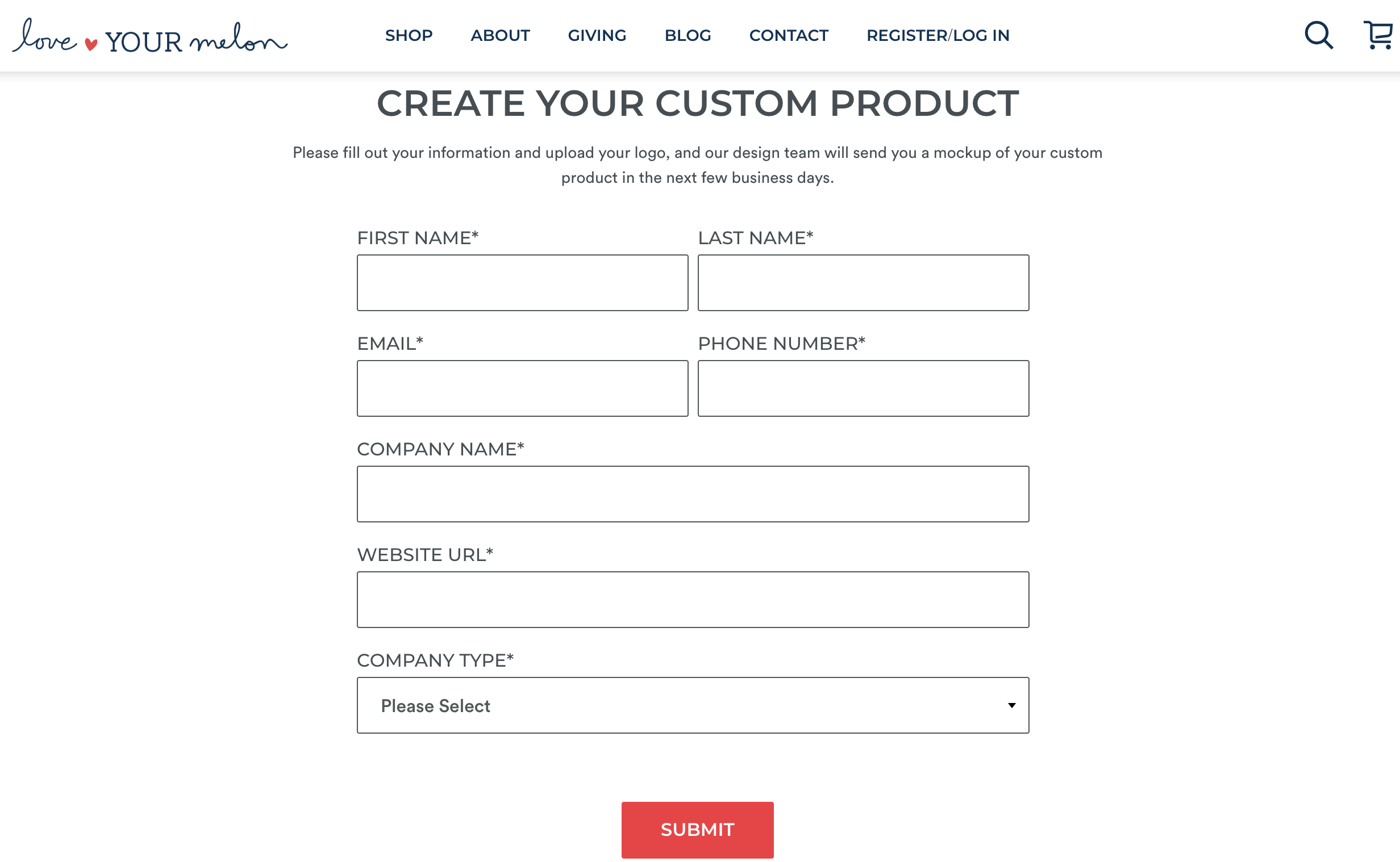
Behind the scenes, automation happens. The form that's filled out is a HubSpot form, and once completed, Zapier searches for an existing contact in HubSpot CRM. If Zapier finds a contact, it creates a deal in HubSpot; if it doesn't find one, Zapier first creates a contact in HubSpot and then creates a deal. Zapier populates the deal with the custom order information, like quantity, colors, logo—everything relevant to the order.
From there, Zapier creates a backup of the logo file in Google Drive and sends an email from Gmail to one of the LYM wholesale team members. That team member will be the customer's point of contact at LYM.
Finally, Zapier creates a customer in Shopify that matches the information from HubSpot. This makes the checkout process frictionless for the customer, allowing the wholesale team member to send over a payment request.
All of this is instantaneous—the customer simply submits a form and gets an email from a team member while Zapier and HubSpot automate the work. Because this is a more complex workflow, we broke it out into its individual pieces, allowing you to implement the parts that make the most sense for your HubSpot workflows.
Find or create new contacts in HubSpot CRM from your HubSpot forms
Create file back-ups in Google Drive from new HubSpot form submissions
Send Gmail emails when you receive new HubSpot form responses
Create new Shopify customers from HubSpot form responses
Olark Manages Live Demos with HubSpot
At Olark, a live chat software, adding a personal touch to sales calls makes a big difference. That's why, as leads roll in, the sales team uses live demos to show off the product and close deals.
"Sales at Olark are very much human-based," explains Bill Thompson, Guru of Customer Success. "That's our big push and it has been for years. Humans talking to humans—relationship sales."
That human-based approach, for all the good it did Bill, the sales team, and Olark, consumed a lot of time. Before he found Zapier, his team was manually entering information into HubSpot, creating each contact and populating it with information after each sales call.
In order for the sales team to succeed and scale, Bill simplified the process behind scheduling demos and managing the leads and their information. To that end, he pairs appointment application ScheduleOnce with HubSpot in a few different Zaps.
First, the new lead fills out an embedded ScheduleOnce form and selects a date and time for a demo. That triggers Zapier to take their information and build a new contact within HubSpot, while at the same time, taking some of the data from the form and filling in details in HubSpot.
From there, the Olark team has an easy way to determine if the lead is qualified or not, by whether or not the lead attends the demo. If they do, Zapier updates the contact in HubSpot, and the team can dedicate more time to building a meaningful relationship and winning this lead. If the lead skips the demo, Zapier still updates HubSpot, and the sales team can respond as needed.
Update HubSpot contacts after new OnceHub bookings are completed
Update HubSpot contacts if OnceHub bookings no-show
But that's not the only way leads find their way into HubSpot. A lot of Olark's support conversations with customers wind up related to sales. Before Zapier and automation, these Help Scout conversations might get emailed or DMed to Bill and the team. But that can get overwhelming, so Bill created an easy, automated way for chats to go from Help Scout to HubSpot.
"All they have to do is to tag the call or chat with 'Sales' and Zapier automatically takes it and boom, it's in HubSpot," Bill explains. Once in HubSpot, the sales team takes over and works their magic.
Turn newly-assigned Help Scout tickets into HubSpot contacts
Taylor and Hart Creates an Automated Customer Experience
Choice, while freeing, can also overwhelm. Especially when it comes to something like engagement rings. As you might imagine, this gives you the perfect recipe for high-strung clients.
The folks at Taylor and Hart specialize in customized engagement rings and jewelry and have the collaboration between client and designer down to an automated art, making the process simple and stress-free for all parties. They use HubSpot primarily for its marketing features, especially email sends and tracking open rates.
It all begins with a consultation, where a salesperson learns what the customer is looking for: gems, shape, style, etc. From there, they generate a quote and, through HubSpot, send an email to the interested customer.
In HubSpot, the salesperson can track when and if the email is opened. Once the email is opened, Zapier updates a custom object in Salesforce, where Taylor and Hart can track the customer through the design experience. Zapier also updates their sales team in Slack, letting them know the customer viewed the design and quote.
The team at Taylor and Hart use these same Zaps when the customer responds to the email. These help keep everyone in the know, and their customer records stay up to date and accurate for each lead and sale. Once the customer responds, a Taylor and Hart designer is automatically looped in—when the HubSpot to Slack Zap triggers—and can begin work on designing the ring.
"Not all of these departments and systems connect seamlessly," says Nikolay Piriankov, CEO of Taylor and Hart. "But through our various Zaps, we quickly bridge those gaps."
Bridge any gaps you might have with these Zaps:
Find accounts and update custom objects in Salesforce from new contacts added to a list in HubSpot
Post messages to a Slack channel when new HubSpot contacts are added to lists
Want to combine HubSpot's features with the easy automation of Zapier? Give Zapier a try for free.
What's your story? Tell us how you use Zapier to do more. You can also read even more customer stories and find new ways to improve your workflow and productivity.