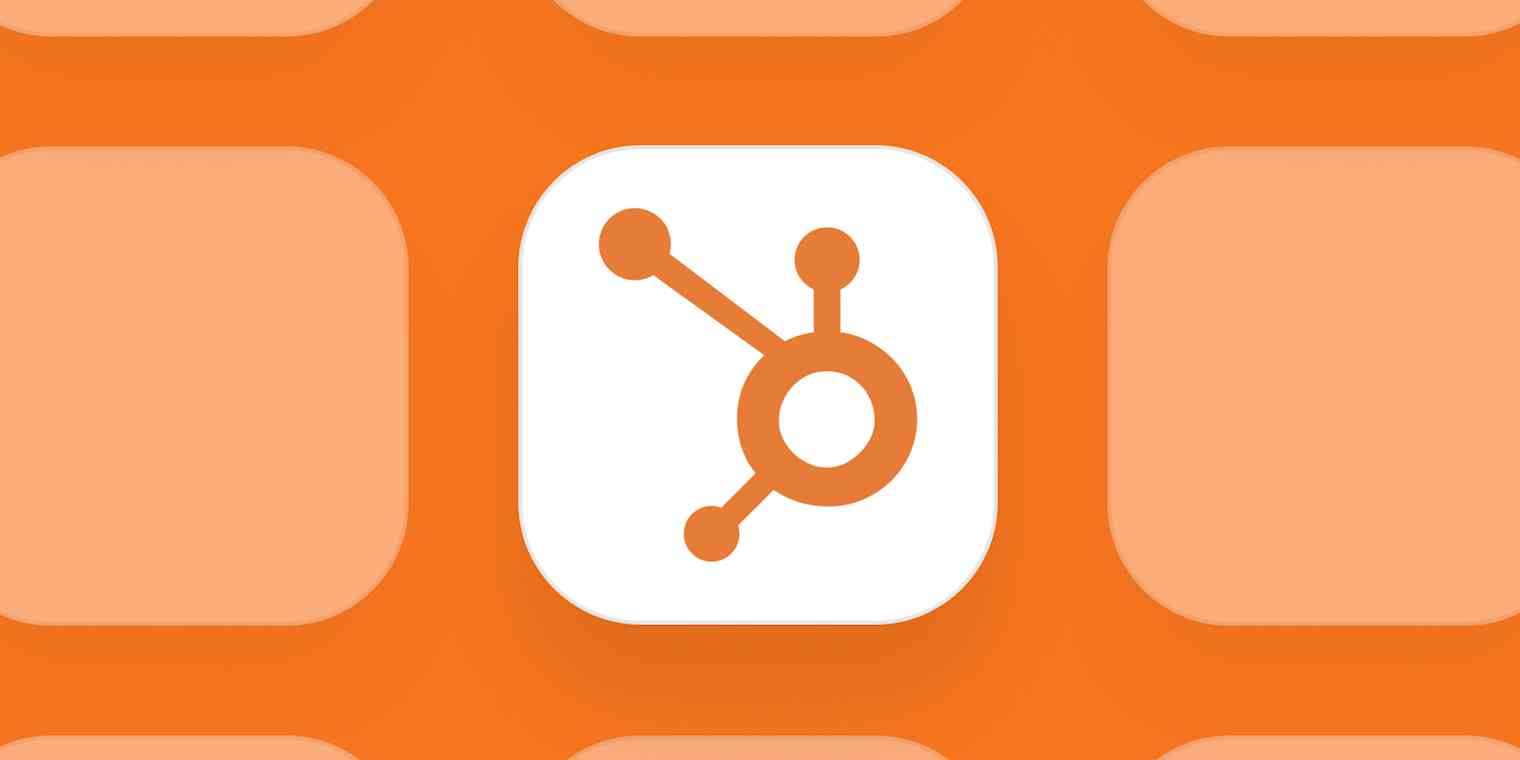HubSpot is a leader in inbound marketing—the concept of attracting customers by creating valuable content and tailored experiences.
So it makes sense that their Customer Relationship Management (CRM) software is tailored for companies, small businesses, and solopreneurs who embrace that technique.
At its core, HubSpot makes it easy to add and manage contacts, no matter where they are in your pipeline. You can capture new contacts with forms and track whether someone has opened your email. HubSpot captures all of the tasks and activities associated with your contacts, so you never have to ask a coworker about the last interaction with a customer.
Of course, HubSpot wouldn't be an inbound marketing leader without its powerful marketing automation tools. Send newsletters, build chatbots to connect customers, create gated content for potential and existing customers, and track website activity. HubSpot's powerful analytics will show you how customers interact with your business, from email click-throughs to content downloads to website visits.
HubSpot also has a powerful sales hub. Manage your pipeline by tracking leads and deals, generating quotes, and monitoring progress with built-in reporting. Save time for your business with email templates and snippets, as well as outside meeting scheduling for you and your team.
Need to manage customer support? Create your own customer service experience with ticketing, live chat, and email templates. Time-to-close reports and customer surveys give you insight into how you're responding to issues—and how customers feel about you.
Best of all, HubSpot has free and paid versions of their CRM, so even the most bootstrapped startup can take advantage of its powerful features. You can attract customers and create value with HubSpot.
More details
More details
More details
→ Automate your marketing automation with Zapier's HubSpot integrations.
New to Zapier? It's a tool that helps anyone connect apps and automate workflows—without any complicated code. Sign up for free to use HubSpot with Zapier.