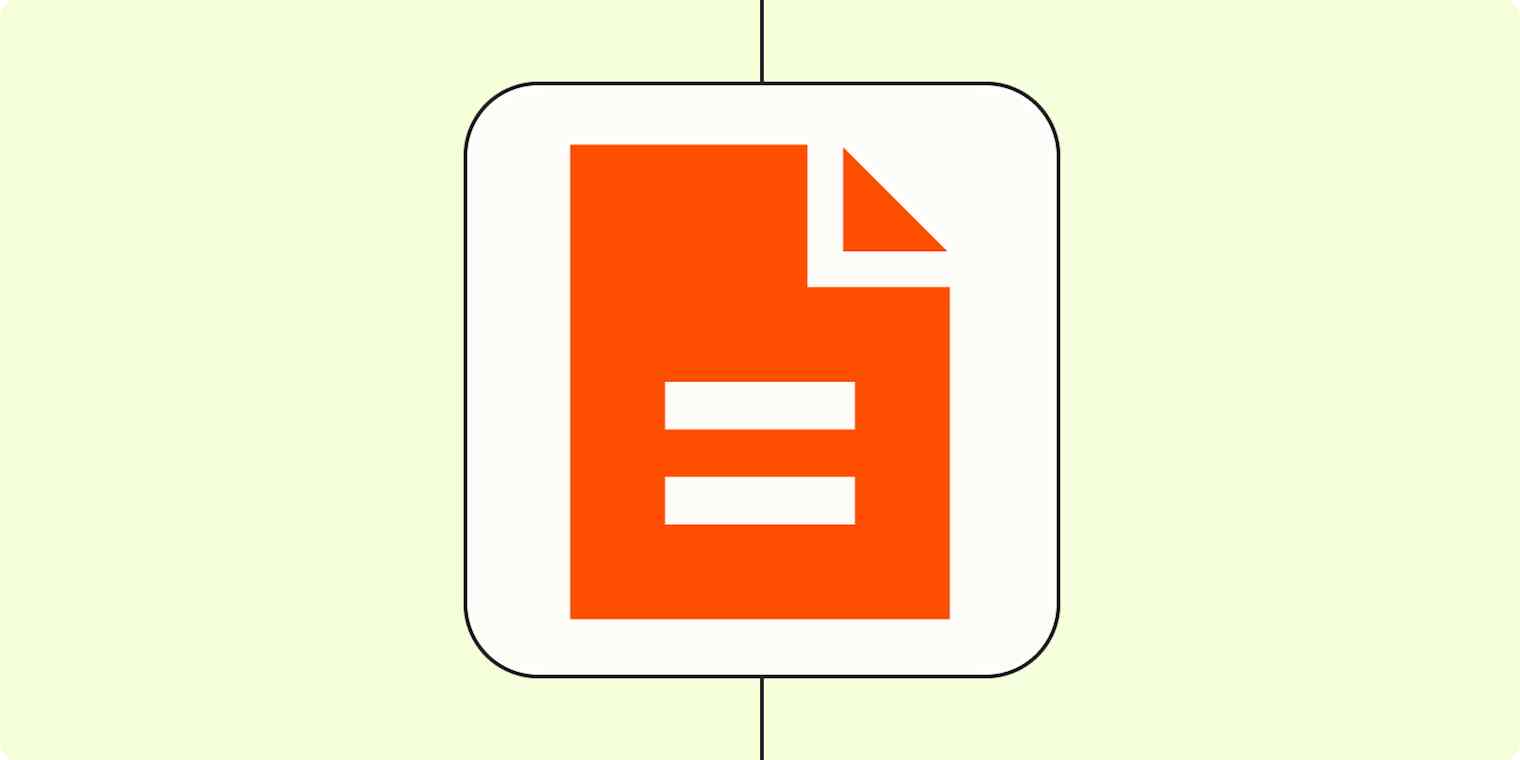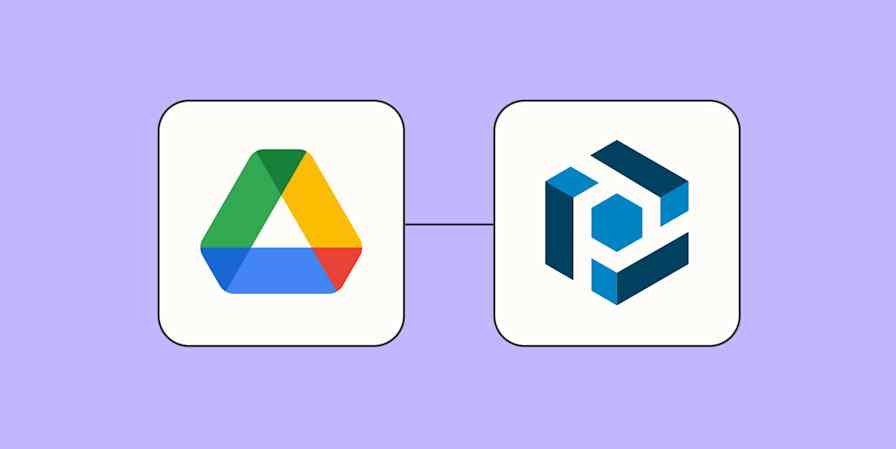Memos are the unsung heroes of business communication and, ironically, a Hollywood tool used to patch over glaring plot holes that 12 writers in a room couldn't figure out. I'm no seasoned Hollywood critic, but "Didn't you get the memo?" must be one of the most overused catalyst phrases in cinematic history.
In business applications, memos are simple documents that briefly and accurately convey internal communications in a way that lengthy reports can't. The whole idea is to highlight important or urgent information in a digestible format.
Contrary to common belief, memos aren't always written on sticky notes and don't always fix bad screenwriting. But they do facilitate internal communication in a unique way that has kept them present in the business world for decades running.
Table of contents:
What is a memorandum (memo)?
A memo is a concise written message that communicates important information like directives, updates, announcements, or policy changes. While a report includes context, conclusions, and detailed information, a memo briefly highlights a specific point whenever you just need to hit the broad strokes quickly and get a head start on any urgent internal developments.
It's an effective communication channel that can be distributed physically in an office or incorporated alongside emails in a more digital communication setting. For example, you can use a memo to alert your staff of new policies and refer them to reports, documents, or emails with more context. Memos are especially valuable in remote work communication, where clear written updates help keep teams aligned.
I like to think of sirens as the memo and the police officer at my window as the full report. The former does a great job of alerting me to my shortcomings as a driver, and the latter lets me know exactly how.
Note: While memos are brief and internal, business letters are a different type of communication that requires a different structure.
Parts of a memo
Memos are short and to the point, but they still follow a structured format for clarity. Whether you're announcing a policy change or requesting additional resources, start with these key elements:
Heading: This is the memo's identifier, making it clear who the message is for, who it's from, the date it was sent, and what it's about. Think of it as the memo's subject line, setting expectations from the start.
Introduction: This brief opening provides context and explains the memo's purpose. This section should immediately answer the reader's first question: "Why am I getting this?"
Body: This is the main section of the memo, where you expand on the details. This could include specific changes, key updates, supporting resources, or action items. Depending on the type of memo, this section may use bullet points for clarity (like in a meeting agenda memo) or provide more structured information (like in a policy change memo).
Conclusion: A closing statement reinforces next steps and provides points of contact for follow-up questions. This is where you remind your team who to reach out to if they have questions or need more details.
How to write a memo
Pop culture would have you believe that you need sticky notes or tiny cards to write a memo. Giving credit where it's due, "The Office" managed to do its part to dispel the stereotype, and I'm sure all memo enthusiasts are ever thankful for the effort.
While there's no restriction on the size or color of the paper you use, the font, or background colors you feel are most soothing for urgent news, there's a memo format that helps this message provide all the information it's intended to deliver and remain brief at the same time.
I'd like to demystify yet another business tool that Hollywood just decided to overwork for three decades and show you how to write a memo in four easy steps.
1. Write a clear and concise heading
Your heading makes it clear who the memo is from, who it's for, and what it relates to, as well as the date of its distribution. Keeping with the memo format, a well-written heading identifies the parties the message is meant for and the main topic of conversation.
Tip: Keep your heading concise and structured, following a clear format that includes the recipient, sender, date, and subject. This makes the memo easy to reference at a glance.
Example
Memorandum
TO: Sales staff
FROM: John Daxler
DATE: 02/10/2024
SUBJECT: Shipping policy changes
2. Include a simple introduction
Your introduction should take up the first two or three sentences of the memo's body. This is where you provide context, summarizing the subject and pointing out the purpose of the message.
Tip: Start your introduction with a direct statement of purpose, avoiding unnecessary filler. A good formula is: "Due to [reason], we are [action] starting [date]." This immediately sets the context and urgency without making the reader dig for key details.
Example
Considering the response we've received from customers regarding our shipping policies, we're making some changes to accommodate our users and facilitate future transactions. These policy changes will be implemented on 03/01/2024.
3. Write a body that accurately captures your message
With the introduction providing just enough context for the reader to understand the point of the memo, it's time to focus on providing a bit more detail.
Start by making a list of any resources, contact points, or action items that relate to the matter at hand. Outline these details in the body, so your team knows what to do next. A well-structured memo captures the essence of an update without overwhelming the reader, similar to an executive summary in a report.
Tip: Use bullet points or short paragraphs to break down key details, making the memo easier to skim. If action is required, clearly state deadlines, responsibilities, and any supporting resources to eliminate confusion.
Example
The policy changes include reduced shipping fees in most categories and a new order return process. We anticipate that with these changes, there will be more efforts to recruit sales personnel and expand our team.
For reference, see the detailed report of these policy changes as well as the new fee change guidelines attached.
4. Conclude with a professional closing statement
This is where you get to designate yourself and any other lucky souls who get to reply to everyone's questions, emails, and team chat app messages. The closing statement should outline relevant points of contact and how your team can reach them.
Tip: End with a clear call to action by specifying who to contact, how to reach them, and by when, if applicable. If multiple people are handling inquiries, clarify their roles so questions go to the right person the first time.
Example
If you have any questions, feel free to reach out to me or Clarissa Jones via email or Zoom Chat. We're happy to support you however we can as the new policy goes into effect.
5 memo templates to get you started
Despite the structured format, a memo is flexible enough to convey different types of messages. Understandably, the message will likely look different depending on the topic at hand. For example, You can expect a meeting agenda memo to adopt a bullet point-heavy approach, while a progress report memo will probably be more detailed. Here are five memo templates to showcase those differences.
Policy change memo
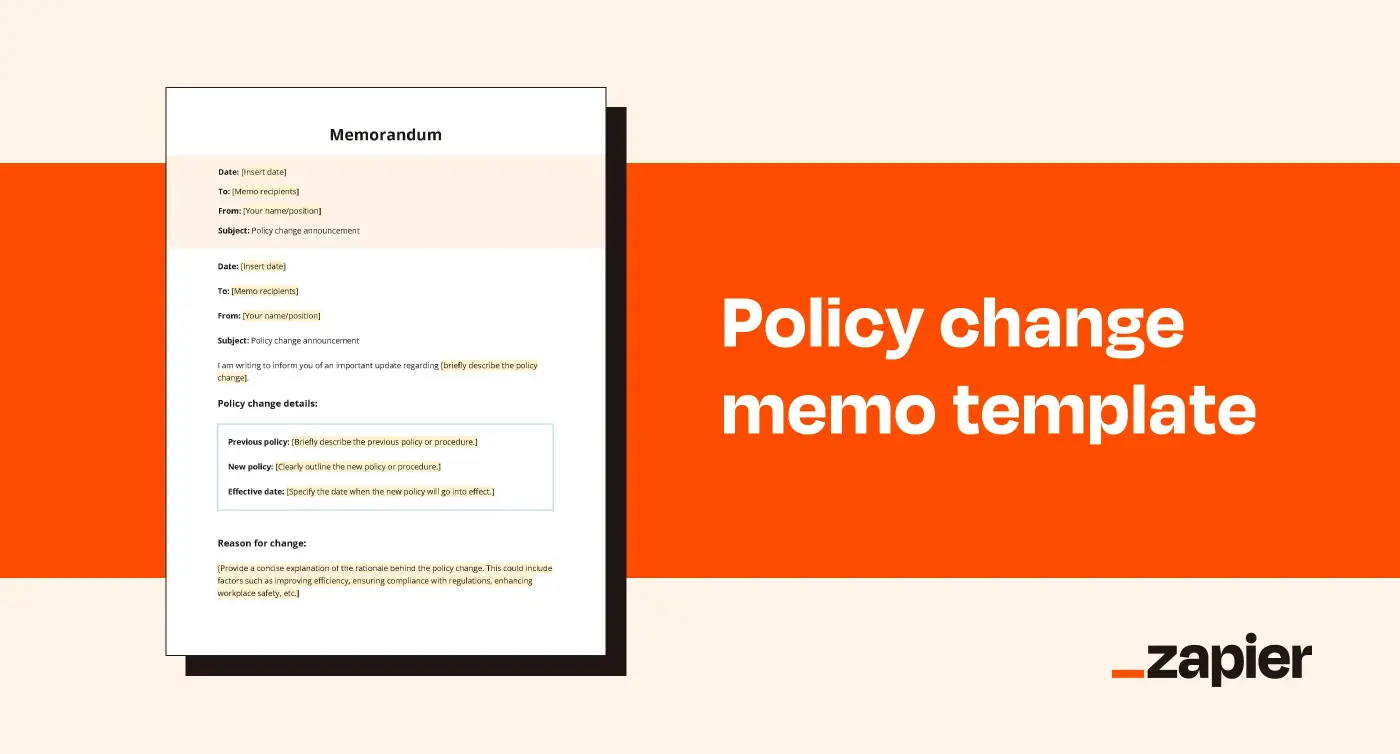
This memo template contains a section dedicated to the policy change's most important details, like an outline of the previous policy, a brief description of the new policy, and the date that the change goes into effect. This information should always be shared first to clearly communicate the change.
The second section of the body contains the reason for the policy change and some context regarding the expected impact on employees and the next steps.
Tip: Outline the previous policy details in the memo, so readers can easily identify the changes.
Meeting agenda memo
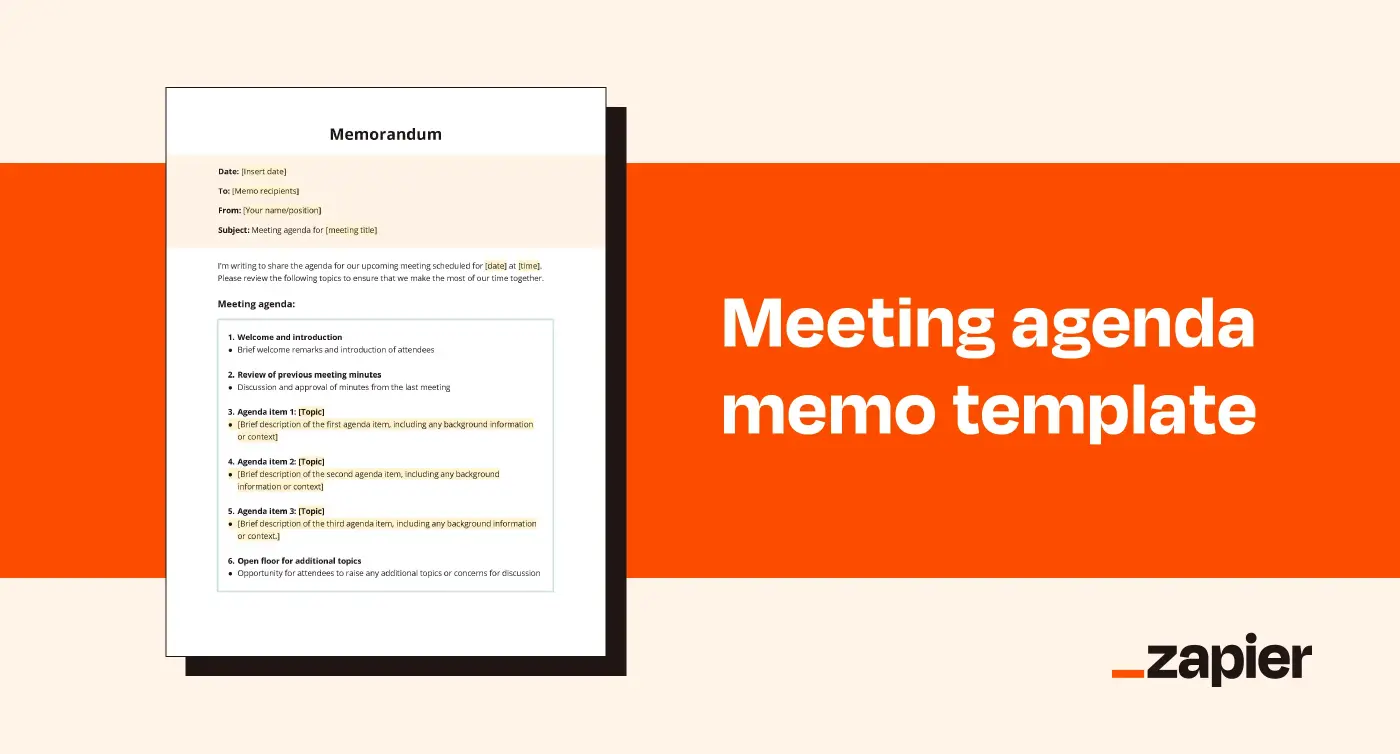
This memo template focuses on breaking down a meeting agenda into easily digestible bullet points that outline the structure of the meeting and briefly explain each topic of conversation. This helps keep your team aligned, organized, and focused, so the meeting can be as productive as possible.
Tip: Provide your team with a timeline for submissions ahead of the meeting to allow time for creative contributions.
Progress report memo
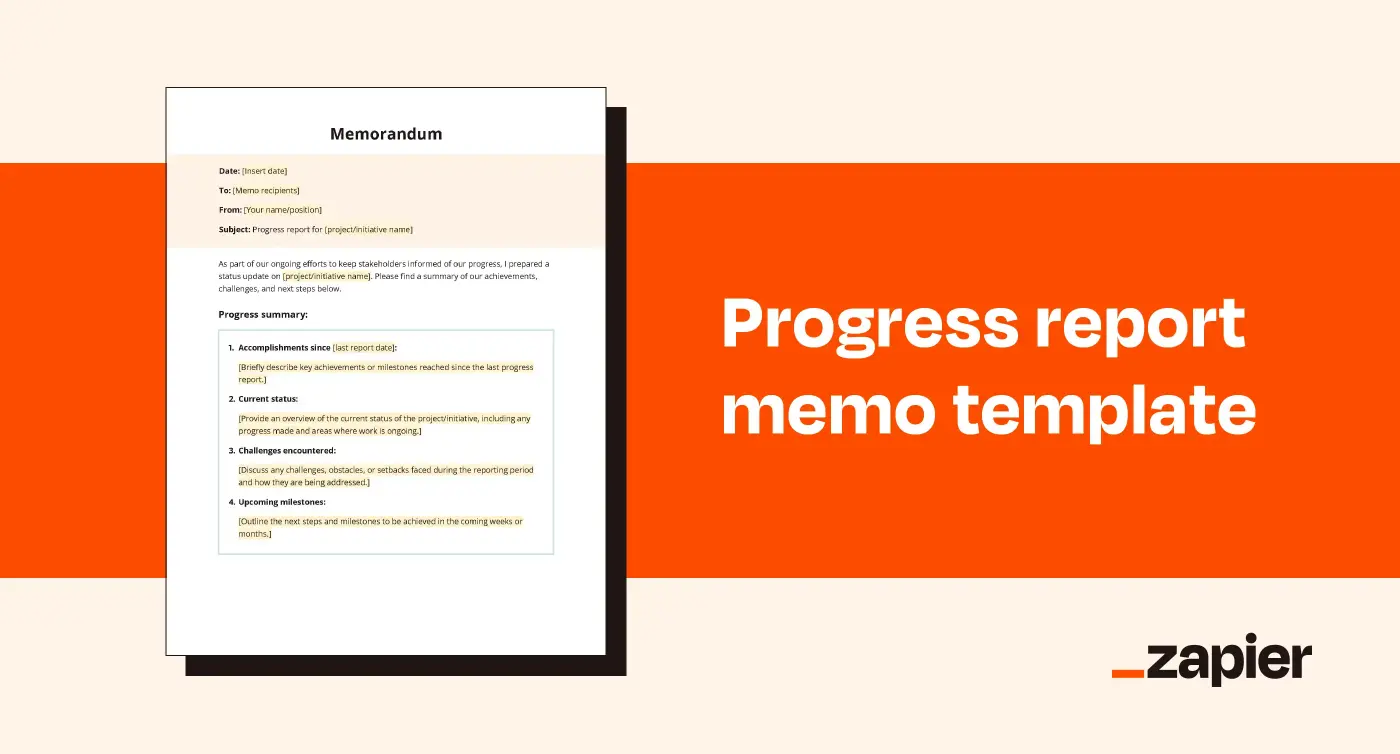
Progress report memos often come across as any report would. The difference is in the amount of detail and context included in the document. A progress report memo shouldn't delve too deep into the nitty-gritty of your hard-earned retainer—it should concisely highlight key achievements.
Tip: Use the "Challenges encountered" section to keep your team in the loop regarding difficulties that need to be considered for upcoming milestones or future progress report memos.
Instructional memo
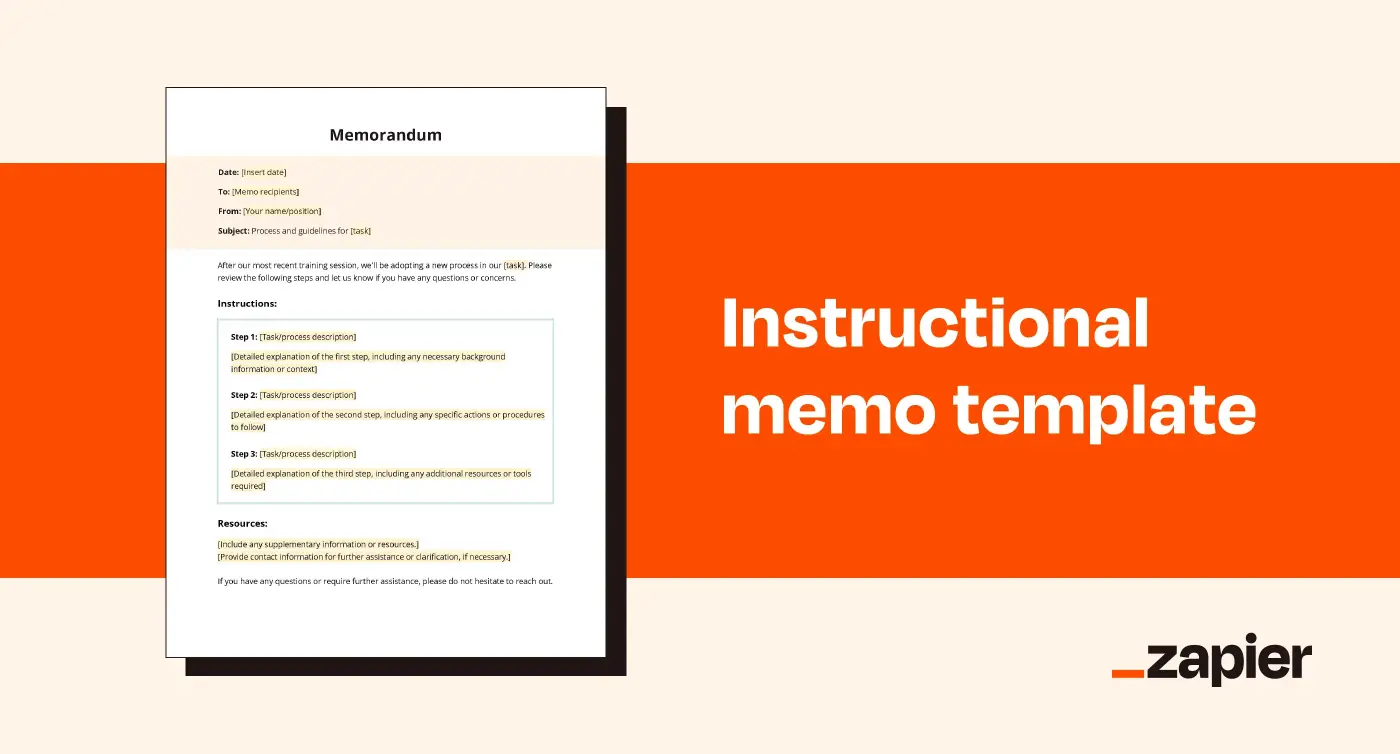
Instructional memos can be very helpful when a new process is implemented or when a new hire needs to be informed about how to accomplish a certain task. This memo is a step-by-step guide at its core.
Tip: Make sure to provide more detailed resources or training materials that further elaborate on the contents of the memo. For more structured process documentation, you may also want to use a scope of work template alongside your instructional memo.
Request memo
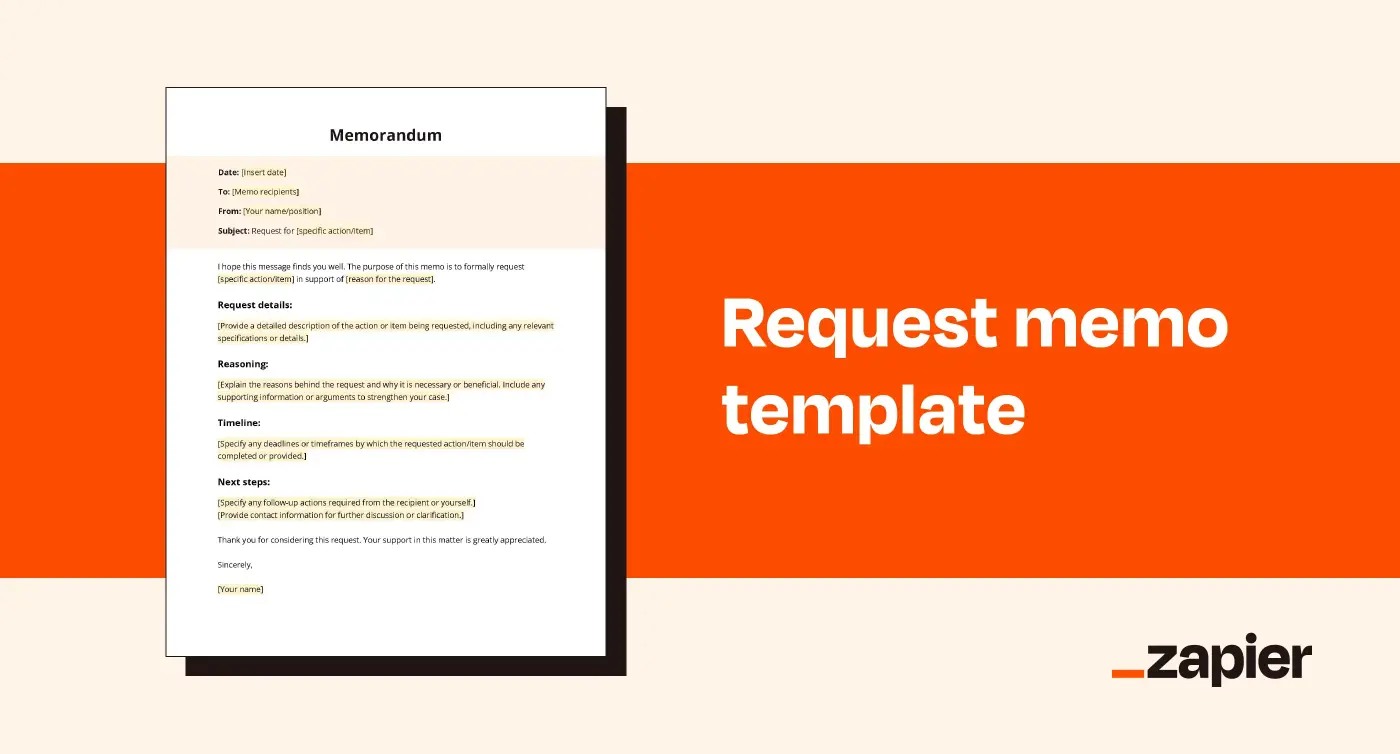
Request memos are one of the most popular types of memos and are used for both internal and external communication. For example, an employee could use a request memo to seek additional resources for a project or approval to attend a training event. A business can also send a request memo to a supplier requesting a quote for services or goods.
For larger initiatives, a memo might not be enough. Consider using project proposal templates to outline the full scope of larger projects.
Tip: Since it's a request, make sure your memo provides enough context and background information to be as persuasive as needed.
Business memo examples in action
I realize that memos aren't the most cinematic item on anyone's mind, but I'm determined to go the extra mile that movies will not and show you what a memo looks like in practice.
Office closure memo
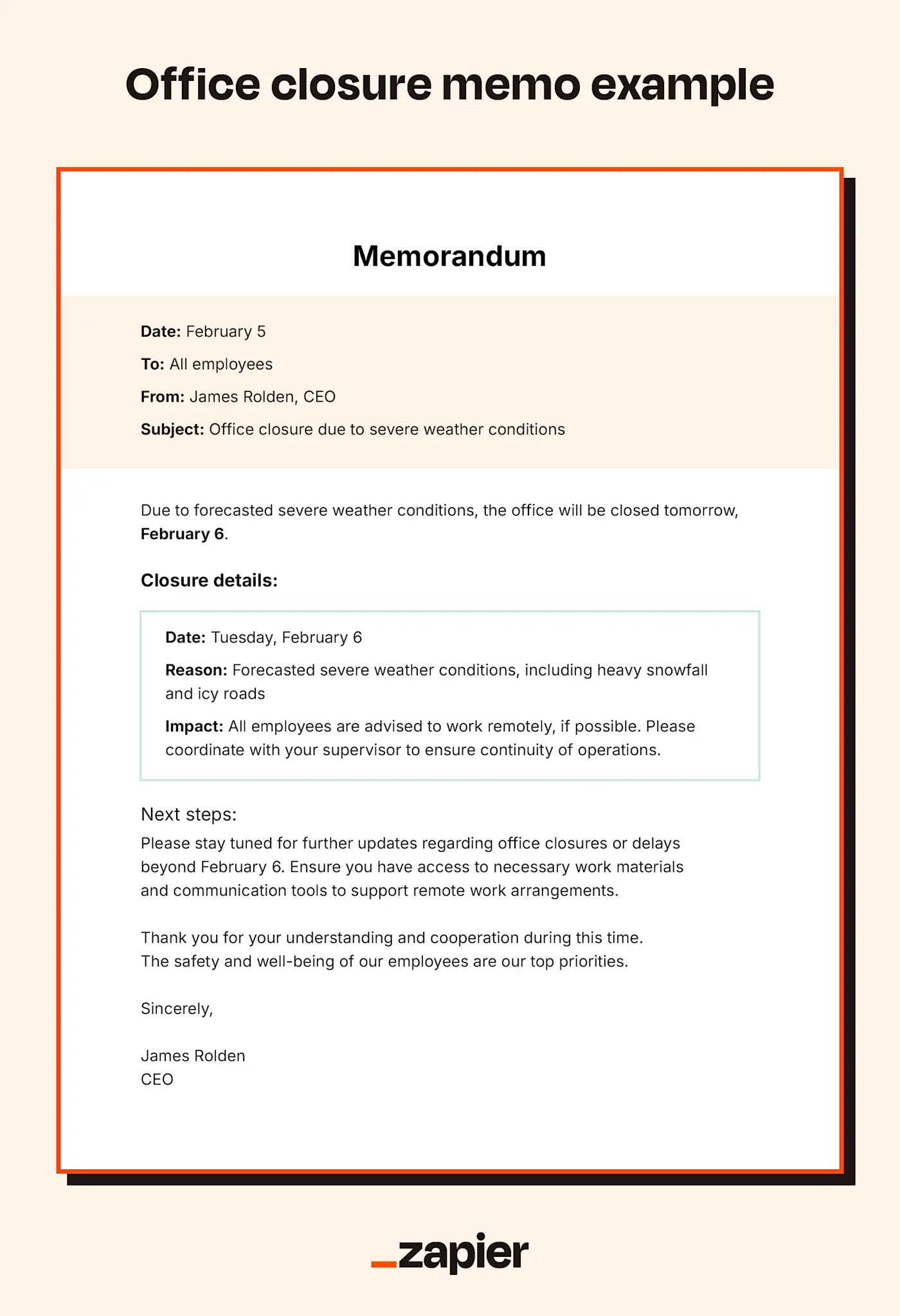
Depending on where you live, this might be a familiar sight. I've worked in tropical weather for the majority of my career, so this particular memo is just a bizarre mythical thing that I deny exists on Reddit threads.
If such a thing existed, it would efficiently highlight the issue, the solution, and most importantly, the dates it pertains to. In this example, the date in question is mentioned three times.
Company event memo
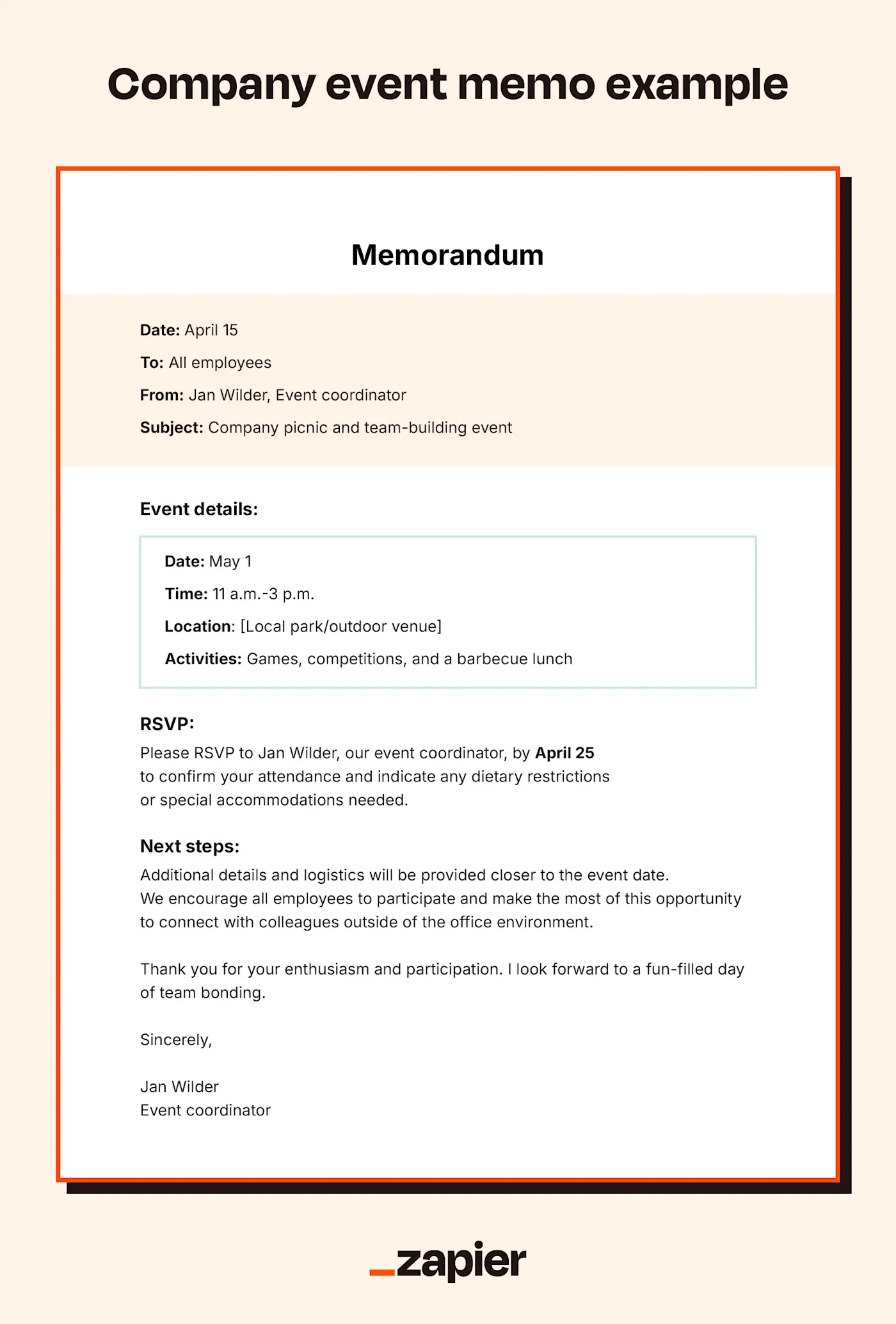
Memos for team events and company picnics generally read like an invitation, with the event details highlighted at the very beginning of the document. This way, your team will already be putting together a plan to keep Matthew away from the grill 10 seconds into reading the memo.
PTO policy change memo
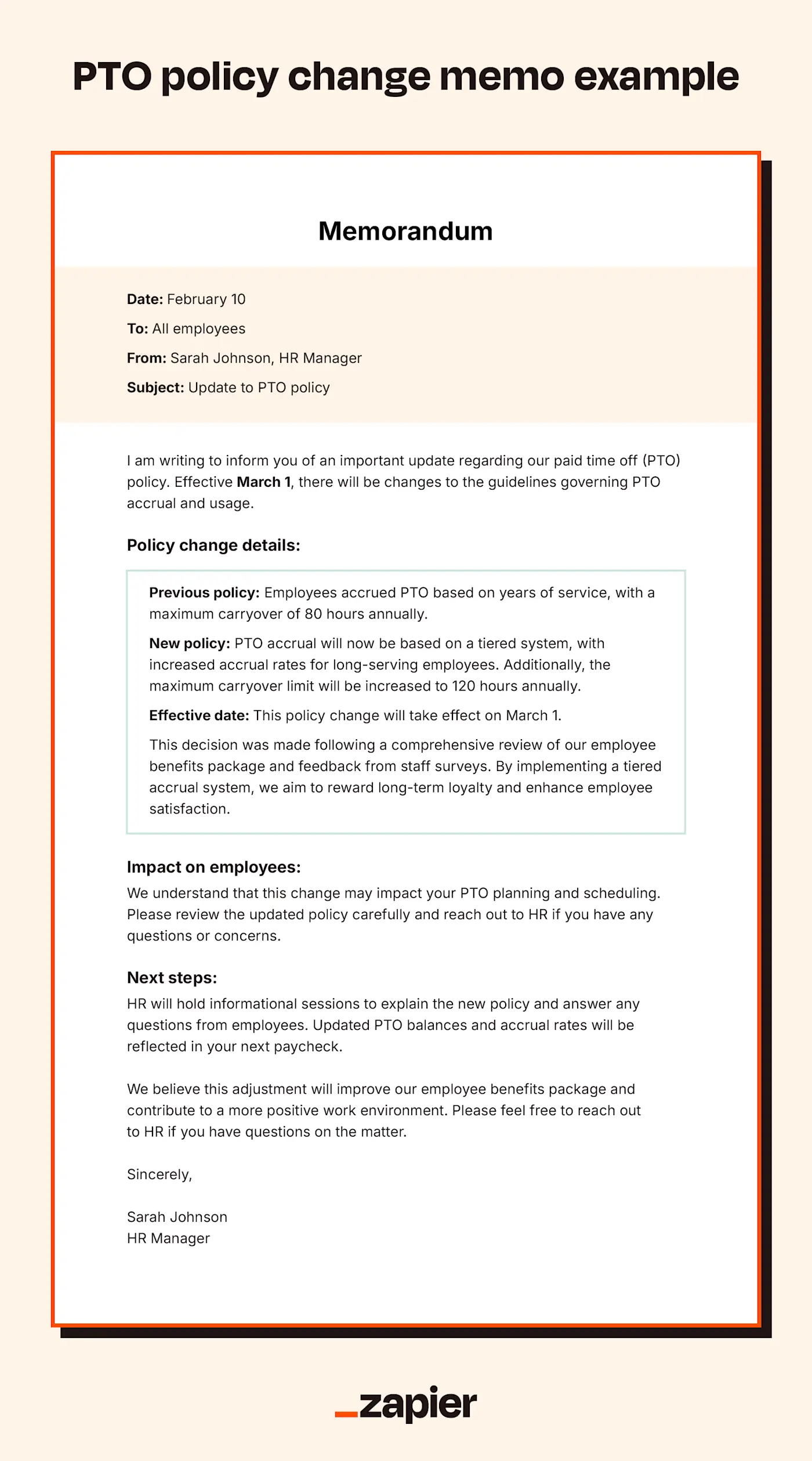
This example of a policy change memo is long compared to what you might expect, but given the topic, it's imperative to provide as much context as possible before people start banging on your door with pitchforks to talk about PTO.
The way it's presented reflects exactly what the change is about and shows employees it's a positive adjustment that warrants absolutely no pitchforks on company grounds.
Strategy meeting agenda memo
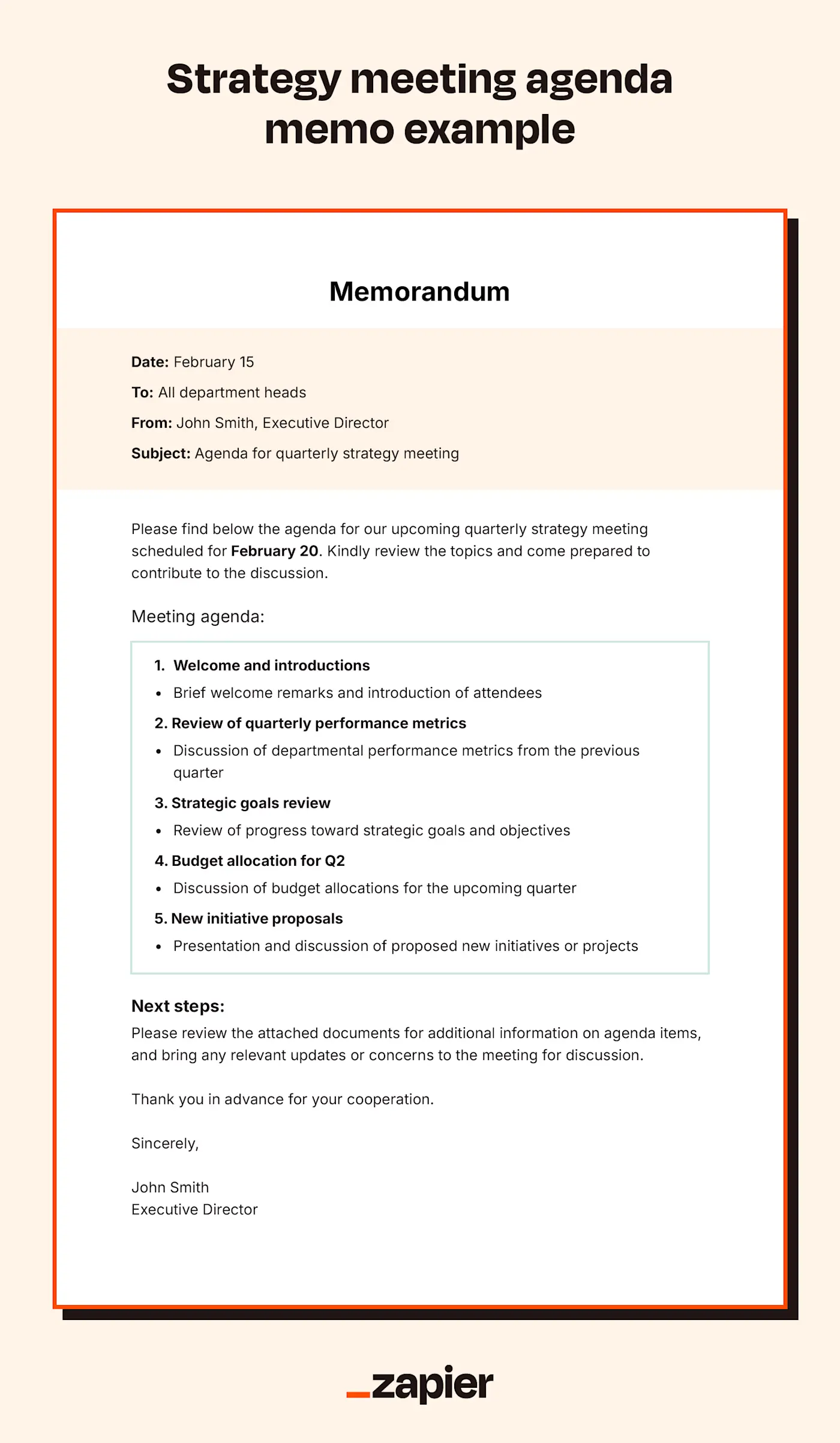
People underestimate just how helpful a meeting agenda can be. A memo like this goes a long way in preparing each team member to contribute to their segment and alleviates a lot of the anticipation and stress around work meetings. It also maintains a smooth flow of conversation and limits irrelevant tangents. No one likes awkward silence during meetings. It's usually just not fun for everyone involved.
Tips for using memo templates effectively
While a template can help you write a well-structured memo, it's important to make it your own. Be it the writing style, the visual aspect, or the information itself, business communication is most effective when it's personalized.
Incorporate your brand: You can use your company logo and unique brand colors or themes.
Ensure consistency in memo writing: As memos become a part of your communication processes, it's important to be consistent in how they're written and presented.
Implement a review and revision process: Reduce the chances of errors and typos by having a reviewer proofread your memo and approve its contents.
Tailor the tone to your audience: Match the memo's tone to the recipients: formal for leadership, direct and actionable for teams, and conversational for company-wide updates. A policy change memo might need a professional tone, for example, while a company event memo can be more engaging.
Preview an attached memo in the email body: Summarize key details in the email body so recipients don't have to open the attachment to understand the main points. A brief one-liner before the attachment link, like "See the attached memo for full details on [topic]," keeps communication seamless.
Reinforce CTAs in the memo conclusion: Make action items impossible to miss by restating deadlines, responsibilities, and follow-up instructions in the closing. If responses are needed, specify who should reply and by when to keep things moving.
I've always believed that seamless business communication isn't about copying and pasting a complex system that might not work for your company. It's more about making the most of available communication tools and channels until they naturally develop into a system that serves your needs.
Will you be annoyed every time a coworker says, "Did you get the memo?" Yes, you will be. Will it be time-consuming to keep up with this form of business communication? Also yes. But that's a give and take every business reaches in its own time.
And that's where building automated systems for your business-critical workflows comes into play, putting in your hands the capacity to customize how incoming information is automatically communicated across your team.
How to use automation to write better memos faster
Memos might be short, but writing and distributing them still takes time, especially when you're juggling multiple updates, announcements, and policy changes. That's where automation comes in. By streamlining your memo process, you can keep communication consistent, efficient, and—most importantly—hands-off once it's set up.
After you draft the memo, automation can handle repetitive tasks like auto-sending memos to the right people, syncing memos with communication channels, and scheduling follow-ups.
Imagine this: you update a policy document in Google Docs, and an automated workflow notifies the relevant team across communication platforms and even sends a follow-up reminder if needed. With Zapier, you can set up these workflows so memos don't just get easier—they actually get read.
Zapier is the most connected AI orchestration platform—integrating with thousands of apps from partners like Google, Salesforce, and Microsoft. Use interfaces, data tables, and logic to build secure, automated, AI-powered systems for your business-critical workflows across your organization's technology stack. Learn more.
Related reading:
This article was originally published in February 2024. The most recent update was in March 2025.