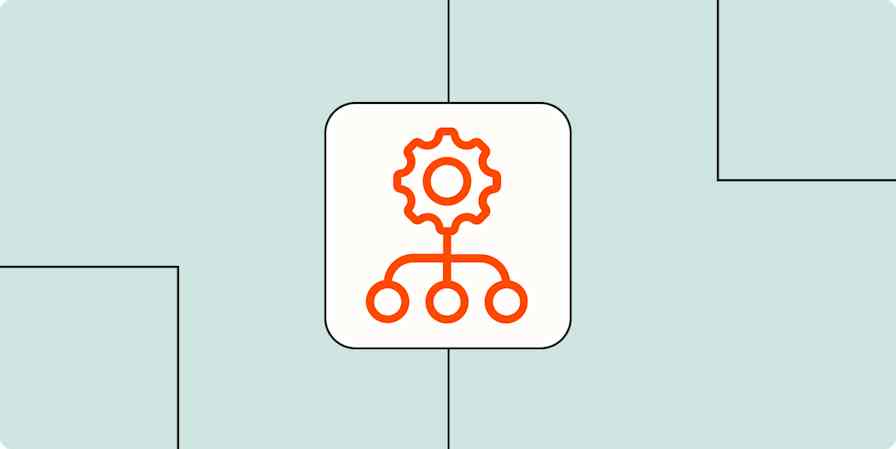If you've ever stared into the fridge for ten minutes trying to decide what to eat, only to give up and eat cereal straight from the box, congratulations—you've experienced decision fatigue.
It's that mental wear and tear that sets in after you've maxed out your daily decision-making powers. That same fatigue can also quietly derail your workday, convincing you that reorganizing your desktop folders reverse-alphabetically is more important than replying to that Slack message that's been haunting you since Tuesday.
Here are five tips to help you reduce decision fatigue at work so you can get through your to-do list without burning out before lunchtime.
Table of contents:
What is decision fatigue?
Decision fatigue is the mental burnout you feel after making too many choices. The more decisions you have to make—what to eat, what tasks to prioritize, or what excuse to give for not attending your coworker's baby shower—the more your brain starts to shut down.
Eventually, it gets harder to think clearly, make smart calls, or stay focused, so you either procrastinate, go with the easiest option, or check out entirely.
5 tips to help you reduce decision fatigue at work
You can't avoid making decisions at work, but you can make the decision-making process easier on yourself. Here are five strategies I've used to ease the burden of decision fatigue.
1. Simplify routine decisions
The more small decisions you make each day, the less energy you have left for the big ones. That's decision fatigue at work. Simple tasks—like choosing what to wear or when to check your email—can quietly drain your mental battery before you even get to the important stuff.
That's why it's helpful to simplify or eliminate as many routine decisions as possible. For example, President Obama famously wore only gray or blue suits (except for that one time when he didn't and no one noticed or cared at all) so he could reserve his decision-making energy for the important stuff.
Look for routine tasks you do every day that require you to exert your finite decision-making power, and consider standardizing them. Here are a few examples:
Create templates for repetitive emails, reports, or meeting agendas.
Standardize your calendar availability—for example, designate "no meeting" days or take meetings only in the afternoon to minimize context switching.
Use a time blocking app to schedule how you'll spend your day—from when to eat lunch to when to check your Slack notifications to when to do deep work.
With Zapier, you can connect thousands of apps—from time blocking apps to calendars and beyond—to automate workflows across your tech stack. For example, if email templates aren't cutting it, you can automate your inbox and use AI to respond to emails. Here are some pre-made workflows to get you started.
Create email copy with OpenAI from new Gmail emails and save as drafts in Gmail
Send emails in Gmail for new copies published in Writesonic
Zapier is the most connected AI orchestration platform—integrating with thousands of apps from partners like Google, Salesforce, and Microsoft. Use interfaces, data tables, and logic to build secure, automated, AI-powered systems for your business-critical workflows across your organization's technology stack. Learn more.
2. Use a task prioritization framework
When everything feels equally important, it's easy to spend more hours than you'd like to admit just considering which item to tackle first. That's where task prioritization techniques come in. They give you a consistent way to standardize how you sort through your to-dos.
I personally use the Eisenhower matrix, which has you plot tasks into one of four categories:
Important and urgent
Important but not urgent
Urgent but not important
Not urgent nor important
Here's an example of where some of my tasks would fall in this matrix:

Anything urgent and important goes to the top of my list. Lower-priority tasks—like posting to LinkedIn—can wait. And if a task keeps landing in the not urgent/not important quadrant, I either delegate, automate, or stop doing it altogether.
This still requires deciding where each task belongs. But once they're sorted, you can focus your decision-making energy on tackling the most important work first.
3. Set if/then rules
Not every decision needs deep thought, just some clear if/then rules.
You probably already have if/then rules in play at your work. For example, you may have set a rule in Google Calendar that if a meeting invite overlaps with another commitment, then decline it. If not, accept or propose a new time. Or your accounting team may use this if/then rule to speed up their approval workflows: if the expense is under $100, approve it; if not, flag it.
Here are some of if/then rules I use to help me make decisions faster:
If a meeting has no agenda, then I decline.
If a task takes less than five minutes, then I do it immediately.
If a new request comes in while I'm in focus mode, then I add it to my task list instead of handling it right away.
The more decisions you can put on autopilot, the more headspace you'll have for the work that matters.
4. Know your rhythm
I'm a morning person through and through—it's when I have the most mental energy. That's why I schedule all of my "big thinking" sessions then.
EJ White, a growth marketer at beehiiv, uses the same technique. He told me: "I've mapped when my decision quality is highest and restructured my schedule accordingly: high-stakes decisions in the first two hours of the day, process decisions mid-day, and people-oriented decisions in the late afternoon when I'm more empathetic."
Reflect on when you generally have the most or least energy, and organize your tasks around that rhythm. Tackle important decisions when you're at your sharpest, and save simpler tasks for when your energy ebbs.
5. Think of the big picture
It's easier to make decisions if you know your ultimate goal. Let's say your goal is to be as productive as possible during work hours so you can spend more time with your kids. Suddenly, tough decisions become easier to answer. For example:
Saying "no" to meetings outside of work hours
Moving weekly standups to async updates
Delegating tasks that don't really need your input
Without that big-picture goal, it's easy to overthink every choice: "Should I take this 'quick' request?" "Will that stakeholder be upset if I decline that meeting?" "What will my boss think?"
But with a clear end goal in mind, the mental chatter quiets down. The only question you have to answer is this: does doing this task support my ultimate goal?
That clarity helps you make choices quickly and confidently.
Make the right decisions for you
Even the best decision-fatigue shields won't stop new decisions from coming at you. But they can make sure you're not spending valuable energy where it's not needed.
The real benefit of managing decision fatigue isn't just feeling less stressed—it's giving yourself the bandwidth to focus on what matters most, whether that's nailing a big project, growing your career, or simply having more mental energy left over at the end of the day.
And when the next tough decision comes along, you'll be ready for it.
Related reading:
Assertive communication: How to get what you want—respectfully
Habit stacking: How to achieve your goals without thinking about them
This article was originally published in May 2018 by Jill Duffy. The most recent update was in May 2025.