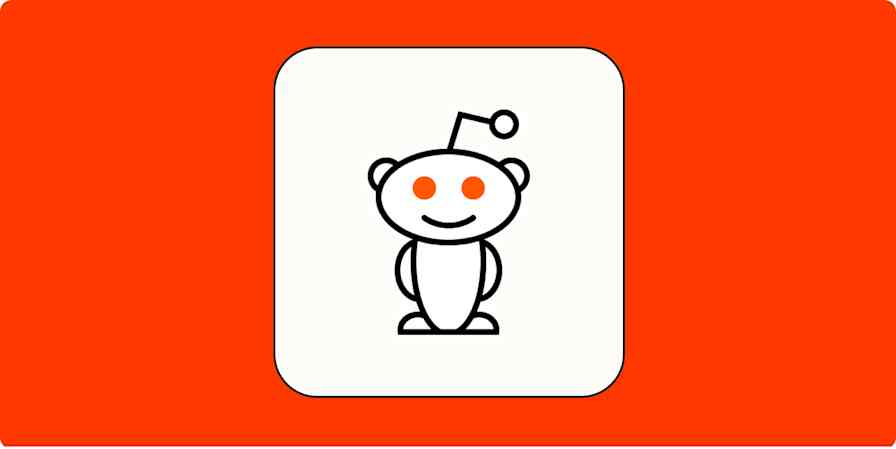Every marketer knows the feeling: you launch a Google Ads campaign, cross your fingers, and then…nothing. Or, at least, not the return on ad spend (ROAS) you were hoping for. With so many levers to pull—keywords, bidding strategies, landing pages, creative—it's hard to know what will actually move the needle.
So we asked marketers and business owners to share the specific strategies that helped them improve their Google Ads ROAS. From simple tweaks to structural overhauls, here's what's worked for them.
Table of contents:
Supercharge your Google Ads campaigns
Optimize your ad performance by automating essential tasks like customer list syncing and offline conversion tracking. For a limited time, Zapier users get 2,000 free tasks per month for 6 months, helping you scale your campaigns effortlessly. Learn about the limited-time offer.
1. Segment Google Ads campaigns by region
Just because your ads for humane alligator removal service went gangbusters in Miami, it doesn't mean it'll get the same traction in Minneapolis. That's why Jaimon Hancock, founder of Adalystic Marketing, suggests segmenting your Google Ads campaigns by region.
Here's a practical example of what that looked like for one of Jaimon's national eCommerce clients: Instead of treating the U.S. as a single audience, he divided it into performance-based regional tiers. From there, he was able to "allocate more budget to high-performing regions, reduce spend in areas where ROAS was consistently lower, and run localized tests to identify new growth opportunities without risking overall efficiency."
"Combined with a full-catalog strategy and separate Shopping versus Search campaign structures," Jaimon shares, "we achieved 8x ROAS on non-branded campaigns; a high volume of new, profitable customers; and a campaign structure that continues to support catalog expansion."
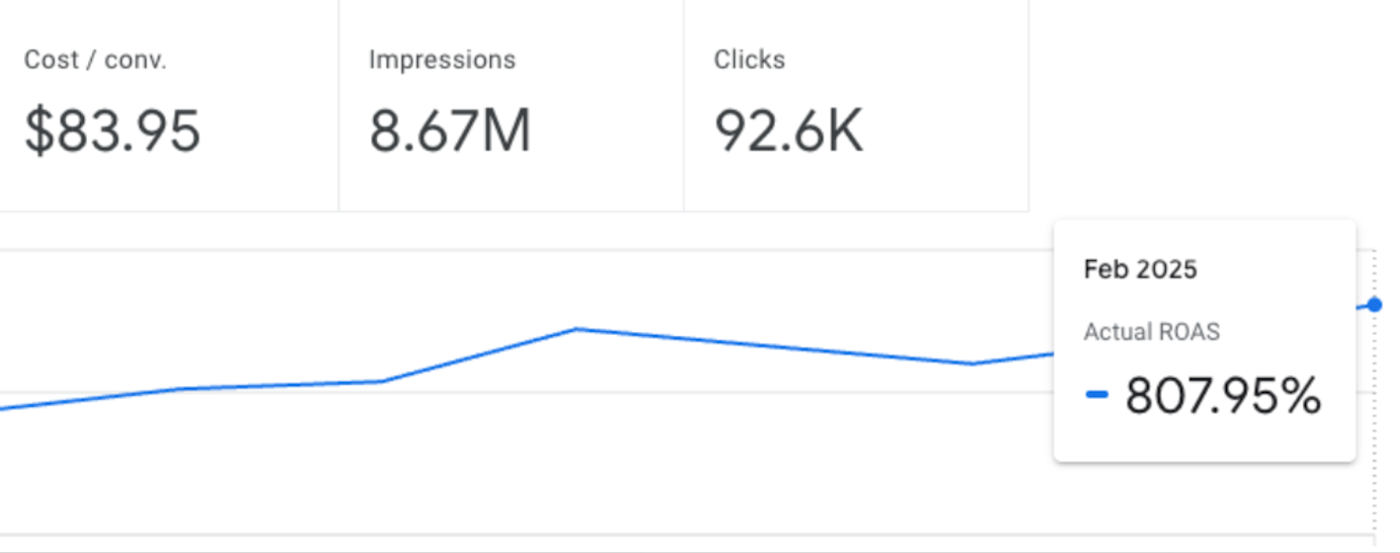
This kind of geographic segmentation isn't just useful for U.S.-based advertisers. Belén Rivas, paid media and acquisition manager at GuruWalk, scaled this idea globally using what she calls geolinguistic granularity—segmenting campaigns not just by location but by city and language combination. For example, "Paris tour in English" and "Paris tour en Español."
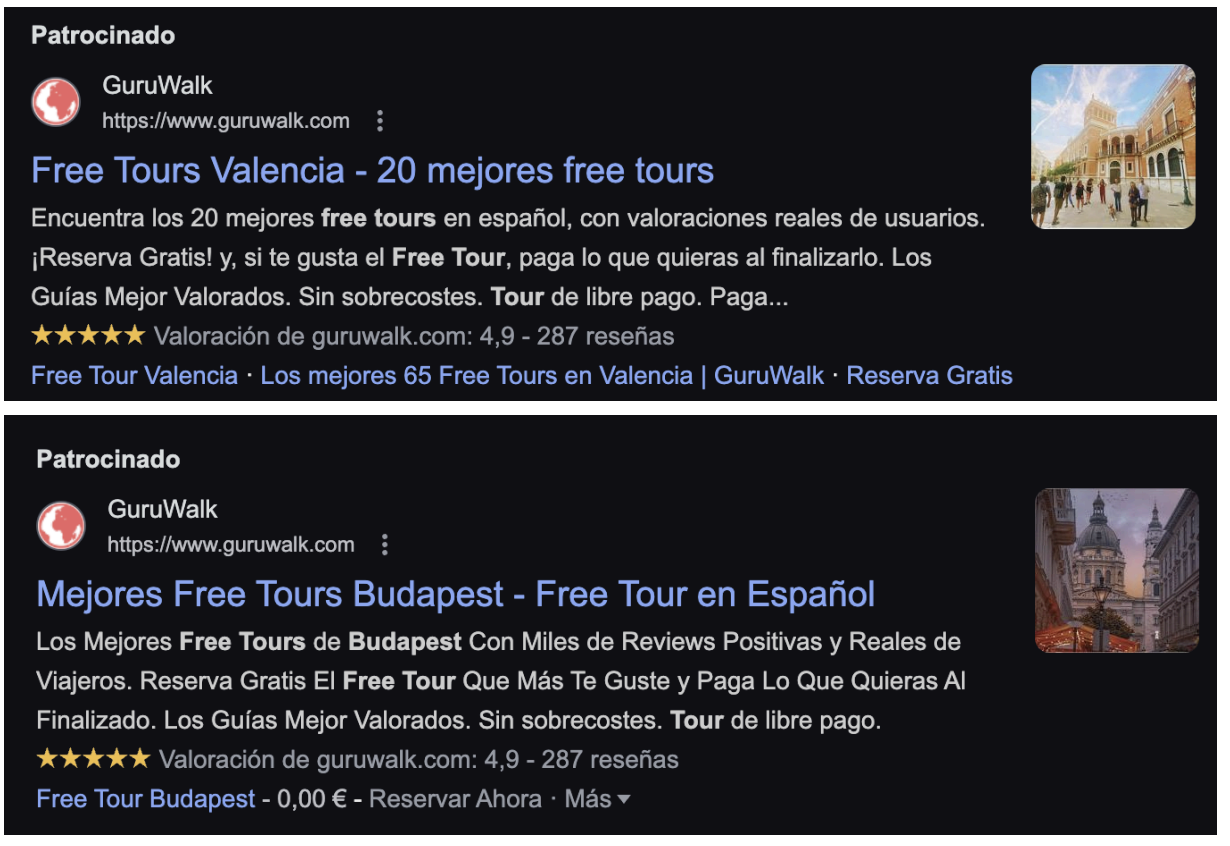
"This lets us tailor messages to each local audience, control budget and performance at the micro level, and accurately measure ROAS across hundreds of markets," explains Belén.
Learn more: All types of Google Ads, explained
2. Automate your Google Ads workflows
Applying geolinguistic granularity isn't the only strategy Belén uses to increase her Google Ads ROAS. "The real differentiator was combining this granularity with advanced automation, which allowed us to scale without compromising operational efficiency."
"We automate key tasks such as creating, activating, or pausing campaigns; managing our ad budget; and sending notifications about new opportunities."
With Zapier's Google Ads integration, you can connect Google Ads with the rest of your tech stack. This way, you can do things like automatically add leads to your CRM, create custom lists, and get notified about new leads. Learn more about how to automate Google Ads, or get started with one of these pre-made workflows.
More details
Zapier is the most connected AI orchestration platform—integrating with thousands of apps from partners like Google, Salesforce, and Microsoft. Use interfaces, data tables, and logic to build secure, automated, AI-powered systems for your business-critical workflows across your organization's technology stack. Learn more.
3. Create ad-specific landing pages
Imagine buying tickets to a rock concert only to show up and learn that it's actually a flute recital. That's how audiences feel when they click on an ad for car insurance only to get taken to a blog post about the safest routes for a cross-country road trip.
That's why Natalia Lavrenenko, UGC and marketing manager at Rathly, points each ad to a tailored landing page. "Instead of sending all traffic to a general page," she says, "I created ad-specific landing pages with the same keywords from the ad copy repurposed in the site's headlines and opening paragraph."
This strategy helps Natalia keep the message focused across ad creatives and landing pages and, more importantly, increase conversation rates. "One ad achieved an 11.76% conversion rate," shares Natalia. "That's more than double what we were seeing before."
Learn more: The best landing page builders and The best AI website builders
4. Add the current year to your ad headlines
If you're trying to stand out on a crowded search results page, even tiny tweaks can make a difference. One that consistently punches above its weight: adding the current year to your ad headline. It's quick to update and immediately tells searchers your offer is fresh and relevant—especially when competitors are still running last year's copy.
"Every year around mid-December, we change the date in our ads to reflect the upcoming year," says Dave Lavinsky, president of PlanPros.ai. "For example, if someone searches 'child care business plan,' our ad says, '2025 Child Care Business Plan.' Since we update our software monthly, the ad headline is true, and it tells prospective customers that we're up to date."
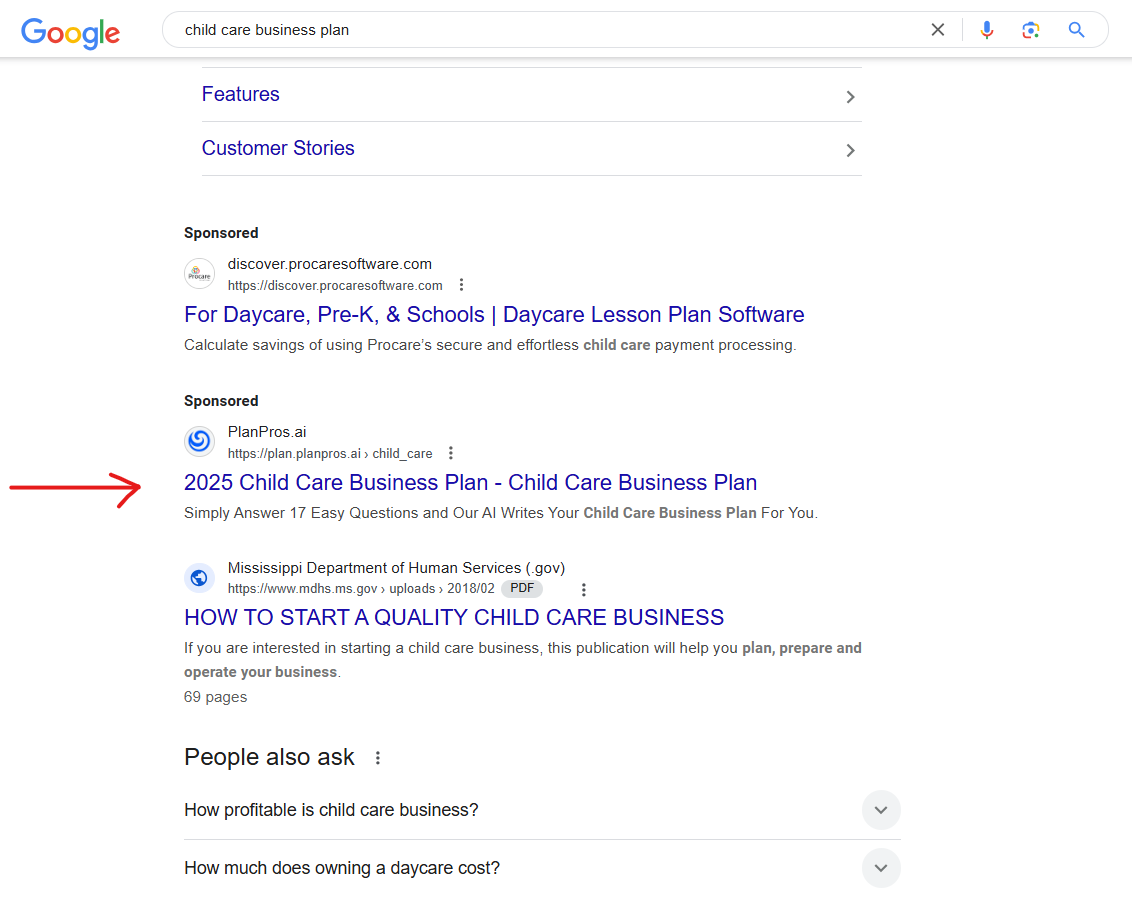
That last part is key: it's not just the headline that should be up to date; the content they're clicking into needs to be, too.
5. Outbid competitors on their own brand names
When you're a small business going up against larger competitors with deep pockets, beating them on budget alone isn't realistic. But with a smart bidding strategy, you don't have to outspend—you just need to outmaneuver.
Here's how Rob Moal, owner of Train Like Rob, did this. "I targeted competitor brand keywords—their exact business names—and outbid them to secure the top ad position. When prospects searched for my competitors, they saw my ad first, offering a compelling alternative."
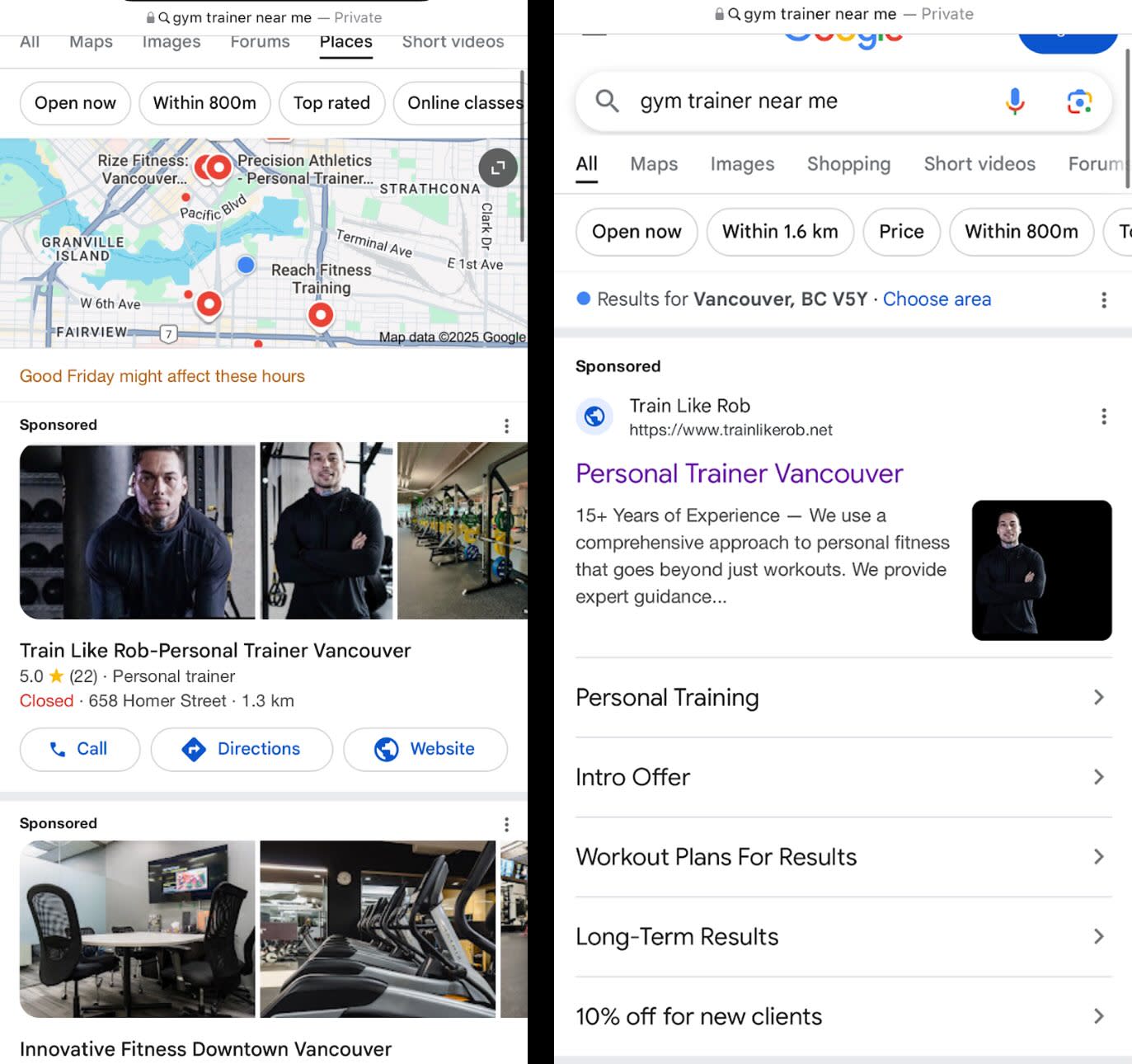
It's worth noting that while you can bid on competitors' brand names as keywords, Google doesn't allow you to actually use those names in your ad copy. But when done right, this strategy can be highly effective. "Since implementing this strategy," says Robs, "I've secured top ad placement and converted a high-value client worth over $2,000."
Learn more: The best competitor analysis tools
6. Pair hyper-targeted messaging with a phased rollout
Run the same creative for too long, and performance starts to taper off—or worse, tank. That drop-off usually means the messaging has gone stale. To keep campaigns engaging over time, Stafford Wood, president of Covalent Logic, takes a different approach.
"Instead of trying to roll everything out all at once and let singular messaging continue for way too long, we break the campaign into five three-week phases. Within each phase, there's new ad copy, but the same creative theme is there to ensure continuity for the viewer."
Here's a series of examples from a previous campaign.

This phased rollout also allows Stafford's team to get real-time results and update creatives in future campaigns accordingly.
"Our strategic pacing, clear messaging, and constant tweaking helped us rack up over 1.3 million impressions and over 2,000 home assessment sign-ups," Stafford shares.
Learn more: Marketing calendar templates (+ examples)
7. Add qualifying questions to lead forms
High conversion numbers look great—until you realize most of those leads aren't a fit. That was the challenge Lee Duncan, director of The Lead Alchemists Agency Ltd, set out to fix.
Rather than chasing volume, he focused on lead quality by adding qualifying questions directly to the Google Ads lead form. "After completing the form, a script validates the entries. If someone qualifies—like having a clean, valid license for a few years—they're sent to a thank-you page that invites them to book a discovery call. That's also the page where the Google Ads conversion code fires."
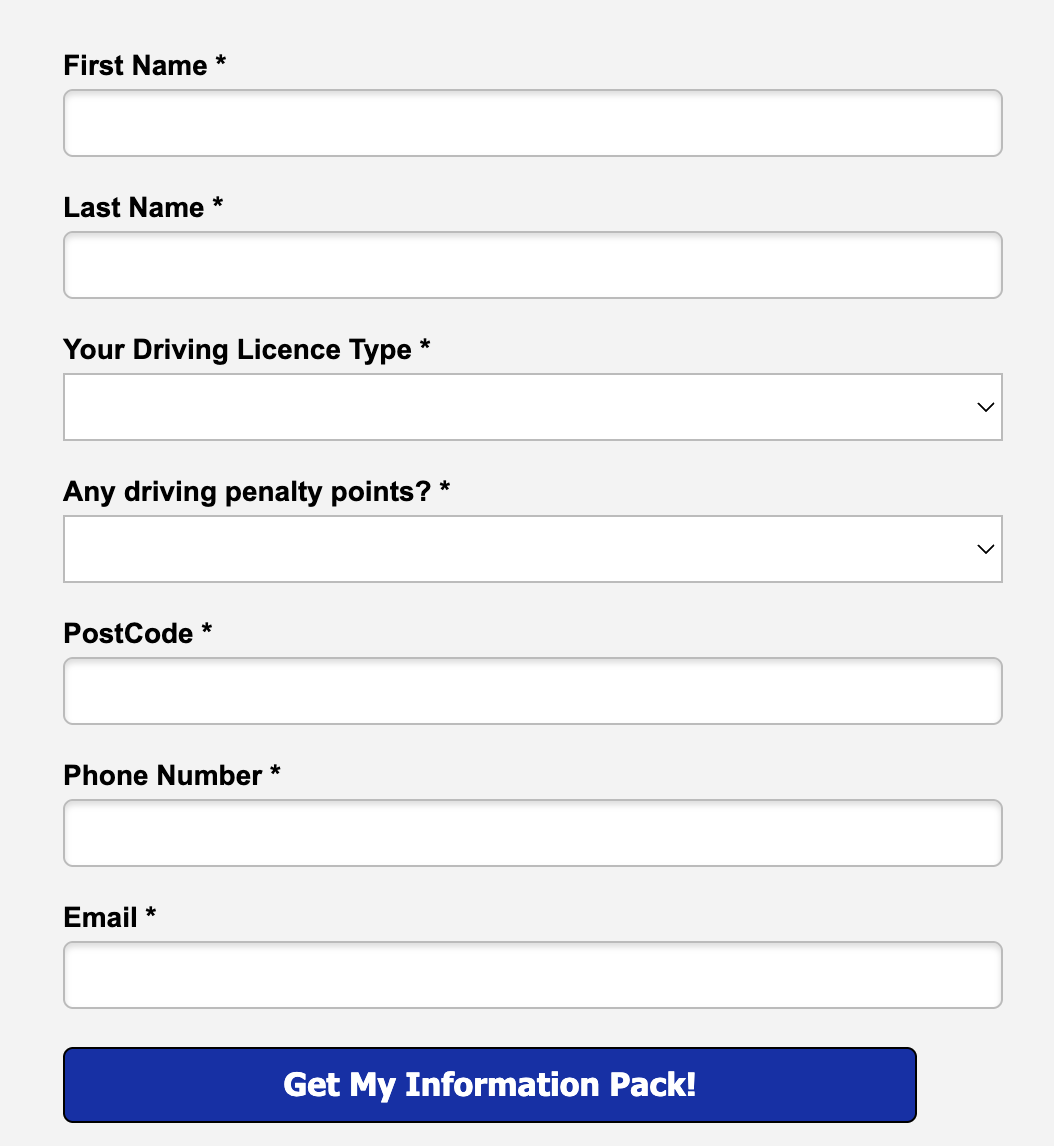
Lee continues: "Leads that don't qualify get sent to another thank-you page that doesn't carry the Google conversion code. This made conversion tracking very clean—only the best leads were passed back to Google as conversions for Ads to use for traffic optimization."
Within two weeks of implementing this change, Lee says 95% of their client's incoming leads were high quality.
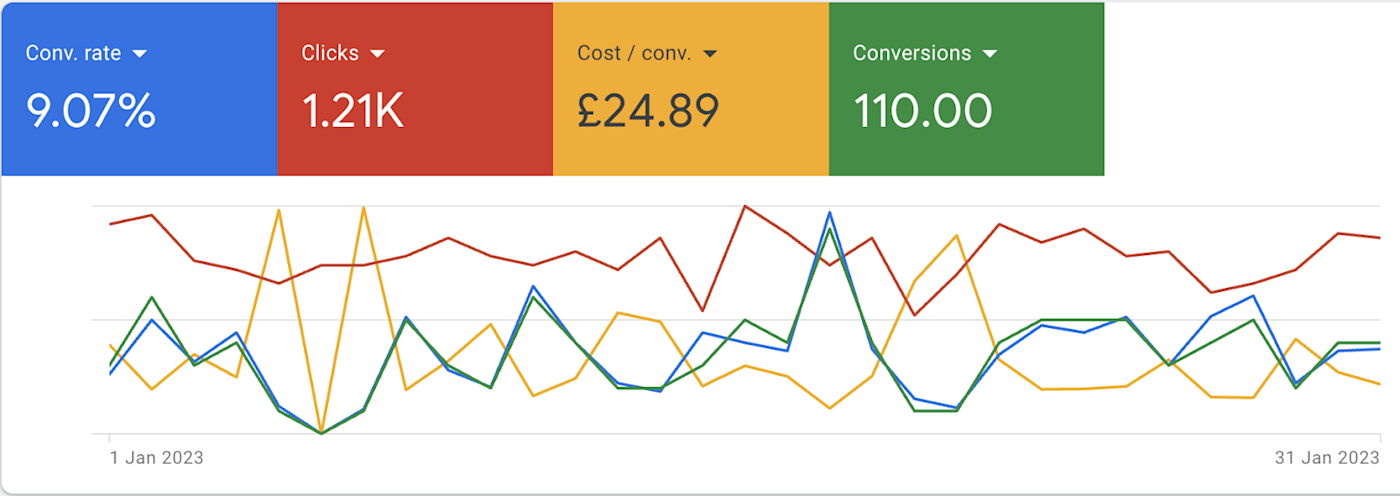
Better yet, the cost per lead (CPL) remained stable over the long term.
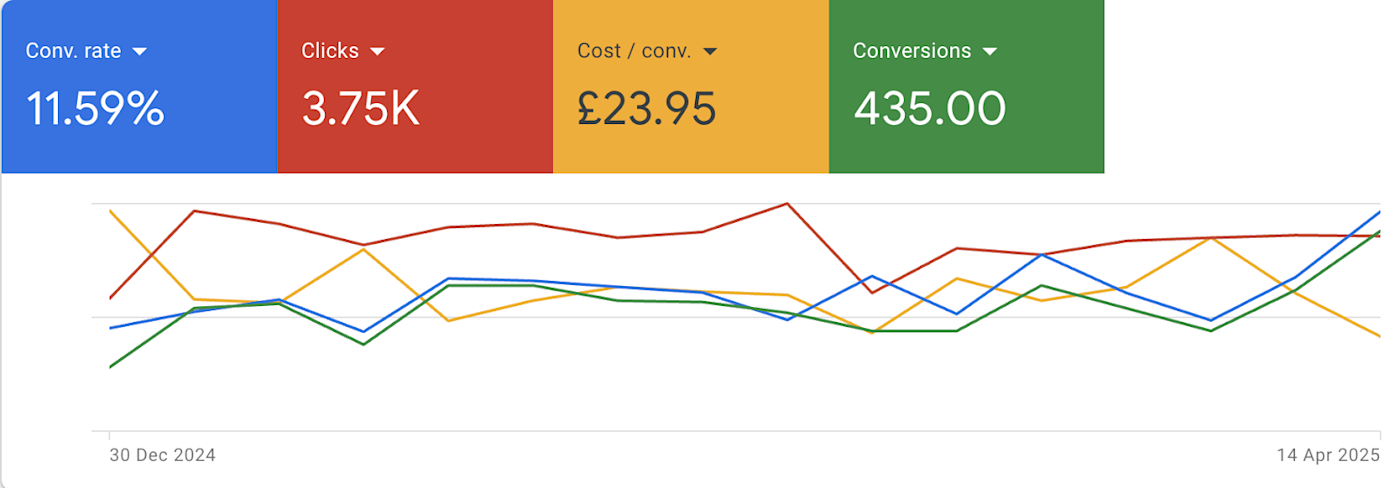
"By telling Google about only the very best leads," says Lee, "we built our client a sustainable strategy that delivers high-quality leads at stable costs and volume."
8. Implement call tracking for Performance Max campaigns
Performance Max (PMax) campaigns are designed to simplify advertising by letting Google automatically serve ads across multiple channels, including Search, Display, and YouTube. But that convenience comes with a trade-off: limited visibility into which assets or channels are actually driving conversions.
"Without clear attribution, it's challenging to determine what's actually working—especially for service-based businesses where most conversions happen over the phone," says Keigan Carthy, founder of Vision Management.
To bridge the gap, Keigan implemented call tracking in his campaigns. "Instead of guessing which creative or audience signals were working, we could tie revenue back to actual calls. This transformed PMax from a black box into a dial we could actually control."
9. Identify high-value audiences with no-asset Performance Max campaigns
When you want to test the effectiveness of targeting different audience groups, your ad creative can make it hard to tell whether performance is coming from the targeting or the ad itself. That's why Braden Russell, SEO and analytics manager at icepop, took a stripped-down approach for Loved01, the skincare brand created by the musician John Legend.
"We ran a no-assets Performance Max campaign, which means we didn't upload any creatives at all," says Braden. "This forced Google to serve only Shopping placements, allowing us to isolate one variable: audience targeting."
They tested three distinct audience signals: users interested in similar skincare products, natural hair enthusiasts, and hip-hop and media fans. By testing this one variable, Braden was then able to determine which audience to double down on.
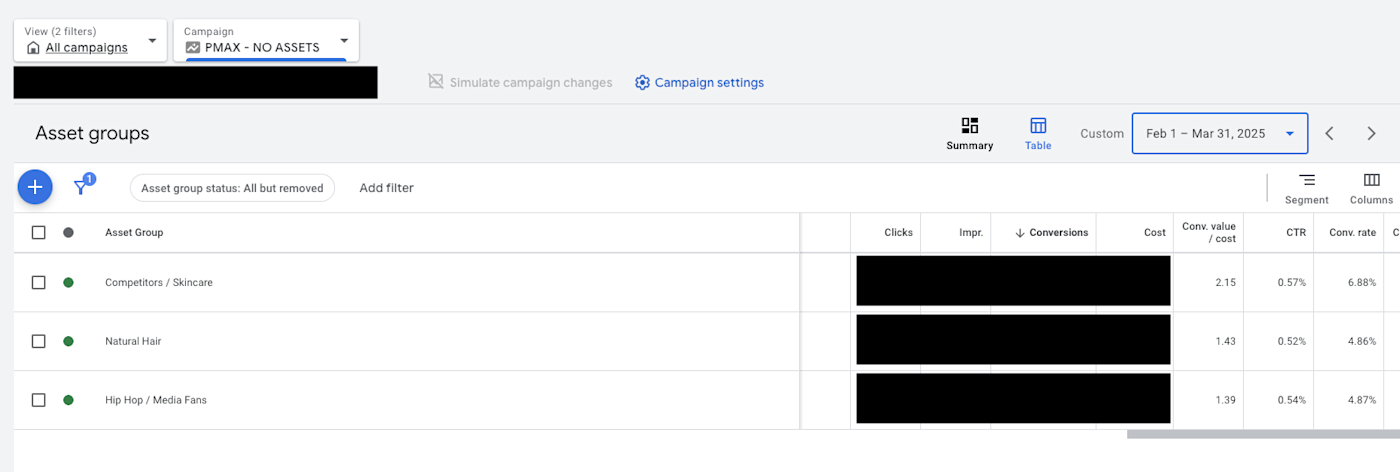
"These insights directly impacted our broader strategy," Braden says. "We scaled this audience into Meta, YouTube, and branded search campaigns, resulting in lower customer acquisition costs (CAC) and higher efficiency across the board."
Related reading: