RSS isn't dead, but it is harder to find RSS feeds than it used to be. Browsers no longer point them out, and websites rarely prominently link to them anymore.
And yet, most sites do offer RSS feeds. Here are a few ways to find those feeds, quickly, when Googling just doesn't cut it.
I'll also show you how to create your own RSS feeds for apps that don't offer them.
How to find the RSS feed URL for most websites
A shocking number of websites are built using WordPress—over 40% of destinations on the web. This means there's a good chance that any website you visit is a WordPress site, and all of those sites offer RSS feeds that are easy to find.
To find a WordPress RSS feed, simply add /feed to the end of the URL; e.g., https://justinpot.com/feed. I do this any time I visit a website that I'd like an RSS feed for—it almost always works.
If it doesn't work, here are a few tricks for finding RSS feeds on other sites.
If a site is hosted on Tumblr, add
/rssto the end of the URL. Like this:https://example.tumblr.com/rssIf a site is hosted on Blogger, add
feeds/posts/defaultto the end of the URL. Like this:example.blogspot.com/feeds/posts/defaultIf a publication is hosted on Medium, add
/feed/before the publication's name. Somedium.com/example-sitebecomesmedium.com/feed/example-siteYouTube channel pages double as RSS feeds. Simply copy and paste the URL for the channel into your RSS reader. You can also find an OPML file for all of your subscriptions here.
Find an RSS feed for any site by checking the source code
Did none of the above tricks work? You can try finding an RSS feed by checking a web page's source code. Don't panic! It's easier than it sounds.
Right-click an empty space on the website you'd like an RSS feed for, then click View Page Source (the exact wording may vary depending on your browser).
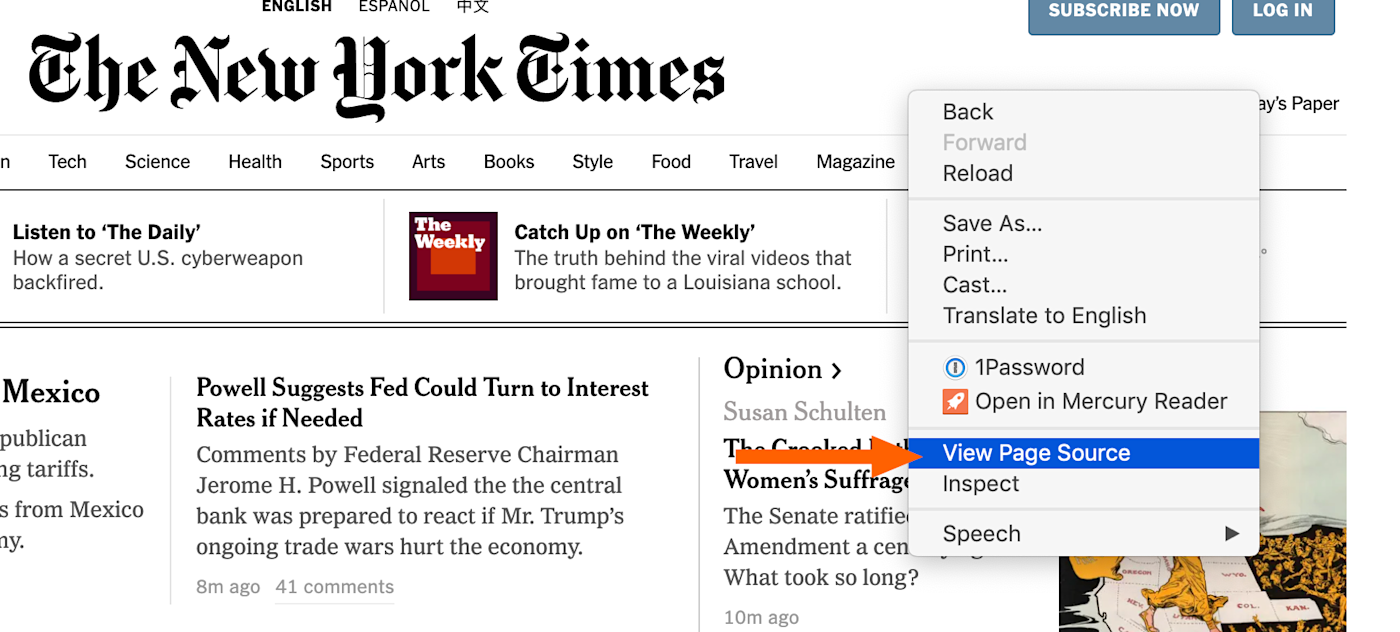
Now search the code by pressing Ctrl+F (Windows, Linux) or command+F (Mac). Start by searching for rss, like this:
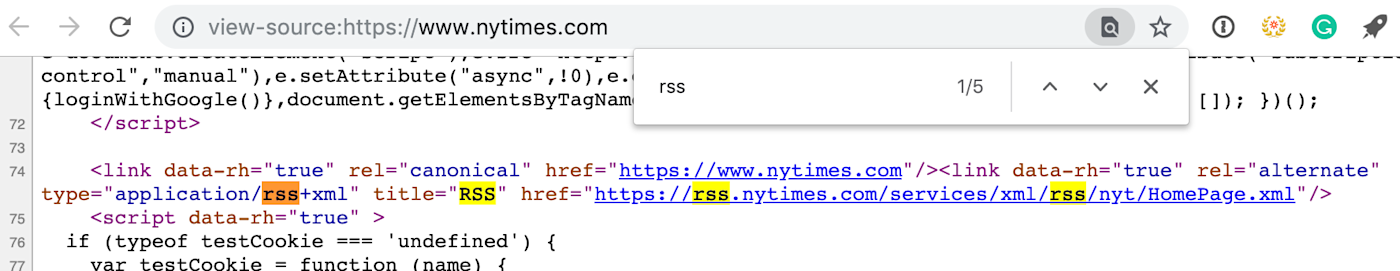
If searching for rss doesn't work, try atom instead. Look for an RSS URL, as you can see above, then copy it into your feed reader.
Create your own RSS feeds with Zapier
Some sites simply don't offer RSS feeds, which is disappointing, but you can use RSS by Zapier to create RSS feeds with data from thousands of apps.
For example, you could create RSS feeds for Twitter:
Or Instagram:
Or Reddit:
Post to an RSS feed for new posts or comments matching a search on Reddit
Your favorite Google services work with RSS, too:
Post approaching Google Calendar events to an RSS feed
Create RSS feed items from new Google Sheets spreadsheet rows
Create an RSS feed of new Google Drive files in a folder
Or you could manage your daily life through RSS with these automations:
These are just a few examples. You can create your own custom RSS feed that pulls in just about any information you can imagine.
RSS by Zapier also lets you use RSS feeds as the first step in an automation, so you can send them to your email, calendar, or whatever app you want. Here are some tips for putting your feeds to work with Zapier.
How to use your RSS feed URLs
The most classic use for RSS feed URLs is to add them to an RSS reader, which collects all of the updates from your RSS feeds in one place.
Each app has different ways to add RSS feeds, such as Feedly's Follow Websites, Twitter, Reddit, and Newsletters option or Inoreader's Add new > Feed option. Look for an option that lets you "add" or "follow" a new source—it might have the RSS icon, which you can see in this article's hero image.
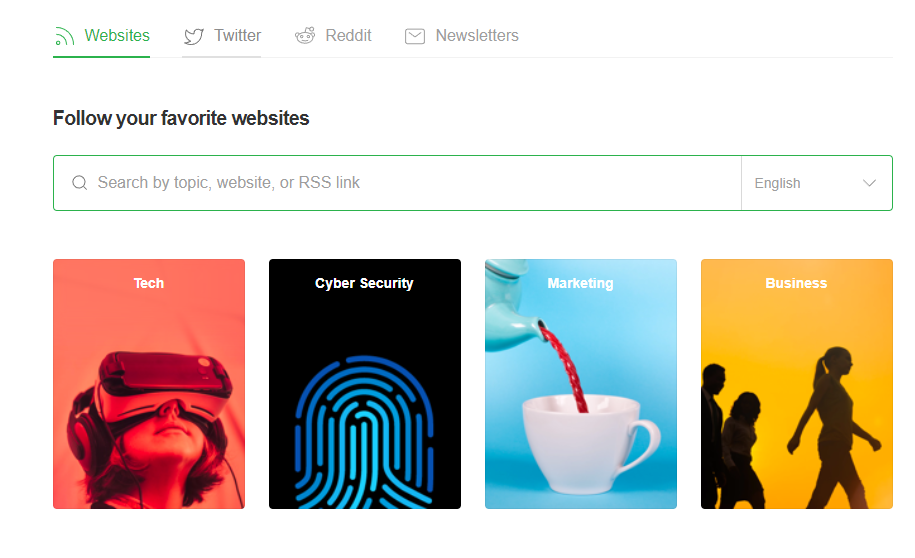
Many RSS readers can automatically pull a source's feed for you. So if you can't find an RSS feed URL using the methods in this post, try pasting in the website's home page URL.
Related reading:
This article was originally published in June 2019. The most recent update was in June 2023, with contributions from Melissa King.









