When your spreadsheets are out of control and databases are too unwieldy, Airtable takes the best of both worlds to organize your information. Even so, sometimes you wish you could take a break from the copy-and-paste gymnastics to keep your information updated.
When you connect Airtable to Zapier, you can automatically update information and pass data between Airtable and your favorite apps, reducing manual tasks.
With our automatic workflows—which we call Zaps—you can update an Airtable record when you capture new leads in Facebook, add tasks to your to-do list app whenever a record changes, and more.
We know getting started is the hardest part, so we rounded up the workflows of business professionals who use Airtable and Zapier to eliminate busy work and reclaim their days. To get started with a Zap template—what we call our pre-made workflows—just click on it, and we'll guide you through customizing it. Learn more about how to set up Zaps.
You'll need a Zapier account to use the workflows in this piece. If you don't have an account yet, it's free to get started.
Use Airtable and Zapier to:
Communicate with customers
Zapier enables us to automate the nitty-gritty while unveiling the big picture.
Maria Zamri, creative director of the Joffrey Ballet School
Never underestimate the power of a happy customer. By checking in with customers who've made recent purchases or requesting feedback on a support interaction, you can make customers feel like superstars. But finding the time to manage those timely follow-ups can be difficult.
One way to save time is to use Zapier to connect an Airtable base with other apps you use to message your customers. Then, you can sit back and watch as your satisfied customers transform into your best salespeople.
Send customized messages
As creative director of the Joffrey Ballet School, Maria Zamri awards scholarships to prospective students. During dance auditions, her team uses Airtable to score the auditions. With all the scores stored in a base, Zamri can easily run reports, filter views, and see a breakdown of how the different dancers stack up. She then uses Zapier to send out a customized email to each dancer, using the base's data to update them on the status of their audition.
"We love it. Zapier enables us to automate the nitty-gritty while unveiling the big picture," says Zamri.
Kick off email campaigns
If you want to carry Pali Hawaii's line of footwear, you first have to go through Ryan Meehan.
As the sole distributor of their sandals, Meehan invites new retailers to apply for distribution via an embedded Typeform on his website. A Zap automatically posts the form responses to an Airtable base for review. Upon approval, a second Zap automatically adds that retailer to a list in Mailchimp and kicks off an onboarding email sequence. Retailers who don't get the stamp of approval are moved to a separate Mailchimp list, inviting them to submit more information and finalize their application.
"It's hard to put a value on a service that has probably saved me hundreds of man-hours and provides me peace of mind," says Meehan. "I know that if my Zaps are all switched on, all the important data I need to run my business is routed where it needs to go."
More details
More details
For coffee subscription company Mistobox, automatically welcoming new customers is a key strategy. Founder Connor Riley says the company uses a Zap to log new subscriptions in Airtable and subscribe those customers to a list in Mailchimp. Riley acknowledges this workflow helps them accomplish more in less time and gives their customers a top-notch onboarding experience.
Build a feedback loop
Customer feedback on your product, support, and overall business is invaluable. They're practically giving you a cheat sheet to create the experience they crave.
For example, Sam Matthews is an operations manager for gap year volunteering charity Time For God. He manages new volunteers with Airtable and Zapier, enabling a constant feedback loop between volunteers and their managers that runs on auto-pilot.
Here's how it works: When a volunteer completes the placement survey, it kicks off a series of Zaps to alert the team. Zapier searches Airtable for that volunteer's record and pulls the corresponding manager's email address. The manager is then alerted via email that feedback is ready for review with the survey attached to the email. That way, staff can track how the volunteers settle into and perform in their stations around the UK.
"Zapier and Airtable help us create the best possible experience for our volunteers and placements," says Matthews. "It really does help us to change lives."
More details
If you're also collecting data through a form, you don't have to build that form from scratch. Airtable forms let you collect information from anyone and save it automatically to an Airtable base. Airtable forms generate automatically from your existing table, and you can customize the form by rearranging, adding, and removing fields.
College counseling nonprofit ScholarMatch helps low-income and first-generation students work toward a successful future. The team uses an Airtable form to distribute surveys so students and volunteers can raise any questions or concerns. A Zap relays those responses via Gmail messages for staff members. Student, staff, and volunteer interactions are tracked over time.
"Zaps help us connect with most of our apps to eliminate tedium and to alert us in any case when something regular or even unexpected arises," operations manager Courtney Lee says. "Without Airtable and this Zap, we would not be able to be on top of the individual concerns from students and volunteers."
No matter which form tool your company uses to collect information, that data needs to be added to your base, too.
John Schwarzlose, a social impact analyst for the nonprofit business incubator SEED SPOT, uses a JotForm form to collect feedback from program participants, mentors, content experts, and job applicants.
His team long used multiple spreadsheets to log stakeholder data. While this worked well to store line-item details, the team couldn't see the big picture. Schwarzlose now uses Zapier to turn new form entries into Airtable records, so their survey and form information is less static.
"This has created huge value for our operations," Schwarzlose says. "The right team members can respond to relevant information and manage our key stakeholders."
Collect and manage applications
If you're spending too much time organizing a stream of applications for your business, Airtable and Zapier can save the day, moving application data where you need it with ease.
Roomeze, a roommate matchmaking and room rental service, uses Airtable to store all their roommate and apartment information. When a new roommate applies through an Airtable form, a series of Zaps spring into action. A welcome note and a deposit agreement is emailed. From there, a Slack notification prompts the team to celebrate the deal, and a folder is automatically created in Google Drive to store all the related documentation.
"Zapier automates our entire back-end," says co-founder Sam Boyer, "We were able to streamline our staff thanks to these Zaps."
Send signature requests for Dropbox Sign documents for new Airtable records in a view and post Slack channel messages
More details
Meal delivery service Eat Offbeat also uses Airtable to store order information, triggering notifications to the team with Zapier. When the kitchen approves new catering orders, a Zap searches for the order in Airtable and updates the record. A second step in the Zap notifies the team through an SMS message of a new order, so they have the green light to cook up a storm.
"Before we started using Airtable and Zapier, things were crazy," says CEO and co-founder Manal Kahi. "This workflow has significantly reduced the amount of time spent on processing per order."
No matter how you prefer to alert your team and patrons of new reservations, you can use the data in your base to ping your contacts with Zaps like these:
More details
Share collections, ideas, and content
Using Zapier is faster. It has greatly reduced the number of errors made in our outreach process
Vinay Patankar, CEO of Process Street.
Trying to bring order to your ideas can sometimes result in an even messier system. Ideas evolve, deadlines shift, and direction changes. But neatly-categorized content in Airtable can help make the rest of your to-do list a whole lot easier. Plus, you can pair Airtable with CRM software and other powerful outreach tools to spread those ideas far and wide.
Create an editorial calendar
A good editorial calendar can make your publication-related tasks a breeze. While a static calendar can help you plot out when a new piece of content is launching, it falls short of storing the many other milestones that go into content creation, such as managing art assets, requesting edits, and lining up promotion. Organizing your article ideas in Airtable can help you create a tidy but flexible pipeline of your next big thing.
Workflow software company Process Street uses Airtable as a master content marketing database. Their base uses different field types to hold different kinds of information related to a piece of content. Date fields identify the deadlines, while single select fields track each story's current status, mark the blog's section to be shared, and assign an editor.
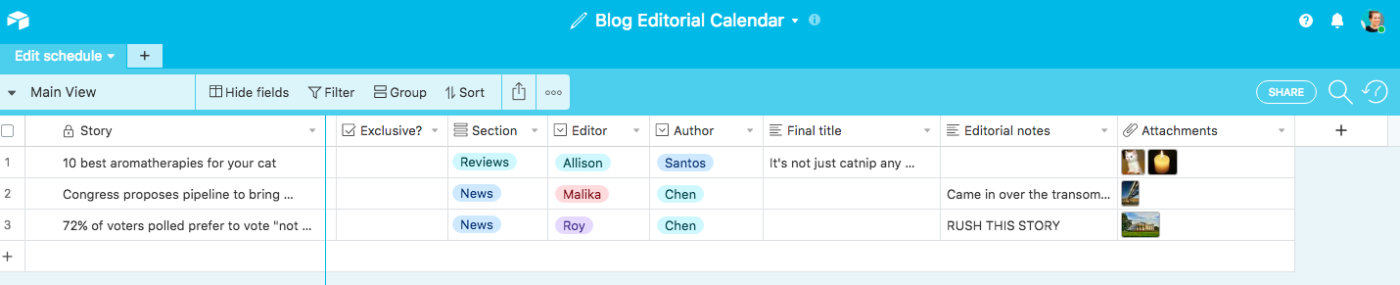
The content calendar becomes much more than just a point of reference when it's connected to Zapier. For content curation, a Zap automatically adds new posts from RSS to Airtable. Launch checklists are executed in Process Street to maintain accountability and order, and contacts in the CRM app Close.io are alerted of the new material.
"We used to manually copy and paste all new posts into a spreadsheet, trigger checklists in Process Street, and mess around with exporting and importing contacts to our CRM," says CEO Vinay Patankar. "Using Zapier is faster. It has greatly reduced the number of errors made in our outreach process."
More details
Simplify business operations
Your time is valuable. Sifting through invoices and building reports, while helpful to your business, isn't the best use of your limited time. From bank transactions to key metrics, the flexible framework of Airtable can handle any content you throw at it. Here's how automation can help you fine-tune your business by streamlining and simplifying your operations.
Settle accounts
For The Brake Room, a bike cafe in Ontario, Canada, simplifying operations means automating the bookkeeping.
Electronic funds transfer (EFT) transaction records are maintained in Airtable, and owner Adam Tilley created a Zap to make sure bank transactions are associated with the correct vendor. The Zap parses new transaction emails for the name, recipient, and transaction value. Then Zapier searches Airtable for a record that matches the transaction value. When a match is found, Zapier adds the recipient's name alongside the rest of the transaction data to the Airtable base.
Tilley added his bookkeeper as a collaborator to the base to post any questions about a transaction once the record is updated.
"A Zap like this is a perfect utility to have on my tool belt," Tilley says. "I can rely on this Zap to help me save at least one hour per month. That single hour earns me 10 times the income that Zapier costs per month."
More details
Insights emerge when you share data with a team. That's why Airtable was built with collaboration in mind. Worried about overwriting your teammate's work? Airtable supports real-time editing and syncing so on-the-fly changes are available to anyone—and Airtable keeps a revision history so you can roll back any unintended changes.
When people make changes to the same base simultaneously, their profile photos will appear in a record while they're actively editing it. You can also comment with `@` mentions to get someone's attention.
Report on key metrics
If you're not ready to give up your CRM entirely, you can still reap the benefits of Airtable's easy reporting. As the digital strategy director at Insurance Forums, Justin Blase passes new leads from Facebook Lead Ads to Airtable before sending them to the company's CRM. He and his team can take advantage of the relational database capabilities that easily allow for slicing, dicing, and segmenting data. Once a lead in the CRM is tagged as "converted," another Zap sends the status back to Airtable to find the contact and update the record with the product they purchased.
Best of all, Blase acknowledges that streamlined lead reporting improves campaign performance.
"Before putting the Zap in place, it was very easy to put off pulling performance data for analysis because it was such a tedious process," Blase says. "Now, not only do I not have to spend time pulling data manually, but all of my lead generation campaigns perform better because the feedback loop allows for easier and more frequent campaign optimization."
More details
This is just the start of all that you can do with Airtable and Zapier. Zapier supports thousands of apps, so you automate almost any task at work. Start creating your Zap now and see what you can create.
New to Zapier? It's workflow automation software that lets you focus on what matters. Combine user interfaces, data tables, and logic with thousands of apps to build and automate anything you can imagine. Sign up for free.









