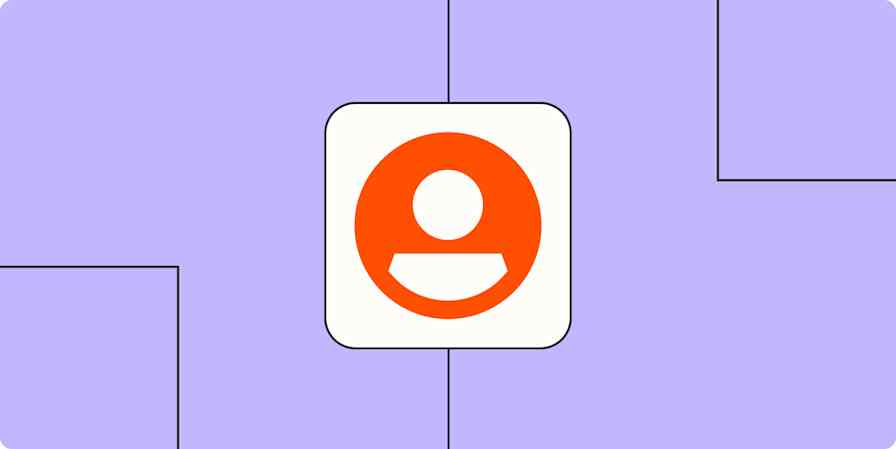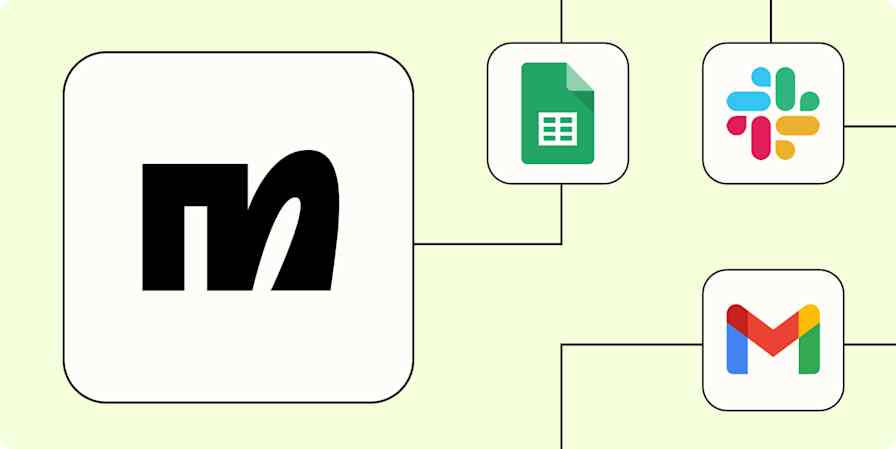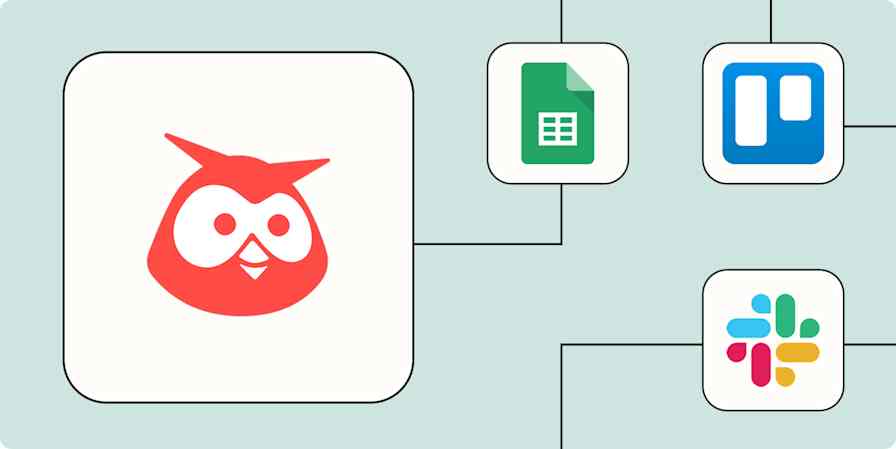Whether you're an occasional poster or a social media marketer, you need social media management apps to automate posts, monitor performance, and run multiple social media accounts without too much chaos.
There are plenty of options to choose from, but the two names you'll see popping up most often in this category are Buffer and Hootsuite. They're both synonymous with social media management, but they differ quite a bit in their features and how they approach the task at hand.
I spent time testing each app—scheduling and tracking posts for my X and LinkedIn accounts. Here's how they measure up: Buffer vs. Hootsuite.
Table of contents:
Buffer vs. Hootsuite at a glance
The simple answer is: Buffer is better for creators and small organizations who are looking for a simple, easy-to-use, scheduling tool with a few extra features; Hootsuite is for larger organizations that want a robust social media management tool, especially those that want to go beyond simple scheduling and analytics.
Here's a quick table of the main features I evaluated when looking at Hootsuite vs. Buffer and how they stack up. But don't go just by the stars—context is important, so keep reading for the deep dive.
Buffer | Hootsuite | |
|---|---|---|
Pricing | ⭐⭐⭐⭐⭐ Free plan with 3 social media accounts and 10 scheduled posts per channel at a time. Paid plans start at $5/month/channel. | ⭐⭐ No free plan and expensive paid plans starting at $149/month for 10 social accounts. |
Conversation management | ⭐⭐ Can reply to comments for Facebook Pages and Instagram Business accounts on the Essentials and Team plan ($5/month/channel). | ⭐⭐⭐⭐⭐ Has a strong inbox functionality to respond to DMs and comments from your audience; also has plenty of collaboration features to partner with your team. But it's expensive: most complex features are available only in the Enterprise plan. |
Scheduling and posting | ⭐⭐⭐⭐ Straightforward creating, posting, and auto-scheduling. You can also upload images directly from Canva, Dropbox, Google Drive, and Unsplash after integrating them to your account. | ⭐⭐⭐ Easy scheduling with Canva integration. Also has AI content tips (but it's still in beta and quite generic). |
Ease of use | ⭐⭐⭐⭐⭐ Minimal learning curve and clean user interface. | ⭐⭐⭐ Complicated dashboard, although feature-heavy—but might require time and training to master. |
Analytics | ⭐⭐⭐ Create customized reports, track impressions, engagements, followers, and reach. | ⭐⭐⭐⭐⭐ In-depth analytics on overall social media performance—you can handpick the metrics you care about the most. Also has a social listening feature to help you monitor brand mentions and stay on top of industry conversations. |
Team management | ⭐⭐ Only one team plan that has straightforward approval workflows. | ⭐⭐⭐⭐ Gives different kinds of access at the organizational, team, and social channel levels, but the feature is a bit hard to navigate. |
AI features | ⭐⭐ You can ask Buffer's AI assistant to generate a rough post based on your ideas or summarize, rephrase, or expand your captions and posts; you can also change the tone of your post to more formal or casual. | ⭐⭐⭐ Hootsuite's OwlyWriterAI can repurpose your top-performing posts, turn web content into social posts, provide AI content tips on existing drafts, and help generate post ideas. |
Buffer is better for creators and small businesses, but bigger orgs will prefer Hootsuite
All businesses, from solopreneurs to large organizations, are on social media—but not all of them have the same needs. If you're just starting and need something simple to schedule your posts and manage your social media engagement, Buffer is the better (and the far more affordable) choice. But if you're running a high-profile social media account, Hootsuite's features are far more powerful.
I'll start with analytics. You get all the basic personalized data on Buffer: engagement, best times to post, best type of posts, audience demographics, UTM insights, and post performance. You can even make customized, branded reports by adding your social media campaign details. Note that these analytics are only available in the paid plans. You get a basic 30-day history of engagement on your individual posts in the free plan.
But Hootsuite goes one step further and provides you with your own social score for individual accounts (only for Facebook Pages, LinkedIn Pages, and Instagram Business accounts). Hootsuite measures your content's effectiveness using metrics like the total number of impressions, engagements, shares, and comments.
You can create custom reports by handpicking the metrics that matter the most to you. What I loved here is you can get into the nitty-gritty and customize the appearance of your reports, too—like switching to an area graph from a line graph. You can even select the size of your area.

Hootsuite also has Benchmarking reports. It calculates how your posts are performing based on your industry and business size—excellent for tracking whether you're meeting your niche's standards. This feature can also aid in determining if you're shadowbanned from any social media platform.
The industry categories in Hootsuite are quite broad. For example, I'd want to post in the "marketing" industry, but that isn't an option in Hootsuite—the closest I could find was "technology." You probably won't fit any category if your business is in a small industry or if you're a sole creator—which goes to show Hootsuite is only for the big players.
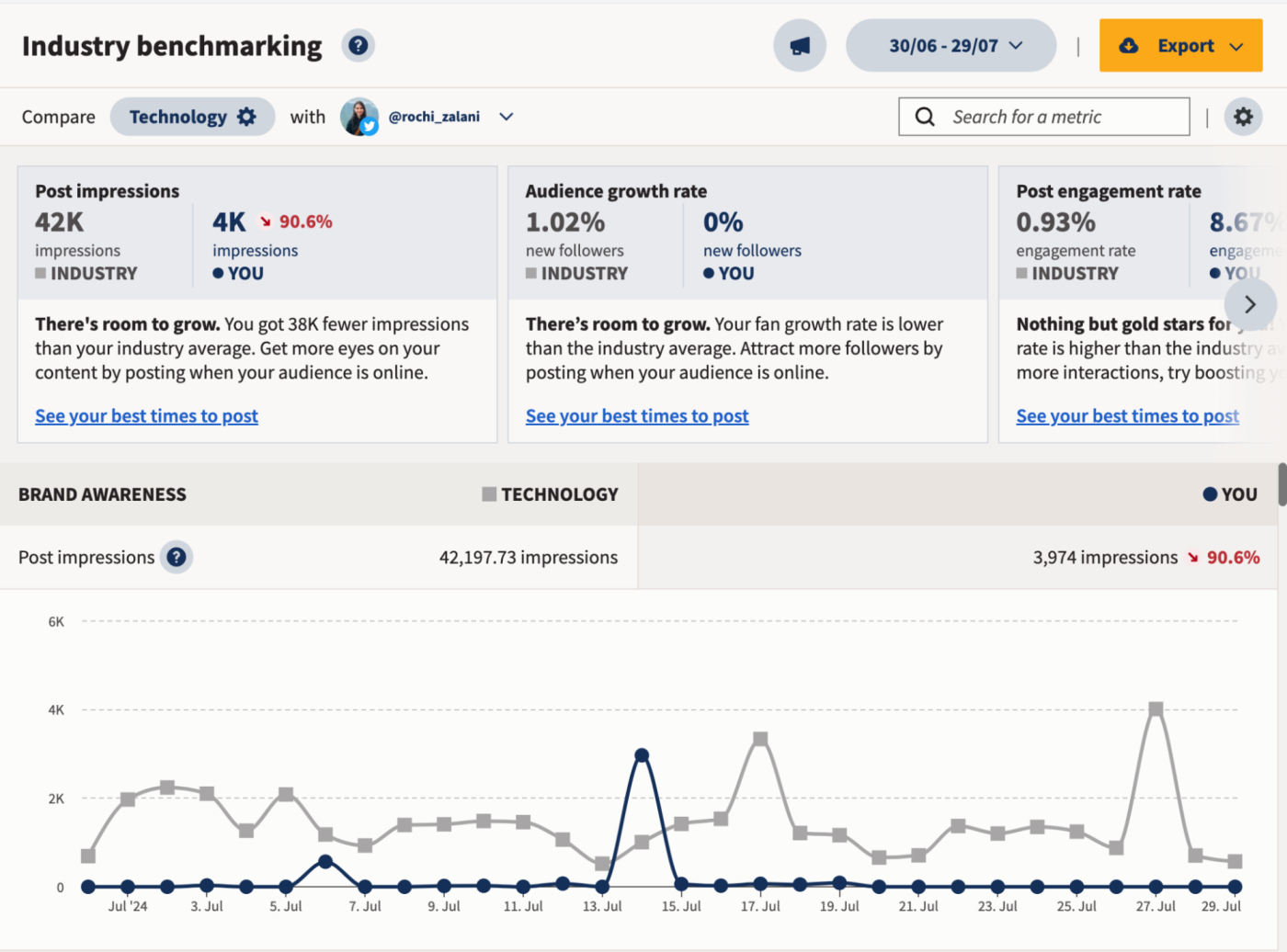
You can also add multiple competitors' social media accounts and track how your social media growth is stacking up against theirs. This feature could be immensely helpful in tracking your competitors' actions, though it's only available for Facebook Pages, X accounts, and Instagram Business accounts, and you only get the option to add two competitors (unless you're in the Enterprise plan).
Apart from analytics, Hootsuite also has plenty of other features, like social media advertising (boosting posts, monitoring their performance, and managing campaigns), that are a better fit for users with a deep social media strategy.
If you look at Buffer, it has more creator and small-business friendly features—like the recently released Streaks feature that gamifies posting every week. If you share a post every week, your streak count grows. This feature is an example of how Buffer leans toward individual users who are trying to develop a social media posting habit.

Another feature that's heavily geared toward creators and small business owners is Buffer's Start Page. It's like a mix of Linktree and building your own website for your link-in-bio. Buffer considers it one of the "channels," so it simplifies pricing a lot. You can easily use one of their templates and customize the colors, layout, and links.

Buffer also provides basic stats on link clicks and pageviews so you can track the performance of your URLs.
Hootsuite came up with a competing feature for the Start Page with its Hootbio, but it's far simpler and less customizable than Buffer's, and there aren't ready-made templates you can edit.
Buffer is suitable for teams, but Hootsuite is made for complex teams
Buffer's Team plan lets you add unlimited users to your account. You can invite as many teammates, freelancers, and clients as you want at no extra cost. This is perfect for large teams or social media managers managing multiple clients, freelancers, and employees simultaneously. And the permission settings are straightforward: someone can either have admin access, full access, or approval-required access.

Admin access is complete access and control—it's not channel-specific. Someone with admin access can invite themselves to a channel. Full and approval-required access are channel-specific. The former can create, schedule, and edit posts, while the latter needs approval to do the same thing.
Both full and approval-required access teammates can only view metrics; they can't create custom reports or even view specific campaigns. Someone with approval-required access also can't respond to comments from Buffer. This is a bit of a bummer because if you're a small business owner, you might need freelancers to create custom reports or respond to comments for you without giving them admin-level access. Picking which features a teammate can access and can't just isn't customizable in Buffer.
On Hootsuite, the limitation is on the number of users. Even their Enterprise plan allows you to add only up to five users—you'll have to pay for anyone beyond that. But the area where Hootsuite wins is complex team management. Instead of full-or-nothing access, it has layers of permissions:
Advanced and Unlimited access team members can do everything.
Editors can publish content, approve or reject posts from other team members, manage your inbox, and manage contacts. Editors can't manage ad accounts or define a member's access level.
Care Supervisors and Care Agents can manage inbox conversations.
Responders can only reply to messages that you receive in your DMs but can't do anything else (like managing your inbox or social media posts).
You'll notice Hootsuite's features are geared toward managing a social media account that's also buzzing with customer support queries. I can see large organizations using it with the social team having Editor, Advanced, or Unlimited access, while the customer support team has Care Supervisor, Care Agent, or Responder access. These access levels can become even more specific if you move to the Enterprise plan.
If you want granular control over permissions, Hootsuite is the way to go, but if you have a big team, the cost will start adding up. Buffer is the better choice when you're a small team or a social media agency that needs to add a large number of users to approve or deny posts. Hootsuite is a better fit for large orgs with a complex social team, including customer service.
Buffer is easier to use, but Hootsuite is more feature-rich
One of the most striking differences between Buffer and Hootsuite is their interfaces. Buffer is just easy. Hootsuite, in comparison, has a steep learning curve.
Buffer has a sleek, minimalist dashboard providing details of all the scheduled posts. It's simple to navigate, and anyone can get the hang of the platform with minimal hand-holding.

Hootsuite, on the other hand, has a feature-rich overview homepage, but it's cluttered and hard to suss out. I broke a sweat just trying to connect my social accounts to it. I encountered errors like "the account is already logged in" and had to refresh multiple times. Some features—like team management—looked like they were built on Internet Explorer. Other features—like the inbox—were so complicated that I had to watch a couple of videos to understand how to navigate them. It makes sense, given how many more features it offers, but it definitely makes it a rougher experience. If you want to become a Hootsuite power user, it'll take some time and training.
To a certain extent, it's unfair to even compare the dashboard experience since the features on offer are so different—but it's still worth thinking about if simplicity is important for you.
Buffer is meant for straightforward post scheduling, while Hootsuite has all the bells and whistles
When it comes to scheduling and publishing, Buffer and Hootsuite have some overlapping options. You can upload images, schedule posts simultaneously for multiple channels, and tweak posts for different networks. But the similarities end there.
Buffer uses the Buffer Queue (and also has a Calendar view) to dictate when your posts should go up. For example, you can create a queue allowing for posts at noon, 3:00 p.m., and 9:00 p.m. every day. When you fill up all the slots for the day, the next post you create will automatically get slotted in for noon the next day. You can also schedule posts manually if you want, but if you don't want to think about the when too much and just ensure posts get queued, Buffer is a great choice.
Hootsuite has an AutoSchedule feature, but it comes at the cost of losing some control. You can decide the number of posts you want to publish and a range of times when they should go live, but you can't dictate the order in which they get published.
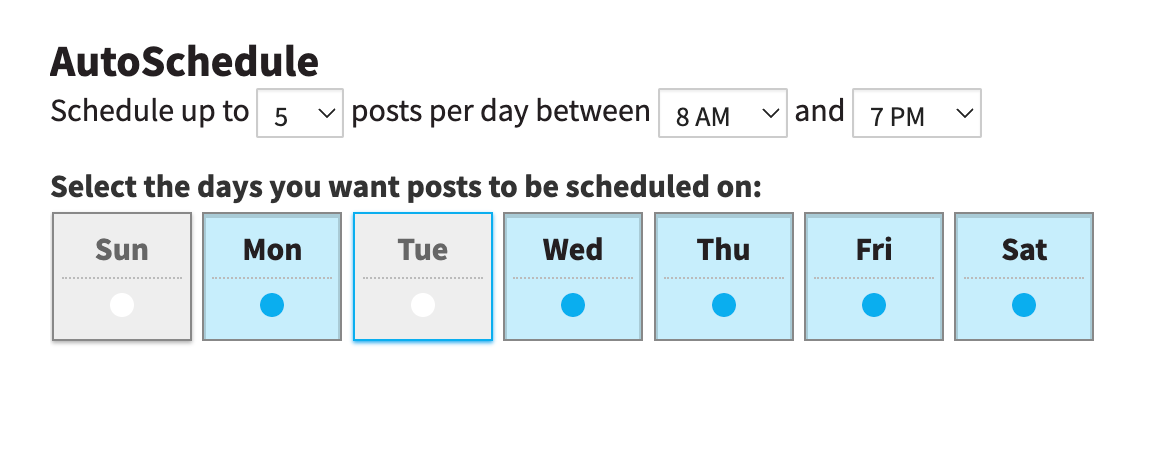
Note: This feature is under the Profile section and not an option in the Create a new post section—no idea why and yet another reason I find Hootsuite hard to navigate.
If you don't care about having the flexibility to decide the order of your posts, Hootsuite or Buffer won't make much difference to you in the scheduling arena. But if you need to ensure posts go live in the order you've entered them, Buffer is the right choice.
Buffer and Hootsuite also each have small but different perks for posting and scheduling.
Buffer:
Allows you to easily upload images from the cloud, Canva, Unsplash, and Google Photos
Lets you store (and collaborate on) your rough ideas using the Idea feature
Lets you schedule the first comment in the paid plans (great for platforms like LinkedIn that penalize putting a link in the post itself)
Hootsuite:
Has a free Pixabay image library
Lets you filter various views of your social media content calendar—list, week, month, social accounts, and post status
Includes a bulk composer that allows you to schedule 350 posts at once through a CSV file
Overall, Hootsuite is fancier, while Buffer keeps things simple.
Buffer connects to more social media platforms
Hootsuite doesn't have post scheduling for Bluesky, Mastodon, and Google Business profiles, while Buffer offers social media management for all three. Hootsuite has only one channel that Buffer doesn't: WhatsApp Business. Hootsuite recently integrated Bluesky into its listening feature, though, so maybe there's hope for a scheduling option in the future.
These social media platforms aren't as popular, but it's still something you should think about before making your choice if you want to expand your social presence. Buffer is usually one of the quickest social media tools to support any new network and even types of posts.
For instance, Buffer was one of the first tools to support auto-publishing of Instagram Stories. Hootsuite caught on, but it still doesn't allow you to connect Instagram Personal or Creator accounts.
Hootsuite has an excellent social listening feature
Hootsuite has an excellent social listening dashboard. You can choose the area you market in (let's say America, Europe, and Canada) and type a brand, topic, or person you want to analyze (for example, productivity). Hootsuite will display an in-depth report on what people in your chosen locations have been saying about the keyword for the past 30 days. This feature is available at an additional cost only in the Enterprise plan.

Apart from the key popularity metrics, you can also get a word cloud of the key themes, see content that's getting the most engagement, and compare its performance to another keyword. This feature of Hootsuite became all the more powerful when it acquired Talkwalker in 2024.
I love the social listening tool because it has so many use cases: track brand mentions, monitor the popularity of content topics, and see what's trending in your industry.
Buffer has no social listening feature as of the time I'm writing this article.
Hootsuite's OwlyWriterAI is a more versatile, while Buffer's AI assistant is better at refining posts
Both Hootsuite and Buffer have AI features to help social media managers save time. In my opinion, Hootsuite's AI features are more varied, but Buffer's are better at refining your social media posts.
Hootsuite's OwlyWriterAI can do more things than Buffer's AI assistant: it can repurpose your top posts, turn web content into social media posts, and create holiday-centric social content. Plus, you can generate unique captions catered to each social media platform from scratch and use popular copywriting formulas. It also has an AI hashtag suggestions and AI content tips (although I didn't find these to be as helpful).

Currently, Buffer's AI assistant doesn't have so many features. You can generate text and then ask the AI to rephrase it, shorten it, or change its tone—but that's pretty much it. I gave the same prompt to both Hootsuite and Buffer for an Instagram post. Hootsuite generated three possible options, while Buffer stuck to one. In all honesty, neither response was all that great. Buffer's response was too formal, and Hootsuite's response had so many emojis that it reeked of AI. They can be a first draft to build off of, but they still need a lot of refining. If I had to pick, Buffer's AI draft is better than Hootsuite's.

Both Buffer and Hootsuite also help you get more post ideas using its AI assistant. In this department too, Buffer's ideas were a tad better than Hootsuite's.
In the end, I'd say Buffer is better if you want a first draft or post ideas to work off from. But Hootsuite wins for integrating AI into more of its processes, like the hashtag generator and repurposing top posts.
It's worth remembering that Hootsuite offers a set number of 300 AI tokens each month that refill at the start of every month. Buffer has no such limitation. You get unlimited AI credits even in the free plan.
Buffer is way more affordable and has a free plan
Hootsuite has no free plan, while Buffer has a generous one—with up to three social media accounts and 10 scheduled posts per channel. The free plan doesn't have analytics or engagement features in Buffer, but it's still enough for creators and solopreneurs who just want to schedule their posts in advance. And you still have access to the AI assistant, storing up to 100 ideas, and all other content creation features (like importing visuals directly from Canva).
Even when you move to the paid plans, Buffer's Essential plan is only $5/month/channel (billed annually), while Hootsuite's starting price is $149/month (billed annually) for up to ten social media accounts. Buffer's cost for ten social channels would still be way less than Hootsuite at $50/month ($5 x 10 channels, billed annually). Buffer also offers a discount if you need to connect more than 10 channels with it.
If budget is at all a concern, go with Buffer.
Hootsuite is much better for customer service
Customers are relying more and more on social media to raise their complaints, share their experience, and ask for help from companies—regardless of industry. Hootsuite is equipped to take on the challenge and offer features that help both social media and support teams with customer service.
For starters, Hootsuite offers granular permissions over who has access to your social media inbox—which includes DMs, comments, and mentions. You can choose who can respond to these messages, who can only view them, who can take over messaging from other agents, and more.
Inside Hootsuite, you can also filter conversations by open, resolved, and assigned to me—just like you can in customer service. This ensures no complaint or message from a customer goes unanswered or unresolved.

You can even assign topics to these conversations to organize customer messages. Think how handy it'd be for reporting when you want to find out what your customers struggled with the most during a quarter or year.
Both tools integrate with Zapier
Whichever app you choose, you can integrate it with thousands of other apps in your marketing tech stack using Zapier. That means you can automatically schedule posts in Buffer and Hootsuite from the other apps you use at work and streamline your other social media management workflows.
Learn more about how to automate Buffer and how to automate Hootsuite, or take a look at these pre-made workflows for some inspiration.
More details
Zapier is the most connected AI orchestration platform—integrating with thousands of apps from partners like Google, Salesforce, and Microsoft. Use interfaces, data tables, and logic to build secure, automated, AI-powered systems for your business-critical workflows across your organization's technology stack. Learn more.
Hootsuite vs. Buffer: Which should you choose?
Hootsuite is a Buffer alternative for when you're ready to graduate from the uncomplicated social media scheduling tools. Here's the bottom line:
Use Buffer if:
You have a limited budget
You're a small team or solopreneur
You're just getting started with social media management
You need a simple and straightforward content scheduling tool
Use Hootsuite if:
You're a part of a small but robust social media team fielding customer service requests using social media
You're an organization with an elaborate social media marketing strategy including (but not limited to) social listening and advertising
You need a feature-rich tool that goes beyond post scheduling
Related reading:
This article was originally published in March 2019 and has had contributions from Joseph Genest and Eric Ravenscraft. The most recent update was in February 2025.