I've filled out approximately 10,000 forms to download gated content, and I regret probably 9,950 of them. Few things are more irritating than handing over your contact info to a thirsty marketing team in exchange for a "comprehensive guide" that's just a recycled blog post with a fancy cover page.
And yet, I keep filling out those forms because sometimes, that download is absolutely worth it. I once traded my details for a spreadsheet template that legitimately saved me hours of work each month. I didn't even mind the follow-up emails because the value exchange felt fair.
That's the dilemma of gated content. Is it worth it—for the creator or the consumer? As someone who's been on both sides of the gate, I've got some thoughts.
Let's break down the essential elements of gated content. I promise not to ask for your email address at the end.
Table of contents:
What is gated content?
Gated content is any resource hidden behind a "gate," usually a form, requiring visitors to provide information before they can access the resource. The user gives their contact details, and in exchange, they get access to your eBook, report, template, or other high-value content. It's the online equivalent of those fancy stores where you have to ring a bell before they'll let you in to look at things you probably can't afford.
Businesses typically gate content to capture leads, segment their audience, or move prospects through a nurturing sequence. It's less about driving a ton of traffic and more about generating qualified leads that you can then market or sell to.
But gated content only works if you're not being annoying. Your content needs to be genuinely valuable and not easily found elsewhere—otherwise, you're just training people to give you fake email addresses.
Gated vs. ungated content
Ungated content is available to anyone without restriction and makes up most web pages (like this blog post).
Gated content, on the other hand, is any digital material that requires personal information in exchange for access.
Gated content types
Gated content comes in many forms, each designed to attract leads with different levels of commitment. Here are some common types that you could consider offering depending on your product and audience:
Free trials are best for SaaS products with a short learning curve or clear "aha" moment. Free trials let prospects poke around your product long enough to get addicted but not so long that they realize they don't need it.
White papers are ideal for tech, finance, healthcare, or industries whose audience includes C-level execs who geek out over data. Just make sure the insights are actually valuable, or you'll just be handing out sleep aids.
eBooks are great for B2B companies targeting knowledge-hungry prospects in industries like software development, marketing, or HR. They're best for when you have a lot to explain—think deep dives into market trends, frameworks, or conspiracy theories about Avril Lavigne's supposed body double.
Templates are perfect for small businesses and startups looking for quick wins. A plug-and-play business plan template or social media calendar helps your audience copy-paste their way to success while establishing trust in your brand's expertise.
Webinars are a strong fit for high-consideration products or complex services where live interaction helps build trust. For example, a demo and Q&A session on how your CRM integrates with other tools is a great way to capture sales and operations teams evaluating new platforms.
Product demos are best for products that solve specific pain points. Showing it in action can convert prospects who are already in the decision phase. Just remember to tailor your demo to the audience: a CFO cares about cost savings, an engineer is interested in the workflow, and a product manager wants to know if they can slap it on the roadmap and call it "innovation."
Courses work well for SaaS, professional services, and education platforms. If you're targeting professionals looking to upskill (e.g., "Learn Python in 30 Days"), the promise of a certification or badge adds extra motivation to engage, especially if your product has a steep learning curve (because nothing builds brand loyalty like Stockholm Syndrome).
Quizzes are perfect for engaging top-of-funnel prospects while collecting valuable segmentation data. Let them take the quiz for free, but gate the results. After they've spent 10 minutes completing your "What kind of LinkedIn influencer are you destined to become?" quiz, they'll hand over their email even if only to justify the time.
Industry reports are great for thought leadership and targeting high-level decision-makers. If you've got proprietary industry data (like annual trends in cloud security), positioning your brand as the expert creates credibility and authority.
Gated content examples
Gated content can be a powerful lead generation tool—but only if you do it right. To illustrate what makes gated assets successful, I've gathered a few examples of unique gated content from well-known software platforms and outlined what makes them so great.
Litmus email template
Why it works: Solves a specific problem with immediate utility
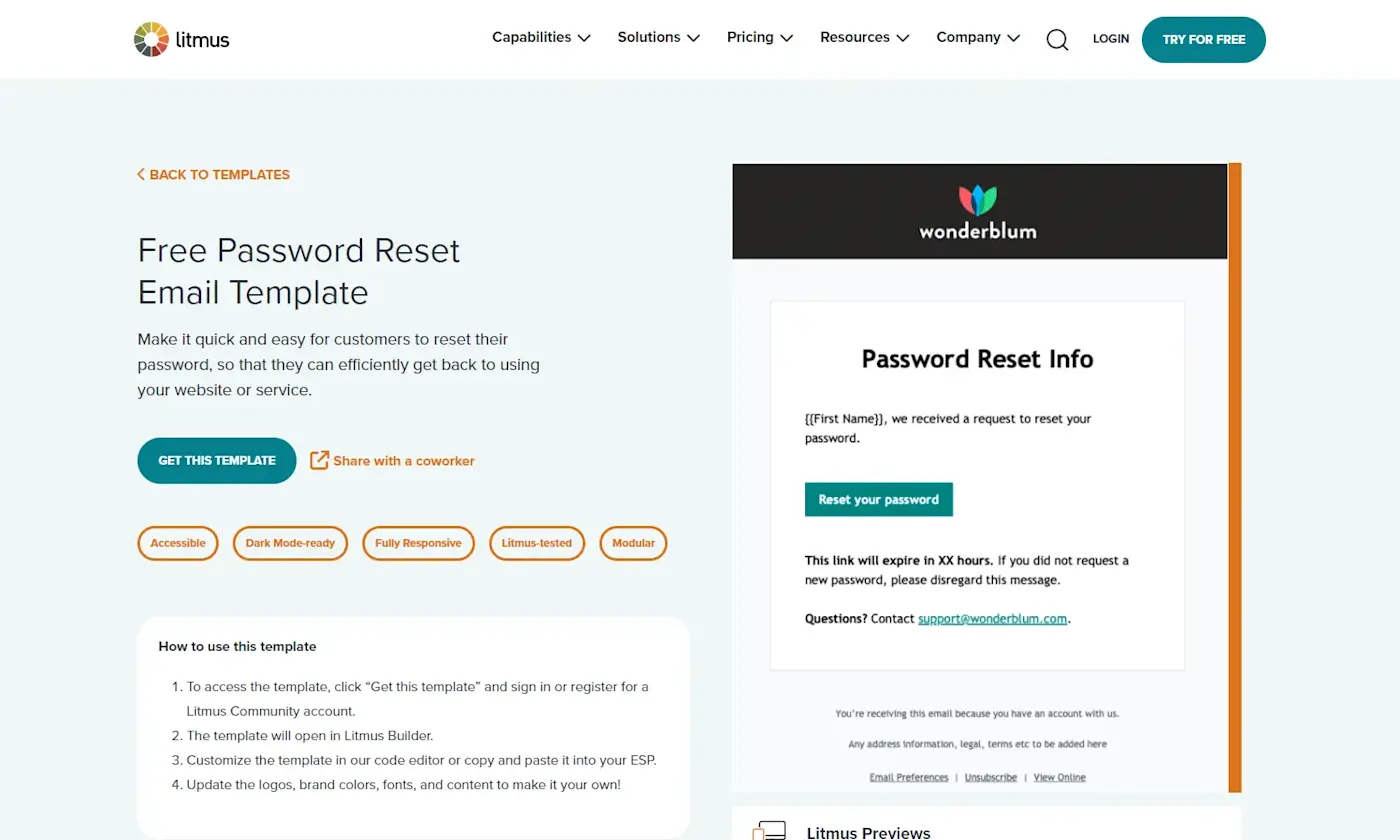
Businesses trying to grow their email list know that a welcome series is key, but nobody's got the time (or desire) to craft that from scratch.
By offering this template, Litmus is basically saying, "Here, let us save you from your own laziness." It's a taste of the quality and expertise they offer, making you think, "If their free template is this good, what kind of wizardry are they hiding behind the paywall?"
Asana product demo
Why it works: Focuses on outcomes rather than features
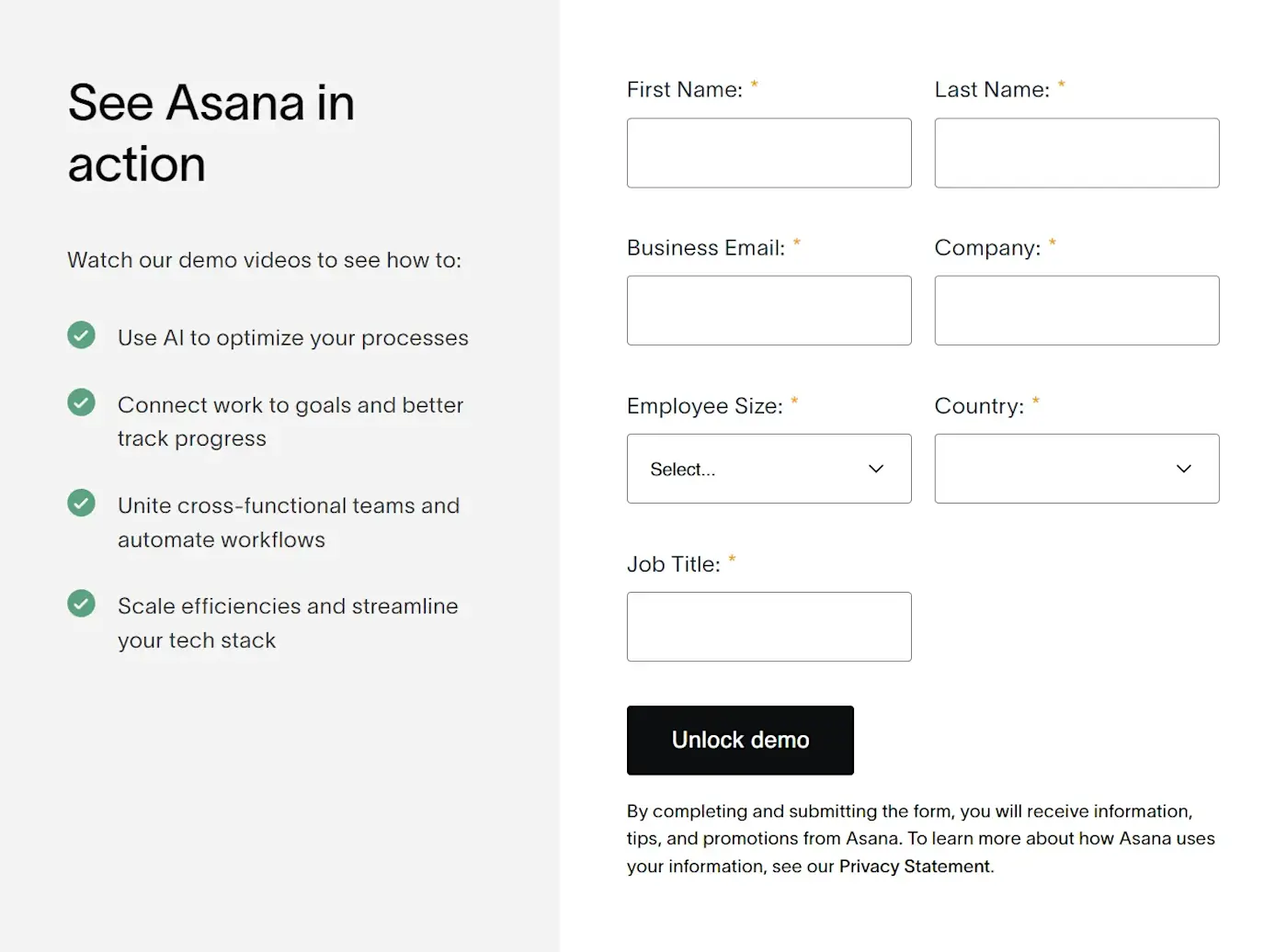
Asana knows nobody wakes up in the morning excited to fill out a form. Instead of asking for your blood type and childhood trauma, it captures minimal information while clearly communicating the value proposition. Notice how the headline emphasizes benefits ("Get more done with less work") rather than merely describing the product.
Unlike generic product tours, the gated demo doesn't bore you with a pixel-by-pixel tour of the platform's interface. Instead, it walks you through:
Real-world project management scenarios
Specific productivity gains thanks to automation
Visual workflows showing how teams collaborate without resorting to passive-aggressive Slack messages
Instead of just rattling off features no one asked for, Asana shows you why it's worth giving up your email address for a peek behind the curtain.

HubSpot brand kit generator
Why it works: Low barrier to entry for instant interaction

The hardest part of any project is getting started. You open a blank doc, stare at it for twenty minutes, and then decide now's the perfect time to reorganize your spice cabinet. HubSpot gets that. Their free brand kit generator is brilliant because of how stupidly easy it is to do just that. You just pop in your business name and industry, and it spits out custom logos and color palettes.
The sneaky genius part is they don't even ask for your email until after you've played around and gotten emotionally attached. At that point, you're basically clutching your new brand assets to your chest like a Victorian orphan and whispering, "Please, take my email, take my soul, just don't take away my pastel hex codes."
Havenly quiz
Why it works: Interactive and fun with a high emotional payoff
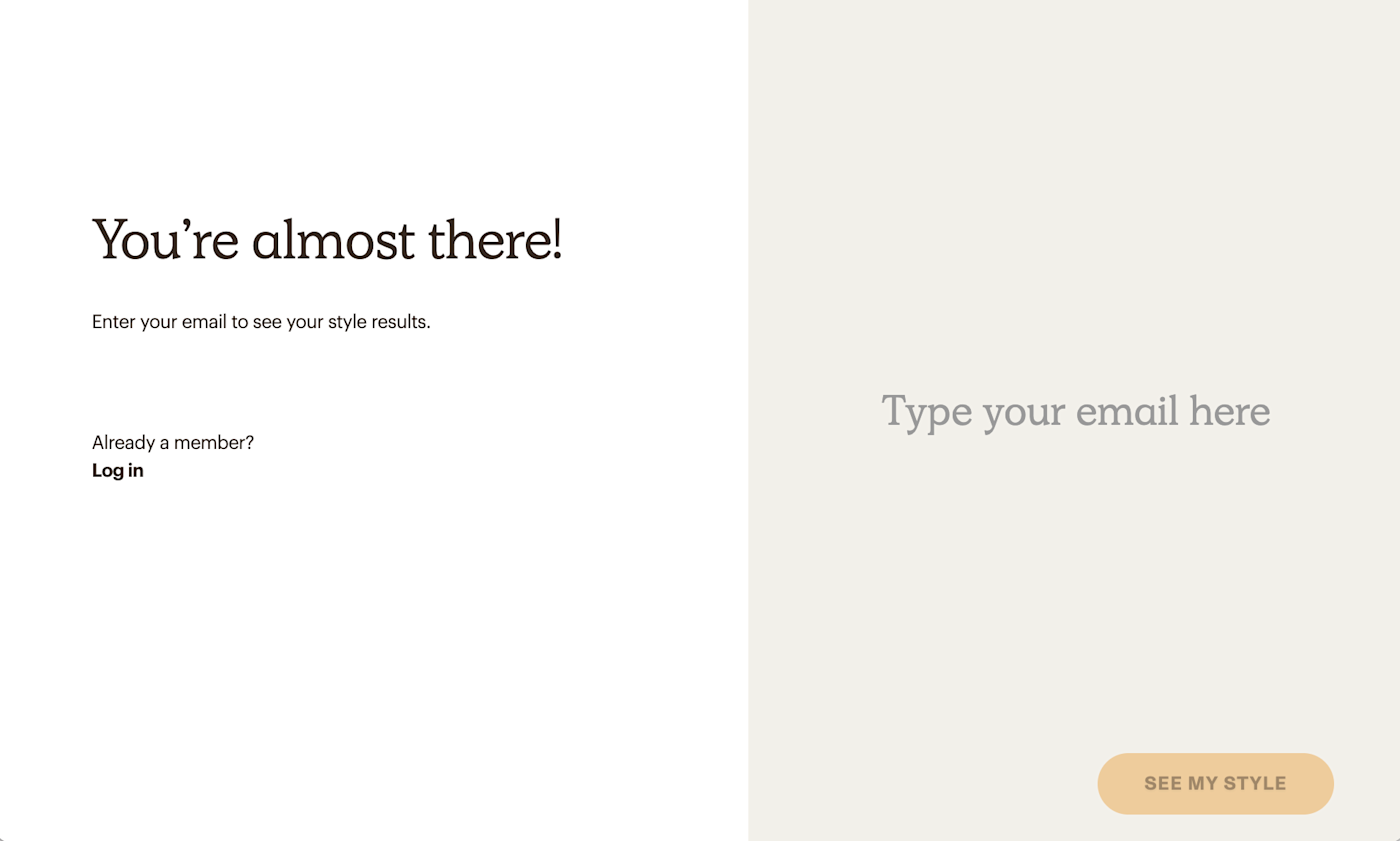
Havenly's interior design style quiz is simple. You're shown a bunch of dreamy rooms and asked to pick your favorites—no overthinking, no pressure, just "yes, I would absolutely read Sylvia Plath in that velvet armchair."
Once you drop your email, you get a personalized results page with design breakdowns, substyles, and a moodboard. Not to mention it puts a name to your newly discovered aesthetic so you can finally stop searching Pinterest for "farmhouse meets Wes Anderson but make it Scandinavian." From there, Havenly matches you with a designer who specializes in your exact style, helping you bring your vision to life.
The quiz is the perfect blend of fun, form, and function. You get personalized results that feel thoughtful, and they get a qualified lead who clearly cares about aesthetics. Everyone wins—especially your living room.
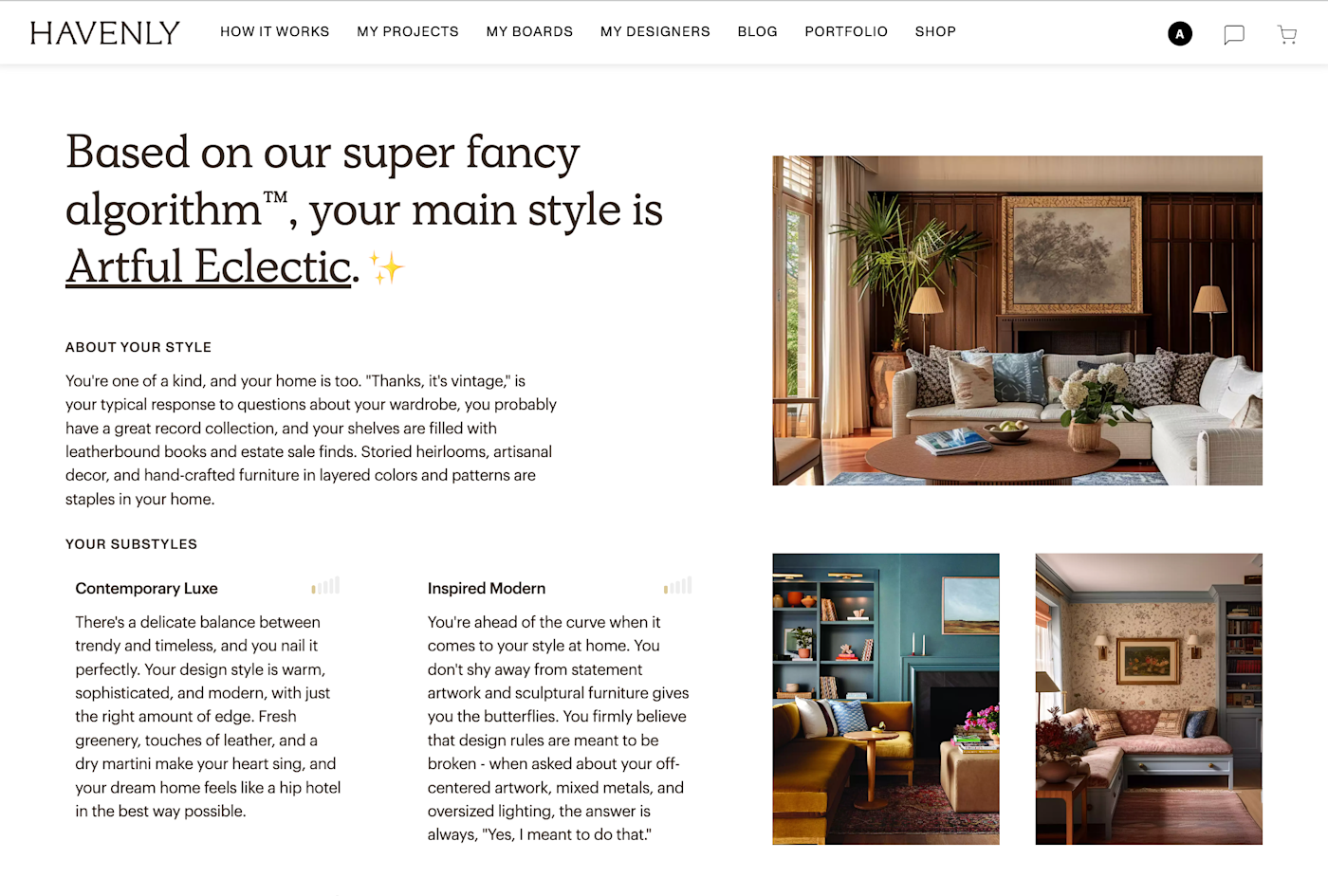
Zapier webinar
Why it works: Offers lasting value beyond the live event
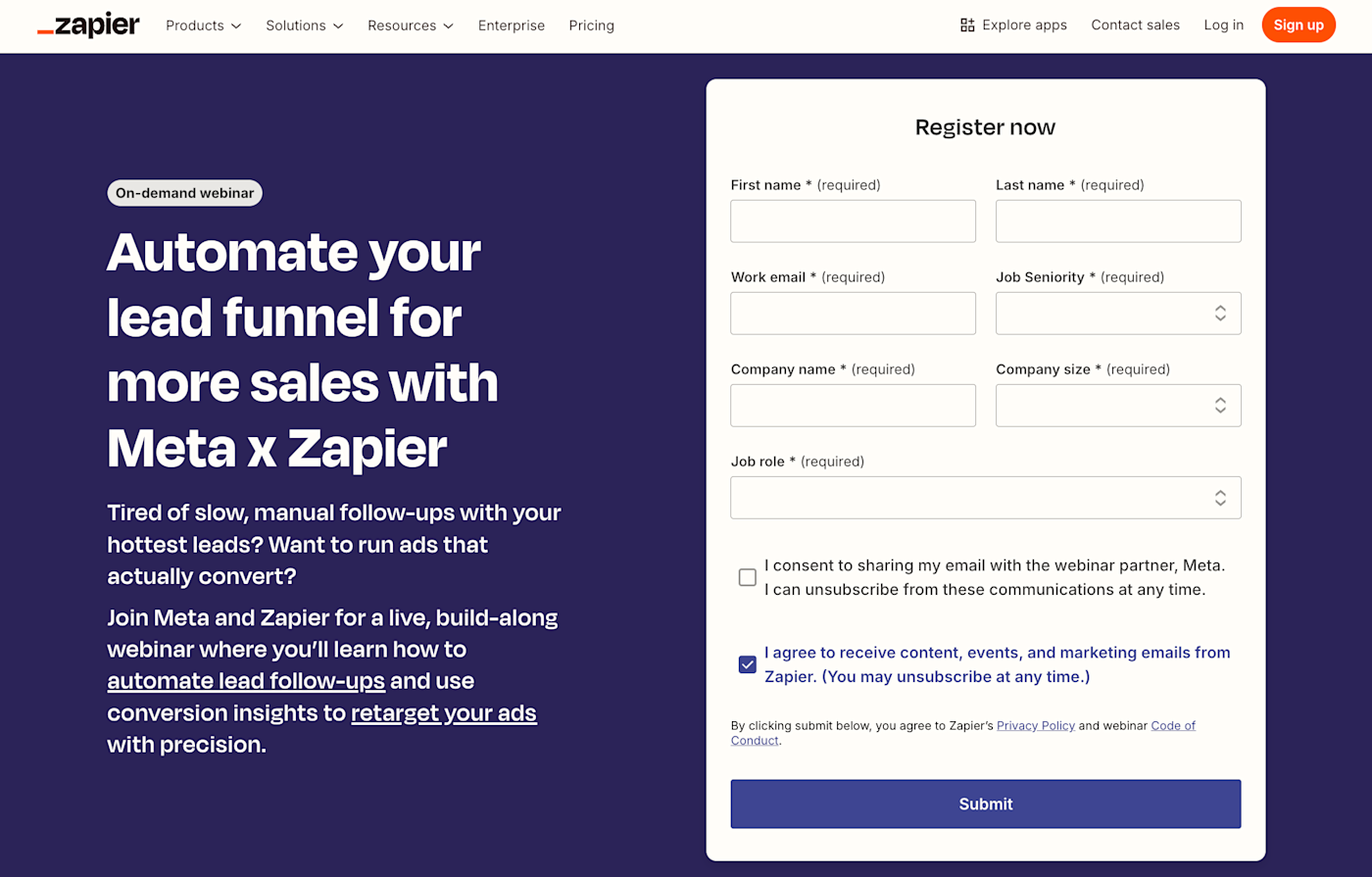
Let's focus on an example from a brand that's a little closer to home: Zapier.
This isn't just a "register to watch us monologue at you" situation. After a quick form fill—name, job title, email, the usual—you get emailed a unique link to an hour-long, on-demand webinar that teaches you how to automate lead follow-ups and retarget ads.
It's not just a video drop—it includes the full chat transcript, polls, and live Q&A from real attendees. That extra context makes it feel like you're getting the full experience instead of a sanitized replay. And because it's cohosted with Meta, it doubles as a bit of name-dropping credibility. This is gated content that actually respects your time and gives you ammo to do your job better.
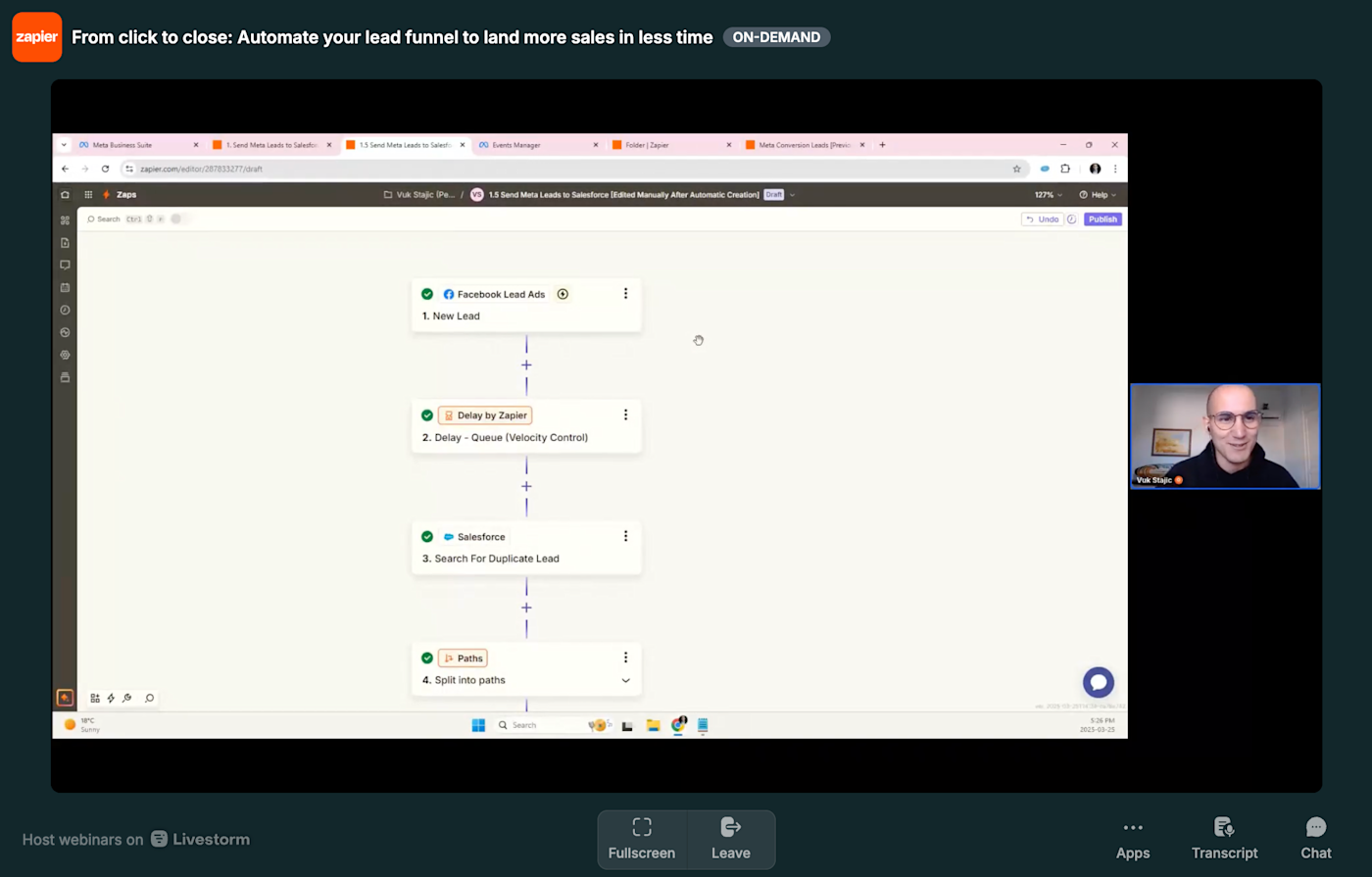
When should you gate content?
Both ungated and gated assets have their place in a successful strategy, but understanding when to use each is key. There's a time and place to gate your content—and a time and a place when it's better to leave it open for everyone.

Use gated content if…
You have a clear plan for nurturing new subscribers. If you're collecting email addresses just to let them rot in some dusty Mailchimp list, don't bother. Only gate content if you've got a clear plan—drip campaigns, newsletters, mildly aggressive sales sequences... something.
You can define a piece's place in the buying journey. The topic, format, and how many hoops people need to jump through to download should correlate with where they are in their customer journey. Don't throw a 48-page industry report at someone who just Googled "What is SEO?" Save your high-effort, high-value gated content for folks further down the funnel.
You can offer unique, value-additive content: If your "premium" content can be found in a Reddit thread or an AI-generated blog post, don't gate it—that's just insulting. The value of the content should align with the effort required to access it.
You're interested in segmenting your audience: Gated content gives you insight into who's into what. What did they download? What topic made them give you their email? Now you know which pain points to poke at harder in your next campaign.
Skip gated content if…
You don't have other pieces ranking for the keyword. Putting content behind a sign-up means it won't drive organic SEO traffic. If you're targeting a keyword you want to rank for, let it roam free. Visibility first, lead gen later.
Traffic is your top priority. If the goal is exposure, thought leadership, or pure ego inflation, keep it ungated. You want eyes, shares, and backlinks—not forcing people to give up their email just to see if your content is any good.
You lack the resources to nurture leads: Gated content takes work. If you're a one-person marketing team with three broken automations, focus on simpler, high-impact strategies that still drive engagement and lead generation.
You're establishing a foundation of trust and credibility: Remember on "Seinfeld" when Keith Hernandez asked Jerry to help him move after they just met? That's what it's like to gate content before you build credibility. If people don't trust you, they're not handing over their email for your "exclusive insights." Let them get to know you first.
Combining gated and ungated content
Use ungated content, like blog posts and product pages, to attract traffic and build authority. Then, lure prying eyes with a template or premium guide as a juicy lead magnet.
For example, if you've got a blog post ranking for a keyword like "content marketing strategy," you could stick a gated download in there for a free checklist. That way, people find your helpful blog post organically and then have an easy way to get even more value by downloading the checklist.
Mixing gated and ungated assets is like meeting a new friend. Be cool, be helpful, and, unlike Keith Hernandez, don't ask for too much too soon.
Gated content best practices
If you decide to hold content hostage in exchange for an email address, you have to make it worth the ransom. Here are some gated content best practices to keep in mind.
Be transparent: Let people know exactly what they'll get when filling out your form, how you'll contact them, and how you'll use their info. Set expectations that you can actually meet, unlike my parents did with me.
Keep forms short: Each additional form field reduces your conversion rate by 327%—a statistic I just made up, but it feels true. For most awareness and consideration stage content, you usually just need a name and email. Asking for much more than that is like wearing a wedding dress to a blind date.
Think beyond the PDF: PDFs are fine, but your content can do better. Try:
Secret landing page/mini-site
Exclusive access
Video series
Exclusive community
Access to past webinars
Dripped email series
Software-specific templates (like our free Sheets templates)
Add social proof: Incorporating trust signals into your gated content strategy can boost your credibility and encourage downloads. Include testimonials from satisfied customers or industry experts who have reviewed the content. If no one else thinks your content is good, why should I?
Quality over quantity: More pages ≠ more value. A tight, helpful three-page guide is infinitely better than a 25-page novella that could've been a tweet. Be generous, sure, but don't confuse that with being long-winded.
Test your calls to action: Try different CTA formats like pop-ups, slide-in forms, or gated landing pages to see what gets the most conversions.
How to implement gated content on your site
Implementing gated content on your website can seem daunting, but it doesn't have to be. Here are some practical steps to set up gated content on your business's website.

1. Choose the right content offer
Start by offering something your audience actually cares about—not just what you wish they cared about. Use buyer personas to inform your gated asset. What kind of information are they looking for? What would scratch a real itch for them?
The goal is to make the offer irresistible enough that users would gladly trade their data for it.
2. Create your content
Not all content deserves to be gated, so make sure yours is high-quality, informative, and engaging. It should also be relevant to your business and your target audience while being in a format that makes sense for your users.
For example, if you're a SaaS brand, you could share a demo or cheat sheet on how to use your software. If you sell organic alpaca treats, maybe gate a trend report about TikTok alpaca influencers. Whatever works.
The best gated content:
Solves a specific, pressing problem
Saves time or reduces complexity
Provides information not easily available elsewhere
Have high perceived value relative to the "cost" of providing contact info
Ask yourself: "Would I willingly give my real email address (not that burner Gmail I use for suspicious websites) to access this?" If the answer is a hesitant "maybe" or an outright "absolutely not," then your content isn't ready to be locked behind a form.
3. Design a landing page with a strong CTA
Your landing page needs to be persuasive, easy to navigate, and focused on a single action: getting visitors to download your gated content. It must convert visitors by emphasizing your offer's value, so strip away distractions—no navigation bar or outbound links.
An effective landing page typically includes:
Headline: Clear and benefit-driven
Visual representation: Tease the content
Brief description: Explain value in a bulleted list of benefits
Call to action: Use action-oriented language that creates urgency
Trust indicators: Testimonials, social proof, or badges
A/B testing variants of your copy, layout, and CTA can further optimize performance.
The landing page should feel like a fair trade—your visitors should understand exactly what they're getting and why it's worth providing their information.
4. Set up a form and delivery mechanism
The form on your landing page is where the actual "gating" happens. It should be simple, trustworthy, and functional:
Limit fields: Don't ask for 20 fields of info. Folks are trying to download a PDF—not apply for a mortgage.
Make it mobile-friendly: Ensure your form works well on all devices.
Explain usage: Include privacy language so you don't get sued by some guy in Germany.
Consider progressive profiling: If you use marketing automation, you might be able to gradually collect more information over multiple interactions rather than all at once.
Test the entire process: Before launching, go through the form submission and content delivery process multiple times on different devices and browsers.
For delivery, you have options: display the content immediately after form submission, redirect to a thank-you page with a download link, or email the content directly. Whatever you decide, consider automating it.
For example, when a visitor fills out a form on your landing page to download your eBook, Zapier can automatically add their contact information to your email list in your preferred email marketing software, where you'll have already set up a welcome email with the download link. Zapier can even add said new contacts to your CRM so you can add them to your other automated workflows. Here are some examples to show you how it works.
Create Mailchimp subscribers from new Typeform responses
Create or update HubSpot contacts from new Mailchimp subscribers
5. Promote your gated content
If no one sees your gated content, it might as well not exist—much like your work-life balance. Promote your assets across any marketing channels that reach your audience—your website, social media, email newsletters, paid advertising, guest blogging, skywriting, whatever methods you have at your disposal.
Don't forget to leverage your existing content by adding CTAs to relevant blog posts or creating topic clusters that naturally lead to your premium content. It's all about creating paths that lead your audience to willingly walk into your data-collection trap, like a thirsty millennial chasing free wine into a living room pitch about "financial freedom" and essential oils.
6. Track and analyze results
After you've launched your gated content campaign, it's important to track and analyze who's downloading your content. Are they the right kind of leads? Are they engaging with your follow-up emails? Is your content actually moving people down the sales funnel or just cluttering their hard drives?
Keep a close eye on key metrics like:
Conversion rates: How many visitors to your landing page are actually downloading your gated content?
Traffic sources: Where is your traffic coming from (e.g., organic search, social media, email)?
Engagement metrics: Are people engaging with your gated content? Are they reading it, downloading it, sharing it?
Lead quality: Are the leads generated by your gated content qualified and likely to convert into customers?
Use this data to refine your approach. If your gated content attracts more tire-kickers than genuine prospects, you might need to adjust your content, targeting, or both.
Automate your gated content with Zapier
After all this effort, the last thing you want is to manually supervise the delivery of your gated content like a town crier with a bell.
With Zapier Interfaces and Tables, you can build a complete gated content workflow without writing a single line of code. Start by creating a landing page in Interfaces to collect leads—like for your latest eBook or webinar. When someone submits the form, their info is automatically stored in Zapier Tables, your lightweight database.
From there, Zapier can send a welcome email with the content link, add the lead to your CRM, and kick off any follow-up nurture sequences you've set up. It's a streamlined way to make sure your leads don't just land—they flow right into your broader marketing ecosystem.
Related content:
This article was originally published in October 2021 by Steph Knapp. The most recent update, with contributions from Lindsey Stefanka, was in April 2025.








