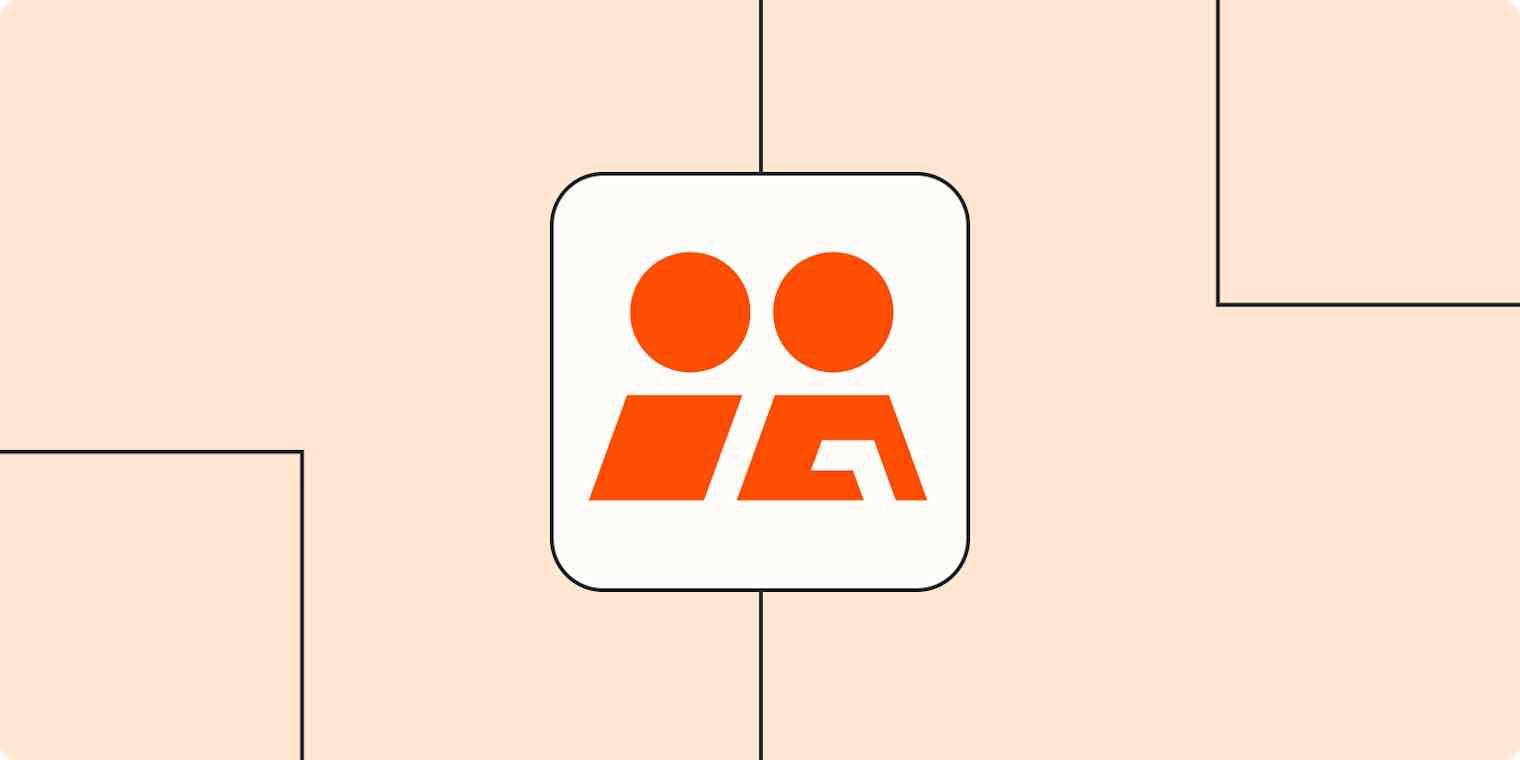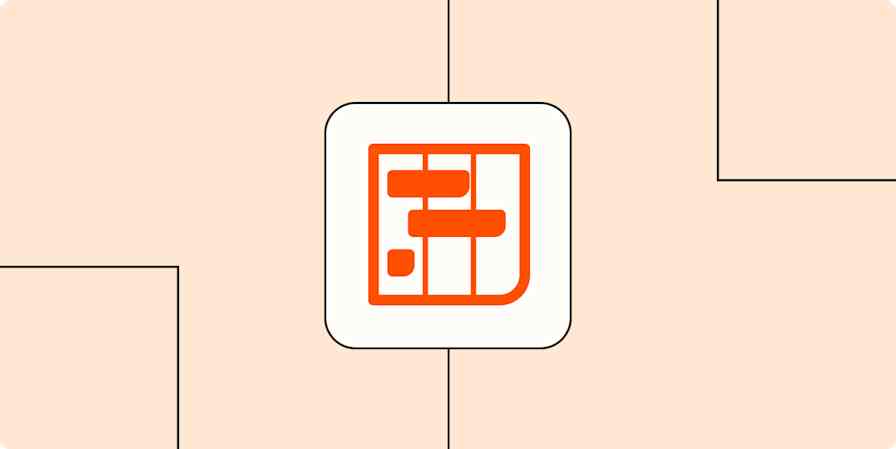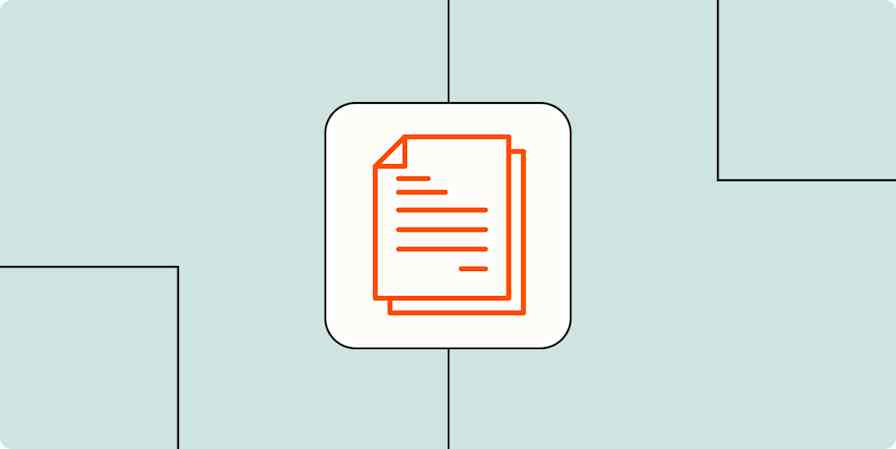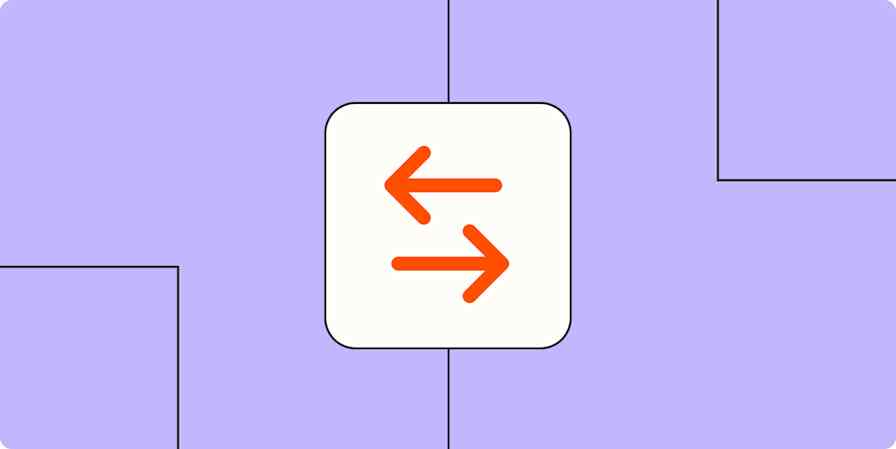Whether you find them on basic cable or on your parents' Facebook timelines, the top-rated personal finance gurus all agree: free is good. Especially if you're launching a new business venture. To get your company off the ground, you'll need to make every inch of your runway count, which is why free business software can be an attractive—even necessary—option.
It's fair to be worried about quality. Free apps for business often mean undeletable watermarks that ruin your branding or unreliable functionality that can toss a wrench into your workflows at any moment. But if you know which apps to use and how to use them, free doesn't have to mean cut-rate.
In fact, the right free small business app can give you the power to pull off a successful launch, and then scale up as your margins allow you to grow. Or, when the time's right, you can simply jump ship to another platform that makes more sense for your expanding business needs.
To do that, you'll first need a solid start that won't bust your bottom line. Here's a roundup of the best free small business software, based on testing by the Zapier team.
The best free software for small businesses
EngageBay for free CRM software
MailerLite for free email marketing software
Wix for a free website builder
Trello for free project management software
Zapier for a free automation platform
Google Forms for a free form builder
Canva for free graphic design and photo editing software
Moz Keyword Explorer for a free keyword research tool
Toggl Track for a free time tracker
Wave for free accounting software
SimplyMeet.me for a free meeting scheduler
Buffer for free social media management
Google Drive for free cloud storage
ChatGPT for leveraging AI for free
What makes the best free software for small businesses?
Every small business is a unique snowflake, but they all have one thing in common: running one means keeping a dozen plates spinning—while blindfolded, on a unicycle, and being chased by a hungry raccoon.
You need to maintain a website and active social media presence, find and manage customers, and organize projects and tasks across your team. You also need tools to help you manage your finances, market your services, and coordinate both internal and external meetings. And since you're responsible for every aspect of your business, you'll want to have automation and AI tools up your sleeve to help keep things running smoothly.
The best small business software is easy to use, flexible for a variety of business types, and integrates well with the rest of your tech ecosystem. And you don't want to have to commit to paying for software until you're 100% sure it's going to have a positive ROI. That's why free software is so important for small businesses—yes, you'll eventually pay, but you need some solid runway.
In order to be considered for a list of the best free software, a tool's free plan has to be robust enough to be realistically usable. That doesn't mean you won't ever want to upgrade for more advanced features—but you can use any of these apps while you're getting your feet wet without immediately running into restrictions.
How we evaluate and test apps
Our best apps roundups are written by humans who've spent much of their careers using, testing, and writing about software. Unless explicitly stated, we spend dozens of hours researching and testing apps, using each app as it's intended to be used and evaluating it against the criteria we set for the category. We're never paid for placement in our articles from any app or for links to any site—we value the trust readers put in us to offer authentic evaluations of the categories and apps we review. For more details on our process, read the full rundown of how we select apps to feature on the Zapier blog.
The best free software for small businesses at a glance
| Category | What you get on the free plan |
|---|---|---|
Free CRM software | 250 contacts; email marketing; autoresponders; landing pages; helpdesk; live chat | |
Free email marketing software | 3,000 emails/month; drag-and-drop email builder; 7 days data retention | |
Free website builder | Drag-and-drop editor; templates; 500 MB storage on a Wix-branded subdomain | |
Free project management software | Up to 10 collaborators and 10 boards; unlimited cards and Power-Ups | |
Free automation platform | Unlimited two-step Zaps, AI power-ups; 5 tables, 2 interfaces, and 2 chatbots | |
Free form builder | Unlimited forms, questions, and submissions; customizable templates; visualized data | |
Free graphic design and photo editing software | Drag-and-drop editor; 1M+ templates; 1,000+ design types; 3M+ stock photos and graphics | |
Free keyword research tools | 10 queries per tool per month | |
Free time tracking software | Up to 5 users for unlimited time tracking; unlimited projects, clients, and tags; Pomodoro timer; idle time detection | |
Free accounting software | Unlimited estimates, invoices, bills, and bookkeeping records; accept online payments; mobile app | |
Free meeting scheduler | 1 user; 2 external calendars; unlimited meeting types; 500 meetings/month | |
Free social media management | 10 scheduled posts/channel; 100 ideas; 1 user account; AI assistant; basic analytics | |
Free cloud storage | 15 GB storage | |
Free AI chatbot | GPT-4o mini and o3; standard voice mode; access to existing custom GPTs |
The best free small business software for a CRM
EngageBay
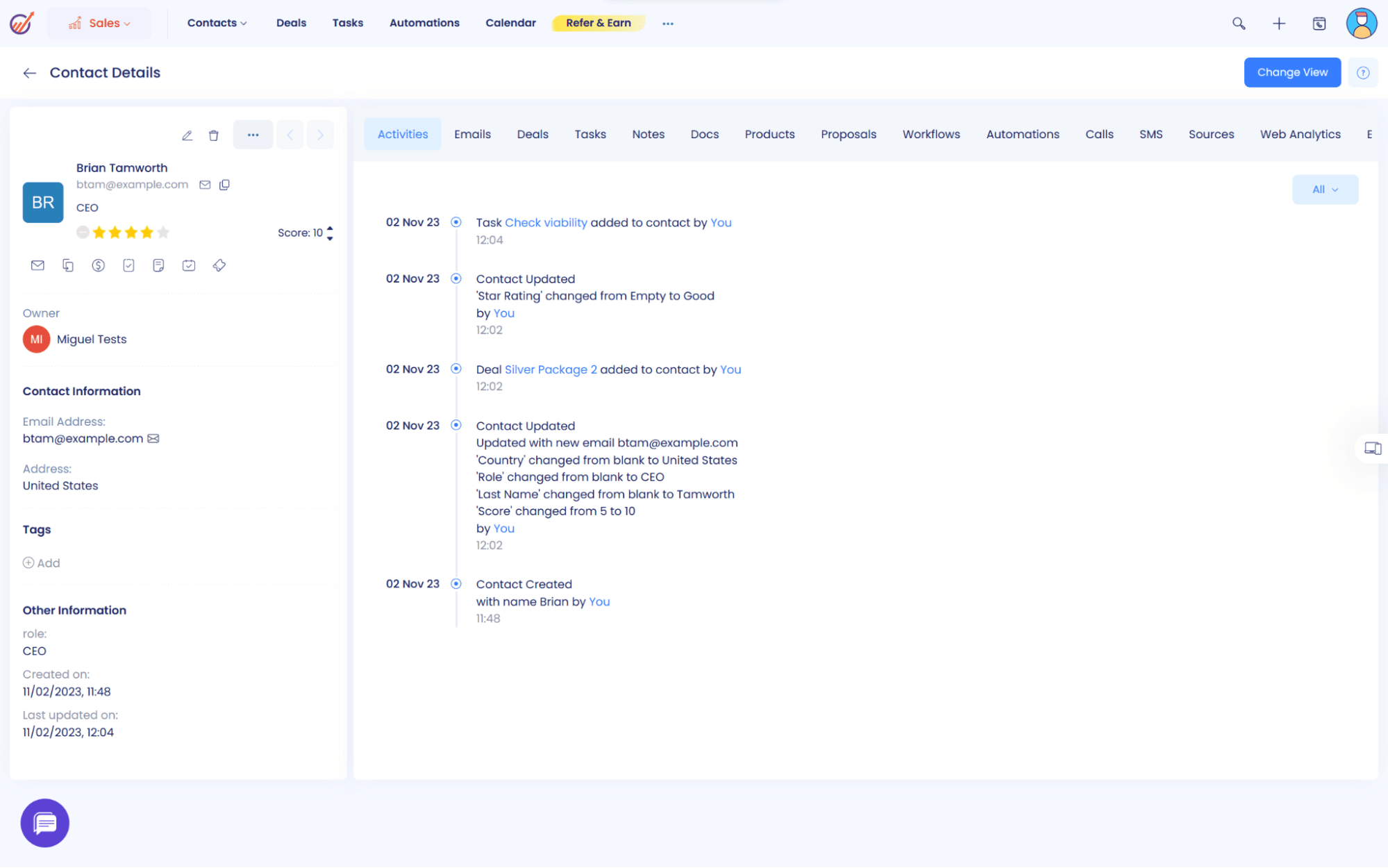
EngageBay pros:
All-in-one with lots of extras
Automation is easy to set up
EngageBay cons:
Will need to archive inactive contacts to keep using the tool longer
Any successful business is going to need to nurture its client relationships. Some of those relationships, if you haven't noticed, can be high-maintenance. You have to update prospects, coordinate your outreach, manage sales, provide customer support—the list goes on. To help you keep all those workflows humming, you need a CRM.
Don't be fooled into thinking that the high demands of customer relationship management mean high costs, though. EngageBay gives you the power to manage up to 250 contacts at no cost. Its free tier also includes a ton of useful features like a visual sales pipeline, a full marketing suite, a customer service suite, and live chat.
You can even use Zapier to connect EngageBay with your other apps to automate your business-critical workflows. Learn more about how to automate EngageBay and all your CRM workflows, or get started with one of these templates.
More details
More details
The best free small business software for email marketing
MailerLite
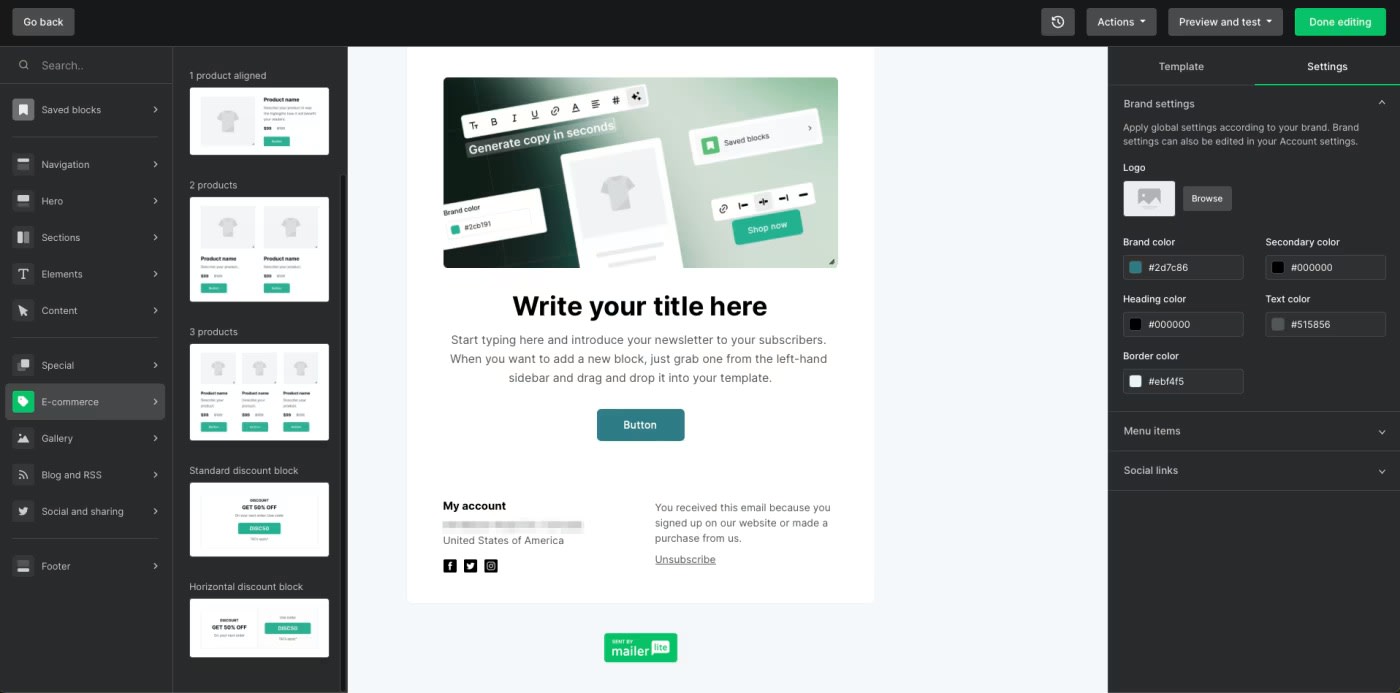
MailerLite pros:
Pre-built content blocks make building emails super quick
Generous allotments for segmentation and automation
Affordable upgrade for unlimited users
MailerLite cons:
No pre-made email templates on the free plan
Can't send emails from a Gmail email address
You won't have many customers to manage if you can't get your message across to your prospects. No need for billboards or skywriting—or even a fancy pay-per-click marketing platform. Instead, start with MailerLite's free email service. Its free options include pre-designed content blocks that deliver dynamic, text- and image-rich content to your leads' inboxes. You can even include product details, embedded videos, blog posts, and RSS feeds—all for free.
MailerLite also integrates with Zapier, making it easy to automate your email workflows. Learn more about how to automate MailerLite and all your email marketing workflows, or kickstart your workflow with one of these Zap templates.
More details
More details
The best free small business software for building a website
Wix
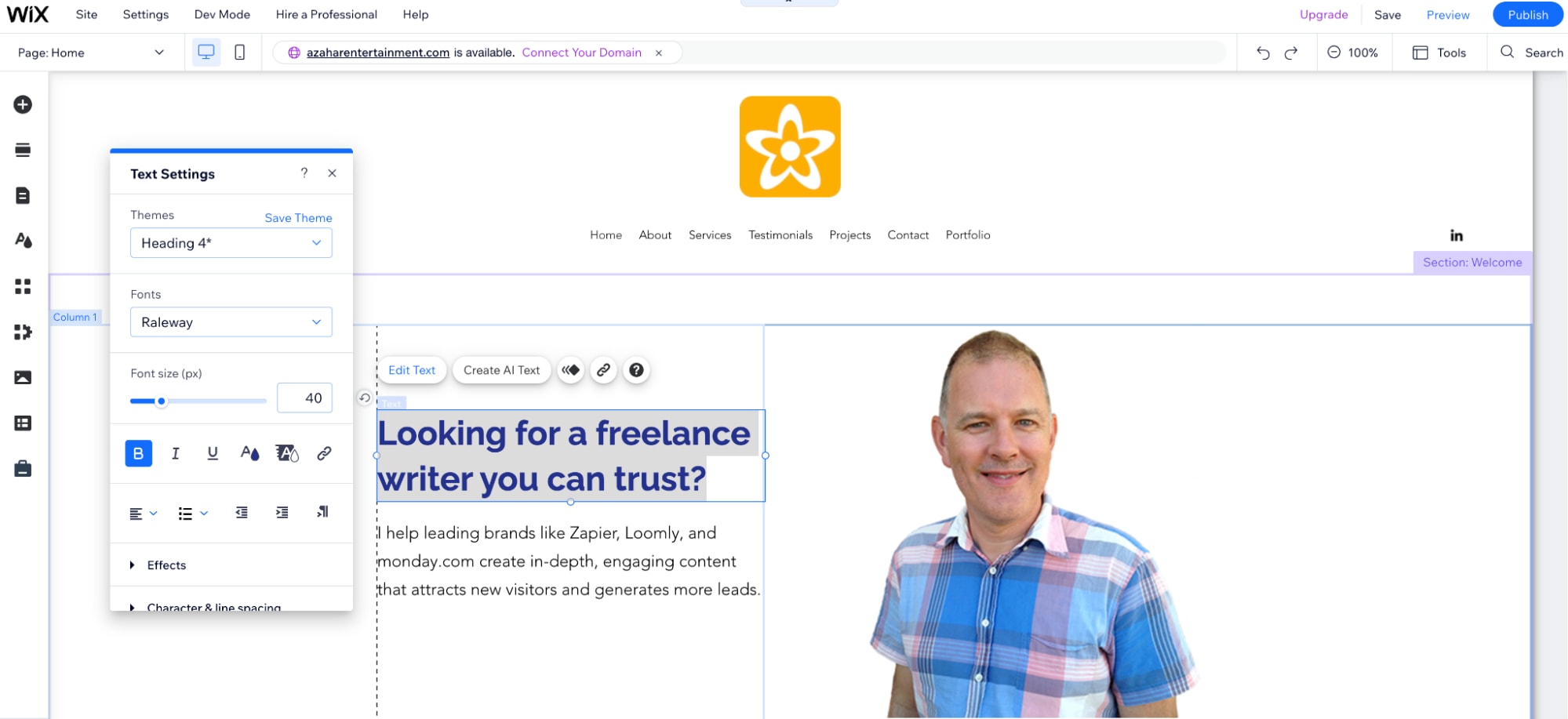
Wix pros:
Established site builder with tons of integrations
Easy-to-use AI builder
Wix cons:
It can be slow to work with at times
Once you've attracted attention with your dazzling email marketing, you'll need a place to send all that traffic. You can try to cut corners with that friend-of-a-friend-of-a-friend who builds websites on the side until their pro League of Legends career takes off. Or you can opt for a more reliable, still affordable option by going with a website building platform.
Wix, even in its free tier, is customizable and easy to use—no coding required—allowing you to build a dynamic web presence that won't get buried in search engine results.
It has an intuitive, drag-and-drop interface that allows you to build a site using one of over 300 template designs that best match your business. Include a blog, live chat, forms, or even an online store. You'll also get predictive text when building your pages, as well as marketing integrations, SEO ranking assistance, and more—all for free.
You can connect Wix to Zapier to automate your website workflows, including all things lead management. Learn more about how to automate Wix with Zapier, or get started with one of these pre-made workflows.
More details
The best free small business software for project management
Trello

Trello pros:
Super customizable boards with unlimited Power-Ups
Highly visual interface
Tons of templates to get you started
Trello cons:
Free users are limited to Kanban
User/team management features require an upgrade
When looking at free software for small businesses, you need to think about your internal operations, too. For all your core processes, it's about organized projects that are planned and executed with maximum efficiency.
To help pull that off, you can use a project management tool. Once again, free is a price point that provides you with more functionality than you might expect. Trello offers a free tier that gives you up to ten Kanban boards per workspace, countless template options, and unlimited users, so you can keep using it even as your team grows.
Connect Trello to Zapier to streamline your project management workflows even more. Learn more about how to automate Trello and all your project management workflows, or use one of these templates to get started.
More details
Read more:
The best free small business software for automation
Zapier

Zapier pros:
Connect all your tools easily with no-code automation
Includes a free landing page builder, chatbot builder, and database
Zapier cons:
Free plan is limited to two-step automations
Small businesses don't have the luxury of hiring large teams to handle complex projects and workflows. You have to juggle multiple aspects of your business on your own—so streamlining your operations is a must if you want to protect your work-life balance (and sanity). Enter automation.
Zapier lets you build customized, powerful automated systems across thousands of apps with no coding knowledge required. Even if you have a small team—or just a team of one—the smooth efficiency of your business operations will make it seem like you have an enterprise-size team behind you. Copilot, the AI assistant, helps you build automations just by describing what you want to do (like "add leads to EngageBay from ad clicks in Facebook" or "Save a backup of Stripe transactions to a Google Sheet"). From there, Copilot will create a suggested outline, connect your accounts, and even help you test each step.
Zapier goes beyond simple automated workflows, though. The platform's interconnected tools let you build fully automated systems:
Pull the power of OpenAI's models into your workflows with AI by Zapier
Create everything from landing pages to project management dashboards with Zapier Interfaces
Store and automate important data with Zapier Tables
Build AI agents for your website with Zapier Agents
Create shareable chatbots based on your knowledge sources with Zapier Chatbots
And you don't have to break the bank to automate your systems, either. The free tier gets you unlimited two-step Zaps, AI power-ups, five tables, two interfaces, and two custom chatbots.
The best free small business software for surveys and forms
Google Forms
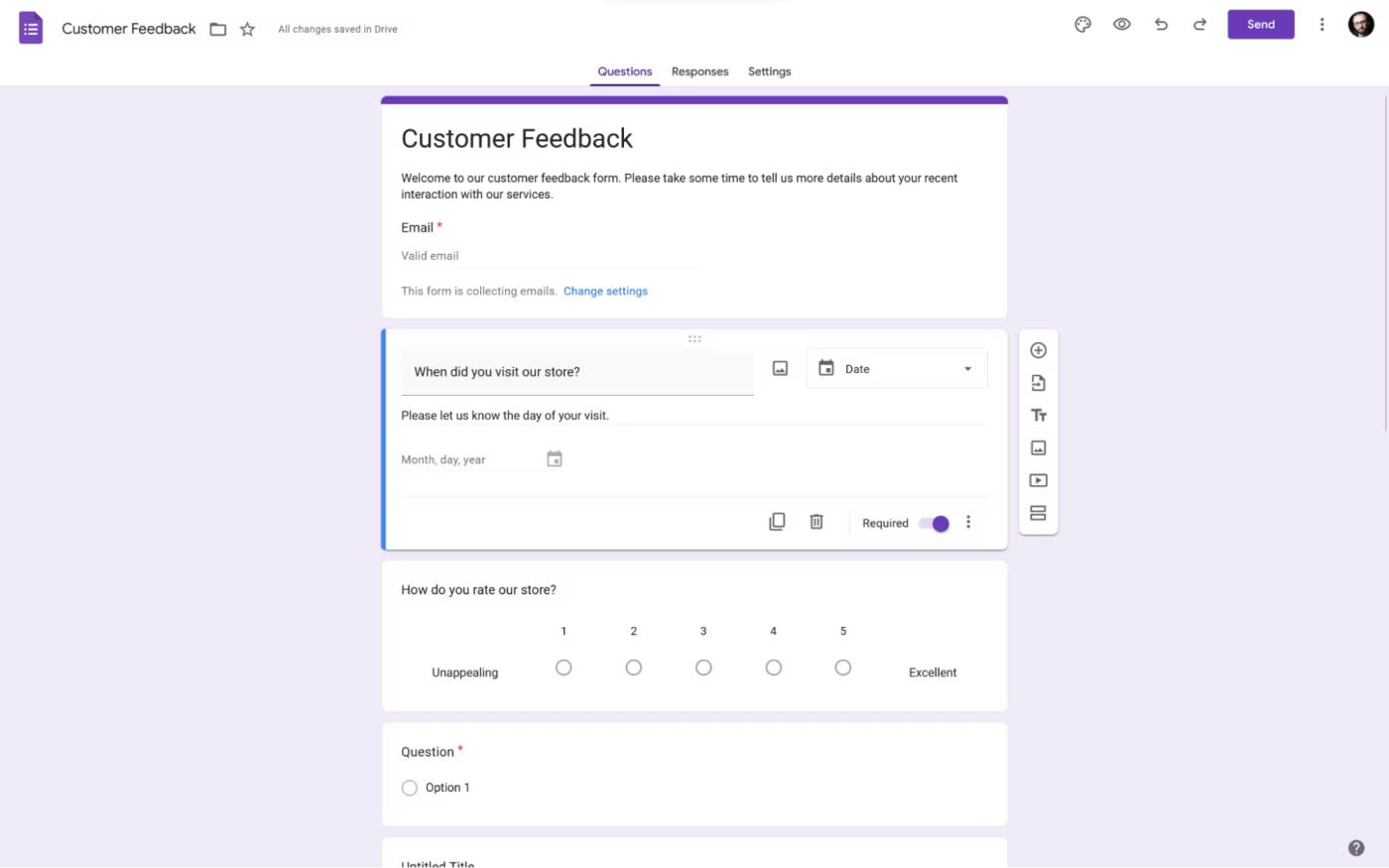
Google Forms pros:
Completely free
Versatile
Google Forms cons:
Cookie-cutter design
To make your business more relevant to current and prospective customers, you need to know what they want in the first place—or, at the very least, who they are. Once you have a budget, you can invest in complex market research surveys and customer feedback software. Until then, free survey tools and form builders will get the job done. These powerful platforms can help you register subscribers, segment audiences, collect lead data, and much more—again, for free.
Google Forms is unique in that it's all free. If you have a Google account, you can use all its features, including unlimited forms, questions, and submissions—not to mention collaboration options, customizable templates, and visualized data in the form of lists, charts, and graphs.
You can do even more with that data when you connect Google Forms with Zapier. These pre-made workflows are also a good place to start, or you can learn more about how to automate Google Forms and get all the data you collect from forms where you need it to be.
More details
More details
Read more:
The best free small business software for graphic design and photo editing
Canva
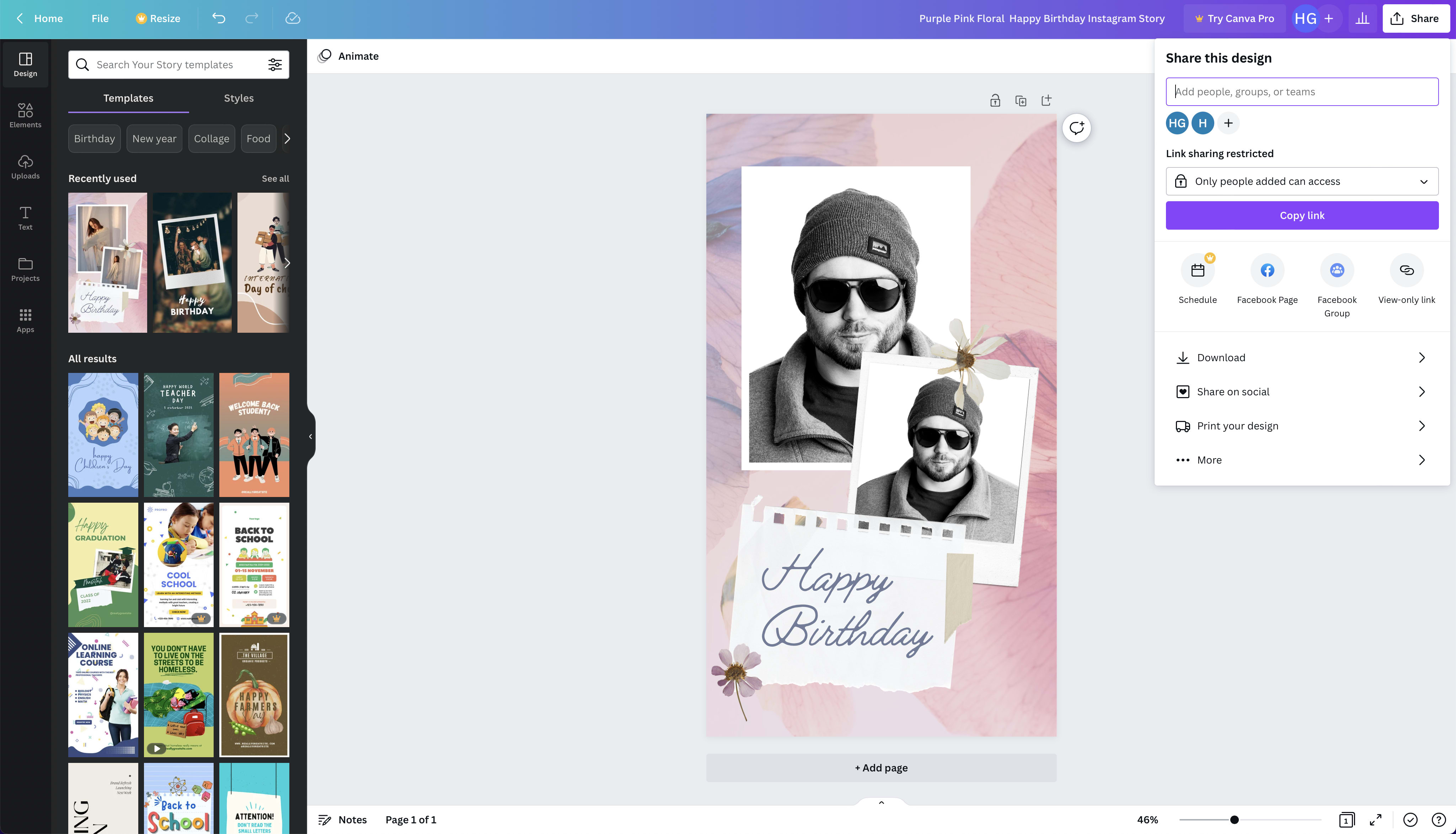
Canva pros:
Countless templates
Robust free plan
Canva cons:
You still see paid features in the app, which can be annoying if you try to use them
You're likely already thinking about (or using) social media as a way to keep in touch and nurture customer relationships. More than just collecting likes and hearts, the right social media presence can boost customer engagement and drive traffic to your door.
That kind of dynamic profile doesn't just happen, though. It takes creative vision and savvy planning. One thing it doesn't have to take: money. Canva is a powerful design tool that gives you the power to create brand visuals for free. Craft logos, website banners, profile pics, and headers to create a consistent and eye-catching brand identity. It also offers a limited selection of high-quality free stock photos. If those aren't cutting it, though, consider taking advantage of free stock photo sites.
And with Zapier's Canva integration, you can automate your design workflows. Build automated systems across your apps, like automatically creating designs based on form submissions or uploading assets based on spreadsheet entries. Here are some examples to get you started, or you can learn more about how to automate Canva and how to use automation to share your content across social media.
More details
More details
Read more:
The best free small business software for keyword research
Moz Keyword Explorer

Moz pros:
More approachable data presentation than many other tools
Straightforward prioritization metrics
Broad set of tools available for free
Moz cons:
Less data than more robust tools
Free plan only includes 10 queries per tool per month
Another way to make sure your business is doing all it can to attract leads is keyword research. Finding out exactly how your prospects are searching for you (or your competitors) will help you make the most of your search engine ranking and keep you off that dreaded second page of results.
Moz Keyword Explorer is a free keyword research tool that can take that work off your plate. It provides easy-to-grasp metrics that will help you fine-tune your web presence for maximum exposure. Generate a priority score that lets you know whether or not a keyword is worth including in your content. You'll also get a keyword gap feature that shows you all the keywords your competitors rank for that you don't.
Read more: The best free keyword research tools
The best free small business software for tracking time
Toggl Track
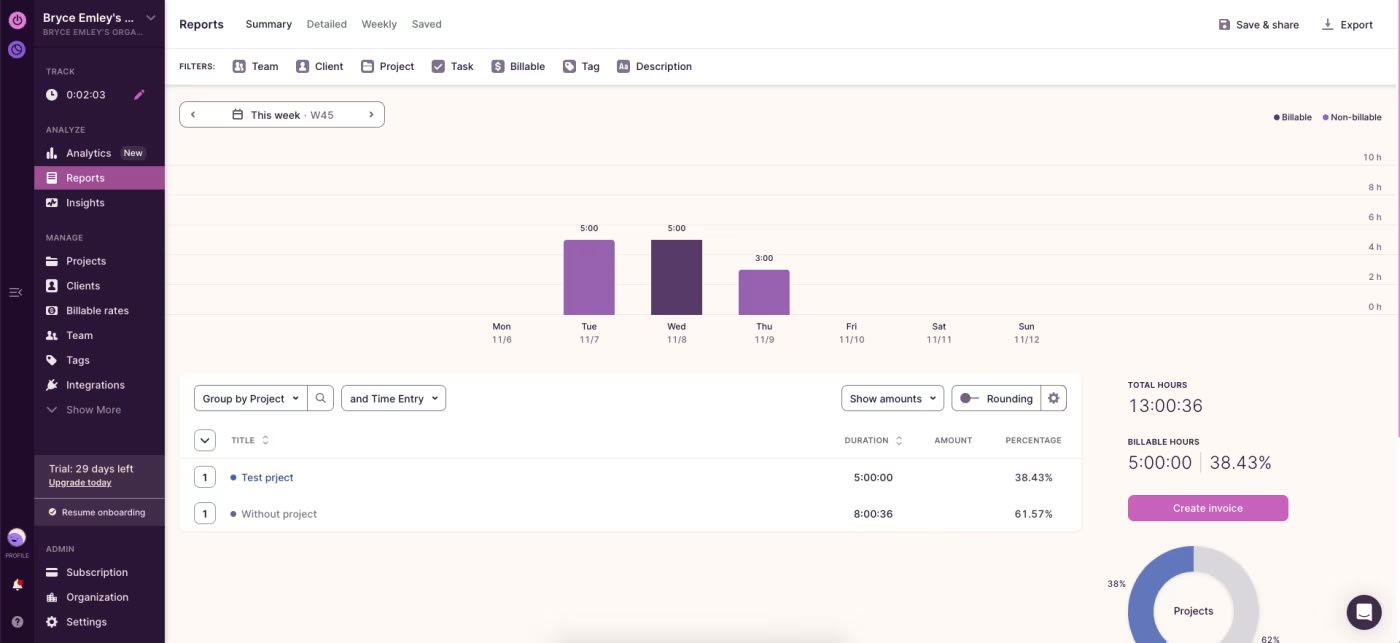
Toggl Track pros:
Sharp, dynamic interface
Convenient tracking and rich reporting
Multiple premium features at the free level
Toggl Track cons:
Limited to five free users
Billable rates and tasks are available only for paid plans
If you're employing others, timesheet apps are an indispensable tool for equitable resource allocation, transparent invoicing, budgeting, and oversight. To track time effectively, however, you need user-friendly software that integrates into your workflows.
On Toggl Track's free plan, you get quite a few premium perks that other free plans tend to exclude, like a Pomodoro timer, idle time detection, automated time tracking triggers, team access level management, and exportable reports. Users can also track their time on the go from a browser, desktop, mobile app, or within over 100 third-party applications via browser extensions—or just by typing it into the timesheet or timer module manually, the way our ancestors did.
Toggl doesn't give it all away, though. You'll have to pay if you want to change billable rates, save reports, use pre-populated project templates, and—notably—divide projects into tasks.
Connect Toggl Track with Zapier to streamline your time tracking even more. Learn more about how to automate Toggl Track and all your time tracking workflows, or check out these Zap templates to get you started.
More details
More details
More details
The best free small business software for accounting
Wave

Wave pros:
Super user-friendly, even on mobile
Full feature set with accounting features
Built-in native payment processor
Wave cons:
Invoices aren't as customizable as some other options
At the end of the day, you need to get paid for the goods and services you provide—hence the whole "business" aspect of launching a business. You can bring that money in the door faster, and with less effort, by using invoicing software.
Wave saves you from manual accounting chores by tracking your expenses, relaying invoices, generating reports, and even reconciling accounts. Its free tier also handles payroll and tax filing, giving you all the benefits of an in-house accountant without any of the costs (and you also won't need to feed them at the holiday office party).
Plus, you can connect Wave to Zapier, so you can automate even more of your accounting workflows. Learn more about how to automate Wave and all your accounting processes, or get started with these pre-made templates.
More details
More details
More details
Read more:
The best free small business software for meeting and appointment scheduling
SimplyMeet.me

SimplyMeet.me pros:
Super generous free plan (unlimited meeting types, 500 meetings/month)
Clean and professional booking pages
SimplyMeet.me cons:
Nothing particularly unique about it
Customizing the widget and booking pages can be time-consuming and confusing
Good news—your website and email marketing efforts are working. You're pulling in more client inquiries than ever before. But the bad news? You'll need a reliable way to schedule (and keep track of) all those new meetings and appointments.
A wall calendar or collection of sticky notes might work if you're working on your own. But as your small business grows and you work with more people—both internally and externally—you'll need a more sophisticated setup: a meeting scheduler tool.
SimplyMeet.me is a great option if you're looking for a free meeting scheduler that can still pack a punch. It connects with your calendars and lets you share a customizable, aesthetically pleasing booking page with clients and vendors so they can book a meeting with you directly. It's easy to use, and the free plan is extremely robust: you get a customized booking page, multiple meeting types, up to three connected calendars, and unlimited meeting types and video meeting integrations. You can also schedule up to 500 meetings per month on the free plan.
You can get even more out of SimplyMeet.me by connecting it to Zapier. Do things like sending automatic follow-up emails, adding invitees to your CRM, and creating new entries in your project manager based on events. Learn more about how to automate your meetings, or start with one of these pre-built templates.
More details
Read more:
The best free small business software for social media management
Buffer

Buffer pros:
Dead simple scheduling for all your social media accounts
Decent free tier and per-channel pricing keeps costs low for small businesses
Buffer cons:
Buffer has a history of changing up its pricing and features quite drastically
Social media is a powerful way to drive traffic to your website, find new clients, and build brand awareness. A social management tool lets you wrangle multiple social profiles and maintain an organized content calendar without wanting to pull your hair out.
Buffer supports all the platforms you might be on, including Facebook, Instagram, LinkedIn, X, TikTok, Bluesky, Mastodon, Pinterest, Threads, and Google Business Profile. It even integrates with Shopify, so if you promote an eCommerce store on social media, you can see how your posts affect sales.
With the free plan, you can connect up to three social channels and schedule 10 posts per channel. You even get access to the AI Assistant, which can rephrase drafts, generate posts, brainstorm topic ideas, and run A/B tests.
Buffer also integrates with Zapier, which lets you simplify your social media management workflows even more. Do things like automatically adding new blog posts and YouTube videos to your content schedule, or update your Buffer queue from a spreadsheet. Learn how to automate Buffer and all your social media workflows, or get started with one of these pre-made templates.
Read more:
The best free small business software for cloud storage
Google Drive

Google Drive pros:
Store Google Docs, Sheets, Slides, and other Google Workspace files
Advanced search functionality makes it easy to retrieve files
Google Drive cons:
Not the most cost-efficient option on the market
You've got to have somewhere to store all your most important business records, from financial records to planning docs, contracts, and proposals. Cloud storage lets you keep a secure, up-to-date backup of your important files—and access them from wherever you and your staff need.
Google Drive offers 15 GB of storage on its free plan, which makes it a great option for cash-strapped businesses—especially if you already use Workspace apps like Google Docs and Google Sheets. It's also available for desktop, iOS, and Android, and you can even work on files when you're offline. Offline work is synced to the cloud as soon as you reconnect to the internet.
While it plays well with Google Workspace apps, Drive integrates with a host of third-party apps so you can back up your files from wherever you work. Use Zapier to connect Google Drive to thousands of popular work tools for even more flexibility. Learn more about how to automate Google Drive and all your file management workflows, or get started with one of these templates.
More details
Read more: The best cloud storage apps
The best free small business software for leveraging AI
ChatGPT
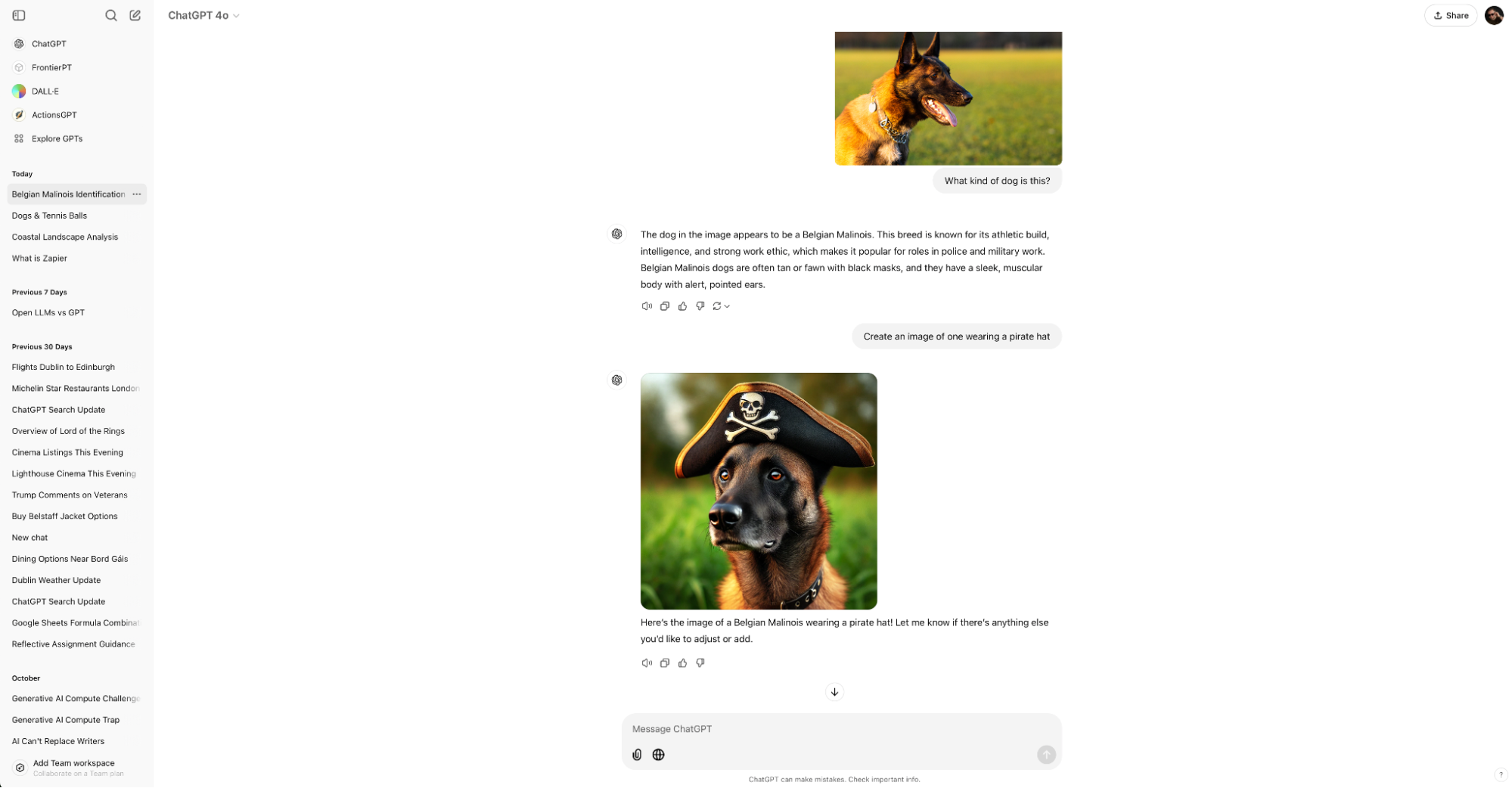
ChatGPT pros:
Easy and fun to use
Free for most day-to-day tasks
ChatGPT cons:
More powerful features, like image generation, are limited to paid plans
As a small business owner, it's helpful to have an extra set of hands to lighten the load—and it's even more helpful to have an extra brain.
ChatGPT is a free AI sidekick that never sleeps, never takes coffee breaks (but will gladly recommend one), and is ready to help you tackle everything from content creation to customer inquiries. Even without paying for the pricier premium subscriptions, you can use ChatGPT to write sales emails, write marketing copy, do market research, summarize articles, and speed up lots of other tasks.
And when you connect ChatGPT to Zapier, you can pull the power of the AI chatbot into all of your favorite apps. Learn more about how to automate ChatGPT, or get started with one of these workflows.
More details
Connect your free small business apps with automation
The best free apps for small business owners can be a boost on their own. But to really move the needle, your apps need to talk to each other.
By connecting your software and automating your workflows, you'll have smoother operations early on and more opportunities for growth. And as your business grows, you'll be able to make more of an investment in automation to reap an even higher ROI.
For now, though, it's free to get started with Zapier.
Zapier is a no-code automation tool that lets you connect your apps into automated workflows, so that every person and every business can move forward at growth speed. Learn more about how it works.
Related reading:
This article was originally published in February 2023 by Toby Peterson. The most recent update was in January 2025.