We independently review every app we recommend in our best apps lists. When you click some of the links on this page, we may earn a commission. Learn more.
When you don't own the channels where you reach customers, the ground can always shift beneath you. That's where email marketing shines.
The good news: there's an entire ecosystem of free email marketing tools available, and they have all the features you'll need to build out your email marketing (and then some).
I researched and tested more than 60 email marketing apps with free plans to find the best ones for a variety of use cases and business types. Here are the eight best free email marketing apps.
The best free email marketing apps
MailerLite for advanced email marketers
Brevo for all-in-one marketing and sales features
Kit for massive subscriber and email send allowances
Sender for the most generous free plan with automation
Loops for email marketing automation
EmailOctopus for affordable upgrades
Audienceful for a simple email marketing app
Omnisend for small eCommerce shops
What makes the best free email marketing service?
How we evaluate and test apps
Our best apps roundups are written by humans who've spent much of their careers using, testing, and writing about software. Unless explicitly stated, we spend dozens of hours researching and testing apps, using each app as it's intended to be used and evaluating it against the criteria we set for the category. We're never paid for placement in our articles from any app or for links to any site—we value the trust readers put in us to offer authentic evaluations of the categories and apps we review. For more details on our process, read the full rundown of how we select apps to feature on the Zapier blog.
Full-featured email marketing apps and free ones are far from mutually exclusive. There are tons of options that offer flexible subscriber and send thresholds along with the robust features small businesses need—for free. If you're just getting started with free marketing tools or want to try out a few options before committing to a paid plan, you have plenty of choices.
Here's what I looked for when testing free email marketing services:
The number of subscribers and sends included for free. Some free email marketing platforms are generous in this regard, offering thousands of free sends per month, while others include low caps that mean your "free" platform isn't free for very long. I kept this in mind while testing. For the most part, I only considered apps that offer at least 1,000 subscribers on the free plan.
Email templates and customization. You shouldn't have to start your email marketing operation from scratch. The best options come with at least a few fully-designed and professional templates to get your free email campaign started. And in cases where there aren't any free templates, the email editor needs to really shine in ease of use.
Audience segmentation or automation. Success with email relies on being able to deliver the right emails to the right people at the right time. For growing businesses, that means you need capable audience segmentation and automation features. There aren't a lot of free email marketing tools that offer both these things, but every app below gives you either segmentation or automation for free.
Scalability. Speaking of, just because you're starting by doing your email marketing for free, it doesn't mean you won't grow out of it. The best free email marketing software can grow with your business—from free to paid when necessary, adding more features and higher limits as you go.
Full email marketing features. There are plenty of capable apps designed for one particular type of email (like newsletters, for example, or transactional emails), but for our purposes here, I focused on full-featured apps you can use across your email marketing operation.
After narrowing down the list based on those criteria, I ran each of the remaining contenders through an extensive testing workflow that included:
Creating an account and completing any onboarding offered by the app.
Looking at core features like the drag-and-drop editor, template library, and overall campaign creation flow.
Testing out additional features like automation, customer segmentation, and alternative editors (like HTML or plain text), along with determining any applicable limits for these features on the free plan.
Where available, I tested out niche features for eCommerce, universal branding, broader marketing automation, and AI, among others.
Lastly, I looked into how costs for each app scale as you outgrow the free plan and move to paid.
Along with each step, I considered the ease of use for core and ancillary features—because with all the options available today, "free" shouldn't have to mean hard to use.
With those criteria in mind, here's the best free software for email marketing.
The best free email marketing platforms at a glance
Best for | Standout feature | Free plan | |
|---|---|---|---|
Advanced email marketers | Dynamic content blocks | Up to 1,000 subscribers and 12,000 emails per month | |
All-in-one marketing and sales | Full-featured CRM | Up to 300 emails per day and 100,000 contacts | |
Tons of subscribers and unlimited email sends | Digital products | Up to 10,000 subscribers and unlimited email sends | |
A generous free plan with full access to automation | Solid pre-built automation flows | Up to 2,500 subscribers and 15,000 emails per month | |
Email marketing automation | Unlimited automation workflows | Up to 1,000 contacts and 4,000 email sends per month | |
Scalable upgrades | User-friendly audience segmentation | Up to 2,500 subscribers and 10,000 email sends per month | |
A simple yet full-featured app | Intuitive, Notion-style editor | Up to 1,000 contacts and 2 users | |
Small eCommerce shops | Pre-built eCommerce flows and segments | Up to 250 subscribers and 500 email sends per month |
Best free email marketing software for advanced email marketers
MailerLite

MailerLite pros:
Pre-built content blocks make building emails super quick
Generous allotments for segmentation and automation
Affordable upgrade for unlimited users
MailerLite cons:
No pre-made email templates on the free plan
Can't send emails from a Gmail email address
MailerLite doesn't offer pre-made templates for its free newsletter service, but the dynamic, pre-designed content blocks more than make up for the lack of templates. With blocks for highlighting multiple articles, videos, RSS lists, products, apps, events, and more, MailerLite helps experienced email marketers make quick work of building new campaigns and custom templates.
Your emails can include more than just text and images, too. There's a countdown timer that dynamically shows the time remaining until you launch a product or before a sale is over. You can add product details, embed a video, pull in your most recent blog posts with a dynamically updating RSS block, and more. It's a great way to send interactive emails instead of just digital letters.
Beyond email content, MailerLite also includes robust automation and audience segmentation features in the free plan. You can make quick work of mapping out automation workflows with one of the 15 pre-built flows—or build your own custom ones from scratch. Create both persistent and one-time segments and view aggregate statistics by segment, too.
Plus, MailerLite integrates with Zapier—meaning you can automate things like adding new MailerLite subscribers from Google Sheets and sending new purchasers to MailerLite. Here are more ideas for how to automate MailerLite, plus some pre-made workflows to get you started.
Add new Leadpages form submissions to a MailerLite group as subscribers
Create or update MailerLite subscribers from new Leadpages form submissions
Create or update MailerLite subscribers with new rows in Google Sheets
MailerLite pricing: Free for up to 1,000 subscribers and 12,000 emails per month
Best email marketing tool for all-in-one marketing and sales
Brevo

Brevo pros:
Pre-built, goal-oriented email automation
Generous automation limits on the free plan
Broad marketing and sales feature set
Brevo cons:
Strict 300 email/day send limit
If you're looking for one tool to handle all your marketing and sales needs, Brevo is a great option. Since rebranding from Sendinblue to Brevo, they've added several new features like a full-featured CRM, centralized solutions for sales meetings, calls, and chat, and streamlined deal tracking.
On top of these, the app still offers a variety of templated automation flows, based on your goals. You can choose your workflow to improve engagement, increase traffic, grow revenue, or build relationships.
You can get from account setup to actually editing emails in just a few clicks, and the streamlined campaign creation flow keeps the breadth of available campaign types from feeling overwhelming (Brevo supports email, SMS, WhatsApp, web push, and Facebook ad campaigns). From there, you can build your emails with dozens of pre-made templates and a drag-and-drop editor. Brevo's AI Assistant won't give you much more functionality than copy and pasting from ChatGPT, but it's integrated well with straightforward, useful prompt buttons.
Once you're finished designing, either send your email as a newsletter or use Brevo's automation workflows to send on a schedule.
You can't send as many emails at once as you can from other free email marketing tools, but you can manage more contacts—the free plan comes with 100,000 contacts—and split them into focused lists. Brevo also lets you buy prepaid credits to send more than your daily email limit.
Expand Brevo's capabilities by integrating it with Zapier to automatically create new Brevo subscribers from new Google Contacts, Mailchimp subscribers, Facebook Lead Ads leads, and more. Discover more popular ways to automate Brevo with Zapier, or take a look at these ideas to get you started.
Turn new Stripe customers into SendinBlue contacts
Create Brevo subscribers from new Facebook Lead Ads leads
Brevo pricing: Free for up 300 emails per day and 100,000 contacts
Best free email marketing software for tons of subscribers and email sends
Kit (formerly ConverKit)
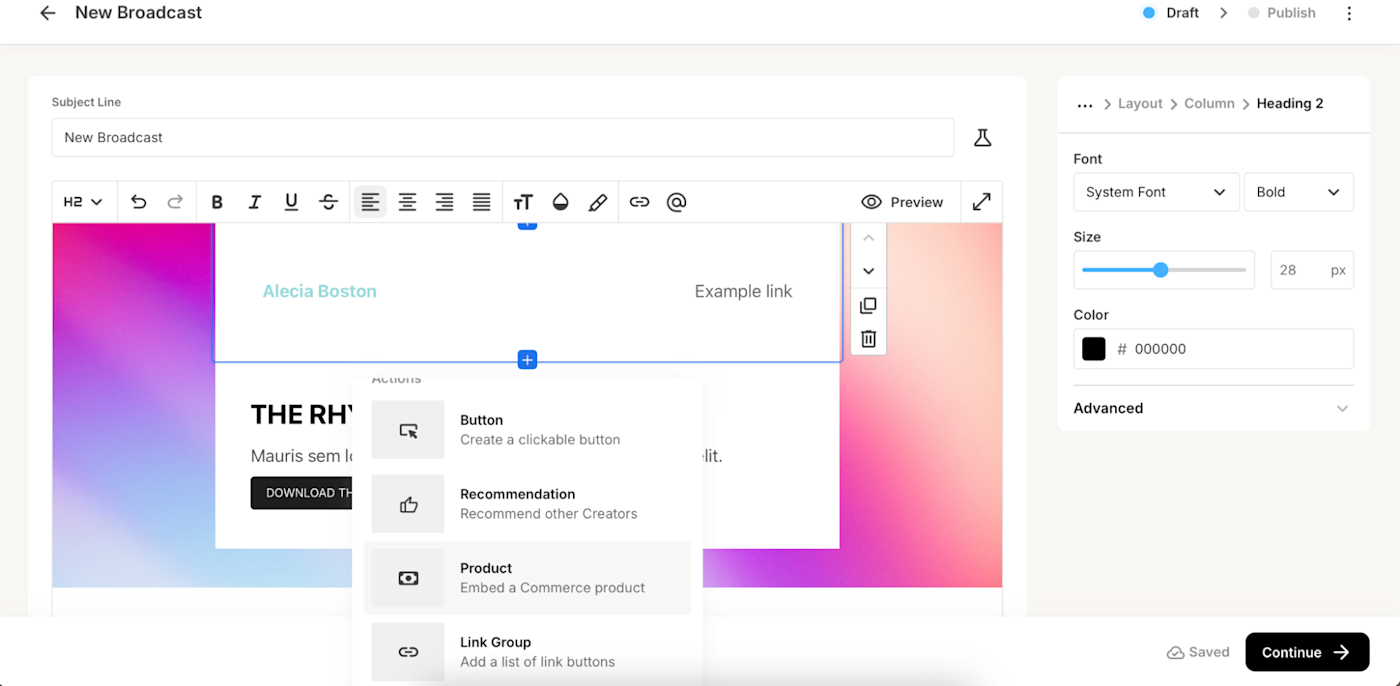
Kit pros:
Ultra-generous subscriber and send allowances
Built for selling digital products
Kit cons:
Less advanced editor
Far and away the most generous free plan when it comes to subscriber and send allowances, Kit (formerly ConvertKit) offers unlimited sends to up to 10,000 subscribers.
Kit may have started out as a newsletter app, but it's grown into a more-than-capable email marketing tool. Designed for creators who want to monetize their business, the app is packed with features to help promote and sell digital products, content, and subscriptions.
Landing pages, forms, and recommendations via the Creator Network help grow your list, and audience segmentation—which free users have full access to—makes it easy to get the right products in front of the right people. The app also offers a robust automation feature, but free users can only build one basic automation.
Time for a quick caveat: Kit has grown a ton in recent years, but—even though you can now quickly add elements like buttons, product listings, and different media—it's still a rich text editor at its heart. And the free plan is still best suited for sending one-off emails and newsletters (free users can only build one email sequence) instead of full-fledged campaigns.
That said, Kit is still a great option for monetizing a creative business and offers a ton of runway on the free plan.
Plus, you can do even more when you connect Kit with Zapier, automating email marketing tasks like adding new subscribers, tagging existing subscribers, and more. Learn more about how to automate Kit, or check out these examples to get you started.
Add new Jotform form respondents as subscriber tags on Kit
Add tagged subscribers to ConverKit from new Calendly events
Kit pricing: Free for unlimited email sends and up to 10,000 subscribers
Best free email marketing software for a generous free plan with automation
Sender

Sender pros:
Super generous subscriber and send limits
Full access to automation and segmentation
Affordable upgrade costs
Sender cons:
Clunky drag-and-drop editor
If you're looking to get a whole lot of value for free, Sender is a great bet. The ultra-generous free plan includes 2,500 subscribers, 15,000 emails each month, and full access to more advanced features like automation and audience segmentation. At a time when most email marketing apps are reining in their free plans, Sender's really stands out.
You won't get a lot of fancy email templates here, but the app does offer more than 60, most of which are of passable quality. The drag-and-drop editor isn't my favorite, but it works. The automation feature now includes nine pre-built workflows—to win back customers, promote a webinar, and recover abandoned carts, among others. It's easy to use and includes 11 standard triggers. You can build audience segments based on all the standard dimensions you expect, along with a number of eCommerce-specific ones.
Speaking of which, if you're looking to use Sender for eCommerce, you'll probably have to upgrade eventually, but the paid plans are super affordable, too—just $47.50 per month gets you 10,000 subscribers, 120,000 email sends, SMS features, whitelabeling, and up to three users.
Plus, you can use Sender together with Zapier to automate even more of your email marketing workflow, like syncing new Sender subscribers across other apps and publishing emails to other channels. Here are some ideas, but you can connect Sender to thousands of other apps in your tech stack.
Add new Jotform submissions to a Sender group as subscribers
Add new Google Sheets rows to Sender group as subscribers
Create and update subscribers in Sender for new forms in Wix
Sender pricing: Free for up to 2,500 subscribers and 15,000 emails per month
Best free email marketing software for automation
Loops

Loops pros:
All features included on the free plan
Lots of pre-built automation templates
Scalable upgrade
Loops cons:
Rich text editor only
Plain text templates
Loops is an email marketing app built, from the foundation on up, for automation. The app calls automated workflows "loops" (hence the name), and they're unlimited—even on the free plan.
Loops is designed for SaaS companies, and many of the features reflect that. With 17 pre-built loops to choose from, you can make quick work of building out automations for common subscription use cases like welcoming new paid users, inviting users to upgrade, and encouraging engagement.
The app also includes audience segmentation that's on the basic side but easy to use. As a whole, Loop's user interface is simple, clean, and supremely easy to navigate.
Now, this recommendation comes with one big caveat: Loops only includes a rich text editor and a few plain text email templates. If that works for your email marketing strategy, this is a great option—just know that you won't be building out highly-designed visual-laden campaigns.
You can also use Loops with Zapier to broaden the automation horizons by sending events to Loops, adding new subscribers from other apps, and more. Here are some examples for you.
Add new Formspark submissions to Loops as contacts
Loops pricing: Free for up to 1,000 contacts and 4,000 email sends per month
Best free email marketing software with an ultra-affordable upgrade
EmailOctopus
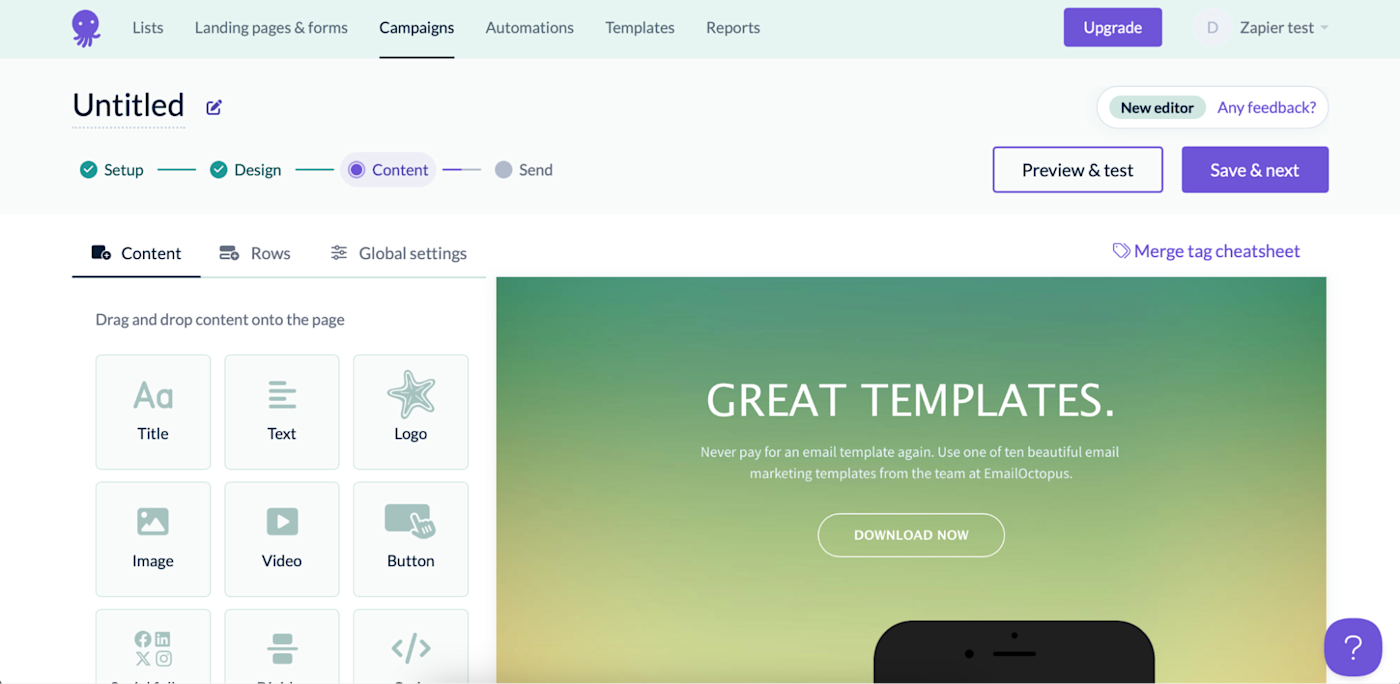
EmailOctopus pros:
Generous free plan
Ultra affordable upgrade to paid
Access (albeit limited) to most features on the paid plan
EmailOctopus cons:
Not the most advanced or user-friendly
Even the most generous free email marketing apps have limits on the subscribers, monthly sends, and features you can access for free. That means, eventually, you may have to upgrade.
While EmailOctopus offers a generous free plan, with allowances for 2,500 subscribers, 10,000 monthly emails, and access to most of the features the app has to offer—in at least some limited way—it's the ultra-affordable upgrade pricing that sets the app apart. EmailOctopus paid plans are the most affordable and scalable I found—we're talking 10,000 subscribers and 100,000 monthly email sends for $40 per month.
A couple caveats here: while you can access automation for free (up to three workflows), the feature is pretty basic compared to others I tested. Despite a recent visual facelift, the app's drag-and-drop editor is still a little on the clunky side—but ultimately, it works.
Beyond that, EmailOctopus offers dozens of email templates to choose from and an audience segmentation tool with all the standard dimensions you expect from a free tool, along with a handful of engagement-based ones, too.
You can also connect EmailOctopus with Zapier to get even more out of the tool, automatically adding new eCommerce customers as subscribers, keeping contact data up-to-date and complete, and more. Here are some examples.
Add new Mailchimp subscribers to EmailOctopus lists
Add new Shopify customers as EmailOctopus subscribers
Add or update EmailOctopus contacts from new Squarespace Forms submissions
EmailOctopus pricing: Free for up to 2,500 subscribers and 10,000 email sends per month
Best simple and free email marketing software
Audienceful
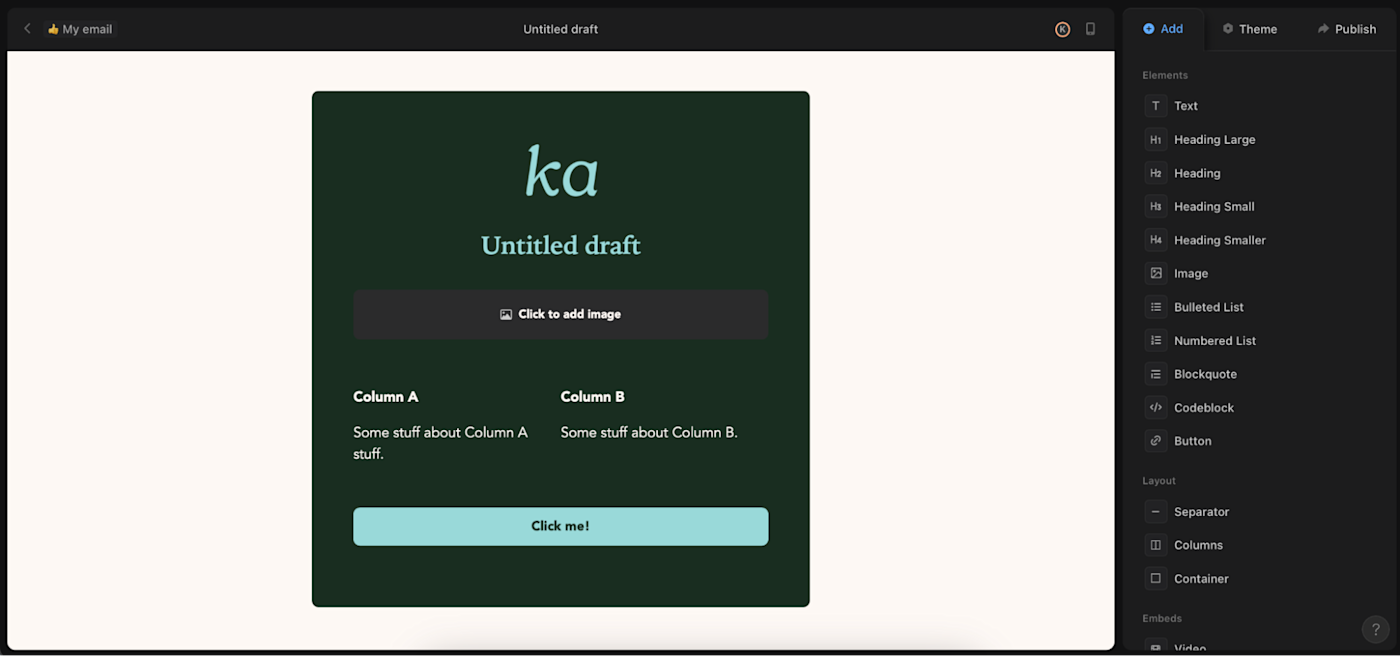
Audienceful pros:
Streamlined feature set
Intuitive, Notion-style editor
User-friendly email automation
Audienceful cons:
No pre-made templates
Most email marketing feature sets have exploded in recent years—there are very few full-featured email marketing apps left for people who just want email marketing.
That’s where Audienceful shines: it's simple, but by no means is it lacking. The clean drag-and-drop editor uses a familiar and intuitive Notion-style interface. You won't find any pre-built or overly stylized email templates here, but it's super quick to add elements like buttons and blockquotes. You can deeply customize the look and feel of your email—from typography and colors (for both light and dark mode!) to body dimensions and your header and footer—and save these settings as a custom theme to reuse later. One click on the smartphone icon along the top brings you to the mobile preview (and back).
The free plan includes full access to audience segmentation and one automated sequence. Audienceful doesn't have the pre-built workflows or sheer number of segmentation dimensions of some other apps, but both features are capable and supremely easy to use.
You can do even more with your email marketing by connecting Audienceful with Zapier to automate tasks like adding new subscribers and creating subscriber lists.
Add new Webflow form submissions to Audienceful as persons
Send channel messages in Slack for new people created in Audienceful
Create persons in Audienceful from new or updated rows in Google Sheets
Audienceful pricing: Free for up to 1,000 contacts and 2 team members
Best free email marketing software for eCommerce
Omnisend

Omnisend pros:
Feature-packed free plan
Built for eCommerce
Tons of pre-built templates, automation flows, segments, and content blocks
Omnisend cons:
Super limited subscriber and send allowances
Omnisend's free plan is severely limited when it comes to subscribers and email sends, allowing for just 250 subscribers and 500 emails per month. In any industry—but especially eCommerce—that's not much runway. That said, I'm breaking my own 1,000-subscriber minimum rule here to recommend Omnisend because it's the best free tool you can get for eCommerce email marketing—and none of the other apps built for this niche offers higher allowances for free.
Plus, tiny allowances aside, Omnisend's free plan is actually pretty generous on features. It includes full access to email automation—complete with 20+ pre-built and eCommerce-focused flows—customer segmentation, and A/B testing. The segmentation tool also comes with lots of pre-built segments, including ones for frequent store visitors, high-value subscribers, and at risk to churn, among others.
The campaign building flow features my favorite inbox preview on the right-hand side, followed by more than 250 great pre-made templates to choose from, a clean, minimalist editor, and a number of convenient pre-built content blocks along the left-hand menu to make quick work of building your emails.
You can streamline even more of your eCommerce email marketing workflows when you connect Omnisend with Zapier, automatically adding new subscribers from other apps and sending information from Omnisend to all the other apps you use. Learn more about how to automate Omnisend, or try one of these pre-made templates.
Add new Jotform submissions as subscribers in Omnisend effortlessly
Create or update Omnisend subscribers from new Leadpages submissions
Subscribe new Facebook Lead Ad leads to Omnisend lists
Omnisend pricing: Free for up to 250 subscribers and 500 email sends per month
Other free email marketing tools
In addition to the picks above, I tested a number of other tools that almost edged their way onto the list.
Some offer great features and usability, but their free plans didn't include enough subscribers or monthly email sends. For example:
Mailchimp offers a broad feature set, user-friendly interface, and lots of great pre-made templates. While the name used to be synonymous with a great free plan, that's changed over the past few years—now, the free plan limits you to 500 subscribers and 1,000 email sends per month.
Benchmark includes well-rounded features and a convenient choice between drag-and-drop, plain text, and code editors, but AI features remain unimpressive, and the free plan limits marketers to 500 subscribers.
beehiiv is built for paid subscriptions, but you can't access this feature on an otherwise generous free plan that includes 2,500 subscribers and unlimited sending.
Klaviyo is a broad toolset designed for eCommerce, but the features on the free plan (which has the same subscriber and send limits as Omnisend) aren't as robust as Omnisend's.
Other apps didn't make the cut based on lack of certain features, usability issues, or not quite fitting the category—but they definitely offer a long runway before you have to start paying for your email marketing. So if your main concern is getting the most bang for your (lack of) buck, test these out and decide for yourself:
Mailjet (1,500 subscribers and 6,000 emails per month)
Systeme.io (2,000 subscribers and unlimited emails)
Zoho Campaigns (2,000 subscribers and 6,000 emails per month)
Email marketing services FAQ
Still have questions about choosing an email marketing service? Here are some common questions people have about how to pick the right app.
What makes a good free email marketing software?
While different platforms will suit different people best, you'll want to keep an eye out for features like email templates and customization, audience segmentation, automation, scalability, and how many subscribers and sends are included in a free plan.
Why use an email marketing software?
Email is one of the most effective ways to market your business. Why? Email is universal, as almost everyone has an email address. Plus, email is widely recognized as having a high return on investment (ROI) compared to other mediums. Email marketing software streamlines the entire process, ensuring you're getting the most out of the time you put into it.
Can I start email marketing for free?
Absolutely. Each platform listed in this article is free to get started with, and as long as you don't exceed contact limits for the free plan, you can send emails to your email list for free.
Automate your email marketing tool
Once you've picked your free newsletter software, here are a few ideas for how to automate your email marketing tool. Then take a look at more ways to use marketing automation to grow your business.
Related reading:
This piece was originally published in February 2015 by Matthew Guay and has also had contributions from Jessica Greene. The most recent update was in January 2025.









