There are approximately a zillion AI tools out there, promising to help you with everything from basic research to building a website. But if you're a small business or individual, you don't have the budget to pay for every flashy new tool you stumble across.
The good news: there are plenty of free AI tools that let you experiment with incorporating AI into your business processes—and even get great results—without paying a cent. Here's a giant roundup of the best free AI apps available in every category, from chatbots and writing generators to sales assistants and social media managers.
The best free AI tools at a glance
| Category | Standout feature |
|---|---|---|
AI chatbot | Powerful and easy to use | |
AI search engine | Automates the search process, organizing search results in unique browser tabs | |
AI image generator | Image generation with Generative Fill and Expand features; integrates with Adobe's suite | |
AI photo editor | Modular photo editor; includes AI Cutout and Backdrop features | |
AI video generator | Prompt-based video generation | |
AI voice generator | 300 voice options; control over voice tone and style with stability settings | |
AI writing generator | Affordable upgrades for AI content | |
AI automation | Automates workflows across over 7,000 apps with no-code setup | |
AI app builder | Easy app creation; integrates with Airtable and Google Sheets for data storage | |
AI meeting assistant | Generates meeting summaries and transcriptions, and organizes insights with playlist feature | |
AI scheduling assistant | Automatically reschedules calendar events when conflicts arise | |
AI project management software | Creates projects from a prompt | |
AI presentation maker | Generates an entire presentation from a title, tone, number of slides, and theme | |
AI social media manager | AI-powered post and image generation with trending topic suggestions | |
AI sales assistant | Generative AI for personalized emails; engagement metrics for sales | |
AI grammar checker | Grammar check; tone adjustments; works across multiple apps and browsers | |
AI website builder | Backed up by Wix's mature site builder ecosystem | |
AI resume builder | Resume matching; tracks job applications across stages | |
AI recruiting tool | AI-powered resume parsing; integrates with 75+ job boards | |
AI content detector | AI detection for text, images, and video with confidence score |
How I selected the best free AI tool in each category
There are plenty of AI tools out there that offer free trials or severely limited free subscriptions, but here, I was looking for tools that are worth your time even if you never upgrade to a paid account. That means the free plan offers a lot of value and access to the core features of the app.
Of course, I haven't tried every single free AI app in existence—I'm pretty sure even monkeys typing into infinity couldn't do that at this rate—so I relied on other trusted app testers for support. Zapier app testers have spent thousands of hours tinkering with AI apps, and every app I'm recommending has been vetted by a real person (sometimes me!).
Based on all the research and testing done by the Zapier team, these are the best free AI tools.
The best free AI tools by category
Jump to the category you're most interested in, or read through the entire list.
Best free AI chatbot
ChatGPT
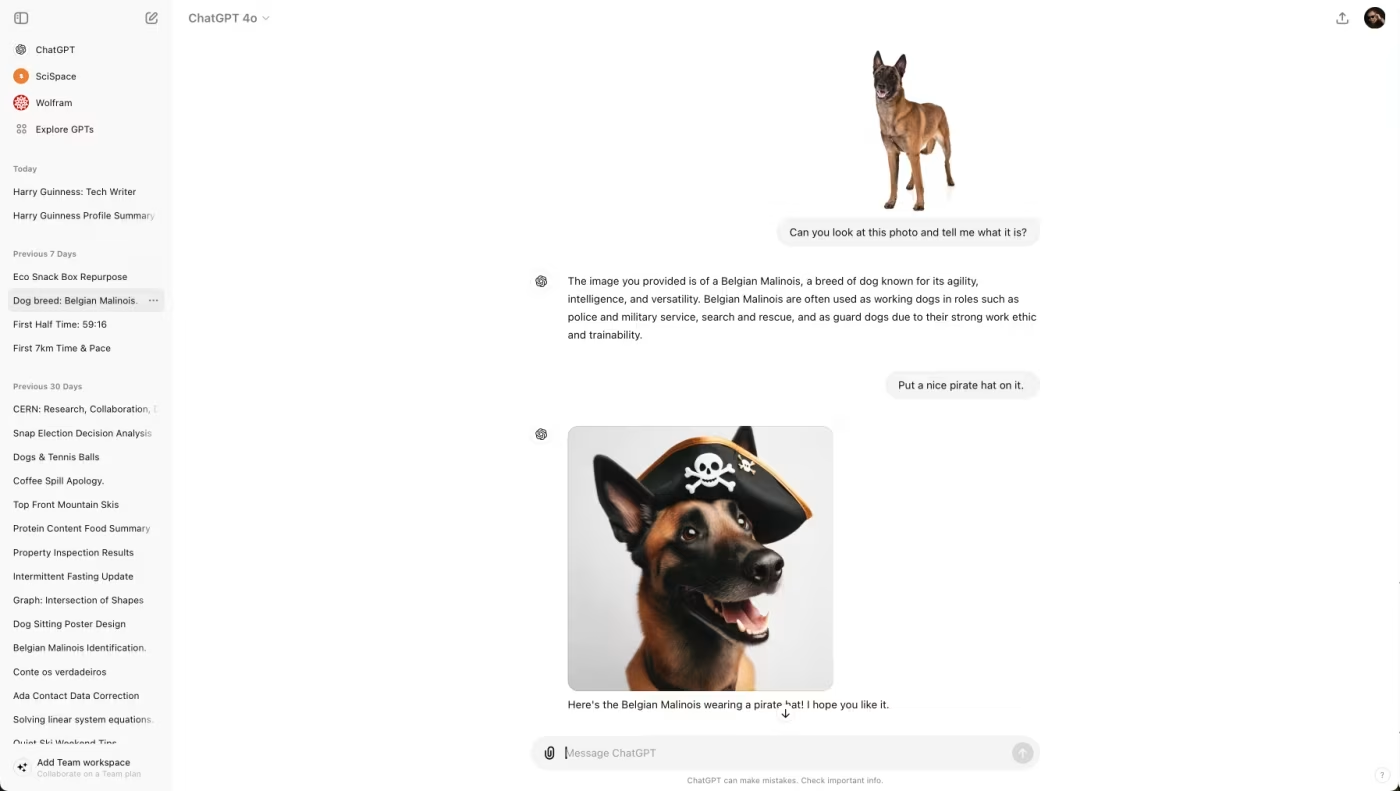
ChatGPT pros:
Powerful
Easy to use
Honestly fun to play with
ChatGPT cons:
Chatbots are only accessible through ChatGPT
The best starting point is the category that made AI mainstream. AI chatbots let you hold conversations with a large language model (LLM) or large multimodal model, and the best models can use advanced logic and reasoning, write code, do math, create images, search the web, and almost anything else you might ask a robot to do.
ChatGPT is the original AI chatbot, and it's still the industry leader. With new models constantly being released, you'll get free access to practically unlimited generative AI. You'll even get access to custom-built GPTs and limited text-to-image generation. An upgrade to ChatGPT Plus is required to get things like voice interactions, the ability to create your own GPT that can be tailored to perform specific tasks, and ChatGPT Search, but as new features are released, the less-new features tend to become available to free users.
You can also incorporate ChatGPT directly into your existing processes using Zapier. This lets you use ChatGPT's abilities from wherever you need them. Learn how to automate ChatGPT, or get started with one of these automated workflows.
More details
What you get on ChatGPT's free plan: Writing and problem-solving assistance with access to GPT-4o mini and limited access to GPT-4o. You can also interact with custom GPTs and get limited access to data analysis, file uploads, image generation, and web browsing.
There's no shortage of excellent and free AI chatbots (looking at you, Gemini and Claude). If you want a few more options to choose from, check out our full list of the best AI chatbots.
Best free AI search engine
Arc Search (iOS, iPad)

Arc Search pros:
Built for mobile
Automates the search process
Arc Search cons:
Only for iPhone and iPad
Must use Arc browser
Arc Search combines a search engine and AI with Arc's browser to create a unique and powerful browsing experience. On a regular search engine, you might click on a few links, gather information from several web pages, and organize what you find in one place. The "Browser for Me" option in Arc Search does all that for you. The bot generates a new web page out of what it discovers based on your search query.
For example, if you ask about the U.S. Open, Arc Search will generate a new tab with related information organized into segments. It might start with an overview of the tennis match's key results, followed by sections like "Men's Single Highlights" and "Notable Upsets." Tap those headings to explore more, or even share a link to the full results.
Arc Search can be useful on iPhones or iPads, where the limited screen space makes in-depth research harder to do manually.
What you get on Arc Search's free plan: The tool is completely free to use for individuals.
If you want to check out a few more options, here's our list of the best AI search engines.
Best free AI app for creating images
Adobe Firefly
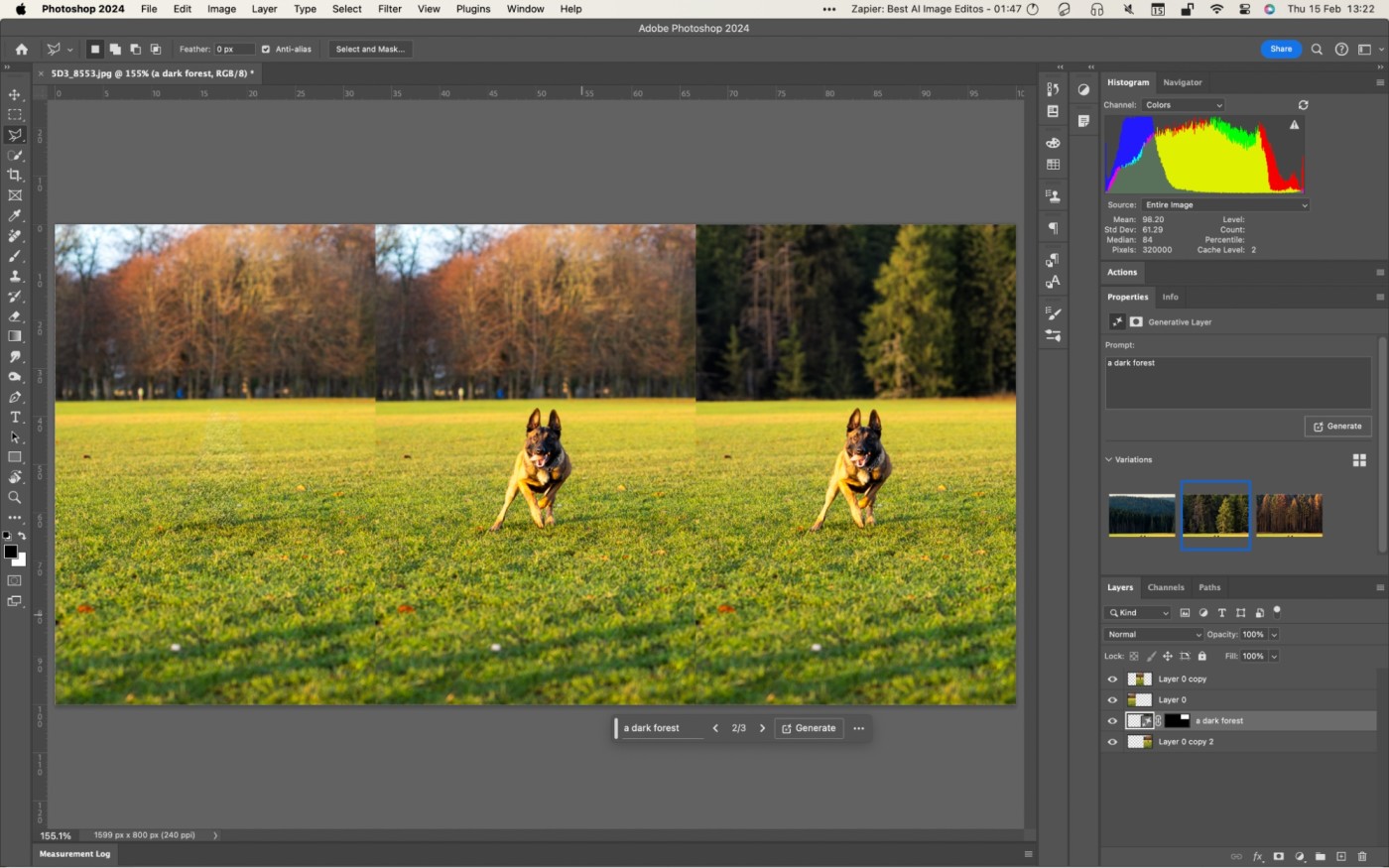
Adobe Firefly pros:
Matches images well
Easily integrates with Adobe's apps (especially Photoshop)
Adobe Firefly cons:
Watermarks on the free plan
Adobe Firefly is a standout AI image generator, and you can try it out for free on the web or through Adobe Express. This tool makes creating images as simple as describing what you want to see: just type a prompt, and Firefly brings it to life.
Firefly can also create text effects that match a theme or texture (think letters made from toast or flowers) and even recolor vector art to fit your vision. It's a versatile, creative tool for anyone looking to experiment with AI-generated visuals.
Where Firefly really shines is in its ability to add elements seamlessly to existing images. With Adobe's Generative Fill feature, you can highlight any part of an image and let Firefly blend in new elements to fit. The Generative Expand feature can also expand an image beyond its original borders, understanding the context and details of your photo and making additions look like they were always part of the original.
What you get on Firefly's free plan: 25 credits/month
Want to experiment with other tools? See our list of the best AI image generators.
Best free AI tool for photo editing
Pixlr
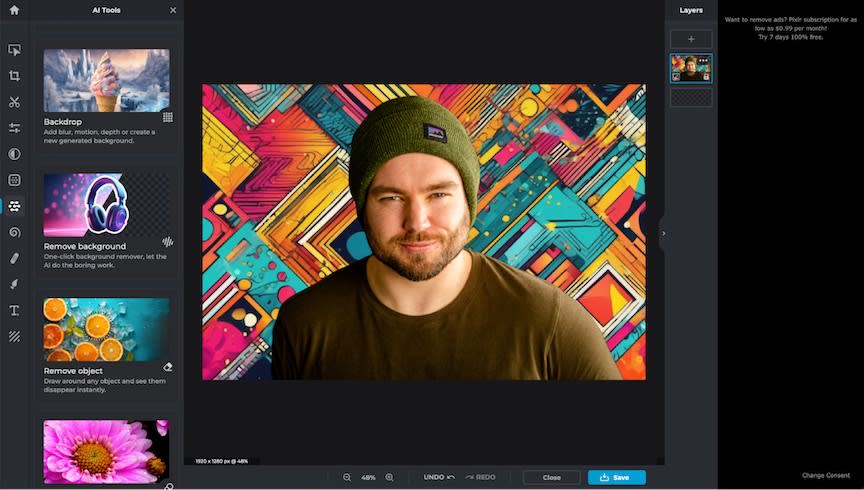
Pixlr pros:
Modular, so you can choose the AI apps you want
Available in any browser without signing up
Pixlr cons:
Less sophisticated than popular paid tools
Some AI functions require credits, which means you'll need to buy more eventually
Pixlr has a lot to offer, even on the free plan. It has a user-friendly interface that lets you make quick edits as well as tackle larger creative projects. Use the AI Cutout feature for background removal, then Backdrop to add vibrant backgrounds and give your photos a fresh, polished look.
Pixlr has organized its features across several apps, each with its own specialty. Pixlr X is the hub for its AI features, while Pixlr Designer and Pixlr E cater to different editing needs. These tools all work together to offer a cohesive editing experience, and you can switch between them depending on what you need. Pixlr also offers tools like face swap, object removal, and even an AI image generator.
What you get on Pixlr's free plan: Limited AI use and 3 image saves per day.
Want more options? Read about our other picks for the best AI photo editors.
Best free AI app for generating video
Runway

Runway pros:
Helpful tutorial content
Advanced AI features
Runway cons:
Steep learning curve
Runway is like a creative playground for anyone curious about AI video generation. With just a prompt and a starting image, the tool can take your ideas and turn them into visual stories that feel almost magical. It's an intuitive and exciting way for beginners to dip a toe into AI video without needing much prior experience.
While Runway's paid Gen-3 model has some impressive capabilities, the Gen-2 model on the free plan is an ideal starting point. It may not be the latest, but Gen-2 gives you plenty of control over details like camera movements, visual styles, and subject actions. This model helps you get comfortable with prompt-based video creation while still letting you create unique, visually captivating results. Plus, the Runway Academy offers guides and tutorials to help you fine-tune your prompts and understand how to shape the AI's output.
What you get on Runway's free plan: 125 one-time credits (can't buy more) and up to 3 video projects.
Take a look at our full list of AI-powered video tools in our article on the best AI video generators.
Best free AI voice generator
ElevenLabs
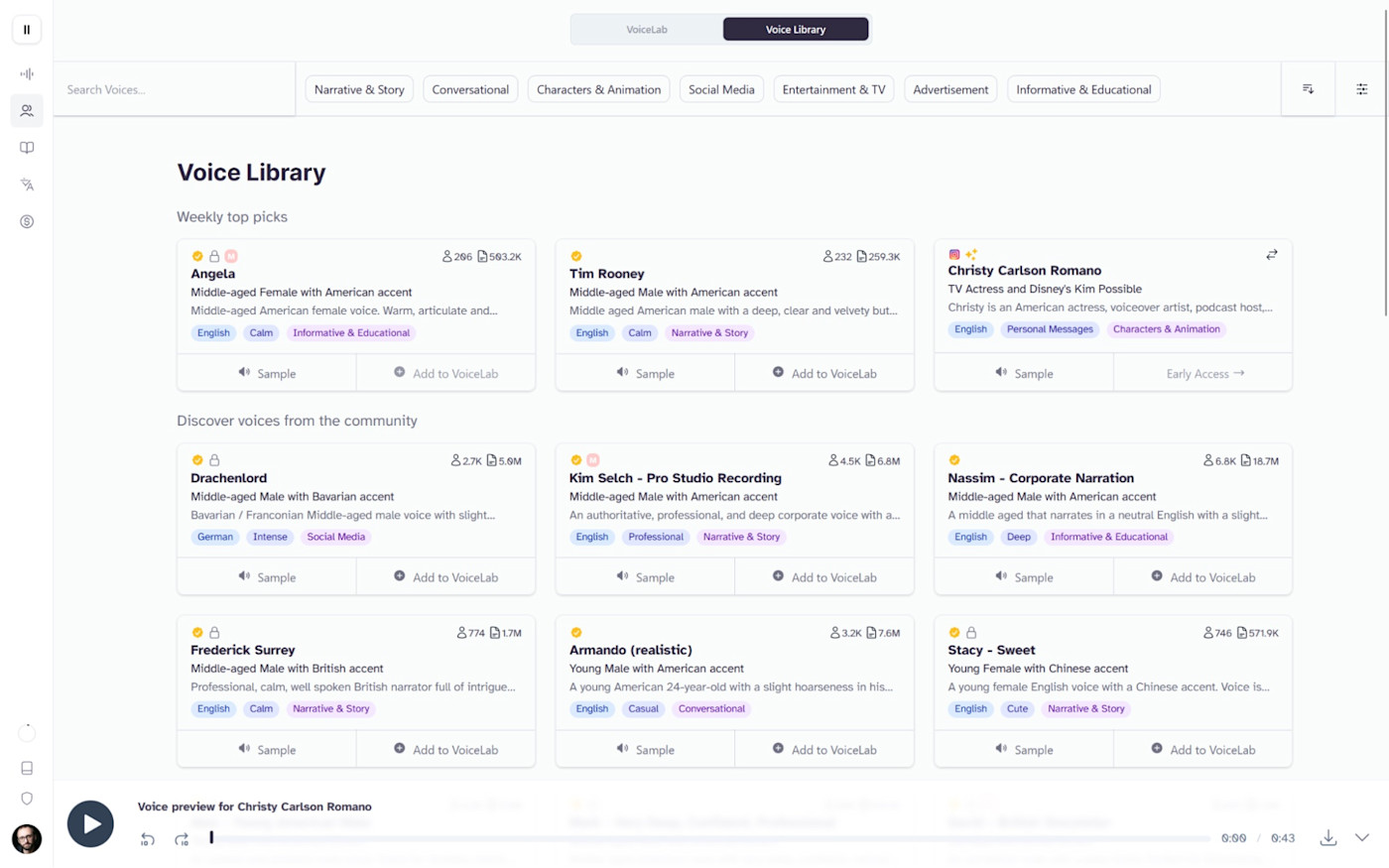
ElevenLabs is a great choice if you're looking for a free AI voice generator with flexibility and quality. It offers over 300 voices to explore across a range of styles, from conversational tones to voices tailored for ads. The Voice Library makes it easy to browse or search for specific voices based on criteria like language, accent, and even age, so you can quickly find just the right fit for any project. And if you've got recommendations from friends, the search tools are perfect for pinpointing specific voices by name, too.
Once you've found a voice you like, you can add it to the Voice Lab for easy access. Generating audio is straightforward: just paste your text, pick a voice, and hit Generate. If you want to fine-tune the results, you can experiment with different settings, like stability for emotional range or style exaggeration for added emphasis. This flexibility gives you control over the nuances of each voice, letting you shape the delivery to match your vision, whether it's for narration, character voices, or business content.
Here's an example output from ElevenLabs to show you what it can do.
What you get on ElevenLabs' free plan: 10 minutes of audio per month
Learn more: check out our list of the best AI voice generators.
Best free AI writing generator
Rytr
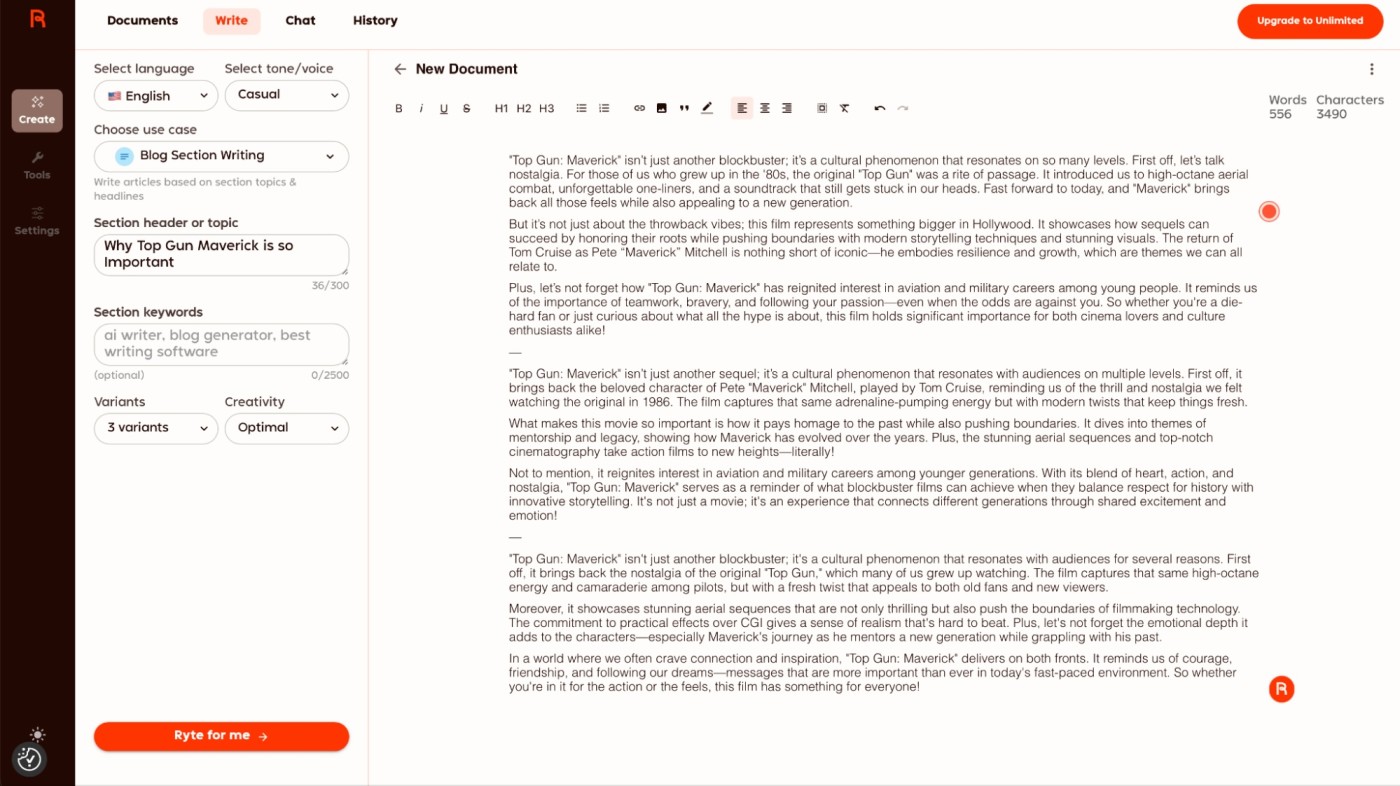
Rytr pros:
Good free plan and cheap unlimited plan
Rytr cons:
Limited features compared to other paid offerings
Rytr is a solid choice if you're looking to explore AI writing tools without a big financial commitment. Many AI text generators are built with businesses in mind—which often means higher price tags—but Rytr offers a basic free plan that covers around 2,500 words each month. That's enough to test it out and see how it fits into your workflow. It's ideal for hobbyists, students, or anyone curious about what AI writing can do without needing to dive into a paid subscription.
While Rytr may not have all the bells and whistles of more premium options, it still performs well for straightforward writing tasks. It uses GPT-3 to generate content, which, while not cutting-edge, produces reliable results for casual needs like drafting emails, generating ideas, or crafting short social posts. You won't get extensive customization options, but if you're after a tool that's easy to use and gets the basics right, Rytr's simplicity is a plus.
What you get on Rytr's free plan: 10,000 characters/month and lots of other features.
For more options to consider, check out our list of the best AI writing generators.
Best free AI tool for automation
Zapier
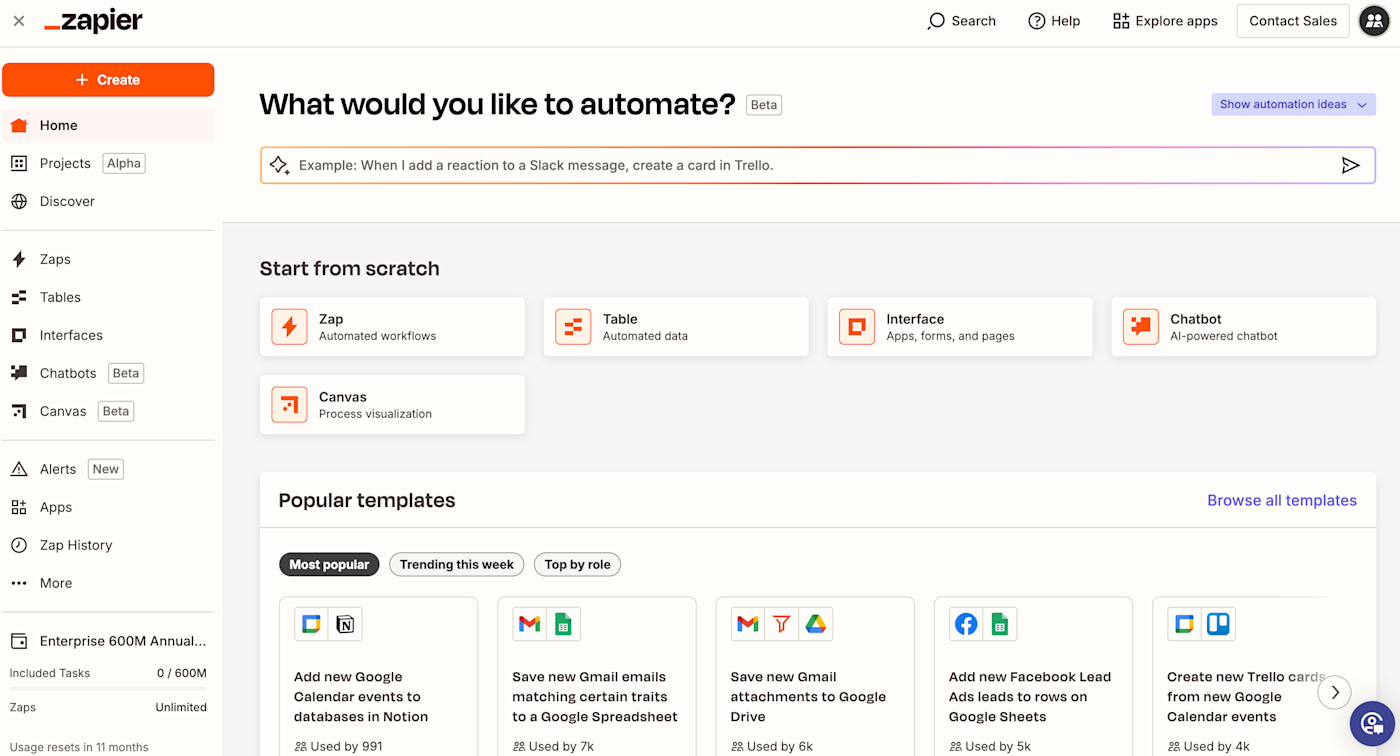
Zapier pros:
No-code automation makes it easy to connect all your tools
Integration with thousands of popular apps
Zapier cons:
Free plan is limited to two-step automations
I'm on the Zapier team, so it's no surprise I'm recommending Zapier, but bias aside, it's worth a look. The platform lets you build and customize automated systems across over 7,000 apps, with no coding experience necessary.
Copilot, the AI-powered assistant, builds Zaps (our name for automated workflows) from natural-language prompts. Just describe what you want to do—like "create subscribers in Mailchimp when I get a new lead in Facebook Lead Ads"—and Copilot will suggest a workflow outline, connect your accounts, and even test each step.
And it goes well beyond simple automations. With Zapier's automation platform, you can build fully automated systems:
Zapier Chatbots lets you build shareable chatbots, based on your own knowledge sources and web scraping.
Zapier Tables lets you store, organize, and act on your important information (including with Zaps).
Zapier Interfaces lets you create client portals, custom forms, and internal tools easily, then integrate them with your other business apps.
AI by Zapier is a built-in AI tool that lets you pull the power of GPT-4o mini into your workflows without needing a GPT API key.
Zapier Agents lets you build AI agents using a simple chatbot interface. Train your bots on your website or help center, then have them write, crawl the web, analyze information, and send and update data.
What you get on Zapier's free plan: Unlimited Zaps, 2-step Zaps, and AI power-ups. Tables include up to 2,500 records and 3 views, and Interfaces include 2 projects and 5MB of file uploads. Zapier Agents includes 400 activities per month, live data sources, and web browsing.
Best free AI tool for building apps
Softr

Softr pros:
Builds user-friendly interfaces
Stores information easily in Airtable or Google Sheets
Softr cons:
Limited advanced logic
Softr is a fantastic free option if you need to build a custom app without any coding experience. The tool is known for its simplicity and ease of use, but it still doesn't compromise functionality. Getting started is incredibly quick—just select a category, describe what you want your app to do, and Softr takes care of the rest. In just a few moments, you'll have a basic app complete with a name, design, and even some default colors.
Once Softr finishes generating, you're placed right into the editor with a surprisingly well-rounded app with essentials like dashboards, login pages, data list pages, and forms for input. It's especially handy that it can create user roles if your app concept calls for them, which makes it ideal for things like community or team-based apps. Customization is straightforward—just click on any page element to tweak its look and functionality.
You can also connect your app to a Google Sheet or Airtable for data storage. And Softr also integrates with Zapier, which means you can sync even more data and add workflow automations effortlessly. Do things like adding new users from form submissions or processed payments. Here are a few examples to get you started.
More details
More details
What you get on Softr's free plan: 1 published app, 10 app users, and 2 user groups with basic actions and a custom domain.
Want more options to consider? Check out our roundup of the best AI app builders.
Best free AI tool for meeting insights
Fathom
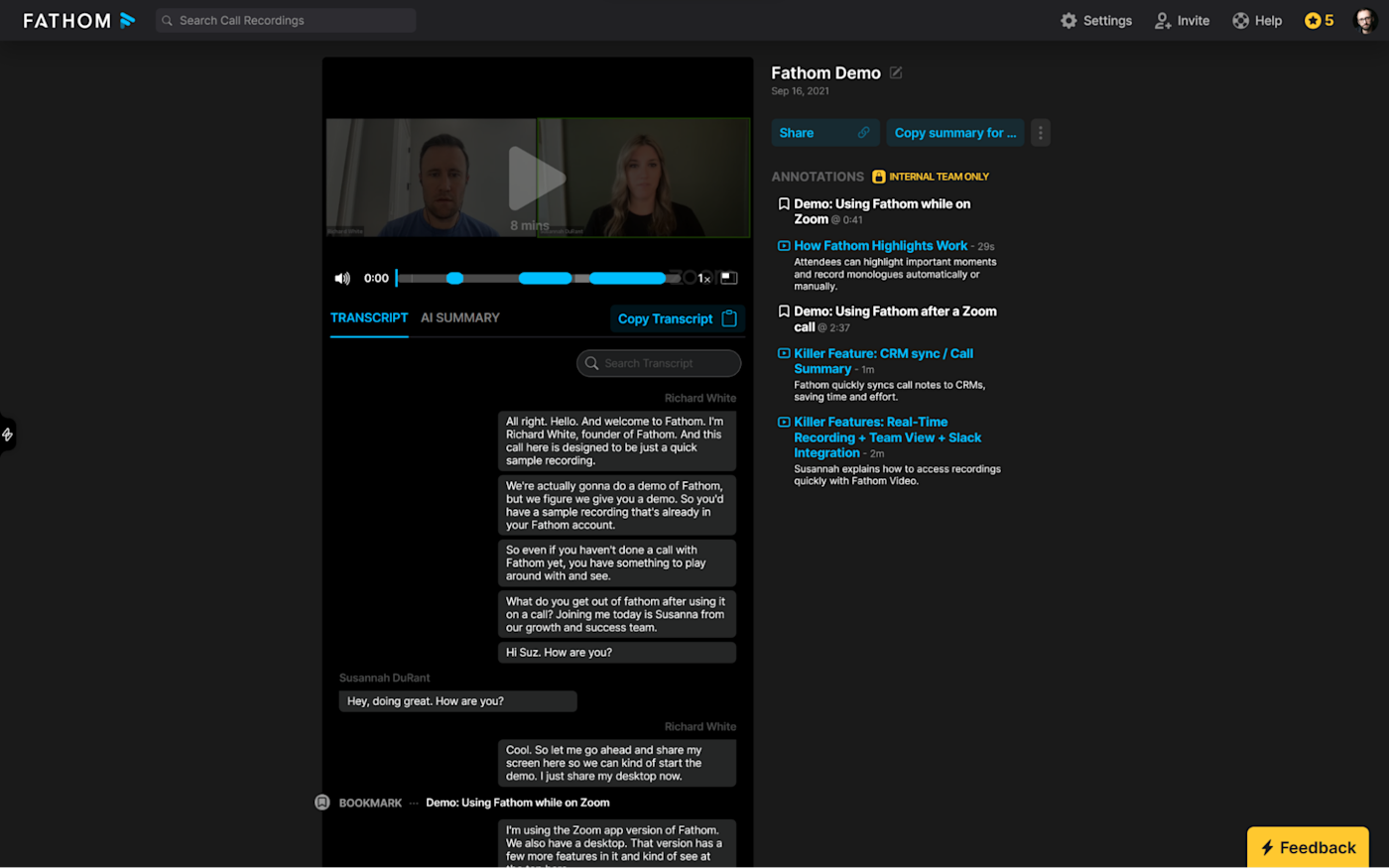
Fathom pros:
Share meetings easily
Unlimited recordings and transcriptions on free plan
Fathom cons:
Can be buggy when using it with Teams or Meet
If you're looking for a no-cost way to create meeting summaries and transcriptions, Fathom is a fantastic option. Unlike other tools, Fathom's free version is genuinely robust. Right after a meeting wraps up, you can generate a quick summary and send it directly to your CRM or Slack, which makes keeping your team in the loop fast and easy. And if you want to organize insights across meetings, Fathom lets you create short clips, organize them in playlists, and share them. This makes it a great choice if you want to keep track of important points over time.
One of Fathom's clever touches is how it handles copy-pasting—anything you copy out of Fathom pastes neatly formatted, saving you time and hassle. So, whether you're moving notes to a doc or sharing action items, you won't have to spend time fixing formatting.
If you want even more functionality, Fathom has a Team plan for added organization and automation options. But if you're sticking with the free version, you'll still get all the essentials, which makes Fathom an impressive tool for organizing and streamlining your meetings without breaking the bank.
And with Fathom's Zapier integration, you can connect your AI meeting assistant to the other tools you use every day. Send meeting summaries to your task management app or Google Drive, for example. Learn more about how to automate Fathom, or get started with one of these automated workflows.
More details
More details
More details
What you get on Fathom's free plan: Unlimited recordings and transcriptions using Zoom, Meet, and Teams. AI meeting summaries are available, but only chronologically and without advanced AI features like action items or follow-up emails.
If you want to try more options, check out our article on the best AI meeting assistants.
Best free AI app for scheduling
Reclaim
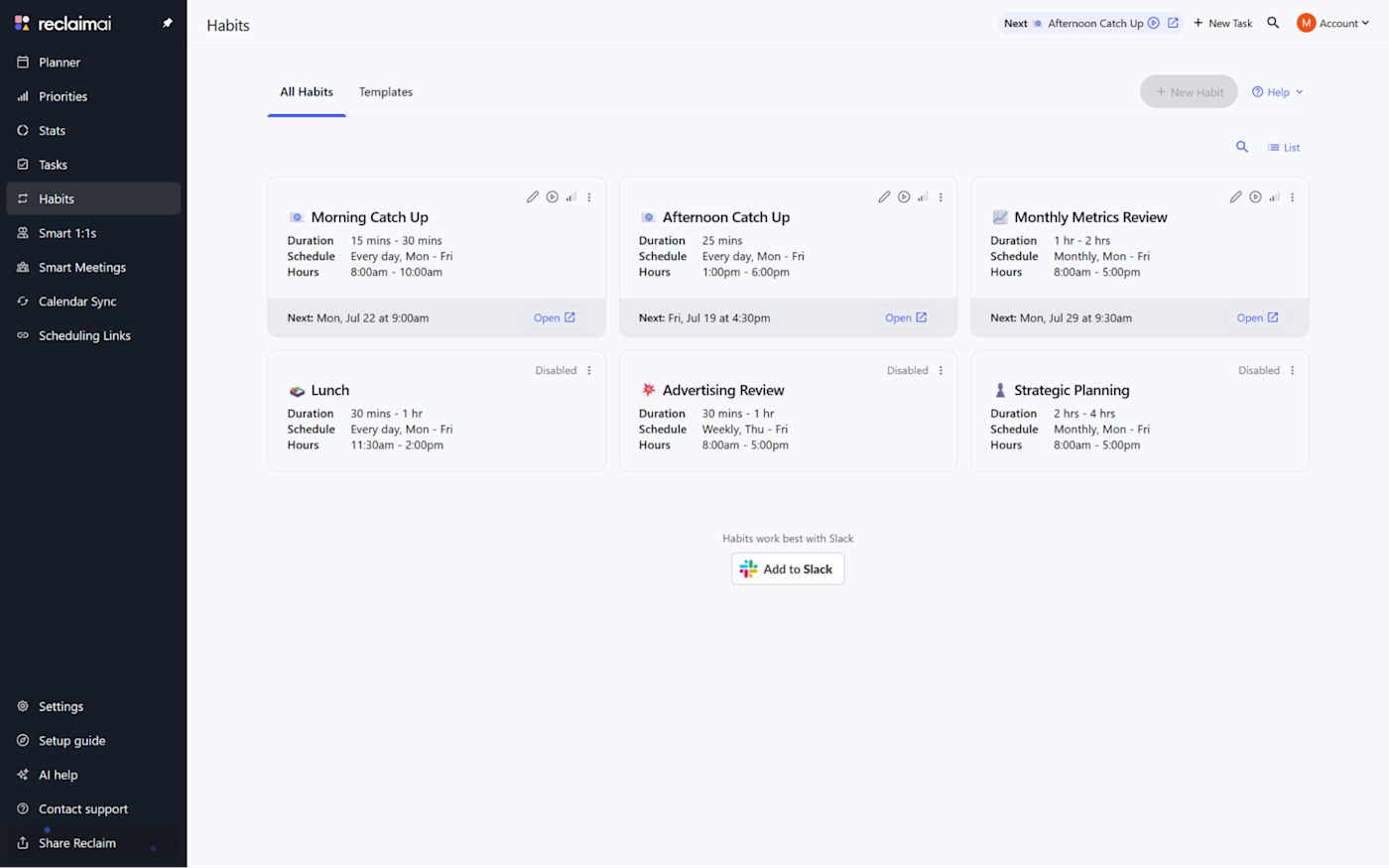
Reclaim pros:
When it catches a conflict, it quickly reschedules and adjusts your calendar
Manages recurring events well
Reclaim cons:
Clunky native task management
Reclaim.ai is a powerful yet easy-to-use AI scheduling app that makes sticking to your goals and routines a lot simpler. It's designed to help you build consistency, whether you're trying to carve out time for important habits or just keep your schedule organized. From the start, Reclaim's setup process guides you through defining your work hours, priority habits, and task management preferences, so you're always in control. Unlike some scheduling tools, Reclaim is refreshingly clear about how it manages your time, so you don't end up with a calendar full of surprises.
The main hub, the Planner screen, puts everything in one place, with a central calendar view and lists for high-priority habits, open tasks, and lower-priority habits on the side. It's easy to get a quick overview of what's coming up and what's left to do, which is perfect for staying focused as you work through the day. And if you have particular habits you want to protect—like a regular workout or quiet focus time—you can adjust each one's priority level to control how easily they get rescheduled.
You can add tasks manually or sync with your favorite task management apps, letting Reclaim automatically fit everything into your schedule. It's particularly handy for defending time when critical deadlines approach, keeping last-minute meetings from disrupting your workflow. If you're working on building consistent habits or simply want a better way to handle a busy schedule, Reclaim is a flexible, free tool that takes the stress out of planning your time.
What you get on Reclaim's free plan: 2 calendars, 3 habits, and limited integrations and features.
If you want more options to choose from, here's our roundup of the best AI scheduling assistants.
Best free AI app for project management
Hive (Web, macOS, Windows, iOS, Android)

Hive pros:
Customizable dashboards
Feature set expandable with add-ons
Hive cons:
Mobile apps could be better
Hive's project-from-a-prompt tool is not only fun to play with, but it also cuts down on your project management admin. Just add a project title, and let the AI assistant (Buzz) handle the rest. It'll create a stream of tasks, split by phase and including both start and end dates. From there, you can ask Buzz to make tweaks as needed, then click Create Project to finalize the new set of tasks.
Hive's AI features can also generate content, edit and translate text, and create more subtasks for a project. It absolutely means less time spent in your project management app and more time working on your projects.
You connect Hive to Zapier to automate task creation and notifications and otherwise streamline your project management workflows. Here are some examples to get you started.
More details
More details
What you get on Hive's free plan: AI project planner and content generator, 200MB storage, unlimited tasks and notes, and up to 10 workspace members.
Looking for other options? Here's our list of the best free project management software.
Best free AI app for creating presentations
Slidesgo AI Presentation Maker (Web)

Almost every presentation app is incorporating AI in some way, but Slidesgo's AI Presentation Maker offers almost every feature for free. Give it a title, tone, and theme, and tell it how many slides you want, and that's that—you'll have your first draft right then and there.
If you don't like what the AI created (it's unlikely to nail everything the first time), you still have all your standard presentation-editing tools. You can apply templates and layouts, add standard elements, and upload your own content. Slidesgo even lets you present straight from the app for free. You'll only need to pay if you want to download it as a PPTX file.
What you get on Slidesgo's free plan: AI-generated presentations, lots of editing controls, and the ability to present from the app or download as PDF or PNG.
If Slidesgo isn't quite what you're looking for, here's our list of the best AI presentation makers.
Best free AI app for social media management
Publer

Publer pros:
Can search for top topics by country or category
Text-to-image AI generation
Publer cons:
Limited integrations beyond social media
Whether you're posting across major platforms like Facebook and Instagram or adding updates on sites like Pinterest and WordPress, Publer connects with them all in one convenient place so you can streamline your content strategy.
One of Publer's best features is its AI-powered content generation. Just type a prompt, and Publer's AI can create engaging post text (complete with perfectly chosen emojis) and even suggest relevant hashtags. Publer also includes an AI image generator, which makes it easy to whip up visuals directly on the platform. Need some cute pet images or stylized artwork? Publer's image generation engine gives you multiple options to add a visual spark to your posts with just a few clicks.
Another neat feature is the Content tab, where you can check out trending headlines by country or category. This makes it a cinch to find inspiration and keep your posts timely and relevant. This feature is perfect for honing your content strategy and keeping up with popular topics that can give your social media presence a boost.
What you get on Publer's free plan: 3 social media accounts and 10 scheduled posts per month.
For even more suggestions, check out Zapier's list of the best AI social media management apps.
Best free AI app for sales
Lavender
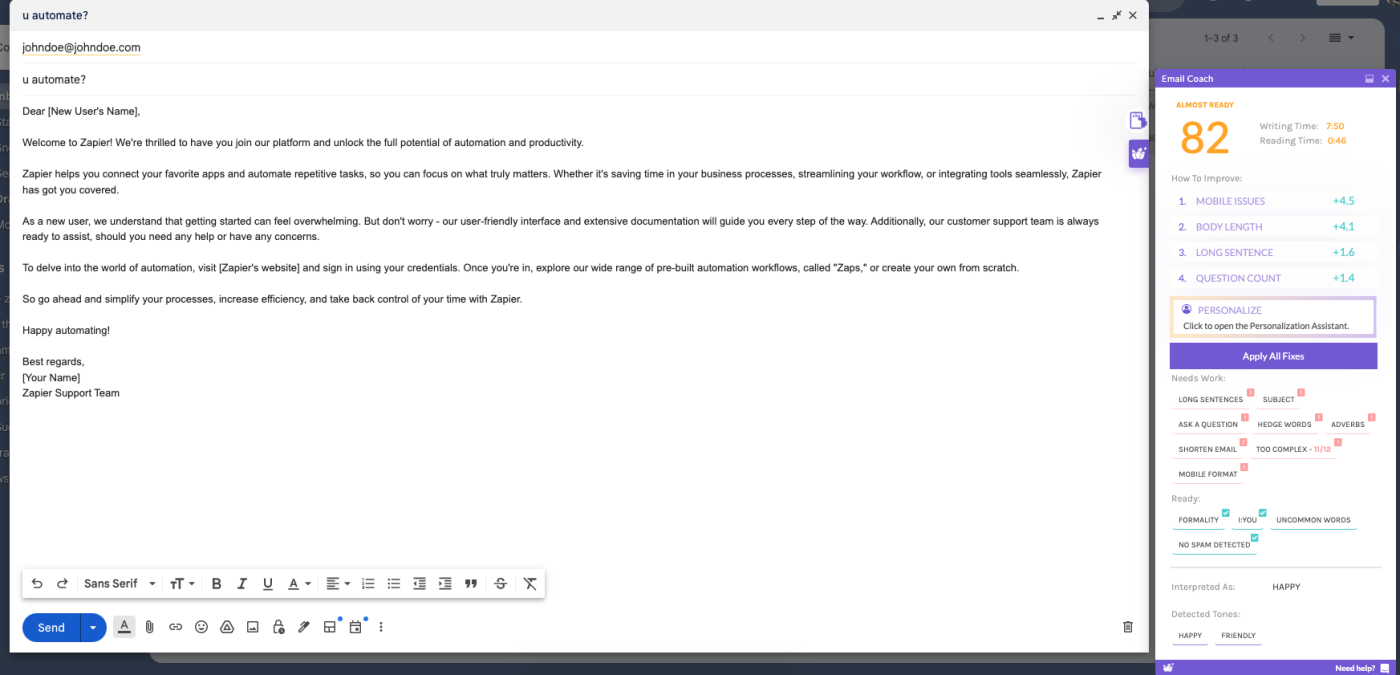
Lavender pros:
Combines generative AI and engagement suggestions into a blank email
Offers coaching insights from monitoring email performance data
Lavender cons:
Can be a distracting presence in your inbox
May be a drag on your browser speed
If you're in sales and rely on email to drive results, Lavender could become your go-to AI tool. As a browser extension, Lavender seamlessly integrates with your inbox to offer a range of AI-powered tools designed to make your email game stronger. Even free users can use its built-in ChatGPT bot to quickly compose or refine existing messages. With handy suggestions right within the bot, it's easy to generate a draft and fine-tune it with just a few clicks.
Once your message is in draft, Lavender's Email Coach steps in, offering detailed scoring metrics to help boost your engagement rate. It highlights key personalization elements so your emails feel more human and relevant to each lead. And since many recipients are checking email on their phones, Lavender's mobile preview window ensures your message looks great on any device. It even includes a fun GIF finder to help you add a little visual flair when appropriate.
Lavender's dashboard tracks your email activity and provides insightful metrics on clarity, readability, open rates, and reply rates. This data-driven approach lets you see what's working and what can improve. For teams, it's an excellent coaching tool to track email performance, fine-tune communication skills, and hit KPIs more consistently. Even if you're not in sales, Lavender's features make it a standout AI email companion that's worth a try.
What you get on Lavender's free plan: Integrate with Gmail and Outlook 365 and analyze and personalize 5 emails a month.
Want more options? Check out our list of the best AI sales assistant software.
Best free AI tool for checking grammar and wording
Grammarly
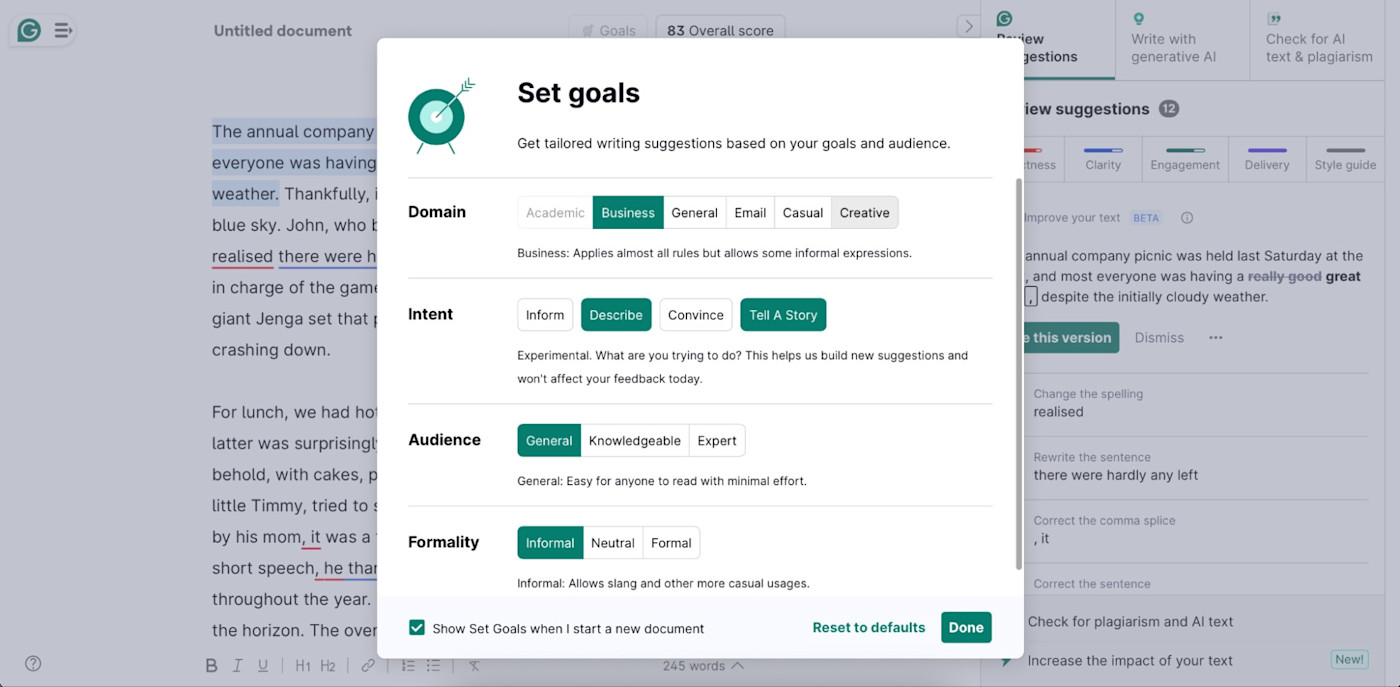
Grammarly pros:
Works in multiple apps and browsers
Recognizes regional English
Grammarly cons:
Stylistic suggestions are often questionable
As a writer, I've been using Grammarly for years. It's a highly accessible, free AI tool for improving grammar and writing clarity. It works across desktop and mobile platforms, web browsers, and popular apps, so it's always there when you need a quick grammar check or wording tweak. One of its standout features is the ability to set specific writing goals—like tone and formality—which helps Grammarly tailor its suggestions to what you're aiming for.
For more complex rewrites, Grammarly's built-in generative AI can help adjust tone, make your text more descriptive, or even simplify it as needed. And if you're using the Chrome extension, it's easy to turn Grammarly on or off as you like. For instance, some of my coworkers prefer drafting in Google Docs without constant pop-ups, then pasting full drafts in Grammarly's online editor afterwards for a smoother editing experience.
While Grammarly only supports English, it recognizes regional differences in spelling, grammar, and punctuation, so you'll get accurate suggestions whether you're using American, British, Canadian, Australian, or Indian English.
What you get on Grammarly's free plan: Grammar and spell check, tone monitoring, and 100 AI prompts for generative text.
Grammarly is far from the only option available. Here's our list of the best AI grammar checkers and rewording tools.
Best free AI website builder
Wix

Wix pros:
Backed up by Wix's mature site builder ecosystem
Easy to use, even for web-design beginners
Wix cons:
Not the most futuristic-feeling AI around
Wix is a great free option if you want to build a website quickly and easily, especially if you appreciate a mix of AI guidance and hands-on control. With Wix's AI site builder, setting up a website starts with a simple chat with the AI, where you answer questions about the kind of site you want. The AI then uses your responses to create a site design tailored to your needs. While you'll still need to replace the stock text and images with your own content, Wix's process is so streamlined that you can go from concept to a functional website in under ten minutes—perfect for a quick portfolio or business page.
One of Wix's strong points is its flexibility. If the AI-generated site isn't quite right, you're never stuck—you can change anything about the design or layout using the drag-and-drop builder. You can let the AI do the heavy lifting and then step in to tweak details, giving you a lot of creative control over the final product.
And because Wix integrates with Zapier, you can automate tasks like adding new contacts or updating spreadsheets. Learn how to automate Wix, or get started with one of these pre-built templates.
More details
What you get on Wix's free plan: Wix branding and domain, with 500MB of cloud storage and 500MB bandwidth.
Want more options? Check out our list of the best AI website builders.
Best free AI resume builder
Teal

Teal pros:
Application status tracking
Help tailoring resumes to specific job listings
Teal cons:
Doesn't explicitly mention that it optimizes for ATS
Teal does more than just help you create a resume—it's designed to get you moving and keep you on track. During setup, Teal asks about your career goals, preferred positions, target compensation, and timing for your job search. It then keeps these details front and center on your dashboard as a motivating reminder of what you're working toward.
Teal's job search productivity features also stand out. The pipeline feature lets you track the status of each application across multiple stages, from "not applied" to "interviewing." This visual organization can reduce the stress of tracking multiple job openings, so you can focus on moving forward instead of scrambling to remember what stage each application is in.
Another one of Teal's highlights is its resume-matching feature. When you add a job listing, Teal can score how well your resume aligns with the job description and even help you fine-tune your bullet points to showcase relevant skills or accomplishments. It doesn't explicitly state that the tool is designed to work well with applicant tracking systems (ATS), but the AI offers insightful suggestions to help you better align your experience with what companies are looking for.
What you get on Teal's free plan: Limited AI usage for 5 resume achievements, 2 professional summaries, and 1 cover letter.
Check out our list of the best AI resume builders to find more options to choose from.
Best free AI tool for recruiters
Zoho Recruit
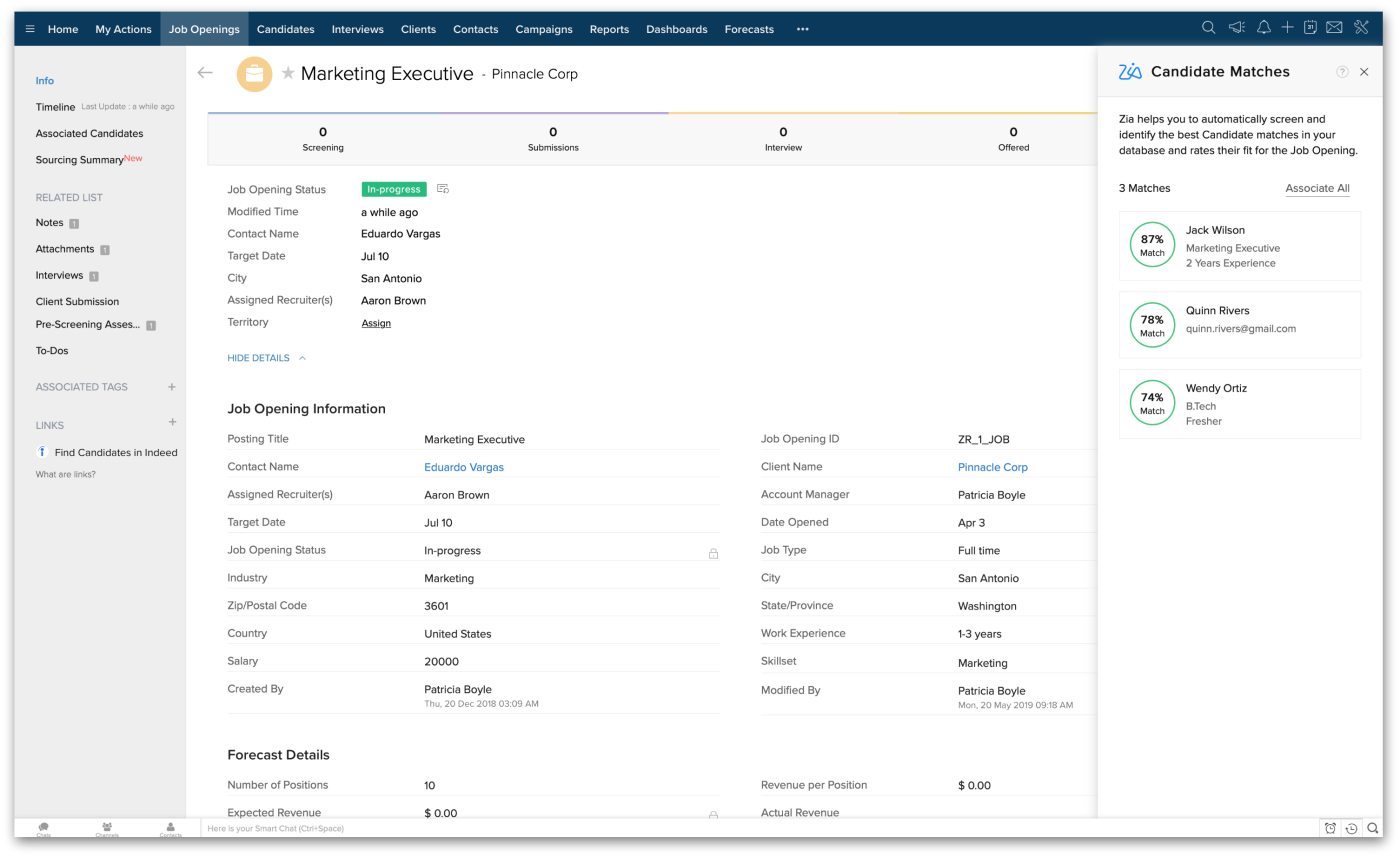
Zoho Recruit pros:
All-in-one solution
Chrome extension extracts resumes from most websites
Zoho Recruit cons:
Interface isn't very intuitive
Free plan only offers 256 MB of storage
If you're looking for a budget-friendly but capable AI recruiting tool, Zoho Recruit could fit the bill. As an ATS and CRM rolled into one, it streamlines the hiring process for small businesses, agencies, and even solo recruiters. It integrates with over 75 job boards—including Indeed, LinkedIn, and Facebook—to help you reach a broad audience. And its AI-powered resume parsing means you can skip the time-consuming manual sorting and focus on the top candidates.
Zoho Recruit is also a pro at handling repetitive recruitment tasks like managing emails and scheduling interviews, so you can save time and energy. Its Advanced Recruit Analytics provides data-driven insights into your hiring process, helping you make smarter, more strategic recruitment decisions. This level of automation and analytics is rare to find in a free recruiting tool.
The tool supports 26 languages, so it's accessible to a global recruiting audience, and it's packed with customizable features. Plus, it integrates with Zapier, which means you can set up workflows to sync Zoho Recruit with tools like Google Calendar or your project management platform, further streamlining your process. Learn how to automate Zoho Recruit, or get started with one of these popular workflows.
More details
More details
What you get on Zoho Recruit's free plan: Basic candidate and email management, with 1 active job posting.
If you want a few more options to consider, here's our list of the best AI recruiting software.
Best free tool for AI detection
Hive Moderation

Hive pros:
Completely free
Chrome extension
Hive cons:
AI content detection isn't always accurate
Hive Moderation's AI detection tool is a solid, free option if you're looking for an easy way to identify AI-generated content across text, images, video, and even audio. As part of Hive's broader content moderation suite, the tool gives a confidence score that tells you the likelihood of AI involvement in your content. It's particularly accurate with identifying AI-generated text from ChatGPT, offering a straightforward yes-or-no on AI presence and even highlighting specific sections if it detects a mix of human and AI content.
One of Hive's strong points is that you don't even need an account to use it. Just paste in your text (it works best with entries over 750 characters) and get a result instantly. It gives a probability score of how likely the text is to contain AI-generated segments, with visual highlights to help you zero in on any specific portions.
Hive also has a Chrome extension, so you can access it easily while working online. For a free tool, it keeps things simple but effective, so you can quickly spot AI influences without extra steps.
What you get on Hive's free plan: Text, image, video, and audio detection.
For even more options to consider, check out our article on the best AI content detectors.
Free AI tools help you experiment without breaking the bank
No more FOMO while watching others play with fancy new AI tools. Hopefully, you've come away from this roundup with a few ideas for incorporating AI into your work that won't break the bank. What free AI tool will you experiment with first?
Related reading:









