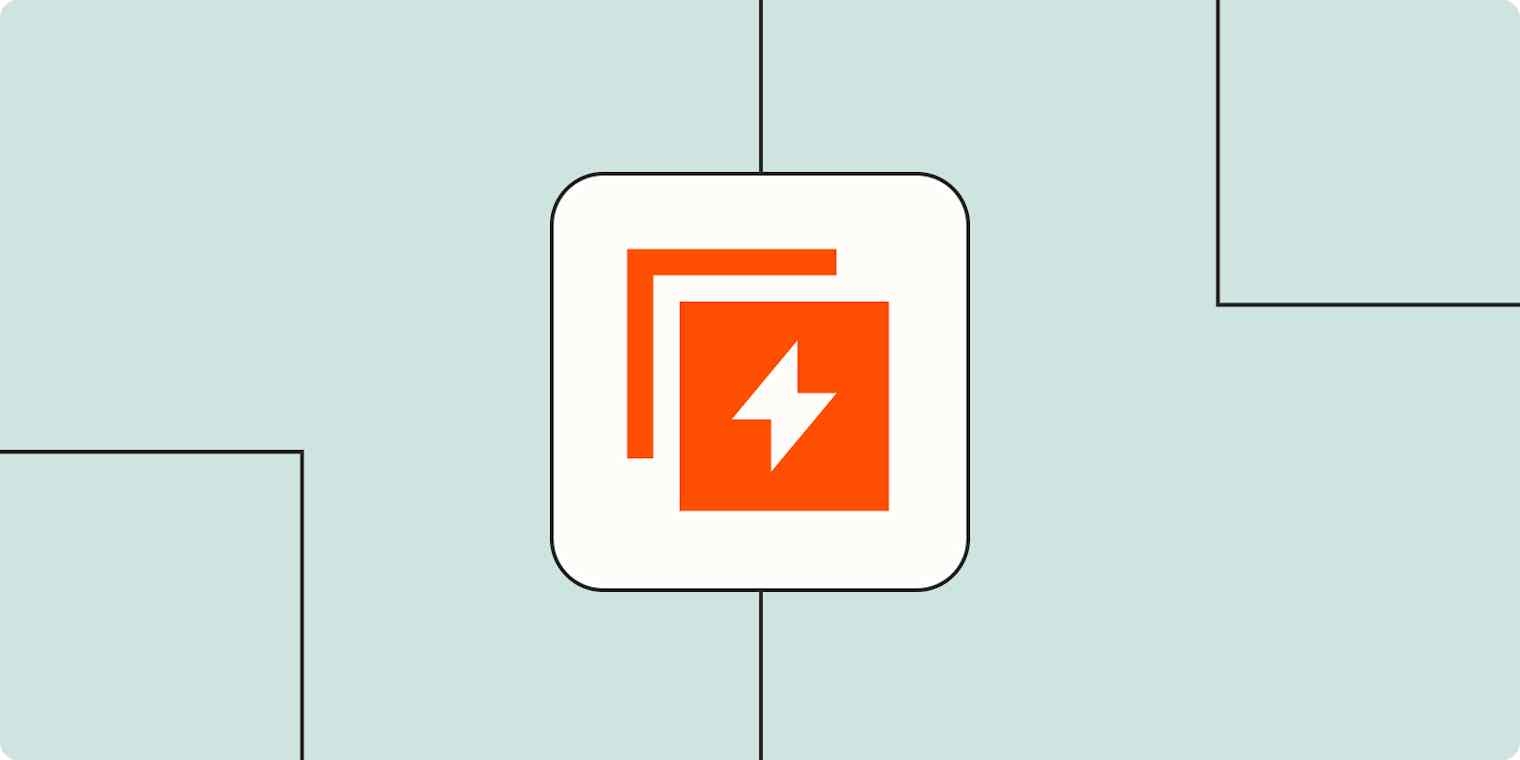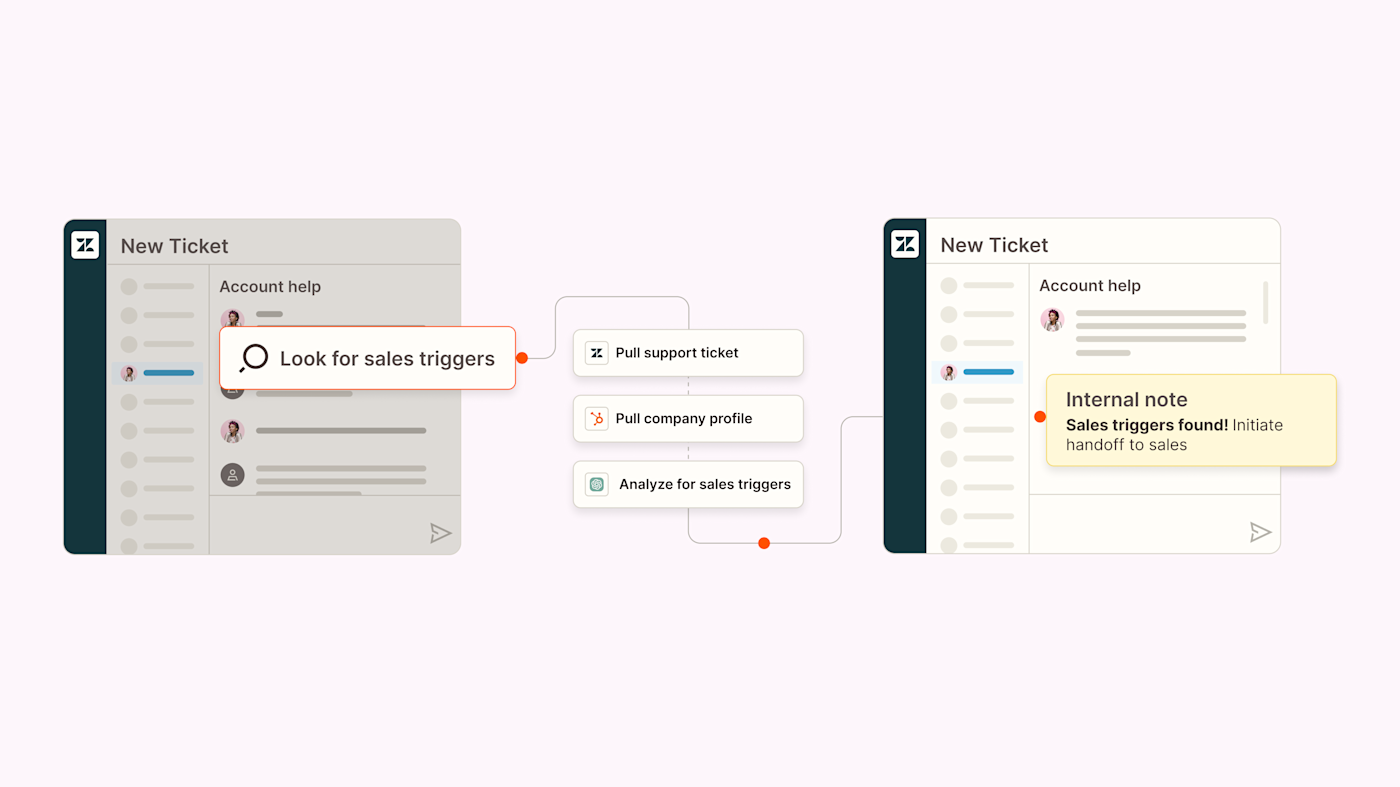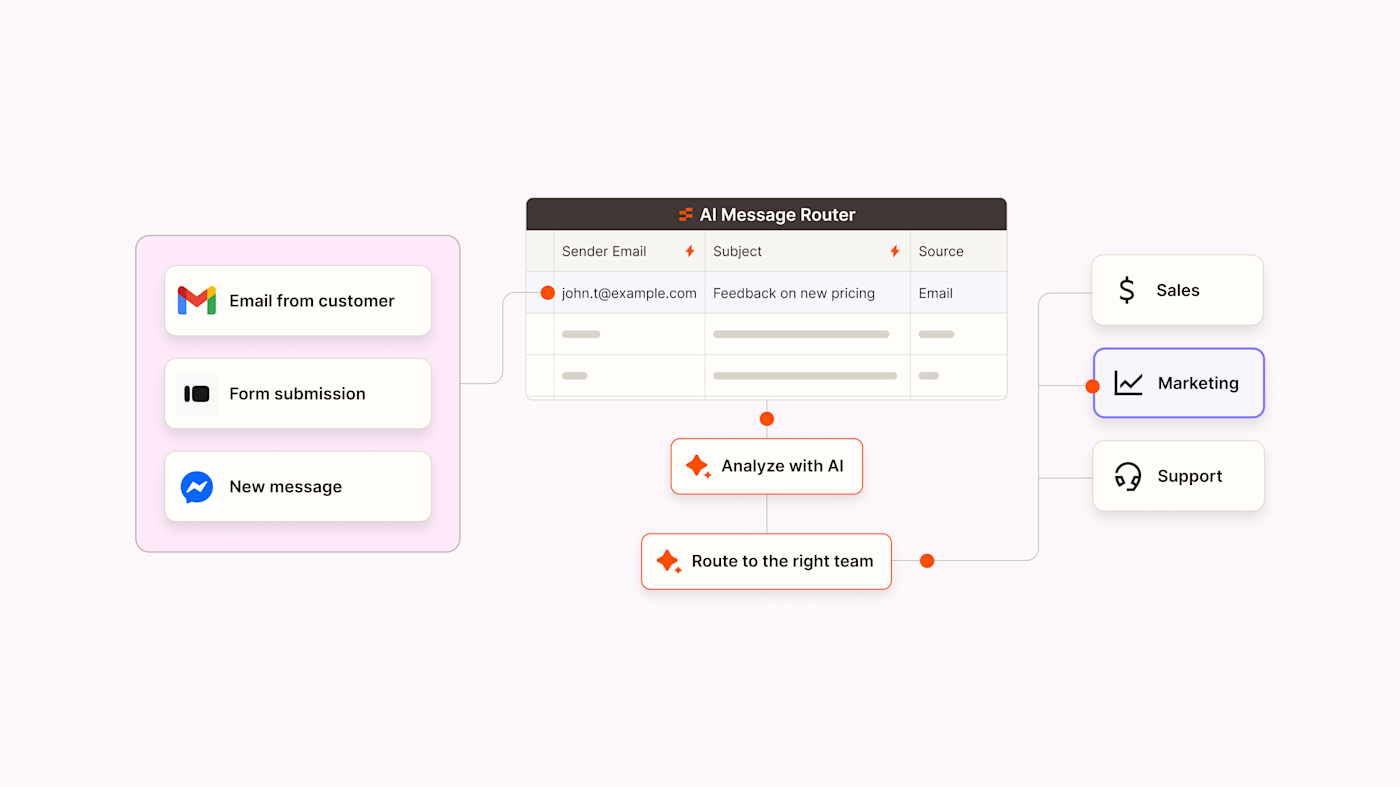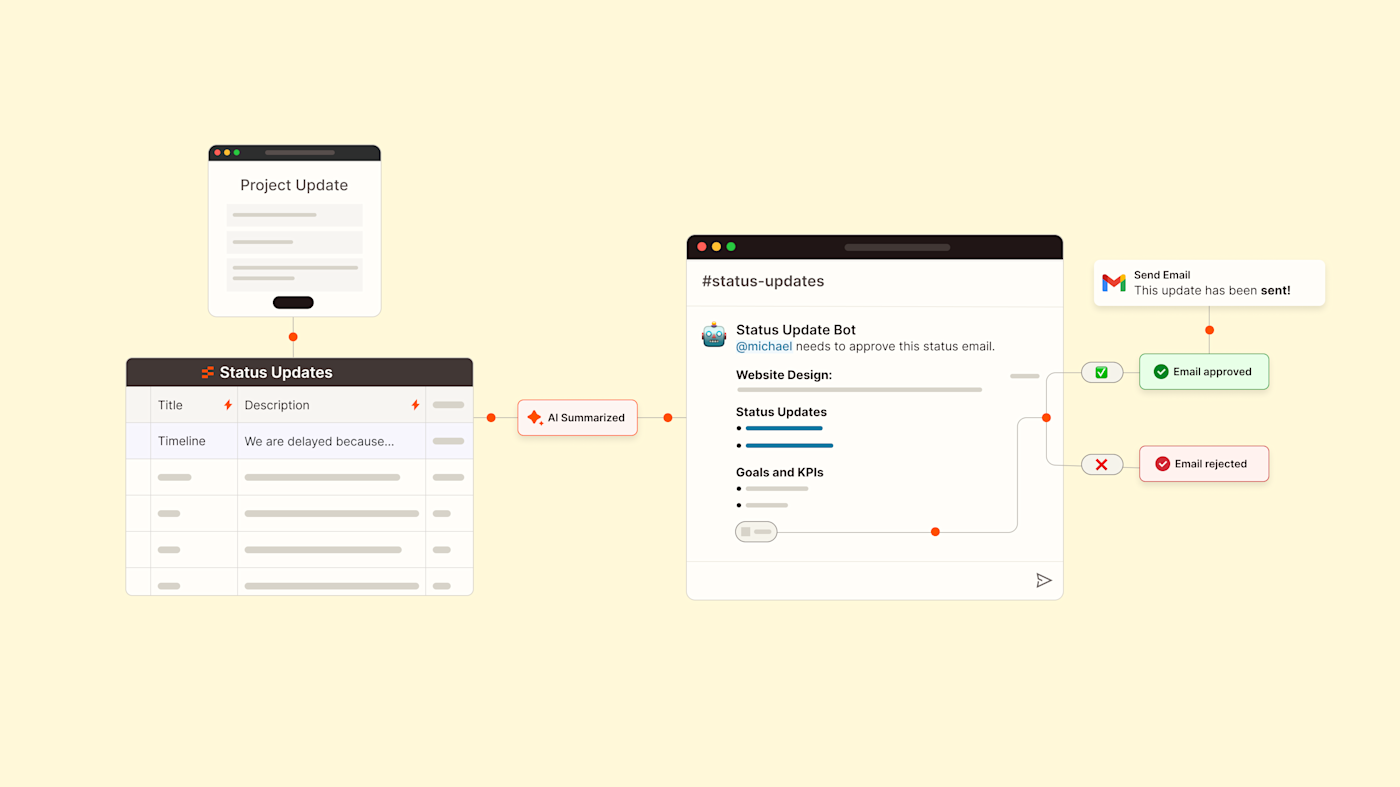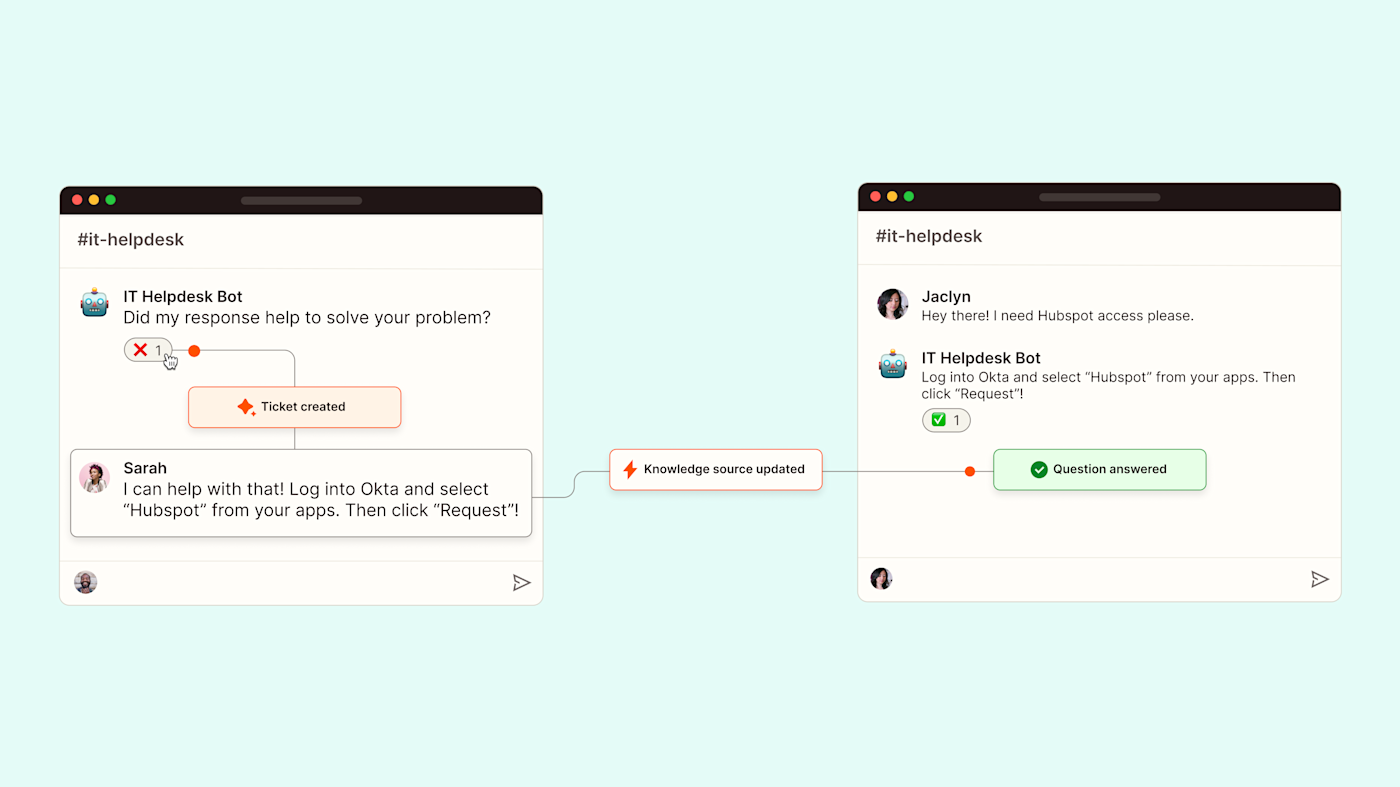Your team needs to move fast. You're launching campaigns, closing deals, onboarding customers—and trying to keep up with everything in between. But as your business grows, so does the complexity. Suddenly, every process has a hundred steps, five tools, and a dozen people involved. Things slow down. Data gets siloed. And automation—the thing that was supposed to make life easier—starts to feel impossible to scale.
The stakes are highest for enterprise teams: you need to move quickly but not at the expense of security. You want to empower teams to automate their work but not open up a tangle of permissions and shadow IT. And you want to build workflows that scale across departments without creating more work for the folks maintaining them.
I work at Zapier, an enterprise that not only helps other businesses automate their workflows, but relies on automation to power our own internal operations. I've seen firsthand how the right automation can clear bottlenecks, align teams, and help you scale without burning out your people.
In this guide, I'll break down what enterprise automation really means, the challenges that make it harder than it should be, and how large organizations are using it to work faster with control and confidence.
Table of contents:
What is enterprise automation?
Enterprise automation is the practice of using technology to connect processes and software across large, complex organizations. At its simplest, it means replacing manual tasks—like updating a CRM or routing an invoice—with automated workflows. But at scale, it's more than just shaving seconds off of a repeatable workflow. It's about helping entire teams move faster, make better decisions, and stay aligned across tools and departments.
Think of it like a nervous system for your business. Instead of relying on people to pass information from one team to another—or copy-paste data between disconnected platforms—automation makes sure the right actions happen automatically, behind the scenes. For example, maybe you want to trigger onboarding workflows for new hires, or sync lead data across marketing and sales tools. You might even build an automated system for orchestrating approvals across departments.
Enterprise automation helps teams stay in flow without sacrificing control.
Challenges of automating for enterprise
At Zapier, it feels like every team has its own separate collection of favorite tools. And in an organization of over 750 people, we'd be completely lost without the ability to use automation to connect and streamline our processes across departments.
But without a strong automation policy, that sheer number of teams and tools can also create a roadblock to enterprise automation that smaller organizations don't have to worry about. For example:
Security. Teams want to move fast, but they also need guardrails to keep sensitive data from being exposed or misused. That means automation tools need to meet enterprise-grade security standards and offer transparency into how AI is being used.
Access and permissions. Give users too much access, and you risk errors or security issues. Too little, and automation turns into a bottleneck instead of a solution. Enterprises need fine-grained control over who can view, edit, or trigger automations—ideally without creating more work for IT.
The sheer sprawl of tools. Different teams use different tech stacks, and getting those tools to talk to each other isn't always straightforward. A sales team might live in HubSpot, while customer success runs in Zendesk. If your automation platform doesn't integrate broadly—or needs too much dev work to stitch things together—it's hard to scale automation across the organization.
Approval bottlenecks. Even simple automations might need buy-in from IT, legal, security, and department heads. And because priorities vary across teams, it's easy for automations to get stuck in review purgatory before they ever launch.
How to know if your business is ready for enterprise process automation
There's no perfect checklist, but a few signals can help you know when it's time to invest in enterprise automation.
If your teams are spending hours each week on manual, repeatable tasks—or if processes routinely break down when handoffs happen between departments—you're probably ready. You might also notice rising pressure to move faster without increasing headcount, or a need to centralize visibility into workflows happening across siloed tools.
Another major sign is if you're already automating, but it's happening in pockets. Maybe marketing has a few automation rules set up inside Salesforce, and IT has built some scripts, but there's no standard, secure way to scale automation across the company. That's usually the moment when investing in enterprise automation pays off—not just to support more automation, but to do it with governance, reliability, and scalability.
Types of enterprise automation
Enterprise automation isn't one-size-fits-all. It spans everything from automating internal team tasks to orchestrating complex, cross-functional workflows.
When looking for information on enterprise automation types, you may come across terms like business process automation (BPA), robotic process automation (RPA), and intelligent automation—especially in analyst reports or vendor materials. Here's a quick primer to help translate.
Automation type | What it means |
|---|---|
Automating structured, cross-functional business workflows | |
Using software "bots" to mimic human actions in a UI (e.g., data entry, screen scraping) | |
Integration or SaaS automation | Connecting apps and systems through APIs or middleware |
Rule-based automation | Logic-based workflows that follow "if this, then that" rules |
Intelligent or AI automation | Automations that incorporate machine learning, natural language processing, or LLMs |
While those terms are helpful, they refer more to the technologies powering automation, rather than who uses it or what it's for. They also aren't exclusive to enterprise-level automation.
Instead of dividing enterprise automation into those categories, I'll stick to a people-first framing here—because automation is only valuable if it actually helps teams work better. Here are a few of the most common approaches to enterprise automation (each of which might use a mix of BPA, RPA, integrations, rule-based automation, and AI).
1. Departmental automation
These are automations that streamline workflows within a single team or function. For example, human resources teams might automate employee onboarding tasks like creating accounts and provisioning tools. Finance might build automations for recurring approvals or monthly reporting. Marketing might use automation to route inbound leads or personalize campaign outreach.
The key here is that the automation serves one department's processes—but it still needs to meet enterprise standards around security, visibility, and access.
2. Cross-functional workflow automation
Many enterprise processes don't stay neatly inside one team. A new customer deal, for example, might require handoffs between Sales, Legal, Finance, and Customer Success. Automating these kinds of end-to-end workflows reduces the risk of dropped balls, improves speed, and keeps everyone aligned across departments.
3. IT- and ops-led enterprise automation
Enterprise IT and business operations teams often build automations to support other departments. These might include internal ticket routing, system monitoring, or user provisioning and deprovisioning. Unlike departmental automations, these are usually built with scalability and governance at the forefront—and often involve more technical platforms or custom scripting.
As more teams adopt automation, IT will play a more central role in vetting tools, managing access, and building (secure) self-serve automation. But the best enterprise automation tools, like Zapier, allow anyone at the organization to build for themselves, too.
4. AI-assisted enterprise automation
Spend any time online and you might think AI is just about generating awkward headshots or robotic blog intros. But in practice, it's become a powerful layer for business process automation—especially at the enterprise level.
You can add AI to your workflows to do things like summarize long Slack threads, extract key data from contracts, or categorize support tickets by tone or urgency. It can rewrite messy input into clean CRM records, convert call transcripts into follow-up emails, or translate requests from multiple languages—all without human intervention.
Rules-based workflows are still critical (and often more reliable for repeatable processes), but AI makes it possible to automate more ambiguous or subjective tasks. It can interpret intent, generate content, and handle edge cases that used to require manual review.
It can even help decide what workflow to trigger next, which means you can use AI to add intelligence to previously static automations. With AI orchestration, AI can evaluate a request, determine the appropriate next step, and trigger the right automation—no pre-set trigger required. Instead of building static paths for every scenario, you can rely on AI agents to dynamically route work based on real-time context.
Enterprise automation examples
I've tried explaining Zapier to enough friends and family to know how abstract of a concept automation can be. And when you apply the idea to larger businesses and teams, it gets even fuzzier. What does enterprise automation actually look like in practice?
Here are a few real-world examples of enterprise organizations that have found ways to save time, increase revenue, and scale more efficiently with automation.
Customer success
ActiveCampaign discovered that 25% of their new customers who didn't receive one-on-one onboarding churned within the first 90 days. But as the company grew (and added thousands of new users each month), scaling that kind of attention wasn't feasible.
Their solution was to build a completely automated "one-to-many" onboarding experience. Using Zapier, the team created a seamless system to auto-enroll new customers into live onboarding webinars, hosted in six languages. When a new user signed up, they were tagged by language in ActiveCampaign, which triggered a webhook to send their info to Zapier. Zapier reformatted the data and passed it to Demio (their webinar platform), registering them automatically. From there, additional Zaps triggered follow-up emails based on whether the customer attended or missed the session.
This automation increased webinar attendance by 440%, and 90-day churn dropped by 15%. Adoption within the first 30 days also doubled.
What started as a scrappy solution for onboarding is now being expanded to other touchpoints in the customer journey. ActiveCampaign's team is using automation not just to save time, but to create scalable, human-centered experiences that improve retention and customer success at scale.
You can build a similar workflow with this Zapier template that identifies sales opportunities in support tickets and routes them directly to your sales or success team.
Identify whether support tickets contain buying signals so you can easily route new leads to sales.
Sales pipeline management
Vendasta's sales reps were losing nearly 300 working days a year to manual CRM tasks, contact enrichment, and internal follow-ups. For a company helping 60,000+ businesses scale with AI-driven sales and marketing tools, their own internal systems were falling behind.
To solve the problem, Vendasta turned to Zapier and AI to streamline their entire sales pipeline. When a new lead entered the system—whether from a webinar, website form, or Facebook ad—a Zap kicked off a multi-step process:
Enriching lead data via Apollo and Clay
Summarizing long company descriptions with AI
Instantly creating records in their CRM using a custom-built Zapier app
Routing leads to the appropriate rep based on industry or segment
Vendasta also automated their post-call workflows. Using Zapier's AI steps and ChatGPT, transcripts from sales calls are automatically summarized, logged to the CRM, and used to draft personalized follow-up emails—saving 15 minutes per call.
Vendasta recovered an estimated $1 million in revenue by eliminating manual work and helping reps focus on closing deals. What began as a fix for a broken lead process became an enterprise-wide shift toward automation-first thinking.
To get started automating your business's sales process, try this template for a unified lead capture system.
Project management and inter-team collaboration
When a company is growing quickly, communication tends to get messy. Lucidchart's team expanded by nearly 50% in a single year, which risked slowing down critical collaboration between departments.
The team used Zapier's shared folders to build and maintain cross-functional automations and keep information flowing smoothly between tools and teams. One Zap pulls lead data from Marketo using webhooks, then sends it to Salesforce to create new leads—ensuring the sales team gets timely, accurate information without waiting on a custom integration. A similar workflow automatically builds Zendesk support tickets from Marketo form submissions when a request isn't sales-related, routing it directly to the support team instead of relying on someone to monitor the inbox.
To make sure no one misses critical issues, Lucidchart also uses automation to send real-time Slack alerts when something breaks in their lead flow or systems, so multiple team members can jump in, regardless of who originally built the automation.
By leaning into automation and sharing ownership across departments, Lucidchart turned potential growing pains into smoother collaboration—and gave their teams more time to focus on strategic work.
Beyond sharing folders, you can also set up automations to let AI agents track project statuses and keep your team up to date. Use this project management stakeholder communications template to get started.
Submit project updates in a form and let AI Agents create intelligent status update emails.
IT Ops
As Remote scaled to over 1,800 employees, their IT team struggled to keep up with growing internal support needs without burning out. With just three people handling nearly 1,100 help desk tickets per month, they needed a smarter way to work.
Using Zapier and AI, Remote's IT team built a fully automated, multi-channel help desk that's transformed how they deliver support. Employees can submit requests via Slack, email, or chatbot, and a series of Zaps takes care of the rest:
A webhook retrieves user details from Okta for context
ChatGPT classifies and prioritizes each ticket
A new ticket is created in Notion and stored in Zapier Tables
Zapier Agents generate resolution suggestions by referencing similar past tickets
Users receive Slack updates with status and AI-powered answers
IT team members can self-assign tickets by reacting with an emoji
Now, 27.5% of help desk tickets are resolved automatically, and the team saves over 600 hours every month—time that would otherwise be spent triaging and responding manually.
You can build a similar workflow with this Zapier IT help desk template that uses AI to process and prioritize tickets, adding to a knowledge base and getting smarter with each interaction.
Improve your IT support with AI-powered responses, automatic ticket prioritization, and knowledge base updates.
How to choose an enterprise automation platform
Once you've identified the processes you want to automate, the next step is choosing a platform that can support your goals—especially as your business grows. No matter what part of your business you're automating, the platform you choose should be powerful, flexible, and scalable.
I obviously recommend choosing Zapier's enterprise automation platform, but I also recommend thoroughly evaluating all your options before making an informed decision. Here's what to consider.

Know your automation needs
Start by mapping out your current workflows. Where do bottlenecks happen? What's still being done manually that shouldn't be? Then imagine your ideal state: Could leads be enriched and routed automatically? Could customer tickets be categorized with AI?
Make a list of the tools you use today, along with any you expect to add soon. The best automation platform will integrate seamlessly with your existing stack and support niche tools, not just the usual suspects. Zapier, for example, integrates with 8,000+ apps, so it's likely to cover all your bases.
Also, take stock of your workflows' complexity. Some platforms handle basic trigger-action automations just fine, but if your processes involve branching logic, multiple apps, or custom code, you'll want something more advanced, like Zapier.
Think long-term: Scalability matters
Enterprise automation isn't a one-time project—it's an ongoing investment. Choose a platform that grows with you, not one you'll outgrow in a year.
Here are some questions to ask:
Can teams across the organization build and share automations securely?
Are there enterprise-grade features like SSO, permissions controls, and audit logs?
Will pricing scale sustainably as usage increases?
Does the platform support your current tools and any future additions?
You might also want to consider whether the platform offers tools beyond workflow automation. For example, Zapier can help you build internal apps with Zapier Interfaces, store workflow data Zapier Tables, and work alongside AI with Zapier Agents.
Must-have features to look for
Every business is different, but a few features are especially valuable at the enterprise level:
Ease of use: A no-code, intuitive interface means more teams can automate independently.
AI capabilities: Look for platforms that integrate with AI tools or offer built-in AI features like summarization and smart triage.
Built-in utilities: Tools like filters, formatters, and schedulers can save time and reduce the need for custom scripts.
Security and compliance: Enterprise-grade security features like SSO, role-based permissions, and SOC2/GDPR/CCPA compliance should be non-negotiable.
Support: Look for strong documentation, helpful AI assistants, and access to real human support when you need it.
Automate your enterprise processes with Zapier
You're on the Zapier blog, so you won't be surprised to learn that I think Zapier is the best option out there for enterprise automation. But allow me to bring a few receipts.
Zapier connects to over 8,000 apps and includes built-in tools for logic, formatting, scheduling, and AI. It's also intuitive and easy to use, which means it can meet enterprise needs without the steep learning curve. And with other Zapier products like Tables, Interfaces, Canvas, and Agents, you can automate everything from simple tasks to entire workflows, all in one place.
It also supports enterprise features like SSO, user provisioning, and detailed usage monitoring, so teams can collaborate securely while IT stays in control. Most importantly, Zapier makes it easy to start simple and scale fast, whether you're building your first workflow or orchestrating automation across departments.
The right platform can make all the difference, whether you're looking to reduce churn, streamline IT support, or empower every team with automation. Zapier helps enterprises move faster by connecting the tools you already use, supporting complex workflows, and making automation accessible across your entire organization.
If you're ready to scale automation without scaling overhead, Zapier Enterprise has everything you need to get started—and grow.
Related reading: