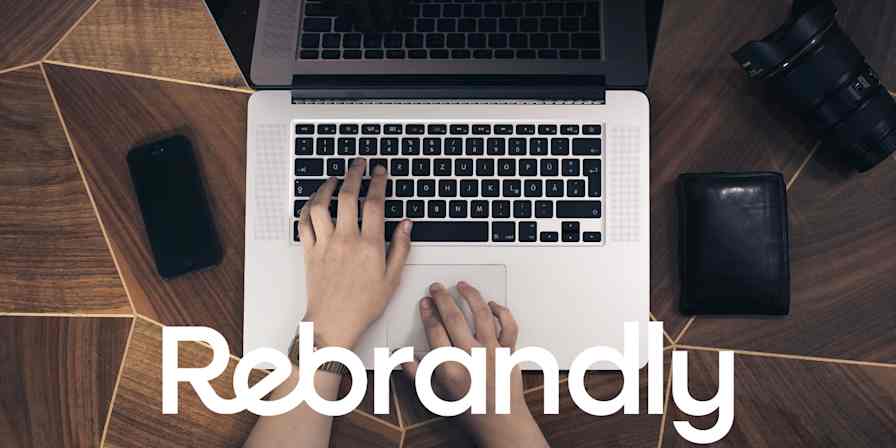We use Zapier [with Clearbit] a lot. We have about 30 different things going on at any time.
Aaron Fazulak, co-founder and CEO, Designation
Vacations give everyone a chance to relax and refocus their energies. But if you are a small business owner or work for one, there's a good chance those vacations come less frequently. At least at first. As the business grows, processes can become more efficient, and the employees can work smarter, giving the team a chance to catch their breath. That startup period, though, can be draining.
UX/UI designer bootcamp Designation operates with a team of less than 10 full-time staff. That means every person is vital to the day-to-day operations. But co-founder and CEO Aaron Fazulak found a way to help the company automatically run with app automation tool Zapier—even if the entire team takes a vacation.
About Designation
Based out of Chicago, IL, Designation teaches anyone from any background to become a UX/UI designer in 18 weeks. Their bootcamp spends 70 hours each week giving enrollees the experience and know-how to find a new career as a UX/UI designer.

Designation's bootcamp gives students hands-on experience, too, to instill and put into practice everything they learn in this design crash course.
Use Automation to Find Your Most Qualified Leads
Time spent nurturing an unqualified lead is time wasted when that lead doesn't convert. But, as a bootcamp, how do you know if a lead is qualified or not? The Designation admissions team would contact and schedule interviews with each applicant to qualify them for the bootcamp—at a time when the admissions team was one person.
That's why Aaron turned to Zapier and data enricher Clearbit. By filtering their leads through Clearbit, Designation's leads come back with more information: Location, degree, job titles, and more—all markers that help the team identify qualified leads.
By connecting Clearbit to their customer relationship manager (CRM) through Zaps, our term for automated workflows in Zapier, Aaron created a workflow to pre-qualify leads, and opened the door to even more automation.
Now, Zapier adds Designation's leads to their CRM, qualifies them with Clearbit, creates Trello cards for each, and maintains a database in Google Sheets—and all of this happens automatically.
Designation's Tools
Icon: | App: | Used For: |
|---|---|---|
Lead enrichment | ||
Customer relationship manager (CRM) | ||
Project management | ||
Lead generator | ||
Backup leads database | ||
Marketing automation |
The Workflows
We don't have very many engineers on the team, so we use tools we have available—Zaps with Zapier
Aaron Fazulak, co-founder and CEO, Designation
Small teams have to be smart teams, so Aaron and the Designation team have automated as much as they could, and add more workflows often. These Zaps are the biggest difference makers for Designation.
In order to qualify their leads, a Zap runs anytime there's a new contact in HubSpot CRM. Zapier sends the lead to Clearbit, pulling in specific information and then adding it to the contact's listing in HubSpot CRM. The admissions team—up to three people now—can take a look at the lead and understand what approach to take to sell the program.
If you use HubSpot CRM, give this Zap a try to make your leads more data-rich, and check out a few of our favorite Clearbit Zaps:
More details
More details
Once a lead is qualified and accepted into the program, the Designation team updates their status within marketing automator HubSpot—the parent company to HubSpot CRM. Once that status is updated, a new Zap triggers, creating a card in project manager Trello. In Trello, the admissions team can see, at a glance, who has been interviewed and who hasn't, the current status of each applicant, and more.
Try this helpful Zap for yourself, or give any of these HubSpot and Trello Zaps a go:
More details
But how is Designation generating their leads? They rely on Facebook Lead Ads, using Zapier to send those new leads to HubSpot to instantly create contacts. From there, the team also has a Zap create a leads database within Google Sheets.
This makes for a simple and easy backup that contains all their leads, qualified or unqualified and reviewing this database helps the marketing team understand which campaigns generated the most qualified leads, as well as the opposite, helping them improve their advertising.
"Instead of spending so much time in the sales funnel, we can spend more time seeing how we can get more emails, have more qualified people to talk to—strategic marketing, not in the weeds," Aaron explains.
More details
More details
With these Zaps, Aaron and the team found the solution they needed. "We're 100 times more efficient. If our entire admissions team needs to go out of the office and take vacation, the work is all set up through automation in HubSpot, Clearbit, and Zapier," says Aaron.
Want to double your efficiency? Give Zapier a try for free.
What's your story? Tell us how you use Zapier to do more. You can also read even more customer stories and find new ways to improve your workflow and productivity.
All images courtesy of Designation.