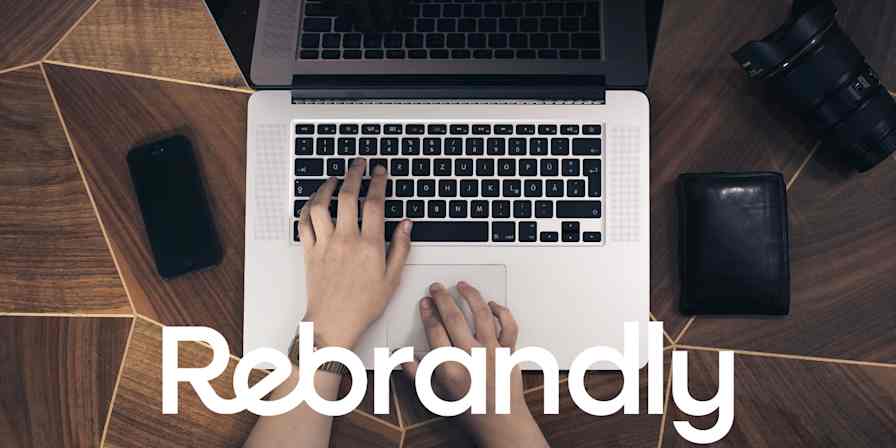If you Google "leadership quotes", you'll find any number of inspirational, often fluffy adages about motivation and keeping your eye on the prize. Often missing is the self-reflection and examination necessary to become a fully developed leader.
Coaching service Reboot digs down deep—focusing on the existential challenges that work creates and how to reconcile them with our personal lives, and in turn, becoming a better leader. Beyond coaching or self-help, Reboot asks its clients a simple question: What kind of company would you want to work for?
Through a variety of programs—from peer learning to leadership development to a podcast—Reboot guides CEOs, investors, managers, and more towards the answer to that question. Companies like Etsy, Twilio, and Help Scout, have turned to Reboot for executive coaching, organizational design, and leadership bootcamps.
Manage Follow-Up Emails Automatically
Between services that combine practical skills, radical self inquiry, and shared experience, Reboot is kept busy with emails from potential clients. Dan Putt, co-founder and Chief Product Officer at Reboot, understands that quick responses can be the difference between a new client and one that walks away.
Zapier gives us more time to do what we really love: work with clients, facilitate groups, train new facilitators, and support our facilitators. It gives us more client time without letting things fall through the cracks.
Dan Putt, co-founder & CPO, Reboot
Dan found Reboot's solution with app automation tool Zapier and its automated workflows. "The core Reboot Circles team is very small—only three of us managing [emails and scheduling]—and there is no way for us to keep up if not for the automated follow-up emails and scheduling that our Zaps allow," Dan explains.
Their Zaps—a bridge between two or more apps—are the difference between a new client getting an email back immediately versus waiting for Dan or one of the other founders to work through the long list. For anyone who also has a steady flow (or torrent) of emails, you know how difficult (if not impossible) getting to inbox zero can be.
When someone applies to become a member of Reboot's peer learning group, Reboot Circles, they fill out a form in Typeform, which triggers this particular Zap. Once the typeform is submitted, a person and opportunity are created in customer relationship management (CRM) tool Copper, and Zapier adds the typeform responses to Google Sheets. Finally, Zapier sends an email through Gmail two hours after the form is submitted, thanks to Delay by Zapier.
At this point, we don't have to worry about following up with anyone who has applied until they schedule their interview call, because our Zaps ensure they're checked in with regularly.
Dan Putt, co-founder & CPO, Reboot
Reboot does all this in one multi-step Zap, but we'll break it down into a few different Zaps in case you only need to steal a portion of their workflow:
Create or update a person in Copper from new Typeform responses
Create or update people and create opportunities in Copper from Typeform responses
Collect new Typeform responses as rows on Google Sheets
Get email notifications or send follow-ups to new Typeform respondents
Send delayed emails through Gmail from new Typeform responses
When it comes to Zapier, Dan and his team are fearless as they approach 100 active Zaps. He has advice for anyone who's just found it, too:
"Assume it can be done. You'll come across challenges that—at first—seem like whatever you're trying to do isn't possible, but keep at it. We've never had a desired outcome that we couldn't ultimately figure out with Zapier."
What's your story? Tell us how you use Zapier to do more. You can also read even more customer stories and find new ways to improve your workflow and productivity.